Apple has long been limiting app installations to those available on the official App Store. Unfortunately, it’s quite common to find or want apps that are not available to download due to either region restrictions or lack of support. This means that apps available in the US may or may not be available to countries outside and there’s no real workaround for it.
Although now, through a new, free method done through AltServer/AltStore, sideloading unverified apps onto iOS can be easily done. For those unfamiliar, sideloading is basically the act of installing unverified apps onto the user’s device. Meanwhile, unverified apps are ones not found on the official App Store.
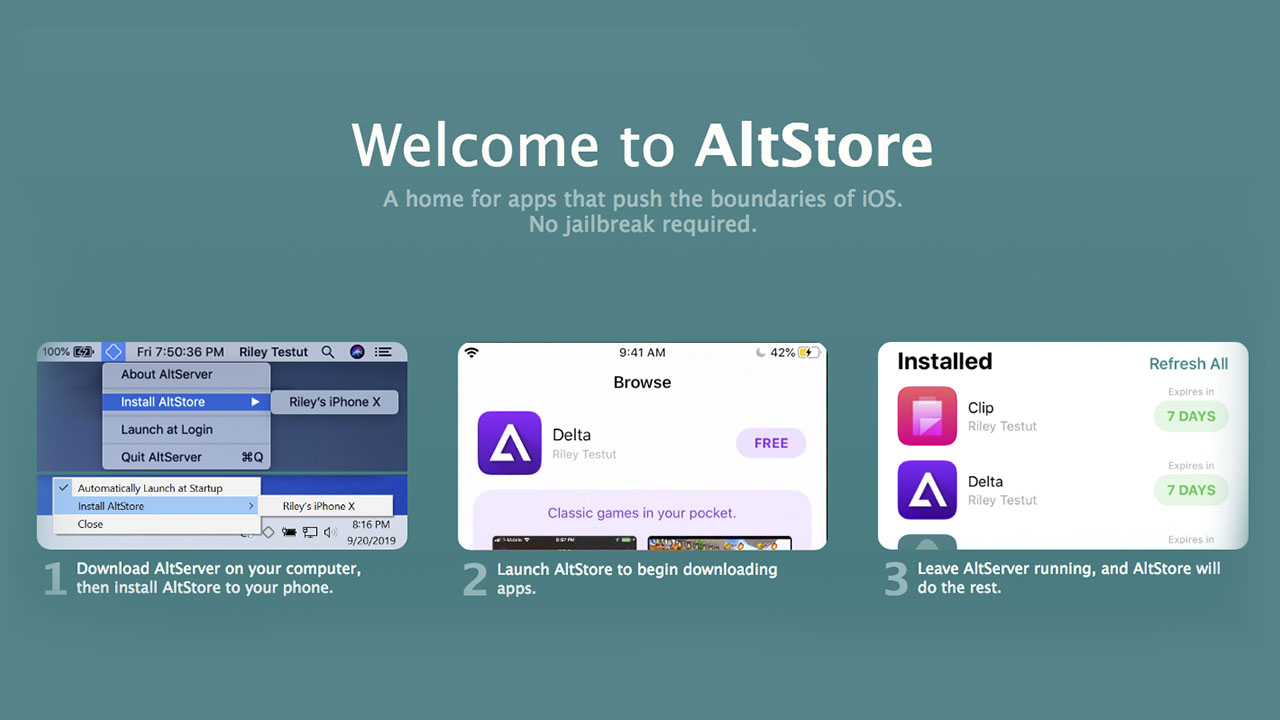
Users will have to download the desktop-companion software AltServer via its official website which will then prompt them to install the AltStore app on their phone. From there, users can upload the desired app’s IPA file (iOS App file found online) into their phone’s Files app and AltStore will locate these and install them on your device.
If you’re wondering if this requires a jailbroken device, it does not. So there’s little to no risk in using this method to sideload apps. Apps are also in no danger of being revoked as AltStore uses individual user licenses to install apps, thus making it safe. But of course, it still pays to be vigilant where you download your IPA files or what kind of app you’re trying to install.
One of the downsides of AltStore at this moment is that it’s limited to using 10 custom apps at a time. Additionally, users have to refresh or open the AltStore app every seven days or else their downloaded apps will expire.









