This is why laptops have adapted to this need. And what we have right here is no stranger to productivity use – the ASUS Zenbook DUO (UX8406).

In a nutshell, it is a dual-screen laptop with two 14-inch OLED displays and can be used in laptop mode with the detachable keyboard attached, or in dual-screen mode with the screens side-by-side or stacked.

Who is this laptop for? How do the two displays play out as an everyday laptop? We answer those and more in this full article.
Design

At first glance, the ASUS Zenbook DUO appears unassuming due to its regular-looking form factor—only thicker when viewed from the side. This is due to the detachable full-size keyboard sandwiched between the two displays. Once you open the lid, though, everything looks like a normal laptop.

The keyboard is held in place by magnets through dedicated contact points. Once detached from the laptop, it then automatically connects via Bluetooth for wireless connectivity.

Focusing more on the keyboard, typing feels nice as the keys have fairly good travel in them at 1.4mm and even allow for quick typing while staying ergonomic. It also has a built-in touchpad and backlight that both work even when the keyboard is detached.
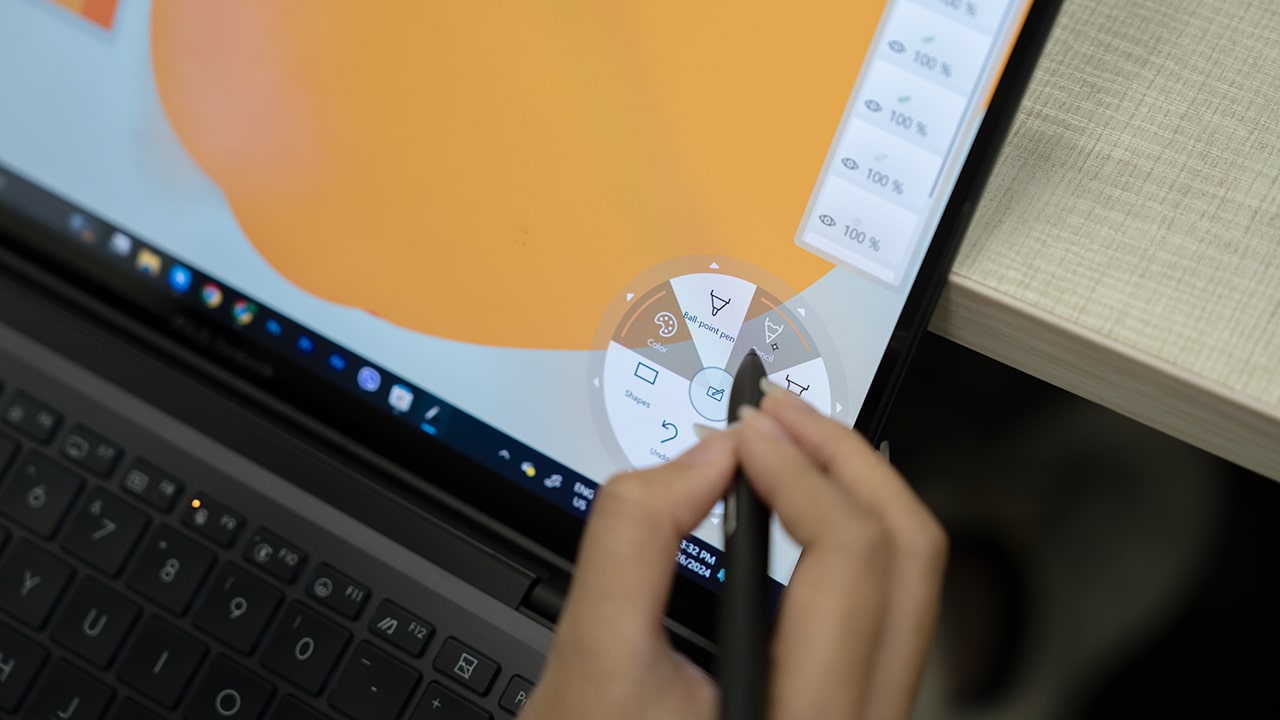
Additionally, ASUS also throws in an ASUS Pen 2.0 with 4,096 levels of pressure sensitivity. This is particularly helpful for users who like to take notes with a pen or artists who love to doodle or draw digital artworks.

The ASUS Zenbook DUO has a built-in kickstand. With this implementation, I found it to be more intuitive and convenient as it’s always attached to the laptop.

Connectivity-wise, I personally appreciate the Zenbook DUO offering an HDMI, USB 3.2 Gen 1 Type-A, Thunderbolt 4 Type-C ports, and a 3.5mm audio jack without the need for additional adapters. Then again, this has been the case for ASUS and many of their laptop offerings as the company understands the importance of connectivity for productivity-focused laptops.
For its overall design and build, the laptop feels premium and solid thanks to it passing MIL-STD 810H tests for road hazards like shock, vibration, and high and low temperatures. On the other hand, it has more weight to it versus other Zenbooks at 1.65kg. This is quite understandable with its dual displays, detachable keyboard, and built-in kickstand.

And to further give you peace of mind, ASUS is committed to providing the best after-sales service packages through its 4A Quality & Service. In a nutshell, this service offers protective coverage through warranty and preventive maintenance. It includes 100% free labor, up to 80% free replacement for parts, and ensures that your ASUS device will last a long time.
Innovative dual-screen

Now it’s time to talk about its dual displays. Sporting two 14-inch 3K OLED screens, the ASUS Zenbook DUO can go from regular Laptop Mode to Sharing Mode by laying it flat and opening the lid to full 180 degrees, and finally, to Desktop Mode by changing the orientation of the displays from landscape to portrait.

In terms of picture quality, you get ASUS Lumina OLED, so you’re ensured that you get deep blacks, high brightness even for outdoor use, and vibrant colors for added immersion. The 3K resolution (2880 x 1800) 120 Hz on each screen produces crisp and detailed images and also boasts a 100% DCI-P3 color gamut, which means you get true color replication perfect for color grading or viewing highly immersive visuals.

I’ve had the ASUS Zenbook DUO for a while now and has been my daily laptop that I bring with me to the office, to shoots in and out of studios, and for quick works at cafes. Its dual-screen functionality definitely made multitasking easy for me. As a Creative, there were times I had to approve storyboards while reading scripts on a different window. Having a full screen for each storyboard and script is basically a godsend since I need the screen real estate for wide viewing.

And during times when I’m writing a document while checking references, its Desktop Mode with two screens captures the perfect portrait orientation for the nature of work I’m doing. What I’m driving towards to here is that the Zenbook DUO — with its versatile use — can easily accommodate different tasks and provide efficiency in your workflow.
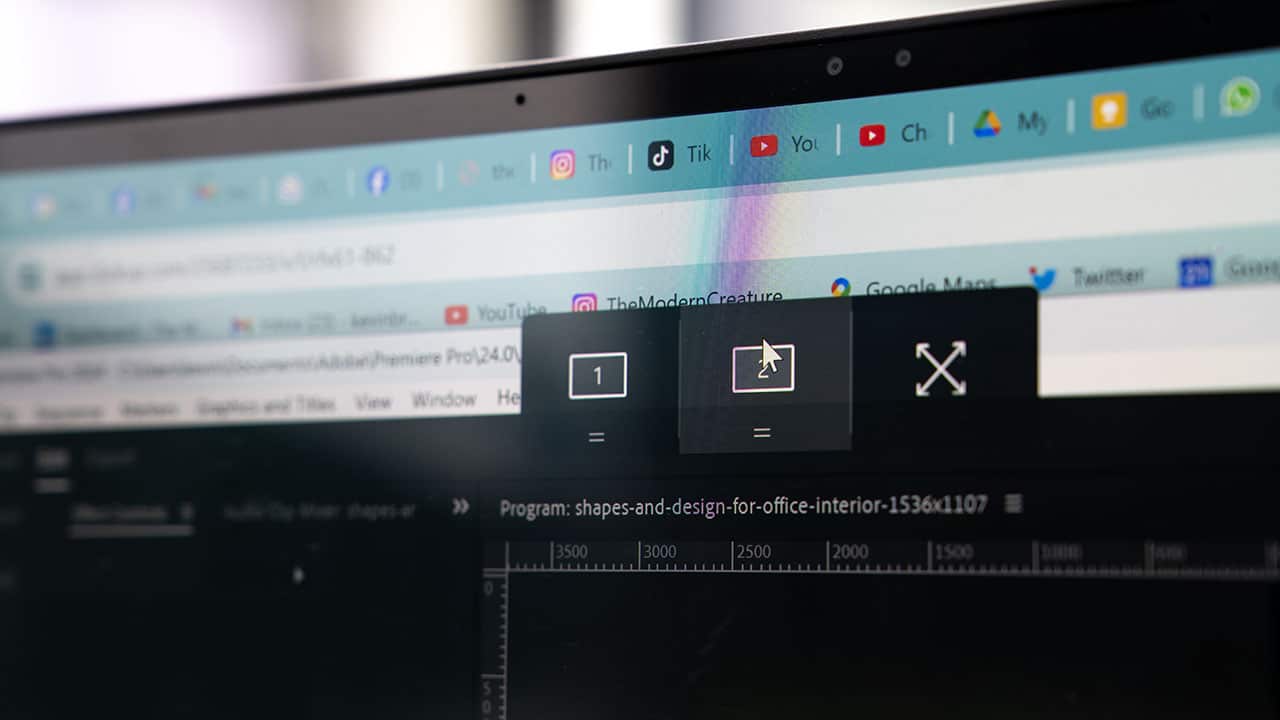
To make navigating two screens easier, ASUS equipped the Zenbook DUO with intuitive smart software features that enable you to use gestures on its touchscreens. Its ScreenXpert software simplifies navigation for the two displays, which, personally, is effective enough to lessen the number of steps required to complete a certain task.
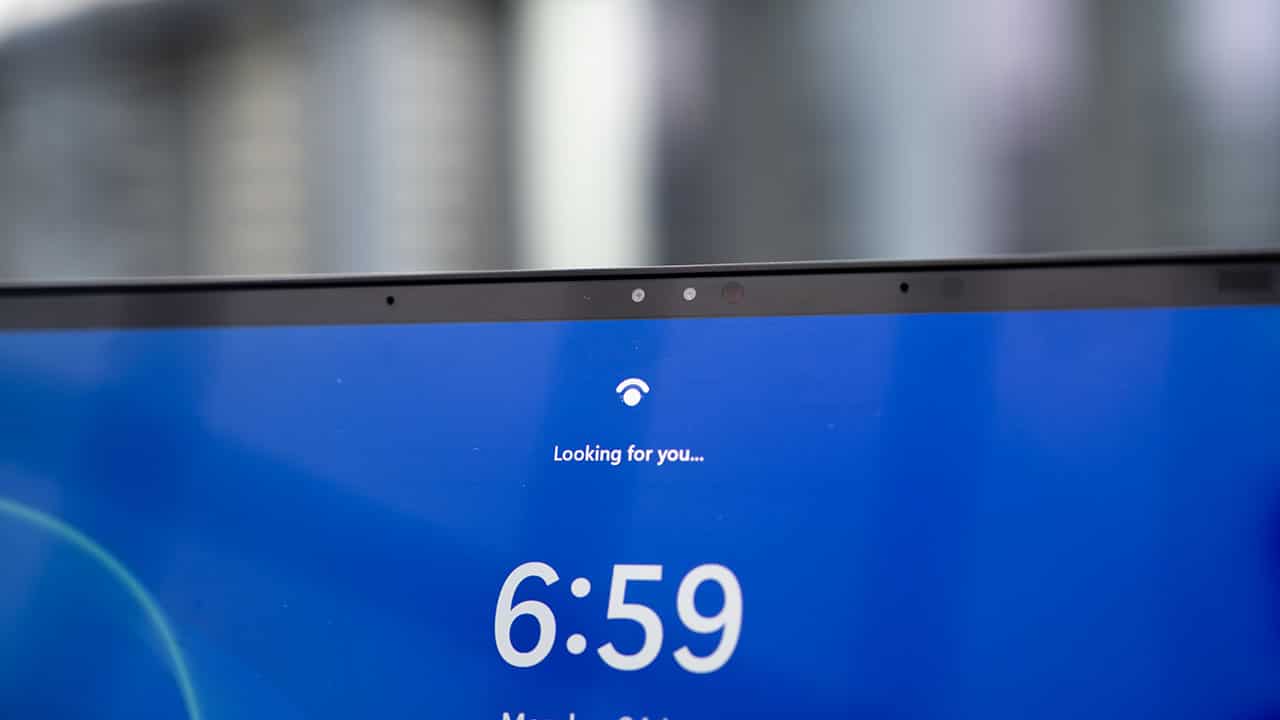
Additionally, it simply has that wow factor. I have experienced countless times when I switch from normal Laptop Mode to Dual Screen Mode and the folks I’m with were always amazed at how I could transform my laptop into something that’s more intuitive — and looks cool at the same time.
Multimedia/productivity performance + battery
Powering the ASUS Zenbook DUO is an Intel Core Ultra 7 processor with 32GB of onboard LPDDR5X memory and 1TB of NVMe M.2 SSD storage. Graphics-wise, it comes with an Intel Arc integrated GPU which ASUS says is up to 2x faster than the previous Iris Xe.

For a little bit of background on what I usually use a laptop for, I always edit high-resolution photos and videos that are mostly in 4K resolution, so I definitely require a very capable graphics card and ample room for storage. In between those, I approve assets, so having a color-calibrated display makes things easier for me, and I can take notes if colors need to be adjusted. And, of course, multitasking is something we’re familiar with, and we all do a lot.

Plus, if I’m not working, I play a bit of games so my laptop really needs to be able to handle all those tasks. And during my time with this laptop, it was able to do just those without breaking too much sweat. Editing and exporting 4K videos were quick, gaming proved to be an enjoyable experience with minimal lags, and multitasking has never been easier without connecting external displays.
The ASUS Zenbook DUO is easily a laptop for everyday use.

And to add to those, ASUS also packaged this laptop to have a lifetime license to Microsoft Office upon purchase so you wouldn’t need to shell out another PhP 6K-7K for the license.
I did noticed, though, that the Zenbook DUO easily gets warm when rendering videos and especially while playing games. It could get uncomfortable when the laptop is on your lap so a table is always your friend.

As far as laptop batteries go, I almost never unplug them from charging when I use them. But for the ASUS Zenbook DUO, I was actually surprised that it was able to last me around 3 hours of editing from a full charge with two displays active before I needed to charge it again. With only one display working, I was able to stretch its life to around 4.5 hours of editing videos and photos.
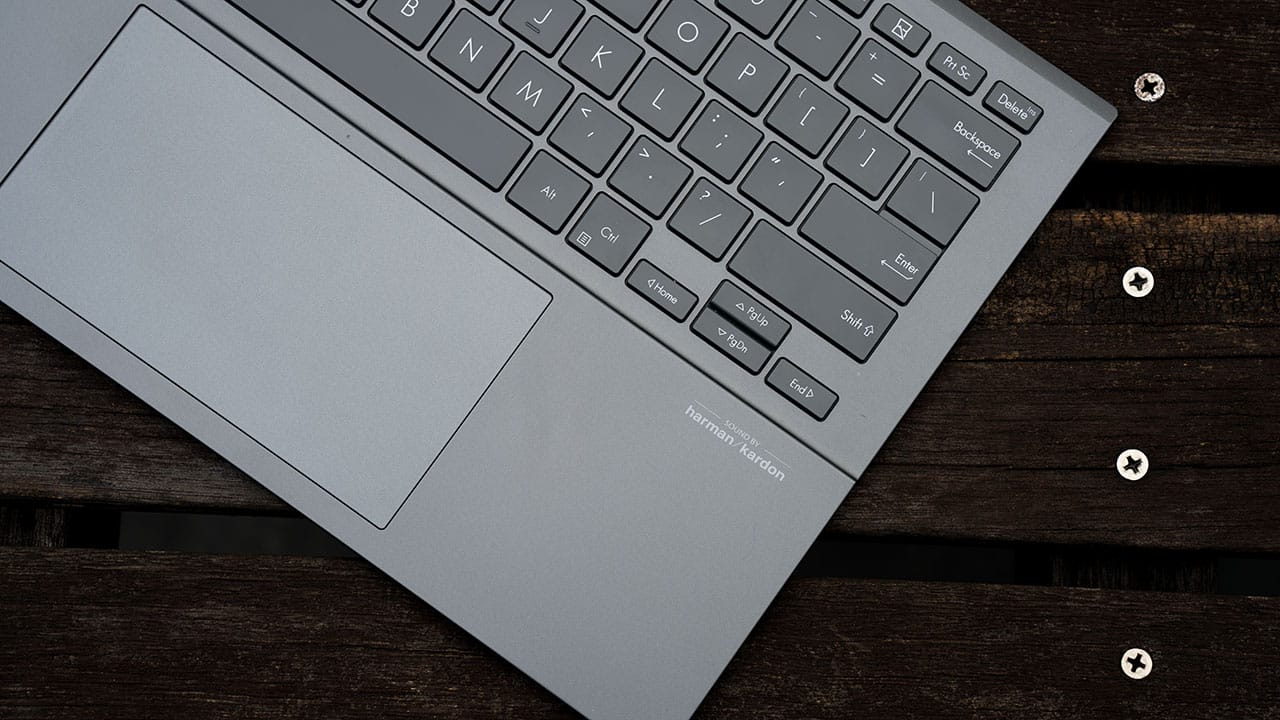
This is mainly because of the laptop’s power efficiency tweaks. For one, its processor is AI-powered, which not only improves computing performance but also makes the system more efficient as a whole. The result is a powerful computing machine that is also energy-efficient.
Price and final thoughts
With all these things said, the Zenbook DUO’s performance is great for everyday productivity tasks and content creation. It has integrated graphics, so on paper, it should not be suitable for gaming, but I was able to with minimal lags.

Battery life is slightly above average, but of course, it lasts longer with one screen turned off.
Priced at PhP 129,995 for this configuration, the ASUS Zenbook Duo is an excellent choice for users who need a versatile and portable laptop that can keep up with their daily tasks.

The ASUS Zenbook DUO is part of the company’s Cool for School promo where buyers can get PhP 17,000 worth of bundles. Visit their website for more information.









