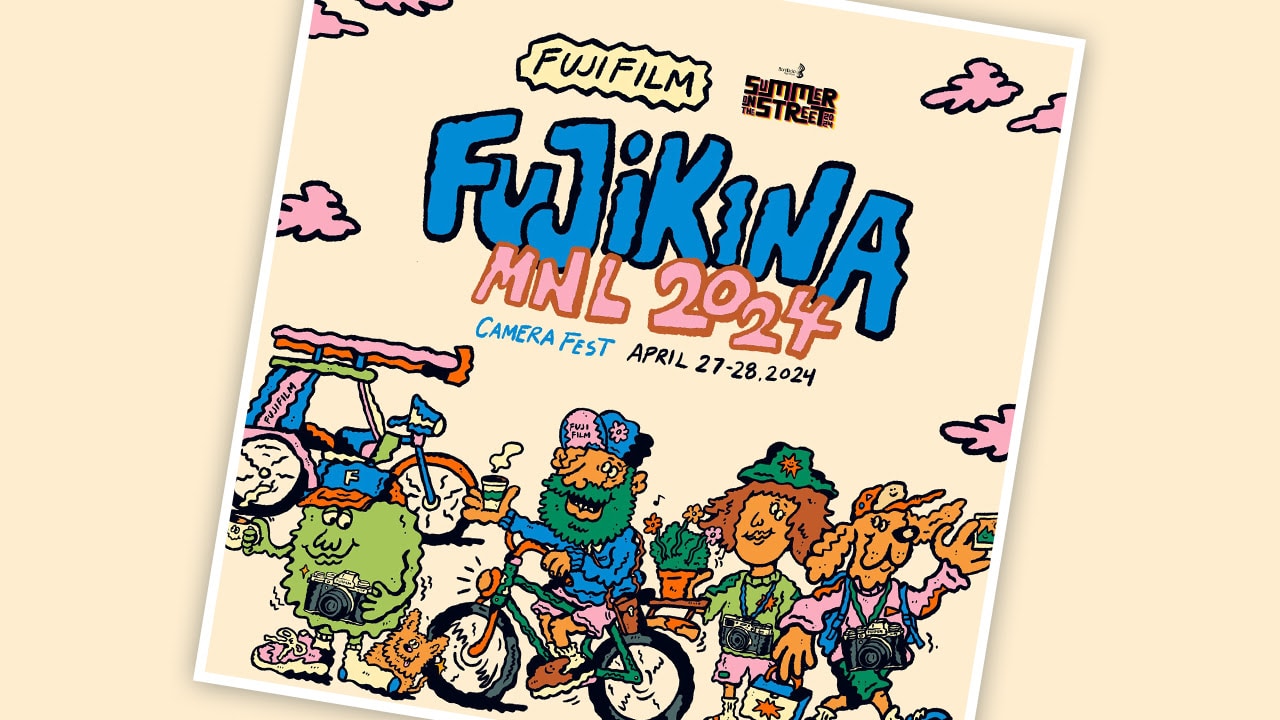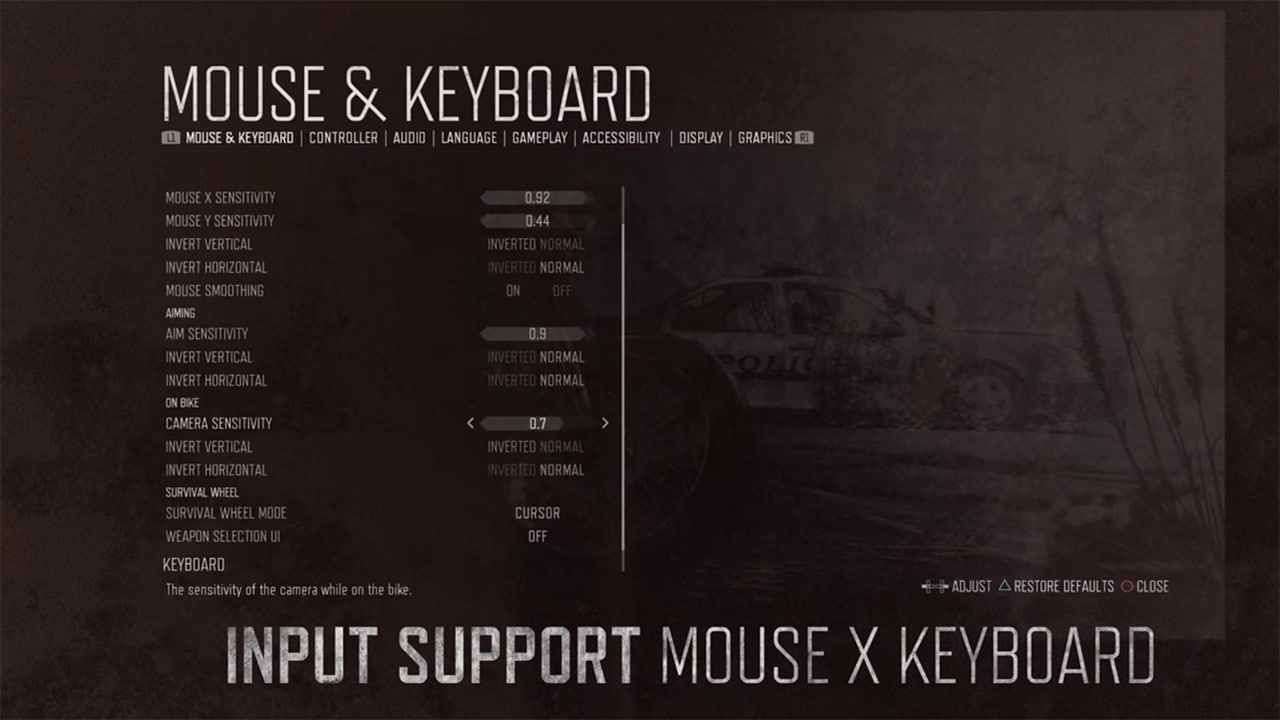A couple of months since its release and the Huawei Y5P is still holding its own in being a very affordable and capable device. Whether for leisure or for work, it delivers reliable performance to get you through the day. When we reviewed it, it exceeded our expectations for a phone at its price point and offered useful features as well as adequate battery life. You can watch our review below:
But, of course, what’s a smartphone without its apps? The Huawei Y5P supports a number of apps in many categories that can be found in the Huawei AppGallery. To start you off, we created this small list of what we think are the best apps that will help you fully enjoy the device.
Just a quick note for this roundup, we’re going to leave out some of the more obvious choices (Facebook, MS Office, TikTok, etc.) so we can showcase the variety of other apps you can download from the AppGallery.
Top apps for the Huawei Y5P

AquaMail – Having an app to let you quickly read, reply, or compose email is essential and this app does just that. AquaMail supports a number of mail providers, including Gmail and Yahoo, that you can easily connect to. And if you have more than one email, you can upgrade to the Pro version so you can have all your accounts in one app. The app also offers widgets and calendar syncing and also works with Android Wear devices.
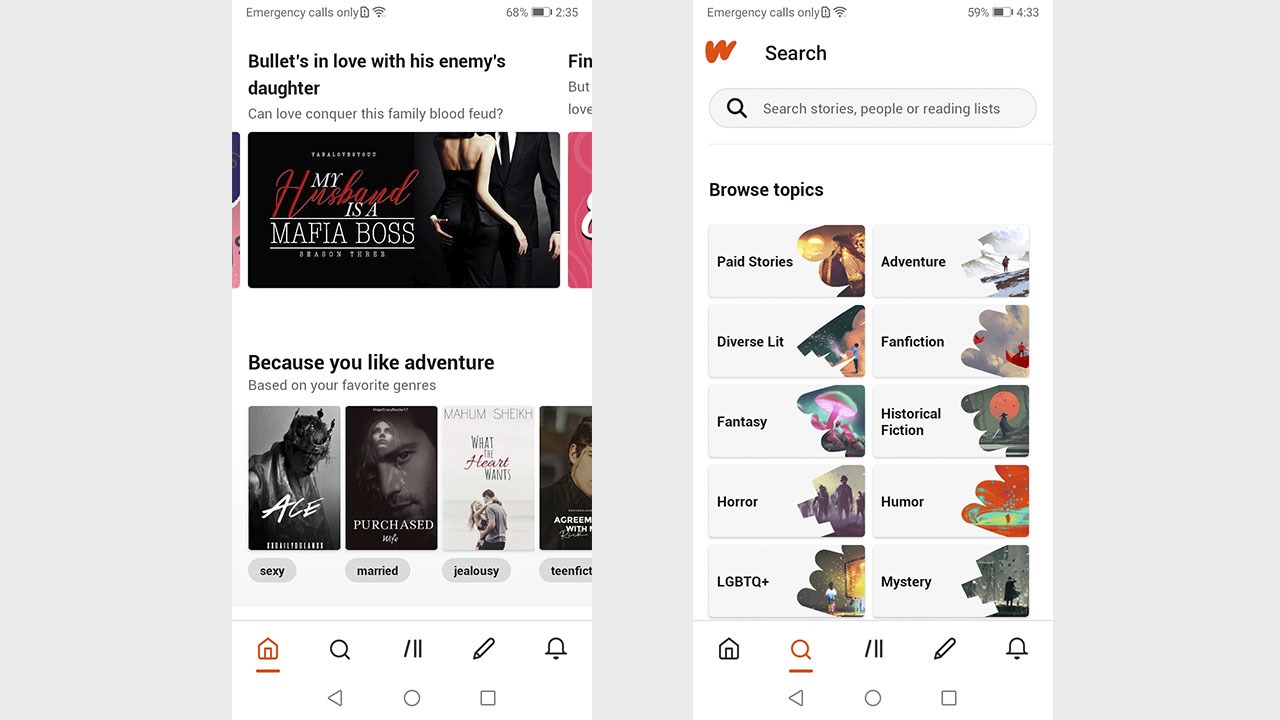
Wattpad – Take a quick break or get some reading done with Wattpad. The app offers a good selection of both paid and free content to choose from that span across a range of categories and genres. And if you’re in the writing mood, Wattpad even lets you write your own stories. These can be shared with others and you can even add cover art to make it look like a real book.
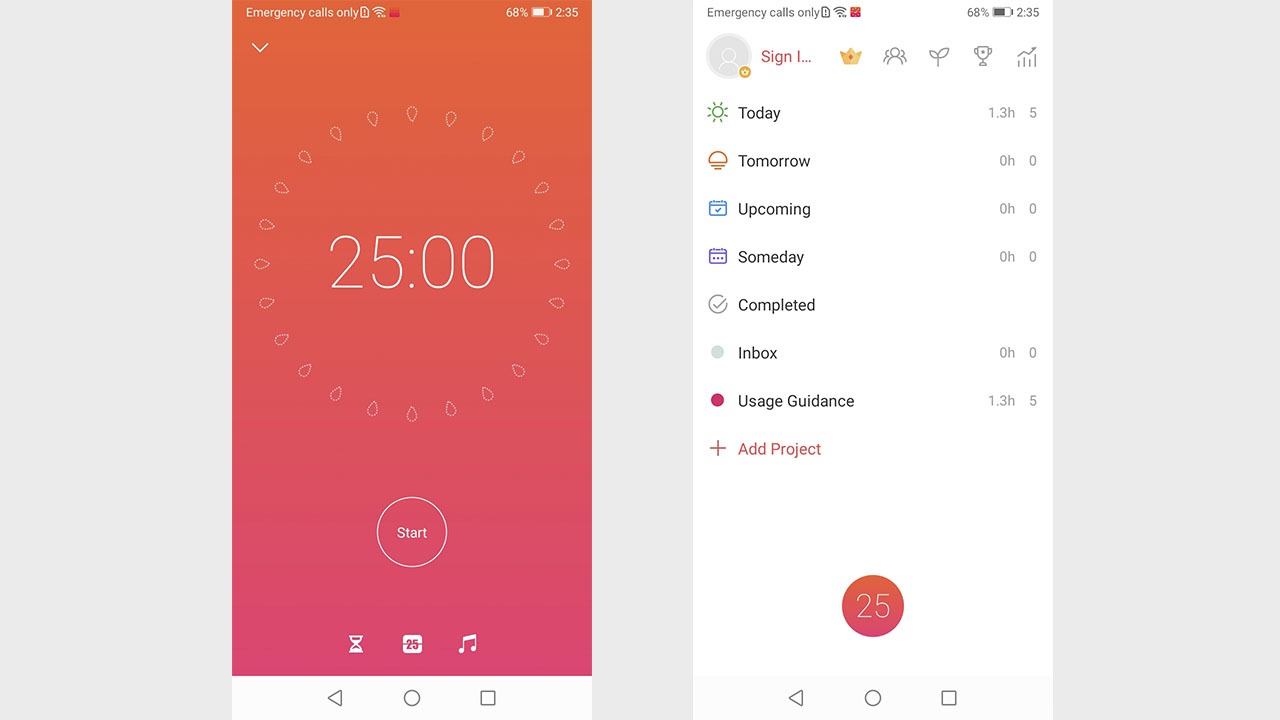
Focus To-Do – Working or studying from home entails a lot of distractions. It’s so easy to move from task to task without actually getting anything done. Focus To-Do is a great tool to have on hand to keep you, well, focused. It uses the Pomodoro technique which encourages taking a break every 25 minutes of full, uninterrupted work. In addition to that, Focus To-Do also has additional time and task management tools to help keep you organized and productive throughout the day.

ROCKMAN x DiVE – We all need a break from work and if you’ve ever wondered about the charm of Rockman (also known as Megaman) or retro games in general, then this game may be what you’re looking for. Developed by Capcom itself, it calls this mobile port an “uncompromised representation” of the original games. The side-scroller really is reminiscent of the original Megaman games and is a really fun way to pass time.
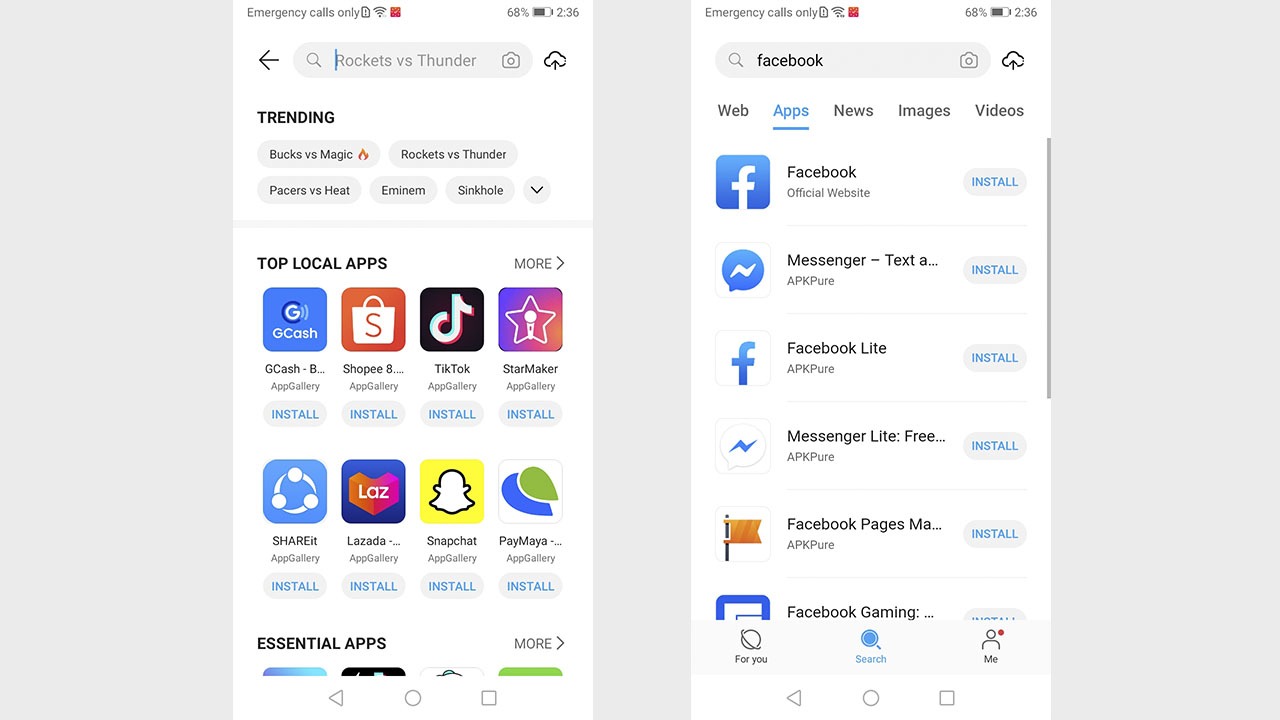
Petal Search – The Huawei AppGallery does have a multitude of apps available and the company is working on adding even more as time passes by. But for apps that you can’t find, you can try Petal Search. It basically acts as a search engine that scours the web for available APKs. Simply type in the name of the app you’re looking for in the search bar and it will direct you to a download of the APK which you can then safely install on your phone.
Conclusion
Those are five top apps we think will help you enjoy the Huawei Y5P and we’re pretty sure there are more out there. As we mentioned earlier, the Huawei AppGallery is growing every day and more and more apps will be available to enjoy across all of Huawei’s devices.
The Huawei Y5P proves that you can get a good smartphone without having to shell out a lot of money. It holds a price tag of just PhP 4,490 and is currently already available for purchase.