The MateBook 13 prides itself by offering the FullView experience that the Huawei MateBook X Pro initially introduced to the market. It comes with a 13-inch FullView display with really slim bezels all around. This gives the device a more premium look at first glance and maximizes the screen real estate while keeping a compact form factor.
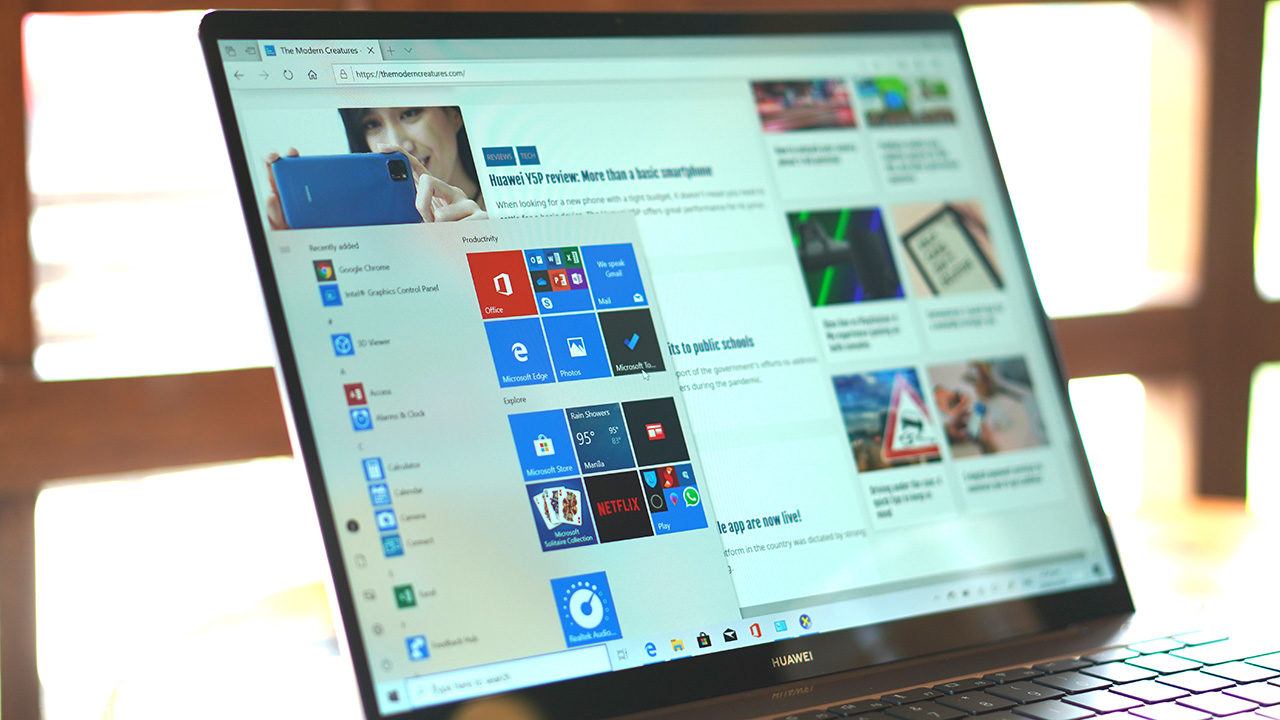
RELATED: Huawei MateBook 13 review: An all-around notebook big on features
It has a QHD panel meaning you have 2K resolution or twice the resolution of a FullHD display. Having a 3:2 aspect ratio, the screen dictates usage more for content creation (like graphics work) and document editing.

RELATED: Huawei Y5P review – More than a basic smartphone
The screen is also capable of multi-touch input so you can simply use swipe gestures when browsing the internet — just like how you would on a smartphone.

As mentioned earlier, it comes in a compact and portable body that’s durable enough thanks to its metal chassis. Opening and closing the lid doesn’t feel flimsy but rather reinforced and with a premium feel to it.
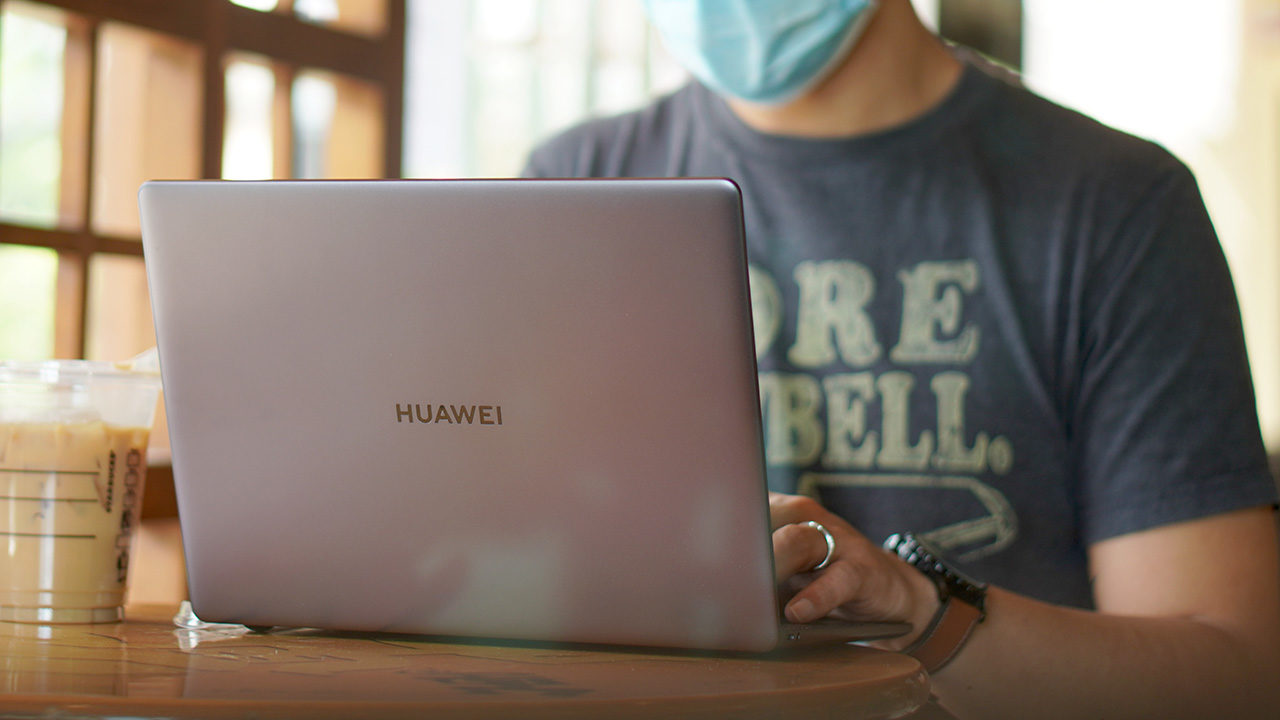
Just like what I personally look for in a laptop, the lid can be opened and closed using only one hand so that’s definitely a plus for me. And, with its thin profile, it can easily be brought around or packed in a regular-sized backpack.

RELATED: Huawei Nova 7 SE 5G now up for pre-order, comes with freebies
Having been able to use it for just a couple of days, its backlit chiclet keys have so far been a joy to type on. The trackpad is also decently sized, but then again, I just find myself using the touch input more when clicking on buttons or browsing online.

The power button sits at the upper right corner and doubles as a fingerprint scanner to add a layer of security to the device. So far, the response time has been quick and instantly unlocks the laptop when we use it.
Inside, it can carry up to Intel’s Core i7-10510U processor and NVIDIA GeForce MX250 graphics. It also comes with 16GB of RAM and 512GB of SSD storage responsible for a faster boot-up.

One of its main features is Huawei Share meant for increasing productivity between members of the team. It supports Multi-screen collaboration that allows users to work on their smartphones and share content to the laptop.
This removes the need to save and send files from a phone just to open it somewhere else. We’ll be testing this feature out further and provide feedback in our full review.

Inside the box, the laptop comes with its own 65W USB-C power adapter which also supports Huawei SuperCharge for certain phones. It also has an additional adapter for USB-A so you can still use your thumb drives or external hard drives.

We’ll be using the MateBook 13 as a daily driver in the coming weeks and as always, feel free to chime in the comments section and let us know if you have any specific questions about the laptop.
The Huawei MateBook 13 carries a price tag of PhP 65,990 for the Core i5 variant and PhP 72,990 for the Core i7 model. According to Huawei, there will be free Huawei sleeve and Huawei backpack worth PhP 2,389 when you purchase a MateBook 13 from July 4 to July 31, 2020.
For more information on the device and its availability, you may check Huawei’s official site.
Huawei MateBook 13 specs:
13-inch QHD display, 2160 x 1440 resolution
178-degree viewing angle
10th-gen Intel Core i5-10210U/i7-10510U CPU
NVIDIA GeForce MX250 GPU
8GB/16GB LPDDR3 RAM
512GB SSD storage
Windows 10 Home OS
Fingerprint power button
3.5mm jack
USB-C port
1MP camera
41.7Wh Li-Po battery
Huawei Share
Huawei PC Manager
Space Grey, Pink, and Mystic Silver color options









