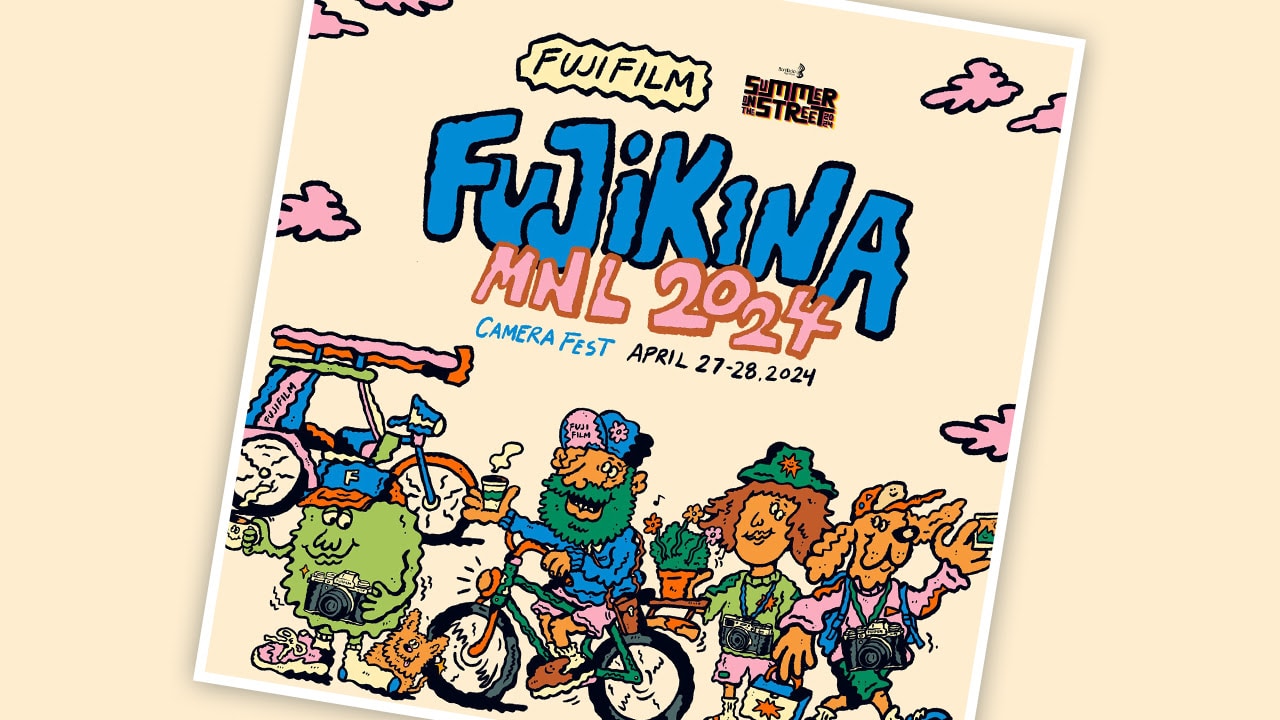Spicing up an otherwise dull room using the wide range of Philips Hue products is the fun and interactive way of going about things. Although if you add up all the bulbs, light strips, and other accessories and compute its cost, it could really set you back and demand a lot from your funds.
If you’re on a budget but would like to get your hands on a more affordable alternative, we have the Zero Wi-Fi Smart RGBW LED Light Strip to test out and see if you get your money’s worth.
Zero Wi-Fi Smart RGBW LED Light Strip
Right off the bat, the name isn’t as easy to remember as Philips Hue. It’s descriptive, though, and tells you right away that it connects to an app through Wi-Fi.

This multi-colored LED comes with three things out of the box: a power adapter, a Wi-Fi module, and the roll of light strip itself.
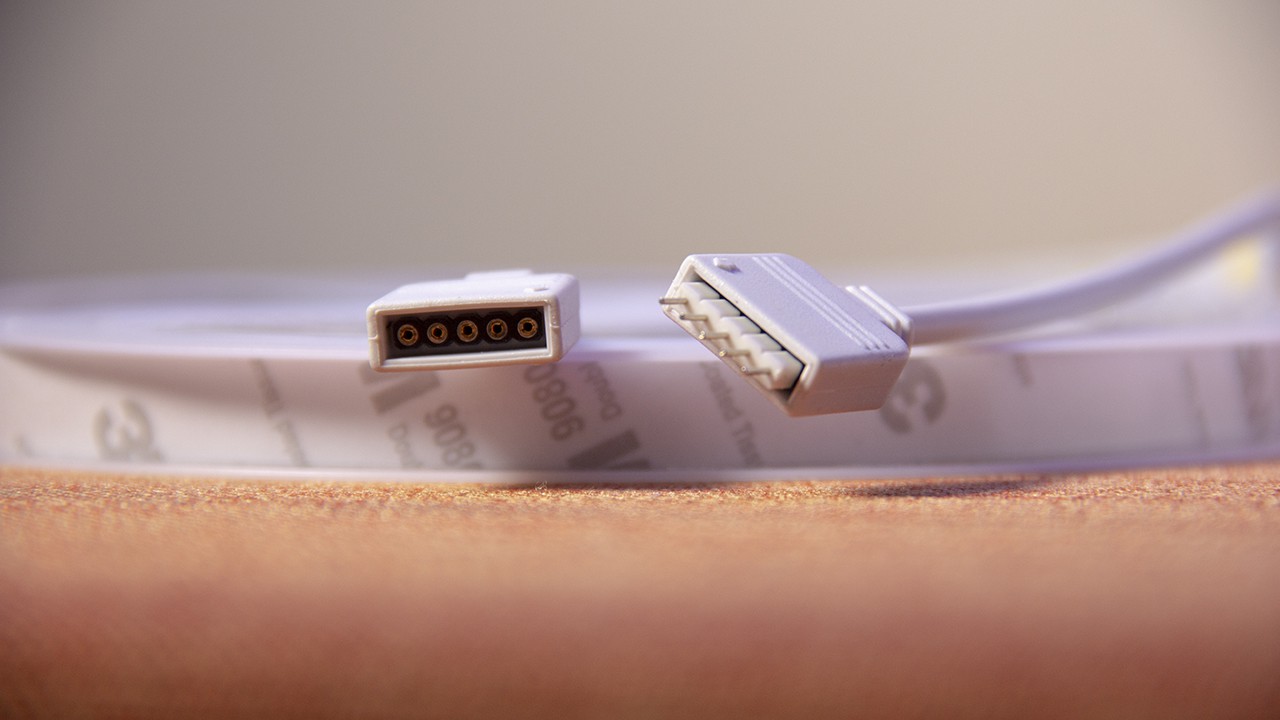
The power adapter connects to the Wi-Fi module, which then connects to the light strip via pins. For added security, I used electrical tape around the connectors so there are fewer chances of accidentally disconnecting the two.

Stretching to five meters, this light strip has 60 LEDs per meter and has a total output of 445 lumens.

The light strip itself is also IP65-certified meaning it’s dustproof and water-resistant — just be sure to keep the module and power adapter dry!
Wireless connectivity
Through its Wi-Fi module, you can download apps that support this product so you can control them wirelessly. One of which is Smart Life app which supports a vast selection of Wi-Fi-enabled products including light strips.

Setting up is straightforward — plug it to a wall socket, power up the Wi-Fi module, open the app on your phone and select the “+” button to add new devices. From there, just follow a few instructions and have the light strip setup up in no time.

Once you’re connected, the app has a straightforward interface to change the light color, brightness, and even behavior of the lights to make it glow or cycle through colors on its own.
Readily adapts to an ecosystem
Since you’re reading about Wi-Fi-enabled light strips, you probably know that having a smart assistant in your home working in tandem with these lights unlocks new possibilities and experiences.
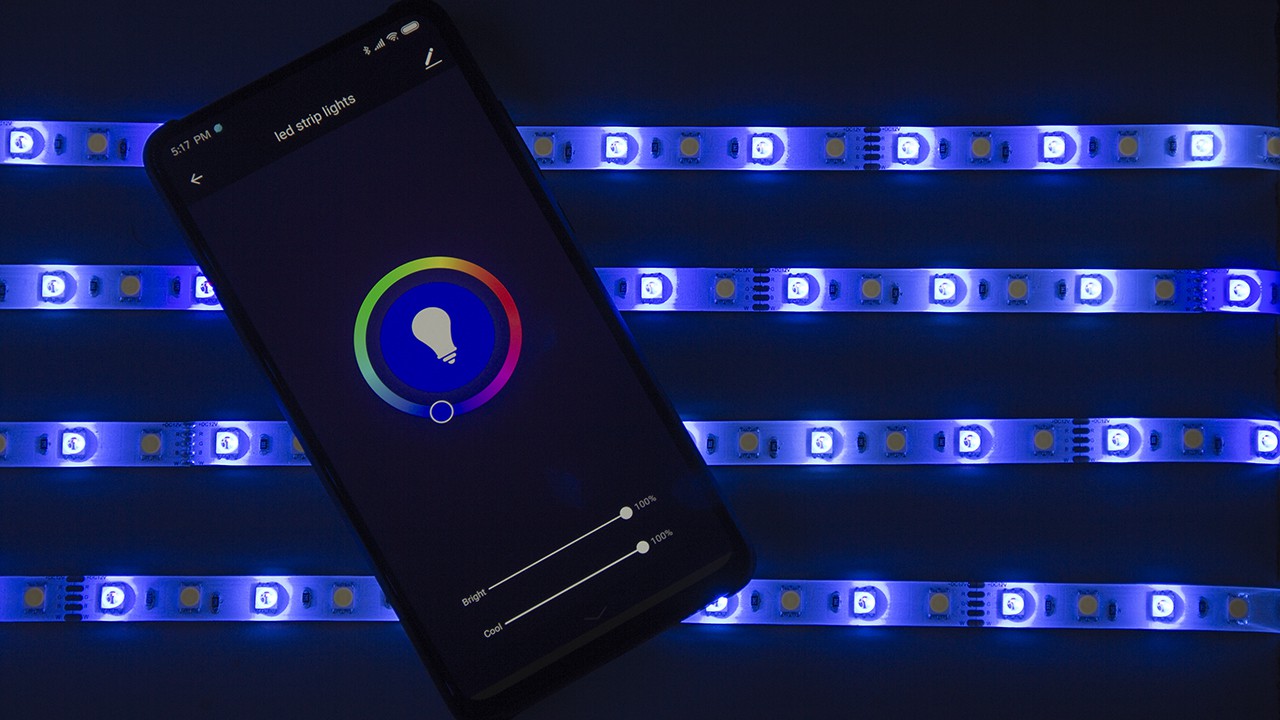
Compatible with assistants like Google Home and Amazon Echo, you can easily add this new device under a personalized name so you can control it using your voice in addition to the app. Have it turn on and off, change colors, and set brightness — all through voice commands.
Comparison vs Philips Hue
In essence, both Zero and Philips Hue light strips offer the same things — one can conveniently control the color, brightness, and behavior of the lights through an app and even through voice.
Where they differ mostly is the price. Two meters of Hue’s light strip is priced at US$ 79.99 or around PhP 4K when directly converted. Whereas the five-meter light strip from Zero is listed at PhP 1,750. There are also two-meter and one-meter extension variants priced at PhP 1,250 and PhP 500, respectively. Most lights from Philips Hue also don’t come with IP65 certification.
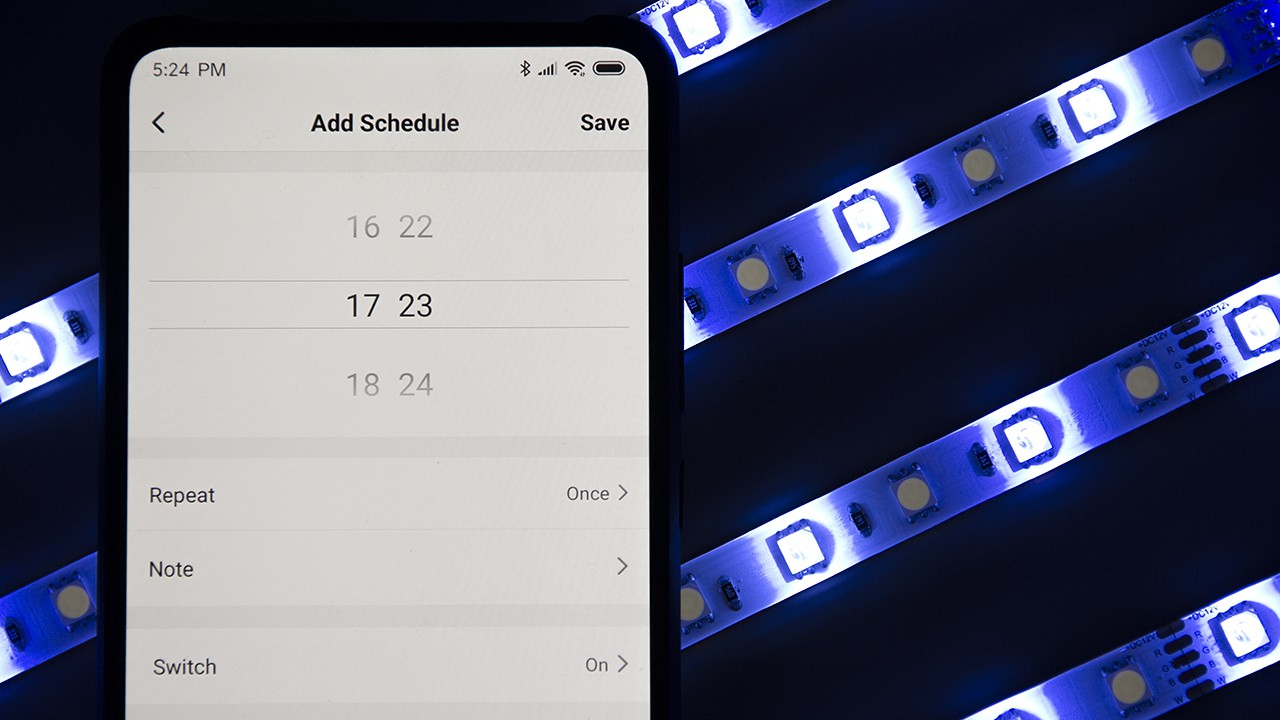
Don’t think, however, that you’re somehow cheated by going for Hue. Of course, there are tradeoffs when settling for a more affordable alternative. One is that Zero’s lights max out at 445 lumens (a measurement of visible light) while Hue’s lights can go up to 800 – 1600 lumens.
This basically means that lights made by Philips Hue are almost twice to four times brighter than the Zero light strip.
Philips also claims on its website that its light strip can last up to 20,000 hours. While Zero didn’t disclose theirs, so I’m not so sure if they can last as long as Philips’ Hue.
Conclusion
As with any other products or devices, going for the more affordable alternative has its pros and cons and one simply has to weigh them out depending on his/her needs.
For the Zero Wi-Fi Smart RGBW LED Light Strip, it offers basically what Philips Hue offers and you can also buy more of these products to have a room powered by connected lights. It’s an easy solution to adding some character in any room at a price that doesn’t break the bank.