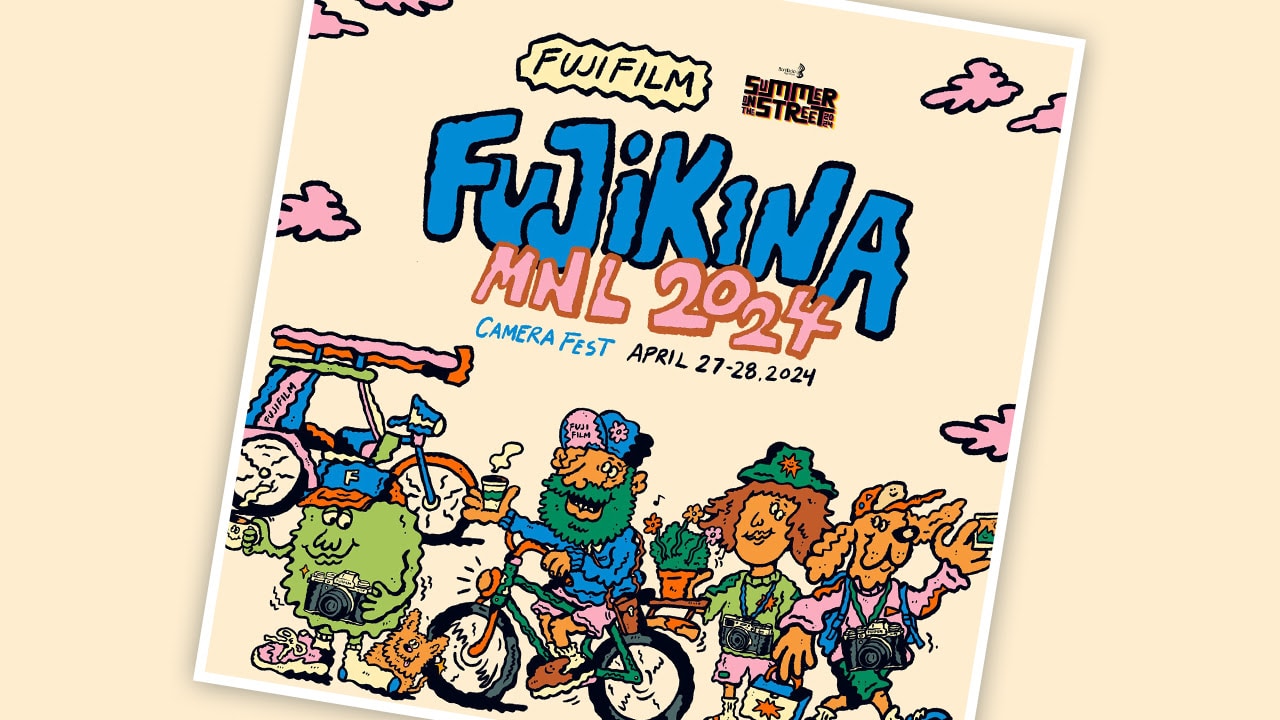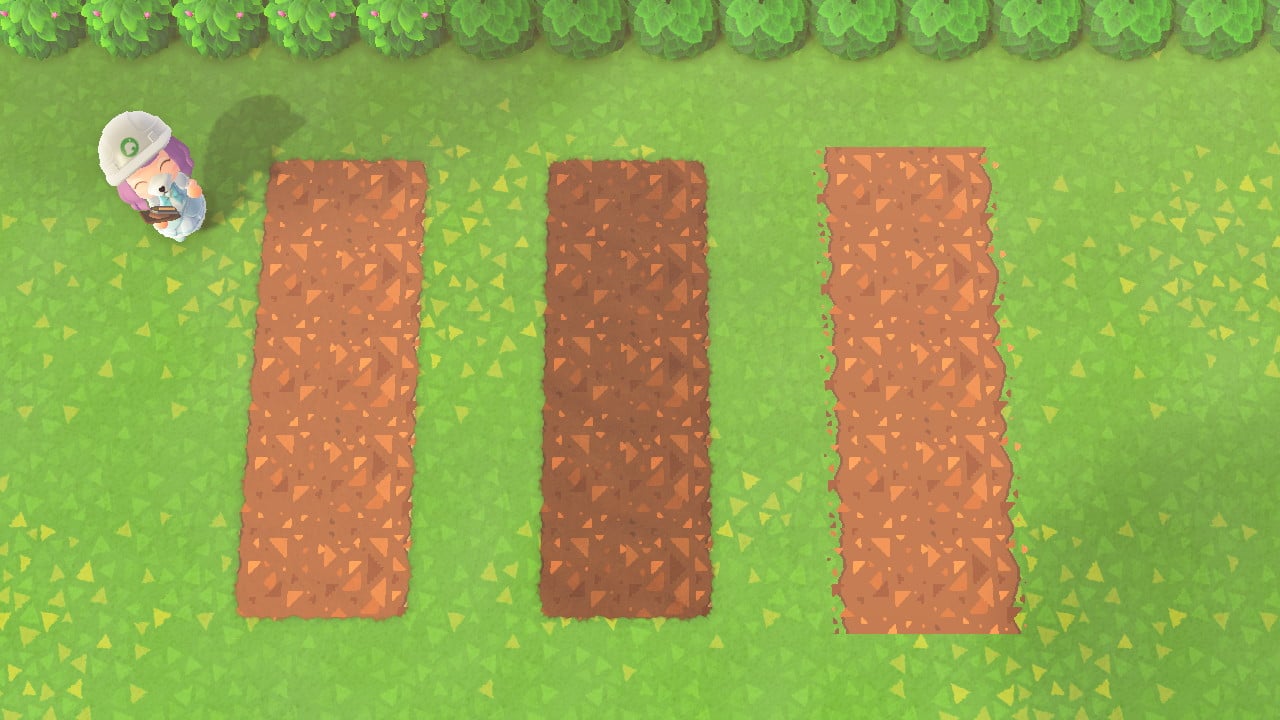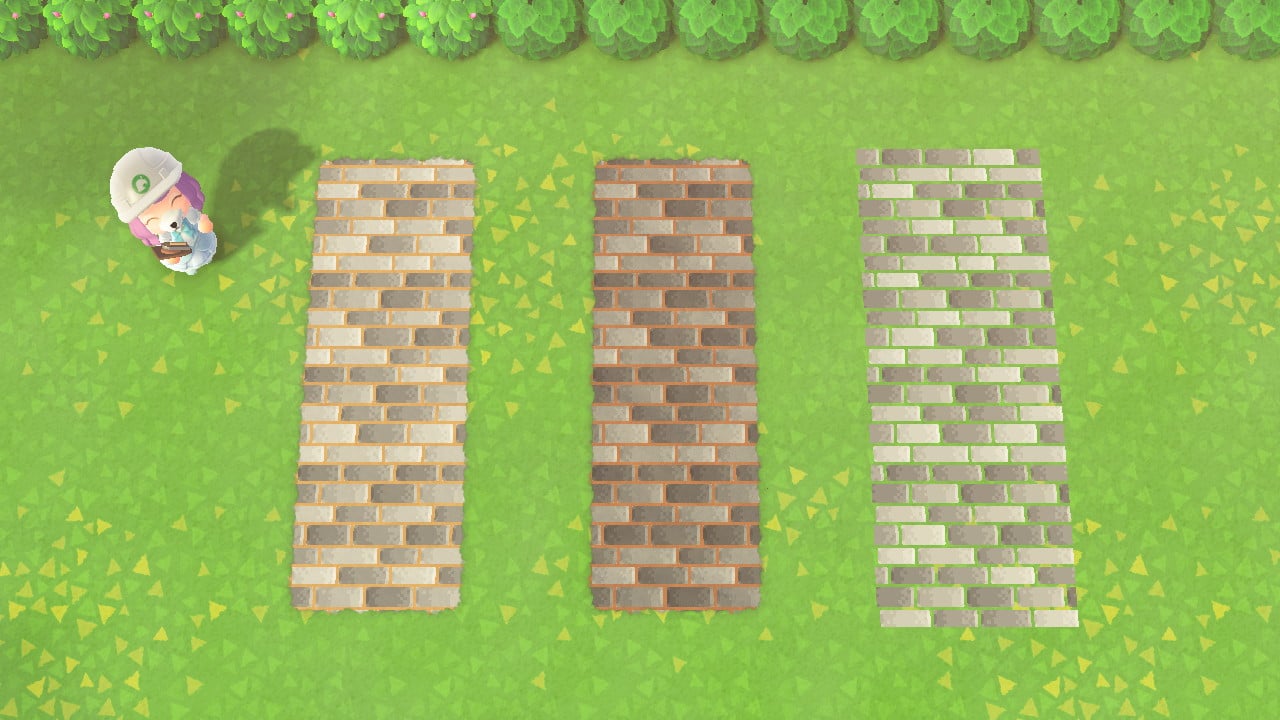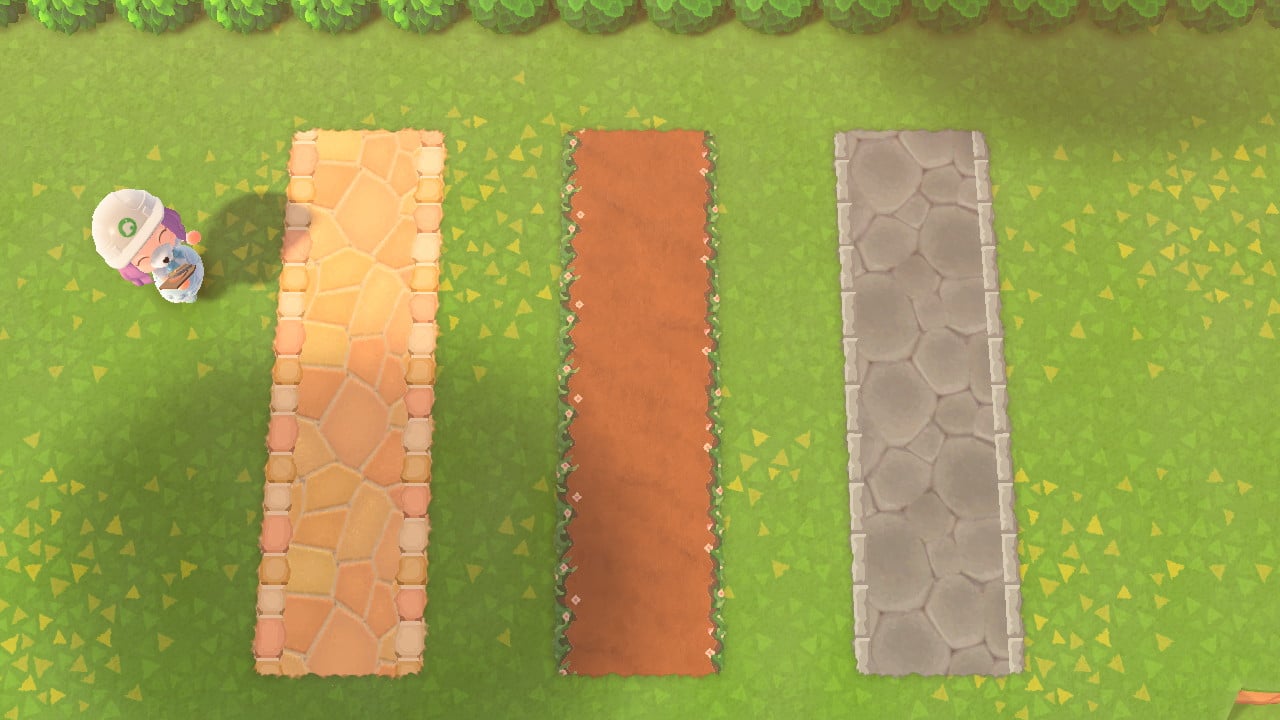One of my first true heartbreaks in my young adult life was when GMC announced the retirement of the Hummer brand in 2010.
This is due to the fact that the Hummer H1 was my all-time dream car since I was a child. It was a very iconic off-roader designed for the military called the HUMVEE and was later transformed into a civilian gas-guzzling luxury SUV called the HUMMER H1. It was then followed by the H2 and H3 as updated models.
During its time, it was the king of off-roaders — unrivaled in capability and performance. They had tech and features not commonly seen around. With its 37-inch tires, 16-inch ground clearance, four-wheel independent suspension, locking diffs, and all-aluminum body, it would make any off-road enthusiast drool.
It was in a class of its own. I remember waiting for the launch of their next model, the Hummer HX, which they announced in 2008 and even making an appearance in the movie Transformers 2: Revenge of the Fallen. Although, it never came to production as Hummer declared bankruptcy in 2009 and shut down production in 2010 due to the American economic downturn. For 10 years, the brand has been stagnant and was never heard of again until today.

In October of 2020, GMC finally debuted the HUMMER EV truck through its online launch and boy was I blown away with all the tech and capabilities presented. And just a few days ago, the Hummer EV SUV was launched and will be available in early 2023. This is the EV off-roader, I’m sure, that will set the standard for EV off-roading.
Futuristic-looking with HUMVEE DNA

Seeing this vehicle for the first time, it still holds true to its HUMVEE design heritage with that boxy shape, broad shoulder lines, wide stance, and that commanding presence with its space-age design cues inspired by NASA’s Apolo lunar expedition. It was something out of a sci-fi movie that really gave me chills. It was the same feeling I had in my Hummer-obsessed days.

The facia still follows that familiar brawny Hummer look — the iconic Hummer grill replaced with sleek and futuristic running lights. A masculine front bumper complemented with beefy recovery hooks and a massive metal bash plate runs all the way under the front axle. It also features a fully removable infinity roof with modular sky panels which also categorizes this vehicle as a convertible.

The interior design is also inspired by the moon expedition that they call “The Lunar Shadow” and “Lunar Horizon” along with the sea of tranquillity pattern that can be seen throughout. Really nice touches.
All that electric power!

The GMC Hummer EV can deliver up to 830hp for the SUV model and a whopping 1000hp for the truck with up to 11,500 lb-ft of torque (wheel torque) and is capable of enabling 0-60 mph in approximately 3.5-seconds and 3-seconds for the SUV and Truck, respectively, in “Watts To Freedom” mode. All that power with zero emissions.

Additionally, a 20-module, double-stacked Ultium battery will offer more than 300 miles (SUV) and a 24-module Ultium battery pack with 350 miles (Truck) of range on a full charge and power for the three-motor e4WD drive system. It also features an 800-volt DC public fast-charging capability of up to 300kW. Its industry-first technology mechanically also switches the batteries from parallel to series mode during charging. For a 100-mile range, it takes only ten minutes to charge!
Smart technologies
The vehicle boasts a large, 13.4-inch diagonal infotainment screen and 12.3-inch diagonal driver information center display that convey a wealth of vehicle performance and driver awareness information — including trail mapping projection from the myGMC app.

Its new Digital Key allows owners to use their smartphone as the key fob for their HUMMER EV. The technology detects its owner’s phone and its location in proximity to the vehicle, enabling a number of passive operations such as approach lighting, entry unlock, and vehicle operation.
Thriving on off-road trails
The most talked-about feature that makes the GMC Hummer EV stand out among competitors is the four-wheel steering with crab walk making this vehicle more maneuverable in tight spaces and giving it a better turning radius than most sedans.

It is also equipped with front and rear eLockers that allow all individual motors to spin at the same speed without having a physical locking differential. Thanks to the adjustable air suspensions, getting yourself out of muddy situations (literally) are made easy with extract mode, this enables the suspension to raise an additional 6 inches – significant for water wading, extra clearance for extreme off-road situations, and negotiating challenging obstacles.

Another highlighted feature is the 18 camera views for the Truck model and seventeen on the SUV. Adding to that is a standard HD Surround Vision that includes a waterproof underbody as well as forward-and-rear-facing cameras for real-time views of the terrain. This aims to help you pick the best lines along trails. A washer function and replaceable lens protectors also help you see clearly.

Using multiple cameras to display a digital overhead image of the area around HUMMER EV, HD Surround Vision allows you to maneuver off-road and navigate tight spaces when traveling at low speeds.

Off-Road Widgets offer a myriad of information related to the HUMMER EV’s selectable capabilities and performance readouts in off-road driving scenarios — everything from the ride height and eLocker engagement to compass headings, pitch/roll status, and more.
Hummer is back

The GMC Hummer EV, on paper, appears to have the best in class features in 4×4 capabilities. It has the range, the power, mechanics & engineering, and the competencies of becoming the new king of off-road vehicles. They have set the bar high and it is truly exciting to see this beast in action in the real world.
Hummer is back.