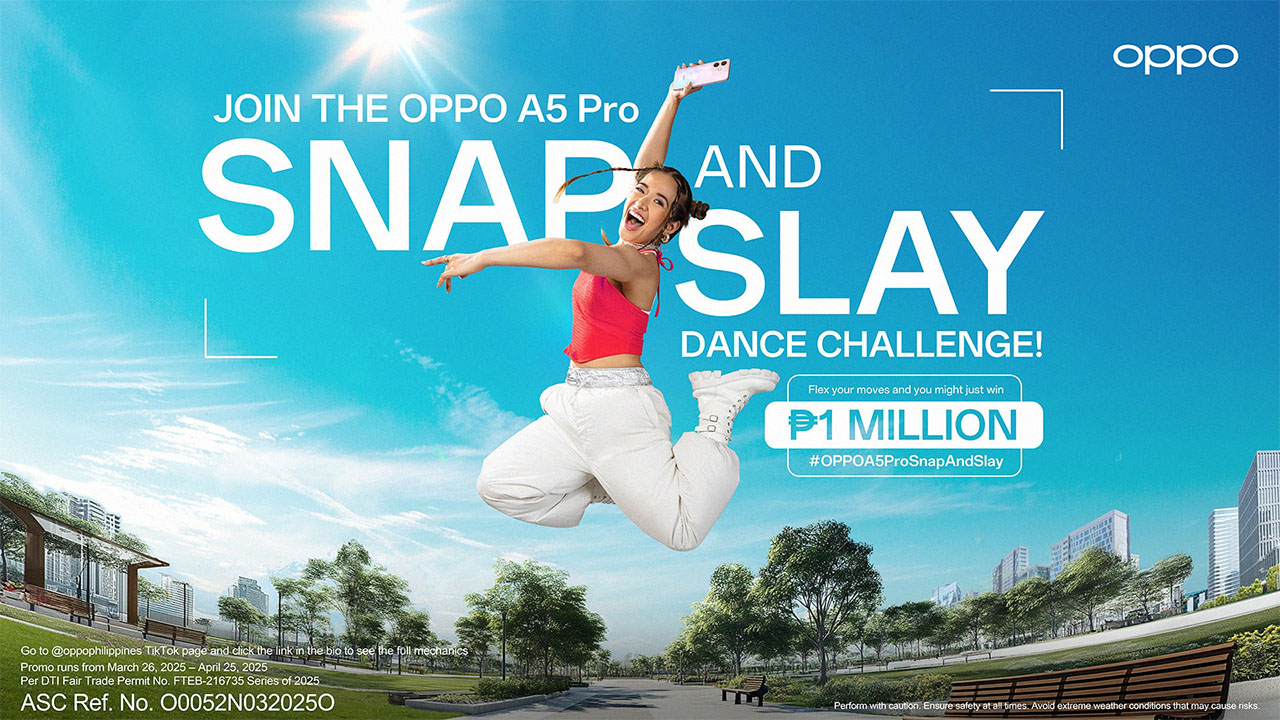Switching to a GOMO SIM card while keeping your current number through Mobile Number Portability (MNP) is a straightforward process.

MNP is an international practice that allows a mobile phone customer to switch networks or their subscription from postpaid to prepaid (and vice versa) without having to give up their current phone number.
The process does not entail any charge, and, here in the Philippines, it is ensured by the Mobile Number Portability Act (Republic Act. No. 11202), which came into effect starting September 30, 2021. Through MNP, customers can now easily switch to GOMO with the Easy Switch SIM, with 30GB of data that does not expire.
Before anything, make sure of the following:
- Check if you’re eligible: you must have an active number without any unpaid balances or pending requests.
- Have your requirements ready: You’ll need a valid government-issued ID and proof of mobile number ownership such as a monthly bill or the SIM card bed. You must also have your Unique Subscriber Code ready
How to find your Unique Subscriber Code (USC)
- Smart: Set an appointment to request your USC. This can be done in-store or virtually.
- Globe: Call the Globe hotline to see if you’re eligible. You may also visit a Globe store to do this.
How to switch to a GOMO SIM card
- Visit the GOMO website or download the app
- Choose the option to “Keep My Existing Number” during sign-up.
- Enter your mobile number to check eligibility. Make sure to have your USC on hand.
- Enter the verification code sent via SMS and fill up the forms.
- Schedule the porting. This typically takes 3 working days.
- Order your GOMO SIM: GOMO offers an Easy-Switch SIM specifically for MNP customers. This SIM comes with data and can be purchased during the sign-up process.
- Once you receive the SIM, follow the instructions on the packaging to activate it.
- You’ll receive SMS notifications from both your old and new providers about the switch.
- Once the transfer is complete, you can start using your GOMO SIM with your existing mobile number.