Design and comfort
Again, the Huawei FreeBuds 3i is poised to be a more affordable alternative to the Huawei FreeBuds 3 but the difference between the two is more than just that. While both have similar shapes for the buds, the FreeBuds 3i sports new silicone tips to provide a more secure fit and improved audio quality. These also aid in sealing the ear to provide better noise cancellation.

Apart from that, we get earbuds that sport a build and look that’s similar to the Airpods. The stems are a bit thick and do stick out but they don’t really get in the way. As for comfort, we personally prefer having silicone tips and find that they do provide a more secure fit. It should be noted that this may also be a matter of personal preference as having the tips in-ear for a long time may be uncomfortable for some. As for weight, the buds are just 5.5 grams each so you’ll barely feel them when you have them on. Huawei also includes additional tips in different sizes so you can find your perfect fit.
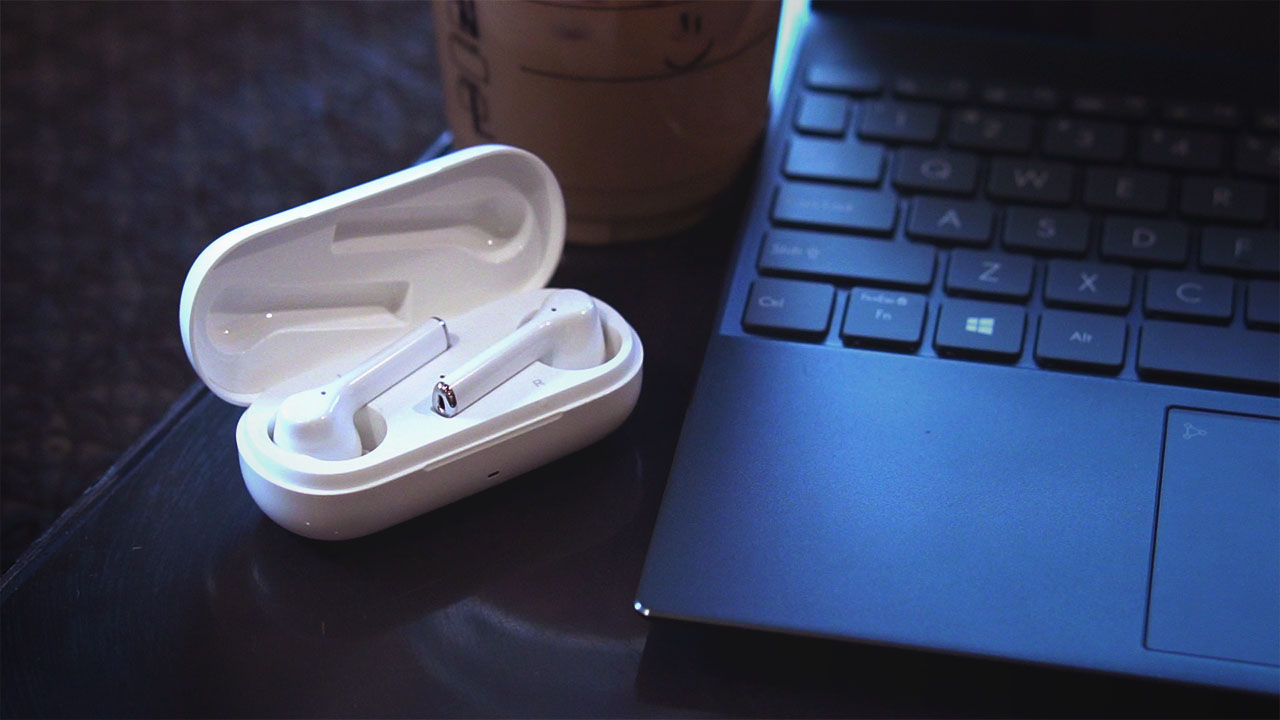
The charging case adopts a pill-shaped design that’s easy to hold in the hands. It has a glossy finish with a simple Huawei logo sitting up top. The charging port can be found on the back and an LED light indicator sits at the front. Flipping it open reveals the earbuds that are magnetically attached to the case. The magnets are strong so you won’t have to worry about the earbuds falling if the case accidentally opens.
Connectivity and controls
Pairing the FreeBuds 3i is a different experience depending on the device you have. Huawei users have it the easiest, of course. Simply opening the case while near a compatible Huawei phone will immediately prompt a pairing request. With Android devices, simply connect the device using the Huawei AI Life app or through Bluetooth. Apple users, unfortunately, don’t have access to the app so they’ll only be able to pair through their phone’s Bluetooth settings. You can also connect them to laptops or computers using Bluetooth connectivity.

Once paired, you can control the earbuds with the built-in capacitive sensors or whatever device you’re using. Both earbuds respond to double taps and long taps but, oddly, not single taps. Tap functions can be customized using the Huawei AI Life app. Users have the option to have double taps play or pause a song, play the next or previous song, wake the voice assistant, or nothing at all. As for long taps, they only cycle through noise cancellation and Awareness mode. Taps respond quickly as long as they’re done right.

We wished Huawei added additional controls like single tap or triple taps to provide more control. In listening to music, for example, I can assign one bud’s double-tap gesture to stop or start the music while another bud can be used to change to the next song. With that, there’s no longer any way to play the previous song or wake the voice assistant since we’ve already assigned both double taps for both buds.
One last thing I noticed was that the sensors can be a little too sensitive at times. Using the earbuds for a workout, my sweat-drenched hair reached the Freebuds and activated the sensor. This played the next song against my will. It may not be a real problem but it’s something to take note of if you’ll be using the device for workouts.
Sound performance and battery life
At its price, we expected sound quality on the FreeBuds 3i to be just a bit more than average. True enough, the device offered good quality audio but does fall short in its bass performance. In general, the lows tend to be a bit muffled and doesn’t deliver that kick you normally get out of the bass.
Despite that, sound quality is still pretty impressive, especially at its price. It’s quite clear and crisp on the highs and mids and can produce pretty loud audio. We didn’t find a need to max out the volume of the earbuds during our use and was kept at around 50% for most of the time.

The Huawei FreeBuds 3i prides itself on its Active Noise Cancellation. This feature is quite in-demand in the TWS market and the FreeBuds 3i makes it accessible through this device. You can immediately hear the filtering or minimizing of background noise once you turn this feature on. It doesn’t completely cancel out noise though especially high-pitched or high-frequency sounds like voices or moving cars (dog barks and chicken noises are easily canceled, though).
The feature performs well beyond expectations. There’s even an Awareness mode that doesn’t completely switch off noise cancellation and allows a bit of outside noise for, well, awareness. This can be especially helpful for runners or bikers when they’re outside and need to be conscious of their surroundings. Personally, this feature helped us zero in and focus on our work when outside noises were just too distracting.
It also offers automatic pause and play when removed from the ears but this feature is limited to compatible Huawei devices.

The FreeBuds 3i is built with two outward-facing and one inward-facing mic. Huawei says these work together to cancel out noise and provide better vocal clarity. In using the device for our many video calls, we didn’t receive any complaints regarding our voice quality and no one ever had to say our audio was choppy.

For battery, Huawei says that the FreeBuds 3i can last up to 3.5 hours on its own and up to 14.5 hours with the charging case. Testing these claims out, we were able to get about 2.5 hours of continuous use before the earbuds ran out of battery and were able to charge about 4 times more using the case. As for charging, the buds took about 30 minutes to reach 100% while the case took one hour and 30 minutes when charged via a computer using the included cable.
Creature Feature
In our reviews, The Modern Creatures aims to find special features in devices that make them worth having — something that gives the product a slight edge from its peers. For the Huawei FreeBuds 3i, it would have to be its Active Noise Canceling.
As mentioned earlier, this is a feature often reserved for higher-priced TWS earbuds but Huawei is able to offer it at a more affordable price point. And not only that, it actually works pretty well and does a good job of minimizing background noise. It’s not as complex or refined as those offered in higher-end models but, again, you’re getting the feature at a pretty good price.
Final thoughts
Overall, the Huawei FreeBuds 3i is a great choice if you’re looking for affordable, good quality TWS earbuds. You get premium features like active noise canceling and gesture controls (even though a bit limited) plus Huawei users even get quick-pairing and automatic play and pause. Audio quality does fall a tad bit short in delivering lows and battery life isn’t as impressive as others but at its price range, we believe you’re getting your money’s worth.

Priced at just PhP 5,990, the Huawei FreeBuds 3i is a great choice for a more affordable pair of TWS earbuds with a good amount of useful features. We were able to use it for our online meetings and workouts and the active noise cancellation helped us eliminate background noise and focus on the tasks we had on hand. And with our current work/study from home setup, it’s a definite plus.









