There seems to be a lot of things to get excited about with this laptop but we’ll be reserving our judgment for the full review. For now, let’s get to know the new Huawei MateBook 14s through our unboxing and quick hands-on.
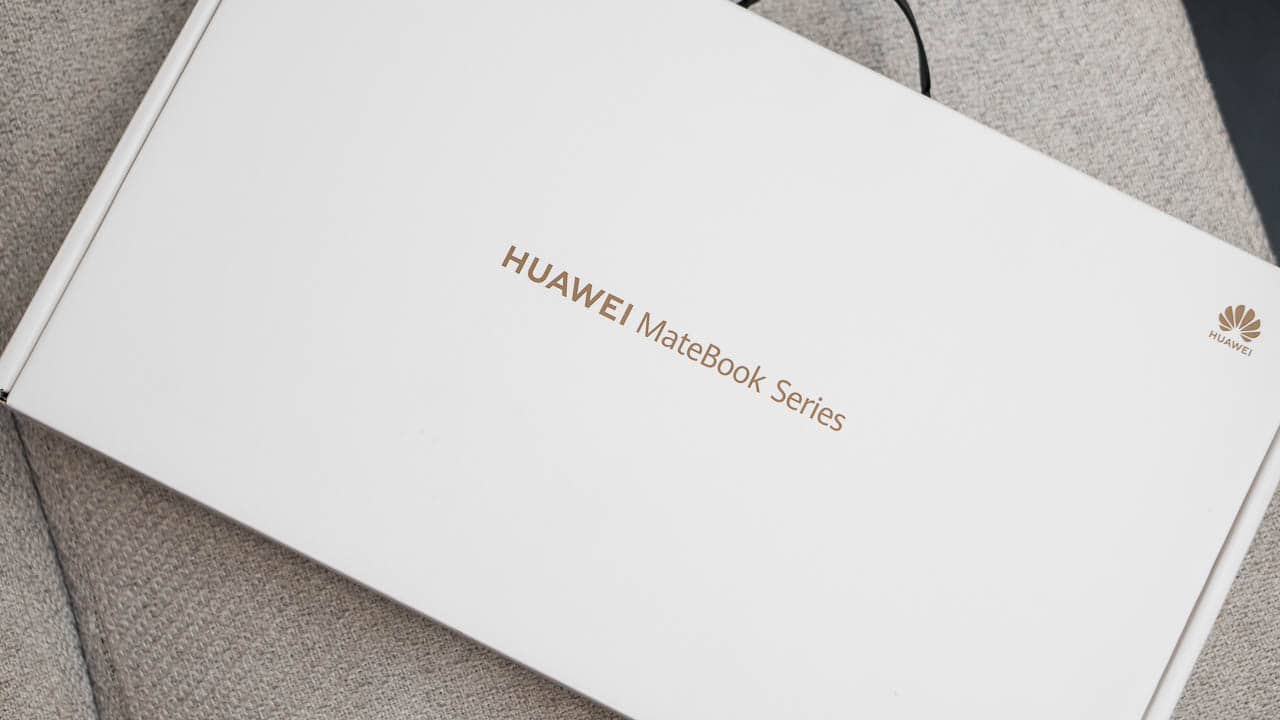
The Huawei MateBook 14s comes in a no-frills, plain white box with some of its specs listed on the side. Open it up and inside you’ll see the well-protected MateBook 14s and its accessories inside.

Apart from the laptop itself, there isn’t much in the box — just the charger and its cable. The MateBook 14s charges via USB-C and works with the 90W Huawei SuperCharge Power adapter that comes in the box.
You also have the quick start guide and the warranty card.
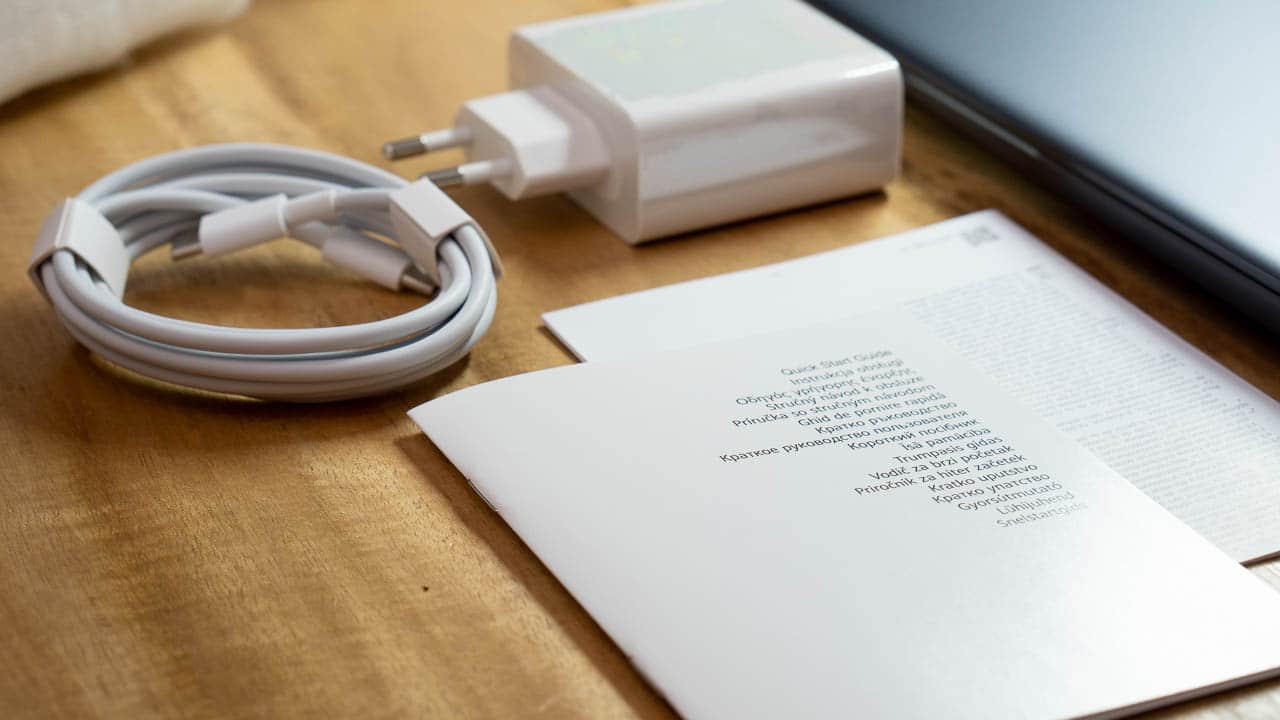
Now that pretty much covers the unboxing part, so let’s go on ahead and explore the MateBook 14s.
The unit we have on hand is the Intel Core i5 variant with 8GB of RAM and 512GB of internal SSD storage. If you need something more powerful, there’s also a more powerful variant with a Core i7 processor, 16GB of RAM, and a spacious 1TB internal SSD storage.
We also have it in the Space Gray color but it’s also available in Spruce Green.
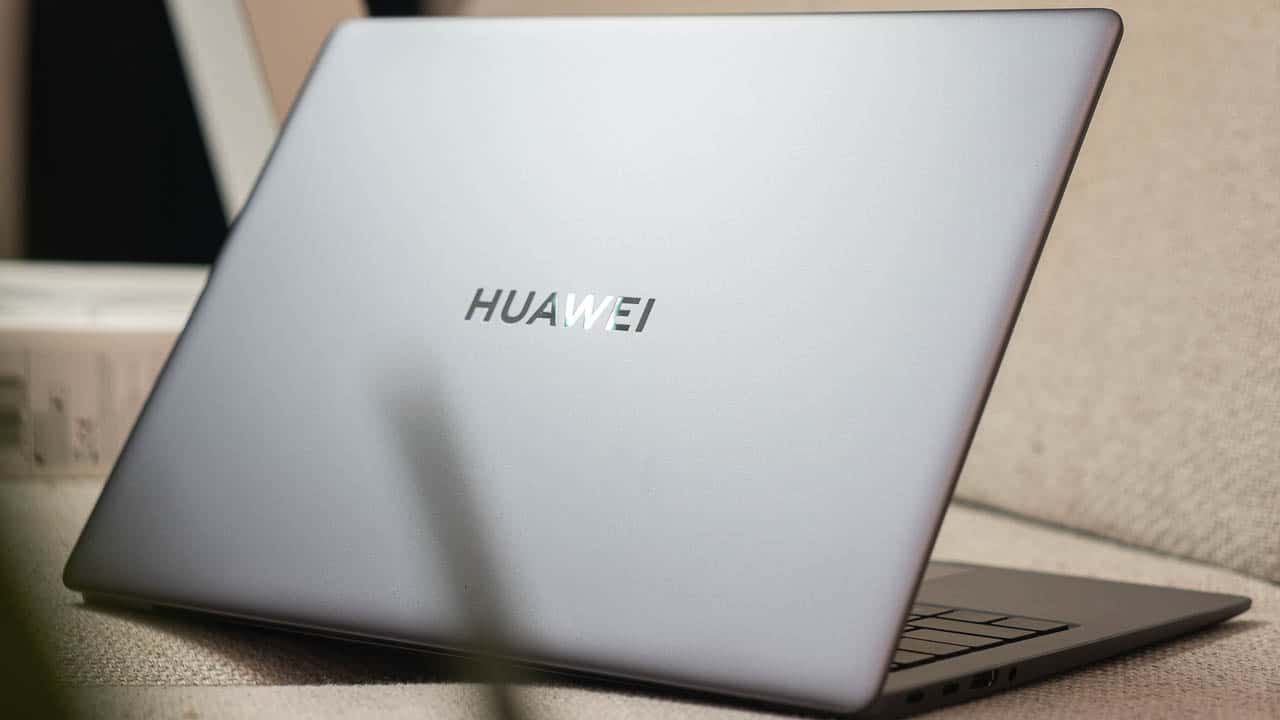
At just 1.43kg, the MateBook 14s is lightweight and easy to carry. It does have some thickness to it but it’s still easy to store. On the cover is a rather prominent Huawei logo with a mirror finish.
As for ports, the MateBook 14s has two USB-C ports, one of which is for the charger but when not in use can also be used for connectivity or to connect an external display like the MateView.

There’s also an HDMI port on this side and a 3.5mm headphone jack.
On the right, we have a single USB 3.2. I already know that this single USB 3.2 won’t be enough for me and I wish there were just one more. But it’s probably one of the compromises to keep this laptop thin and light.

Open it up and you’re greeted by the 14.2-inch Huawei FullView touchscreen display with up to 2.5K resolution. And unlike its MateBook 14 sibling, the MateBook 14s offers a higher 90Hz adaptive refresh rate.
Out of the box, the MateBook 14s’s display offers beautiful color reproduction with deep blacks, vibrant colors, and sharp edges.

Bezels are pretty thin all around which helps maximize the screen space. The 720p HD camera can be found hidden in the top bezel. The company still keeps its 3:2 aspect ratio over 16:9 because, as Huawei says, it offers more screen space and a better way to work, even for editing videos.
Other display features include TÜV Rheinland Low Blue Light certification, Flicker Free certification, and intelligent brightness adjustment.
There are four built-in speakers on this device and it’s also the first to come with Huawei Sound. It also has four microphones that can supposedly recognize voices from 5 meters away.

The keyboard is large and will feel familiar if you’ve ever used a MateBook before. It also has a 3-level backlighting feature that automatically switches on when there’s not enough light around.

The lights aren’t very bright, though, but the keyboard is very comfortable to type on so far. Up on the right corner is the power button with an integrated fingerprint sensor.
The touchpad is spacious and very responsive with a nice, smooth finish. It also has Huawei Share built-in so you can just tap a compatible phone on it to connect.
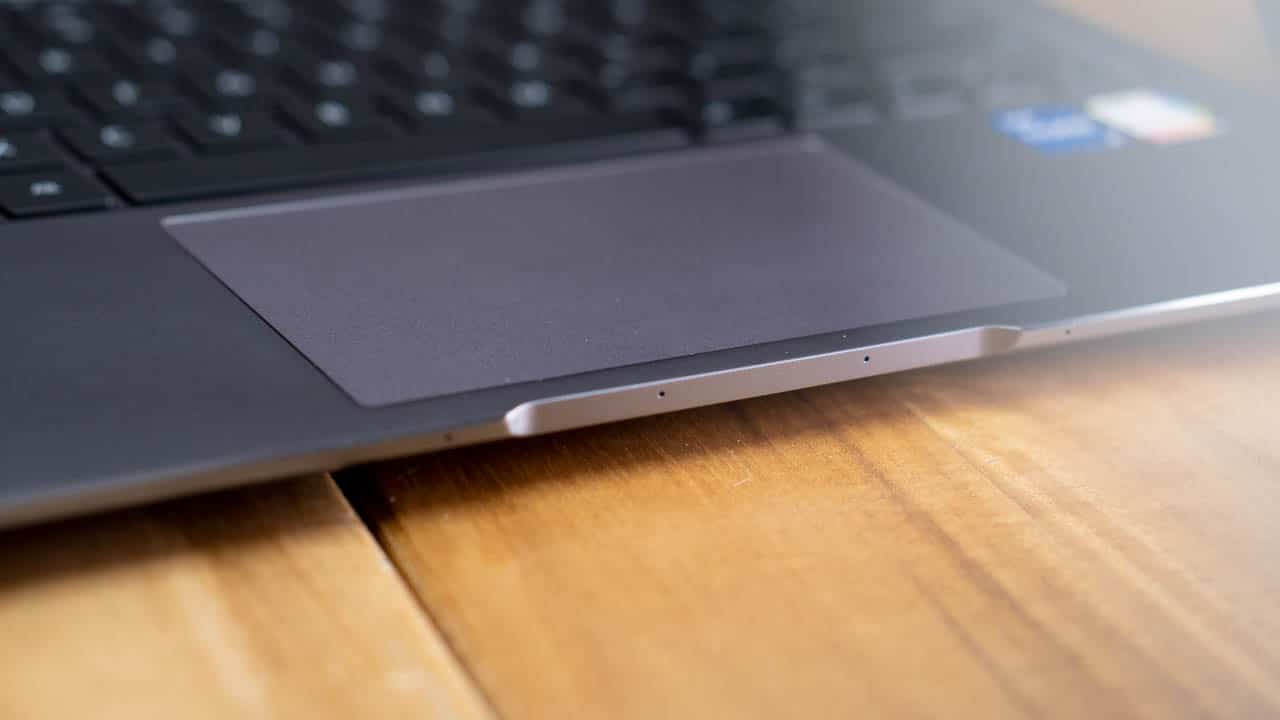
Our MateBook 14s is equipped with an Intel Core i5 processor accompanied by 8GB of RAM and 512GB of SSD storage. If you’re looking for something more powerful, the device also comes in a Core i7 variant with 16GB of RAM and 1TB SSD storage.

Graphics are taken care of by an Intel Iris Xe card. The MateBook 14s is also Intel Evo-certified which means it’s equipped with high-performance components for a fluid and enjoyable experience.
Out of the box, it runs Windows 10 but Huawei says that this device is also Windows 11-ready and will be receiving a free upgrade when available.

Powering the device is a large 60Wh battery that supports 90W charging. Huawei says the MateBook 14s’s 90W charger can be used on phones and tablets that support it as well.
The MateBook 14s is looking to be a very promising device with premium hardware and internal offerings. Being just a step down from the company’s Pro models, the MateBook 14s should be able to keep up with demanding needs whether as a powerhouse work laptop or even just for entertainment.
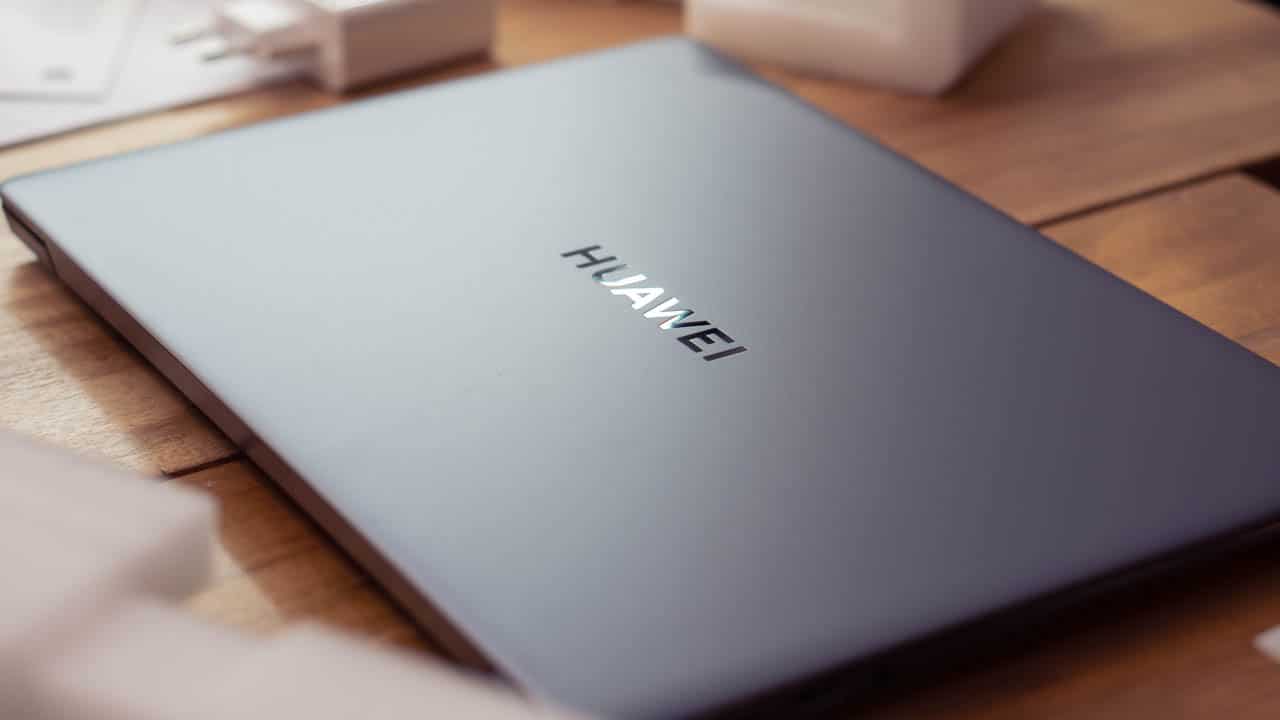
We’ll be diving more into its features and specs and be sharing our experience with this device soon for our full review.









