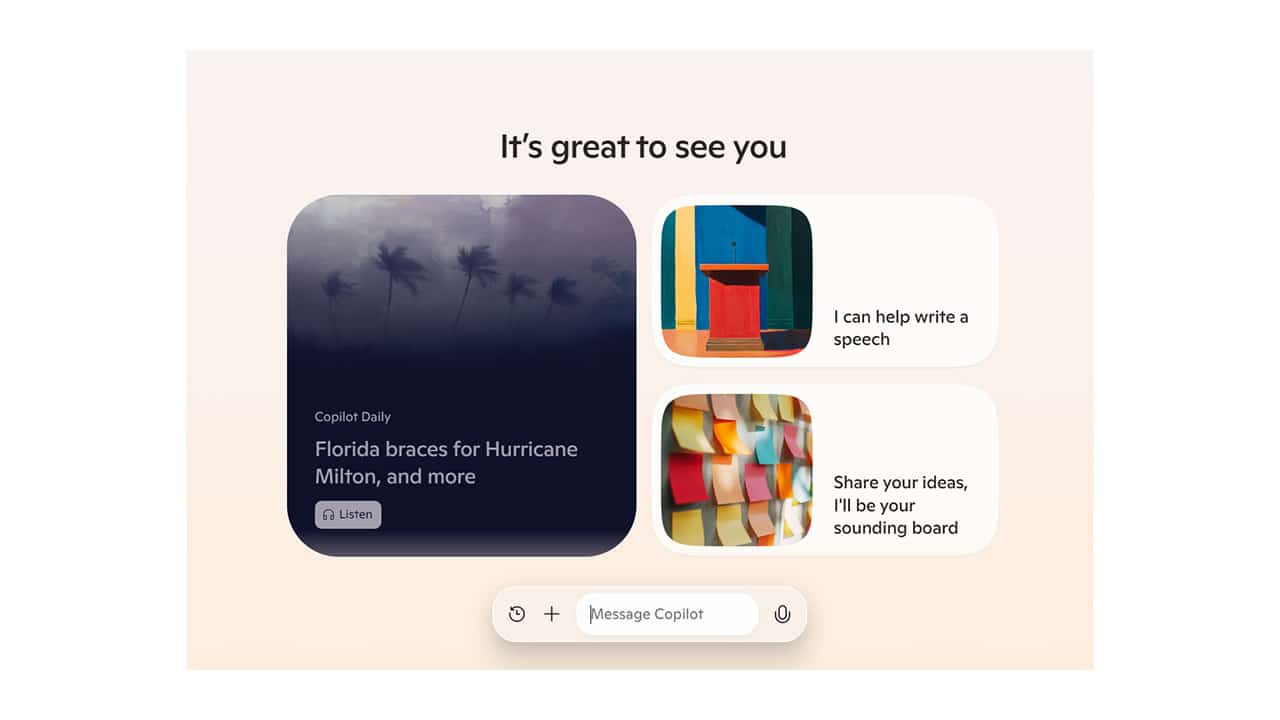
The latest upgrades transform Copilot into an assistant-like tool that can respond to voice commands, interpret visual content, and offer tailored suggestions — all designed to seamlessly fit into your daily routine. With a more interactive interface and hands-free capabilities, Copilot aims to become an indispensable companion for managing tasks, staying informed, and even making decisions.
With these updates, Copilot is designed to integrate seamlessly into your life. You can now:
- Ask questions and receive real-time, conversational responses through voice commands.
- Organize your day by asking Copilot to check your calendar, set reminders, or create to-do lists.
- Get daily updates on news and weather with Copilot Daily, an audio briefing tailored to your location and preferences.
- Use Copilot Vision to interpret online content, whether you need help with shopping, reading articles, or conducting research.
- Receive personalized recommendations through the evolving Copilot Discover page, which offers tips, suggestions, and insights based on your daily interactions.
- Dive deeper into complex topics with Think Deeper, offering detailed explanations and decision-making assistance.
New Microsoft Copilot
The biggest highlight of this update is the introduction of voice interaction. Copilot can now respond to your voice commands, allowing you to ask questions or request tasks, such as getting news updates or checking the weather, all through a natural, conversational interface.
With four distinct voice options, you can choose the tone that feels most comfortable to you. Microsoft has invested in making these voice conversations fluid, creating an experience that feels as intuitive as talking to a friend.
Another major feature is Copilot Vision, which allows the assistant to “see” and interpret online content. Whether you’re shopping online, reading articles, or doing research, Copilot can provide additional context, suggest relevant information, or help you navigate complex tasks more easily.
The Copilot Discover page is also at the heart of the update. This new interface evolves as you use it, offering personalized suggestions and tips based on your interactions. Whether it’s recommending a new recipe, offering productivity tips, or organizing your schedule, Copilot Discover tailors the experience to your specific needs.
Additionally, Microsoft has rolled out Copilot Daily—a personalized audio briefing that gives you daily news and weather updates. This feature is ideal for those looking for a quick, hands-free overview of the day ahead.
For more complex questions, Copilot’s new Think Deeper feature delivers detailed, step-by-step insights, guiding you through decision-making processes or intricate tasks with ease.
The enhanced Copilot is now available across multiple platforms, including iOS and Android apps, as well as on the web at copilot.microsoft.com and via the Copilot Windows app. While the voice feature is launching first in English and in select regions, Microsoft has plans to expand both the language options and the geographic availability of these updates soon.
With this upgrade, Microsoft has turned Copilot into a more intuitive, assistant-like AI, making it an essential tool for navigating the complexities of daily life. Whether you’re managing your schedule, researching online, or just checking the weather, Copilot’s new features aim to help you do it all—hands-free.









