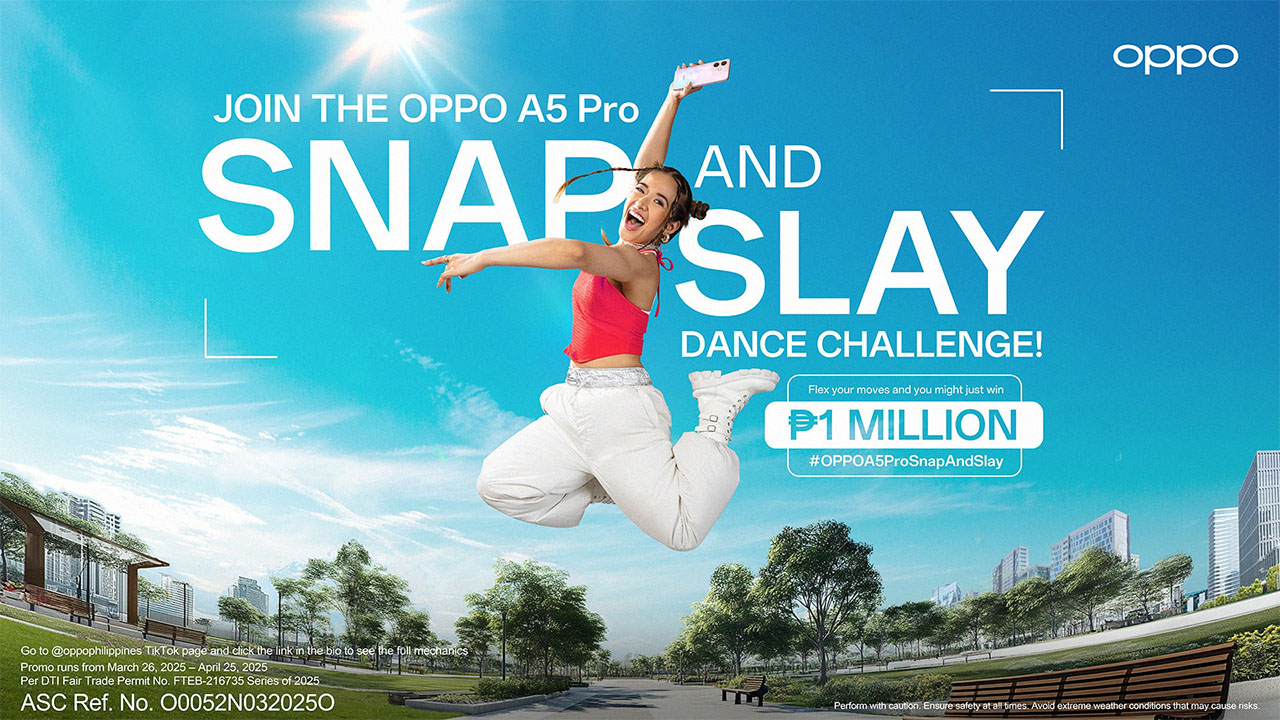But since these do offer the best, they often come with price tags that may be a little too out of reach for most.
With the moto edge 30 pro, motorola makes the flagship experience more accessible by offering a combination of premium features and specs, including the powerful Snapdragon 8 Gen 1 processor, at a more affordable price.
To do so, however, compromises had to be made but does the phone still hold up as a more affordable flagship device? Let’s find out.
Looks and feels like a flagship
The motorola edge 30 pro wants to be an affordable flagship competitor — and it begins with its design.

What we have on this device’s back is a gorgeous color-shifting surface with a matte, frosted finish and is also velvety to the touch.
It predominantly shows off a dark blue-green color but different instances of light make it glow and show tinges of blues and purples.

The camera is practically flush with the body, adding to its elegance, and the plastic glass module provides a subtle shine to the overall muted back.
I love how subtly sophisticated its design is on this Cosmos Blue color and that its texture isn’t like most smartphones out there.
The only drawback is that this phone is pretty slippery so I’d recommend using the included case if you want to avoid accidental drops.

Fingerprints aren’t quick to catch and you’re safe from scratches as well thanks to Corning Gorilla Glass 5.
Additionally, the edge 30 pro carries IP56 water resistance which should handle light splashes or spills. I wish we had a little more in terms of dust and water protection but I guess a little is better than none.
It also has a speedy side-mounted fingerprint sensor.

Apart from the back, one of the first things you’ll probably also notice with the edge 30 pro is its size.
It’s not just big but also wide. I actually grew to like it since all that space made it great for working. My hands aren’t that big, though, and it was often awkward to hold with just one hand.

Buttons are still reachable, however, with its power button and volume rocker tucked away on the right side.
No 3.5mm headphone jack on the bottom, just a Type-C port and one of two speakers. Another user-facing speaker is found on the phone’s earpiece. Dual SIM cards are also supported and the phone is 5G-ready.

With its sophisticated design, durable build, and elevated simplicity, the motorola edge 30 pro easily achieves a flagship-level look that stands out from other devices in its segment.
A visual and auditory treat
We have a sizable 6.7-inch OLED panel on the motorola edge 30 pro that delivers pleasingly saturated colors partnered with deep blacks.

Bezels aren’t the thinnest but aren’t distracting and don’t take away from the experience.
We’ve also got no less than a high 144Hz refresh rate for buttery smooth animations with Full HD+ resolution.
It’s topped off with Corning Gorilla Glass 3 to combat scratches.

Apart from watching, the screen is also great for editing photos or videos since it’s large and able to reproduce color quite accurately.
Coupled with the big and bright display is a pair of rather fantastic-sounding stereo speakers with Dolby Atmos tuning.

Quality is at par or even better than other premium smartphones I’ve tested and I really enjoyed watching shows and playing games.
It isn’t too loud and you may need additional speakers if you plan to share your phone but for personal consumption, it’s enjoyable and immersive.
Performance that doesn’t disappoint
One of the great things about the motorola edge 30 pro is that it provides an easy entry to Qualcomm’s flagship processor, Snapdragon 8 Gen 1.
The phone also comes with a generous 12GB of RAM and 256GB of internal storage.
And as expected, its performance is pretty stellar with a comfortable experience across a series of apps.

In terms of productivity, switching between tasks feels like second nature and I could run a number of background tasks with barely any effect on the phone’s speed.
Apart from lag-less navigation, all the usual apps like Facebook, Instagram, and the like were a piece of cake for the edge 30 pro as well.
More intensive tasks, like graphics layout or video editing, also posed no problem for the device.

The motorola edge 30 pro was able to provide a pretty top-notch gaming experience, too.
Even with resource-heavy games like Genshin Impact or Apex Legends, I didn’t have to shy away from higher graphics settings to maintain smooth performance.
Heat isn’t too much of an issue but after playing for about 30 minutes straight, you will start feeling warmth around the center of the phone.

Another thing I absolutely love about this phone is its UI. Looking and feeling like Google’s Material You interface, it’s clean, smooth, and well-designed which adds to the premium-ness of this device.
The experience is free of bloatware and all the essentials are present.
Since this is an Android 12 device, you’re also getting the new features available including improved customization settings for themes and widgets.
Motorola does add its fun touch to the otherwise very minimalist UI and also adds unique features and functions.
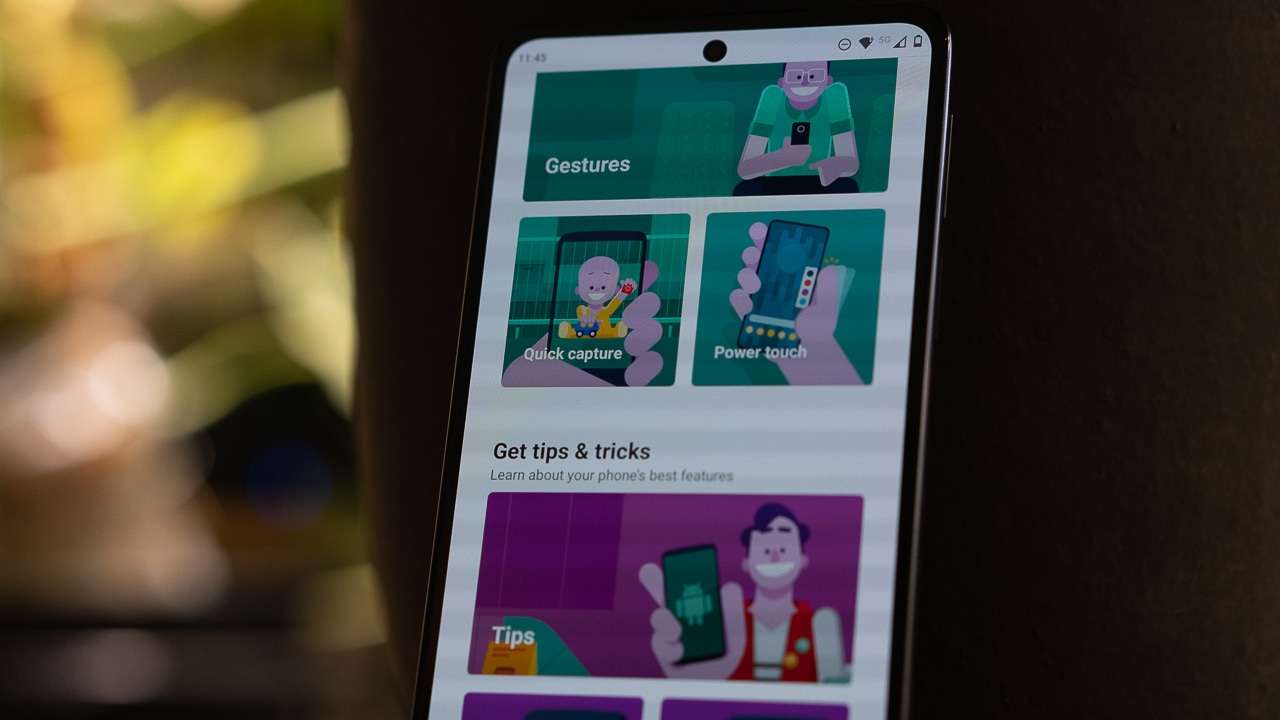
Holding the phone and doing a karate chop-like gesture, for example, will automatically turn on the flashlight. You can also double-tap on the power button to bring up a quick menu.
In my time with this phone, I found myself using all of these shortcuts. They weren’t hard to integrate into my routine and ended up becoming very useful in my day-to-day tasks.
And if you’re unfamiliar with these features, easy-to-understand tutorials and guides are neatly tucked away in the Moto app.
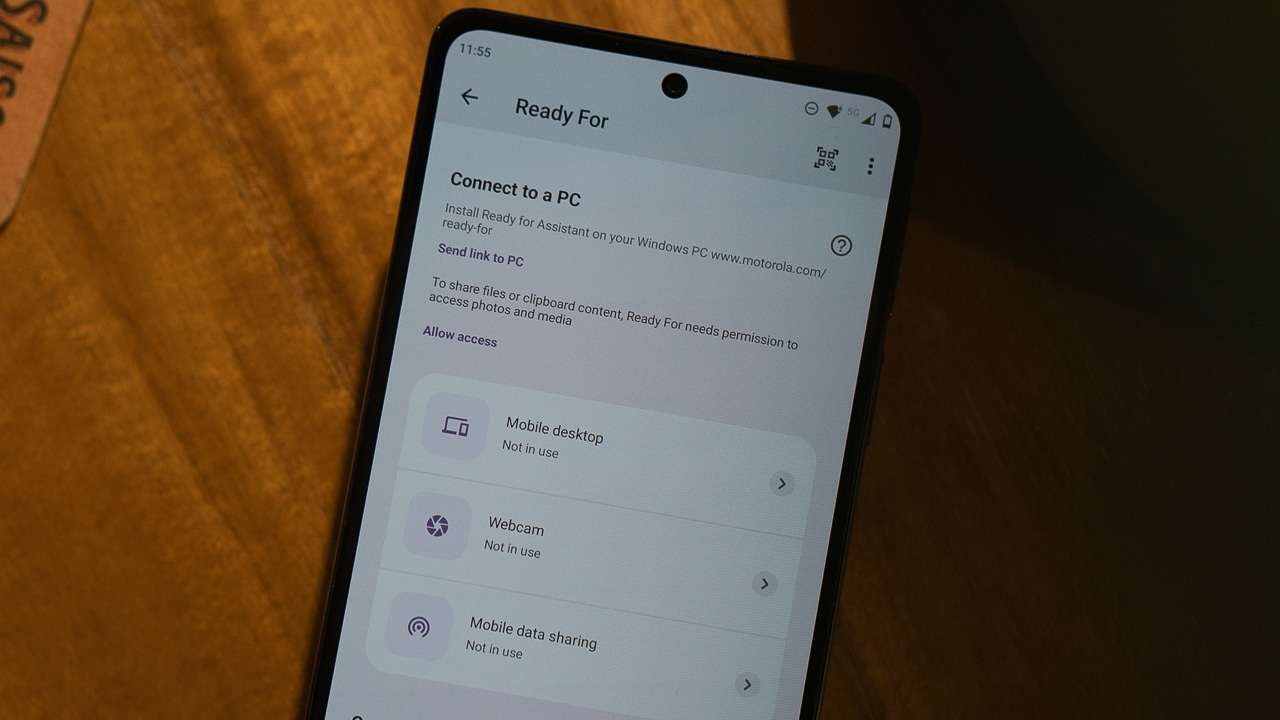
Additionally, motorola’s Ready For came in as a very useful productivity feature as well.
Ready For is a built-in tool that lets you easily connect and sync to your PC, making transferring photos or files hassle-free. It also offers other functions like linking a controller for games, mirroring or casting, and more.
Great but predictable cameras
While I’ve enjoyed the motorola edge 30 pro almost in its entirety in my time with it, its cameras would have to be the most underwhelming feature so far.
But when I say underwhelming, I don’t mean that they’re bad. Not at all.

In fact, in ideal lighting situations, motorola’s triple rear cameras are able to produce bright and sharp photos with a good deal of saturation and contrast. I also like that its software doesn’t oversharpen images and is able to effectively minimize noise.
On the device are two 50-megapixel cameras, one main and one ultra-wide, and a 2-megapixel depth sensor.
Low-light isn’t its strength, however, as the cameras do pick up noise quite easily but switching to Night Vision helped in maintaining clarity and brightening captures.
We also have a couple of creative modes here like Spot Color and Cinemegraph.
Portrait mode also does a great job at isolating subjects and creating pleasing bokeh. The strength of the background blur can also be controlled with a slider.
Around the front is a 60-megapixel front-facing camera that performed beyond what I expected. Photos showed crisp details with noise kept to a minimum.
Colors are not too saturated, which I personally prefer, and skin tones are well represented.
The built-in beauty filter is on the simpler side and is controlled by a single slider. I personally like the results since smoothing isn’t exaggerated and enhancement is kept natural.
For video, the motorola edge 30 pro can shoot up to 8K at 30FPS and can do so quite well in daylight.

But all-in-all, cameras on the motorola edge 30 pro should be a viable partner for daily snaps and selfies.
It’s able to deliver sharp and detailed photos and comes with enough tools and features to make shooting photos and videos a breeze.
Color science is a bit neutral, which may not be for everybody, but I personally like it and it’s always easy to boost the saturation in post-processing if needed.
Good for the whole day
The motorola edge 30 pro is feature-packed and with its 4800mAh battery, I didn’t expect it to last as long as it did.
It was able to endure a whole day of work which is what I look for in a smartphone and is something not even all flagships can offer.
Using the phone all day involved taking photos, social media browsing, and about an hour or so of gaming. I also switched between Wi-Fi and 5G connections and kept the screen’s refresh rate adaptive.
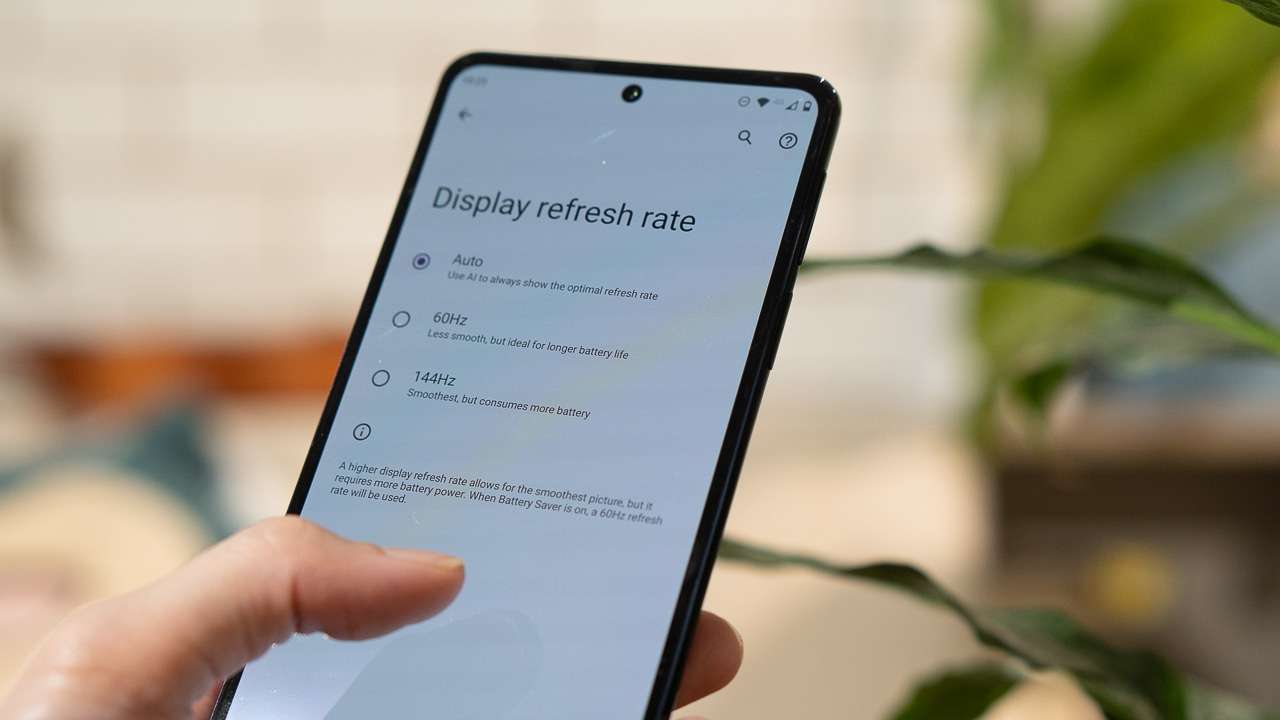
So even if the battery capacity didn’t make it to an even 5000mAh like what most of us are used to, the motorola edge 30 pro is equipped with a good set of battery optimization features to keep it running the whole day.

I also love that it comes with a fast 68W charger.
I had forgotten to charge the phone on the day I was going to shoot it and didn’t have to worry.
I just plugged it in while I set up the cameras and lights and in about 40 minutes, the phone was already at 85%.

Additionally, the edge 30 pro is capable of 15W wireless charging and 5W reverse wireless charging.
Creature Feature
In our reviews, The Modern Creatures aims to find special features in devices that make them worth having.
There’s a lot to love with the motorola edge 30 pro but its Creature Feature would have to be its Snapdragon 8 Gen 1 processor and high RAM and storage.

The Snapdragon 8 Gen 1 boasts impressive performance upgrades but often comes with hefty price tags as well. The motorola edge 30 pro is one of the affordable options and if you value top-tier performance, this phone doesn’t disappoint.
So what kind of a flagship phone is the motorola edge 30 pro?
I’ve thoroughly enjoyed my time with the motorola edge 30 pro, undoubtedly.
It took me a good while to get over how pretty its back was and I loved how I didn’t have to worry about lags or crashes because of its flagship processor. Its rear cameras are just what you’d expect but the selfie camera was a pleasant surprise.

It’s also got a nice big screen with loud, high-quality stereo speakers too.
But with all its features, I find that the motorola edge 30 pro shines the brightest as a device that puts performance first, entertainment second, followed by the rest.
As I said just moments ago, you’re getting the highly-capable Snapdragon 8 Gen 1 processor and a generous amount of RAM as well that will satisfy power users and even gamers.

The experience is further heightened with the clean and smooth UI and extra productivity features that work well with the large screen to make working on the go more comfortable.
And at PhP 34,995, it’s one of the most affordable Snapdragon 8 Gen 1 phones available locally and is definitely not a flagship alternative you should sleep on especially if you’re after top-tier performance at a great value.
Find it in Motorola PH Stores in Lazada and Shopee and from motorola kiosks at SM Megamall and SM North EDSA. Also available in select authorized mobile resellers nationwide. Follow Motorola Philippines on Facebook for more updates.