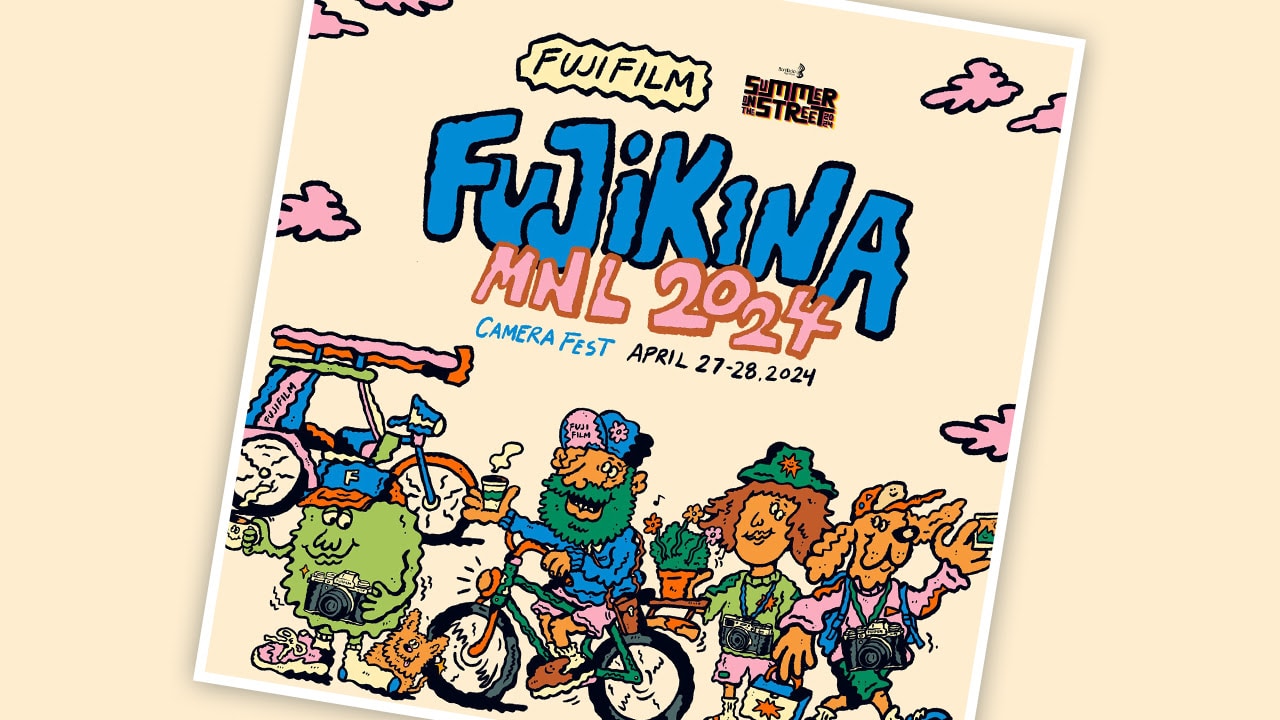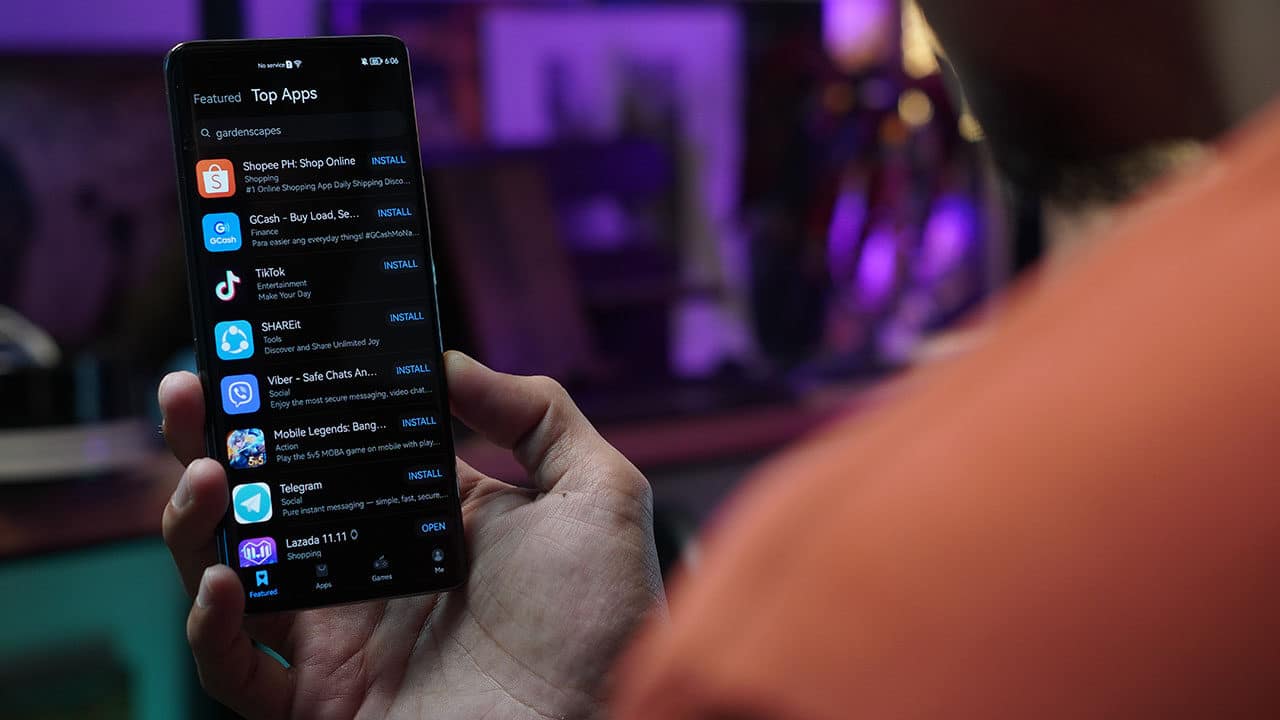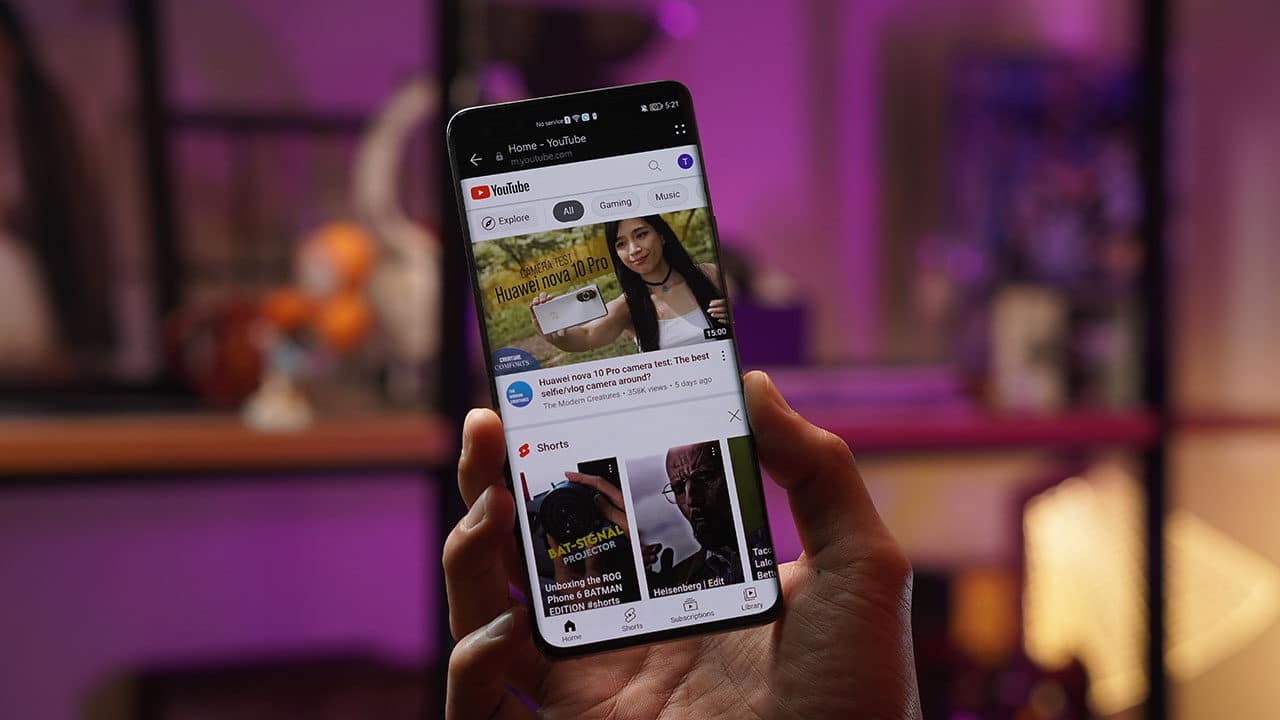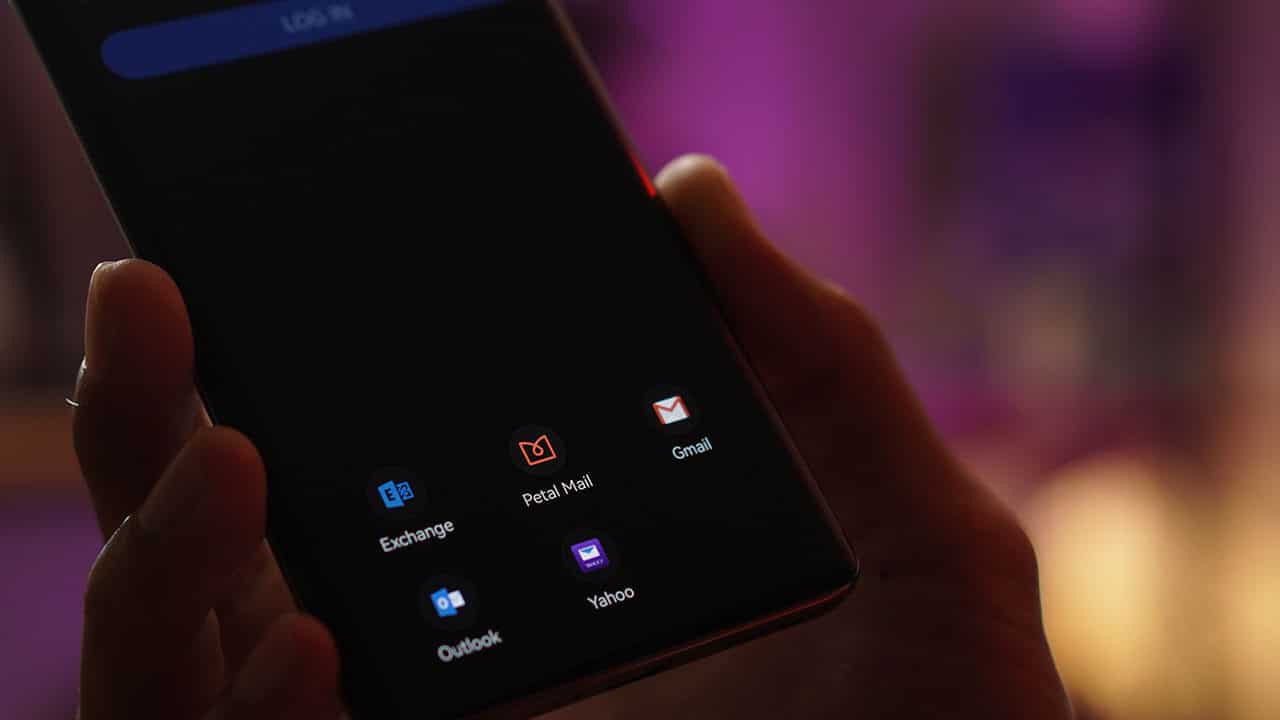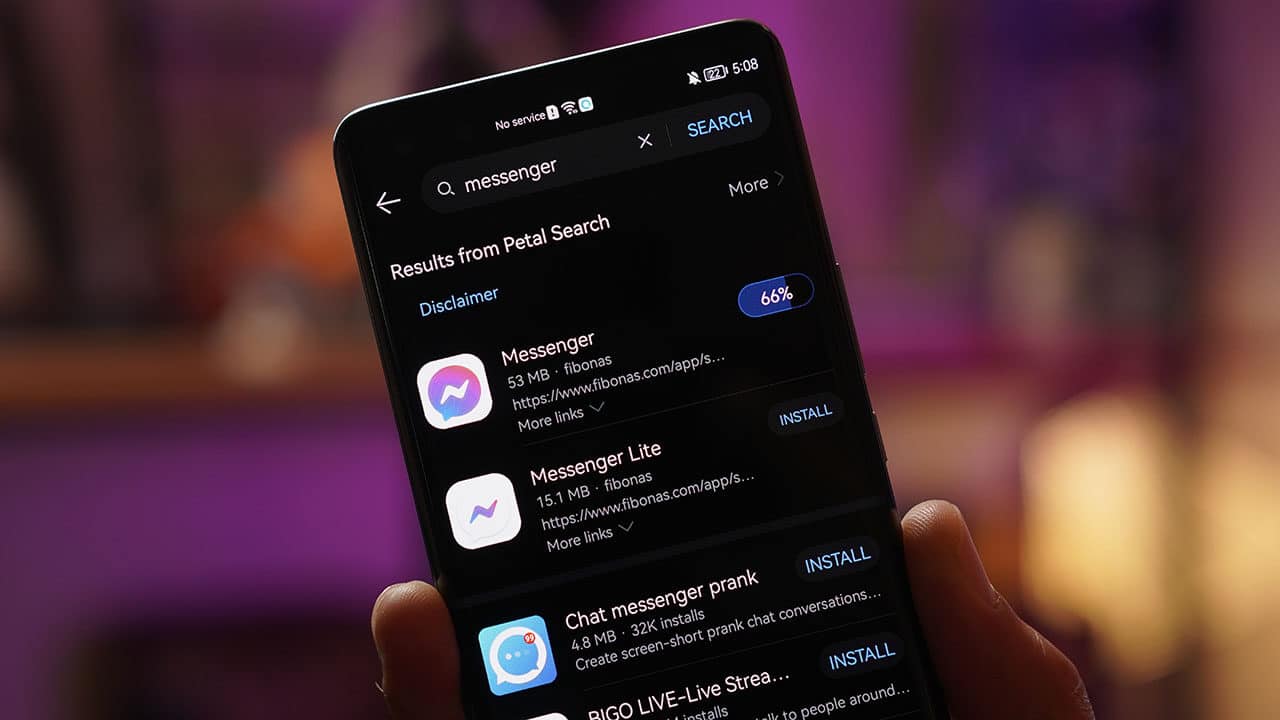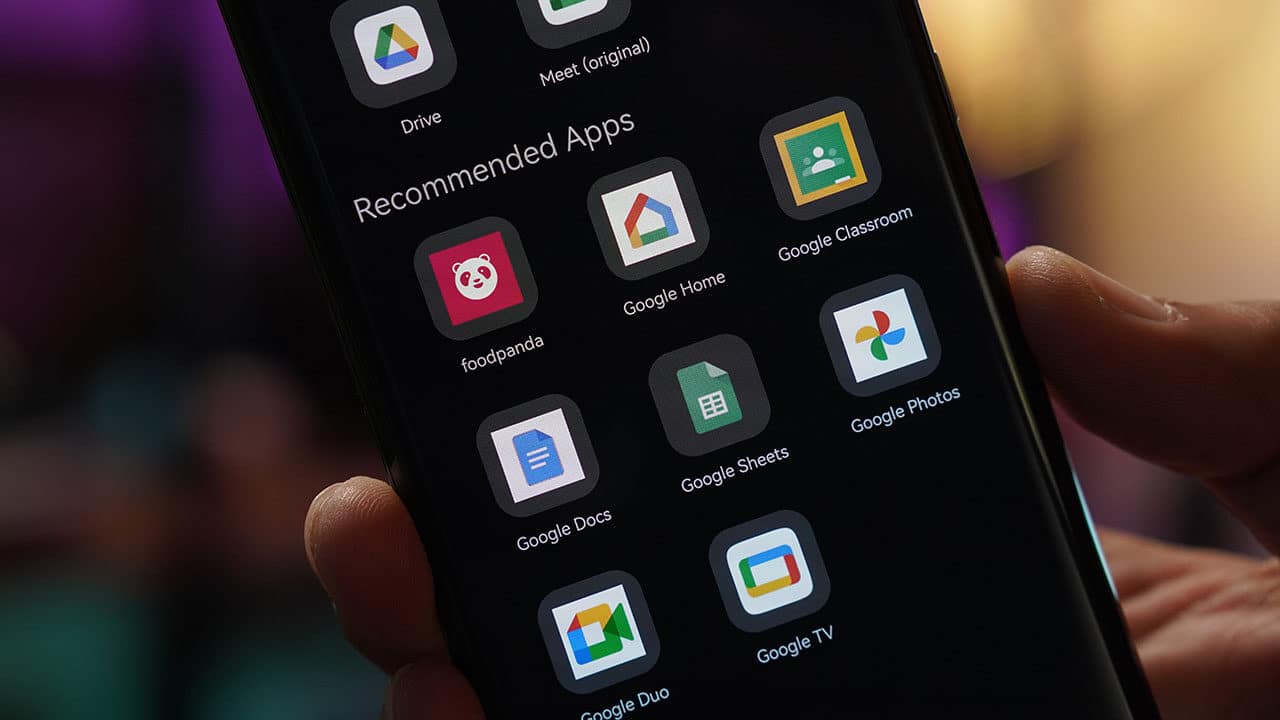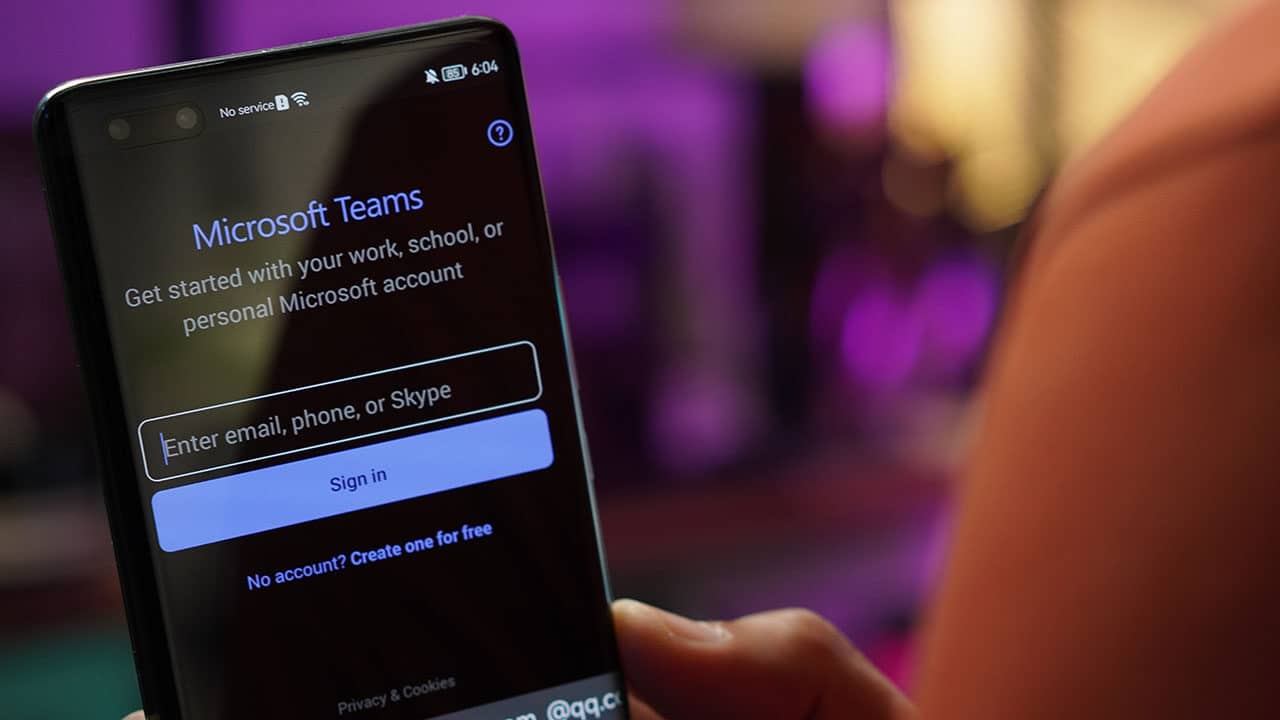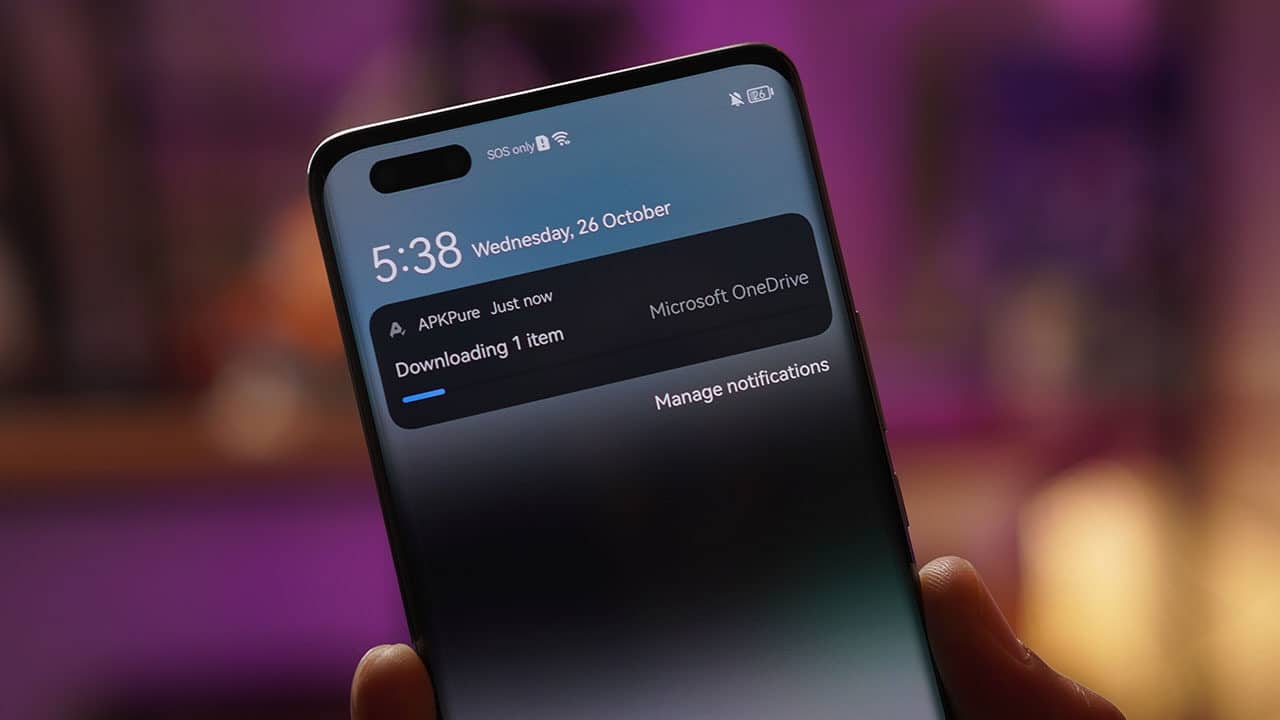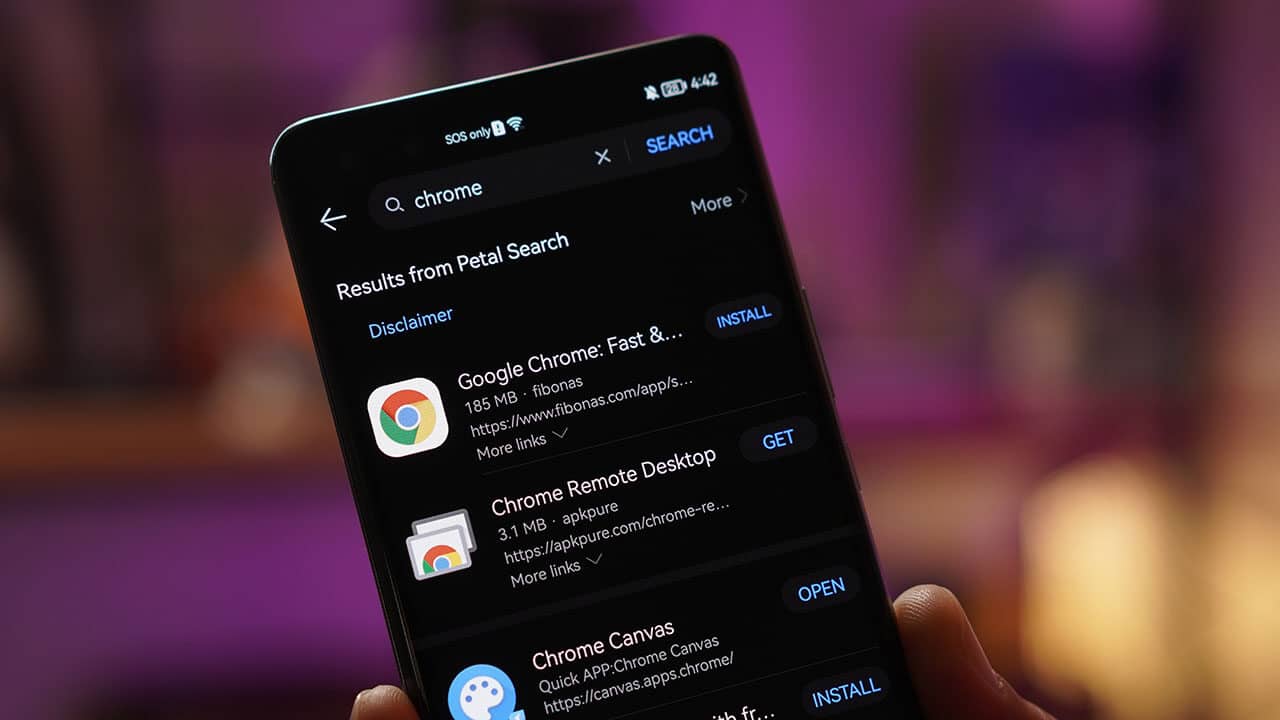Canon Philippines announced the availability of its newest full-frame mirrorless cameras under the EOS R series, the Canon EOS R5 and EOS R6.
“With breakthrough technologies and powerful features, Canon’s newest cameras are designed to future-proof your creative expressions and enhance the possibilities of better visual imaging and video storytelling. We could not be any prouder as we usher you, our dear Filipino visual storytellers, into the cinematic future with the first-ever full-frame mirrorless camera with 8k capability – the Canon EOS R5,” said Canon Philippines President & CEO Mr. Kazuhiro Ozawa.

Filipino visual storytellers, professional shooters, and serious content creators can pre-order the highly anticipated Canon full-frame mirrorless cameras, the EOS R5 and R6, with a special pre-selling package by contacting any of the official Canon Philippines dealers from August 14 to 31, 2020.
RELATED: What the Canon EOS R5 means for videographers
The Canon EOS R5 pre-selling package comes with a total of PhP 101,530 worth of products and services such as:
- PhP 10,000 worth of CF Express Discount
- Canon Care Pack Gold
- Exclusive and in-depth workshops with Canon Brand Ambassadors (Hand-over Training and 3 workshops)
- Three Exclusive Lens Loan Coupons
- Two CF Express Loan Coupon
- Three One-year Unlimited Cleaning Coupons
- Be Unstoppable Premium Jacket

The Canon EOS R5 body is valued at PhP 254,498 while the EOS R5 with RF24-105mm L IS USM lens is valued at PhP 321,498 inclusive of a standard 1-year warranty plus 2 years warranty when registered in the Canon Red Application. An installment option for 6 months with 0% interest is also available.
The Canon EOS R6 pre-selling package comes with a total of PhP 54,220 worth of products and services such as:
- Canon Care Pack Silver
- Exclusive and in-depth workshops with Canon Brand Ambassadors (Hand-over Training and 1 workshop)
- Two Exclusive Lens Loan Coupons
- Two One-year Unlimited Cleaning Coupons
- Be Unstoppable Premium Jacket

The Canon EOS R6 body is valued at PhP 165,998 while the EOS R6 with RF24-105mm L IS USM lens is valued at PhP 232,998, and the EOS R6 with RF24-105mm IS STM lens is valued at PhP 191,498 inclusive of standard 1-year warranty plus 2 years warranty when registered in the Canon Red Application. An installment option for 6 months with 0% interest is also available.