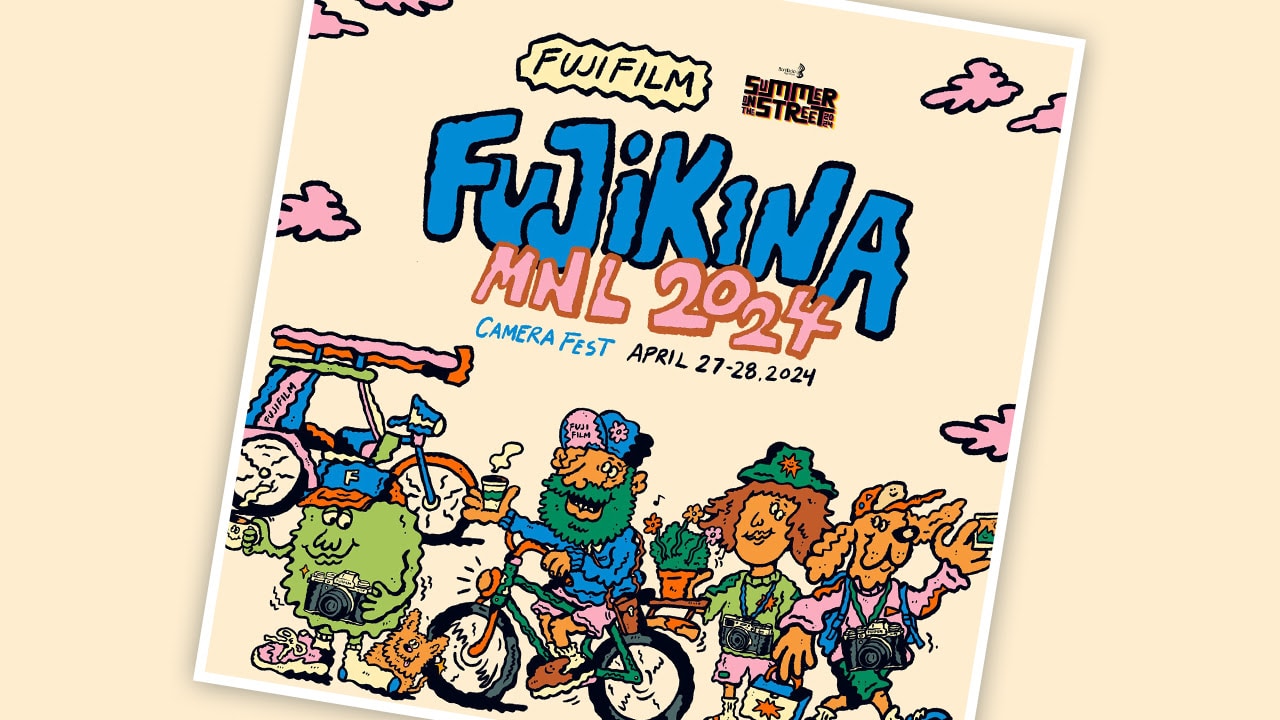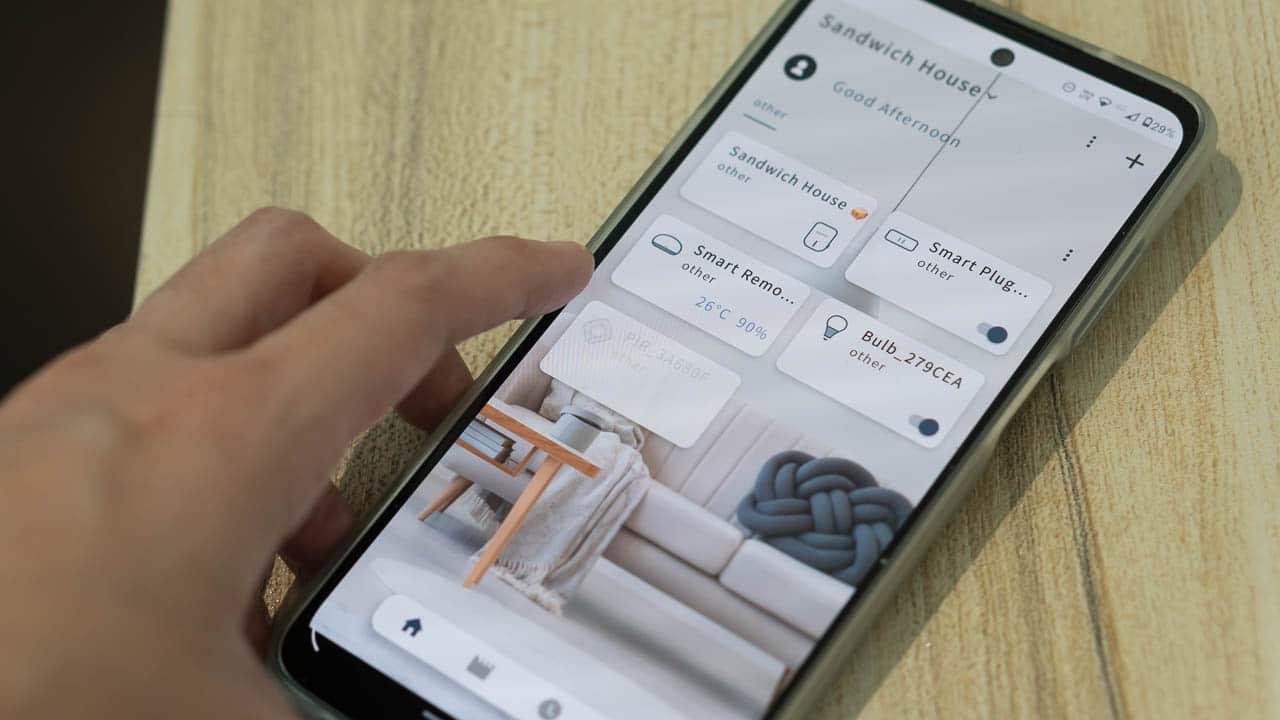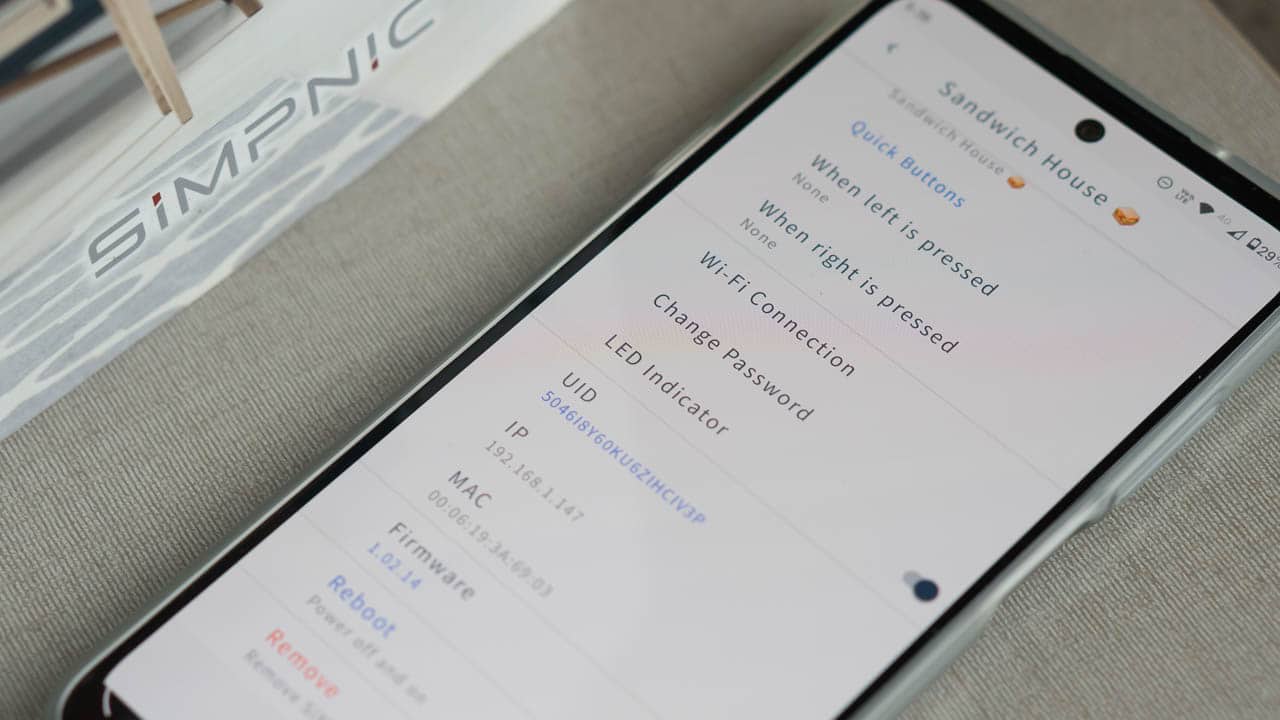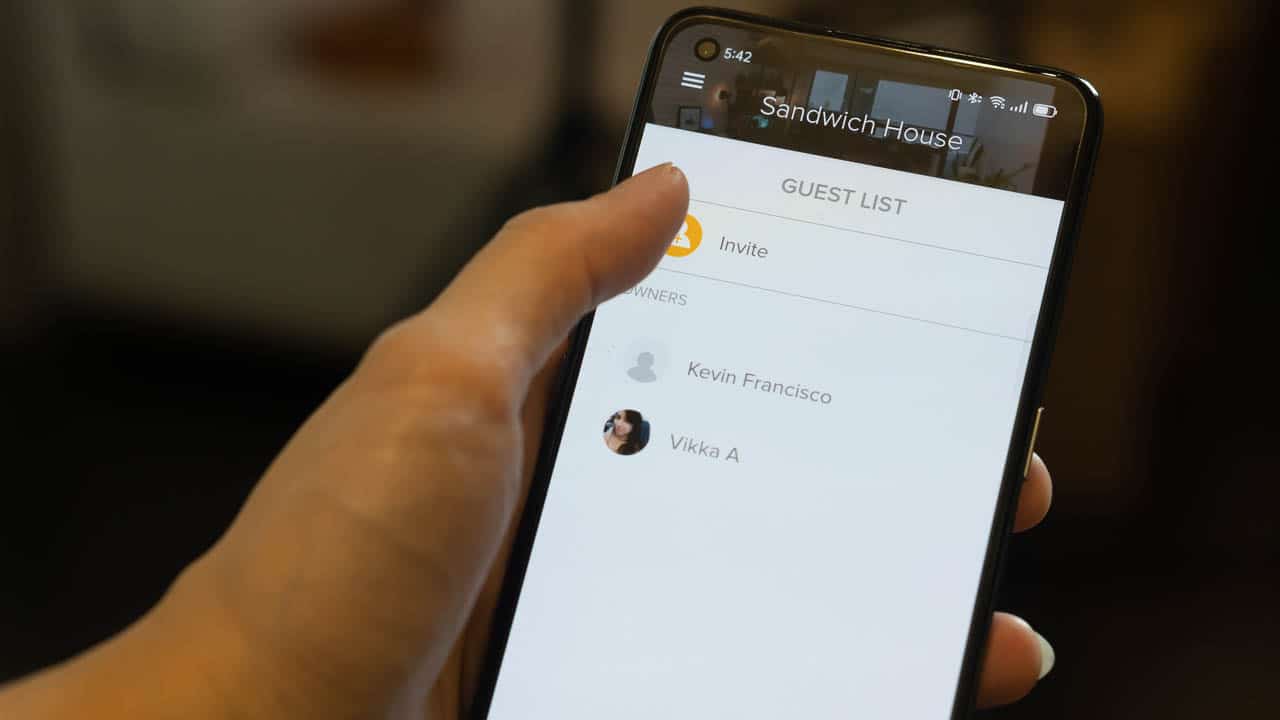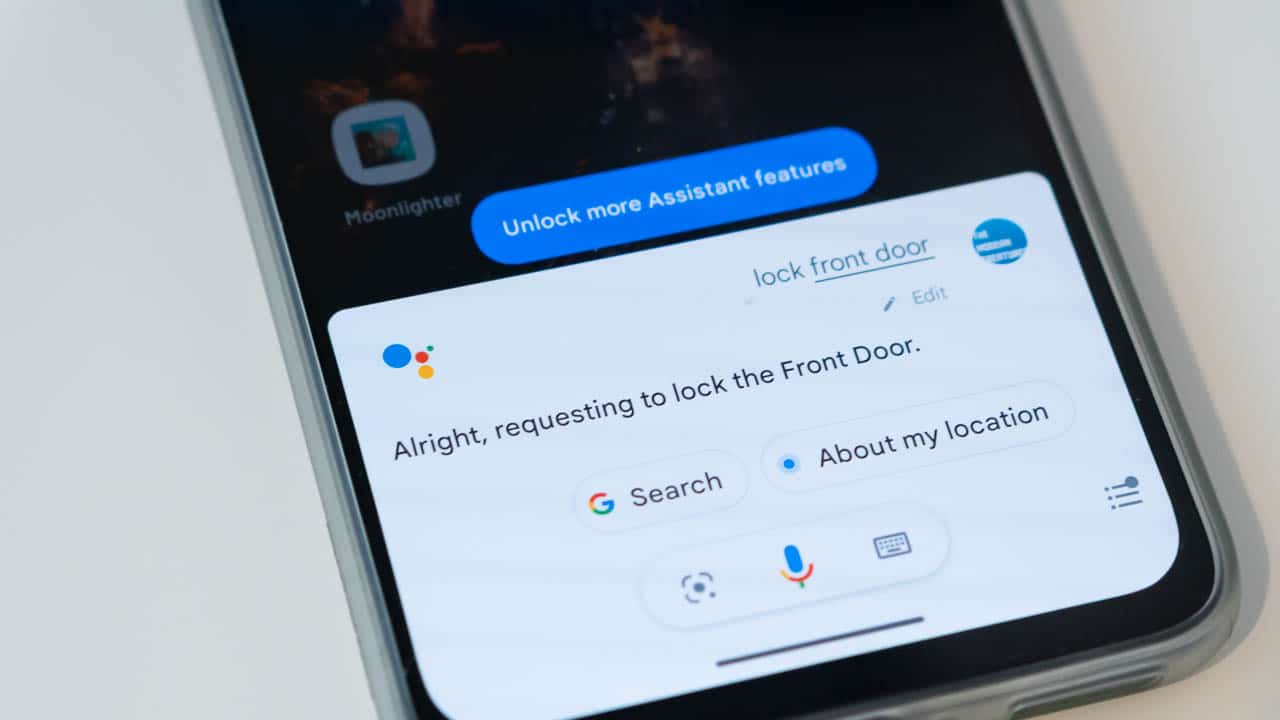DJI, the global leader in civilian drones and creative camera technology, expands the legacy of the highly popular and prestigious DJI Ronin series, by introducing the rebranded DJI RS 2 and DJI RSC 2. Redesigned and reimagined, both systems offer the filmmaking and content creation community an extremely robust, versatile, and professional 3-axis camera gimbal for their various needs.
DJI RS 2 brings added strength and agility to creators using heavier camera systems such as DSLR and compact cinema cameras. At the same time, DJI RSC 2 was created to be more portable, meeting the needs of mirrorless and more compact camera operators.
“DJI’s first Ronin-S and the original Ronin-SC created so much excitement when they launched that we immediately went back to the drawing board to figure out how to make our products even better,” said Paul Pan, Senior Product Line Manager.

“Just like with the first version, we took time to research how our professional customers use their Ronin products and what new features they wanted in the next generation of a handheld gimbal. Yet again, the result is the culmination of user feedback, years of design and development, and significant advancements in stabilization technology. Now we are excited to showcase two new filmmaking tools designed to meet the needs of a wide array of filmmakers. From cinema cameras to mirrorless systems, we have a solution for you.”
DJI RS 2: Masterfully crafted
Considering a tremendous amount of feedback from professional operators, DJI RS 2 incorporates carbon fiber in vital structural components, reducing weight down to 1.3 kg (2.86 lbs) while remaining highly durable. Pushing the innovation of single-handed gimbal technology even further, DJI RS 2 now supports a tested dynamic payload of 4.5 kg (10 lbs) for creators to use heavier camera and lens combinations while still achieving up to 12 hours of battery life. A new quick-charge function directly to the battery handle has been added for urgent situations, providing an extra two hours of battery life with just a 15-minute charge.

DJI RS 2 continues pushing gimbal technology forward with the ability to support heavier payloads while capturing ultra-smooth cinematic footage. Based on years of experience developing predictive technology, a newly optimized Titan Stabilization Algorithm reduces the need for manual user input while compensating for user movement and optimizing the gimbal tilt and angle. Additionally, a new SuperSmooth mode provides another level of camera stability, especially for compensating longer focal length lenses of up to 100mm.
Simple to set up, easy to operate, and highly customizable, DJI RS 2 was created to allow filmmakers to adapt their system to their filming needs while feeling confident it will easily integrate into their workflow. Axis locks enable easier transportation and balancing, while a dual-layer camera mounting plate is compatible with both the Arca-Swiss and Manfrotto standard. A fine-tune balancing knob allows for even more precise balancing of the camera payload.

The built-in 1.4-inch color touchscreen can display camera data, gimbal settings, or a live feed from the camera. Supporting 11 different languages, the ultra-bright screen can also initiate key functions such as ActiveTrack and intelligent shooting modes. The built-in front dial above the trigger allows for precise focus control and complements a DJI Focus Wheel mounted on the RSA port to create two-channel focus and zoom. DJI RS 2 also turns into a versatile tool that can be attached and used with other systems such as jibs, car attachments, and sliders. Two RSA ports double as NATO ports so that users can mount accessories and attachments such as grips and a remote controller.
DJI RSC 2: Filmmaking unfolds
A completely new and portable folding design makes DJI RSC 2 easy for creators to carry everywhere without adding additional weight to the gear list. Additionally, the folding design provides creative ways to use the gimbal such as vertical filming without additional accessories, as well as a new Briefcase mode, where the main gimbal arm can be loosened and slung forward to provide unique shooting angles.

Durable materials like steel are used on vital and frequently used components, while lightweight materials such as aluminum reduce overall weight. DJI RSC 2 weighs in at 1.2 kg (2.65 lbs), 35% less than the original Ronin-S, and has a folding footprint of 180×190 mm, the same size as a sheet of A5 paper. The built-in battery offers an impressive 12 hours of battery life and – like DJI RS 2 – the new quick-charge function directly to the battery handle has been added for urgent situations.

DJI RSC 2 remains lightweight and portable, featuring stronger motors to support a tested payload of up to 3 kg (6.6 lbs). This increased dynamic payload supports popular mirrorless cameras along with heavier combinations like the Panasonic S1H and a 24-70mm lens. Using the same advanced technology as DJI RS 2, the newly optimized Titan Stabilization Algorithm generates a new level of stability – smoothing out fine details in conjunction with the motorized gimbal for some of the most advanced stabilization on the market.

DJI RSC 2 is compatible with a wide array of camera models so users can get the most out of the system. Axis locks enable easier transportation and balancing, while a dual-layer camera mounting plate is compatible with both the Arca-Swiss and Manfrotto standard. A 1” built-in OLED screen displays camera data with the ability to adjust settings directly.
Multifaceted gimbals supported by an advanced app and accessories
DJI RS 2 and RSC 2 were designed to expand beyond single-handed stabilization into tools that can be customized with additional accessories to achieve the desired shot. These accessories include a Cheese Plate, Focus Wheel, 3D Focus System, Twist Grip Dual Handle, RavenEye Image Transmission System, Tethered Control Handle, counterweight systems, and more. For remote operation, both DJI RS 2 and DJI RSC 2 can use ActiveTrack 3.0 when the RavenEye Image Transmission System is connected, sending a 1080p/30fps low-latency feed to a mobile device using the Ronin app from up to 100 meters away.
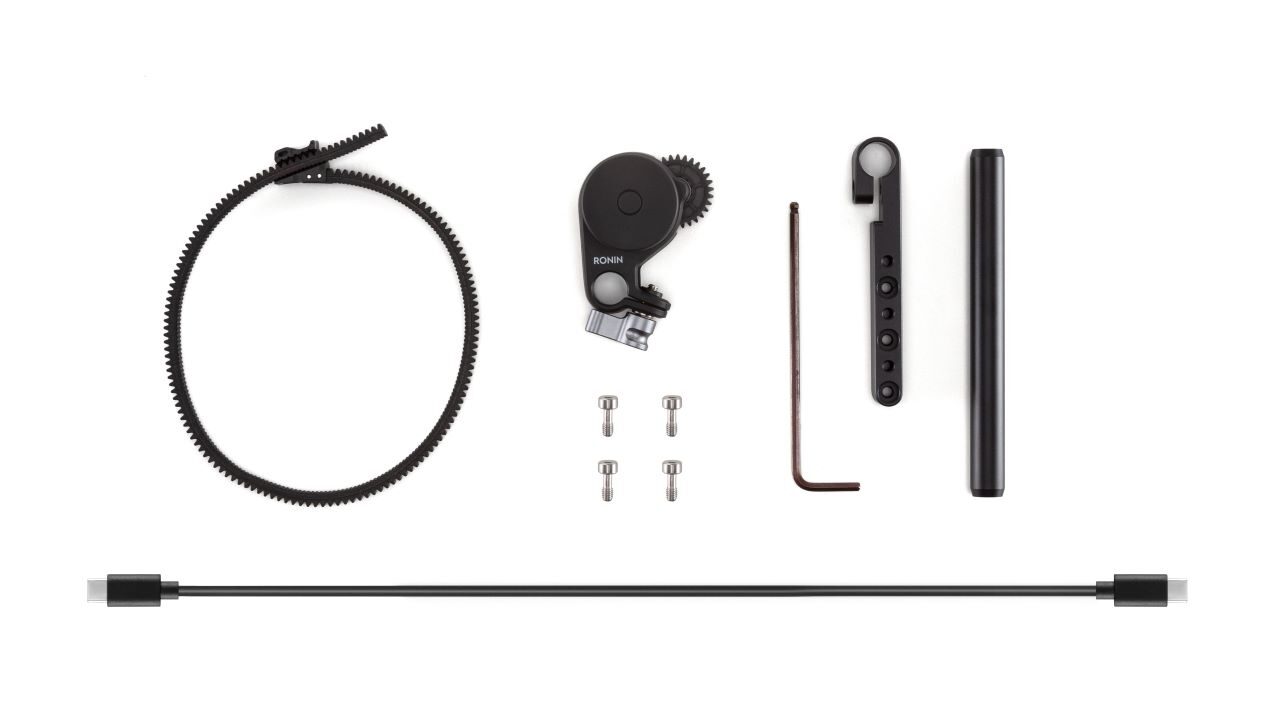
Vital features and functions can now be controlled and adjusted over long distances with the Ronin app such as gimbal movement using the virtual joystick and Force Mobile, where the gimbal mimics the mobile device’s movement. For solo operators using manual-focus lenses, the 3D Focus System uses state-of-the-art TOF sensors mounted above the camera to provide autofocus. This enables a single shooter to capture smooth and cinematic footage using a manual lens, without relying on a second camera operator or focus puller.
Pre-programmed movements and features that make stories come to life
DJI RS 2 and RSC 2 expand on their predecessors’ suite of creative modes, movements, and features with tools to help capture content that stands out, including:
- New Time Tunnel: The system performs a 360-degree roll while capturing a hyperlapse, adding a level of creativity to the footage.
- Flashlight: The system tilts the camera all the way forward so users can grip the base like a flashlight.
- One-Tap Portrait Mode: The gimbal quickly orients the camera into vertical shooting for professional-level social media content.
- Panorama: After configuring sensor and focal length, choose a start and stop point for panoramas up to gigapixel size.
- Roll 360: The gimbal enters into the Flashlight position and rolls the camera system 360 degrees.
- Timelapse: This classic feature shows subtle changes over durations of your choosing.
Price and availability
DJI RS 2 and DJI RS 2 will be available for pre-orders at DJI Authorized Resellers across Asia and on its official online store starting October 15. Each product offers purchase options for a standalone gimbal and a combination pack that includes additional accessories. The standalone DJI RS 2 is available for the retail price of US$ 849 (approx. PhP 41K), and the standalone DJI RSC 2 is available at the retail price of US$ 499 (approx. PhP 24K).
The Pro Combo includes additional accessories such as a phone holder, Focus Motor, RavenEye Image Transmitter, dedicated carrying case, and more. The DJI RS 2 Pro Combo is priced at US$ 999 (approx. PhP 48K), and the DJI RSC 2 Pro Combo is priced at US$ 739 (approx. PhP 36K).