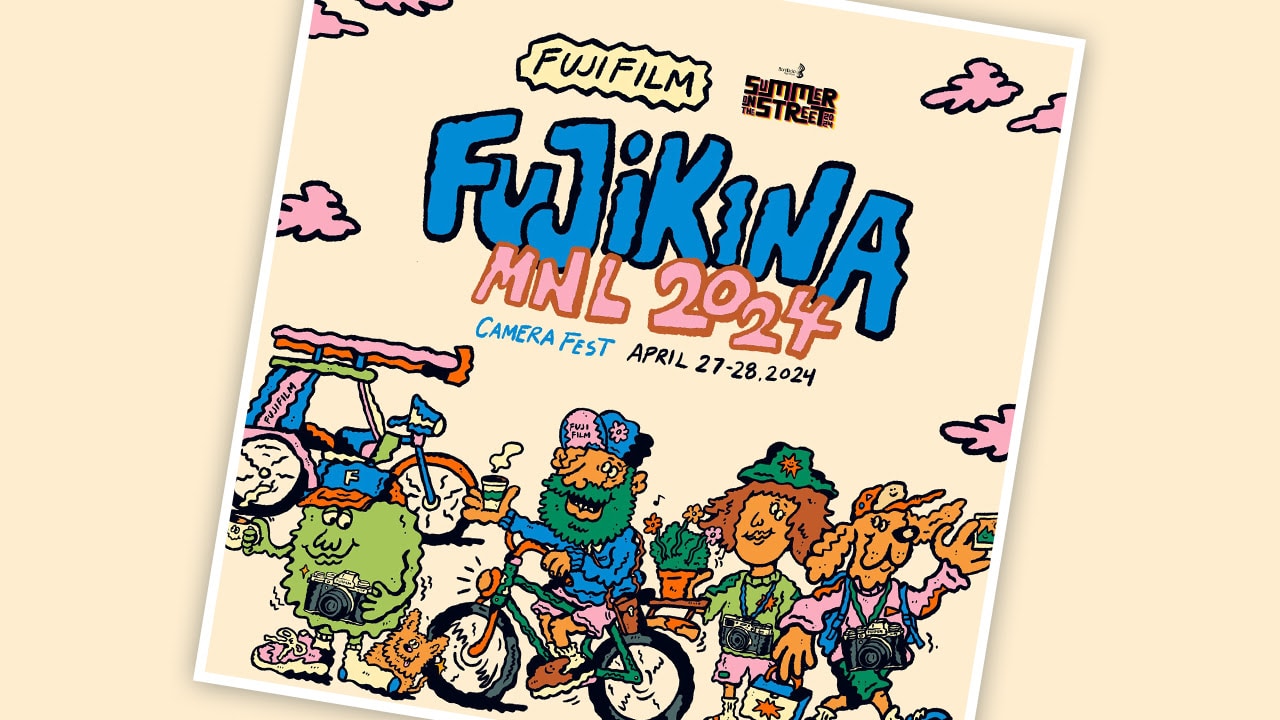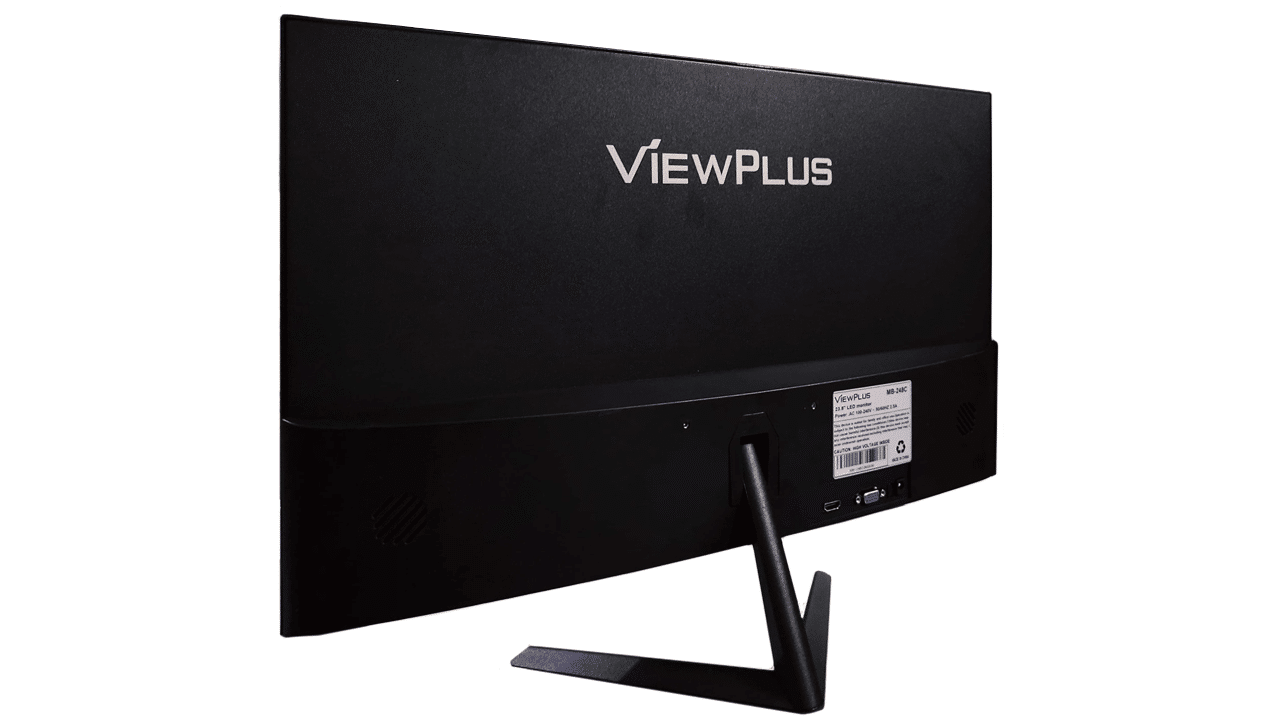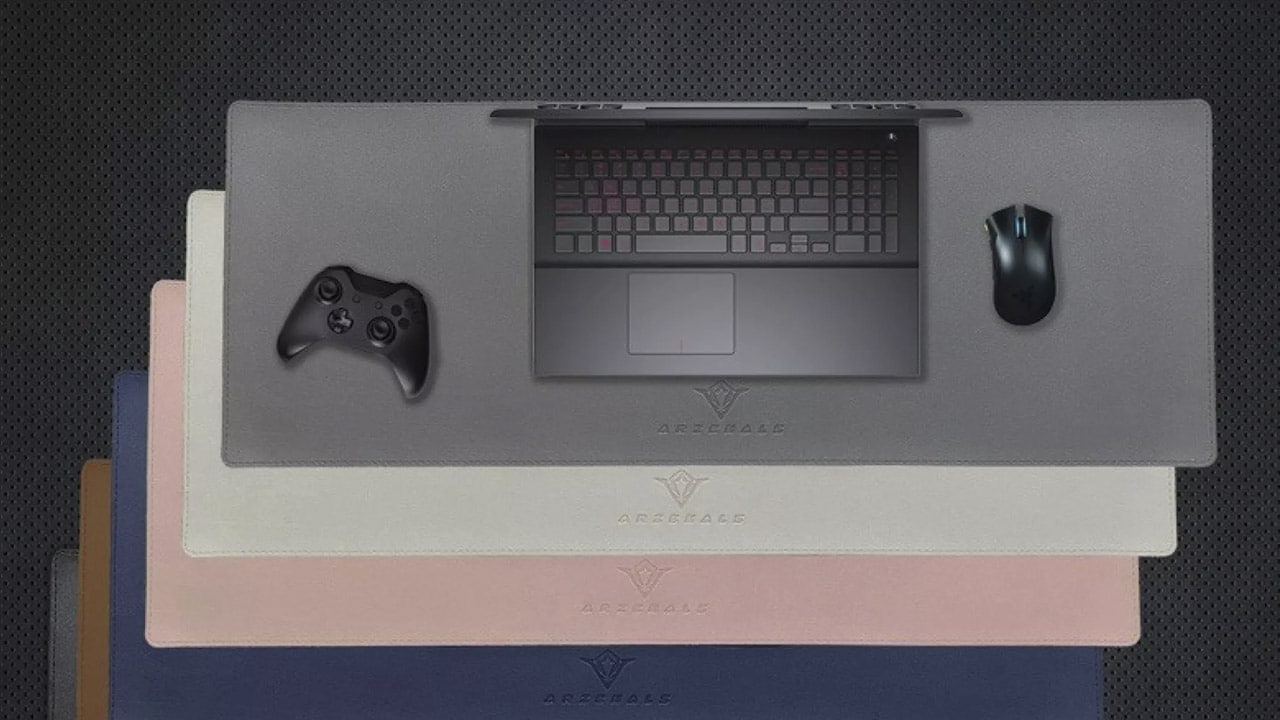ASUS Republic of Gamers Philippines (ROG) launched the ROG Flow X13, the first 2-in-1 convertible ROG gaming laptop, and the ROG XG Mobile, an innovative ultraportable external GPU that augments the ROG Flow X13’s gaming performance and connectivity. With this special announcement, ROG nears the completion of the entire AMD Ryzen 5000 series for the year.
“ROG is truly proud to be the first to deliver the latest top-of-the-line gaming products that are powered by the newest AMD 5000 CPUs and NVIDIA 3000 GPUs.” ASUS Philippines Country Head, George Su, shares, “with the ROG Flow X13 and the ROG XG Mobile added to our strong portfolio, we take innovation and gaming to new heights as we cater to the needs of on-the-go gamers and content creators, who rely on the very best hardware for their daily routine.”
When ROG Flow X13 is paired with the behemoth graphical performance of the ROG XG Mobile, ROG sets itself to redefine what is possible with a 13-inch gaming device – making it the most powerful 1-inch ultraportable gaming notebook today. Through this powerful combination, ROG empowers its users with versatility and portability while providing desktop-class gaming performance and connectivity on demand.

The first of the ROG Flow X13s is slated to arrive by February end, with the later variants to follow in March 2021. The ROG XG Mobiles on the other hand will be available within the 2nd quarter of the year.
ROG Flow X13: Compact is the new impact
Up to an AMD Ryzen 9 5980HS CPU with 8 cores and 16 threads provides the performance needed for demanding workloads. The Ryzen 5000 Series mobile processors feature the new Zen 3 architecture that is faster and more efficient to last you throughout the day.
The ROG Flow X13 incorporates a GeForce GTX 1650 GPU capable of hitting clock speeds up to 1255MHz at 35W in Turbo mode with ROG Boost, with the ability to draw an additional 5W via Dynamic Boost, enabling strong performance in the latest games.

Up to 32GB of memory provides smooth multitasking, the ROG Flow X13 uses LPDDR4X-4266 RAM, which consumes 50% less power and generates less heat than typical DDR4 memory. LPDDR4X memory also takes up 46% less surface area on the motherboard thanks to smaller chips and simplified traces, creating more room for the X13 to house a powerful CPU and GPU. A PCIe SSD provides high performance and up to 1TB of capacity, giving users ample storage space for games and professional portfolios.
Ultraportable 2-in-1
The ROG Flow X13 has a slick convertible design with a 360-degree hinge that allows users to use different modes for different tasks. Standard laptop mode is optimal for serious gaming and multitasking while tablet mode makes it possible to swipe through content or draw and take handwritten notes with a compatible active stylus like the ASUS Active Pen.
The touchscreen is protected by Corning Gorilla Glass, which resists scratches from everyday use. The 360-degree hinge also enables stand mode, which brings the display closer to the user, and tent mode, which minimizes the device’s footprint. These positions give the cooling fans more unobstructed access to airflow, lowering temperatures by up to 8-degrees Celcius.

The 13-inch chassis is slim at only 15.8mm thickness and lightweight at only 1.3kg. A textured exterior with a wave-like design adds style while providing a secure, fingerprint-resistant grip for easy carrying.
Integrated one-touch login also allows the ROG Flow X13 to log users in with a simple touch of a finger.
The long-lasting battery powers the ROG Flow X13 for up to 10 hours of video playback. Type-C charging support allows users to replenish the battery from portable power packs and third-party adapters, enabling more time away from wall sockets.
A 4K Ultra HD display provides a high pixel density well-suited to artistic work. Adaptive-Sync synchronizes the panel’s refresh rate with the GPU’s frame rate to reduce lag, minimize stuttering, and eliminate visual tearing. The ROG Flow X13 is also factory-calibrated to meet the PANTONE validation standard for color accuracy. It also has a taller 16:10 aspect ratio that provides more vertical space for games and creative workflows.
Unhindered cooling
Liquid metal thermal compound improves thermal transfer from the CPU to the heat pipes, reducing the CPU’s temperatures by up to 10°C compared to standard thermal pastes. ROG was the first to automate the application of liquid metal for mass production. Now, ROG is the first to mass-produce laptops with liquid metal on AMD CPUs.
Heat is transferred away from the CPU, GPU, and VRM by 2 heat pipes, which have a slimmer profile to save space while still increasing the contact area for better thermal transfers. With the help of the new Dual Arc Flow fans, the X13 will generate maximum airflow with minimal noise. The fans switch off completely when CPU and GPU temperatures are low in Silent operating mode. This makes cooling truly silent under light workloads.
Crystal clear sound
Virtual 5.1.2-channel surround sound powered by Dolby Atmos provides a richer and more immersive audio experience. Smart Amp technology keeps the onboard speakers within thermal and excursion limits, allowing users to enjoy a louder and more engrossing experience.
To improve voice chat, advanced Two-Way AI Noise Cancelation removes unwanted sounds from both input and output audio. It can be applied to any device and even customized on a per-app basis, so users can limit noise-canceling to chat apps without affecting in-game sounds. Gamers can communicate better with teammates, creators can record cleaner audio in any environment, and everyone can enjoy clear conversations.

ROG XG Mobile: more than graphics. Less to carry.
ROG is a pioneer in the field of external graphics, having introduced the very first eGPU dock, the XG Station, in 2007. The new ROG XG Mobile introduces a streamlined design that offers an innovative new way to bring desktop-class gaming performance to an ultraportable form factor.
Weighing only 1kg and measuring just 29mm thickness, the ROG XG Mobile is 6% the size of typical eGPUs despite featuring up to a top-of-the-line GeForce RTX 3080 GPU.
Efficient vapor chamber cooling keeps the ROG XG Mobile operating at ideal temperatures despite its small enclosure. The compact vapor chamber design increases contact surface area by 54% compared to heat pipes, maximizing thermal transfer to the heatsink fins for rapid dissipation.
The ROG XG Mobile connects directly to the CPU with a custom PCIe 3.0 x8 interface that’s faster than Thunderbolt 4. The interface dedicates 63Gbps of bandwidth exclusively to graphics, resulting in significantly higher performance than eGPU alternatives. The USB link drives the XG Mobile’s multi-port hub, which has four USB Type A 3.2 Gen 1 ports, a full-sized SD card slot, and a Gigabit Ethernet port. DisplayPort 1.4 and HDMI 2.0a display outputs connect directly to the external GPU.
An integrated 280W power adapter supplies the ROG XG Mobile and laptop simultaneously, so users do not need to carry a separate power brick.
The ROG Flow X13 and XG Mobile will be available by end of February 2021 in the following variations:
- ROG Flow X13 Supernova Edition – The ROG Flow X13 Supernova Edition comes in with a specialized metal nameplate with an iridescent shine, in the ultraviolet shade and is powered by the ROG X13 exclusive – Ryzen 9 5980HS. This limited-time offer is complete with an ROG XG Mobile GC31S (RTX 3080) and the new Xbox Wireless Controller for its first owners.
- ROG Flow X13 – Go small without sacrificing power. Even with an ultralight, compact chassis, the ROG Flow X13 speeds through tasks with cutting-edge processors of up to a Ryzen 9 5900HS
- G XG Mobile – The ROG XG Mobile is the ultimate choice for flexible gaming and content creation. Long, flowing lines wrap around its chassis visually evoking the same futuristic design of the ROG Flow X13.
[supsystic-tables id=45]