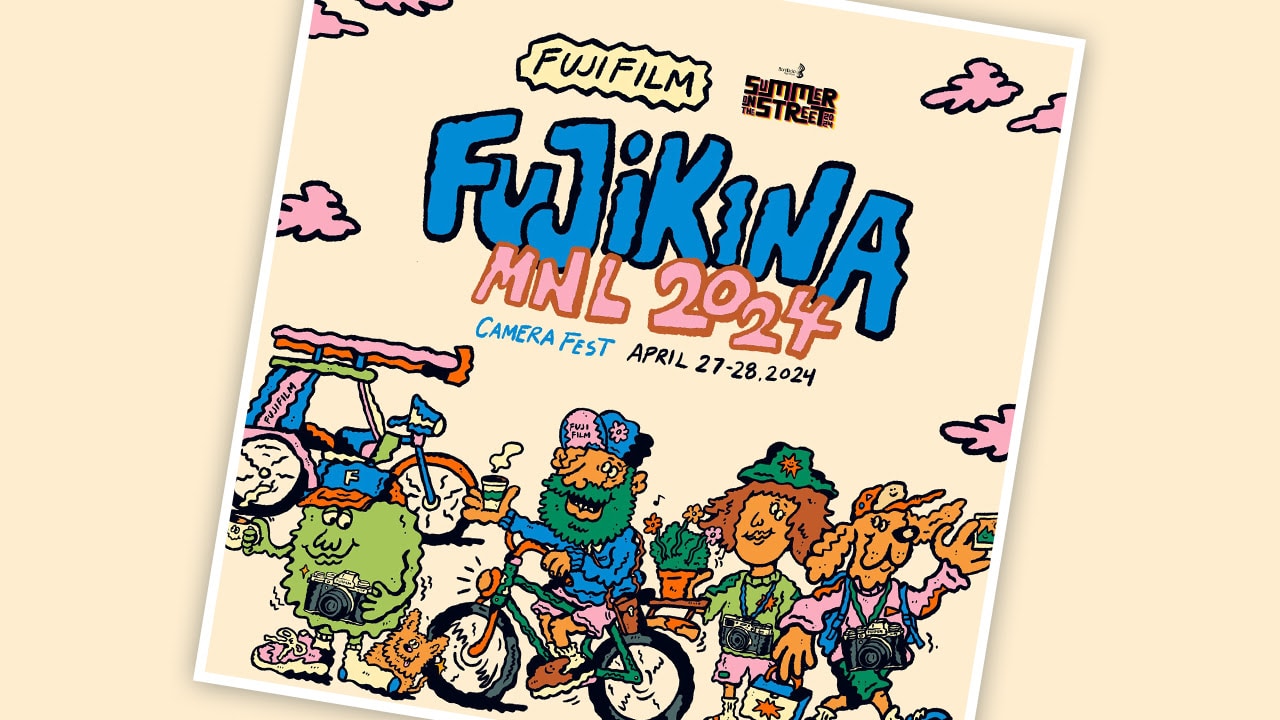As more individuals start to adopt digital payment methods like mobile wallets, ShopeePay, Shopee’s mobile wallet, partners with ten lifestyle brands to provide users contactless in-store payments. Starting today, consumers can safely pay with ShopeePay at National Bookstore, Penshoppe, Sebago, Kipling, Digital Walker, MemoXpress, Puregold, Newstar Shopping Mart, OXGN, and Regatta.

Martin Yu, Director at Shopee Philippines, said, “Shopee is happy to partner with these top brands to make it easier, safer, and more convenient for users to transition and embrace alternative payment methods such as ShopeePay. As the nation continues its fight against the pandemic, we want our users to feel safe by using cashless transactions even if they’re shopping in-store. We will continue to collaborate with top brands from different categories to provide quality digital payment services to the Filipino consumers.”
To make the experience more rewarding, users who pay with ShopeePay via QR for in-store purchases will get 20% coins cashback up to a maximum of PhP 500 coins until June 20, 2021. There are two easy ways to Scan and Pay using ShopeePay:
A. Partner merchant scans user’s QR code:
Open Shopee app and click the ‘Scan’ icon.
Click ‘QR Code’ on the bottom.
Enter ShopeePay PIN.
Show the generated QR code for the cashier to scan and wait for confirmation of payment.
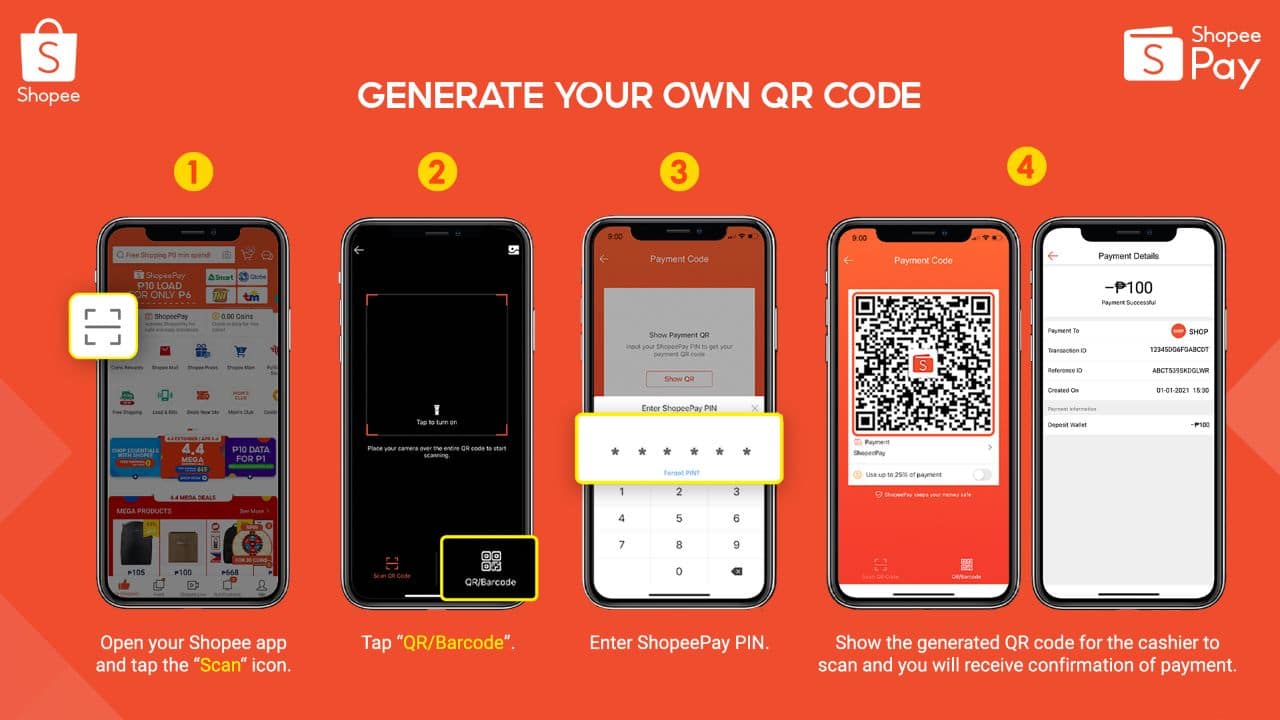
B. User scans the partner merchant’s QR code:
User opens Shopee app and taps the ‘Scan’ icon.
Scan the QR code displayed on the shop’s tabletop card.
Input the amount to pay and tap “Confirm”.
Enter 6-digit ShopeePay PIN and wait for confirmation of payment.
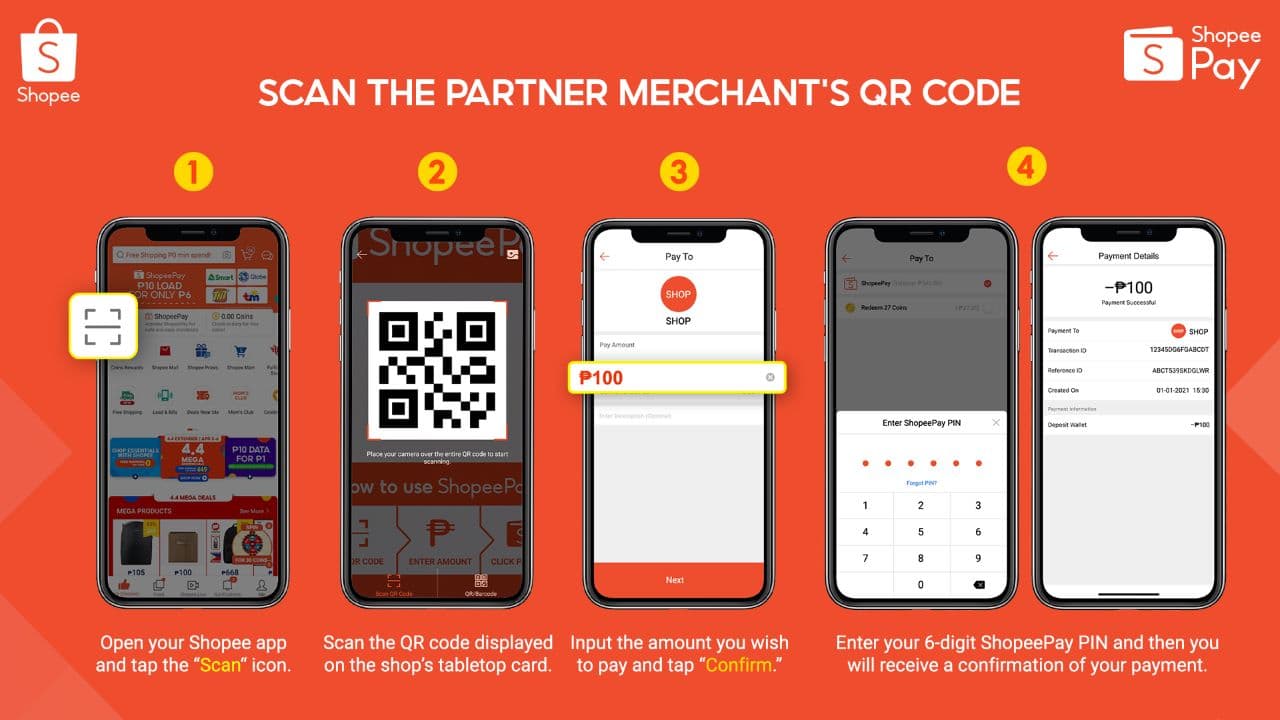
ShopeePay users can easily top up their accounts using their debit card or other convenient methods to enjoy in-store payments. From May 24 – 27, users can also enjoy these 6.6 ShopeePay Cashless Festival deals on Shopee:
Free shipping vouchers with PhP 199 min spend and daily 15% cashback deals
PhP 1 deals from your favorite brands such as Jollibee, McDonald’s, Chowking, Bonchon, and Domino’s
PhP 10 data for PhP 1 for new digital buyers, and PhP 5 load for PhP 1 for all users
Up to 25% cashback on Bills Payment