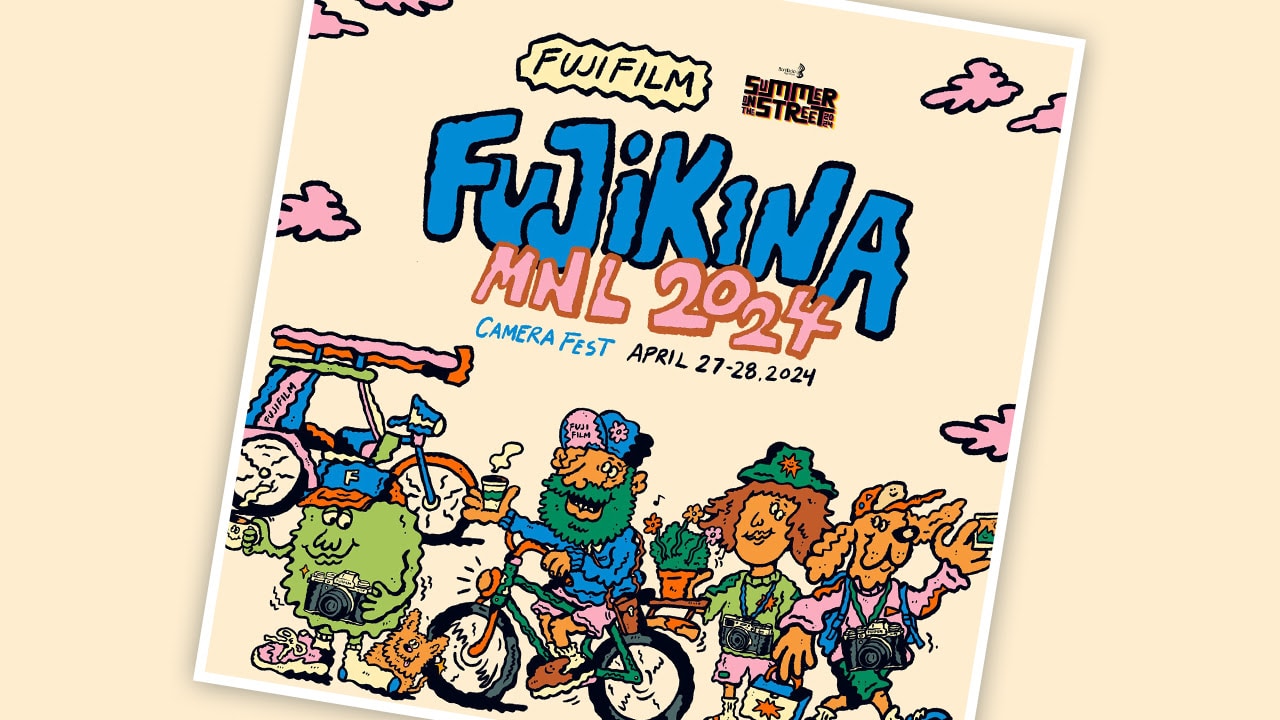On paper, the ROG Flow X13 is already a decently powered laptop supposed to take general gaming and video editing. You can bring it around, work outside using it, and when you get home, attach its external XG Mobile GPU to give it an added boost and be able to work on more demanding tasks.
This top variant carries an NVIDIA RTX 3080 graphics card inside and that is a lot of power. Let’s see how well these two work together and who could benefit from such setup. This is our ASUS ROG Flow X13 and XG Mobile review.
Design
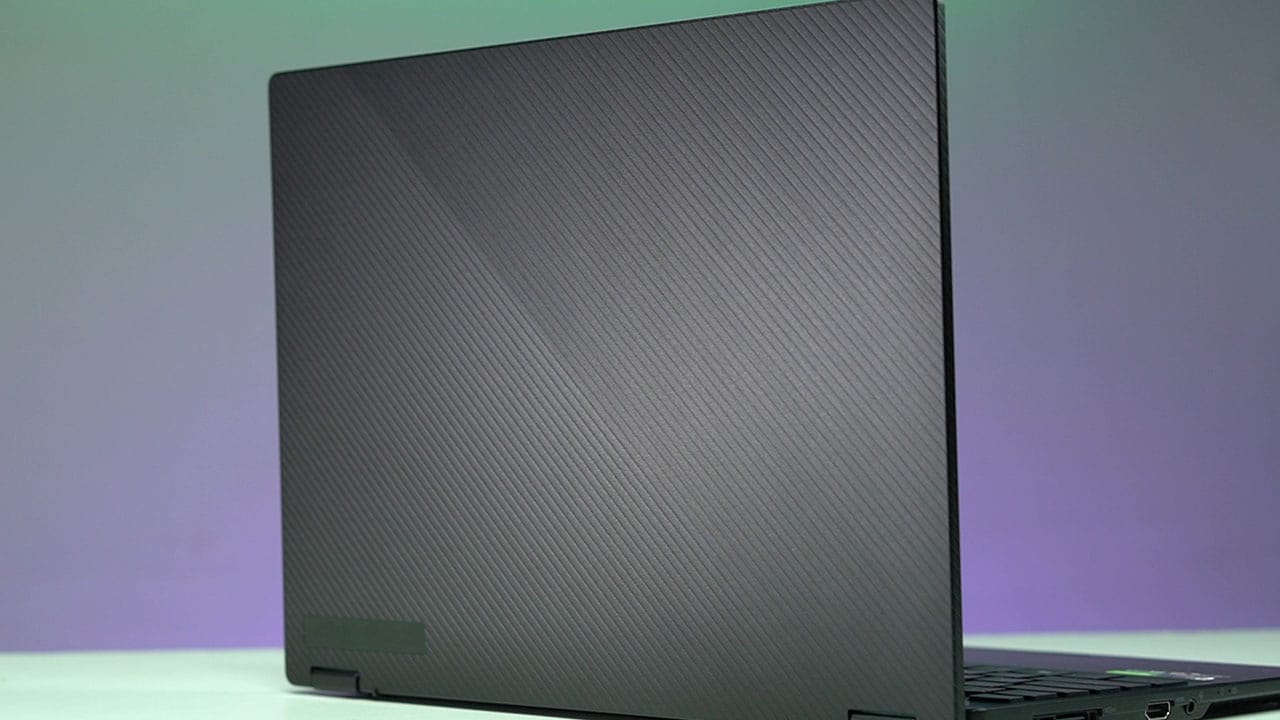
Let’s kick things off with the ROG Flow X13. It’s essentially a convertible with its 360-degree hinge that transforms and gives it different orientations for different usage.

Being under the ROG brand, this is a gaming laptop but it kind of doesn’t look like one. The overall design is very toned down and doesn’t have that aggressive look in terms of its form factor and even in color — the body is covered in a matte black finish and there are no glowing RGB lights here, folks. A series of diagonal lines act as texture for most parts of its body.

ASUS says materials used are mostly made of magnesium and aluminum but it also comes with hard plastic in areas like the deck. Still, you get a premium look and a lightweight body at just 1kg.
The keys are comfortably spaced out and typing long pieces like scripts and reviews is an enjoyable experience. Again, unlike your usual gaming laptop, the keys just feature dimmable white backlight. And just below it, we see the trackpad. Unlike the ZenBook 14, this one doesn’t act as a secondary display.

It’s a normal trackpad though the surface area is a bit small and we feel we’d benefit more if it were larger. Still, it works really well especially for quick edits outdoors or simply replying to emails.

For connectivity, the right side has a single USB Type-A and USB Type-C with support for Power Delivery and DisplayPort. This side also houses the power button which, if you’re not used to, could lead to accidentally pressing it when attaching cables on the opposite side. Yup, it happened to me a couple of times.

The left side carries a microphone/headphone combo jack, HDMI 2.0, and another USB 3.2 Type-C right beside the interface for the external GPU. It also has a small rubber plug to cover it up when not in use.

Now while we’re on the subject of design, let’s quickly jump over to the ROG XG Mobile GPU. It’s basically this small shell just a bit larger than my hand (though I have big hands). It’s a bit thicker than the laptop and it comes with this built-in proprietary cable that connects to the Flow X13.

On the other end are an array of available ports. You have four USB ports, an HDMI port, DisplayPort, Ethernet, and even an SD card reader on the top side.
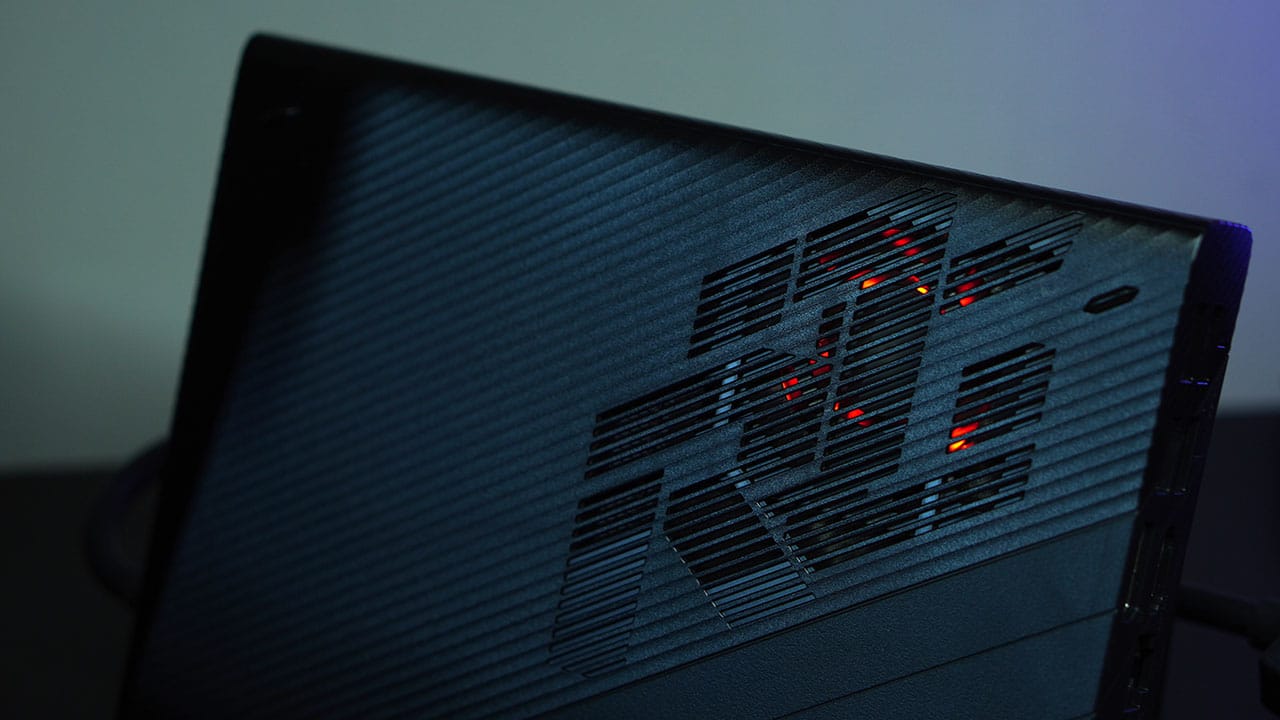
It also has this kickstand so you can have the ROG branding facing you and most likely improve heat dissipation as well. Oh, and it lights up when it’s powered so that’s the most ‘gaming’ design you’re gonna get.
Display and multimedia
Together with its convertible form factor, its touch display is great as it adds a different experience of using the device — whether in tablet mode, tent, and stand mode. It also supports the ASUS Active Pen for taking down notes or digital drawing if you’re into that.
There are two available display choices for the Flow X13 — a Full HD resolution with a 120Hz refresh rate, or a 4K display with a 60Hz refresh rate which is what we have right here.
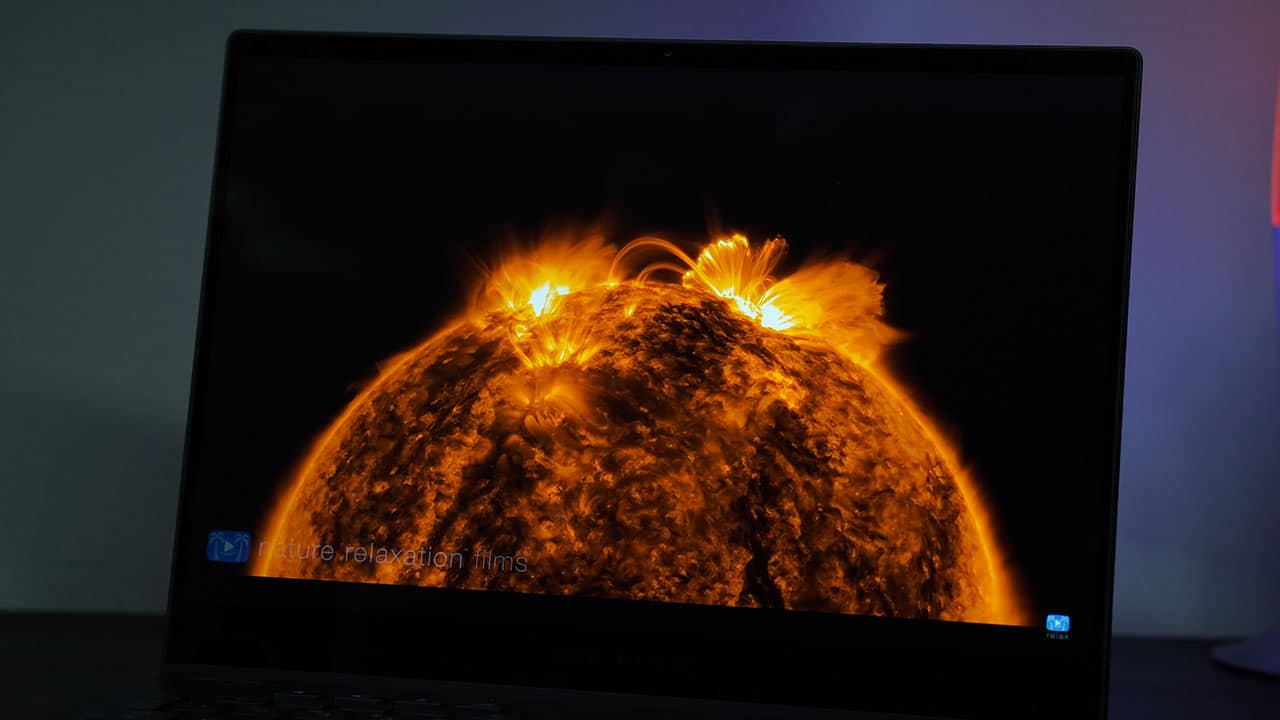
4K or Ultra High Definition resolution is great, don’t get me wrong. Actually, when playing games and you look at the detail closely, you’ll really notice sharp lines and detailed edges. But right there is exactly where we have a slight concern.

You’ll need to really look closely to appreciate details since it has a rather small 13.4-inch display. We’d actually prefer going for the Full HD variant and enjoy having refresh rates of 120Hz as the hardware can easily pump out graphics power to support it.

And to complete the multimedia setup, it comes with dual Dolby Atmos-certified speakers underneath for a down-firing approach. Details are commendable and bass is actually decent. Of course, you can plug in your headphones but for its speakers, I feel like I’d be able to enjoy listening to music more if they could go louder.
Internals and performance
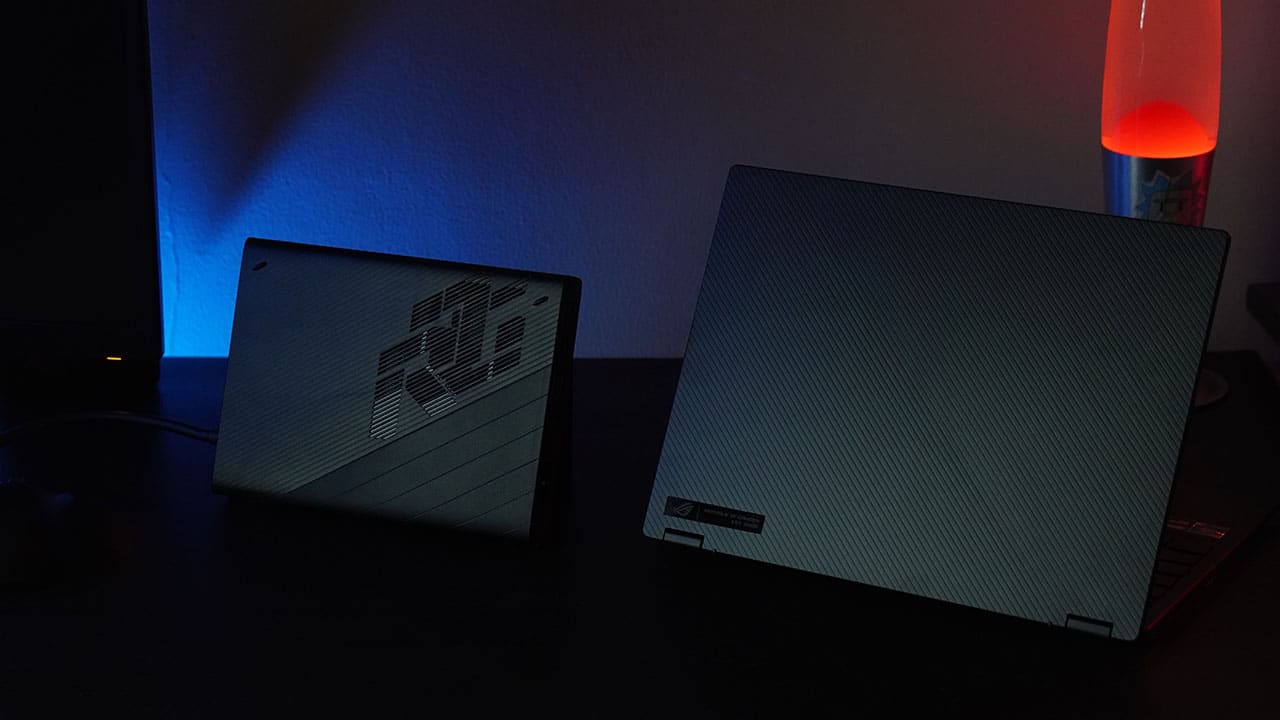
The Flow X13 is available in different processor variants from AMD. Powering our unit is the Ryzen 9 5900HS but a more powerful Ryzen 9 5980HS dubbed as ‘Supernova Edition’ is also available. They both carry 32GB of RAM with 1TB of SSD storage and a built-in NVIDIA GeForce GTX 1650 Max-Q GPU.
With real-life testing, it definitely could handle light gaming and editing of Full HD videos. But sometimes I also shoot 4K clips for other projects while Vikka edits heavy graphics. Obviously, the laptop’s built-in hardware won’t do.
This is where the XG Mobile GPU takes the spotlight.

It brings either an RTX 3070 or an RTX 3080 graphics into play which significantly boosts performance for rendering heavy graphics work or resource-heavy games.
With these specs, you already have a desktop-level setup. And the fact that you can choose to bring the eGPU out as long as you have a power outlet to connect to, is like bringing an entire CPU to a coffee shop, for example.

And the fact that it uses an exclusive interface based on PCIe 3.0 means it allows more data to be transferred between the two devices than the usual cables other eGPUs come with.
Now, I want to talk about having this external GPU from our point of view as content creators who shoot a lot of videos both indoors and outdoors and edits them all after. Plus, of course, a little bit of gaming on the side.
So with our workflow, the Flow X13 became a reliable companion especially during outdoor shoots as we could easily backup and preview files right after shooting, as well as do quick edits during downtimes.

And as soon as we get back home (and after disinfecting our devices) I boot up the laptop, connect it to the display dock, and is instantly ready for even editing 4K raw footage and doing heavy motion graphics on After Effects.
This combination of hardware made editing and rendering those tasks seem SO easy. And it definitely saves you time versus having to wait long loading times and apps crashing midway — editors and content creators, you know what I’m talking about!

When I’m done or taking a break, Vikka and I would be playing games — and gaming on the Flow X13 with its XG Mobile is just a really smooth and enjoyable experience. Achieving steady 60fps on different games is easy for this setup.

Of course, it has its Armoury Crate where you can change the display’s picture modes, personalize your peripherals, and adjust system settings to limit or push the internals.

We tried giving the GPU heavy loads and powered its fans all the way up, and they were between 74°C and 84°C. The rise in temperature, although still not too hot, is most likely due to its shell form factor with these small vents to move air in and out.
Battery

The Flow X13 comes with a 62Wh battery. Using it for editing videos, web browsing, and streaming online videos in between, it was able to last for five hours and 13 minutes before we needed to plug it again — just right for accomplishing quick tasks on-the-go.
Although this should matter if you’re only using the laptop outdoors since having it connected to the eGPU also charges the laptop. And for the most times that we’ve used it, it was plugged into the eGPU for rendering power ready at my disposal.
Creature Feature
In our reviews, The Modern Creatures aims to find special features in devices that make them worth having. Something that would make a product stand out from its competition. For the ROG Flow X13, it obviously is the external GPU that delivers desktop-like performance in a really compact form factor.

It’s better than others in its class in the way that it uses a more capable interface to be able to deliver data faster and avoid bottlenecks. And once you have the Flow X13 and XG Mobile working together, the setup can handle almost anything you throw at it.
Final thoughts and pricing
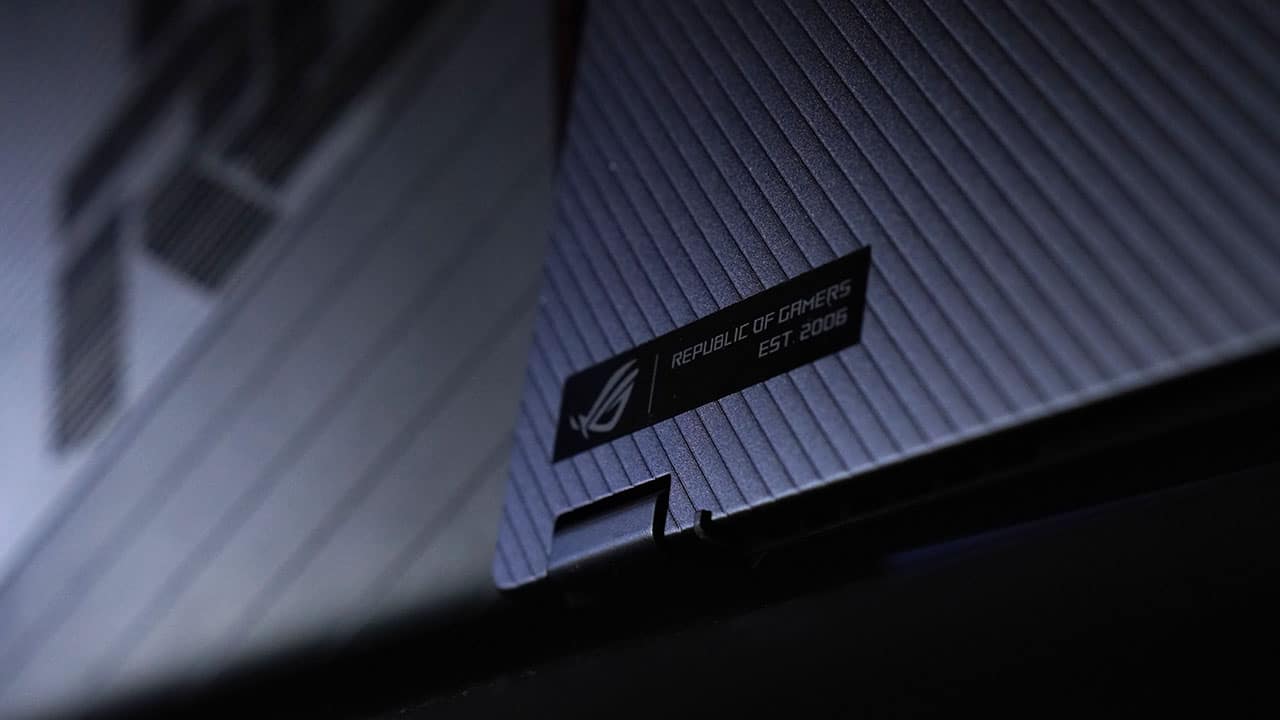
But of course, a unique and powerful offering such as this one comes at a price — and a steep one at that.
The ROG Flow X13 alone starts at PhP 89,995 with an AMD Ryzen 7 5800HS processor. And with the data that ASUS sent us, it seems like there will be no Full HD model for the Philippines. Meanwhile, the XG Mobile starts at PhP 69,995 for the RTX 3070 8GB GDDR6 and PhP 89,995 for the RTX 3080 16GB GDDR6.
[supsystic-tables id=45]
Though the full setup comes at a high price tag, we definitely see the appeal of going for this machine for content creators who are also particular about gaming.
With it, you can easily transition from working outdoors to working indoors and even switch from work to play in an instant.

But it’s not solely for content creators and gamers. The Flow X13 is very versatile with its convertible form factor and toned-down design, and can easily disguise and be used in office settings.
It’s a really tempting setup but the price tag might not be for everyone. Let us know what you think of this device!