What we have here is the ROG Zephyrus G14 that’s touted to be the world’s most powerful 14-inch Windows 10 Pro gaming laptop and we put it to its pace to see exactly what it offers for someone like us who are more into content creation.
AniME Matrix LED
We know when it comes to design, you’re probably more interested in its illuminated lid more than anything else so let’s begin with that one.
ASUS calls it the AniME Matrix LED and no, it doesn’t come standard with the Zephyrus G14. Out of the four variants available in the Philippines, only the two top configurations come with it.
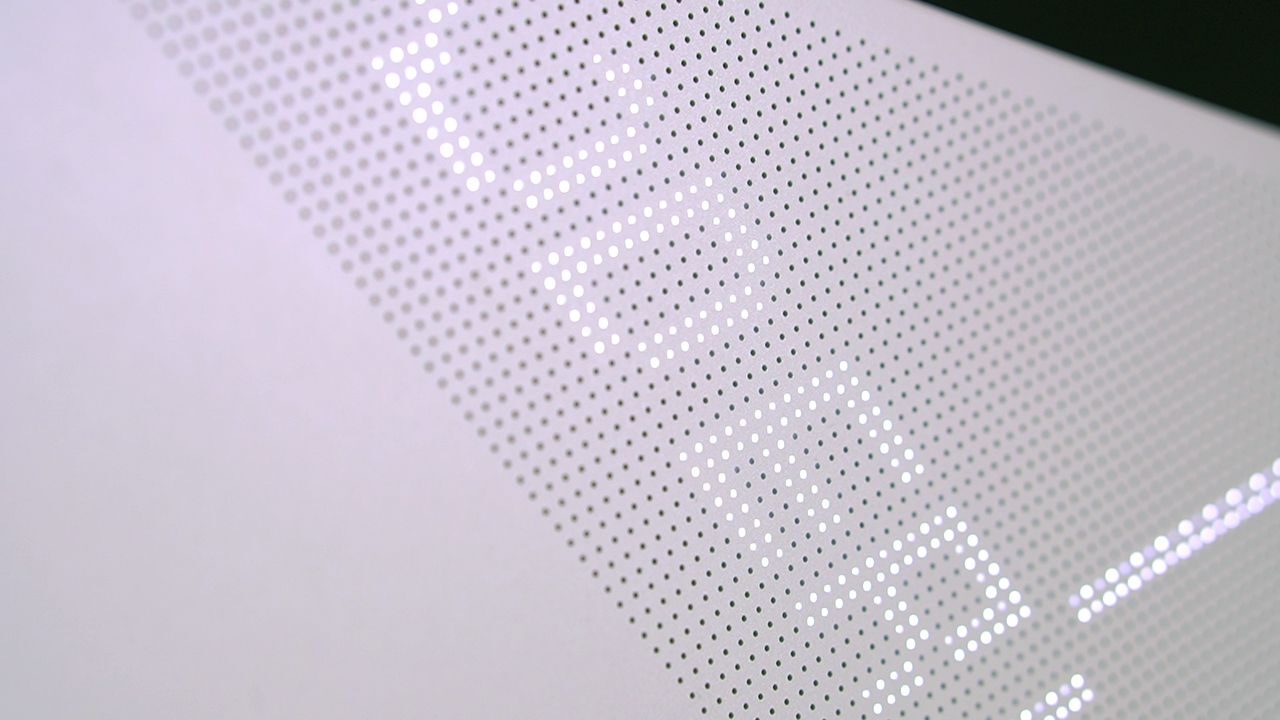
RELATED: These are the all-new ASUS ROG STRIX pre-built desktops
Obviously, they’re LEDs embedded underneath the perforations on the lid and serve as ways to achieve a unique design as well as provide personalization for the laptop. It comes with an app dedicated to changing the image and tweaking its settings to your liking.
You can choose between moving texts, notifications, animated graphics, and even audio visualization to show on the lid’s ‘display’. It’s an interesting feature that appeals to those who want to express themselves more.
Design
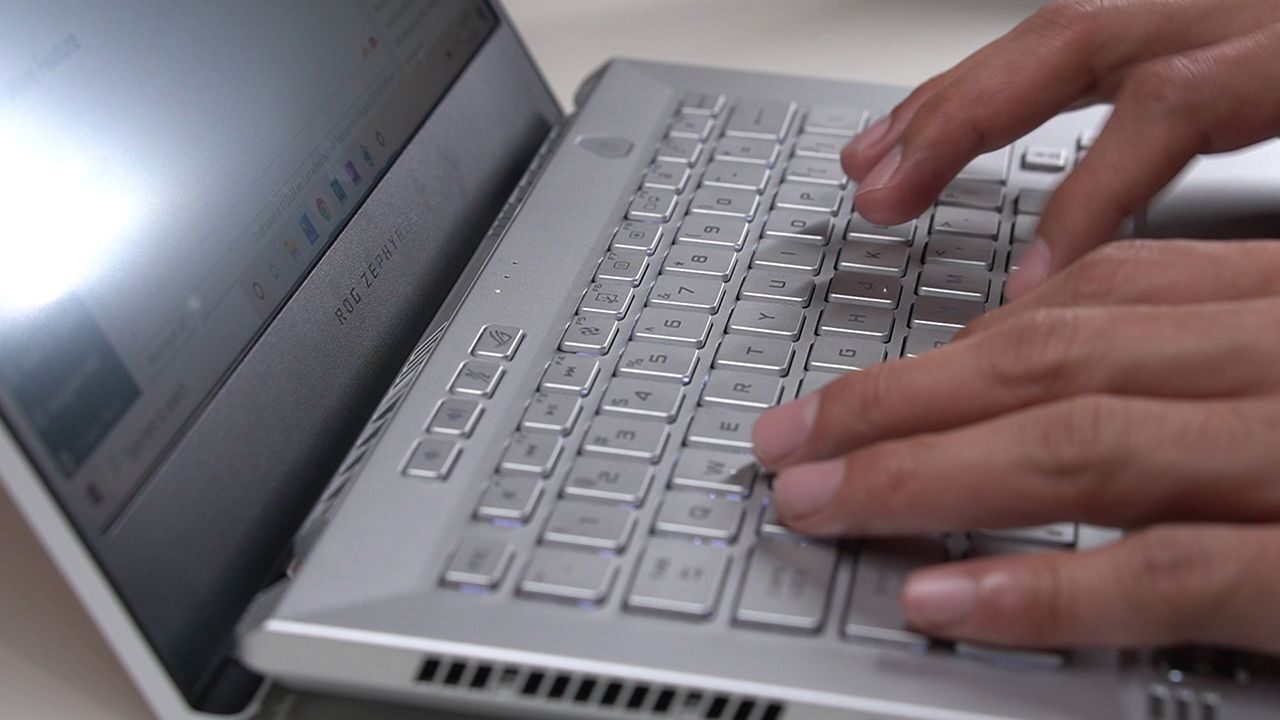
Now onto the rest of the design. Opening the lid in its Moonlight White colorway, we’re introduced to its silver-painted chassis made of magnesium alloy. Having this kind of material helps dissipate heat to easily keep its internals cool. Additionally, it also repels fingerprints so that’s one less thing to periodically wipe.
We also have the keyboard greeting us in the same color. ASUS says it has a desktop-style layout so gamers would feel right at home even when they’re gaming on-the-go. Each key is back-lit which should help when typing in the dark. Unfortunately, it’s only visible in certain viewing angles and when you are positioned slightly higher, it still proves difficult to see the keys.
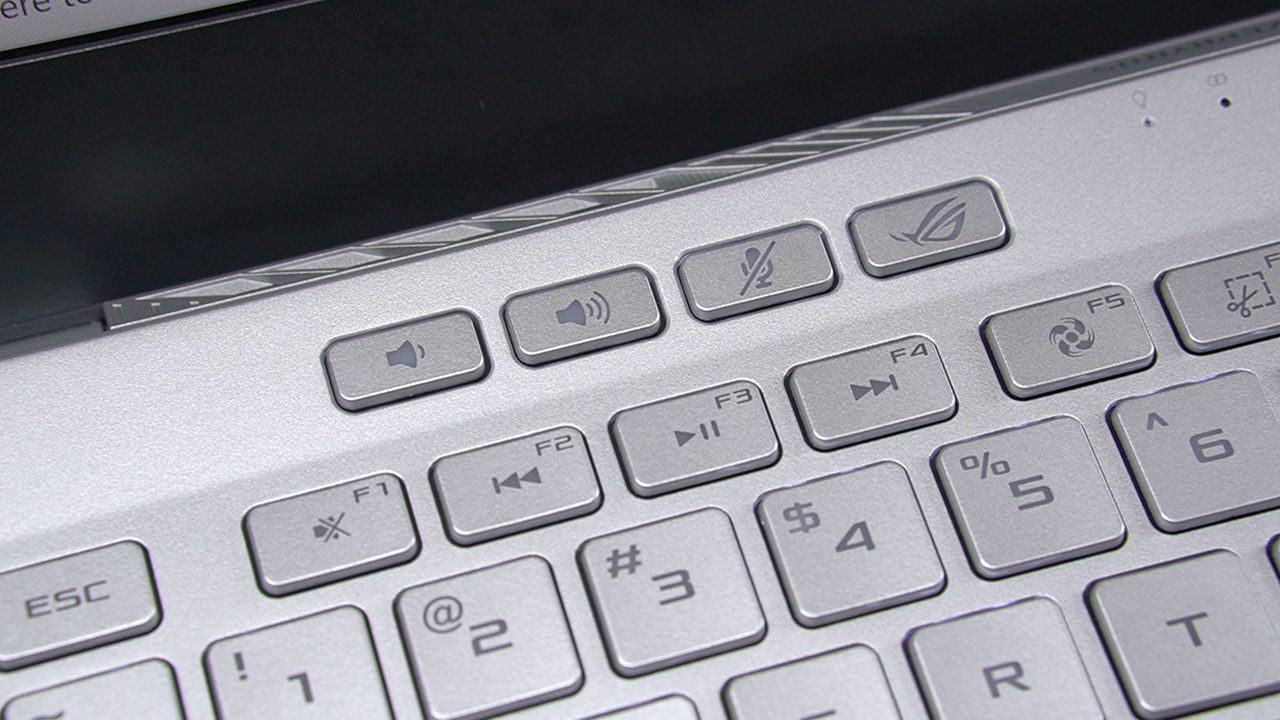
In general, the entire chassis seems like it was inspired by a gaming desktop with its extended lines and sharp corners. You even have speaker grille on both ends which look like sporty CPU vents.

The uniquely shaped power button is on the upper right corner of the chassis and doubles as a fingerprint scanner. You need to know that the G14 doesn’t come with its own webcam so a face unlock feature isn’t possible. Though it’s good to know that apart from typing in your password, you can still opt to use its fingerprint scanner to access your laptop.

Talking about ports, it has two USB-A ports on the right just along with a single USB-C. While on the left is its 3.5mm headphone/mic combo, USB Type-C with DisplayPort support, and a full-size HDMI port. Charging the device is done through the port in the middle.

The G14’s chassis feels well made, durable, and the chassis is built solid that it doesn’t flex even with extra pressure. But more importantly, it’s impressively lightweight for a 14-inch laptop. Lifting it with one hand is no problem which simply adds to the portability of the G14.

And of course, since this is ASUS after all, the Zephyrus G14 also carries the famous ErgoLift design. By opening the lid, not only does the chassis gets lifted up so that it makes space for better airflow and help keep the machine cool, but it also provides a better angle for the keyboard to make typing feel more natural.
Display and Multimedia
As for its display, what we have here is the Full HD screen with a 120Hz refresh rate for overall smoother graphics. There’s also a higher resolution 2K display but it doesn’t have the fast 120Hz feature.

The 14-inch display comes with rather slim bezels all around with only the bottom bezel as the thickest. It has a non-glare finish which helps dispel glare when there’s harsh lighting present. Colors are punchy but not overly saturated and the screen’s high contrast makes images appear clearer while text are easier to read.

As mentioned earlier, there are top-firing speakers on both ends which make the highs more noticeable. Then there are also bottom-firing speakers underneath for delivering the mids and lows.
Performance
Carrying the impressive AMD Ryzen 9 4900HS CPU coupled with NVIDIA’s GEForce RTX 2060 with Max-Q Design graphics, this laptop crunches numbers easily. Furthermore, it’s backed up by 16GB RAM and 1TB SSD storage so it takes a few seconds to wake up and is fast as it is capable.

We used it for gaming and ran titles like Shadow of the Tomb Raider and Control with Ray Tracing activated. Needless to say, it handled running the game smoothly and didn’t encounter any performance issues. And since AMD’s Freesync technology could now be used while running NVIDIA’s GPU, screen tearing was also kept to a minimum to provide an uninterrupted gaming experience.

But more than gaming, we mentioned earlier that we’re more into content creation and that means lots of video editing and rendering graphics. The G14 also handled this without hiccups and showed us performance equal to our dedicated desktops.
This is an important thing for content creators like us since thanks to this laptop, it’s like we were able to bring our entire desktop and squeeze it in a tiny form factor and into our bag. It does deliver power and portability.

One thing I noticed, though, was that the G14 really heats up when it’s doing resource-heavy operations — usually when playing games or editing videos. Or both at the same time.
The temperature rises on the upper area of the chassis which is understandable as it’s where most of the components are situated. Although the heat crawls down to the keyboard at times and it’s sometimes felt on the WASD keys while playing. It doesn’t get hot enough to make you stop playing, but it’s something you can definitely feel after extended periods of heavy usage.
As for normal, everyday usage, heating up isn’t a problem and casual tasks are accomplished easily. The keyboard provided great feedback and works well for gaming. Although when I use it to type long articles such as this one, I always found myself missing a few letters every now and then. It could just be me transitioning from a full-fledged mechanical keyboard to the laptop’s more compact layout.

I found the touchpad to be a bit small in size, but it provided a very responsive experience. Either way, you’ll most likely use an additional mouse when gaming or working on the G14 so you won’t be using the touchpad all the time.

As for having its unique lid display, we found it more useful as a notification hub of sorts (showing new mails and telling the time) but we also like putting on a series of trippy visualizers after working.
Battery Life
We subjected the G14 to heavy testing parameters to see how its battery performs when heavy tasks are demanded from it.
For us, this means switching between gaming and video editing (yes, that’s how we sometimes work) while connected to Wi-Fi. To further kick things up a notch, we left the LED lid on with Psyduck questioning our decisions. Battery saving has also been turned off and the rig is set to performance mode.
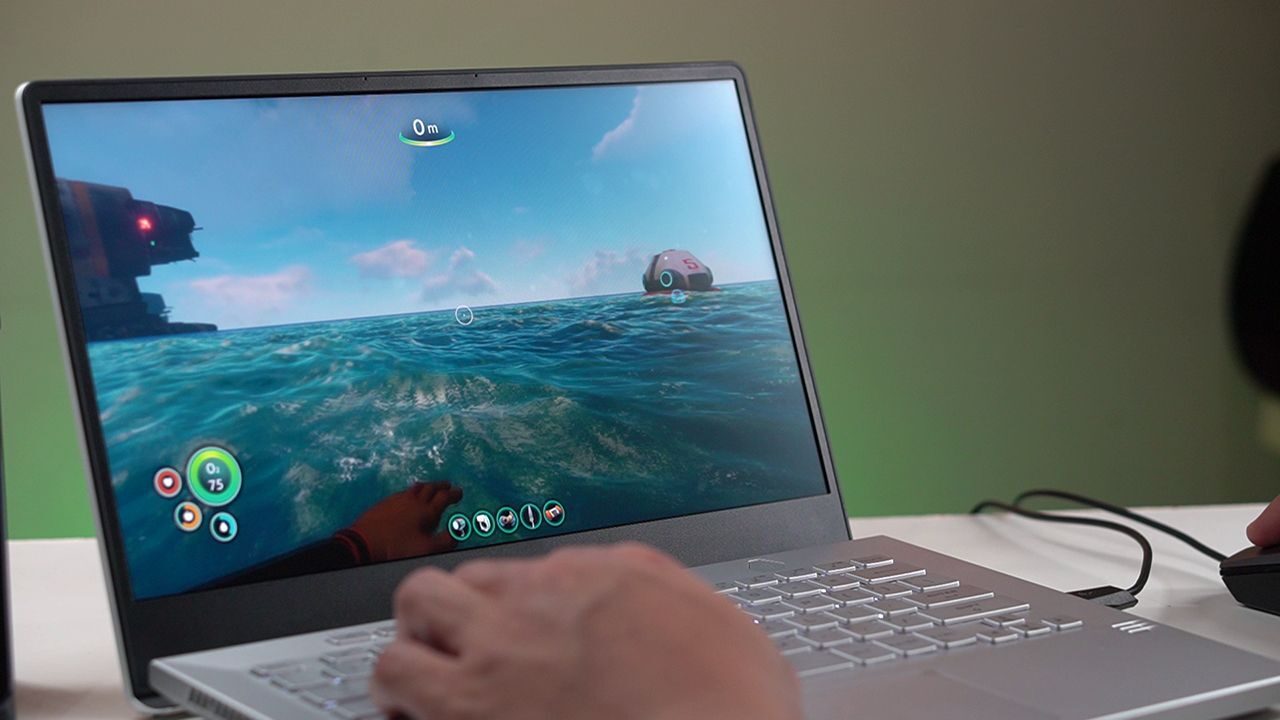
The G14 lasted a little over four hours of combined video editing and gaming before we had to plug it back to charge its battery. This is still acceptable in our book as most laptops we’ve tried run the same amount of time when working or playing — and that’s without the extra lights on their lids.
If a time comes and you left your wall charger at home, you’d be glad to know that it could also be charged with a USB-C — but of course, charging time could take longer.
Creature Feature
As always, in our reviews, The Modern Creatures aims to find special features in a device that make it worth having. Something that would give the product an edge from its peers. For the ROG Zephyrus G14, of course it would have to be its AniME Matrix display since it does make the device stand out in the sea of gaming laptops.
But other than that, its powerful internals are some things to write home about since it makes the G14 a reliable workstation that you can bring anywhere.
Conclusion

The ASUS ROG Zephyrus G14 is definitely a laptop to include on your list when looking for a rig that can deliver. Be it for work or play, the G14 has the bases covered and even throws in a few extra features on the side that just makes it more appealing.
As content creators, we demand a portable editing rig that’s versatile enough to handle different video requirements and workflows and the G14 delivered in all these aspects.
ASUS ROG Zephyrus G14 specs:
14-inch Full HD IPS display, 1920 x 1080 resolution
120Hz refresh rate
AniME Matrix LED
Ryzen 9 4900HS CPU
NVIDIA RTX 2060 graphics
16GB DDR4 RAM
1TB SSD
Quad-speakers
WiFi 6
Bluetooth 5.0
1x USB 3.2 Gen 2 Type-C W/ DisplayPort 1.4 and Power Delivery support
1x USB 3.2 Gen 2 Type-C
2x USB 3.2 Gen 1 Type-A
1x HDMI 2.0b
1x 3.5mm audio jack
1x Kensington lock
Windows 10 Home OS
32.4 x 22.2 x 1.99cm
1.7kg
Price: PhP 109,995









