More than just entertainment, connectivity is important more so in today’s digital-heavy lifestyle. With most staying indoors and while family gatherings have been set aside, our communications with each other should never be.
The Huawei Vision S Series is not just your ordinary smart TV as it aims to be the ‘Future of TV’ with the array of life-improving features it packs like a built-in camera and video calling app.

Additionally, it’s more than a TV in the sense that it can act as the main hub of your smart home — a bit similar to the recent realme TV that we reviewed. But apart from being a smart hub, it comes with premium hardware that should make watching movies or playing games a really immersive experience.
With the Philippines as its initial release market and a starting price of less than PhP 33K, we got our hands on an actual unit and have been using it for a while. What features should you expect and what benefits would it bring to improve your daily lifestyle? Read on and find out.
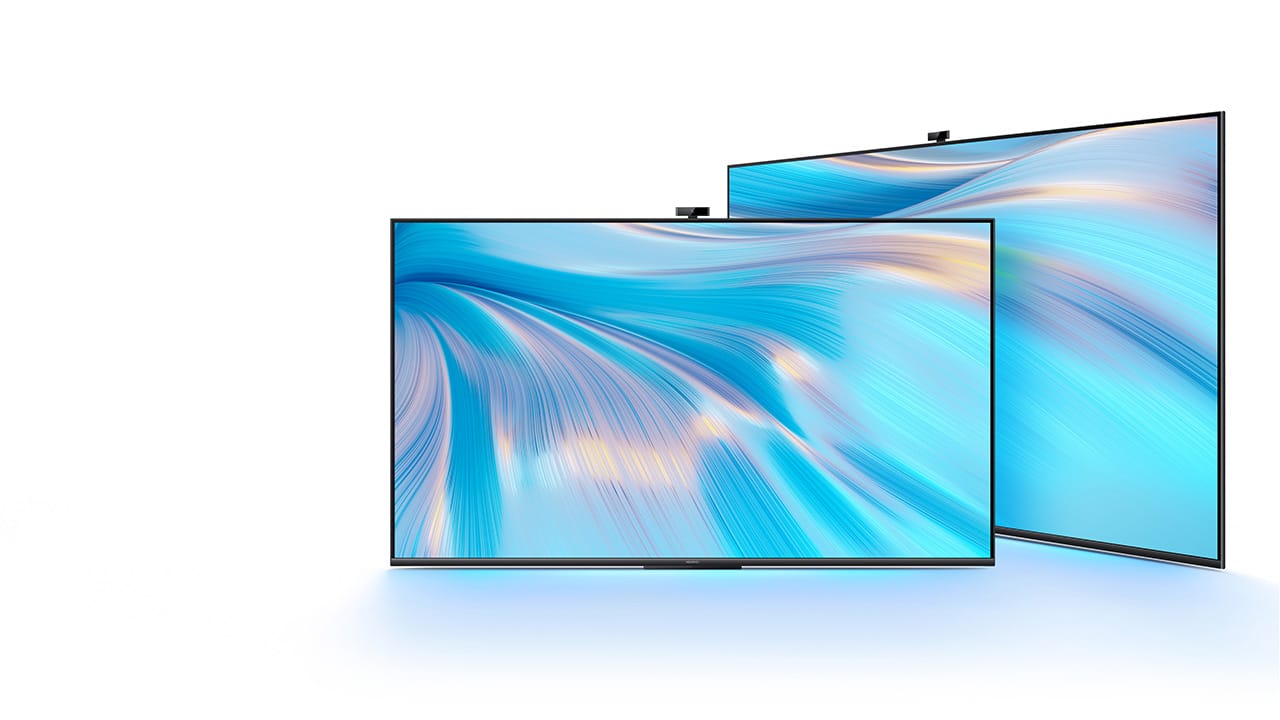
Design
First and foremost, the Huawei Vision S comes in two size options: 55-inch and 65-inch models. We have the biggest variant at 65 inches so it nicely sits well in big spaces. In our small condo unit, though, it’s easily the main attraction in the room — but not in a bad way as you can see from the setup. It actually fits perfectly in length on our bookcase, but just needs a bit more depth for the stands.

As for the frame itself, it sports really thin bezels up top and on the size to maximize immersion whether you’re watching a movie, playing games, or going on a video call. The bottom bezel is not as slim but becomes invisible once your eyes are glued to its 65-inch, 120Hz panel.

Its rear is mainly a thin enclosure but the bottom part is where its internals are. This is also where its three HDMI slots, Ethernet, and USB ports are in addition to AV in and SPDIF. Meanwhile, the opposite end is where the power cable is plugged in.
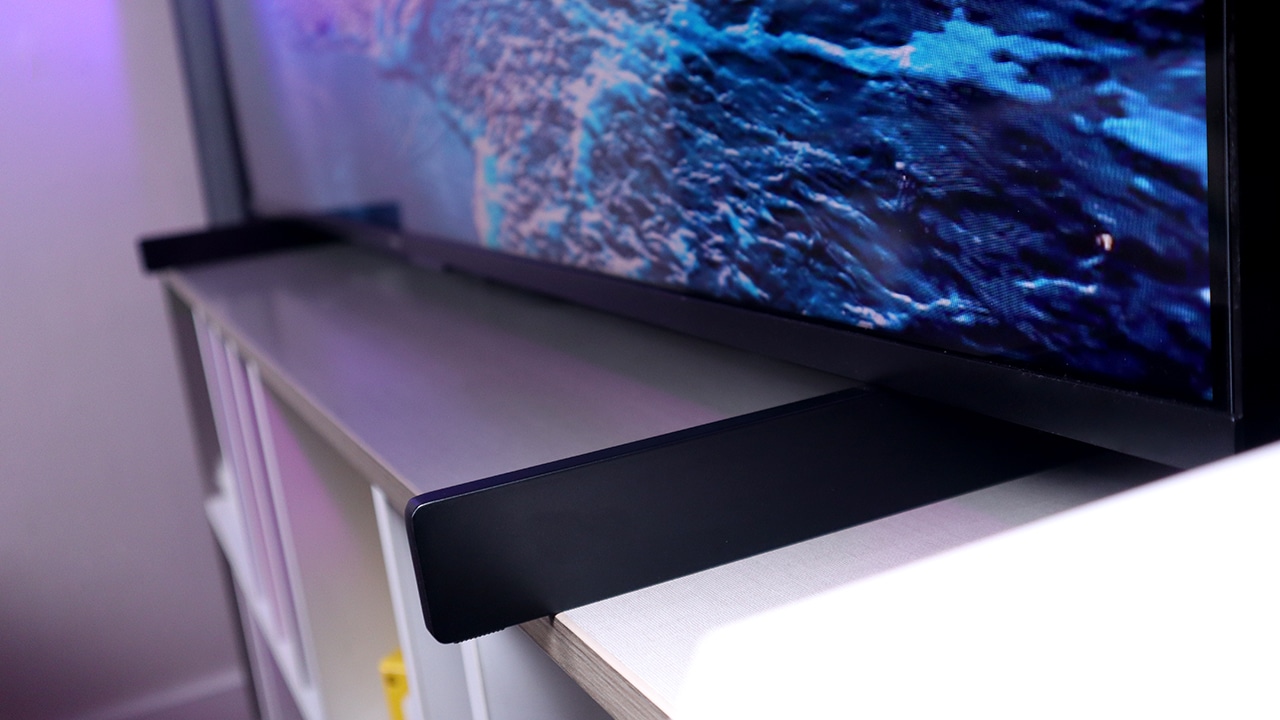
The entire display is mounted on this pair of slim TV stands and require a deep surface to stand on to maintain proper balance and stability for its entire frame. Again, our bookcase needs a bit more depth to accommodate its stands entirely.

There are a total of four 10W speakers aimed downward that promise loud, clear, and immersive sound thanks to Huawei’s proprietary horn speaker. We’ll talk about more of its audio performance in just a bit.

Rounding up its design is a stealthy little gadget that sits on top of the screen — its magnetic camera that can be used for quick family snaps or video calls. It has an adjustable, tilting mechanism so that you can point it up or backward when not in use or for easy privacy. Using magnets, you can easily detach it when not in use.
Features

While we’re on the subject of its camera, let’s get to some detailed features. Its 13-megapixel magnetic camera allows for MeeTime video call at 1080p quality and Huawei is specifically proud of this one since they’re the only company able to offer this feature at its price point. True enough, you’d have to buy additional accessories for other TVs, and having it built-in is a pretty convenient offering.
Other features include software-enhanced audio performance that’s able to create a virtual 3D sound and was effective in doing so. While watching, I could hear certain crowd murmurs coming from behind me as the scene was set in a marketplace. Really immersive!

Additionally, it also has voice assistance through its remote control so you can bring up Huawei’s virtual assistant, Celia, and ask it for the day’s weather, a list of movie recommendations, as well as music.

It’s a helpful assistant but it mostly works within the confines of the device like showing the top ten movies based on your preference or setting the volume to a specific number. It’s not like Siri on an iPhone that searches the web for questions you ask. Still, it was helpful for calling someone instantly, for example. A simple, “Hey Celia, call Vikka” easily does the job.

Smartphone integration is also something that Huawei Vision S Series offers. One personal favorite is OneHop Projection that uses the remote control’s NFC tag to communicate with other Huawei phones. By tapping the sensors on your phone and the remote, you can instantly cast content to the Vision S without needing to connect to the same WiFi network.

This is especially helpful when someone wants to quickly share a funny YouTube clip, for example, with everyone in the room. This is also achievable for other TVs using a Google Chromecast but that’s another device to buy and you still need to be on the same network.

It can also go the opposite way. By that, I mean have the TV cast its content to your phone so you can navigate through the TV’s menu easily and quicker without the remote control. Additionally, you can also use your smartphone as a controller when playing supported games on the Vision S Series.

For those who tend to binge movies or TV series for hours, you may safely do so without worrying too much about straining your eyes. The Vision S has received certification from TÜV Rheinland for low blue light and flicker-free performance.
Picture and sound quality
Yes, Huawei made sure that it comes with bells and whistles on the software side that are not ordinarily seen on TVs, but it also equipped the Vision S Series with hardware that will make content consumption enjoyable. One of them is a 4K resolution panel with 120Hz refresh rate that allows for ultra-smooth movements when video content with the same framerate is played.

This also works well for gaming as it really pushes for an immersive experience by showing an overall better rendering of graphics. Viewing angles are also great when seated on the side.

And for content that’s under 120fps, the Vision S has the ability to insert 24/30fps video into 120 frames. In my experience, you can still somehow see the way it’s digitally processed by seeing the blending of frames but it does better when compared to other TVs with frame rate upscaling.

In terms of color, contrast, and sharpness of images, I’m impressed with how vibrant, natural, and clear images are on the Vision S. I enjoyed its picture quality so much that the first few days of having it with us, I was just either watching movies or playing games on it and not minding the rest of its features.

Picture quality for its 13-megapixel camera was impressive as well. For video calls, images are clear as long as you have a stable internet connection.
Voice pickup when talking also worked without problems and we could be clearly heard at the other end of the line. For us, voice is also clear when the person talks so it’s really a convenient way of reaching your friends and families from the comforts of your home.

For the rest of its audio quality, Huawei has indeed eliminated the need for additional speakers as sound performance is more than decent. Details are clear and volume is powerful.

Although of course, it won’t match the bass offered by a dedicated subwoofer so if you demand sound that’s movie theater quality, you’d still need to spend on one. But again, we’ve had it for quite a long time now and we haven’t felt that it lacks anything apart from punchier bass levels.
Software
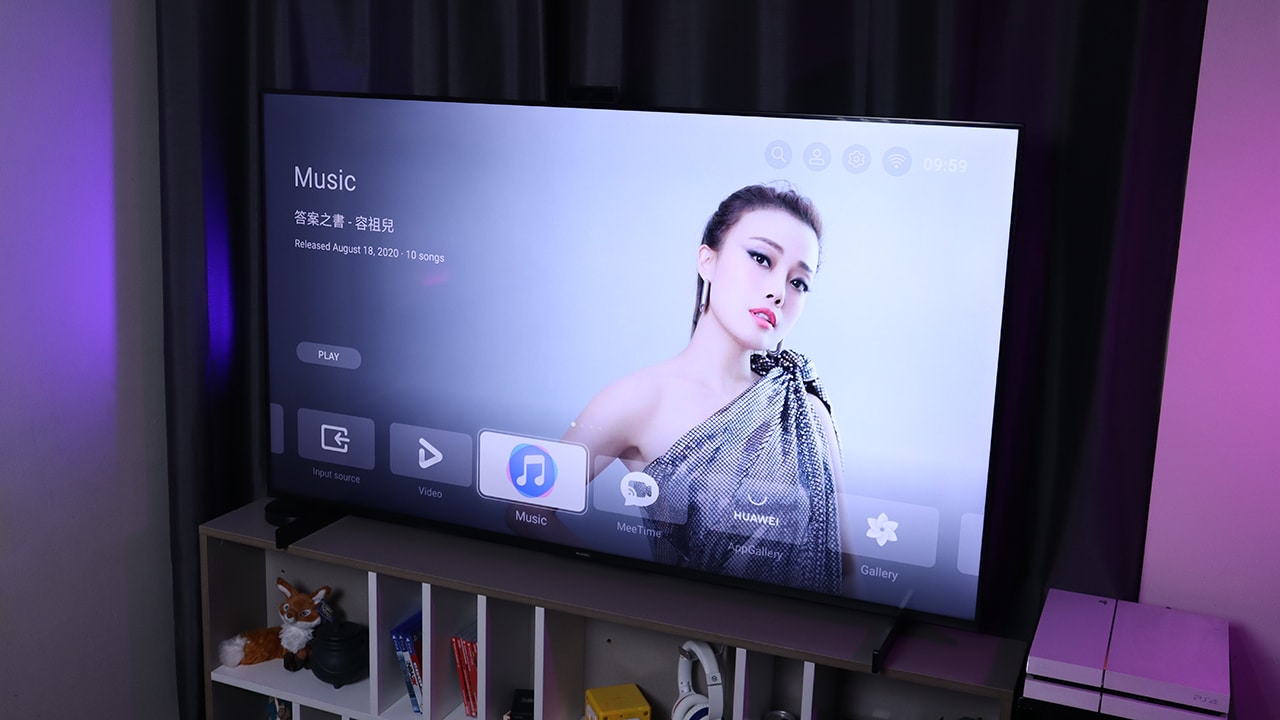
Running on HarmonyOS, you have access to Huawei’s library of content on Music and Video as well as Camera and MeeTime for video calls. There’s also Huawei’s AppGallery that offers its own set of apps together with the Petal Search widget to find more software and tools available for download. You can even have your own Karaoke session right on the Huawei Vision S.

Huawei says it prioritizes versatility so they made the Vision S Series compatible with external sources like media boxes to be able to access popular apps like Netflix, YouTube, and more. Yes, these apps are not pre-loaded on the TV but there’s a way to have them installed so you could still enjoy your existing subscription to popular streaming platforms.

I appreciate how Huawei is still delivering the most it could offer despite its limitations on certain platforms. Yes, you don’t have access to Google Play Store but you have an array of alternatives to get the apps you prefer. It might not be as convenient as having them out of the box, but with the lineup of features Huawei is offering for this device, I personally couldn’t complain.
Creature Feature

As always, in our reviews, The Modern Creatures aims to find special features in devices that make them worth having — something that makes a product stand out from its competition. And for the Huawei Vision S Series, it would have to be its plethora of useful offerings that you don’t usually see on TVs in this price range.
It’s not the kind that gives you a lot of mediocre features just for the sake of marketing purposes. With features like built-in video calls, seamless smartphone integration, and a 120Hz refresh rate, this TV provides more than entertainment. It’s also a tool that addresses a need and addresses it with great quality.
Final thoughts and price in the Philippines

By staying faithful to the company’s 1+8+N framework of a connected ecosystem for smart living, the Huawei Vision S Series definitely surpasses the services offered by its peers in the world of smart TVs. Apart from delivering lively and crisp picture quality, it’s a device for connecting with loved ones and sharing meaningful moments even during these times.

The Huawei Vision S’s 55-inch model starts at a pre-order price of PhP 32,999 for cash/straight purchase which comes with a bundle containing a free Smart Box for accessing apps like Netflix, Youtube, Google Services, plus one wireless mic worth PhP 6,998.
For those who are looking for a wider and bigger screen, the 65-inch Huawei Vision S Series is priced starting at PhP 49, 999 for cash/straight and comes with a free Smart Box, and two wireless mics worth PhP 9,997. Get all these freebies exclusive for pre-order from May 7- 21 only. Aside from these exclusive freebies, every purchase of the Huawei Vision S Series is nominated for free home delivery until May 31.
















