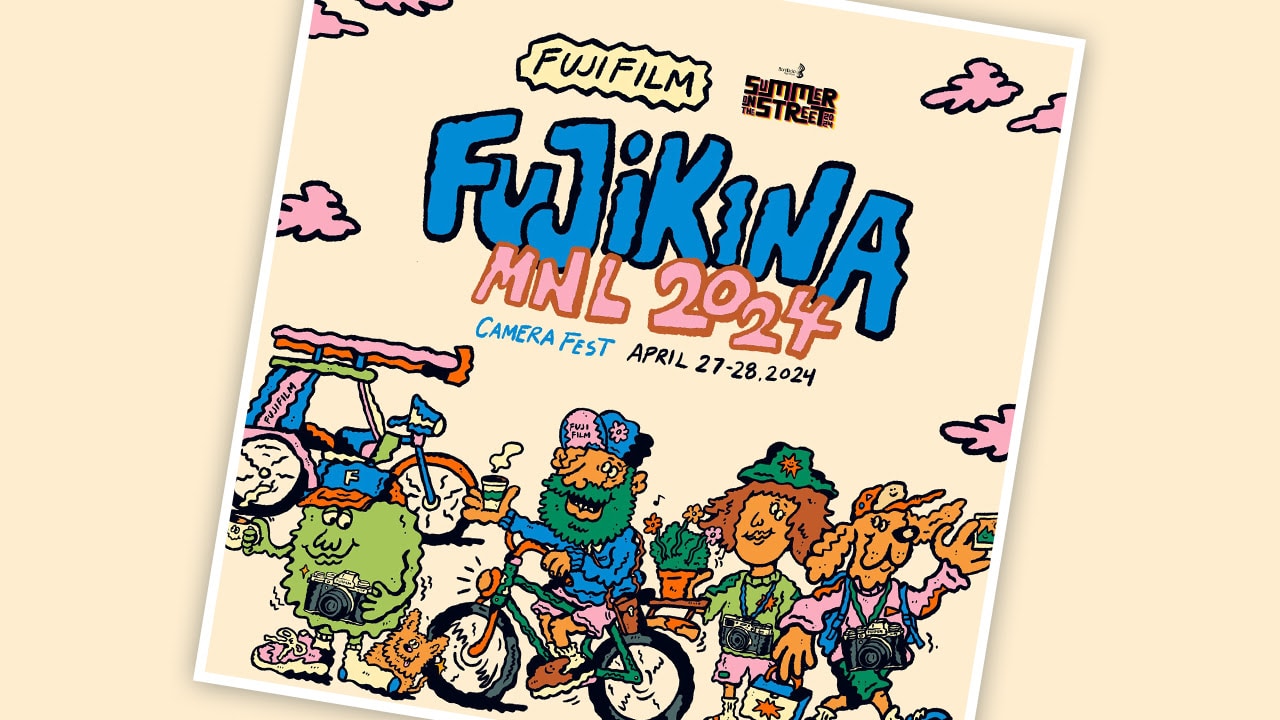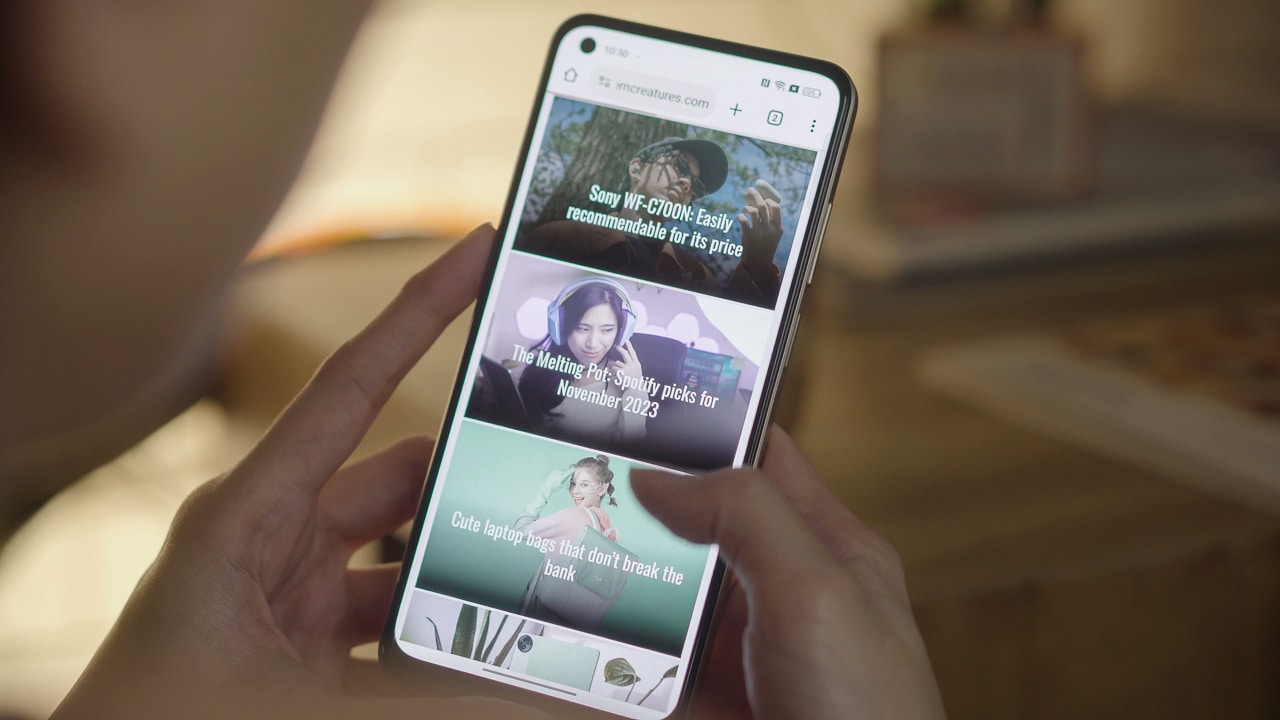With today’s work-from-home setup, it’s of utmost importance to have a stable and reliable internet connection for those video conferences and the exchange of numerous and sometimes heavy files online.
If you want to have the latest tech in routers, but don’t want to shell out too much for one, Huawei offers a solution in the form of the WiFi AX3. For just below PhP 4,000, it’s equipped with the latest WiFi 6 and combines it with the company’s own expertise in routers.
Will you benefit from this kind of setup? Read on and let’s find out.
Design and setup

The Huawei WiFi AX3 comes in this minimalist form factor. You get an all-white design (an all-black also looks good but not available in PH) with wide, flat panels and four antennas that swing on their hinges.

The majority of the device is plain with only the company’s WiFi 6 Plus label on one of the antennas, a HiLink button on the center for easily creating a mesh network with other supported Huawei routers, and a light indicator for the router’s current status.

Oh, and an NFC symbol is found at the lower right corner of the router for its tap-to-pair feature. More about that in just a bit.

The back has space for its WAN port for connecting to a modem. It also has multiple LAN ports, power input, a pinhole to reset the device, and a small power button.

Setting the device up is pretty simple and there’s more than one way to go about it. One is online and requires you to determine your IP address while the other simply requires that you download the AI Life app and begin the setup there.
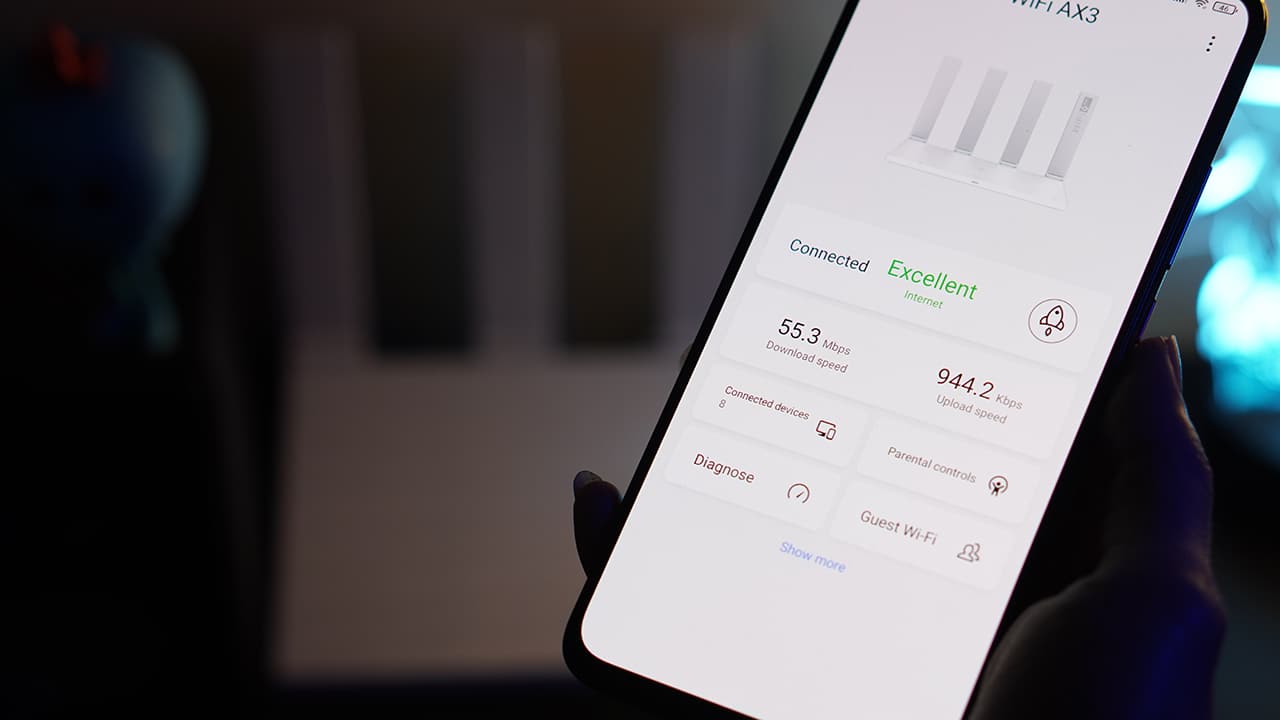
I went with the latter and used a cable to hook the WiFi AX3 to our existing modem and after a couple of minutes, our devices are connected to the AX3 and everything was good to go.
Depending on what you need, the WiFi AX3 is versatile enough to accommodate. This leads us to its features.
Features

This router can be used in three ways — as the main router connected to your modem to boost internet speed (which was what I did), as a WiFi extender and booster, and as the mother system for mesh networking.
From the AI Life app, you’ll be able to see current speeds and setup security when needed.
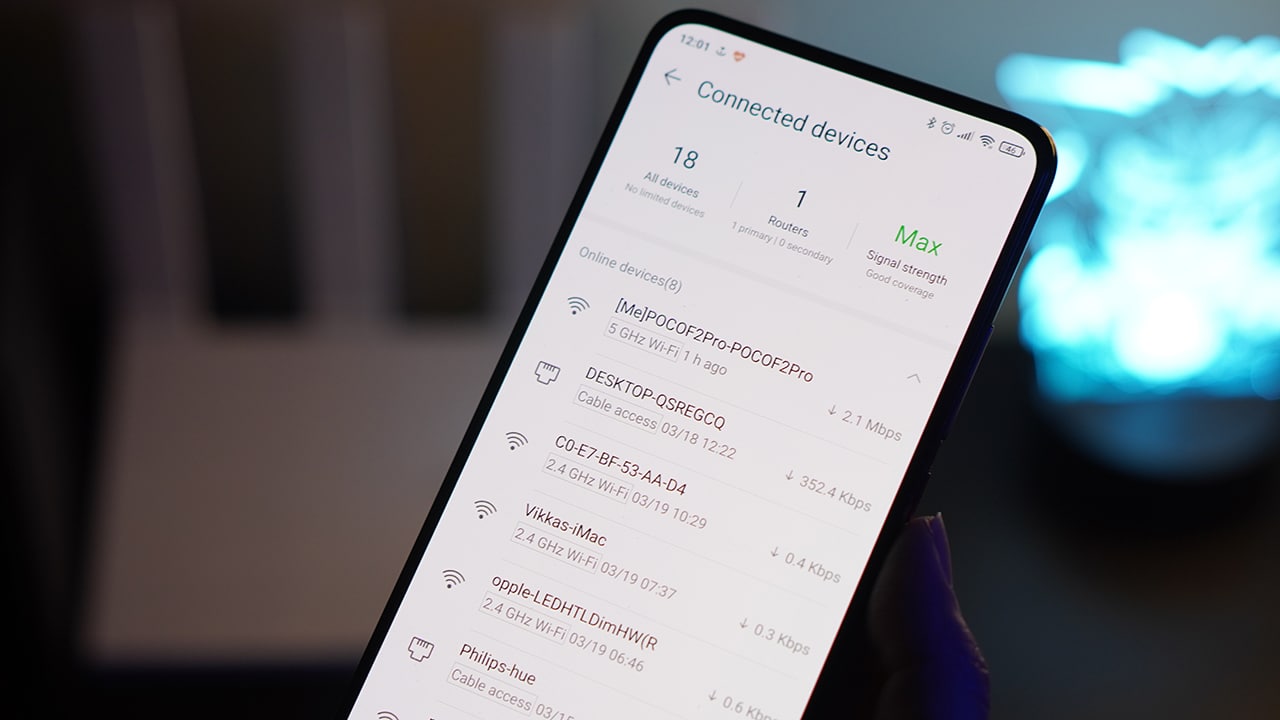
You can also view connected devices, apply parental controls for kids, and even diagnose problems concerning the connection. Additionally, for Huawei smartphone users, the router can be managed through the Huawei SmartHome app and from there connect laptops and other devices with just a few clicks.
This ability to reach other devices and tweak settings from a single device all support Huawei’s 1+8+N Ecosystem that allows simple and easy connectivity to all your Huawei smart devices.
As mentioned earlier, it comes with a tap-to-pair feature that uses its NFC sensor to wirelessly pair with devices. This comes in handy for when you have visitors over or new users that would want to connect.
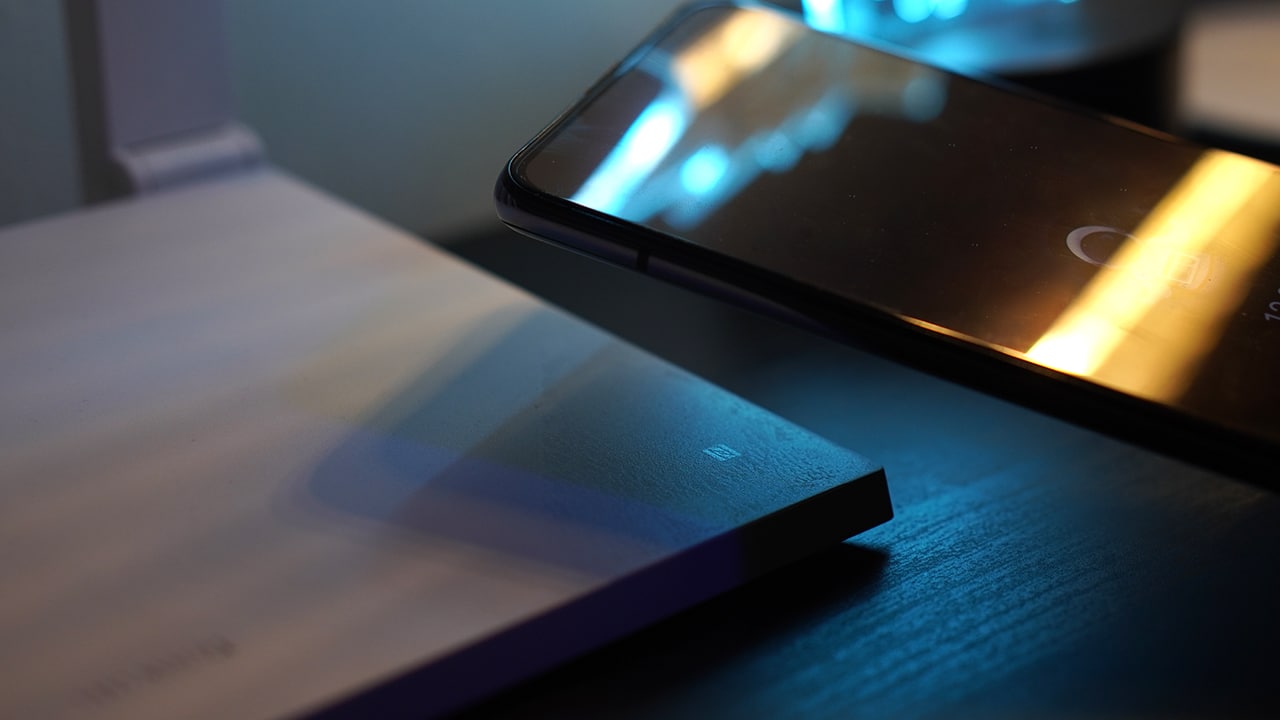
Instead of constantly dictating/spelling out your WiFi password, they can just tap their NFC-enabled devices to pair automatically. A handy feature to have.
Although don’t think that just about anyone can gain access to your router. The WiFi AX3 is armed with an array of features to secure your connection. Headlining the lineup is Huawei HomeSec that uses both software and hardware to protect your data. Huawei says it has also received certifications for safe operation even in a commercial environment.
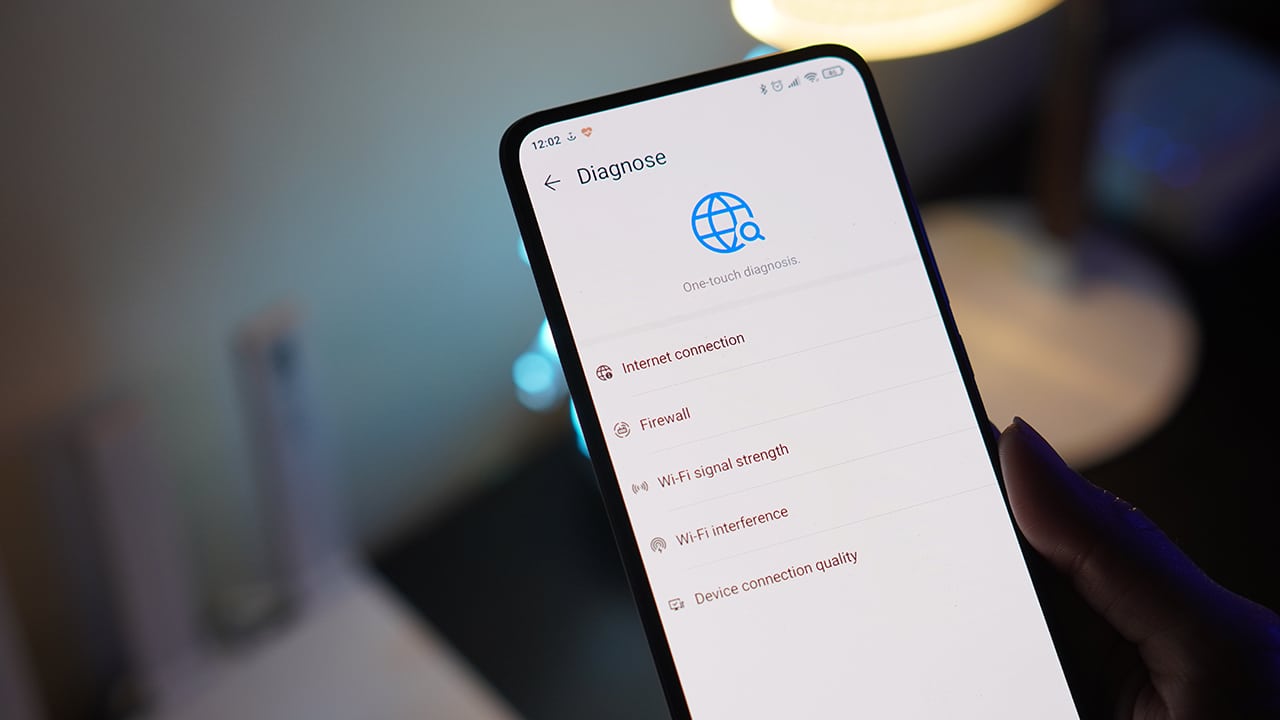
On top of that, it comes with Anti-Cracking, Anti-Brute Force Algorithm, WiFi Encryption, and One-Key feature preventing outside threats from stealing valuable information.
But probably one of the most important features that the AX3 has is Huawei’s WiFi 6 Plus technology that further improves the capabilities of WiFi 6.

With this proprietary tech, the WiFi AX3 has a bandwidth of 160MHz that’s twice as fast as WiFi 6 devices. This not only translates to better performance speeds in real-world usage but also improved stability thanks to its better signal quality.
Performance
Without running any internet speed checkers, we already felt the change in speed when loading games. We’re currently using the free router that came with our internet package and when playing mobile games, for example, there would be times that the game will just stay in the loading screen for extended periods of time and won’t load until we try closing and opening the app again.

When connected to the AX3, however, the issue is instantly eliminated and we’re able to load games after just a few seconds. We also didn’t experience being logged out due to fluctuating connections.
This is mainly due to its GigaHome quad-core chipset which is a more updated processor than most routers in its price range. On paper, it could reach speeds up to 3000 Mbps which leaves you free from worrying about uploading and downloading big files online.

Huawei’s tech also claims that signal could easily pass through a wall so as to eliminate dead spots in your home. We’re only staying at a small apartment unit but we’re glad to report that dead spots are indeed non-existent and smaller rooms such as bathrooms have consistent internet speeds as when you’re near the router.
Needless to say, for desktops that are hooked directly to the router, connectivity was really stable and we had no problems playing online games together. This was not the case at all back when we were still using our older modem as we sometimes had to endure long loading times.

Running speed testing apps, our Fiber connection at 50Mbps was able to yield steady download speeds of 54Mbps while using the WiFi AX3. Despite being in rooms and having walls in between the router and our devices, the same connection speeds were achieved.
We could confidently say that switching to the AX3 is a definite upgrade not only in terms of speed but also in the quality of our connection.
Pricing and final thoughts

Priced at just PhP 3,999, the Huawei WiFi AX3 is an affordable device to get on the WiFi 6 train and enjoy the features and upgrades it entails. Props to Huawei for making this technology accessible to more users and even improves it with its own WiFi 6 Plus that achieves stable connectivity with low latency. And being able to monitor and tweak settings all from the AI Life app makes it very intuitive and easily makes itself a part of Huawei’s 1+8+N strategy.

Infuse that with features that make everyday usage easy and secure, and wrap those up in a nice and minimalist body and we have a winner in the form of the WiFi AX3.
It greatly benefits those who are looking to maximize their internet speeds whether for online gaming, important video conferences, or uploading and downloading large files — all under a PhP 4K price tag.
As an alternative, you may also consider the Huawei WiFi WS5200 that is almost half the price of at AX3 at PhP 1,599. It doesn’t support WiFi 6 but comes with features like 5G connectivity, LDCP for higher transfer of data, and a dual-core processor.
The Huawei WiFi AX3 Router is available via Huawei Store and Huawei’s official LazMall store and Shopee stores.