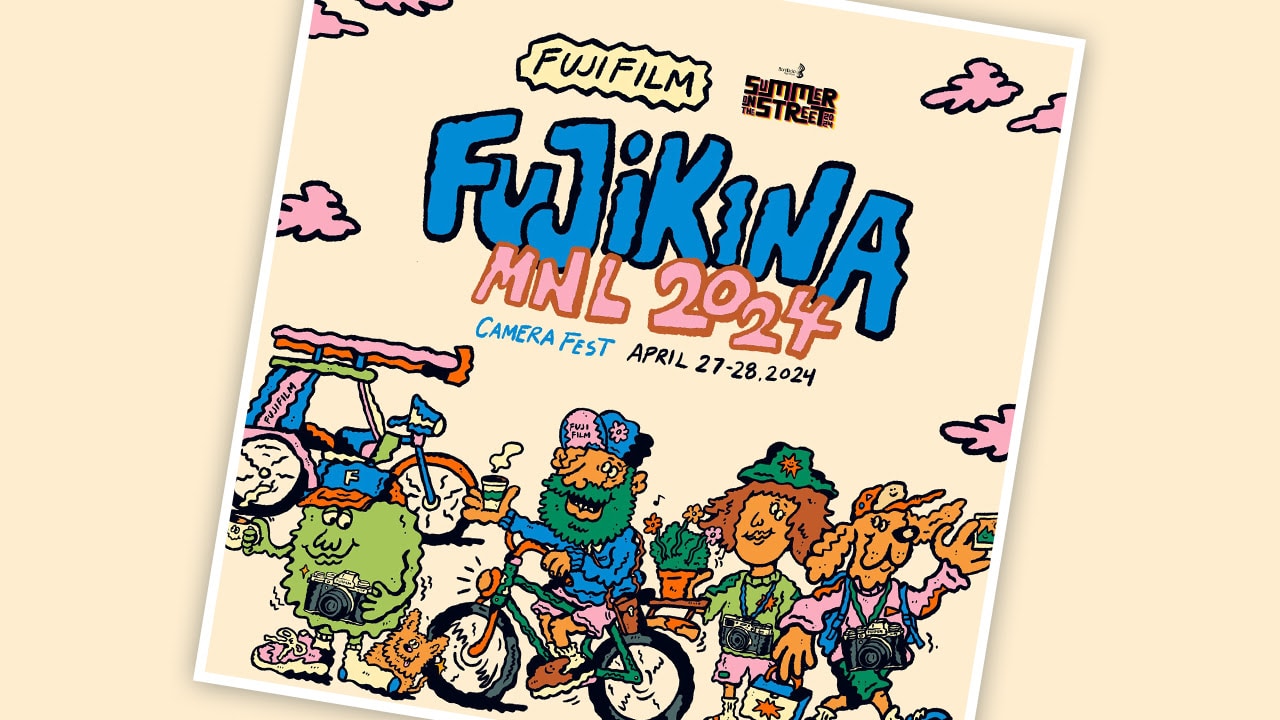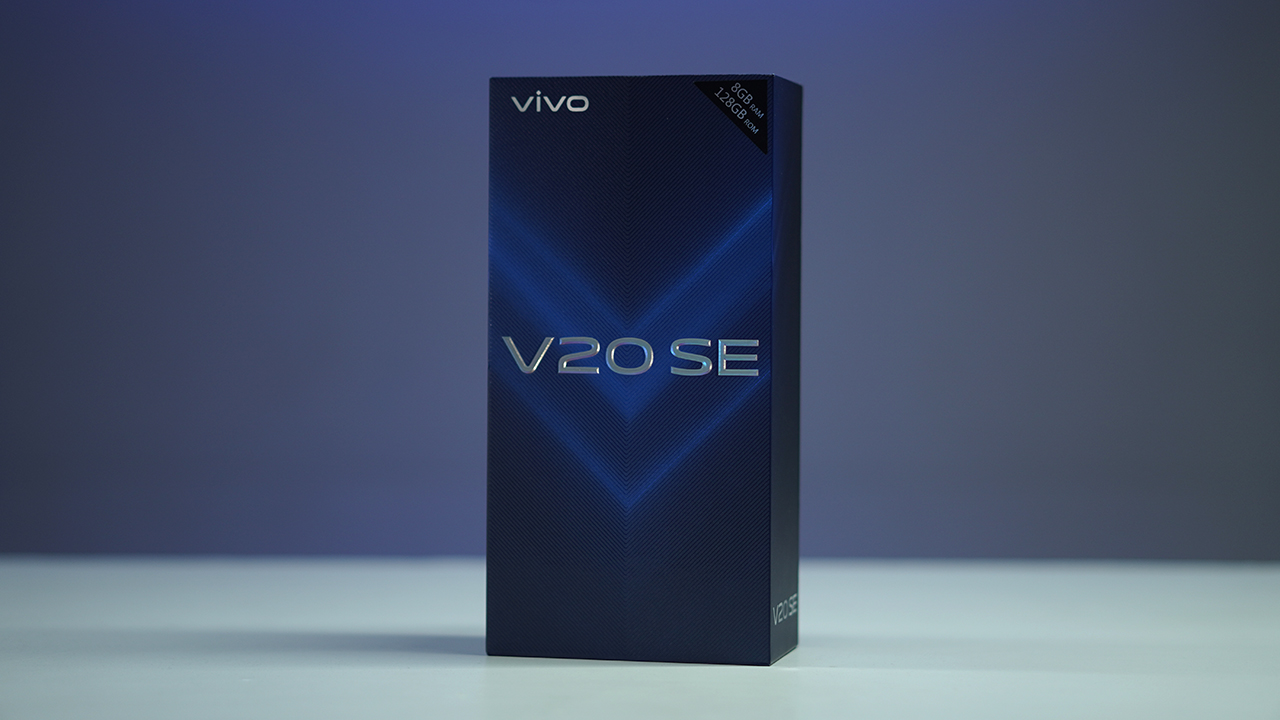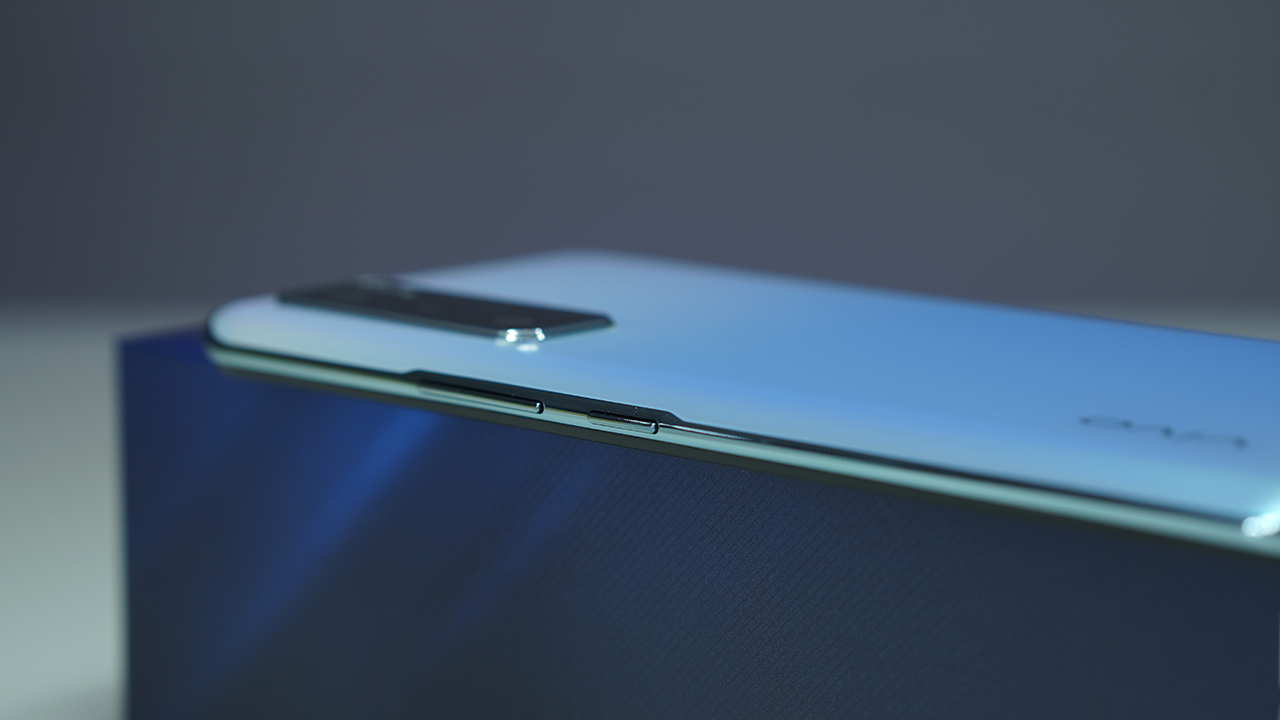By now, a lot of us have better adapted to our new living situations — aka doing most things from home. We’ve shown you gadgets to help stay fit, devices to help live alone easier, and even a new monitor that should boost productivity.
When it comes to working from home, video conferences are now the next best thing to seeing and discussing with your colleagues. This is why a good webcam is now an essential peripheral for your computer as it helps make you look more professional and presentable during online meetings rather than using your laptop’s built-in, low-res webcam.
What we have here is a 2K QHD webcam from Mosonth with a built-in microphone and comes with its own tripod. The company specializes in various consumer electronic devices with an array of products available online. Is the device good for everyday use? Let’s find out.
Design

It comes with a pretty standard design and that’s not totally a bad thing. Although what I personally like about it is its horizontal orientation that’s not as obvious and visually obtrusive as webcams with rounded form factors.

Material is mostly made of plastic with a silver color giving accents to its otherwise all-black body. Its face comes with a glossy finish which could be prone to scratches in the long run. Looking closely, there are pinholes for its microphone system flanking the 2K sensor.

One helpful thing about its design is this focus ring as it’s not only for show and it actually lets you focus the sensor manually so you have better control.

The camera comes with two points of hinges — one to tilt its lens up and down and adjust your framing, while the other makes it possible to clamp on top of your computer’s monitor or display.

If you don’t want a high angle, you may also opt to just attach the included small tripod to the base of the webcam to find a good spot to position it on your table. I had no problems with either — the tripod rotates 360° and clamping it to a monitor is sturdy enough and doesn’t fall off.
Features
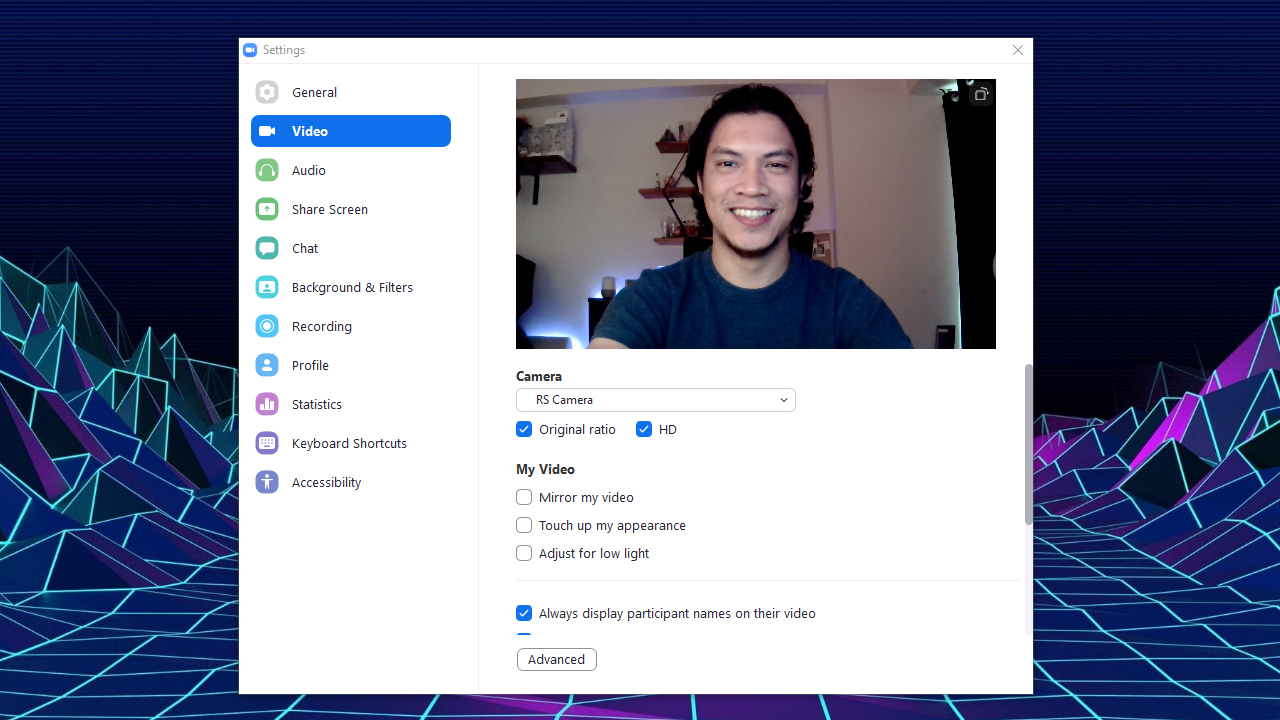
As established earlier, it features a 2K camera with 2560 x 1440 (QHD) resolution at 30fps. To produce a decent field of view, it captures a wide viewing angle of 67° and promises to eliminate the fish-eye effect. Although in my personal experience, there’s still a noticeable warp but it’s something easily forgivable.
With its plug-and-play approach, it’s very easy to use and there are no dedicated software to tweak its settings on. For that, you’d have to use other webcam software like YouCam or Zoom to be able to apply skin enhancements or add effects.

It’s got Auto White Balance that should be able to perceive what light temperature to use, but there are times that it misreads color information so colors could come a bit off. Again, manual control over its settings would come in handy in this situation. Additionally, it’s got a manual focus that’s able to get a bit of natural blur for your background.
It might also be helpful to know that this webcam is compatible with different platforms and apps like Facebook, YouTube, and Zoom so it can be easily used for game streaming, online classes, and more.
Performance
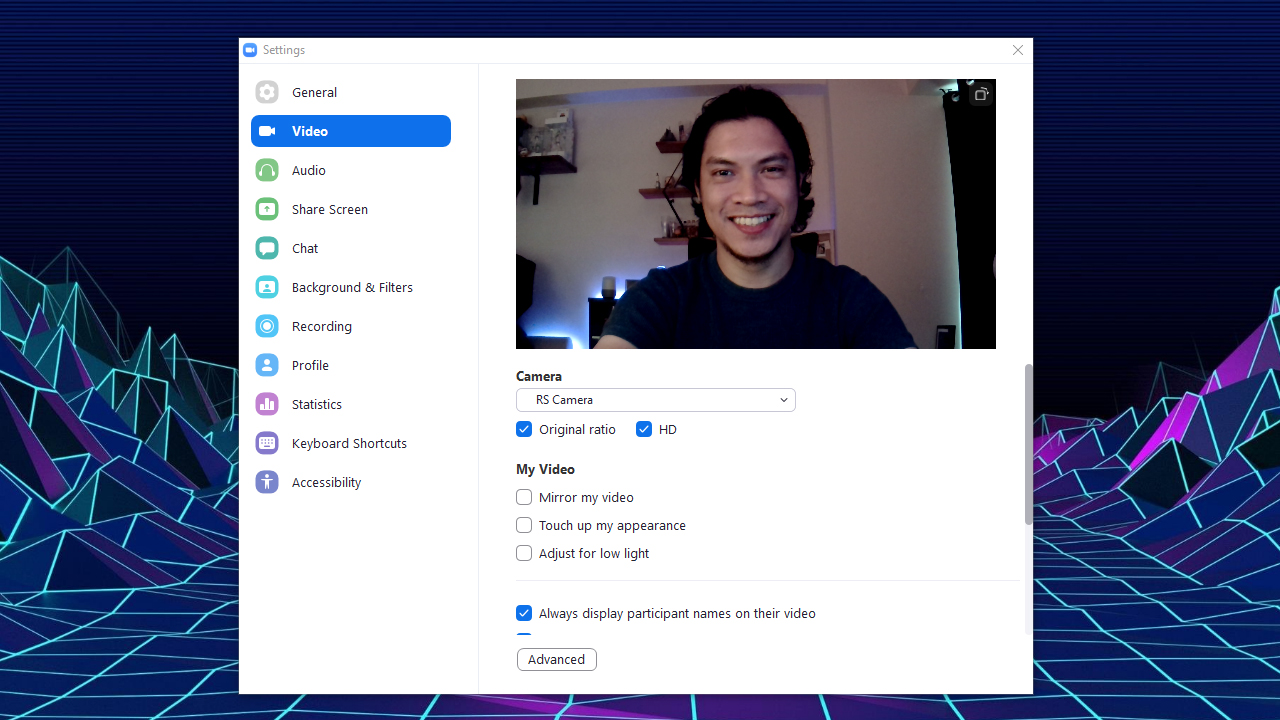
With its QHD resolution, details are impressive and picture quality is more than enough for a Zoom call with your peers and bosses. Its contrast also gives more depth to the face and avoids a flat look so that’s another plus. Even in low light scenarios (which is usually my setup), the webcam is still able to produce acceptable quality.

I’ve also been able to use this webcam in some live streams in partnership with brands and while it’s obviously not in the same league as mirrorless cameras used as webcams, it’s definitely passable for online usage.

My biggest complaint would have to be its Auto White Balance that sometimes is a hit-and-miss on its own, but since it could be fixed by downloading a separate software, I could look past it. Plus, with its asking price, you really couldn’t ask for much.

There’s also that slight issue of warping especially for the edges that might not be a big deal for some, but I believe is worth pointing out.

Audio performance is clear but nothing out of the ordinary. It gives you a generous distance to pick up voice so you don’t necessarily have to be close to the device. Noise reduction is also present and helps isolate your voice.
Creature Feature

As always, in our reviews, The Modern Creatures aims to find special features in devices that make them worth having — a Creature Feature if you will. For the Mosonth 2K webcam, it would have to be its QHD resolution that captures sharp images with good color.
It easily steps up the quality of your video during calls and at its price, it’s a great feature to have.
Pricing and final thoughts

Available online for US$ 29.99 (approx. PhP 1.5K), the Mosonth 2K QHD webcam is a great buy for its price. You get detailed picture quality that does well even in low light, a flexible mounting system, and a decent microphone.
It’s a webcam that offers exactly what you’re looking for if you’re on the market for an affordable but reliable device to improve your video quality during today’s online meetings.