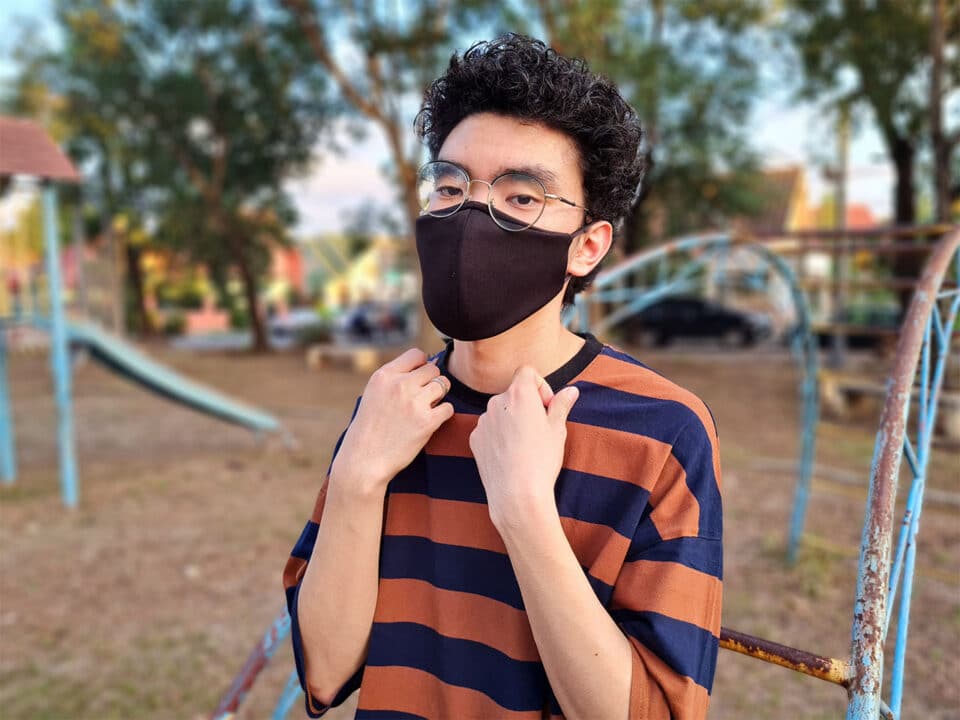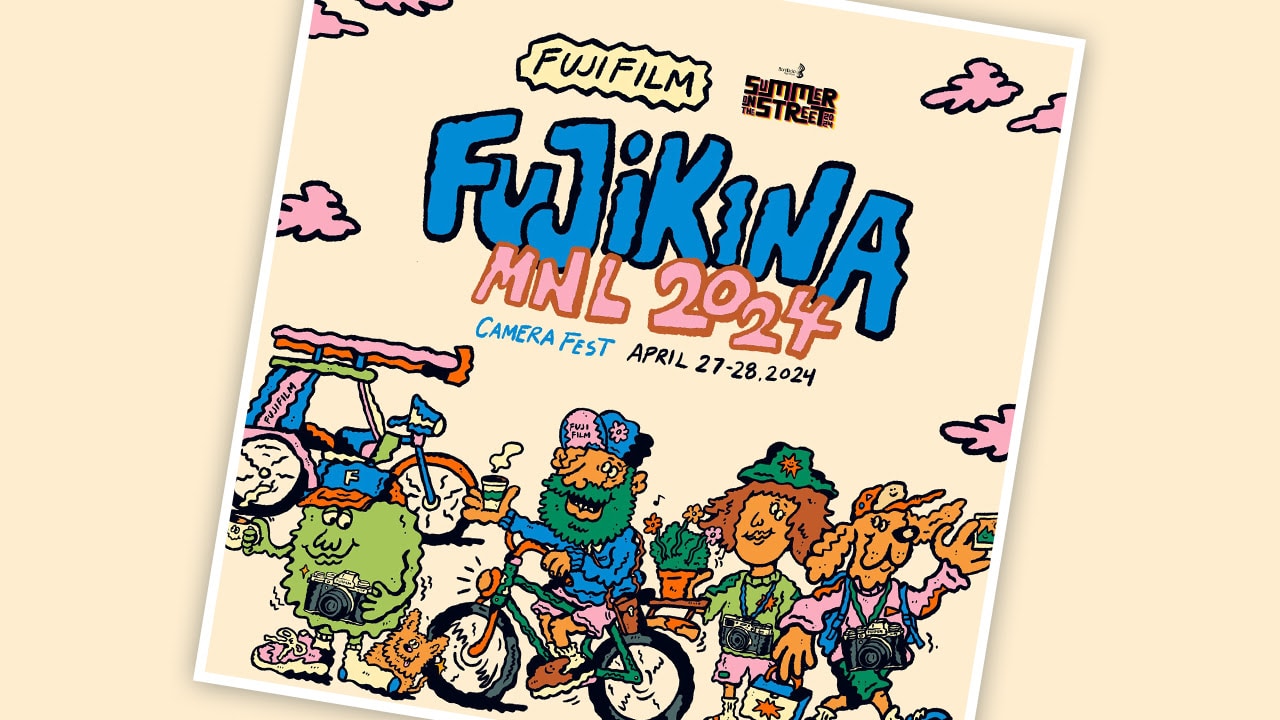With its cheaper price tag, the Samsung Galaxy S20 FE looks to be the “budget” model in the S20 family. But Samsung takes a different approach in configuring this model to make it more affordable. The FE in the device’s name stands for Fan Edition. This is simply the company’s way of saying that this device was created with fan-favorite features instead of just downgrading the specs of its higher-end siblings.
With so many similarities to the rest of the S20 devices, you might be wondering what would make you want to pick up the Samsung Galaxy S20 FE instead. Find out in this review if it’s the right S20 model for you.

Design
One of the major selling points of the Samsung Galaxy S20 FE is the number of colorways it has. With 6 different colors, it has the most variation in the S20 series. I personally love having so many color options since you’re rarely given more than 2 or 3 options for smartphones these days. Our unit came in Cloud Navy which is a great choice for a more subtle and professional look.

Color options aside, the build is solid and is actually a bit heavier than the Samsung Galaxy S20 and S20+. The back is made of polycarbonate plastic instead of glass which helped in making it more affordable. Despite that, it still feels durable and the rounded corners and edges provide a good, comfortable grip as well.

The back sports a matte finish that emits a subtle sheen when light hits it. The design is simple, making it appealing to all kinds of users. Despite having a matte back, we found it attracts smudges often and needs more than a quick wipe to keep it clean. The smudges aren’t actually noticeable from afar but are very obvious up close or in bright light.

As for buttons and ports, you can find the power button and volume rocker well within reach on the right side of the device. The dual SIM card tray is found at the top while the speakers and Type-C charging port are at the bottom. There is no 3.5mm headphone jack on the device.

Overall, the Samsung Galaxy S20 FE offers a very basic design that’s made interesting by the array of colors it offers. Compromise comes in the form of the plastic back but this isn’t a big deal unless you’re particular to glass. Additionally, it has IP68 water resistance meaning you won’t have to worry about it getting wet or even falling into water.
Display and Multimedia
The Samsung Galaxy S20 FE houses a 6.5-inch Super AMOLED display making it larger than the S20. The resolution has been lowered on this phone to just 2400×1080. But even so, that resolution is more than enough for the average user. Bezels are not as thin as the other S20 devices but remain hardly noticeable.

The Galaxy S20 FE was able to adopt a 120Hz high refresh rate which we personally appreciate. And not only is the screen fast, but it’s also very responsive. Taps and gestures registered immediately which made navigation a breeze. But as expected, having the 120Hz screen activated consumes more battery but you are given the option to manually set the refresh rate to just 60Hz. But personally, we found the 120Hz screen just looks so good that we decided to keep it on all the time.
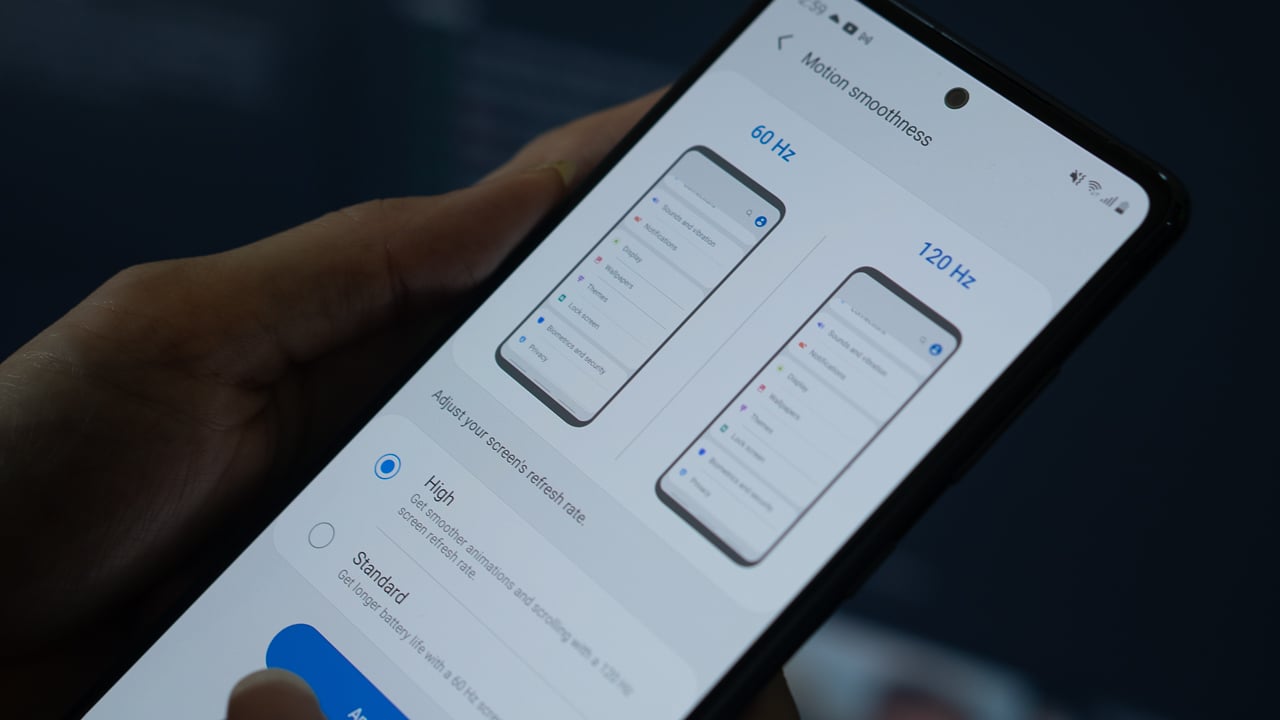
Visually, we personally don’t have too many gripes. Colors are vivid and beautiful as expected of an AMOLED screen. The display is also able to consistently produce good and sharp images. Brightness is also more than sufficient with the display remaining visible even in bright conditions.
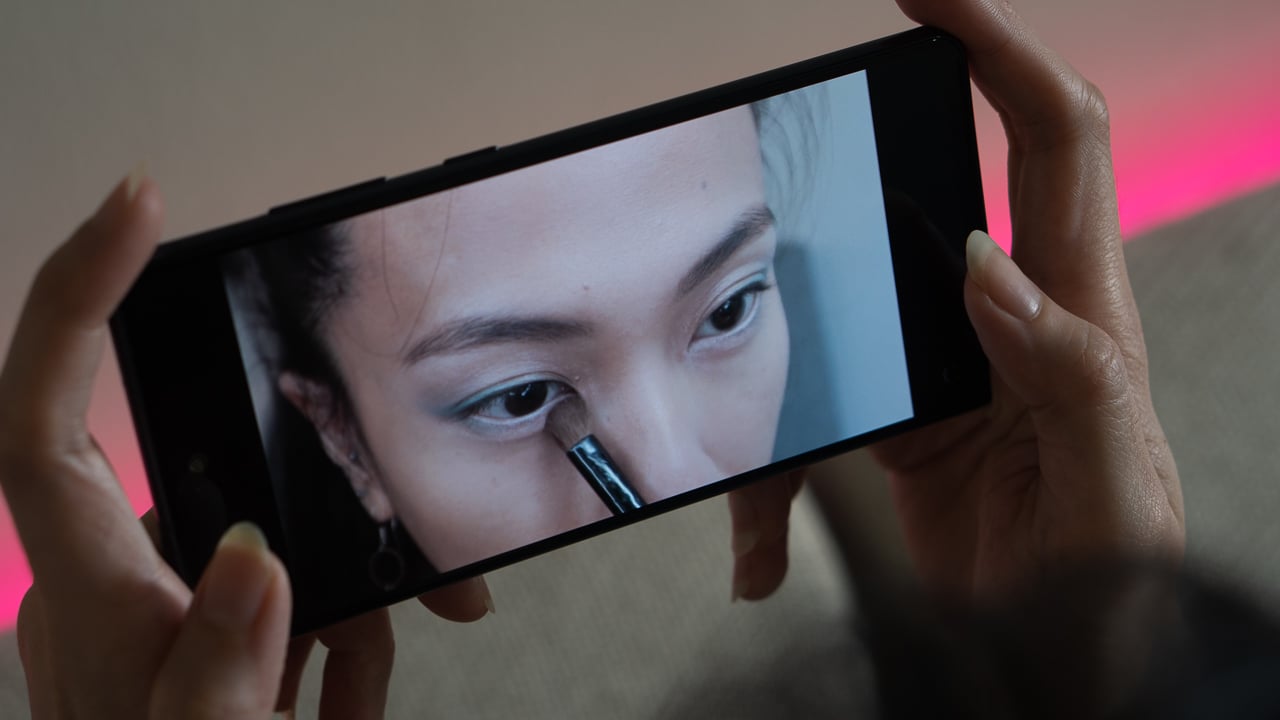
Watching or consuming content on the Samsung Galaxy S20 FE is enjoyable as well. The stereo speakers aren’t the most impressive but they are able to fill up a small room. Pairing that with the HDR-capable display makes for a good overall entertainment experience. Our only complaint is the position of the selfie camera which becomes a bit obtrusive when watching on full screen.

While the S20 FE’s display does deliver in producing great images, we find it falls short with the in-display fingerprint sensor. Unlike the other S20 device, it has an optical scanner instead of an ultrasonic one. This resulted in occasional unreliable readings.

We found that the best way to make the scanner work is to intentionally press your thumb flat down on the screen. This isn’t all too efficient especially if you’re working with one hand but thankfully there are other security options such as PIN unlock and camera face unlock.
Performance
Powering the Samsung S20 FE is an octa-core Exynos 990 processor matched with 8GB of RAM and 128GB of storage. Storage can be expanded up to 1TB by sacrificing one of the SIM card slots for a microSD card.

As expected, we personally didn’t experience any noticeable hiccups in using the device. Apps opened quickly and were very responsive. Even with multiple apps open and running, the phone didn’t exhibit any detectable drops in performance.

We did have an odd issue with its Wi-Fi. The device often had trouble connecting automatically to previously joined networks. There were many instances where it wouldn’t connect to our home network even if it knew the password. It’s not really a big problem nor does it really affect overall performance, but it is inconvenient and a tad bit frustrating to have to connect every time the phone goes to sleep.

Looking at the bigger picture, the top-tier performance still carries over in handling more power-hungry apps or games as well. The gameplay was fluid on games like Asphalt 9 or Wild Rift. It also handled Genshin Impact fairly well but couldn’t steadily accommodate the game’s highest settings. At times, it also had trouble rendering the game’s motion blur. However, lowering the settings down to mid or mid-high settings made for a smoother gaming experience.
After an hour or two, we noticed the phone starts getting hot. It’s definitely something to consider if you’re a user who likes to play for extended hours as the heat can get uncomfortable without any case on.

The Samsung S20 FE is shipped with One UI 2.5 which was made available just this year. The new version added gesture navigation which we love since this is our preferred way to move around the phone. A couple of other features added include built-in screen recording with the interchangeable audio source, improvements to the Samsung Keyboard, shareable Wi-Fi passwords through QR codes, among others.
One of the most prominent additions for this update includes DeX. This feature allows the phone to switch to a desktop view for use with a keyboard and mouse. Additionally, you can mirror your phone’s screen to a TV on the same network and use the phone for navigation by using gestures.
Cameras
The Samsung S20 FE’s cameras may not match up to the members of its family but it still houses a highly capable triple rear camera system. It carries a 12-megapixel ultra-wide, 12-megapixel wide range, and an 8-megapixel telephoto. The cameras perform just how you expect Samsung cameras would. Photos are clear, sharp, and saturated and will be able to please almost everyone.

We personally find that while it does perform well about the majority of the time, it sometimes produces images that are too saturated for our liking. This is an entirely personal preference though because, saturated colors or not, the image quality is still good. It also works very well in low light. The cameras are able to bring out details while maintaining fairly sharp details.
Samsung also added a 3x optical zoom and 30x Space Zoom on the telephoto camera. On a bright sunny day, the 30x optical zoom is able to produce acceptable photos. Edges are still a bit muddy but the overall photo is still something you’d be proud to post.

Around the front is a 32-megapixel camera which is higher than what the Galaxy S20 and S20 Plus have. Considering its younger target market, offering a better front-facing camera just makes sense. It also offers a wide lens option so you can take group photos as well.
The lens is indeed sharp and performs exceptionally in bright light. Selfies are clear and crisp with just the right amount of saturation. There looks to be a bit of skin smoothing as well but it’s not at all obvious. There were times, though, some photos would look a little oversharpened.
Apart from your regular shooting mode, there are also other camera features including Live Focus, panorama, super slow motion, hyper-lapse, and more. It also has the Single Take feature found on its siblings that captures both photo and video on a single tap of the shutter button.

Bottom line, the Samsung S20 FE can capture really good, sharp, and colorful photos. Personal preference does come into play on how the images are processed but the phone does deliver on its promise of post-worthy photos right out of the camera.
Battery
The Galaxy S20 FE comes with a 4500mAh battery that supports fast charging with the 25W Super Fast Charger. It’s also equipped with Fast Wireless Charging 2.0 and Wireless PowerShare for charging other devices.
The 4500mAh battery can be good or bad depending on the kind of user you are. Again, since we prefer the look of a 120Hz screen, the battery was quick to drain. We had the device fully charged in the morning and we needed to charge again in the late afternoon even if we were just using it intermittently.

Switching to a 60Hz refresh rate showed a noticeable increase in the S20 FE’s battery life. The device survives a full day of average use that included social media surging, quick gaming sessions, taking photos, and more. If you’re the kind of person who wants a phone that lasts all day, you may have to compromise some settings to get that with the Samsung S20 FE.
Creature Feature
As always, in our reviews, The Modern Creatures aims to find special features in devices that make them worth having — something that gives a certain product an edge from its peers. And for the Samsung S20 FE, it would have to be the way its internals are mixed and matched.
The Samsung S20 FE gives reliable, high-end performance expected from a member of the S20 family. Despite having a lower price, the S20 FE adopts similar specs and, therefore, similar performance to the company’s current flagships.
Final Thoughts
In our time with the Samsung S20 FE, we would ask ourselves why would you buy this phone. There are a number of reasons but we found that the Samsung S20 FE is simply a perfect device for those looking for the best of Samsung’s features but aren’t willing to shell too much money.

All in all, the Samsung S20 FE does very well in choosing which features to keep and which to downgrade. You do have to settle for things like having a plastic back and optical fingerprint sensor but these are very sensible compromises to make. In turn, you get impressive performance, a good set of cameras, a high refresh rate, a really great UI, and a whole lot more useful features.
At PhP 35,990, the Samsung Galaxy S20 FE is more than just Samsung’s most affordable S20 device. It stands well on its own and is able to keep the features that matter. It’s great for those looking to get a taste of what Samsung flagships offer but aren’t ready to invest a lot of money just yet.