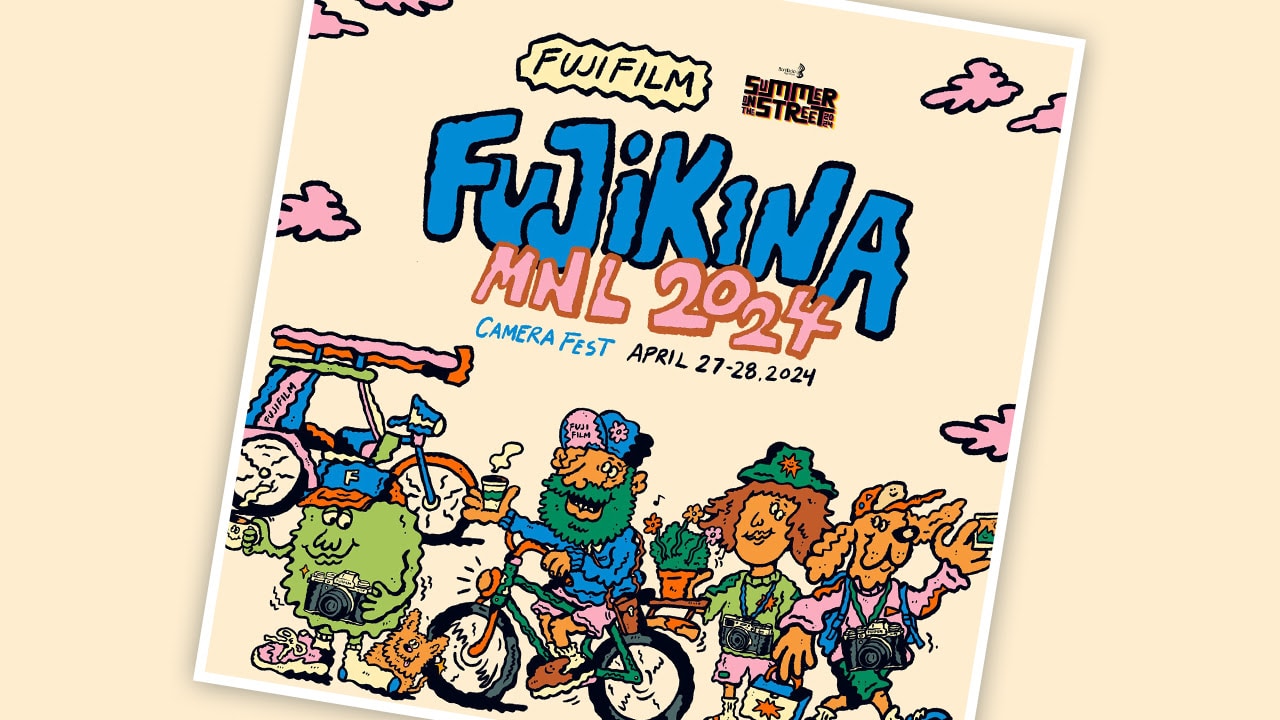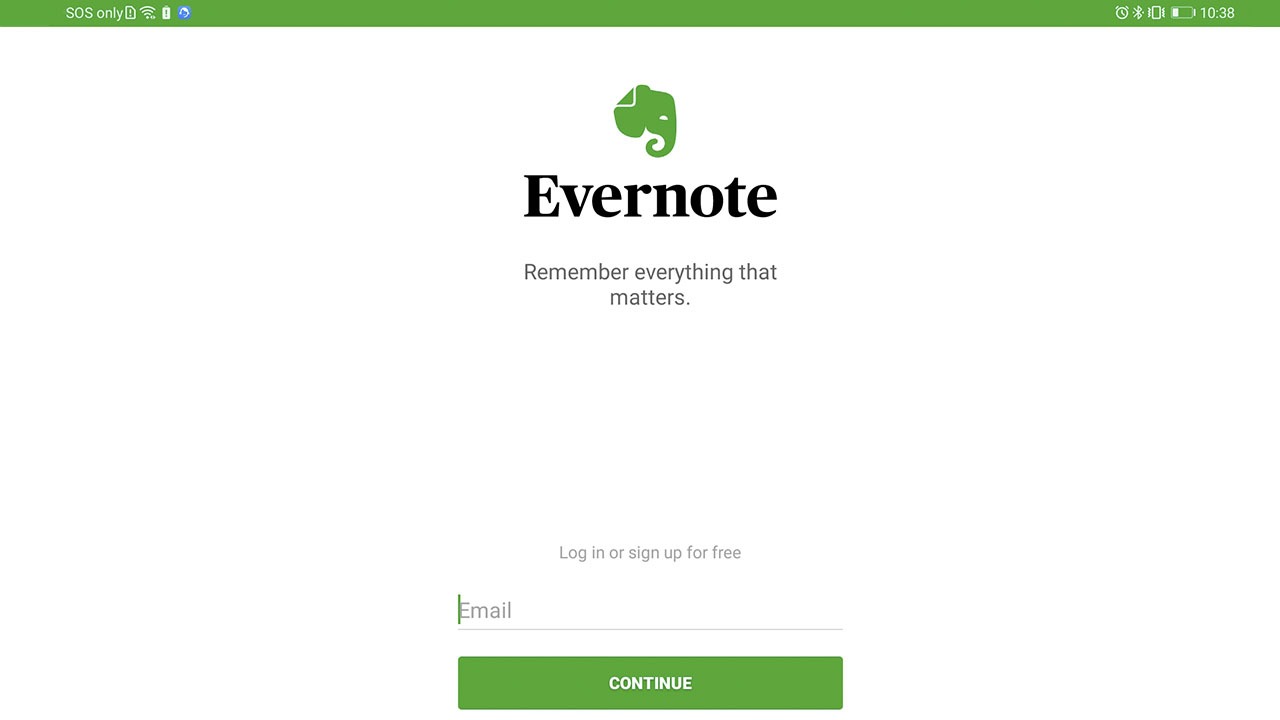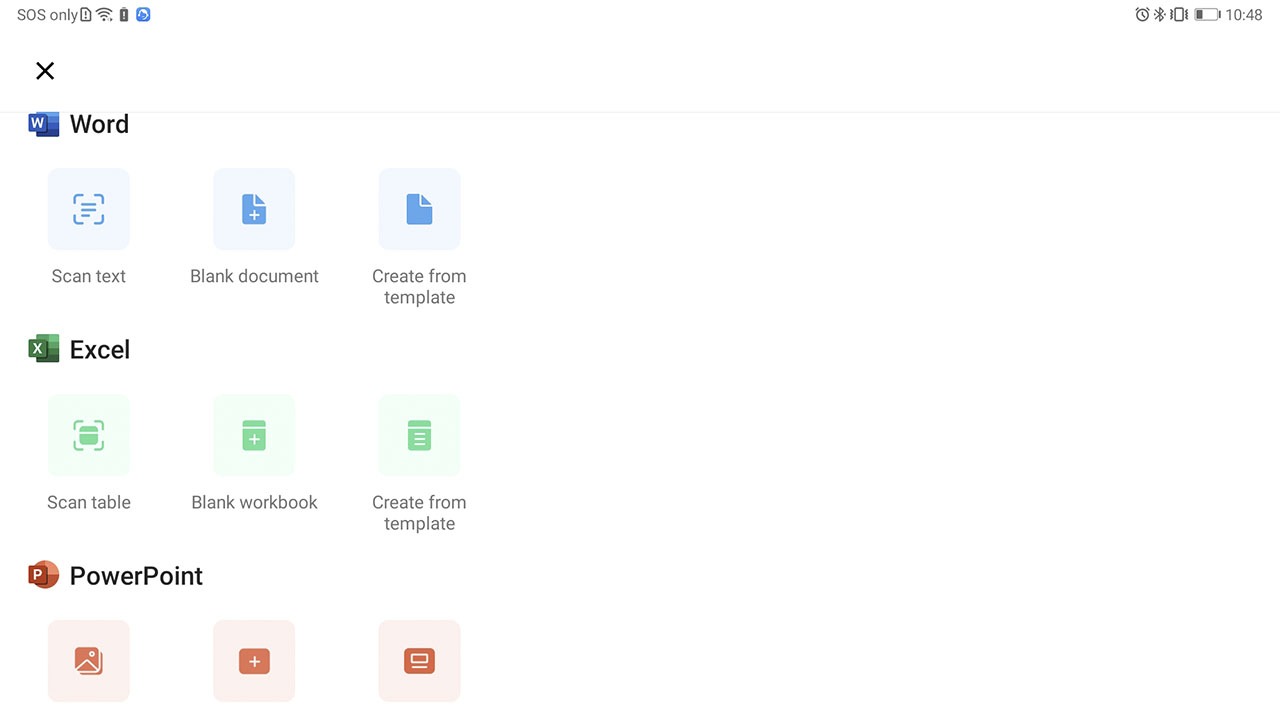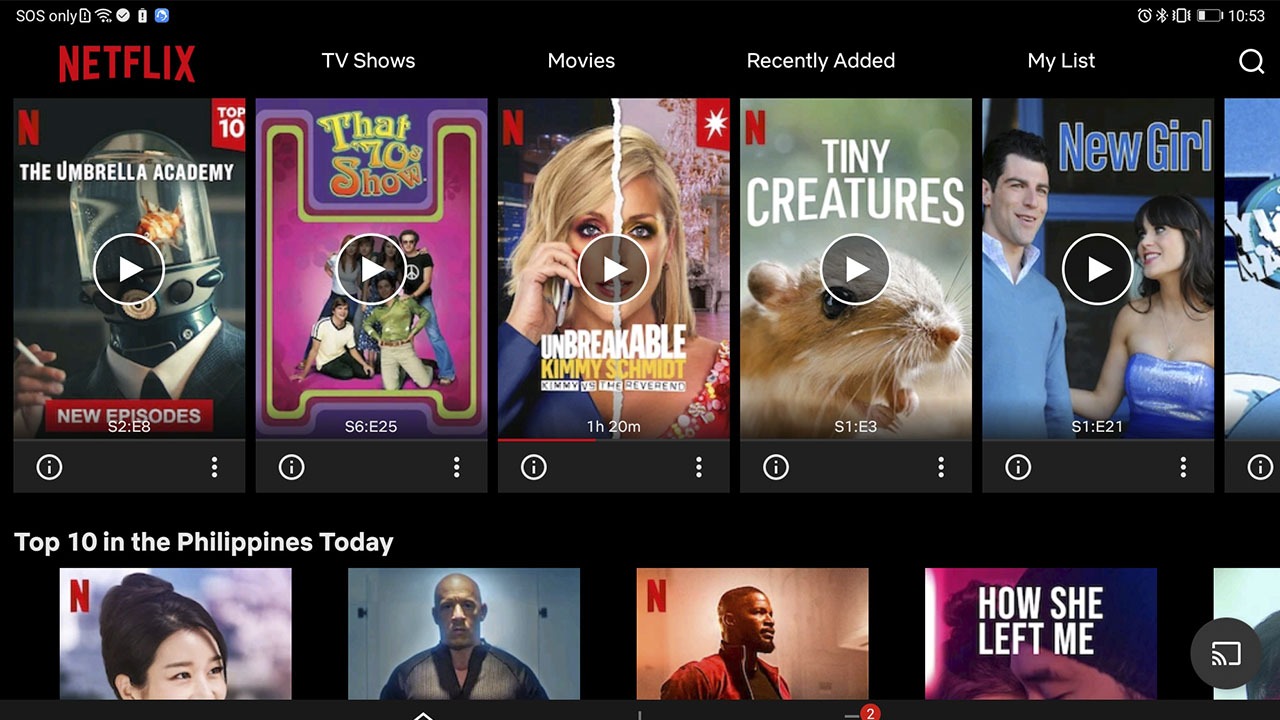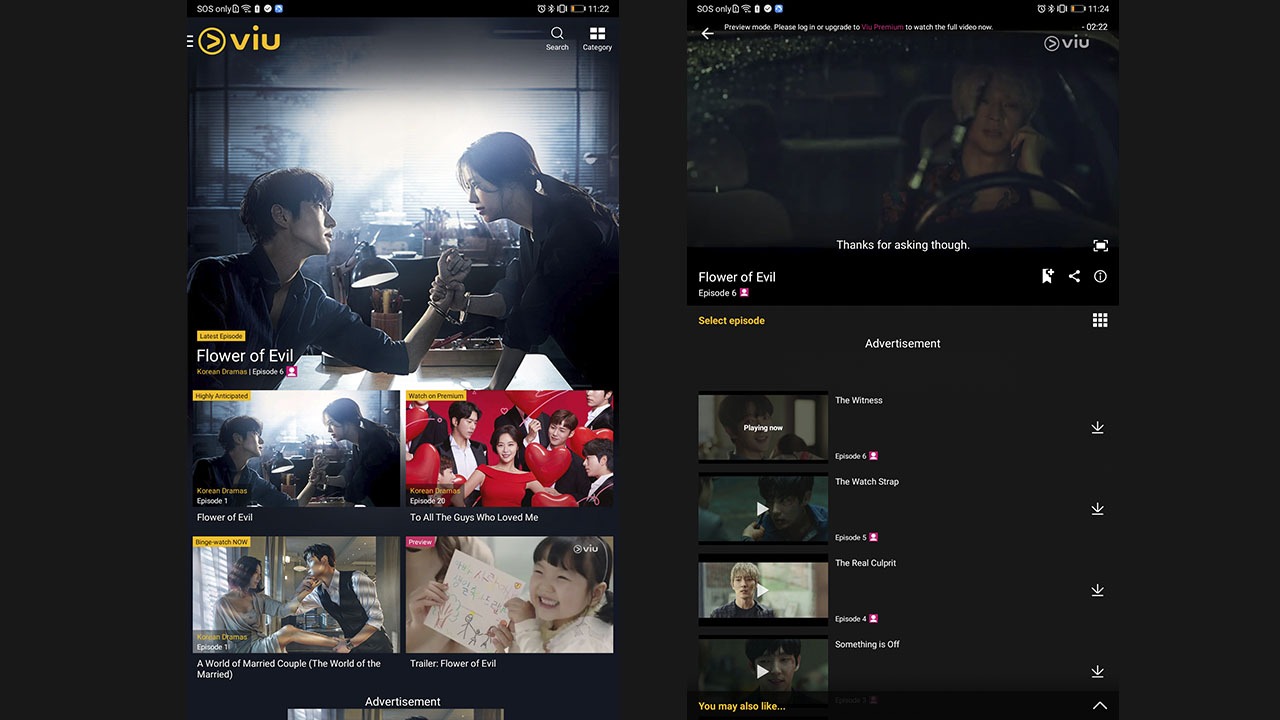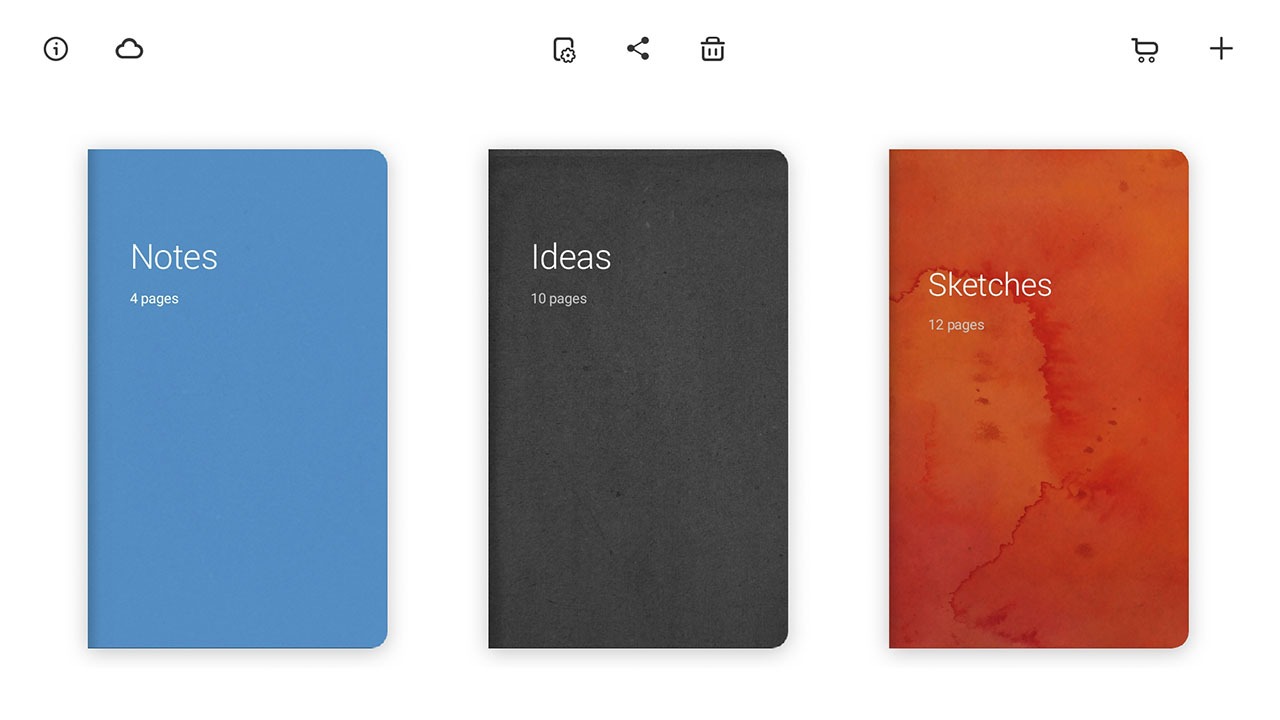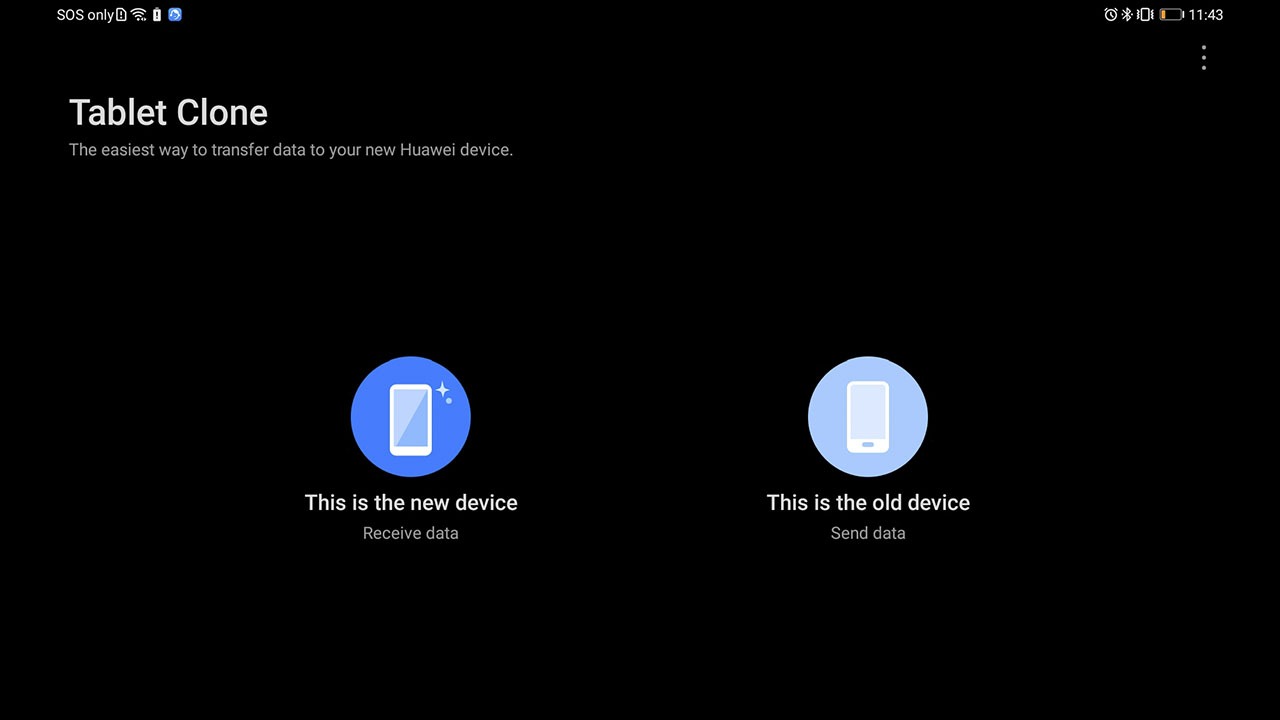Review may contain spoilers about the game
Naughty Dog’s The Last of Us which was released in 2013 is considered a masterpiece and was one of the critically-acclaimed games of the last generation. Naturally, for its sequel, fans have had very high expectations. So did I.
I’ve heard about a lot of negative comments about this game and let me tell you now that I understand them completely. I, too, was somewhat disappointed regarding some of its aspects but there’s a lot more to the game itself and allow me to talk about the game in its entirety.
Story

The story of the game picks up four years after the events that happened in The Last of Us. Joel and Ellie are now living in a peaceful community in Jacksonville County that Joel’s brother created. In this town, everything feels normal and you can easily forget the danger that lurks just outside the walls.
Here they grow food, take care of their own herd of horses, throw parties, movie nights, and even have children playing snowball fights in the playground. Things were ideal for Ellie, and I imagine that this is the life Joel wanted for her.
RELATED: Xbox One vs PlayStation 4: My experience gaming on both consoles

Although when the story progresses, an unfortunate event forces Ellie to leave this place and begin her quest for vengeance. As you go through the story, Ellie does nothing but kill her enemies. Bodies pile up and it kind of makes you think if she’s going too far and if all this is worth it to exact revenge.
Later on, you’re introduced to Abby who you also get to control. And just like Ellie, she shares her passion for vengeance so it’s basically a killing spree for most of the time that you’re playing.

As a player, I like that the game puts you in an internal dilemma that you begin to ask yourself if what you’re doing is morally correct or you’re just ‘enabling’ them to needlessly kill people. However, there were some parts when the main characters’ choices just didn’t make sense more so if you knew them from the first game.
I was disappointed by this because they seemingly made dumber versions of the beloved characters just to tell the story in a way that they wanted to. By compromising the traits that we loved from the characters before, the game felt forced and didn’t make sense at times.
Personally, the instances with Ellie’s mood swings are just all over the place and one might think she’s a crazy person. One moment she’s angry and just doesn’t care about brutally killing her enemies that her bloodlust will just take over. Then shortly after, she’s happy and flirting around with her partner. It just seems like the flow of some parts could have been done better.
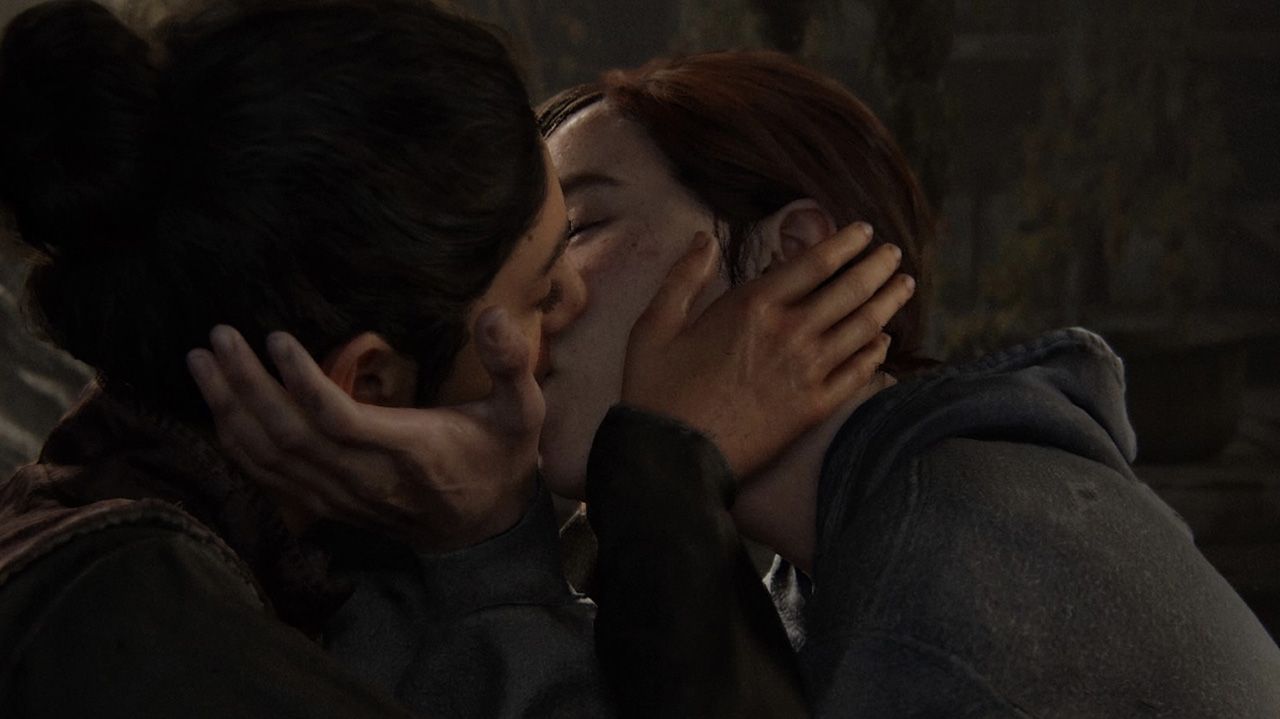
Nevertheless, the voice acting was done really well and cinematography during cutscenes was so well-directed that I sometimes forget that I’m just playing a video game and not watching a movie. Ashley Johnson returned as the voice of Ellie and she really gave so much heart into the role that some parts of the game really get to your emotions.
Whether Ellie was happy, sad, frustrated, or mad, her emotions were done so well that you’d really want to know how she’ll turn out in the story and what she’ll become after the game. On the other hand, Troy Baker is still fantastic playing as Joel even though this game focuses mainly on Ellie.

I must also commend Laura Bailey for being an effective voice actor for Abby. Additionally, there’s simply a great team of supporting voice actors who made the game a lot more interesting.
Gameplay
The combat system for stealth, shooting, and melee combat is very familiar from the last game. Although at the same time, there were some improvements made using new elements resulting in gameplay that’s more dynamic. From jumping, climbing, and swinging to different platforms, the experience feels fresh and keeps enemy encounters interesting and fun.
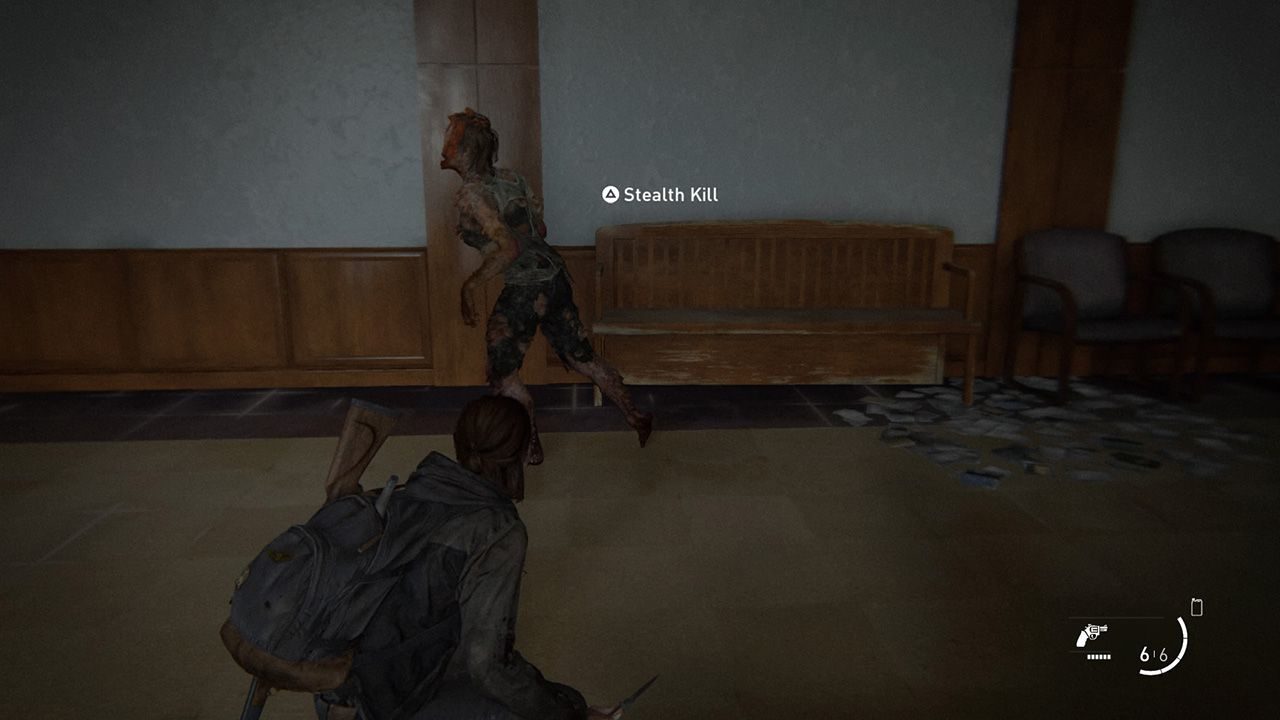
RELATED: Final Fantasy VII vs Final Fantasy VII Remake: What has changed?
Sneaking has been a huge part of the previous game and being loud often gets you into trouble. For TLOU II, the battlefield layout of the game remains enjoyable whether you’re silently going around enemies or taking them head-on with guns blazing. I found its combat system great and often makes you feel clever because the game constantly forces you to outsmart your enemies in every encounter.
The AI for enemies that are infected still feels the same as the original game. Although, I noticed that once they discover your presence they try to band together as a horde and attack you all at once.

The game also introduced a new infected type called the Shamblers. They are large and heavily armored mutants and if they get close to you, they’ll release a cloud of acid that quickly kills you. Whenever you encounter the Shamblers it throws you off of your strategy of staying silent because you can’t stealth kill them. It forces you to go loud and alert all the infected in the area so it makes you think of a better strategy each time you face them.
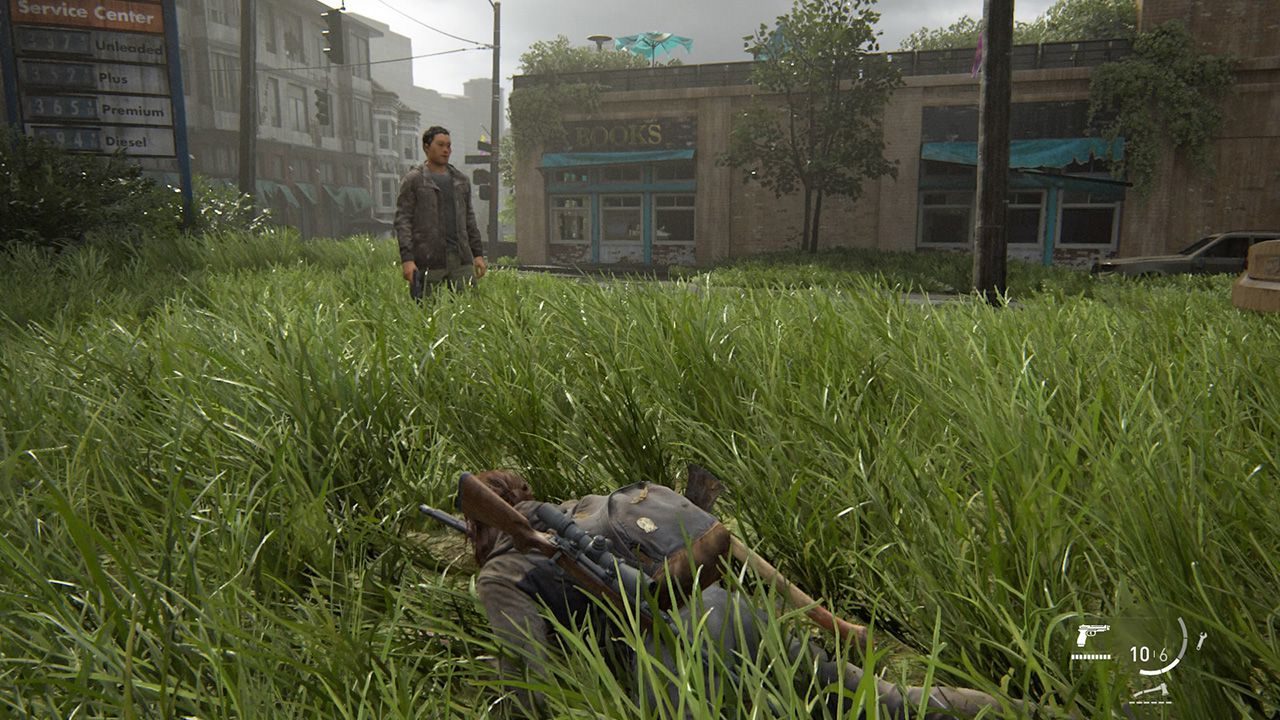
Human enemy AI are more intelligent. Whenever you’re in a gunfight they will often outflank you and force you to run and hide. Voice acting for them was also done well. Depending on what you do to attack them (cutting off a limb or attacking the neck) they will let out an agonizing scream sounds real it’s like you can almost feel their pain. Additionally, enemies usually cry out names like David or Rachel when they discover their dead bodies or when they call out for back up. These small elements add realness to the game.
Then there are dogs. These uninfected bloodhounds can really throw your game plan off as they can smell your scent and track you while you sneak around — forcing you to move to a different place as they can easily discover you.
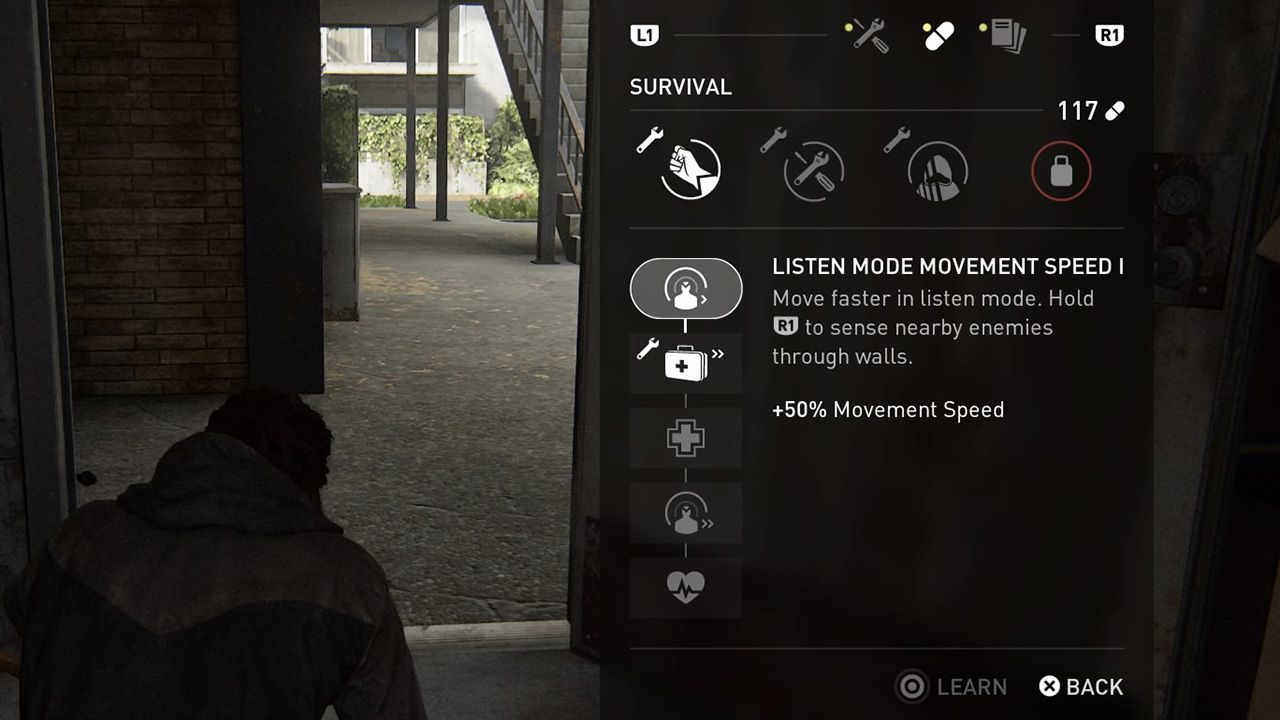
Its Listen Mode, like in the original game, is still important to use in every enemy encounter. It gives you a strategic view on where your enemies are, which gives you the advantage to easily predict and plot your attack.
Exploration in the game was improved as well. The open areas make you explore important loot and items that are useful for your character. You also often find collectibles or important notes where there are supplies or a combination of safes. As I mentioned earlier, platforming was improved by letting you jump gaps and swing off ropes to get to certain areas of the game. It sort of felt like Uncharted: The Lost Legacy’s exploration system which is not a bad thing.

Crafting is still one of the main components of the game. You will often look for scraps, scissors, rags, and disinfectants to craft medicine, bombs, and weapons like the previous game. The game also still has workshop tables to upgrade and improve every firearm you carry similar to the original game. This time, though, while upgrading your gun, they added stunning animations every time you upgrade and craft a part for your weapon.
Graphics and Sound Design
The graphics of this game simply looks great. Seeing scenic areas of Jacksonville County and exploring the ruined city of Seattle just looks amazing. Every character design and voice acting looks and sounds so real. Even the infected looks and sounds terrifying that at one point in the game, you as Ellie need to go through a dark area with infected surrounding her.
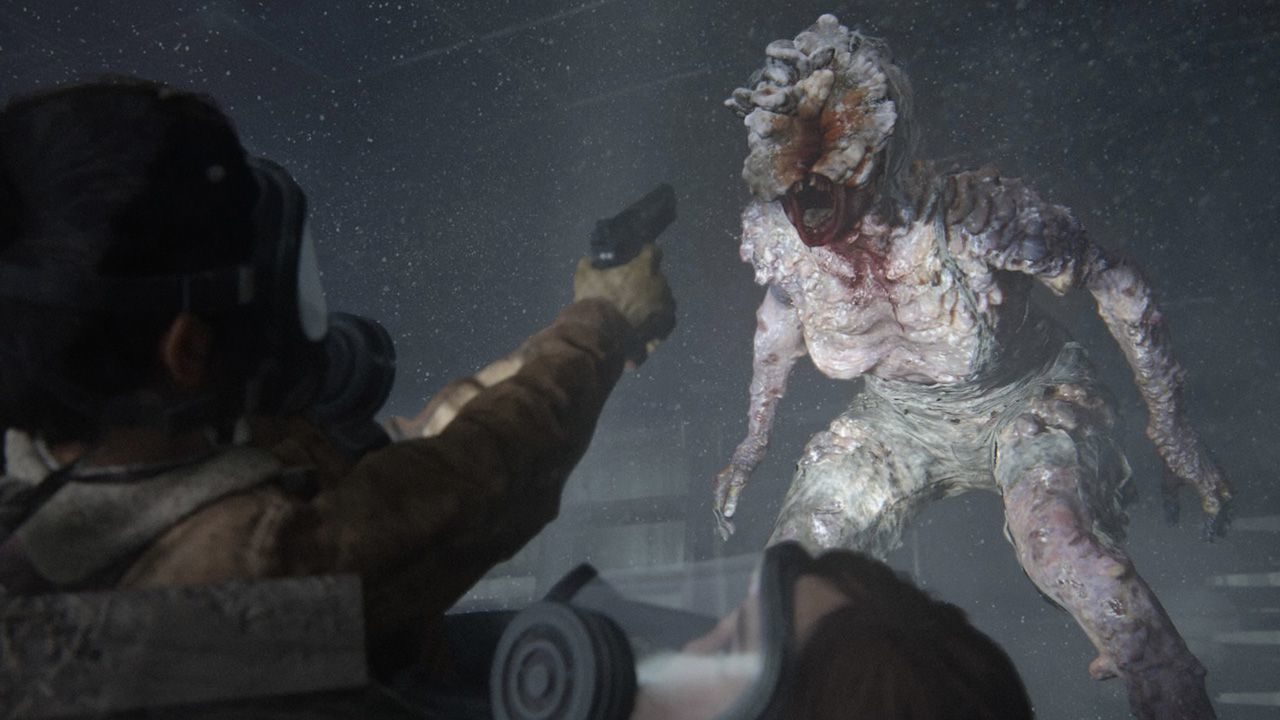
Just hearing clickers with their weird sound can make you really nervous. Even when you get discovered and hearing the infected scream around Ellie will horrify you and will startle you into panic mode as you struggle to stay alive. Kudos to the team in this aspect.
Accessibility and Customization Options
It’s refreshing to see how Naughty Dog took its time in making all these customization options that help gamers to adjust aspects of the game to the user/gamer’s convenience. Some of these accessibility options are magnification and visual aids to help gamers who are colorblind or have a visual impairment.
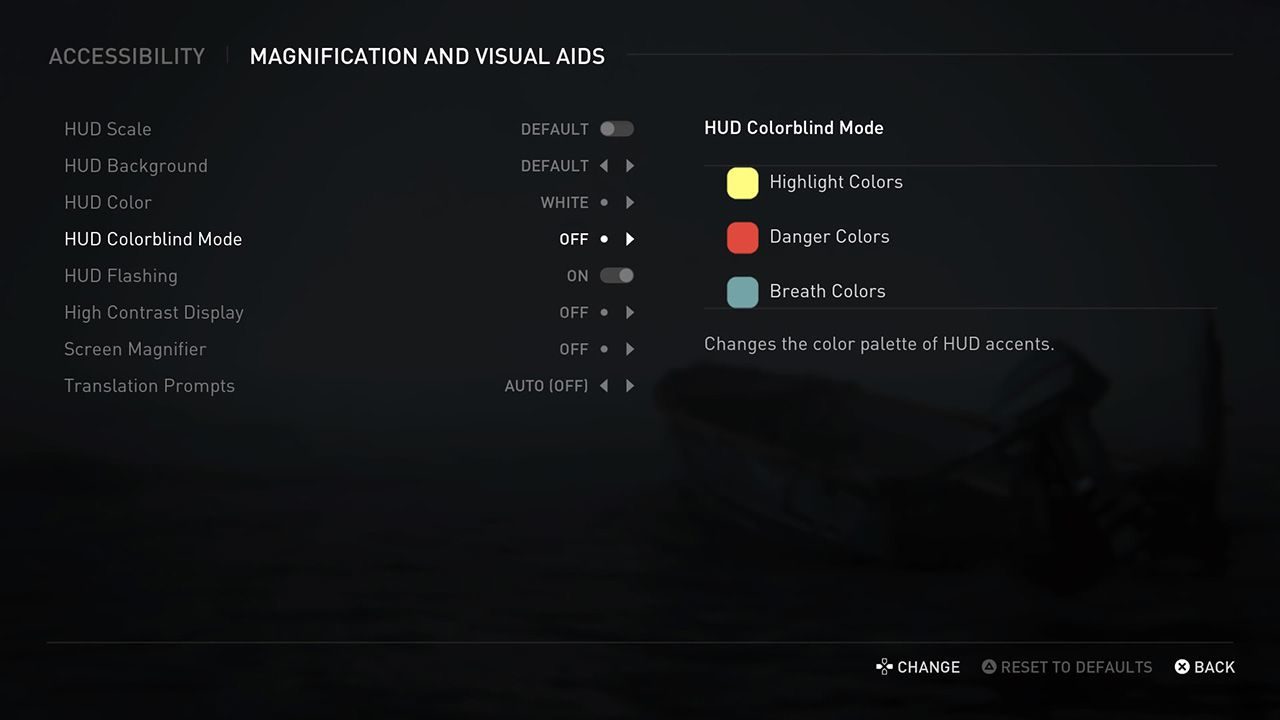
It also has an option to use high contrast display which makes it easier to identify enemy threats, doors that you can go through, and items that are hard to find.
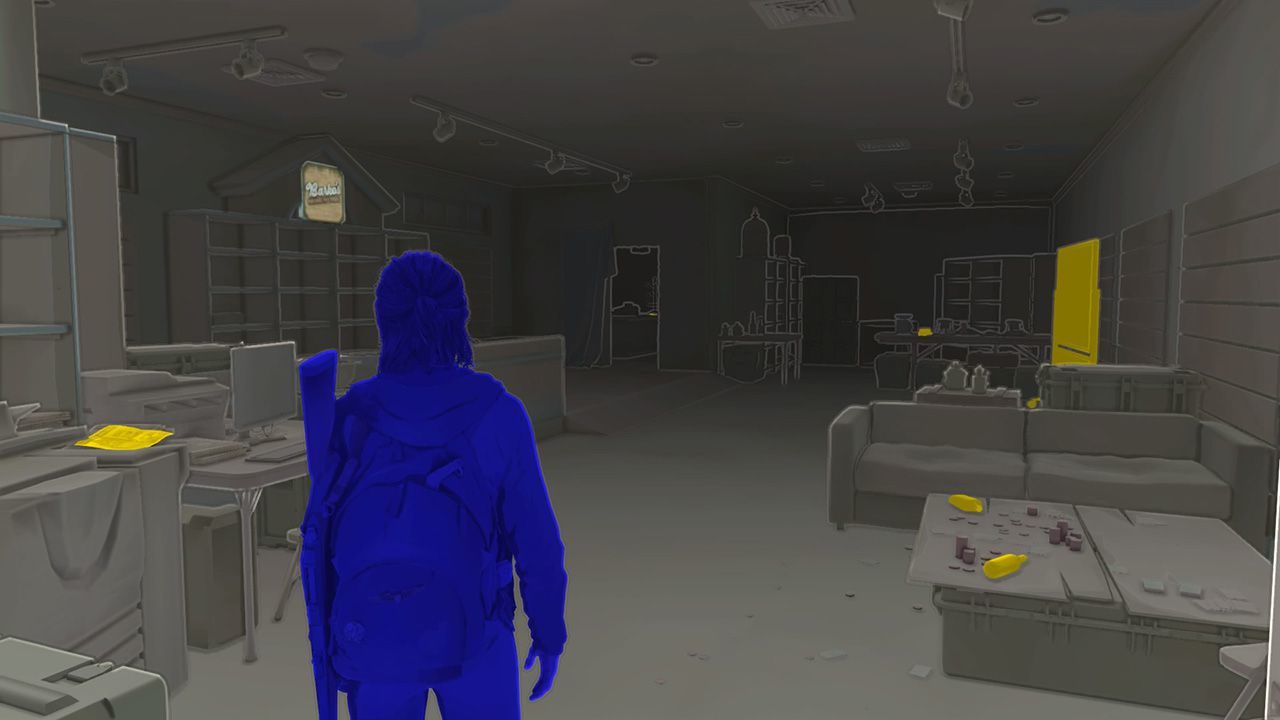
Another option is Navigation and Traversal which helps you find the way when you’re lost and do not know where to go in order to progress in the story. This game also has an option to skip puzzles if you’re not into solving puzzles. There is even an option to reduce camera shake for people who get motion sickness easily.

These are just a few examples of many customization options you can do to adjust the game to your convenience. I really commend Naughty Dog by making this array of options for us gamers.
Conclusion
I have completed the game roughly around 30 hours. Comparing this story to the original, I would say the original game still holds best than the sequel’s story.
Personally, I see the original story’s theme to be about hope and about Joel and Ellie’s journey. Until the end of the game, this story was effectively told and all the choices made by Joel were carefully thought out and easily made sense.
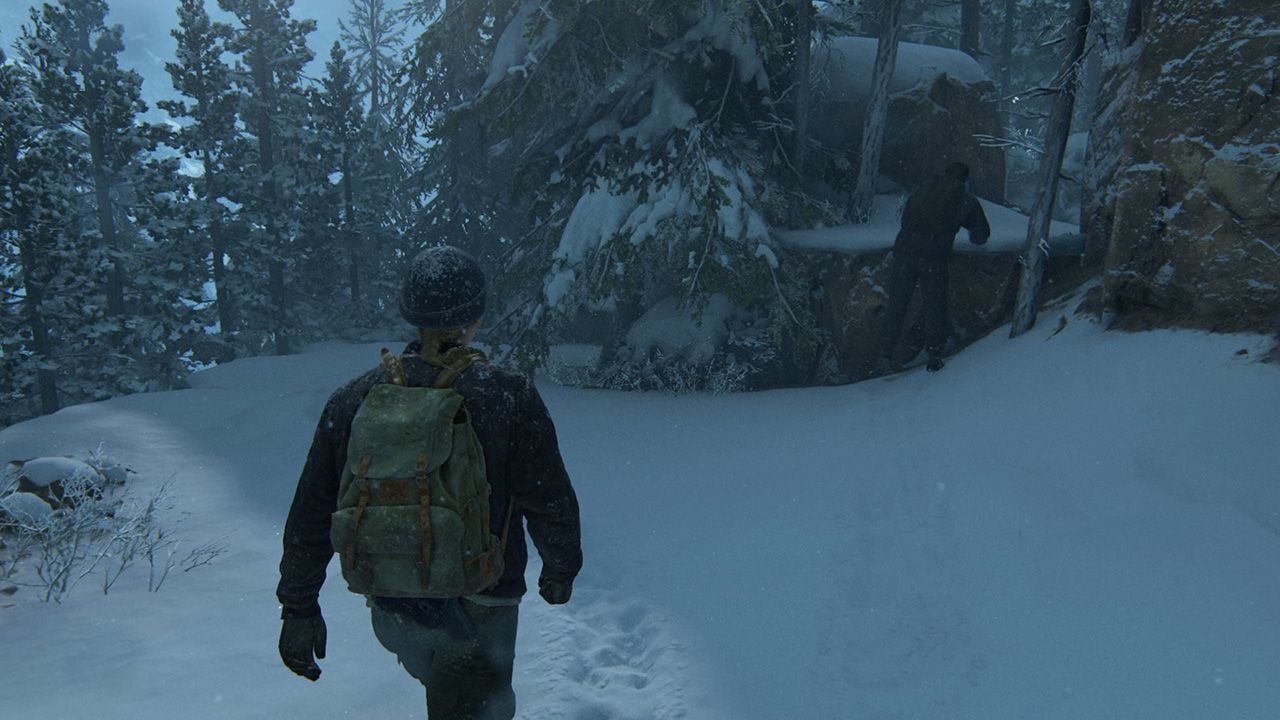
In the sequel, however, the theme was pretty much about forgiveness and again, in my opinion, they fell short of telling the story as effectively. Some of the choices of the main characters felt questionable and at the same time forced that it often didn’t make sense for the player. This is why I understand the collective disappointment that fans of the series have been expressing.
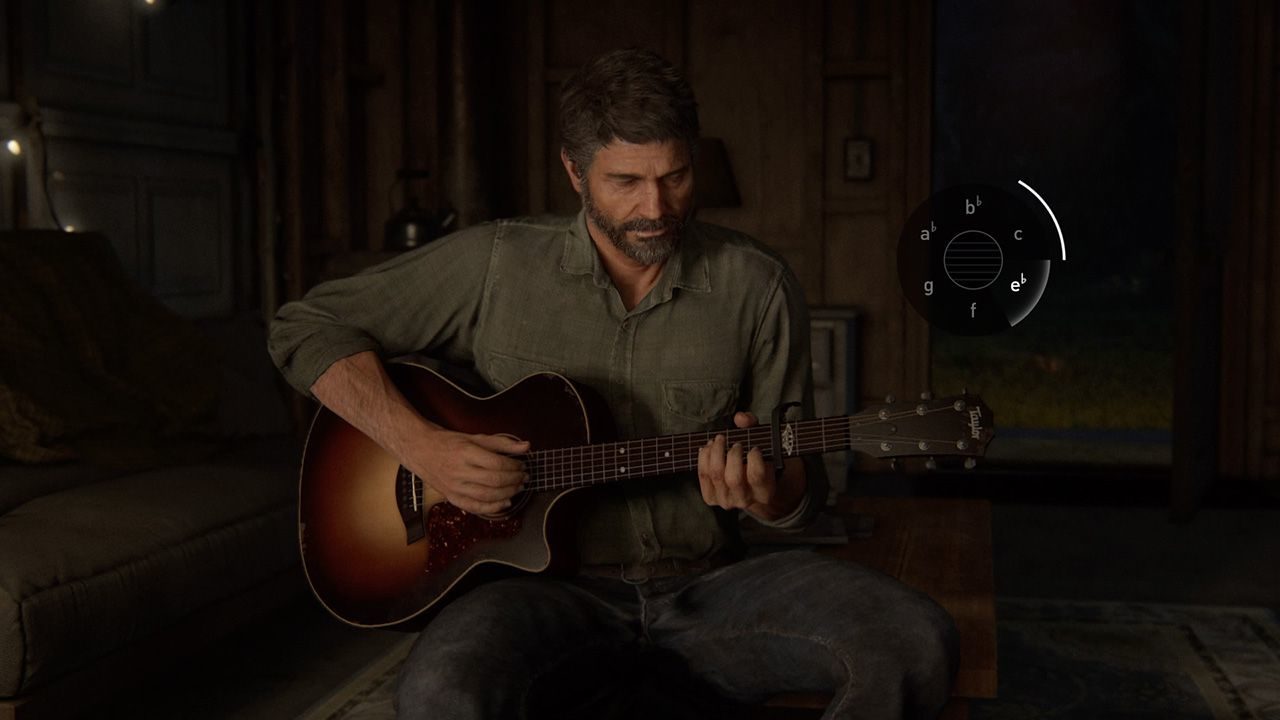
However, having said that, they introduced the characters so well through gradually developing their personalities throughout the game. This game also has a lot of good quality cutscenes that are very well-directed and with voice actors that gave every character role justice. Also, the gameplay and graphics still make the game stand out.
I would say that this game has its flaws but it also has a lot of strengths as well. After experiencing and finishing this game, I would say I still had a lot of fun playing it and it is definitely worth checking out.