ASUS retained key features like the AMD Z1 Extreme processor and 120Hz 1080p display but added better memory, better cooling, and a larger battery. And while it’s great out of the box, it never hurts to upgrade it further.
ROG Ally X vs ROG Ally: What’s New?
While both devices share core elements like the AMD Ryzen Z1 Extreme processor and a 120Hz variable refresh rate display, the ROG Ally X brings in a few heavily-requested upgrades.
Starting off is a RAM upgrade. It isn’t just bigger, it’s also faster. The ROG Ally X now boasts 24GB LPDDR5X RAM running at 7500MHz which provides a boost in performance that can really be felt. Additionally, the ROG Ally X also doubles the battery capacity of the original from 40Wh to 80Wh. Needless to say, this is a big deal for a handheld device.

The Ally X’s performance boost can also be attributed to its bigger 1TB PCIe Gen4 SSD. Cooling has also been improved thanks to thinner fans that introduce more airflow, a third exhaust vent, and anti-gravity heat pipes that also work to reduce noise.
ASUS has also rid away of the dedicated XG Mobile port and replaced it with a more versatile Thunderbolt 4 port that you can use to connect an external GPU, dock, or other peripherals with ease. And finally, and something not to be overlooked, is the revamped design.
Apart from a more comfortable grip and smaller back buttons, the ROG Ally X has also been redesigned so that you can easily replace the SSD yourself.
Upgrade Guide for the ROG Ally X
Upgrading the Internals
As mentioned, the ROG Ally X is already a nifty and capable handheld console right out of the box. But ROG knows its audience and heard their plea for upgradability. ROG answers by making at least the storage easily replaceable.
The ROG Ally X comes with a 1TB PCIe Gen4 SSD (M.2 2280) which is already quite generous but with the size of games these days, it never hurts to add a bit more.
Some of the most popular replacement drives are the Samsung 990 Pro 2TB SSD, Lexar NM790 2TB, and the Crucial T500 2TB. These three have been tried and tested and should work similarly to each other. It now boils down to preference.

Can you upgrade to a higher-capacity drive? Other users have done it, upgrading to as high as 4TB, though this may require additional work such as installing a heatsink or thermal pad to help maintain proper operating temperatures.
Steps to upgrading the ROG Ally X RAM:
- Remove all peripherals, including the memory card.
- Shut down the ROG Ally X completely.
- Lay the device face down and unscrew the 6 screws holding the backplate in place (3 on top and 3 on the bottom).
- Use a thin plastic tool to carefully release the backplate.
- Carefully lift the backplate, being mindful of the white ribbon cables.
- Unlock the battery by sliding the metal clip and disconnect the battery connector.
- Remove the thermal cover from the SSD.
- Unscrew the old SSD and replace it with the new one, securing it with a screw.
- Reinstall the thermal cover, reconnect the battery, and lock the clip.
- Reattach the backplate and reinstall Windows and Armory Crate SE through ASUS Cloud Recovery.
Accessories for On-the-Go Gaming

Upgrading doesn’t just mean tinkering with the internal, it also means you try to maximize your device as much as you can. The ROG Ally X is first and foremost a handheld gaming device and with a form factor like this, you’ve got tons of accessories to further enhance your on-the-go gaming experience.
READ: 2024 Guide on ordering on Amazon from the Philippines
Protective Case
Needless to say, you’ll need a good case to take care of your Ally X. ASUS does offer its own ROG Ally hard case but there are plenty of other options as well.
If you want maximum protection and peace of mind, we suggest the Spigen Rugged Armor Pro designed specifically for the Ally. It’s got just enough pockets to fit the essentials and has a small enough footprint to carry handheld or packed in another bag.

For a more premium and stylish pick, we also recommend the tomtoc carrying case for handheld consoles. While not specifically made for the Ally X, it was designed for handheld consoles and provides you with large and organized spaces, and all-around protection both inside and out (it’s splash-resistant).
It is bulkier than the Spigen case but you can fit more like a mouse, pocket keyboard, power bank, and more.

Something that we also recommend is getting an all-in-one travel solution like the AllyMate. It’s described as “everything you’ll need to seamlessly attach anything to your ROG Ally and your ROG Ally to anything.”
Think of it like an action camera kit for the Ally X — it comes with a grip and a bunch of mounts that you can use in different scenarios. There’s a kickstand, for example, if you want to do tabletop gaming. There’s also a wall mount so you can place the ROG Ally X on the wall (because why not?) and also a latch so you can attach your power bank to the back and game for even longer.

Get it here:
Spigen Rugged Armor Pro: Amazon US, Shopee PH
tomtoc carrying case: Amazon US, Shopee PH
AllyMate: Amazon US
Power bank
Yes, the ROG Ally X gets a battery upgrade but we all know you’re still going to tote around a power bank. The ROG Ally X does have a pretty compact charger but you won’t always have an outlet around, right?

Given that this device does demand a good amount of juice, you’ll need to have a good quality power bank on hand. Coming highly recommended is the Baseus Blade power bank. It’s thin, offers up to 20,000mAh capacity, and up to 100W charging. (You’ll want at least 65W for the Ally X). There are two ports as well so you simultaneously charge other things.
Another popular pick is the AnkerPowerCore A1291. Apart from brand familiarity and reliability, this particular power bank is popular because it boasts the ability to charge the Ally even in Turbo mode while remaining pretty affordable.

One last power bank you might want to check out is the Anker 537 which offers 24,000 capacity, 65W charging speeds, and is more reasonably priced.
Baseus Blade: Amazon US, Shopee PH
M.2 enclosure
So this might not be for everyone but hear us out. If you did go through the whole process of changing your SSD, then you’ll have a spare M.2 SSD on your hands. Why not put that to good use and buy an enclosure?
You then have an additional external drive that you can use for games, apps, storage, and whatever else. Remember to get a high-quality one that allows fast transfer speeds and cooling if available. Popular choices include SABRENT USB 3.2 10Gbps enclosure, UGREEN SSD Enclosure, ANYOYO 40Gbps enclosure.
SABRENT USB 3.2: Amazon US
UGREEN SSD: Amazon US, Shopee PH
ANYOYO 40Gbps: Amazon US
Angled USB dongle
Quality of life upgrades are some of the best things you can do and it comes in as simple as an angled USB dongle. It not only looks better but it’ll help your cables receive less wear and tear over the years. There are many to choose from and they’re all pretty affordable. You can get a high-speed one for under US$ 10.
Low latency TWS
When gaming, you can’t just use any ol’ pair of wireless buds or headphones especially if you’re dealing with fast-paced games. You’ll want a pair of low-latency gaming peripherals.

While you can go the wired route, it’s less of a struggle to have a pair of low-latency true wireless gaming buds like the Razer Hammerhead Pro or the JBL Quantum TWS or our personal pick, the pricier Moondrop Blessing 3.
JBL Quantum TWS: Amazon US, Shopee PH
Razer Hammerhead Pro: Amazon US, Shopee PH
Moondrop Blessing 3: Amazon US, Shopee PH
Portable monitor
Is it silly to add a monitor to a portable gaming setup? Maybe. But there may be situations where you’ll need/want one. Whether it’s for gaming or for working, having a portable monitor in two when traveling with the ROG Ally X has its benefits.
To keep things compact, you can go for smaller-sized 13-inch displays like this one from G-Story. A 17-inch is more workable both for work and play, however, and we suggest the ASUS ROG Strix XG17 for that.
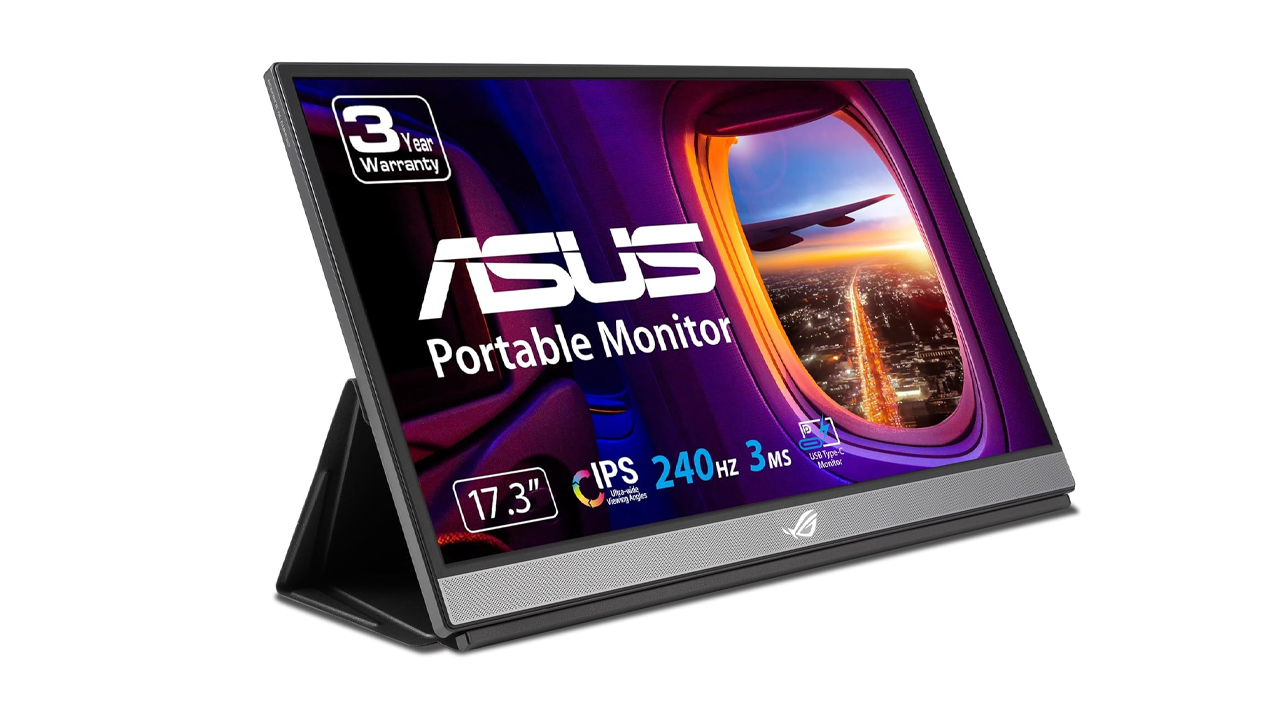
Want even more screen space? Go extra, and we mean extra, with the Jsaux FlipGo portable dual display. As we’ve experienced both the ASUS Zenbook Duo and the Lenovo Yoga Book 9i, we believe in the power of dual displays and this is a great alternative if you really want to build that portable desktop setup.

G-Story 13-inch portable display: Amazon US
ASUS ROG Strix XG17 : Amazon US
Jsaux FlipGo portable dual display: Amazon US
The Docked Experience: Big Screen Gaming
Dock
Even if it doesn’t come with a dock, the ROG Ally X is even more equipped to handle big-screen gaming thanks to that additional USB-C port.
For docks, you do have some build and style options depending on your needs. The ROG 652 Gaming Charger Dock is as minimalist as it can get and quite literally a plug-and-play device. The only issue with this is that it doesn’t come with a stand.

iVanky 8-in-1 docking station: Amazon US
TV
While the ROG Ally X doesn not natively support past 1080p, you can take advantage of modern TV’s upscaling tech and play in 4K with resepctable performance. Popular picks include the tried-and-tested LG C2 OLED but it’s also worth looking into the Sony Bravia A95K or the Samsung QN90A QLED.
Controllers
Needless to say, if you’re big-screen gaming, you’ll need controllers. There are already a lot of tried-and-tested controllers out there and they come in all shapes, sizes, colors, and lights. You can always play it safe and go for official ROG or Xbox controllers that work seamlessly with Windows. But you can also take your pick from popular brands like 8bitdo, GuiliKit, and more.
Additionally, you’ll probably want a keyboard and mouse on hand, preferably wireless so you can play from a distance. ROG has its own portfolio of peripherals that you can choose from but we also recommend keyboards/mice from Logitech, Razer, and Keychron.
Sound
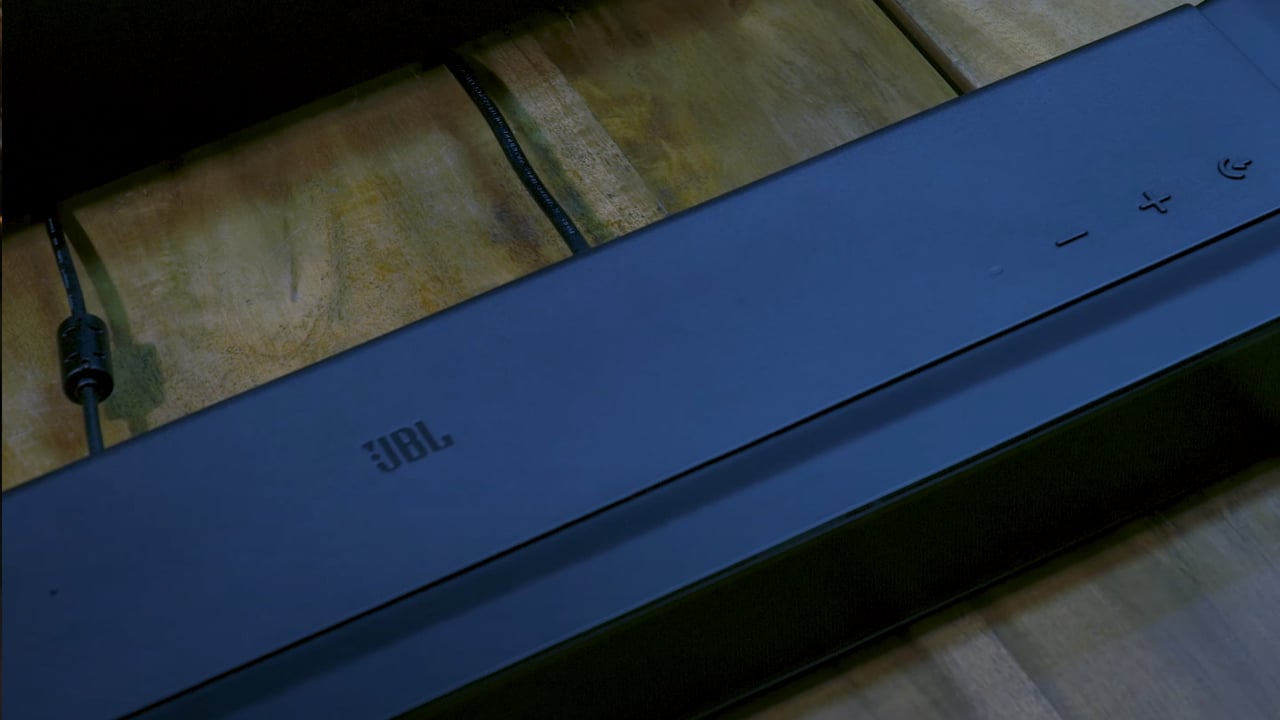
You’ve got great visuals. Now you need great sound to complement it. Again, an area where there are plentiful choices and personal preference comes into play. But for us, we’ve long been using the JBL Bar 1000 and it has yet to disappoint. With satellite speakers, a separate subwoofer, and spatial audio, the setup is capable of intensifying anything on the screen.
What about getting an external GPU?

Wrap-Up
The ROG Ally X offers an excellent handheld gaming experience, but with the right upgrades, it can do even more. Whether you focus on internal upgrades for better performance, accessories for on-the-go gaming, or setting up a docked experience for the big screen, the Ally X has you covered.S
Some links in this post are affiliate links. If you make a purchase through these links, we may earn a small commission at no extra cost to you. This helps support TMC and lets us make more content for you.









