With that in mind, we crafted this not-too-technical smartphone tech explainer to help those who aren’t too well-versed in the tech jargon of today. We’ll cover some of the most commonly seen specs and what they mean for the average, everyday user. This way, you only won’t feel lost when checking smartphone specs, but will also have a better grasp on what you would really want in a smartphone.
Build
When talking about the phone’s overall build, you’ll find two very common materials used: glass and plastic. You may find phones made of other materials like metal or ceramic but since glass and plastic are probably the most predominant and the ones you’re most likely to encounter, we’ll focus on these.
Plastic
The most obvious use of plastic is to cut down on costs and thus giving the customer a more affordable phone. This is the reason you’ll find budget phones like the Huawei Y5P or the realme C15 sporting plastic backs.
Because of that, plastic phones have put themselves in a place where they, for most of the time, aren’t considered premium. Some users complain that a plastic finish feels light and flimsy. Additionally, plastic is a poor heat conductor which means it’s more prone to trap heat inside the device.
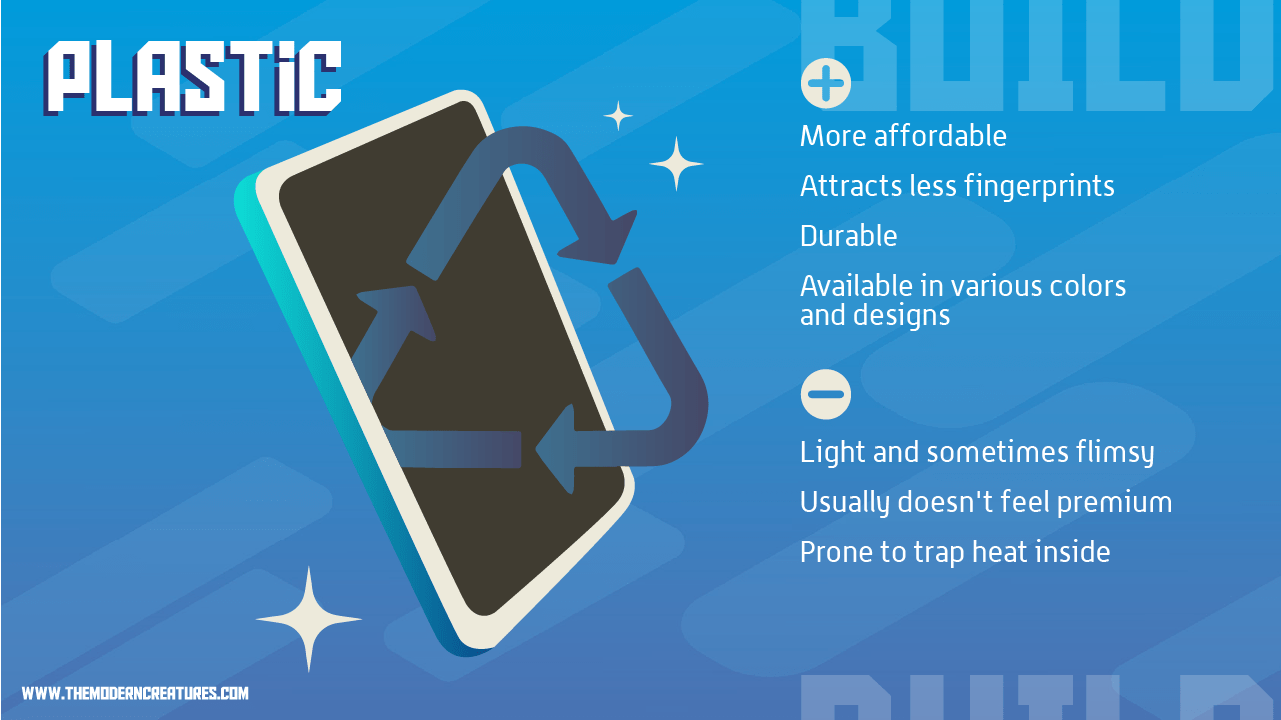
But despite all that, plastic is tough and may possibly do better than glass when talking about wear and tear. It’s a durable material which is why it’s used on a number of other things apart from smartphones. It won’t shatter like glass and won’t attract as many fingerprints when you use it. Plastic also currently offers a wider variety of colors and designs compared to glass.
Glass
Glass can be found on most if not all the flagship phones of today. Since glass used on phones have to be specially manufactured, it’s generally more expensive when it reaches the market. Glass also adds a bit of heft or weight to the device which adds to that “premium” feel it’s is now known for.
In terms of aesthetics, the difference between glass and plastic phones are quite obvious. Glass gives off a certain sheen and depth that just can’t be replicated with plastic. Unfortunately, though, designs for glass phones are quite limited for now.
Another feature glass phones boast of is having the ability to better handle wireless charging. This is because glass transfers power at a more efficient level compared to plastic or metal plus they won’t heat up as much as plastic. Most glass phones are also scratch-resistant to a certain degree thanks to the use of Corning Gorilla Glass which we’ll discuss more later on. Lastly, in comparison to plastic, glass naturally feels better in the hand even if it’s a bit slippery.
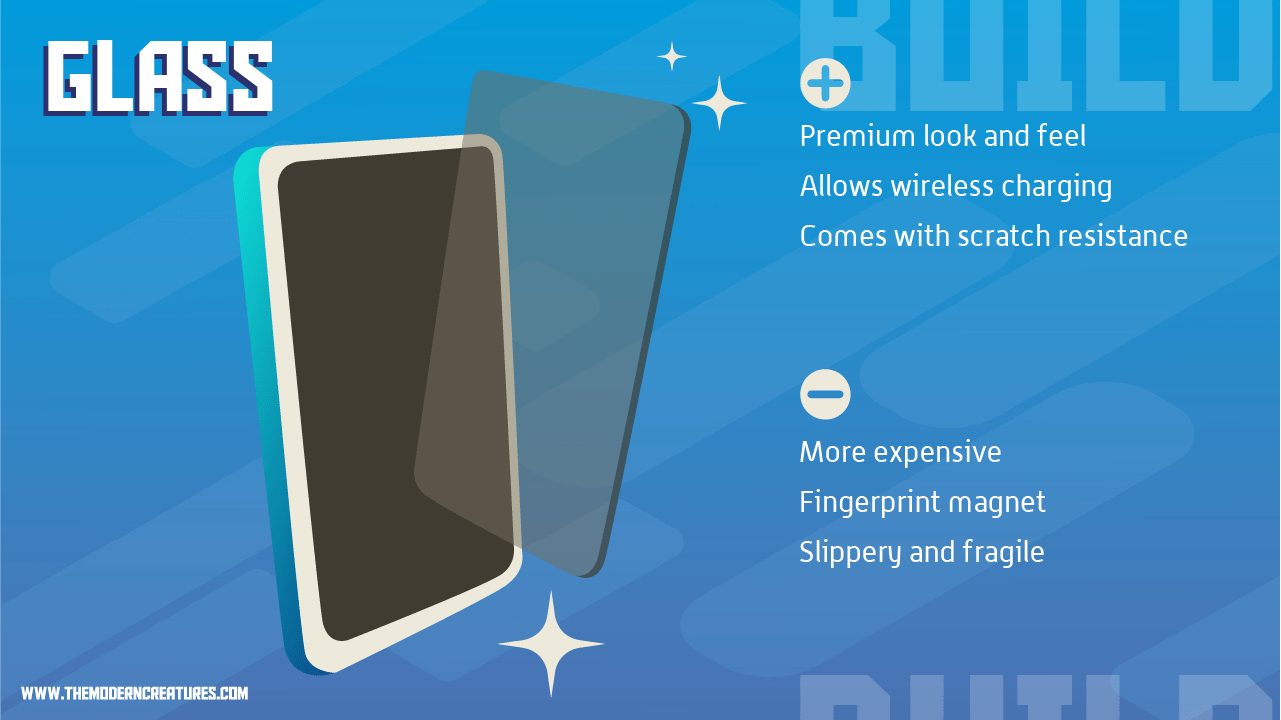
It’s needless to say that a phone made of glass is automatically associated with being premium. But, of course, nothing is without its faults. Glass is infamous for attracting fingerprints. It’s also really fragile since it is still glass after all. It could possibly shatter when dropped so extra care is needed when handling a glass-built phone.
Corning Gorilla Glass
Earlier we mentioned how phones are protected by Corning Gorilla Glass. This is basically a type of glass that has been chemically strengthened to be scratch and damage-resistant. There are a number of versions with the latest being Corning Gorilla Glass Victus which was introduced just last July. This, unfortunately, isn’t available on phones just yet.
What you’re most likely to find right now is Gorilla Glass 6. Interestingly enough, Gorilla Glass 6 is at par with the previous Gorilla Glass 5 in terms of scratch resistance. It does, however, do a much better job in protection against drops meaning your phone is less likely to crack or shatter.
IP Rating
Something you’ll almost always see on a smartphone spec sheet is its IP rating. This is basically the rating a phone gets for its protection against external elements like water and dust.
The IP rating is divided into two parts. The first number after IP indicates its intrusion protection with 6 being the highest rating. This means the device is totally dust-tight and has full protection. The second number indicates moisture protection which indicates how waterproof the device is. The highest rating for moisture protection is 9 but is most often seen in vehicles. So for example, an IP68 rating means that the device has an intrusion protection rating of 6 and a moisture protection rating of 8.
Most devices will carry ratings that range from IP65 to IP68 with the latter having more protection. An IP68 rating means the device is dust-tight and can be submerged in water for 30 minutes and up to 1.5 meters.
In some cases, you may see devices with an “X” for their rating. This simply means that the device wasn’t tested and cannot be given a rating. For example, IPX8 means that the device has no intrusion or dust protection but is water-resistant.
Display
Moving on to the most used part of a smartphone, the display. There are a number of technologies often integrated into the display like form factor (normal or curved edge), refresh rate, and resolution. We’ll be going through some of the more important and most common display specs you’ll see on today’s smartphones.
IPS and AMOLED
These are are the two types of display tech you’ll find on most smartphones. We won’t be delving on the technical definitions of these screen technologies but will instead focus on their output and how they affect the user’s experience in daily use.
Starting with IPS or in-plane switching displays, these were created to replace the slower and less responsive LCD screens of the past. It basically lights the screen with one backlight for the pixels on the screen all at the same time. Think of it like shining a light at a stained glass window – all the colors are illuminated by one source. Generally, IPS screens offer faster response times, wider viewing angles, and better overall color accuracy. It’s also more likely to perform better under harsh sunlight.
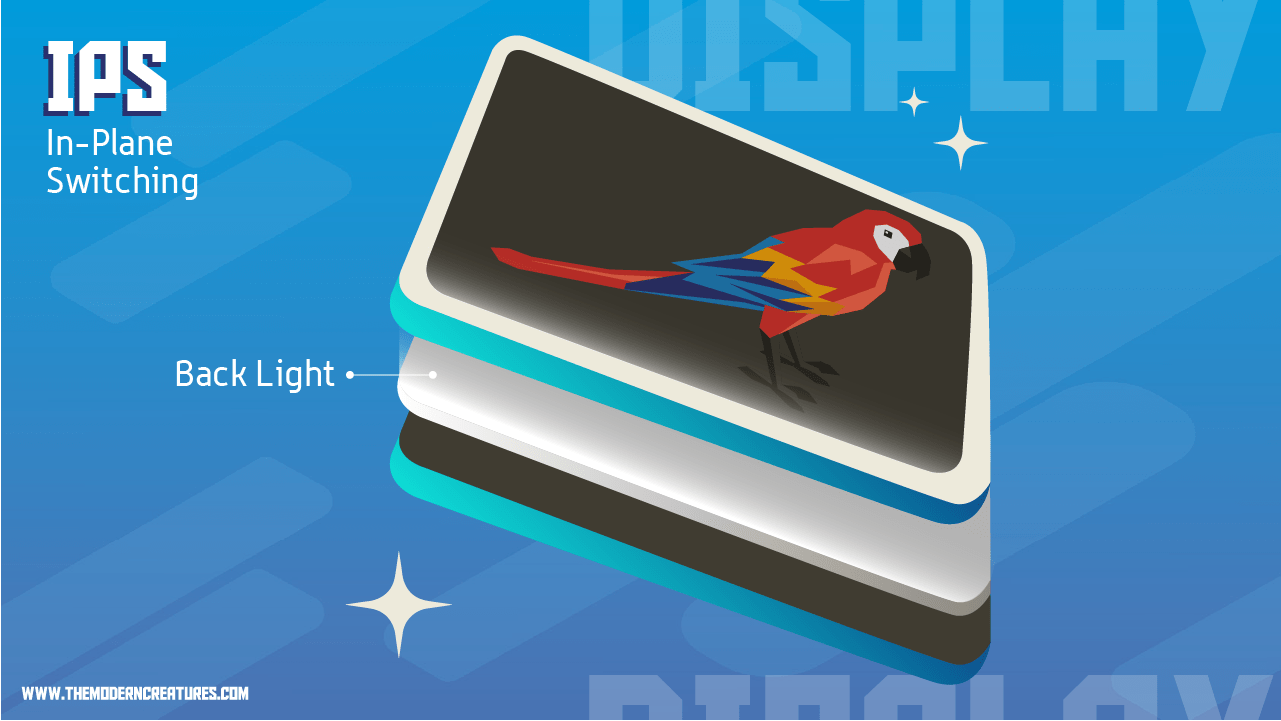
On the downside, since pixels are lit as a whole by the backlight, IPS screens usually take in more power and drain the battery faster. Low-quality IPS displays also have the possibility of casting a white glow around the edges which are more obviously seen in off-angles.
AMOLED displays, on the other hand, are made of tiny little LED lights. They’re basically really tiny versions of LED lights found in toys, Christmas lights, power indicators of TVs, or other gadgets. Because the lights act independently of each other, they can be controlled individually. The most obvious evidence of an AMOLED screen is the darkness of its blacks because the light for these pixels can be turned off while colored pixels stay on.
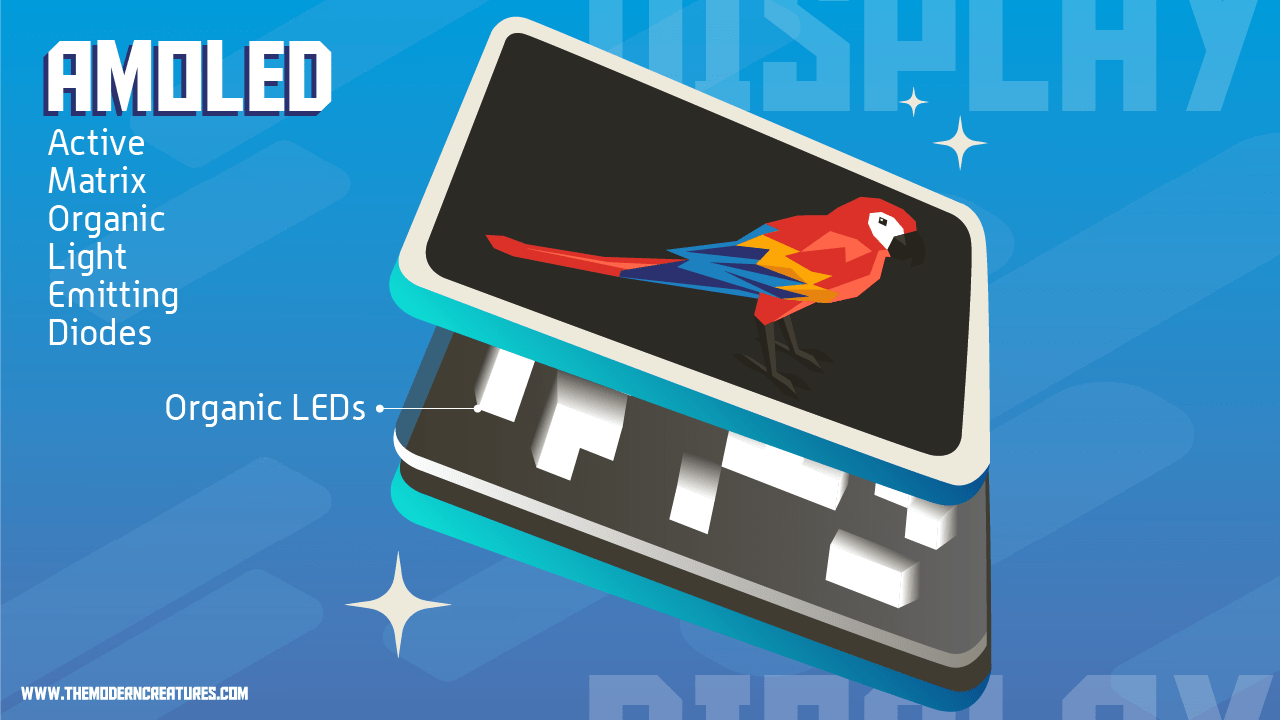
In general, AMOLED displays look better because of the dark blacks and vibrant colors despite the possibility of suffering a loss in color accuracy. They are also more power-efficient meaning longer battery life for smartphones. But, of course, it also has its disadvantages.
Compared to IPS, AMOLED screens have a shorter lifespan. They’re also more susceptible to screen burns which will result in faded pixels and discolored screens over time. AMOLED panels are also harder to waterproof, less visible in sunlight, and prone to produce over-saturated colors.
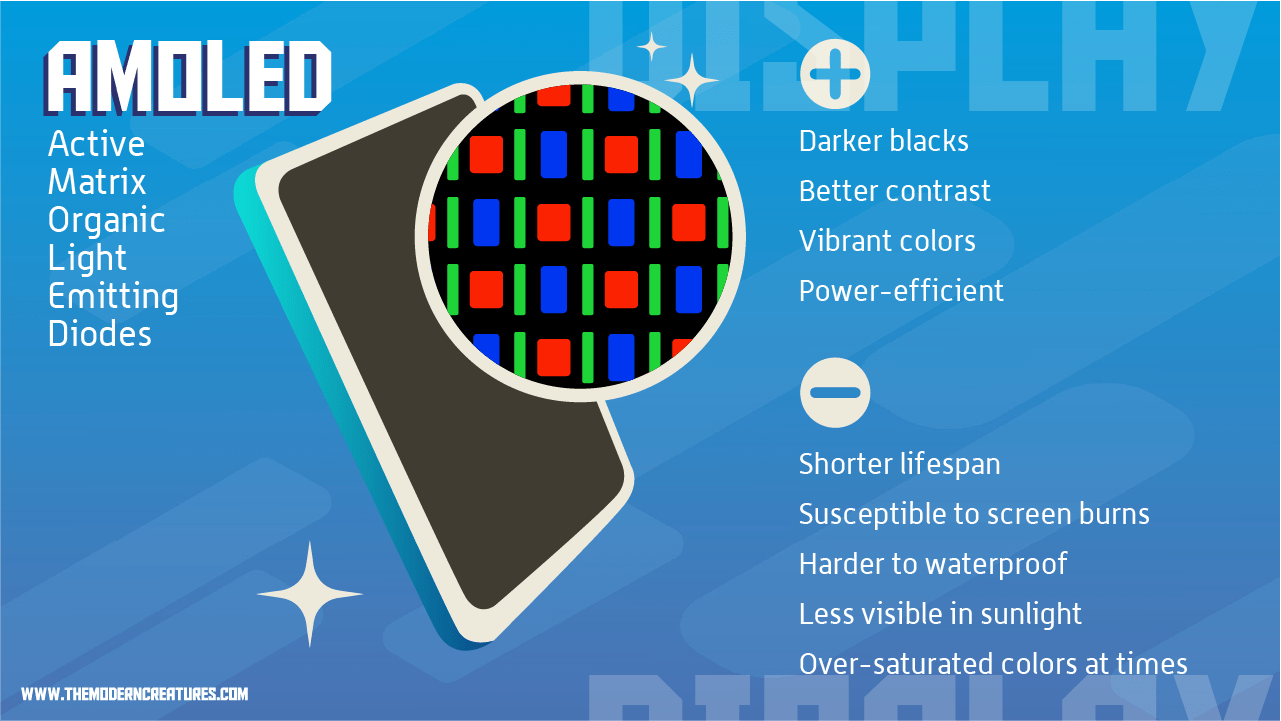
In terms of cost, AMOLED is more expensive to produce and thus found on more higher-end phones but IPS, interestingly enough, is found on phones across all price ranges. For example, apart from the iPhone 11 and Max, Apple still uses IPS panels for their devices. Arguing which is better is a moot point because it all really depends on the user and their needs.
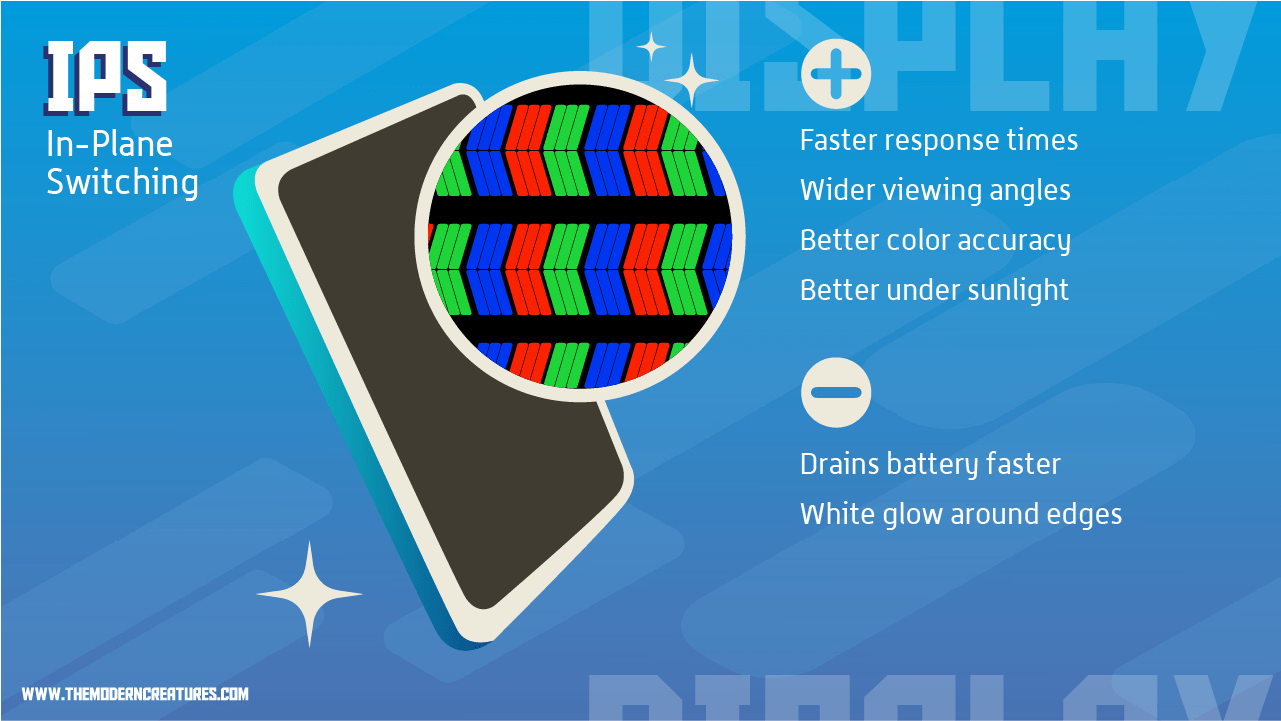
Resolution
We live in a generation where phones being offered come in a variety of screen resolutions. A quick technical definition of screen resolution would be that these sizes indicate the number of pixels present on the screen. The higher the resolution, the more pixels available, and the better the overall quality will be.
Screen resolutions for phones usually start at HD or 1280 x 720 and expand to Full HD, Full HD+, QHD, and 4K. Full HD holds a resolution of 1920 x 1080 which is followed by Full HD+ at 2220 x 1080.
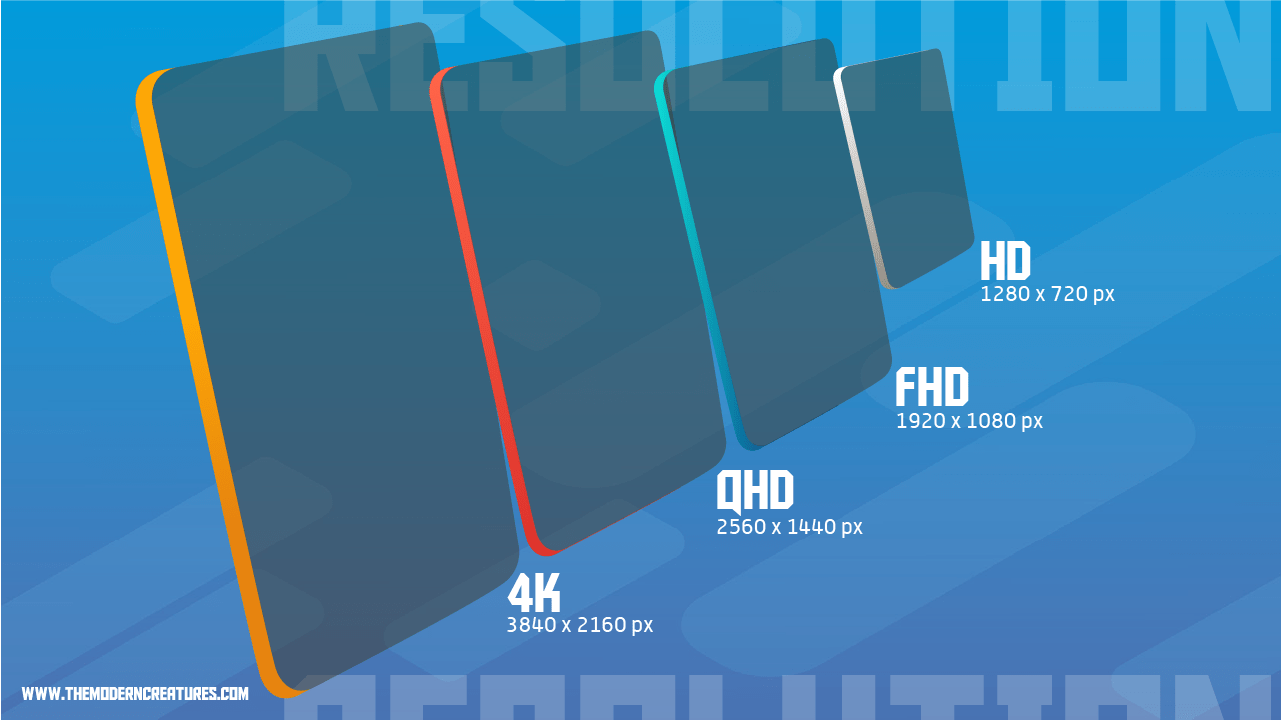
Quad High Definition or QHD jumps to a bigger 2560 x 1440 resolution and lastly, at the top of the list is 4K resolution with 3480 x 2160. Interestingly enough, true 4K is actually 4096 x 2160 pixels so many are claiming that 4K on smartphones shouldn’t really be called 4K. Nevertheless, it’s still the highest pixel count available on the market today. As of writing, only Sony is offering smartphones with 4K screen resolution.
Other display features
Again, phone displays are what people are looking at 95% of the time so most of the added technology is to enhance the overall viewing experience.
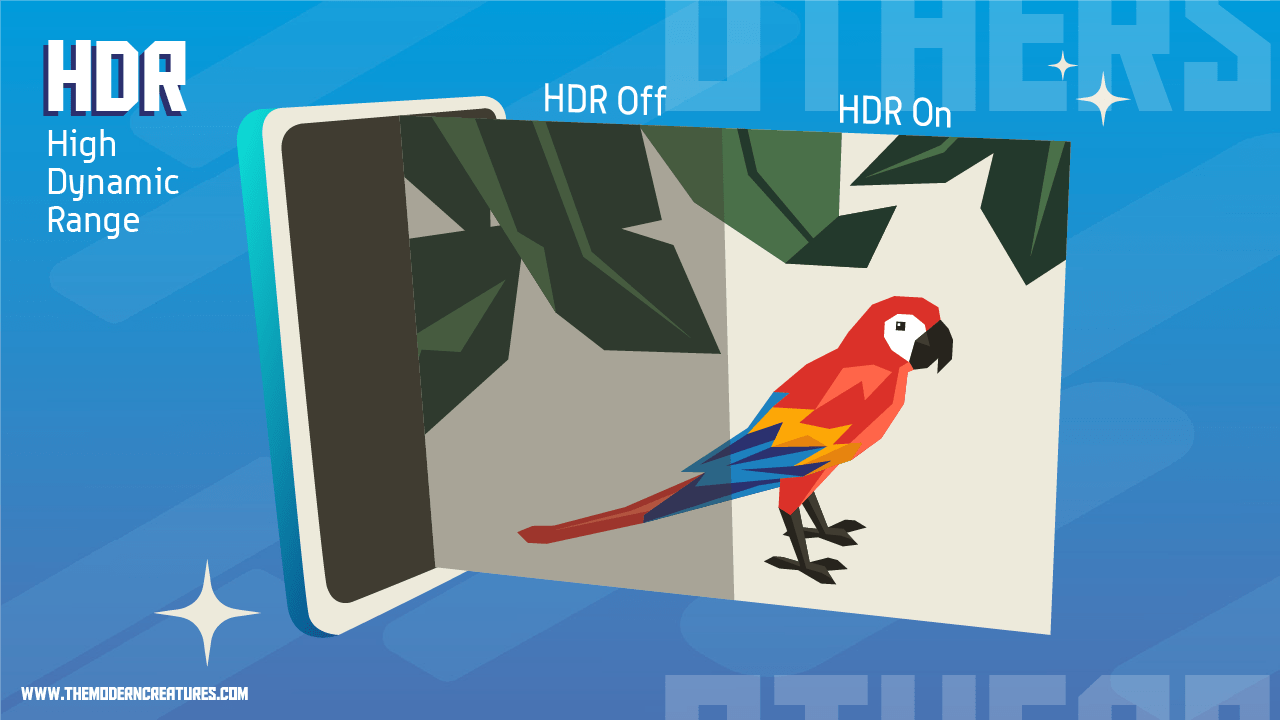
Some phones carry HDR10 or Dolby Vision which is basically just different formats of HDR or High Dynamic Range. With HDR, screens are able to project a wider range of colors that allows for richer and more detailed images.
HDR10 is the standard technology while Dolby Vision is an enhanced, proprietary version of HDR10. This means Dolby further developed HDR10 and made it their own. Dolby Vision, more often than not, displays images on-screen better.

Lastly, for the display portion of this article, is a quick discussion on refresh rates. Hertz (Hz) is the measurement used to indicate how many times the screen refreshes per second to display new content. The standard 60Hz refreshes 60 times per second, 90Hz refreshes 90 times per second, and so forth. Currently, the fastest refresh rate available on the market is at 240Hz.
High refresh rates also produce smoother motion which is most fully appreciated when gaming. It’s also very noticeable when scrolling through the phone’s UI or other images with graphics but doesn’t really affect performance when watching movies or videos.
It’s important to note that high refresh rates are more likely to consume battery. This means that if you want or need a phone with a high refresh rate, make sure you get one paired with a large capacity battery as well so you won’t always be looking for a charger.
Conclusion
When thinking about build and display specs of a smartphone, there’s definitely a lot to consider but it all boils down to how you, as a user, would want your phone to operate. Everyone has different needs so knowing the pros and cons of different features will help you determine the specs you want on your phone.
And with that, we conclude the first part of our smartphone tech explainer. For the second part of our, which will be available soon, we’ll be talking about processors, graphics, other internal specs, and, of course, cameras.









