Design
Let’s first talk about its display. As mentioned in our first impression, the MateBook 13 prides itself by offering the FullView experience that the Huawei MateBook X Pro initially introduced to the market. This branding simply means that the display area has been maximized and bezels are kept thin so you get a spacious screen real estate without having a bulky form factor.

That’s exactly what it felt like using this notebook — though the display size isn’t on the large side at 13 inches, you feel like there’s no space wasted. Plus, it does look premium in its Space Grey color.

RELATED: Huawei MateBook 13 hands-on, first impressions
It has 2K resolution and having a 3:2 aspect ratio, the screen dictates usage more for content creation (like graphics work) and document editing. We’ve also tried using it for video editing, and while a wider screen would help, it still wasn’t bad on its 3:2 display.
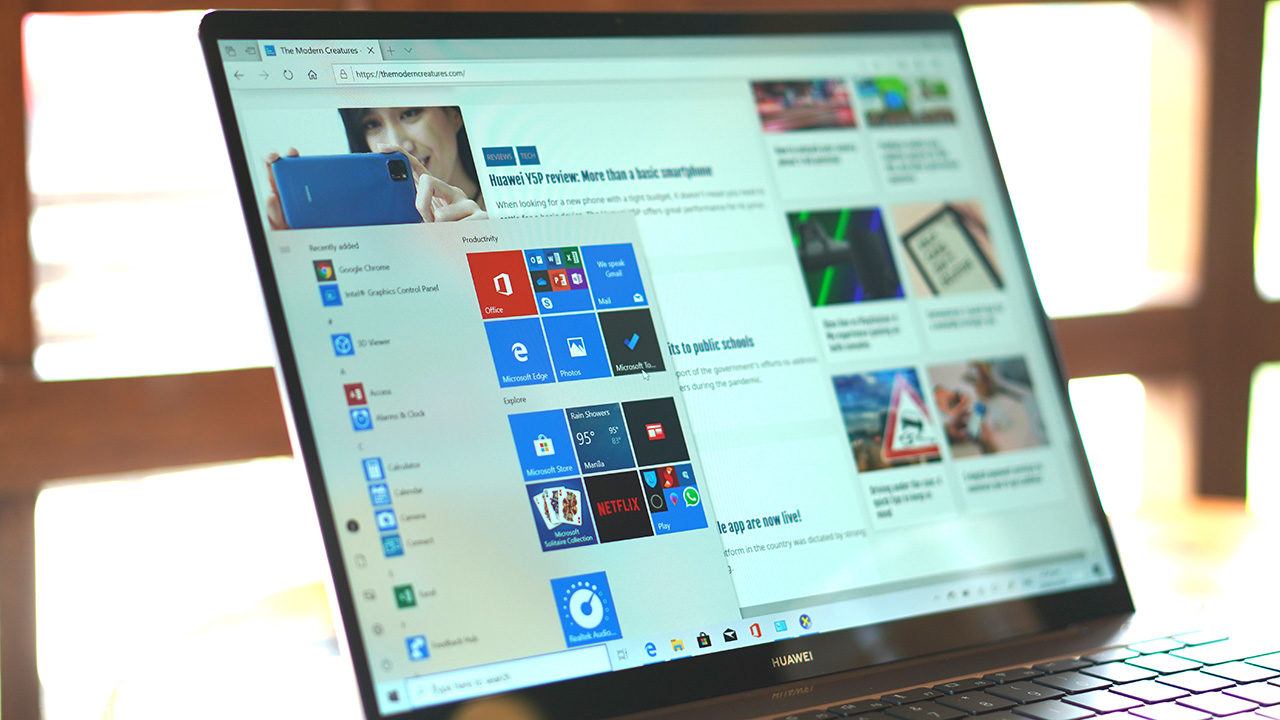
The screen is also capable of multi-touch input so you can simply use swipe gestures when browsing the internet — just like how you would on a smartphone. Over time, you end up with having fingerprints on your display but it’s nothing that a simple wipe couldn’t fix.
Although one thing that had us wanting more was its screen brightness. There were times that we found the display dim for our liking especially when we’re out and light glare is present. Other than that, we enjoyed and made use of the features and capabilities of its display.

Moving on, it comes in a compact and portable body that’s durable enough thanks to its metal chassis. Opening and closing the lid doesn’t feel flimsy but rather reinforced and with a high-quality feel to it.
Just like what I personally look for in a laptop, the lid can be opened and closed using only one hand so that’s definitely a plus. And, with its thin profile, it can easily be brought around or packed in a regular-sized backpack or purse.

The keys have been a joy to type on since day one. They’re adequately spaced apart with the right travel when you press them so writing long articles or reviews such as this one are effortless. Plus, they’re backlit so we had no worries using the laptop at night or in the dark.

Its trackpad is also decently sized, but then again, I just find myself using the touch input more when ‘clicking’ on buttons or browsing online.

The power button sits at the upper right corner and doubles as a fingerprint scanner to add a layer of security to the device. Response time has been quick and instantly unlocks the laptop when we use it.
Performance
Inside, it can carry up to Intel’s Core i7-10510U processor and NVIDIA GeForce MX250 graphics. It also comes with 16GB of RAM and 512GB of SSD storage responsible for faster boot-ups. And they were indeed fast when opening software or simply starting up the notebook.
As we’ve mentioned earlier, we’ve used the MateBook 13 to edit videos and it was able to handle them well especially if you’re just editing a 1080p or Full HD video. After long periods of usage, the laptop got warm but actually not too noticeable. This is thanks to its Shark Fin Fan 2.0 that works to direct airflow out of the chassis and maintain a well-ventilated environment inside.
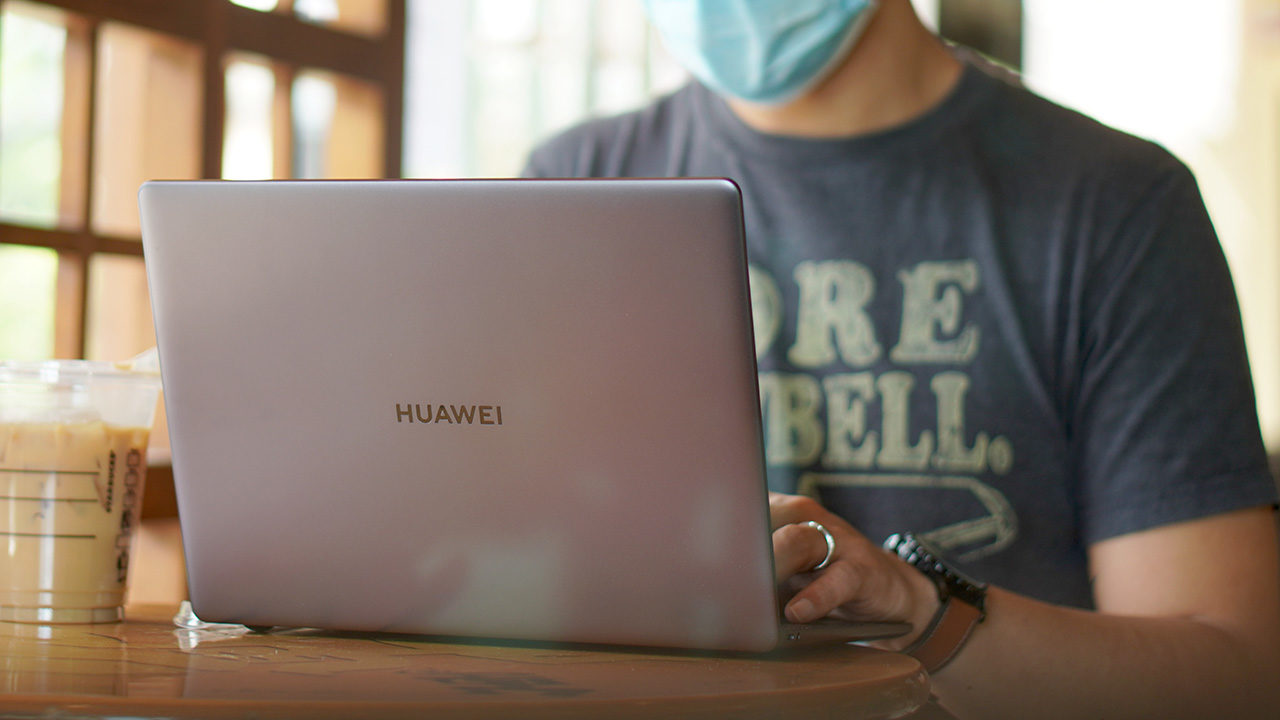
Since it was able to handle video editing, other tasks were accomplished easily by the MateBook 13. Surfing the internet with multiple tabs is effortless and multitasking by switching between software to software had no lags.
One of its main features is Huawei Share meant for increasing productivity between members of a team. It supports Multi-screen collaboration that allows users to work on their smartphones and share content to the laptop.

This removes the need to save and send files from a phone just to open it somewhere else. Do take note, though, that this feature only works with compatible Huawei devices and not for all Android phones. This is actually a really interesting feature but since we currently don’t have a Huawei phone on-hand, we couldn’t see how seamless the experience is. Maybe we’ll save that for some other day.
Battery Life
With its 41.7Wh battery, it could easily last a full day of typing, sending email, and browsing the internet. Although if you use more resource-heavy software like video editing or even gaming, you’re better off with a charger connected.

As we’ve mentioned previously, the laptop comes with its own 65W USB-C power adapter which also supports Huawei SuperCharge for certain phones. Using this to charge the laptop takes a little over two hours and a half to fill its battery up, while still using the device.
Creature Feature
In our reviews, The Modern Creatures aims to find special features in a device that make it worth having — things that give the product a slight edge from among its peers. For the Huawei MateBook 13, it would be its ease of use, reliability, and power all rolled into one attractive-looking body.
Conclusion
Those looking for a work laptop require a machine that’s easily portable, has the processing power to deliver the needs of its users, and should at least look nice for on-the-fly presentations. The MateBook 13 ticks all those boxes. Additionally, its Huawei Share seems promising for collaborative work between team members so that’s another plus.

The Huawei MateBook 13 carries a price tag of PhP 65,990 for the Core i5 variant and PhP 72,990 for the Core i7 model. According to Huawei, there will be free Huawei sleeve and Huawei backpack worth PhP 2,389 when you purchase a MateBook 13 from July 4 to July 31, 2020.
For more information on the device and its availability, you may check Huawei’s official site.
Huawei MateBook 13 specs:
13-inch QHD display, 2160 x 1440 resolution
178-degree viewing angle
10th-gen Intel Core i5-10210U/i7-10510U CPU
NVIDIA GeForce MX250 GPU
8GB/16GB LPDDR3 RAM
512GB SSD storage
Windows 10 Home OS
Fingerprint power button
3.5mm jack
USB-C port
1MP camera
41.7Wh Li-Po battery
Huawei Share
Huawei PC Manager
Space Grey, Pink, and Mystic Silver color options









