This is a sponsored post by ASUS Philippines on the ASUS Zenbook 14X OLED Space Edition.
We first unboxed the ASUS Zenbook 14X OLED Space Edition a few months back and I can still remember the joy of seeing all the cool things from its packaging. I have also given my top 5 features on it as a content creator and even shared my overall thoughts on it in our full review.
I have since used it as my main laptop both on the go and even at home whenever I wanted a break from my desktop. And as such, I am now able to reinforce and build on some of the things I mentioned before and see what has really stood out for me as a content creator.

Here are three things the ASUS Zenbook 14X OLED Space Edition is still reliable at after months of use.
For content consumption
I’ve said it before and I’ll say it again – the detail and vibrance of its display are almost out of this world (pun intended) and this is thanks to its OLED panel that ensures you get deep blacks and lively, accurate colors.

Yes, OLED displays usually come with a bit more things to watch out for in the long run than your ordinary panels, but the technology of ASUS lets you enjoy the clarity and vibrance delivered by OLED screens without the high risk of having screen burn-ins and the likes.
If, during your downtimes, you love streaming TV shows or videos online, having this 2K resolution panel will bring you high-quality images each time, and with its thin bezels, you get to experience more immersive visuals.

A few years back, I was the kind of user that would not enjoy watching videos on a laptop, especially long ones. I would rather cast content on a proper TV and enjoy being immersed. But with this laptop’s display, I get almost the same kind of immersion with the images seeming to pop out of the monitor.

In terms of work, I make it a point to view our content on this laptop first before uploading our videos on YouTube or posting photos online. This way, I get to see the true colors that we, as content creators, want to show our audience rather than just seeing it on my normal LED desktop monitor.

For me, this laptop became the final step before publishing our work just so I could rest assured that everyone will see what I intended them to see.
For productivity and multitasking
My laptop needs to have these three Adobe software installed so I could pretty much accomplish my work – Adobe Photoshop for editing photos, Adobe Premiere for editing videos, and Adobe After Effects for adding motion graphics and other effects.

Needless to say, these are not the lightest apps to open on a computer and actually require some crunching power to run all three at the same time and without hiccups.
The Zenbook 14X OLED, being a flagship notebook, is armed with capable specs like up to 12th-gen Intel i9 CPU, up to 16GB RAM, and up to 1TB of SSD. While the configuration we have isn’t even the top variant (Core i5, 16GB, 512GB), we had only little trouble running all the software we need to produce content. I mean, they run pretty fast, but of course, the performance you’ll get with top-of-the-line specs will still be different.

I could edit photos, import video clips and edit them, and at the same time add graphics and effects – all in this laptop. And one of the best parts is that I can expect the same kind of power and output I can count on whether I’m in my room focused on work or out at a coffee shop chatting with a friend on the side.
As a quick background, I have been doing this (shooting content/editing videos on the go) for a while now and it’s usually easy to spot someone who’s editing, like myself, working at a coffee shop – it’s usually on a huge, bulky laptop with external hard drives connected and a charger with a large brick plugged into it.
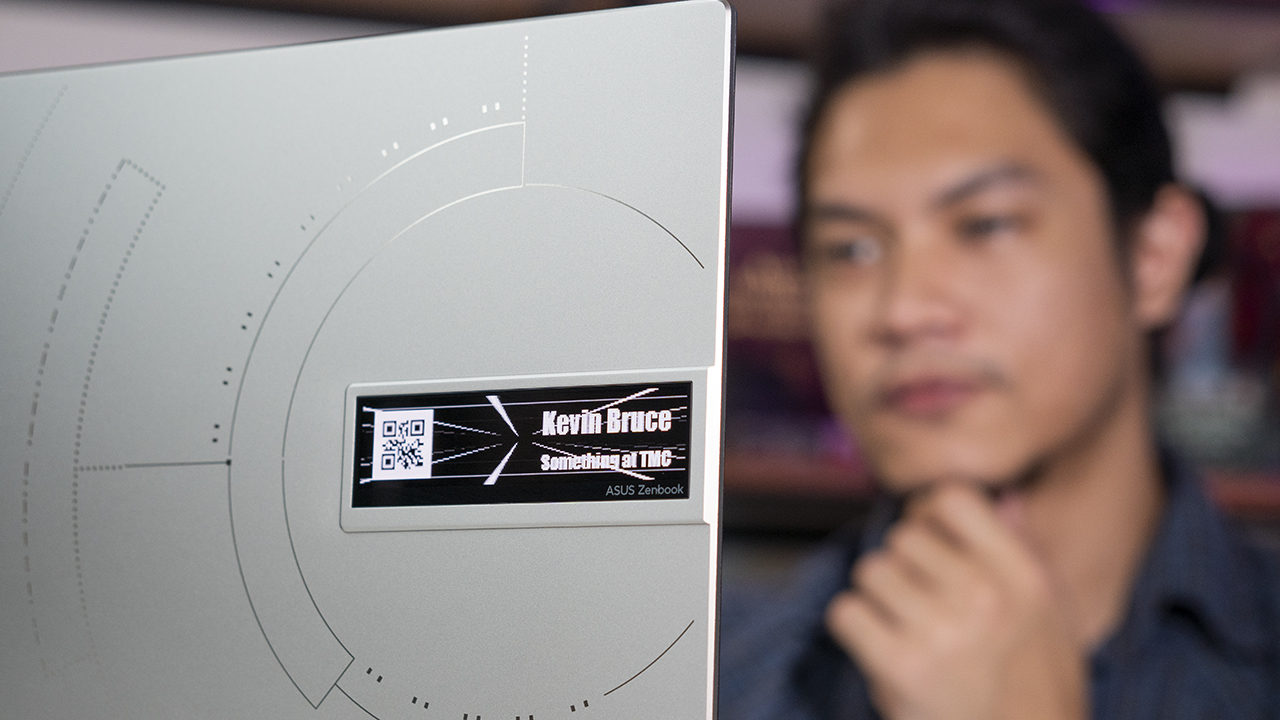
This is because common laptops that deliver power enough to edit high-res videos don’t usually equate to looking sleek and stylish, didn’t have enough storage space hence the external HDDs, and require to be plugged using these chunky charging bricks.
With the Zenbook 14X OLED Space Edition, I could easily look like I’m just browsing through Facebook but I’m already retouching photos or splicing high-res videos – and that’s also a testament to its sleek form factor in addition to its powerful internals.
For accommodating different inputs
As content creators, our materials come from different devices, hence it’s important that our work rig carries not just enough ports, but also the right ones so that we could transfer files faster and without hassle.

And with this laptop’s available ports, gadgets like action cameras that record on microSD cards go straight to the Space Edition’s microSD reader. For cameras that run on MiniSD, a card reader easily connects to its USB-A port, while fast charging compatible devices are plugged into its USB-C ports.
But apart from data transfer, its port also allows creators to extend their displays through its HDMI port. Do also take note that this is the full-size HDMI so it’s easily more compatible with more displays. If you require Thunderbolt 4 connectivity, this laptop also has you covered.

Throughout my time with this laptop, there were definitely times that I was able to hook it up to an external display so I could expand my workspace and it really made video editing or multitasking a lot easier.
And on top of data transfers and extending your displays, another accommodated input that became a big part of my workflow is the added touch input. By having a touch-enabled display, I have previously mentioned how it has helped me create a new and faster workflow especially when I’m editing videos or photos by tweaking detailed settings.

Rather than aiming my cursor at each value I simply use the touchscreen and adjust brightness, hue, levels, and everything else using my finger. It’s a lot faster overall and gets you more in the groove of editing which, in my opinion, is important for editors.
Final thoughts
At the end of the day, these features I mentioned are not uncommon or even rare to look for in terms of laptops. But it’s the combination of its life-like display that adds an extra layer of immersion on top of accuracy, its capable specs that allow you to work on heavy tasks while looking like you’re just browsing on social media, and the freedom to connect and hook up different devices and accessories to further improve how you work.

This combination unlocks new and more efficient workflows that I thought weren’t possible. I honestly didn’t think that having a touch display could improve the way I color correct my photos and clips and I discovered that through this laptop.
And just to add, you don’t need to be a fellow content creator just to enjoy this laptop the way I did. If you have similar requirements for the nature of work you’re doing, you could also easily benefit from the Zenbook 14X OLED Space Edition.

With all these in mind, I’m just curious what the next batch of laptops from ASUS will be like and wonder how they may still improve my workflow as a content creator just like this laptop did.
The ASUS Zenbook 14X OLED Space Edition in this Intel Core-i5 configuration with 16GB RAM and 512GB SSD is priced at PhP 84,995. Meanwhile, the Core-i7 variant with 12GB RAM and 1TB SSD is at PhP 99,995.




























