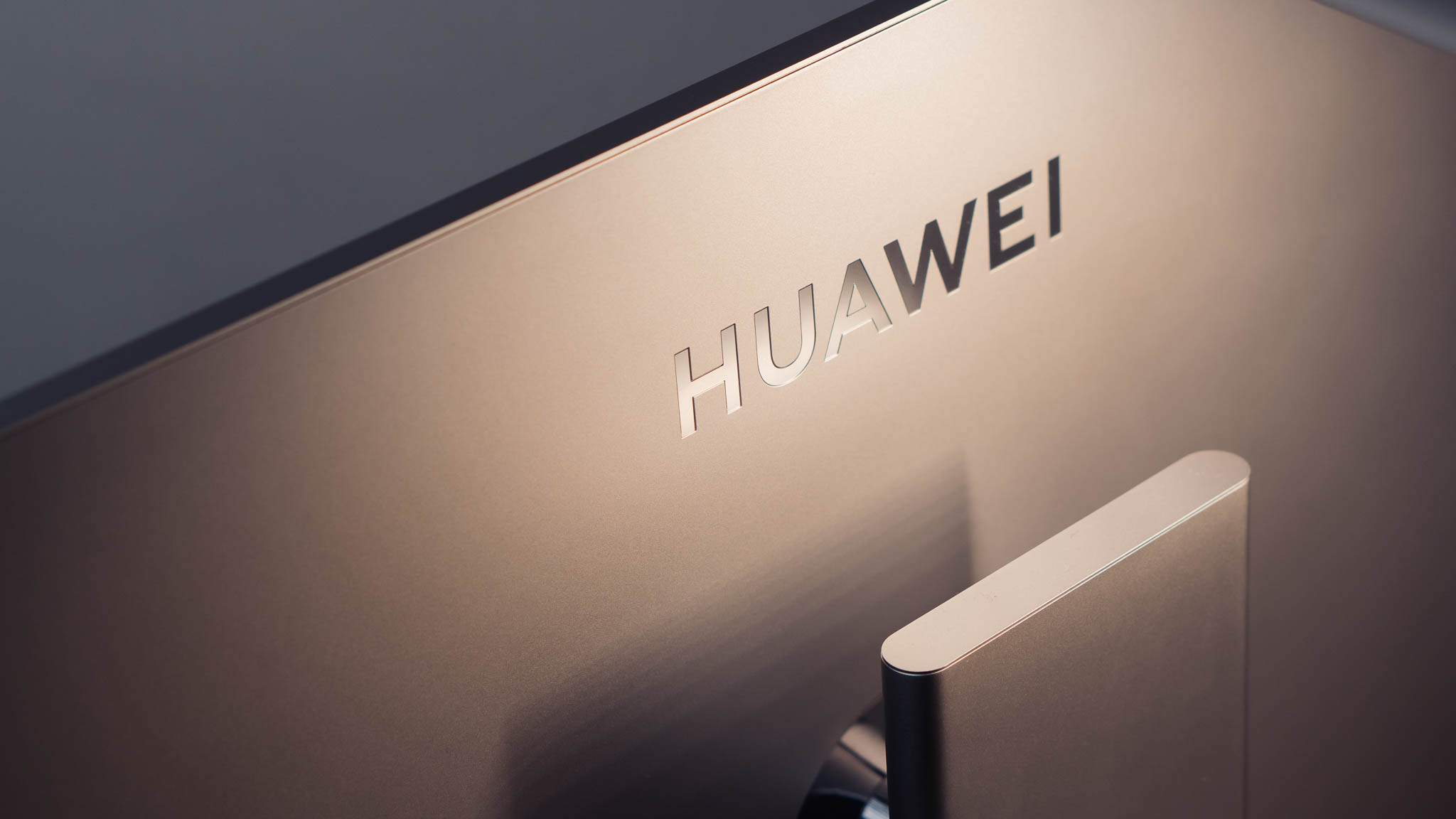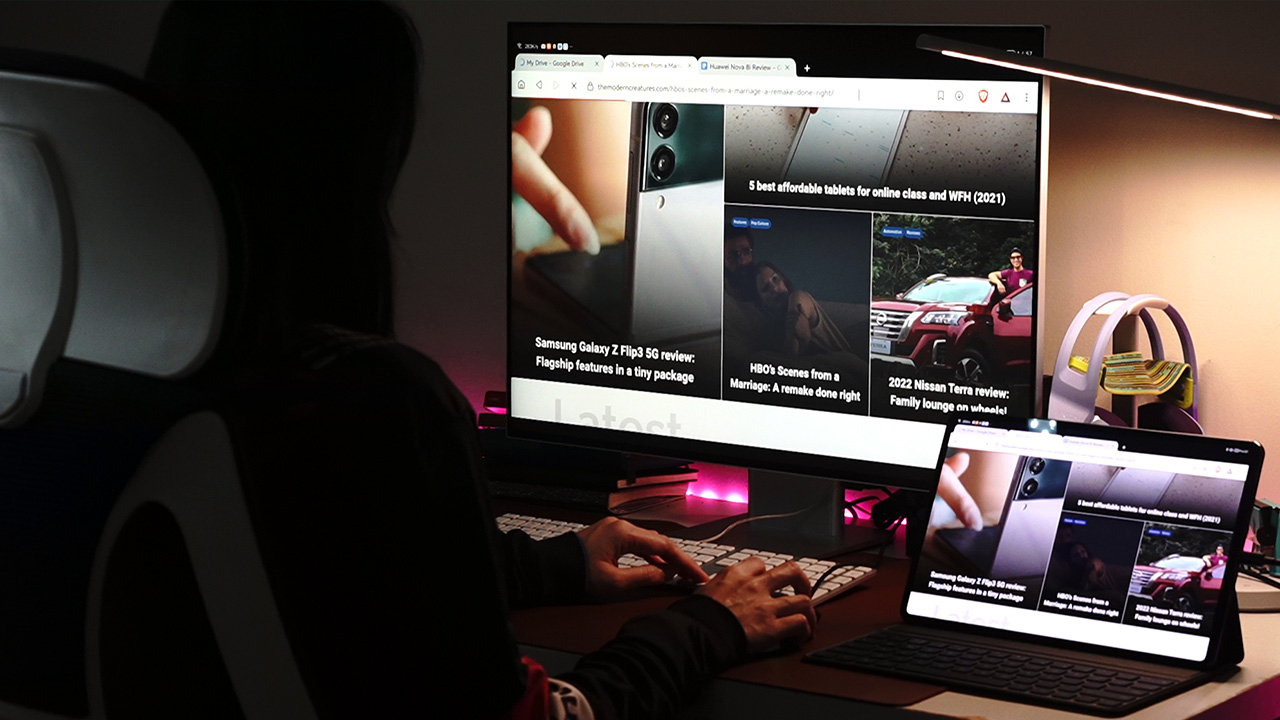This is a sponsored article by 70mai Philippines
Equipping yourself with a dashboard camera while driving is a must since there are a lot of unexpected things that you might come across on the road. It doesn’t just serve as evidence when you get into an accident, but some dash cams even have extra features that help get you to your destination safely.

The 70mai A810 dash cam is one of those as it comes with useful features that assist you and keep an eye on your vehicle whether you’re inside or when it’s left in a parking lot.
What’s in the box?

What we have right here is the standalone A810 dash cam. By standalone, I meant that you can use a secondary rear camera and connect it to this dash cam but that is sold separately.

In the box, you get the usual manuals, a lengthy USB-C cable, a dual-port USB connector that goes in the auxiliary power outlet or the cigarette lighter, a tool to pry the double-sided adhesive if needed, and the attachment for the camera.

Setting up the dash cam is pretty straightforward and since it includes a long cable, you can easily hardwire it around the interior to lessen clutter. Initial startup is needed, of course, which involves setting the date and time.
Camera quality
Now onto the important details. The 70mai A810 dash camera features a top-notch camera that delivers impressive quality. It uses the Sony Starvis 2 IMX678, a 4K UHD image sensor that captures images with great detail.
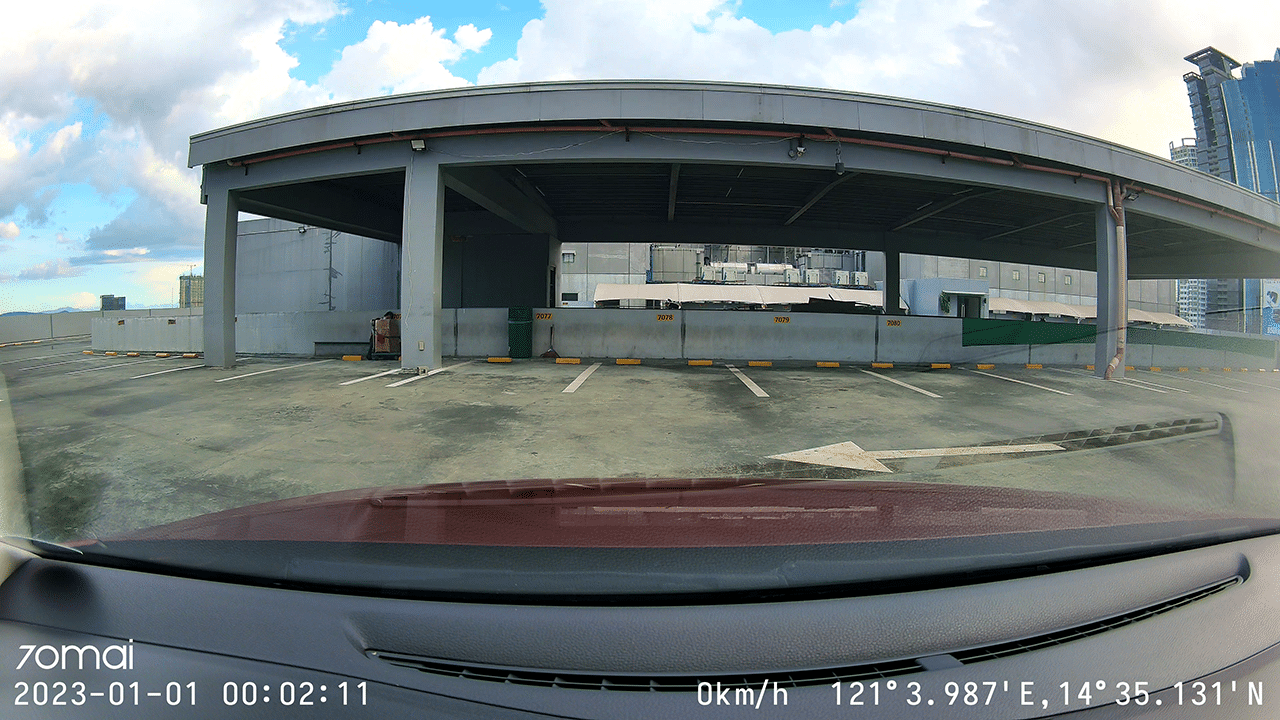
To enhance color, it incorporates Maicolor Vivid+ technology without over-saturating the visuals, ensuring accurate and realistic color representation. Additionally, 70mai’s Night Owl Vision technology improves low-light clarity with an HDR algorithm.
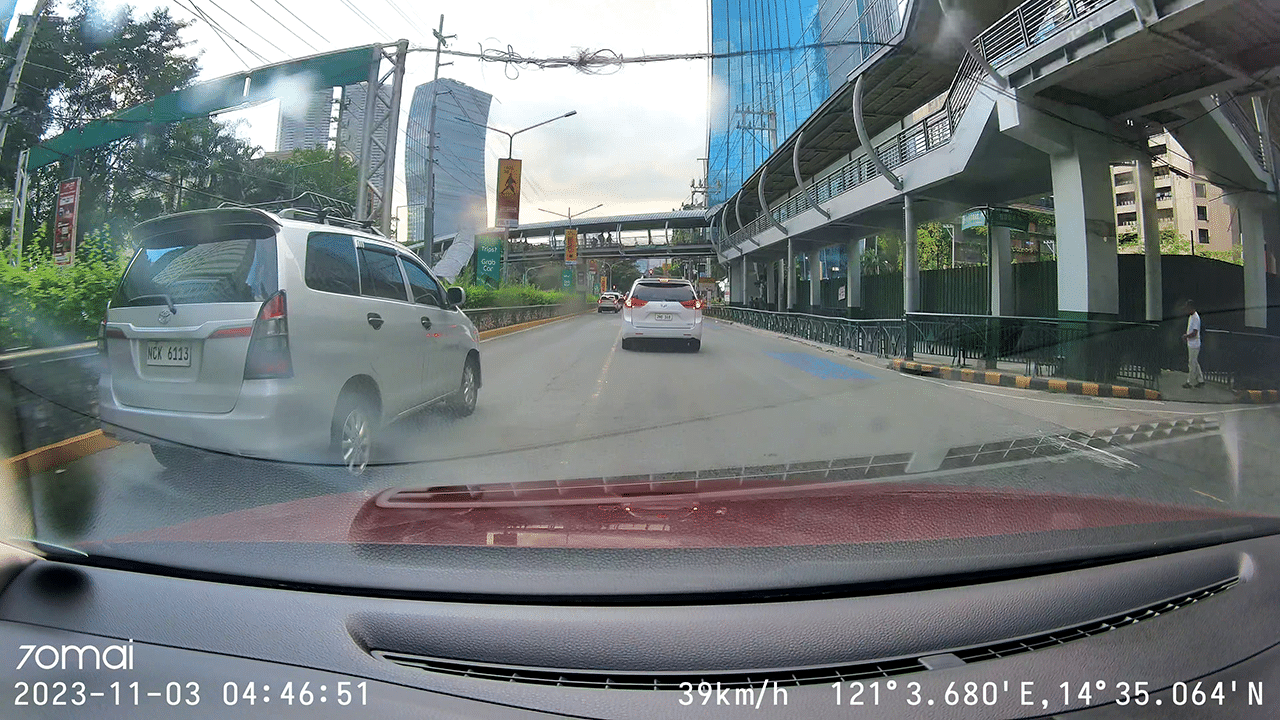
It’s worth noting that many popular dash cams lack a 4K option, and some are limited to 30 FPS at 1080P, making the 70mai A810’s resolution quite impressive.
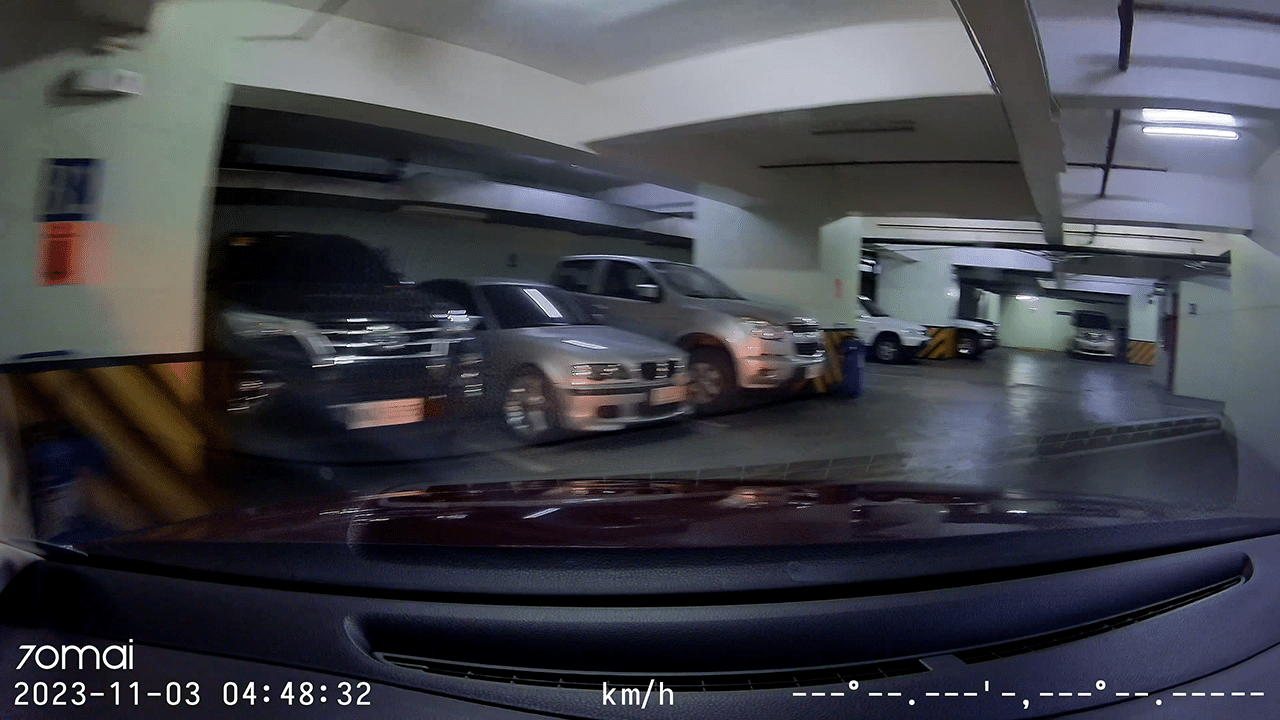
What I noticed, though, is when recording at 4K 30fps, you don’t catch every small detail like license plates when the vehicle is turning, for example (see above photo). Scaling down to 1080P at 60 FPS may be more practical, allowing you to capture sufficient detail to be more useful in case of accidents.

The camera offers a wide 150-degree field of view, so in the event of an incident, this wide perspective helps provide a more comprehensive account of what occurred.

Even at night or in basement parking lots, you still see good detail with accurate colors.
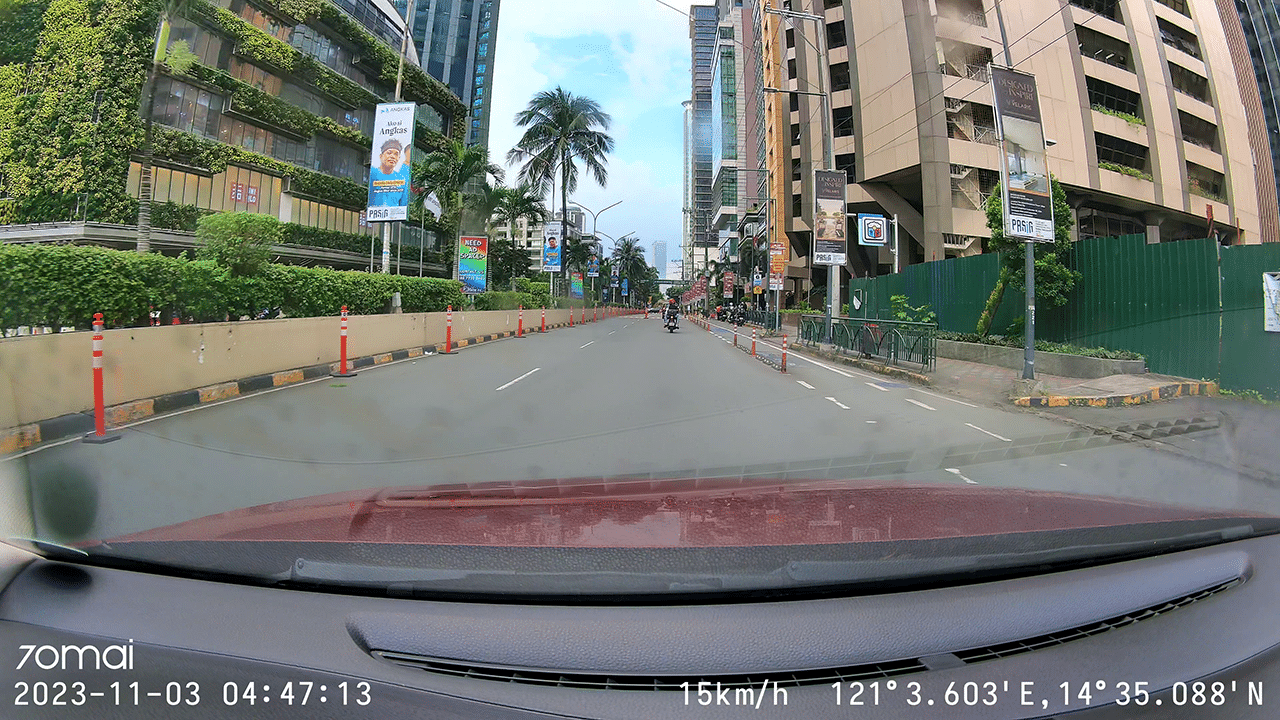
Videos recorded include additional information such as GPS coordinates, speed, date, and time, which are automatically saved at the bottom of the video. Using GPS, the camera can also track your route automatically.
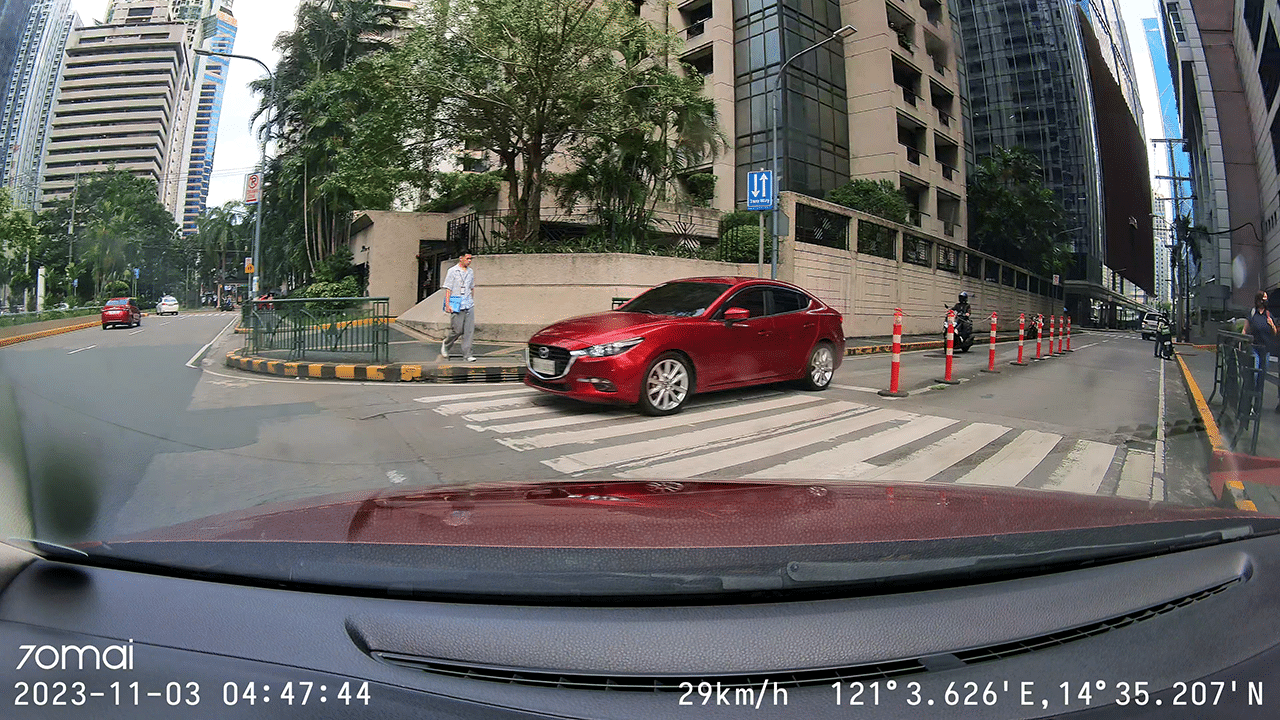
This dash cam also supports Micro SD cards up to 256GB, but it’s advisable to use one with a high write speed for flawless recording. As new recordings are made, the camera automatically deletes the oldest videos to free up space.

To power the camera, you have two primary options: the built-in 500mAh battery or the hardwire kit. If you prefer not to manage battery life, you can keep the USB-C charging cord plugged in continuously.

Additionally, if you decide to combine the A810 dash camera with one of 70mai’s rear cameras, a constant power source is necessary as the battery alone won’t support both cameras.
Features

The 70mai A810 offers a handful of Advanced Driver Assistance System (ADAS) with helpful features. Its camera can accurately detect and audibly warn about lane departure, following too closely to the vehicle ahead, and when a stopped vehicle in front starts moving. While it lacks blind spot detection, these features are generally quite reliable, with occasional accuracy issues when visibility on the road is affected like when heavy rain is pouring, for example.

Additional ADAS features include Collision Detection which automatically records a 30-second clip when unexpected vibrations occur — saving it in a separate folder for easy access, Smart Parking Guardian Mode which Utilizes AI motion detection to record potential threats (although requiring additional hardwire kit), Time Lapse Recording to compress footage during parking mode to conserve memory card space, and an optional Dual Channel Recording that allows you to attach an additional rear camera for simultaneous 1080P rear view recording.

The dash cam includes built-in Wi-Fi for connecting to your smartphone or tablet via the 70mai app. This allows you to view the camera feed on a larger screen, adjust settings, operate the camera, download footage, and share it on social media.
Final thoughts

The 70mai A810 dash camera is an affordable option that delivers excellent camera quality and useful features. It serves its purpose well if you’re looking to add a dash camera for legal protection or to simply capture your road trips in interesting perspectives.
It is currently priced at PhP 9,999 and you can check more details about it via its official Facebook page.