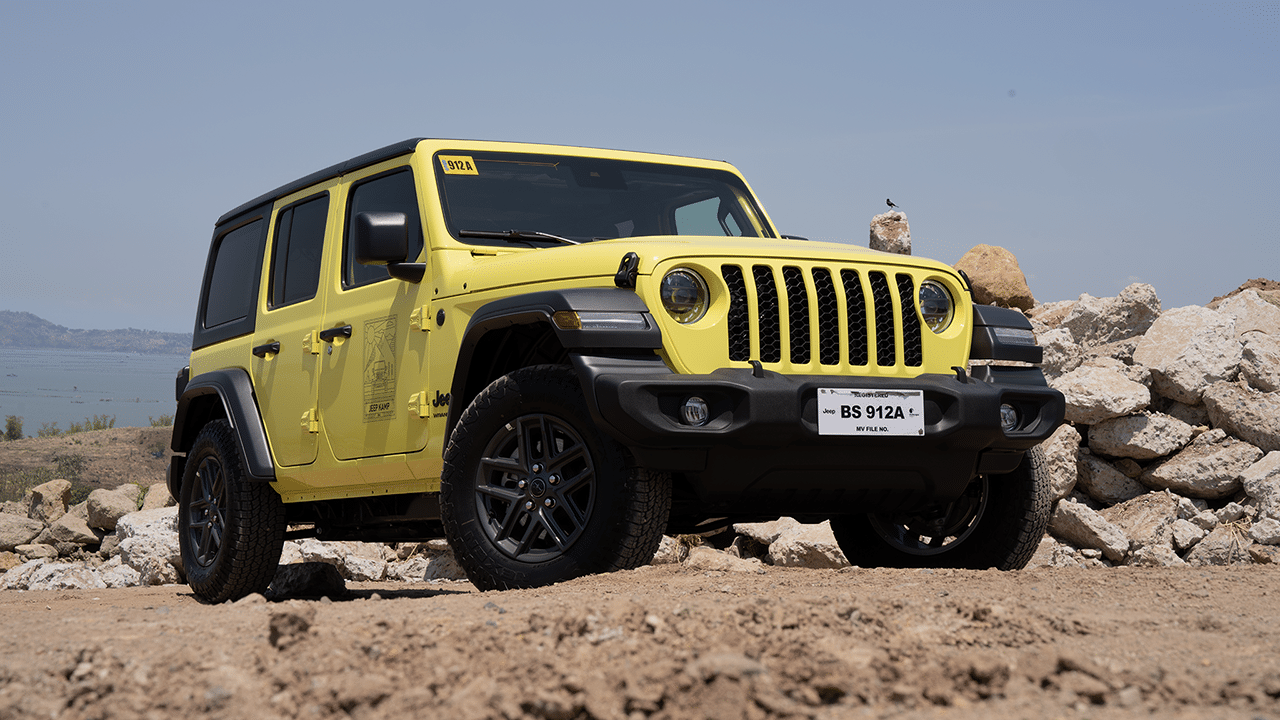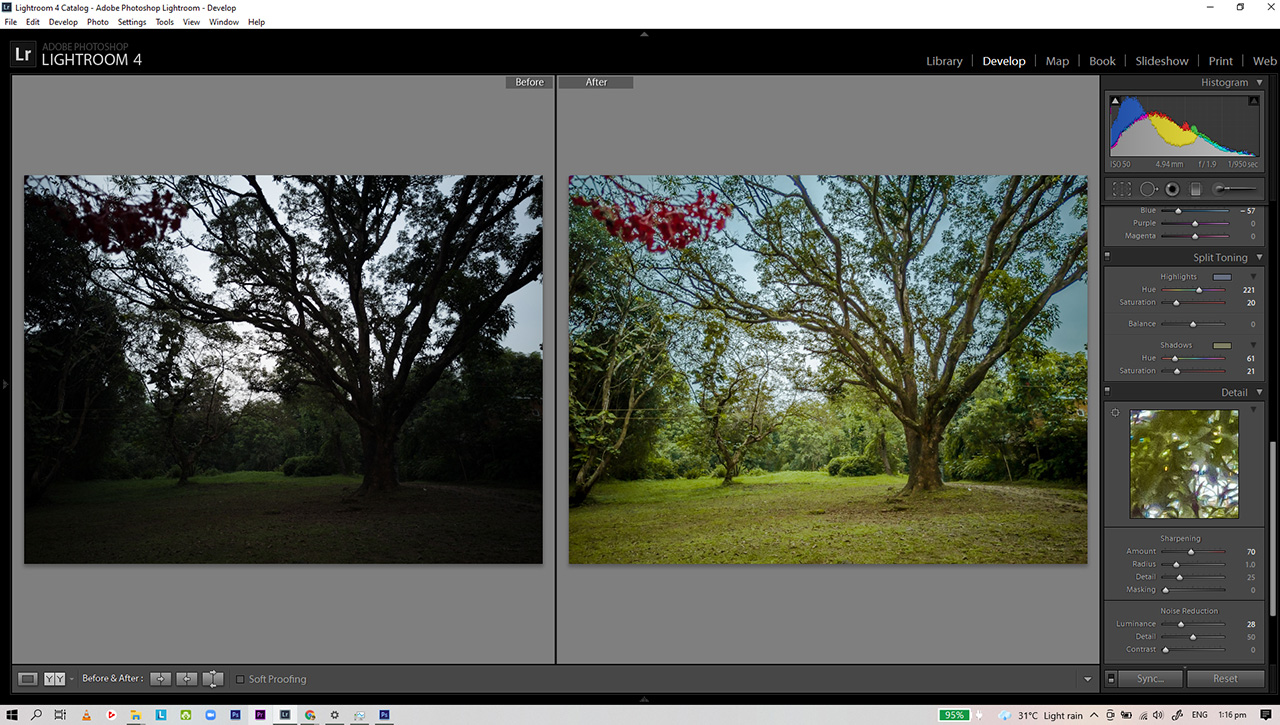With its successful entries in the laptop PC market, Huawei saw the immense potential of a more powerful productivity machine without compromises. Thus, the tech brand unveils its premium desktop solution to the Philippine market: the Huawei Mate Station S.
Heralding a new era of smart PC experiences this 2021, this all-new desktop machine from Huawei arrives for pre-order both through official online and offline channels, including freebies worth up to PhP 10,596 and PhP 3,000 off total prices for particular product combos. The Huawei Mate Station S will be available for pre-order from March 19-25 on the Huawei Store, Lazada, and Shopee including the following pre-order bundles:
- The MateStation S (PhP 30,999) with initial deposit of PhP 1,000 includes a free Huawei Wired Keyboard with Fingerprint (worth PhP 2,999) + Huawei Mouse (worth PhP 599) + Huawei AX3 (worth PhP 3,999).
- Get the Huawei Display 23.8” (SRP PhP 7,999) with initial deposit of PhP 1,000 and get PhP 3,000 off the total sale price (Huawei Store only)
- Get the Huawei Display 23.8” with a PhP 500 deposit and receive a Huawei Gift Package worth PhP 2,999 (Lazada and Shopee only)
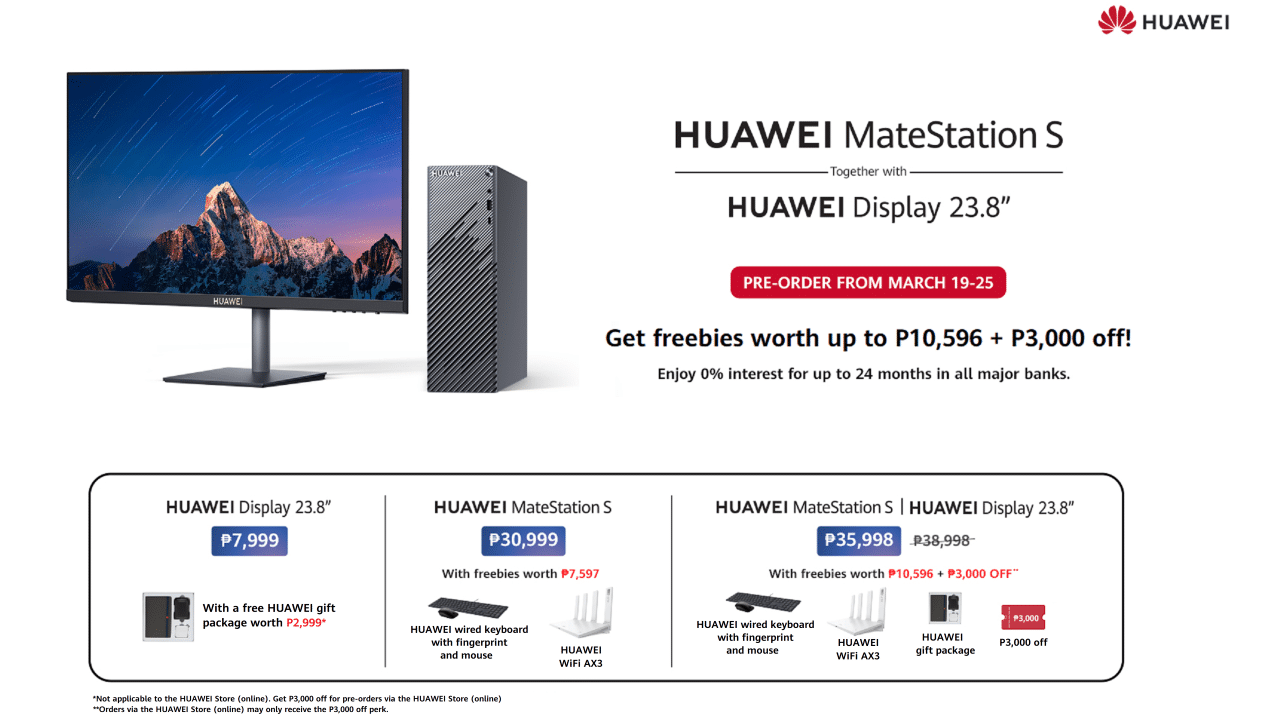
Customers can also pre-order the MateStation S offline via Huawei Experience Stores and multiple retail partners with these bundled freebie offers:
- The MateStation S (PhP 30,999) with initial deposit of PhP 1,000 includes a free Huawei Wired Keyboard with Fingerprint (worth PhP 2,999) + Huawei Mouse (worth PhP 599) + Huawei AX3 (worth PhP 3,999).
- Pre-order the Huawei Display 23.8” (SRP PhP 7,999) and get a free Huawei Gift Package worth PhP 2,999
- Offline Exclusive: Get the Huawei MateStation S and Huawei Display together (PhP 38,998) and receive the Huawei Wired Keyboard with Fingerprint (worth PhP 2,999) + Huawei Mouse (worth PhP 599) + Huawei AX3 (worth PhP 3,999) for free, plus PhP 3,000 off the total sale price
Transforming Experiences
PCs have evolved significantly throughout the decades – from bulky, low-memory machines to ultra-portable multi-taskers common in today’s workspaces. Huawei developed the Mate Station S to liberate users from the unseen limitations of device form factors to a more flexible and versatile experience. It’s more than a PC tower – it’s a transformative computing solution.
Huawei brings in numerous design technologies from its mobile creations to enhance the desktop experience offered by the Mate Station S and the Huawei Display.
Aesthetics
Featuring a striking metallic Star Trail design inspired by long-exposure photographs of the night sky, the MateStation S already stands out from most conventional PC tower aesthetics. It’s a minimalist approach that still exudes the machine’s extraordinary potential.
Desktop FullView
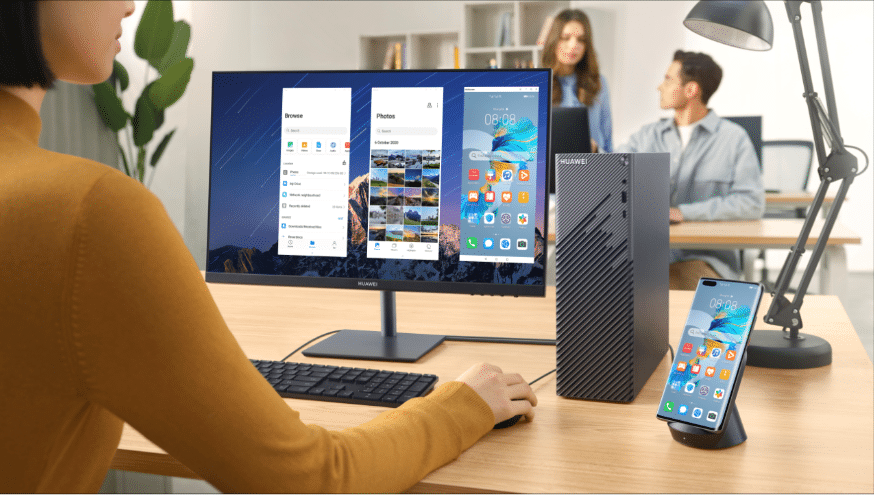
The Huawei Display 23.8” perfectly captures the visual fidelity of Huawei’s stunning FullView technology and magnifies it by several levels. The result is an ultra-modern monitor solution that’s 90% screen, with TUV Rheinland Certification and all the lifelike quality of a window to whichever world the user desires to behold.
Innovating on efficiency
Huawei Share and Multi-Screen Collaboration are as seamless as ever on the Mate Station S; pairing multiple Huawei devices with it via NFC, Bluetooth and others provide a consistent experience that lets users jump from screen-to-screen effortlessly, or simply consolidate their data on the Mate Station S and get everything done there.
Even the simple act of logging in to the machine is streamlined, thanks to the Fingerprint Power Button – a world-first for desktop PCs. A dedicated air duct for the CPU houses the custom high-density bionic heat sink for effective heat dissipation, while vertical fan blades keep noise levels to a minimum even during intensive tasks.
Next-level performance
A 7nm AMD Ryzen 5 4600G processor with Radeon graphics is responsible for the Mate Station’s tremendous performance, which can handle everything from day-to-day word processing and spreadsheets to high-def media editing and even intense gaming sessions. DDR4 dual-channel memory and PCIe x 4 SSD ensure every action is ultra-fast and responsive, even when juggling multiple programs or tasks. For wireless connectivity, NFC and Bluetooth 5.0 come standard, aided by a rich interface for toggling such features.
Smarter lives with smarter PCs

Being a Huawei product, the Mate Station S slots neatly within the brand’s sprawling device ecosystem, while bringing individual device capabilities together in pursuit of an innovative AI-enhanced lifestyle. This strategy, dubbed “1+8+N” involves introducing simple smartphone users to the versatility of multiple smart devices serving their needs when they need them, with Huawei’s AI architecture bringing those seemingly-disparate elements together to form an intelligent experience.
Transform the way you work, create and play with the Huawei Mate Station S. With the sheer amount of power and options it offers, a world of possibilities is always within reach.
To pre-order, you may visit these links: