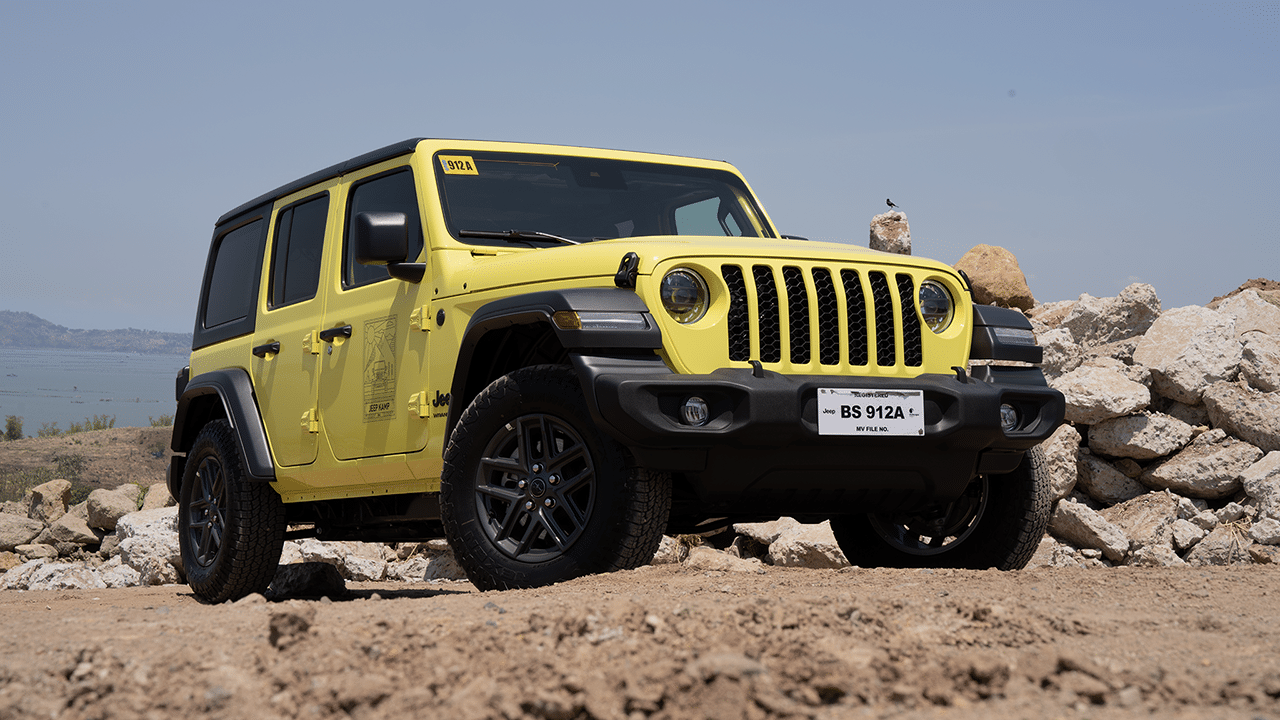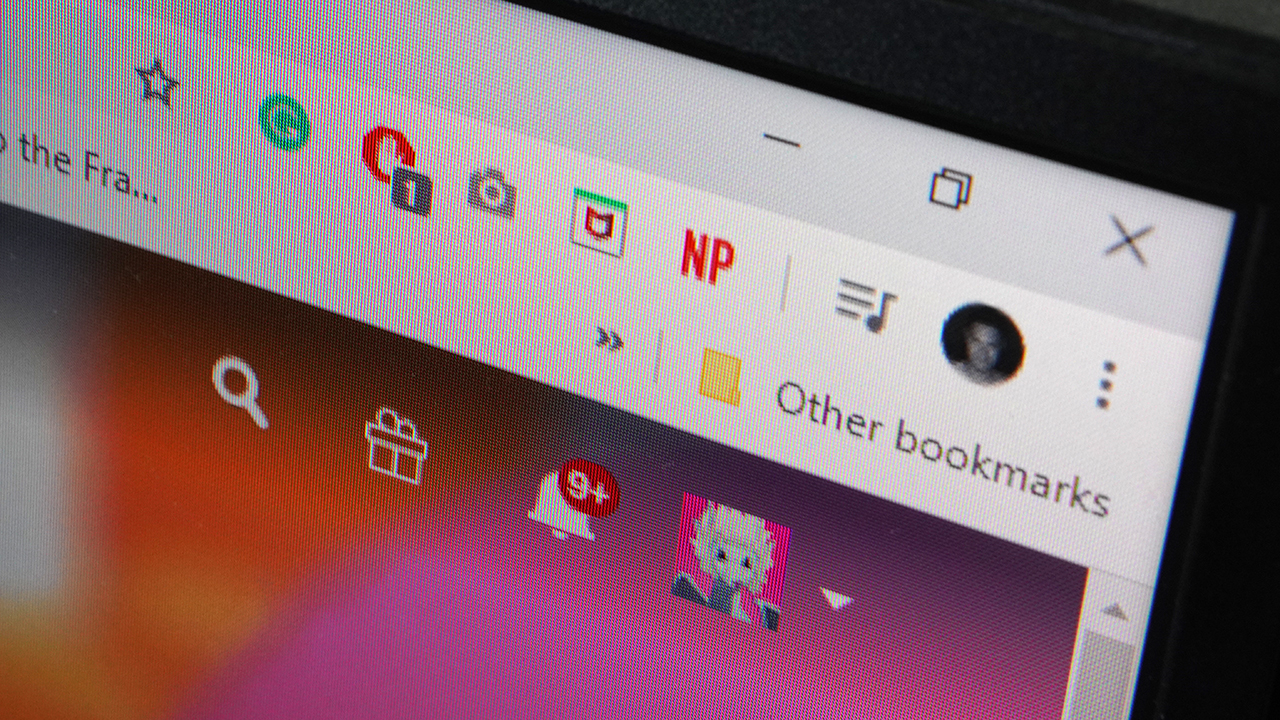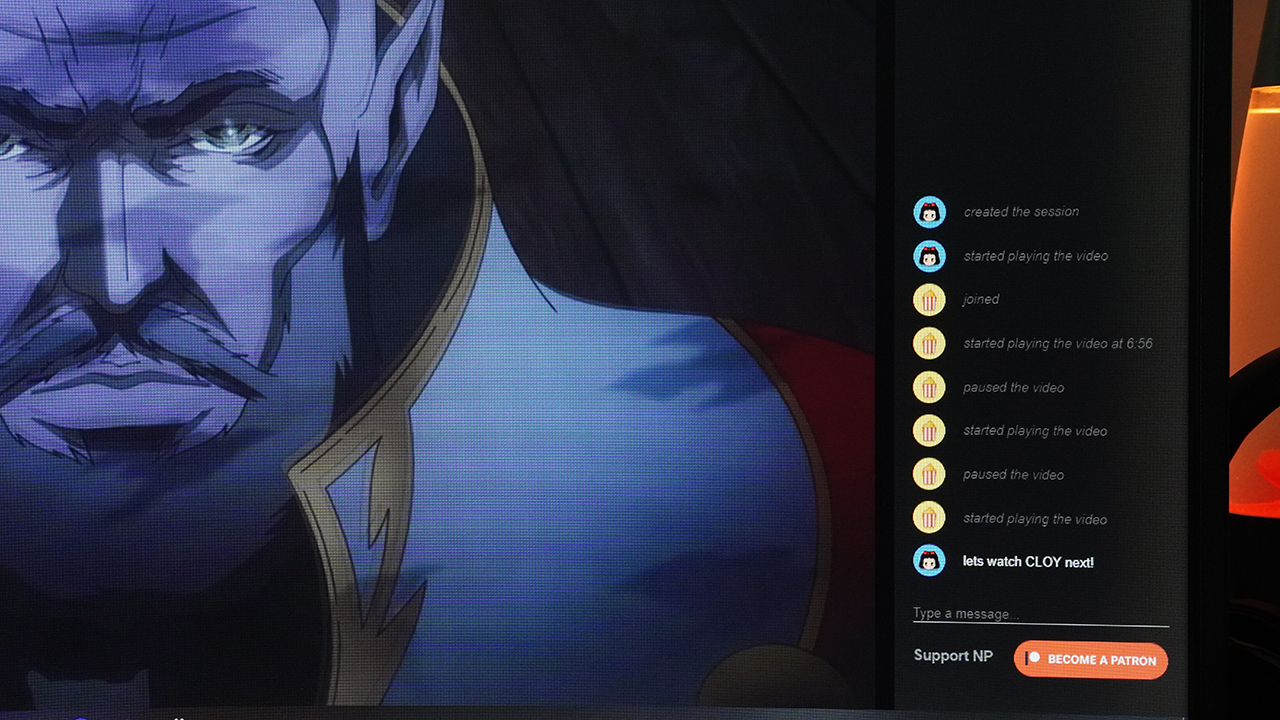While many phones flaunt flashy exteriors and even terrific camera systems, some have the catch of slow performance. Global smartphone brand vivo acts on this insight by prioritizing smooth performance in the design of the V21 series.
This allows users to toggle flawlessly between several active apps at once, all while producing top-notch selfie pictures, even in low light conditions.
Extended RAM, for less
vivo went the extra mile to infuse the already powerful V21 series with an 8GB + 3GB Extended RAM technology. Yes, that is the same optimization technique proven to be useful in desktops for decades now.
This means that, as an 8GB phone, it can readily “borrow” an additional 3GB of virtual memory space from internal storage and use it for RAM. The smartphone then virtually functions like one that runs on 11 GB of RAM, effectively giving the operating system and apps more memory to use. This leaves users with a guaranteed lag-free experience with the vivo V21.

Powerful, flawless functions
The V21 5G uses MediaTek Dimensity 800U 5G processor (which is 9.09% faster than QSD 720G in terms of CPU Speed), thus allowing the phone to boost its cores up to 2.4GHz without losing grip on balance and efficiency.
This allows users to fully enjoy the phone’s large cameras, which are powered by built-in imaging accelerators, noise reduction technology, and an integrated AI processing unit. The processor is also what enables users to enjoy a superb 5G experience and optimal power efficiency for longer battery life.
The V21e, on the other hand, runs on Qualcomm Snapdragon 720G. This popular 8-core chipset fully supports advanced camera works, graphics processing, fast charging features, and power-efficient performance.
Great snaps, every time
The vivo V21 series is equipped with a remarkably massive 44MP front camera and an outstanding 64MP rear camera. Dubbed as “The New Portrait Master”, the V21 5G makes use of an Optical Image Stabilizer (OIS) for both of its lenses, while the V21e 4G makes use of an Electronic Image Stabilization (EIS).
Both models boast top-notch AMOLED displays with HDR10+ certification, plus a huge 4000mAh battery with a 33W Fast Charge feature.
All these are packed inside the V21’s gorgeously slim width of just 7.29mm (176g light), making it the thinnest 5G-capable smartphone in the market today.

The vivo the V21 5G and V21e are available in all vivo kiosks and stores, as well as its official Lazada and Shopee stores. They come at a standard retail price of PHP 23,999 and PHP17,999 respectively.
Additional details on the vivo V21 series can be found on vivo’s Philippines on Facebook, Twitter, and Instagram pages. For vivo V21 5G, you may check this page. For vivo V21e, please visit this page.