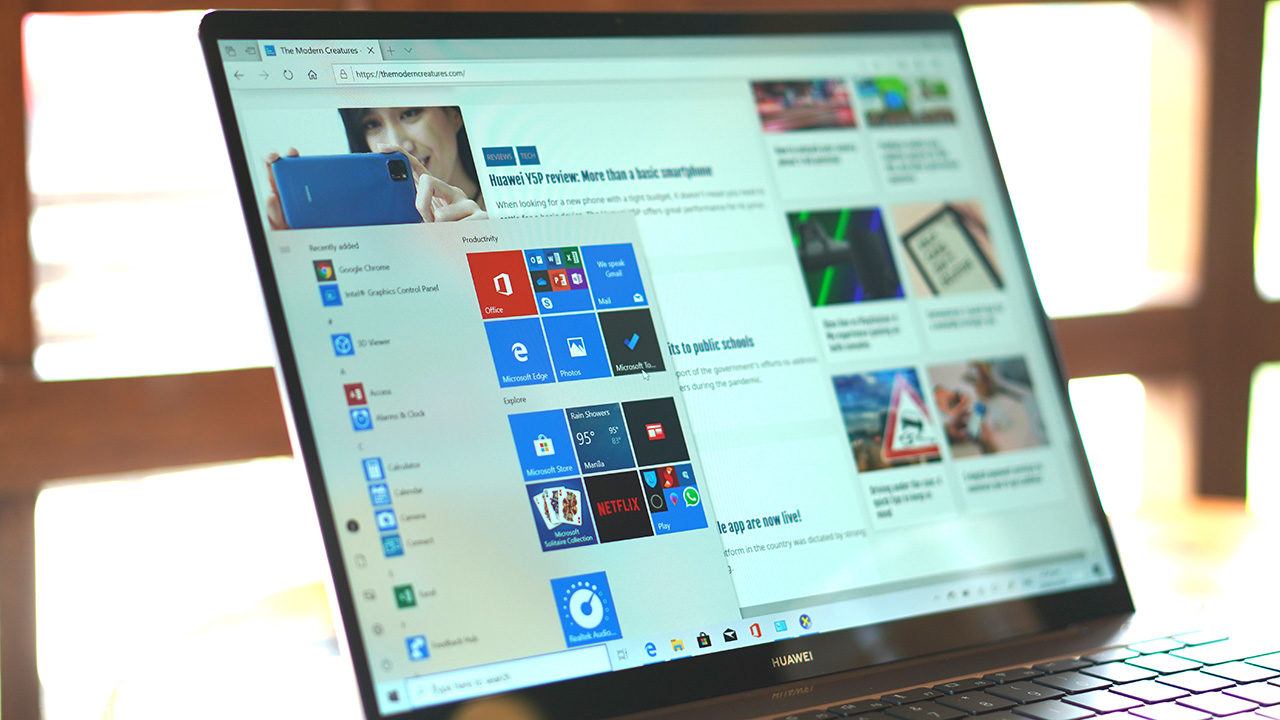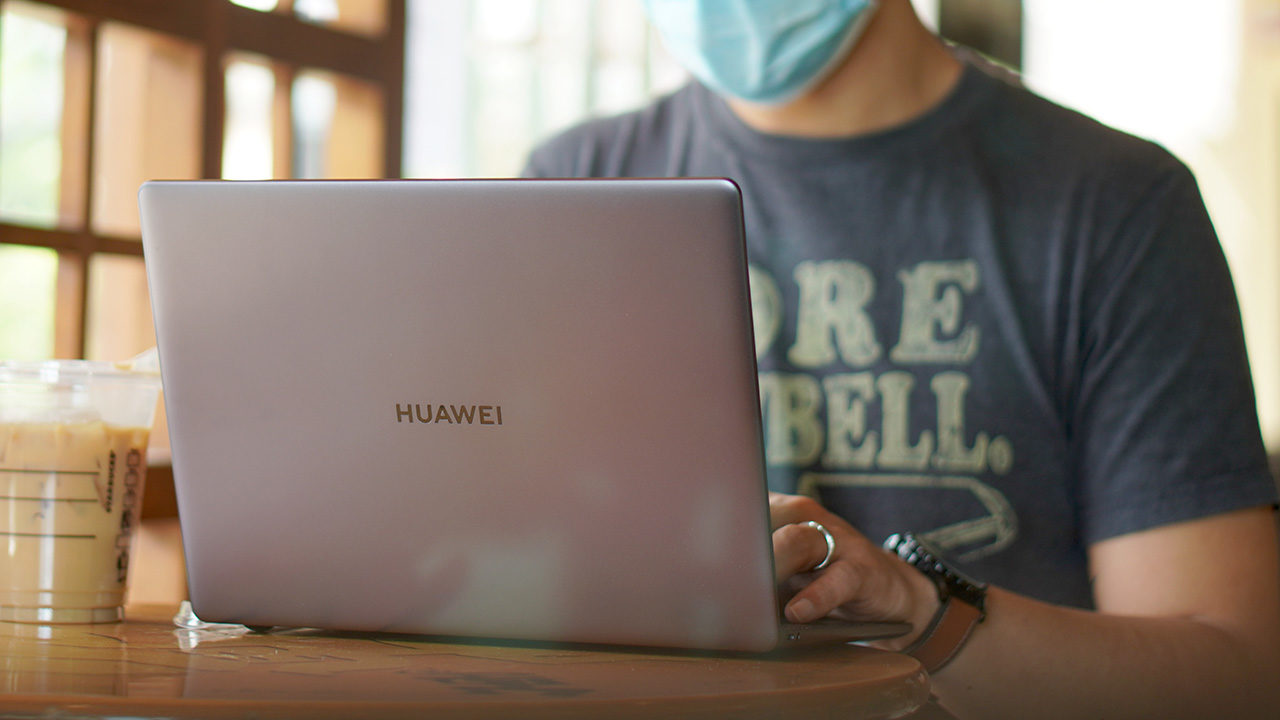Whether you want a bigger screen for your laptop or to extend your current space, an external monitor is an investment always worth making.
I often alternate working on an iMac and a laptop but when we were given a chance to test out the Huawei MateView, I decided to put away the former for a little while.
The Huawei MateView is the company’s first flagship standalone monitor and I was excited to test it out since its features are something that would be really useful in my day-to-day tasks.
True enough, I’ve been having a comfortable and enjoyable experience using this as my external monitor and these are just a few reasons why.
It’s gorgeous to look at

The Huawei MateView offers simplicity with its overall design and it’s something I was very much drawn to.
Overall, it looks very sleek and I even like its mirror branding at the back that adds a touch of elegance. I wouldn’t mind if it were just a tad bit smaller, but that’s just me being nitpicky.
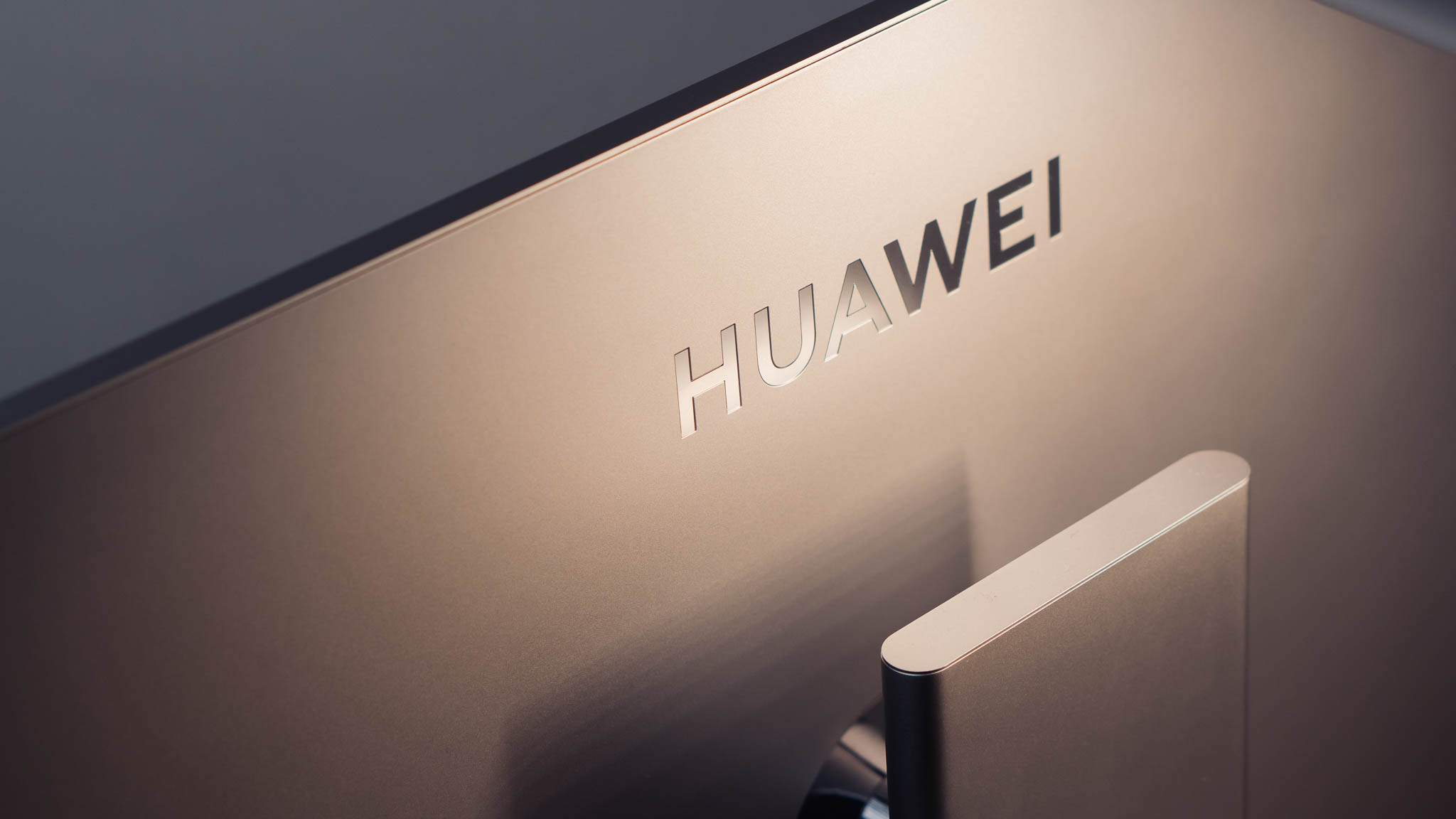
Moving past that, the stainless steel touches around the joints that don’t just look good but also make it easy to change the monitor’s angle. All around you’ll find aluminum alloy which gives it that clean and not to mention durable finish.
What makes the MateView stunning to look at as well is its slim bezels as well. With its 98% screen-to-body ratio, the panel almost seamlessly blends into the background, elevating its overall appearance.
Apart from its bezels, the monitor itself is really thin since Huawei was able to pack its motherboard within the frame.
Overall, the design does lean towards elegance but if you’re looking for something more robust, you could try looking at its gaming counterpart, the Huawei MateView GT.
All that space and all those colors

With an external display, you get more space than you would on a laptop, that’s a given. But the thing I loved most about the Huawei MateView is that it offers that plus just a bit more.
The thin bezels aren’t just aesthetically pleasing as I mentioned earlier, but it also means that the 28.2-inch panel is maximized.
I was more than comfortable with its 3:2 aspect ratio, despite being used to 16:9, and found it perfect for checking on articles and editing photos. With its 60Hz refresh rate, I could even enjoy a bit of gaming as well.
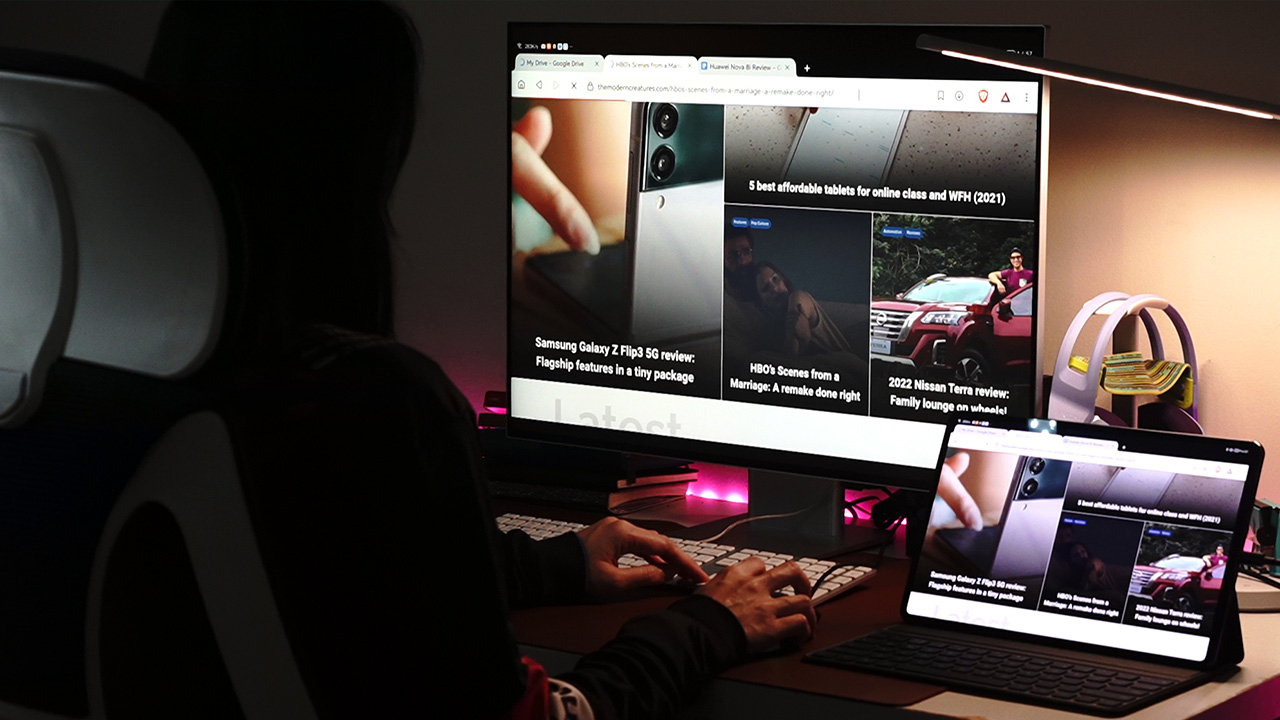
The Huawei MateView also offers cinema-level color gamut which, if you’ve read my reviews before, is something that I really look for with displays.
Color accuracy is important to me because of what we do here on TMC, but also just because the vibrancy of the colors makes me appreciate watching videos or even during general use. Photos come alive even if they’re just on Facebook and I enjoy going through Instagram or Pinterest posts just a bit more.
And having 4K+ Ultra HD isn’t that bad, either.
The ports, especially the 65W one

The Huawei MateView comes with a good number of ports for connectivity including two USB-A, 3.5mm audio jack, DisplayPort, MiniDP, and my favorite, the 65W USB-C.
The placement of the ports is really convenient. Plugging in thumb drives or external drives is quite literally within an arm’s reach. But what I ended up using the most was the MateView’s 65W port on the side, mainly as a charger.
I don’t know about you guys but I charge a lot of things. Whether it’s my phone, headphones, power bank, or even our camera, the charging port on this monitor really came in handy.
Some devices could even benefit from the fast charging technology like the MatePad Pro we have. And since it’s also a connectivity port, we could charge and transfer data at the same time too. You can see how in this video we made.
Smart Bar, an elegant solution

The Smart Bar is definitely more a novelty than a necessity but it sure is fun to use.
I was never a fan of how monitor buttons can be clunky or, if the foundation isn’t good, would shake the whole thing.
The smart bar can be controlled by soft taps and slides which have been very responsive in my time with it. I often change the brightness of my screen for different scenarios so I loved having easy access through the Smart Bar.
Apart from the usual settings like brightness and color, you can also easily switch from different input sources by tapping with two fingers. I didn’t use that much apart from connecting our MatePad Pro but I imagine it would be a welcome feature for someone who connects, say both a PC and a console to the monitor.
Final thoughts
In terms of features, there’s not a lot of things that make the MateView truly unique but it sure does stand out in terms of looks and build.
Its offerings are also more than what I look for in an everyday monitor for work and it’s wrapped up in a pretty and elegant design that’s sure to impress.
Huawei thought of conveniences one might look for in an external display and successfully integrated these with the Huawei MateView.
If you want to cop one for yourself, it runs for PhP 34,999 and can be purchased through the official Huawei store, or Lazada.