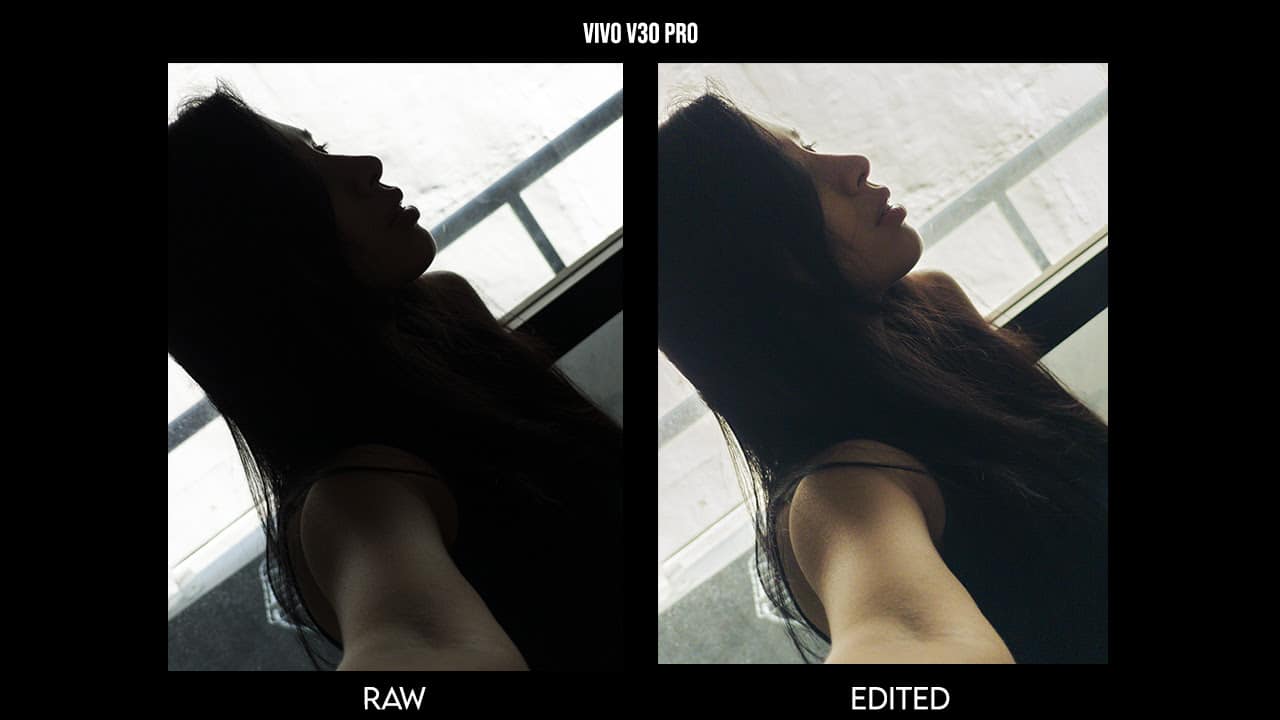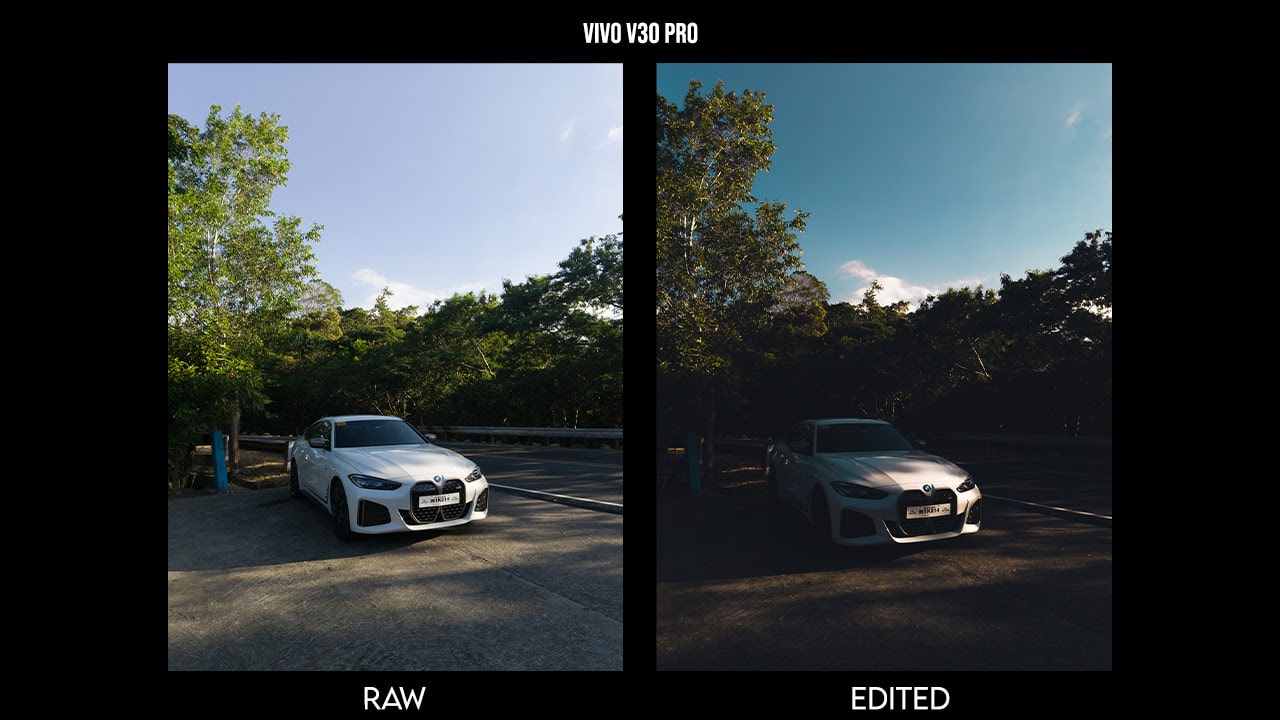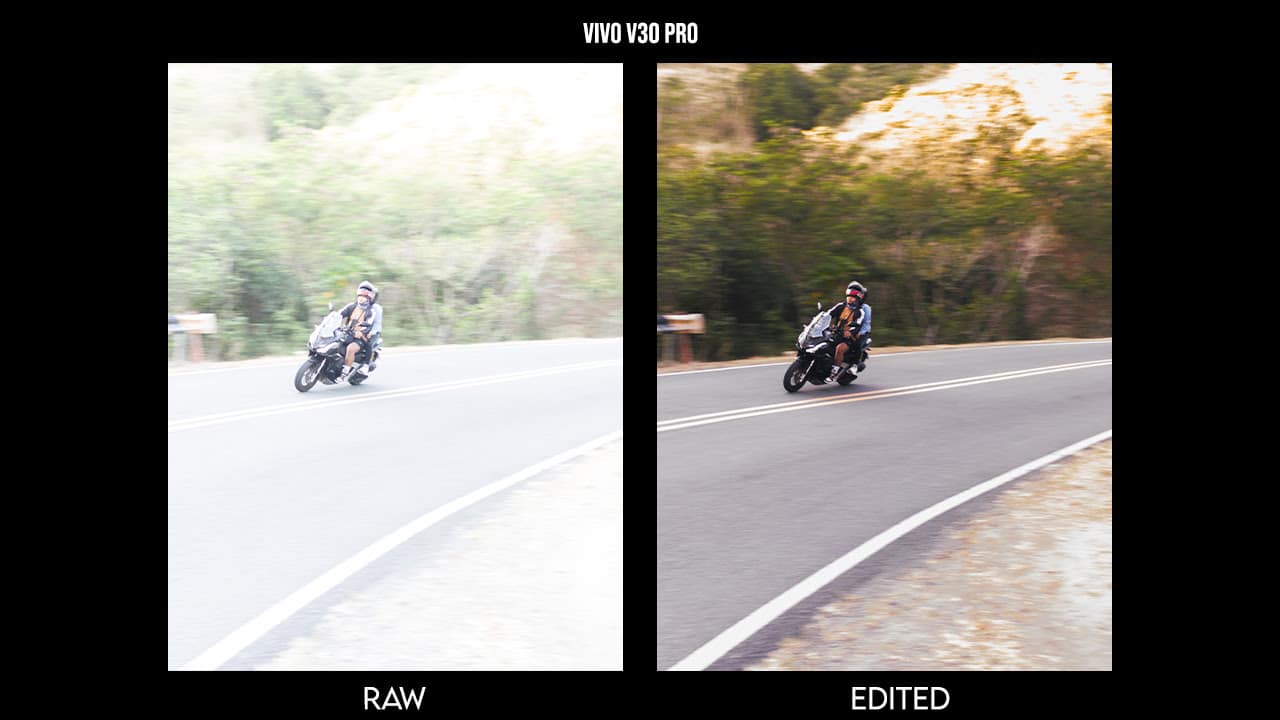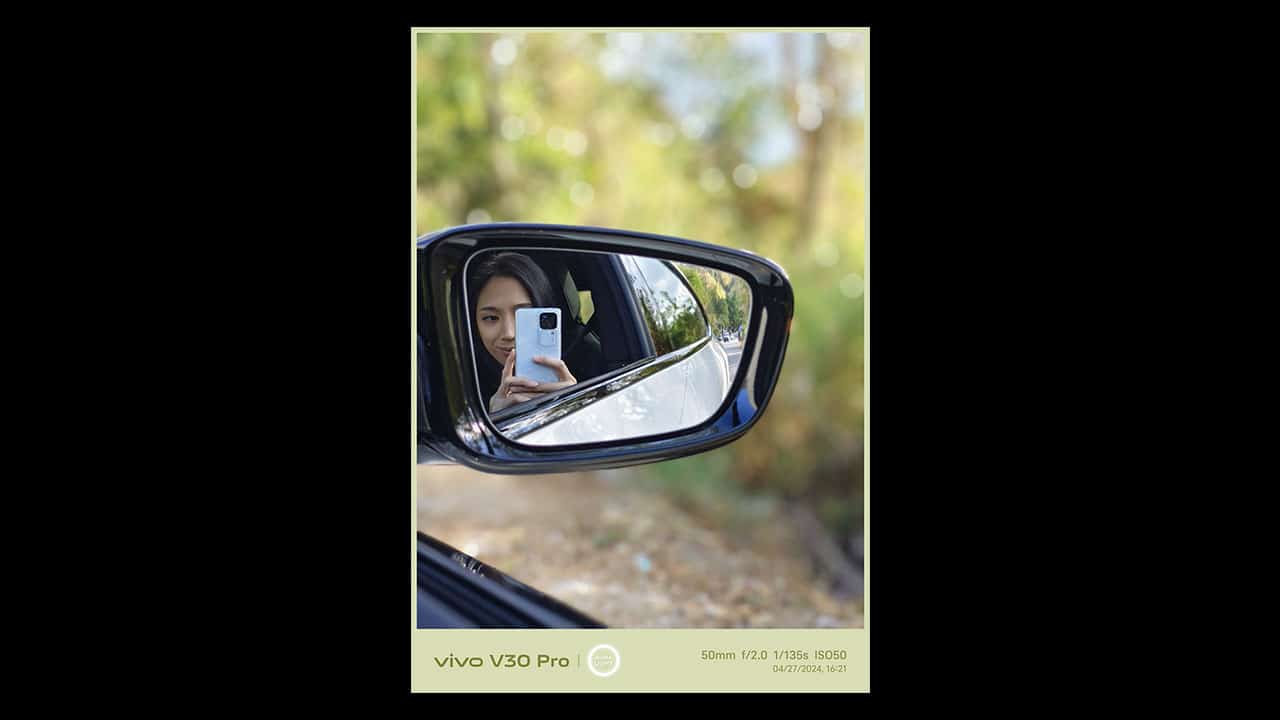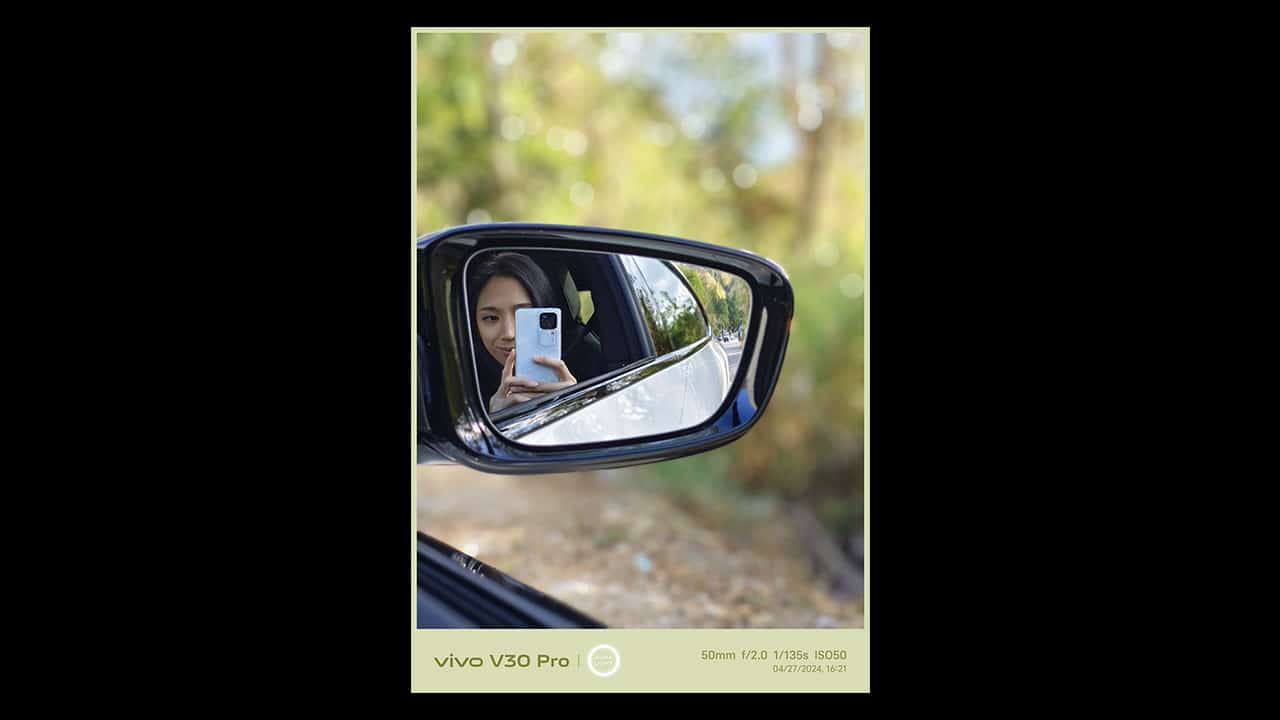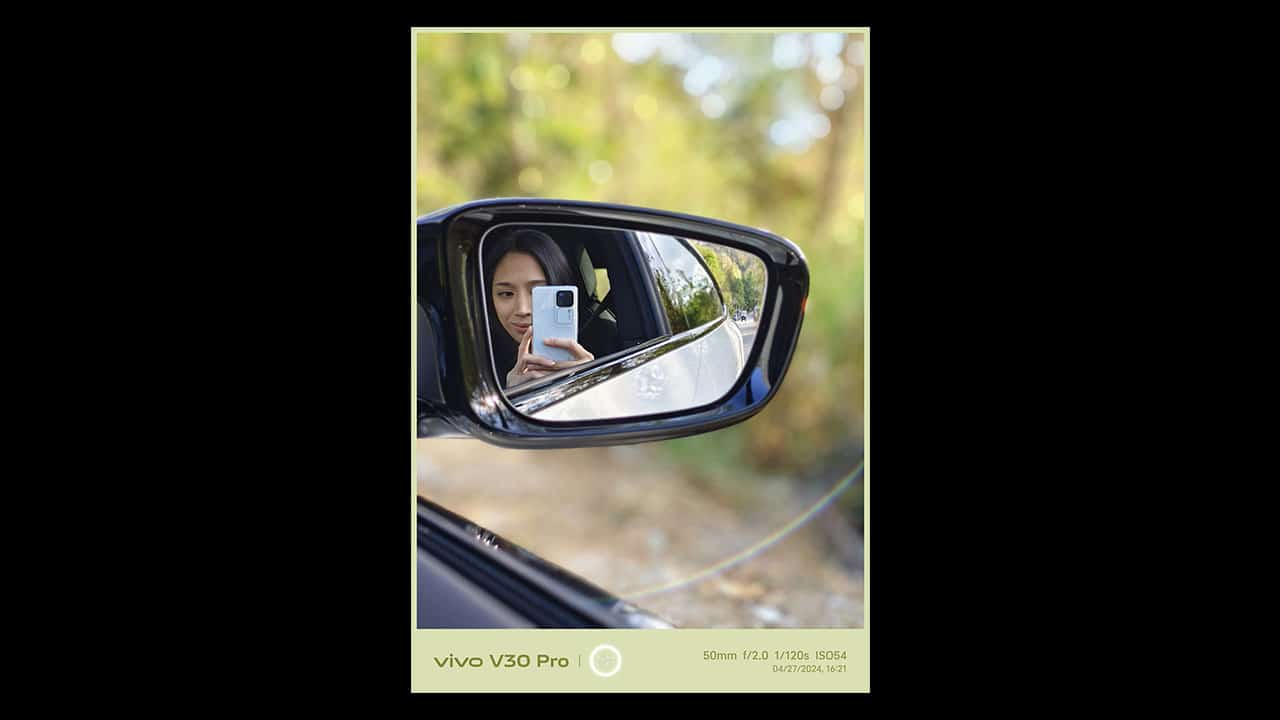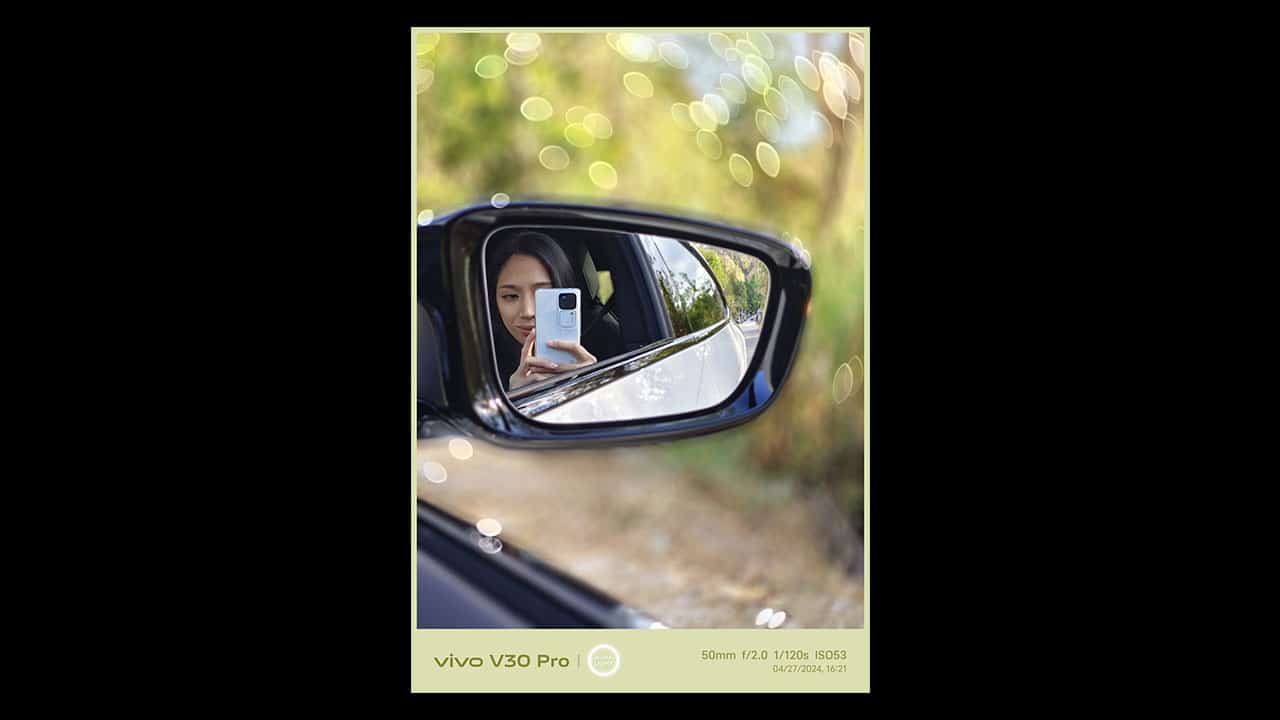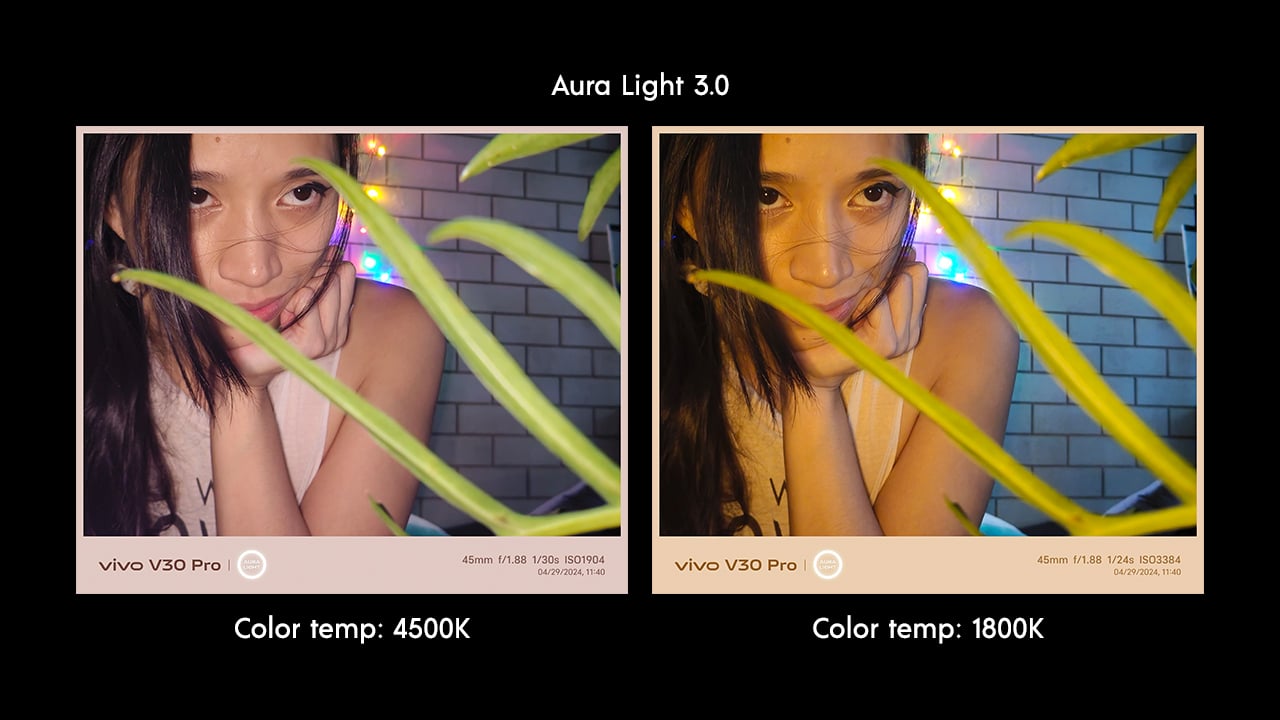Getting started on your smart home can seem like a daunting task, especially now with the growing selection of devices. But with most of us working remote or from home, now’s the best time to upgrade.
You can always opt to pick your own devices, a la carte, to start with but this may not be a task everyone is up to. And that’s why bundles, kits, combos, packages — whatever you call it — exist.
These are usually designed by companies to introduce you and help you get familiar with its products or connected devices in general. We’ll also be delving into how you can integrate smart security into your homes.
There are many products available but today, we’ll be taking a look at the SiMPNIC Home Kit and Yale Smart Lock Pro + Connect combo. These are both simple and what you may want to look into when setting up your smart home.
SiMPNIC Home Kit
Let’s start with the Simpnic Home Kit. If you’re looking to transform your home into a smart one, the SiMPNIC Home Kit offers a good array of products to help you get you familiar with different types of connected devices.
Unlike starter kits from Philips Hue, the SiMPNIC Home Kit offers not just smart lights but a set of smart products. These, of course, are part of the same ecosystem so they can work together.
What you’ll find in this kit are the SiMP Keeper, SiMP Plug, SiMP Bulb, SiMP Remote, SiMP Motion Sensor, and the SiMP Contact Sensor.

It also comes with the accessories you need to connect these including cables, batteries, and even screws for mounting.
SiMP Keeper

Let’s explore this kit by starting with the brain of the system, the SiMP Keeper.
Connected either by Wi-Fi or LAN, this device acts as a hub that controls and automates the other devices in the kit as well as any other compatible ones.
It works together with the free Simpnic app where you can set up your home and get an overview your devices.
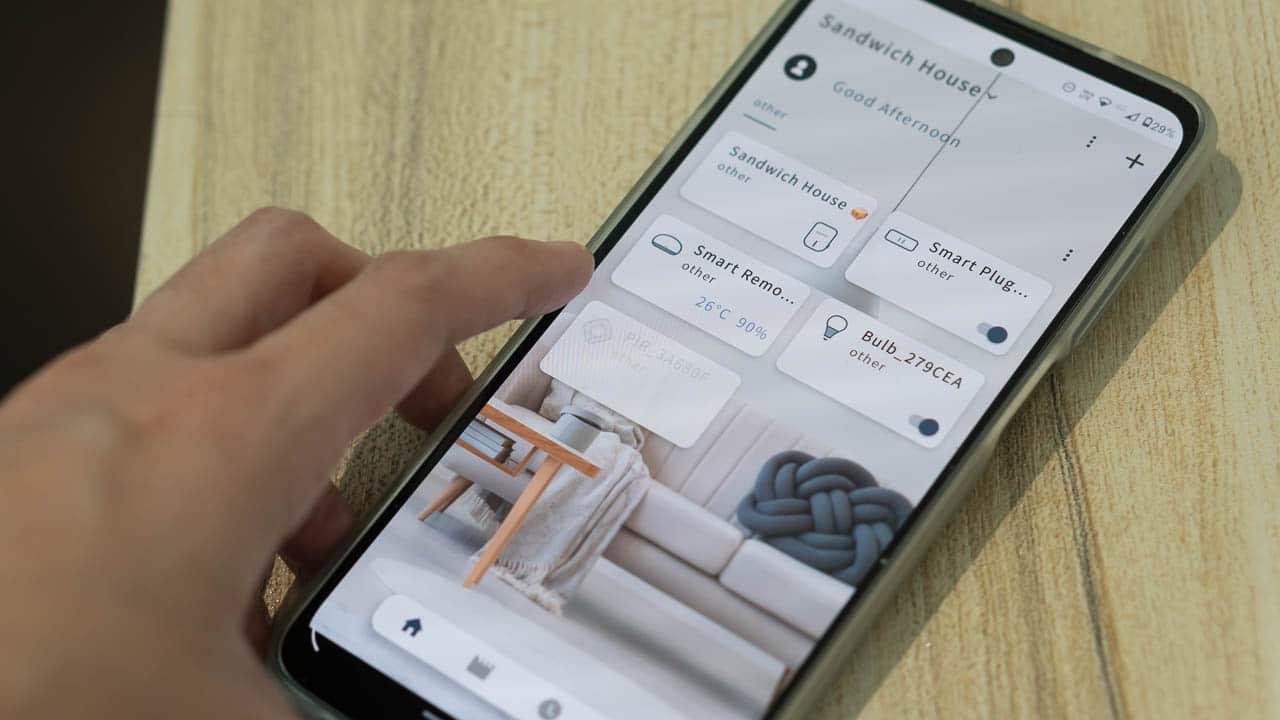
To set up the Keeper, simply plug it in and follow installation instructions found on the SIMPNIC App.
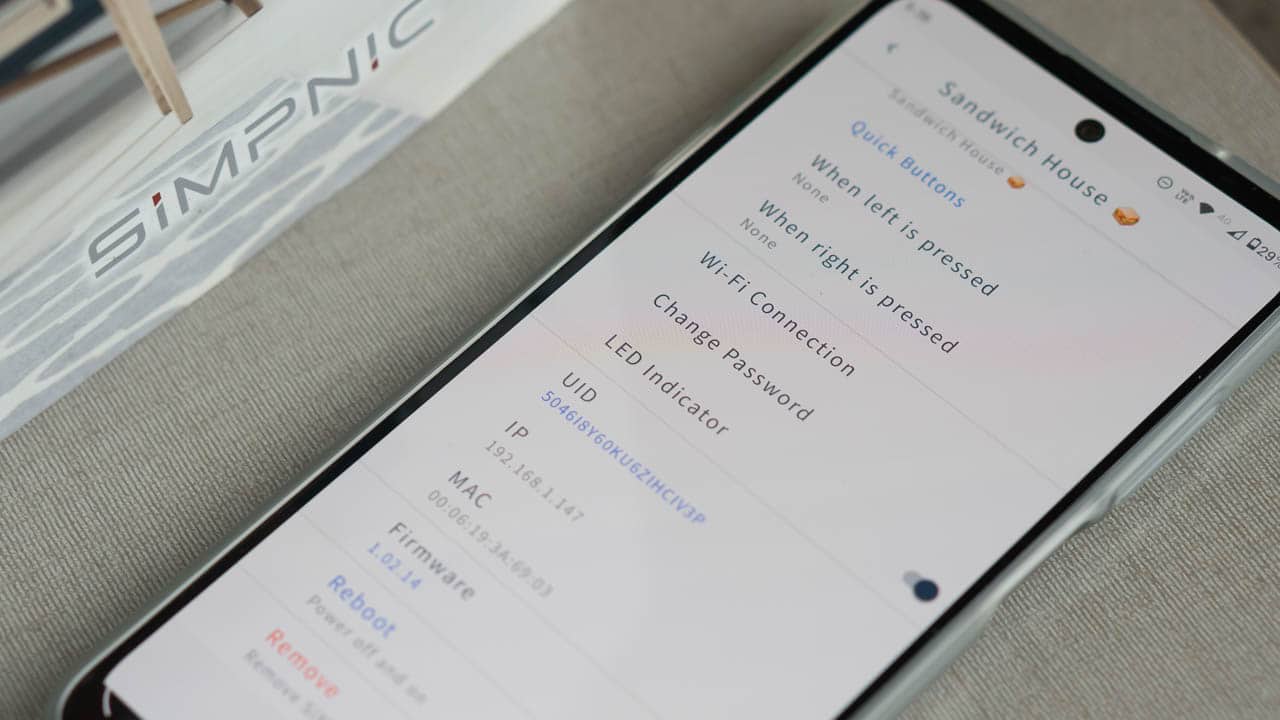
There are two buttons on the device as well that you can press to activate a pre-set scene or condition with the devices you own; for dimming all your lights for example, or for turning on appliances. The buttons are customizable through the app.
SiMP Bulb
Now that you have your hub set up, let’s move on to the other devices in the kit, starting with the SiMP Bulb.

If you’ve read our connected lights piece, you should have a good grip on how smart bulbs operate.
The SiMP Bulb isn’t too different. It also connects via Wi-Fi, can adjust to different colors and temperatures, and is controlled through the app or through assistant voice commands.

According to the company, the bulb has a life time of up to 10,000 hours meaning it should last you a while before you need to switch.
SiMP Smart Plug
Moving on to our next device in the kit, the Smart Plug. Plug in a ‘dumb’ appliance and it becomes ‘smart’, sort of. Using the app or your virtual assistant, you can switch the plug on or off remotely.

For example, you can plug in a charger and remotely turn it off when you’re device is done charging to protect its battery. You can also use this with electric kettles, lamps, and much more.
Smart plugs are probably one of the few things worth stocking up on if you don’t have smart appliances yet. They’re straightforward, simple to use, and can connect to your existing appliances.
SiMP Contact Sensor
SiMPNIC also gives you a taste of smart home security with the Contact Sensor. This is essentially a smart latch that can be placed on windows, doors, drawers, cabinets, and the like.

Set it up on a window, for example, and the Contact Sensor will notify you on your phone when it’s been opened. You can also set it up on doors and be notified of a break-in or unwanted entry if you’re not home.
It will also work for medicine cabinets, or maybe secret snack drawers, where you can monitor and prevent unwanted entry.
SiMP Remote
Now the aim of smart home technology is to provide a seamless experience. The next device on the list aims to clean up the remote controllers around your house by making them all accessible in the app.

Find a nice spot for it and once you’ve plugged it in and added it to the app, you can start searching for your controllers to build your library. You can choose to add remote controllers for TVs, air conditioners, lights, and more.

Once you’ve added all your remote controls, you can simply swipe to switch between them. No more delaying movie nights by fumbling for the right remote controller.
SiMP Motion Sensor
And last on the list is a SiMP Motion Sensor that, as the name suggests, senses motion.
Imagine entering a room and immediately your fan turns on. Or maybe your lights switch to full brightness when there’s someone sneaking around in the middle of the night.

The Motion Sensor can help you do just that. It triggers your smart devices to a pre-set condition, like powering on smart plugs or lights, once it notices movement.
SiMP says it’s long and wide-sensing so you’re assured that a good amount of area is covered. Additionally, it’s able to send notifications to your phone once it’s triggered so you can monitor your home’s activity.
Again, the great thing about these kits is that all of these devices are ready to work together. The SiMPNIC Home Kit and other packages like it are a great way to really get to know how a connected home works and helps direct you to what else you’d want in your home.
Yale Smart Lock Pro + Connect
Now while the SiMPNIC Home Kit is a great package to start with, you might be looking for more specific products for a specific task.
If you’re just looking for lights, for example, then that’s where Philips Hue starter kits come in. Ecobee can get you started on a smart thermostat system or maybe a smart doorbell from Ring.
Another thing you can focus on is security. There are a lot of starter kits out there that are great at introducing smart home security. But we found the Yale Smart Lock Pro + Connect is a great combo to start with.

With this bundle, you’re also getting the Yale Wi-Fi Bridge which unlocks additional features like Voice Assistant integration, remote access and control, and instant alerts.
You can use the smart lock without it but you won’t be able to experience its full potential.

Now if you’re worried about replacing your door locks, Yale Smart Lock Pro is designed to works with your current hardware instead of replacing it.

It’s compatible with single-cylinder deadbolts and is installed on the rear side, allowing you to keep your door’s facade the same. There are different adapters included for different bolt sizes as well.
Setup and calibration are simple and done through the app. Once everything is in place, you now start using your phone to lock or unlock your door. No keys needed.

And as mentioned earlier, with the included Wi-Fi bridge, you can do all this remotely too. You can, for example, unlock the door for a visiting family member even when you’re not home.
The Yale Smart Lock Pro is also able to automatically unlock the door once it senses you nearby. Useful for situations where your hands are full and you can’t reach for your keys.

It also has an auto-lock feature that, as you may have guessed, automatically locks the door if it’s left open for a set period of time. This is customizable in the app as well.
This smart lock also has a feature that allows you to grant entry codes or virtual keys. You can send a key to your family or friends through the Yale app so they can unlock your door, too.
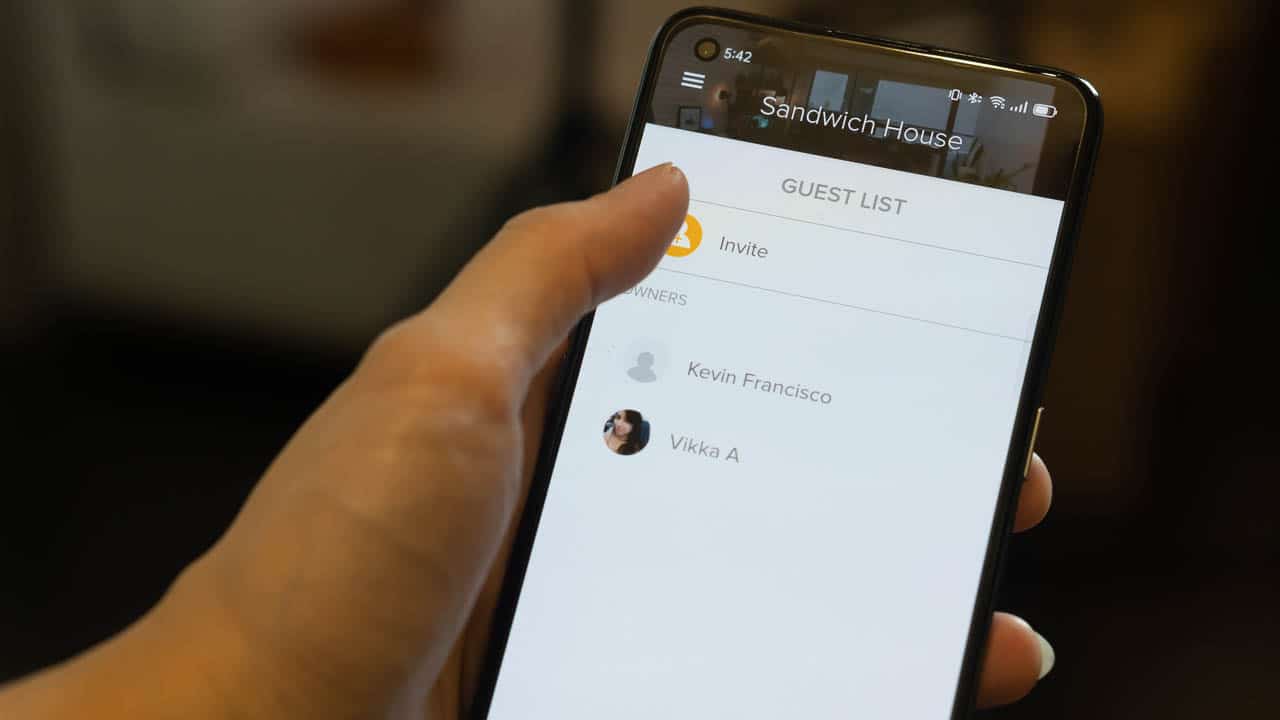
Additionally, you can monitor the activity of the lock on the app and see who has been going in and out of your homes, and get alerts as well. It’s also compatible with Google Assistant so you can use voice commands to trigger the lock.
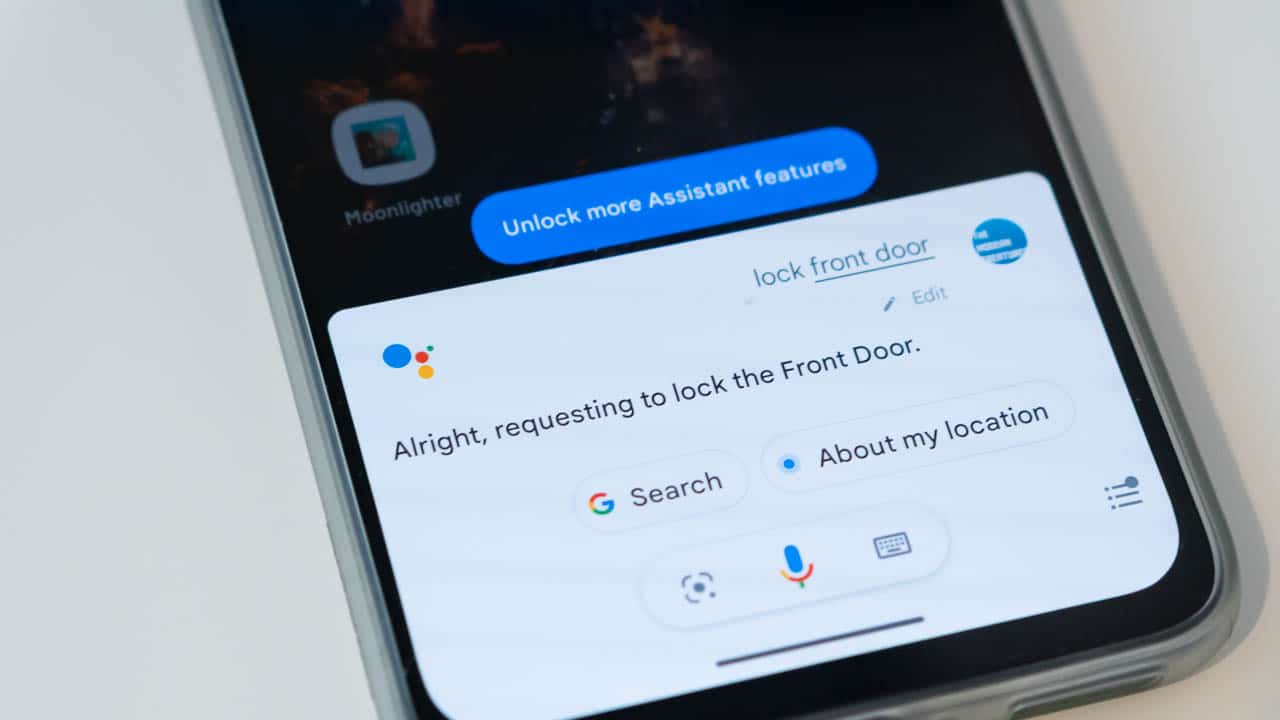
And if you ever start missing the feel of real keys, the Yale Smart Lock Pro still allows the use of these, no problem. Again, another great way to transition to a smarter home.
Final thoughts
All-in-all, if you’re not too keen on researching individual products, find a brand you like and see if they offer a bundle. Some, like the SiMPNIC Home Kit, offers a wide variety of products in an all-in-one package, perfect for testing the waters and figuring out which devices you need in your home.
You can also go for more task-specific bundles like the Yale Smart Lock Pro + Connect combo that offers a good hybrid smart lock with useful features that’s easy enough to set up and use.
Either way, both are simple and easy to use to transition to a smart home.
If you’re interested in these products, you can find them over at OnWard. The Yale Smart Lock Pro + Connect combo retails for PhP 10,799 but is currently on sale for just PhP 6,990. The SiMPNIC Home Kit, on the other hand, is priced at PhP 10,499 and is also on sale for just PhP 7,499 and you get a free smart accessory of your choice, too.
OnWard’s promo prices will be available until the end of the month. You can also check out other smart devices and gadgets on its official website.