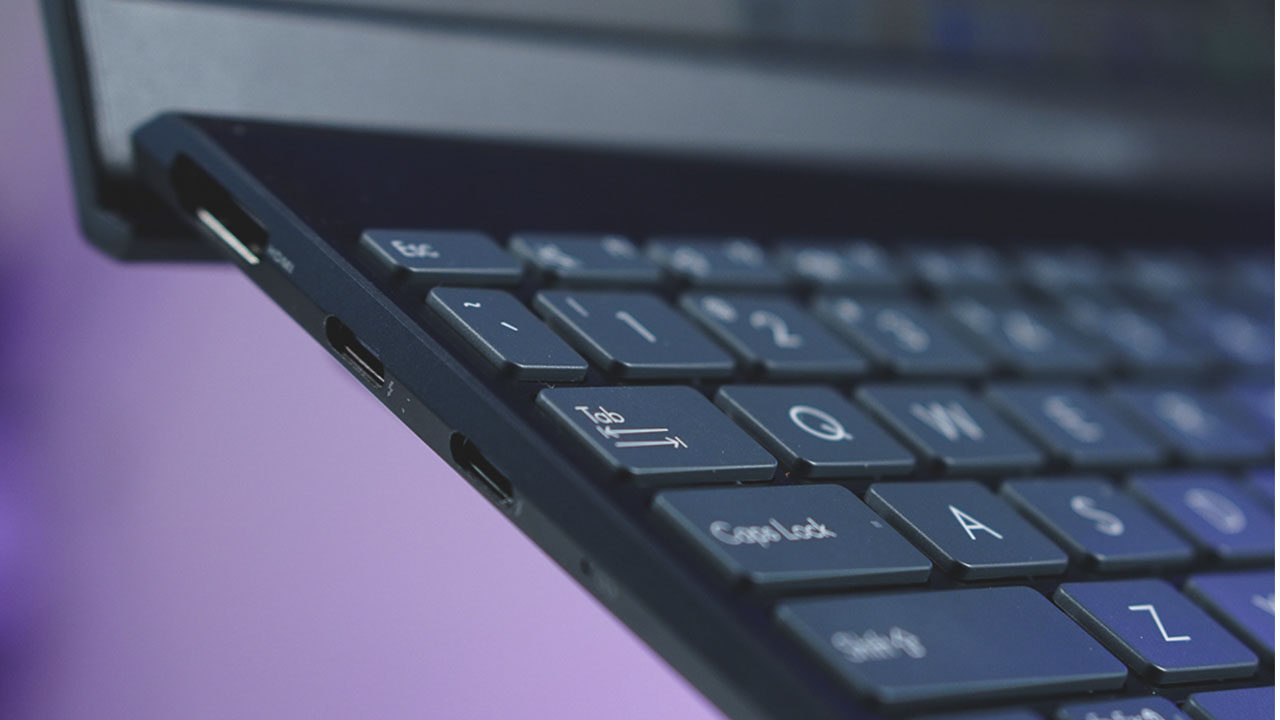Your favorite brands are about to treat you with incredible discounts at the Shopee 5.5 Brands Festival!
This May 5, shop to your heart’s content from a wide selection of brand items, so you can upgrade your gadgets, stock up on essentials, and acquire trendy fashion pieces — all at the best value for money.

Don’t know where to start? Luckily for you, we’ve compiled some of the most sought-after deals that you can add to your cart as early as now:
Self-Care Staples
Pamper yourself with skincare essentials, supplements, and more with up to 50% off from Unilever, P&G Beauty, Colgate-Palmolive.

Pantry Essentials
Stock up on goodies for the whole family and save money on groceries with up to 20% from Nestlé Store, up to 50% from Equal Philippines, and up to 16% off from Quaker.

Fashion Finds
Stay on-trend wherever you go with these eye-catching clothes, accessories, and more with up to 80% off on Metrosunnies, up to 70% off on PUMA, and up to 90% off from the Silver Kingdom.

Home & Living Bargains
Check out home appliances and kitchen essentials to spruce up your home and enjoy deals up to 60% off from Chef Classics, up to 75% off from Deerma, and up to 30% from Dyson.

Parenting Must-Haves
Score the best deals on diapers, vitamins, and milk formula from mom-approved brands with up to 25% from Pampers, up to 32% from Abbott Philippines, up to 50% from GSK, and up to 65% off from Philips Avent.

Gadget Steals
Reward yourself for working hard with these brand new mobile phones and gadgets from trusted tech brands with up to 56% off from OPPO, a Shopee-exclusive launch of the new realme 9 Pro+ Free Fire Edition, up to 15% off from Infinix, and up to 90% off from Zeus.ph.

Grab these limited PhP 1 deals you can’t miss out on
Enjoy deals as low as PhP 1 for a limited time only! Look fresh and summer-ready with these All-Match Hair Ties. Don’t forget to stock up on Non-Slip Socks that are wardrobe basics. Achieve that summer look by grabbing this Keratin Hair Therapy Chocolate Mask to help you achieve that smooth, silky hair. Lastly, accessorize your vehicle with Reflective Safety Warning Stickers that are water-resistant and highly reflective, keeping you safe wherever you go.

Make sure to also cash in your ShopeePay so that you can treat yourself to your ultimate comfort food and satisfy your cravings for only PhP 1.
Score the best deals from our merchants like Bonchon’s Strawberry Oreo Bingsu, Potato Corner’s Adobo Regular Fries, and Gong Cha’s BTS x Built NY Tumbler. On top of these, you can also look forward to more offers from Puregold, National Book Store, and more!
Don’t forget to check out these exciting piso deals at https://shopee.ph/m/shopeepay-near-me via Shopee App.

Find The Perfect Brand Bundle For You
Shopee is making it easier and more rewarding for users to stock up on their favorite brand products with 50% off bundles, so now’s your chance to try that new skincare set and replenish your supply of home essentials!

Win Up To PhP 1,000,000 with ShopeePay Milyonaryo
Continue the excitement with ShopeePay! Join the ShopeePay Milyonaryo promo from May 1-4 and get a chance to win PhP 1,000,000 by sending money for free with ShopeePay — enjoy instant transfers to any bank, e-wallet, or Shopee user with no hidden fees.
To qualify, simply go to your Shopee App, register via ShopeePay Milyonaryo, and start sending money. If you’re a new user, you will also receive a PhP 200 bonus when you register here and send at least P50 to any bank, e-wallet, or Shopee user for the first time on May 5.
On top of the convenient send money feature, you can also look forward to more offers when you use ShopeePay for your load and bill payment needs. Get up to 50% off on load across all networks and up to 100% cashback on your monthly bills from over 60 billers. Activate ShopeePay now for a more rewarding experience.
Get the chance to win PhP 25,000 with #MrandMsShopeeMall
Shopee is giving users even more rewards to look forward to this 5.5 Brands Festival! With the #MrandMsShopeeMall raffle, users get the chance to be one of the two lucky winners of PhP 25,000 cash and be featured on Shopee Philippines’ Facebook page.
To join, simply post a video of yourself striking a winning pose to Facebook or Instagram Stories using the #MrAndMsShopeeMall filter. Entries will be accepted until May 7, 2022.