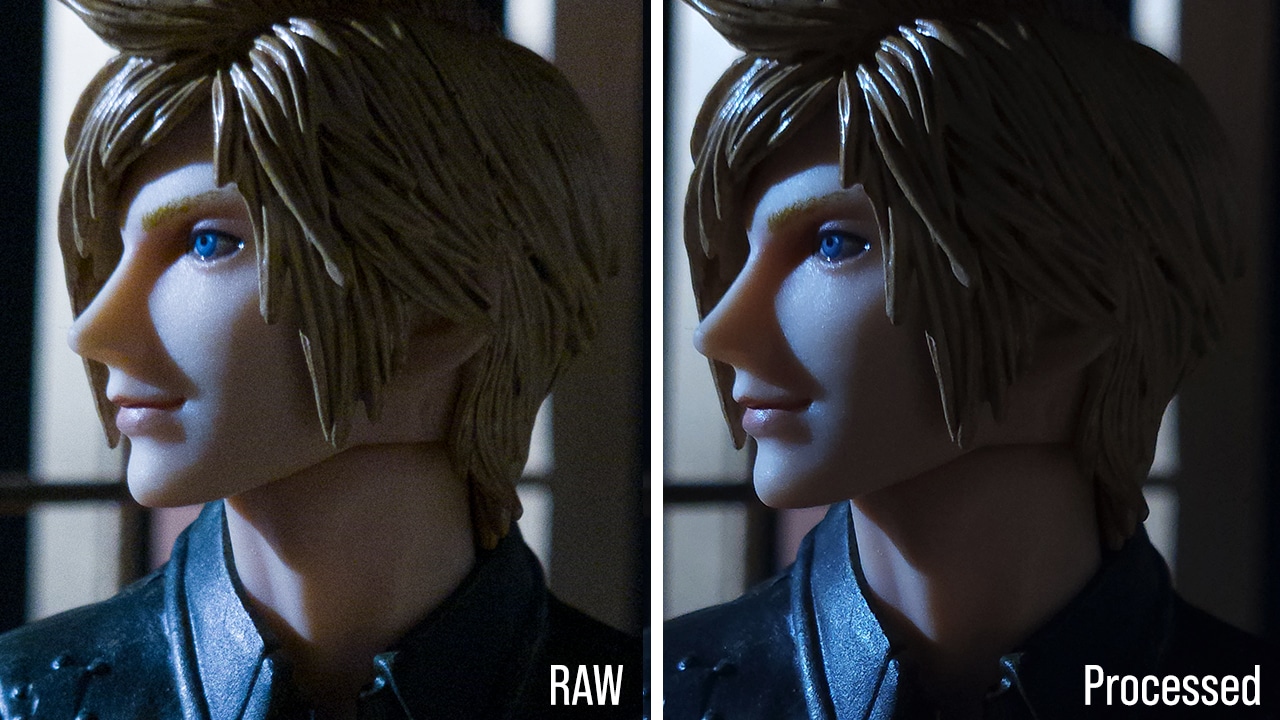The ‘ber’ months are finally here and Shopee’s upcoming 9.9 Super Shopping Day is approaching. From exclusive flash deals, to entertaining livestreams and games, Shopee shares that Filipinos are in for a fun ride this 9.9. To help you gear up for this thrilling sale, here are a few tips from the company on how to maximize your Shopee experience.
Check out mas mura deals as low as PhP 1 and PhP 49
Quick upgrades don’t have to be a splurge! For as low as PhP 1, you can buy a chic pair of cat eye sunglasses, a versatile water bottle handle, or even a cute cartoon storage box. You can also upgrade your gear for as low as PhP 49, with limited-time deals on items like this futuristic gaming keyboard, a cool new pair of running sneakers, or a sleek-looking hair dryer.

Open the Shopee app regularly to collect hourly vouchers
Set your alarm for 12:00 AM on September 9 to enjoy huge price drops at Shopee’s Big Midnight Sale, running from 12:00 to 2:00 AM. You can also enjoy free shipping discounts with no minimum spend or up to 10% off of your much-loved Shopee items with hourly vouchers, so make sure you check the Shopee app regularly.
Shop as early as now and get a chance to win up to PhP 1 million
Shop between now and September 9 and claim your unique code by visiting the Shop & Win page. This code gives you a chance to be invited to play the game live via Zoom at the 9.9 Super Shopping Day TV Special, where one lucky winner will be rewarded with PhP 1 Million.
You can also catch the daily draws on It’s Showtime on September 7 and Tropang LOL on September 8 and 9 to see if you stand a chance to go head-to-head with other pre-selected players at the TV Special on September 9.

Win even more prizes when you play Guess to Win at home
Home viewers of Shop & Win can still participate in real-time via the Guess to Win game. Simply guess which of the six shopping bags contain the highest cash prize and wait for the correct answer to be announced on TV and via the app. Guess it right, and you get the chance to win PhP 10,000 cash via ShopeePay.
Sweep exciting rewards at the 9.9 Super Shopping Day TV Special
Catch a night of fun at the 9.9 Super Shopping Day TV Special via Shopee Live or GMA 7, which will feature an all-star line-up headed by Shopee’s own Primetime Queen Marian Rivera, while Primetime King Dingdong Dantes will host the event with fellow Kapuso stars Michael V and Carla Abellana to reward the lucky winners of the Shop & Win game with either PhP 1 Million cash from Shopee and Uratex, a stylish MG ZS Crossover SUV from MG Philippines, or PhP 500,000 worth of Uratex products.
Make sure to check out the Uratex Shopee Mall account, too, on September 9 from 9:00 to 10:00 PM to avail up to 20% off on its Flash Sale. More fun awaits when you join Shopee Shake for a chance to win a Brand New House and Lot Unit from leading local affordable housing developer Lumina Homes.

Use ShopeePay to pay your bills and buy load
Shopee’s 9.9 Super Shopping Day lets you discover the beauty of easy online transactions whenever you pay bills and buy load via ShopeePay. Get exclusive perks like the chance to get free PhP 70 when you activate and cash-in your wallets until September 9 and 120 coins cashback when settling bills from Meralco, Maynilad, Converge, and more. Buying load via ShopeePay also allows you to enjoy more value for money, where you can get 1GB all-access data for only PhP 1.
Get even bigger discounts with sitewide promos from your preferred banks
Shop to your heart’s content with promos from Shopee’s partner banks. From September 7 to 11, new and existing Shopee users can get up to PhP 2,000 worth of discounts and vouchers on Preferred and Shopee Mall stores. Simply enter any of the dedicated voucher codes below for participating cards upon check-out or visit the 9.9 Partner Promos page for more details.

| Participating Cards | Voucher Code | Offer |
| Bank of Commerce Debit Cards | BANKCOMDEBIT9 | 10% off, min spend P2,500, capped at P2,000 |
| Bank of Commerce Credit Cards | BANKCOMCREDIT9 | 10% off, min spend P5,000, capped at P2,000 |
| PNB Credit Cards | PNBSHOPEE9 | 10% off, max P500, min spend P3,000 |
| Citi Credit Cards | CITISHOPEE9 | 10% off, min spend P3,500, max P500 |
| UnionBank Credit Cards | UBSHOPEE9 | 10% off, min spend P3,500, max P500 |
| RCBC Bankard Visa Credit Cards | RCBC99VISA | 10% off, max P600, min spend P3,000 |
| RCBC Bankard Mastercard Credit Cards | RCBC99MC | P500 off, min spend P3,000 |
| Metrobank Credit Cards | MBSHOPEE9 | P500 off, min spend P3,000 |
| Robinsons Bank Credit Cards | RBSHOPEE99 | 10% off, min spend P3,500, capped at P450 |
| EastWest Bank Credit Cards | EWSHOPEE99 | P300 off, min spend P2,000 |
| China Bank Credit Cards | CHINABANK99 | P300 off, min spend P2,500 |
| Maybank Credit Cards | MAYBANK99 | P300 off, min spend P2,500 |
| BPI Credit Cards | BPI99SHOPEE | P400 off, min spend P4,000 |
| AUB Credit Cards | AUBSHOPEE99 | P300 off, min spend P3,000 |
| Visa Credit, Debit, Prepaid Cards | VISA300OFF | P300 off, min spend P2,000 |
Download the Shopee app and witness firsthand how all your favorite items and more can finally be yours with these Mas Mura Sa Shopee promos. Head on to the 9.9 Super Shopping Day for timely updates about the latest deals and steals this 9.9 season.