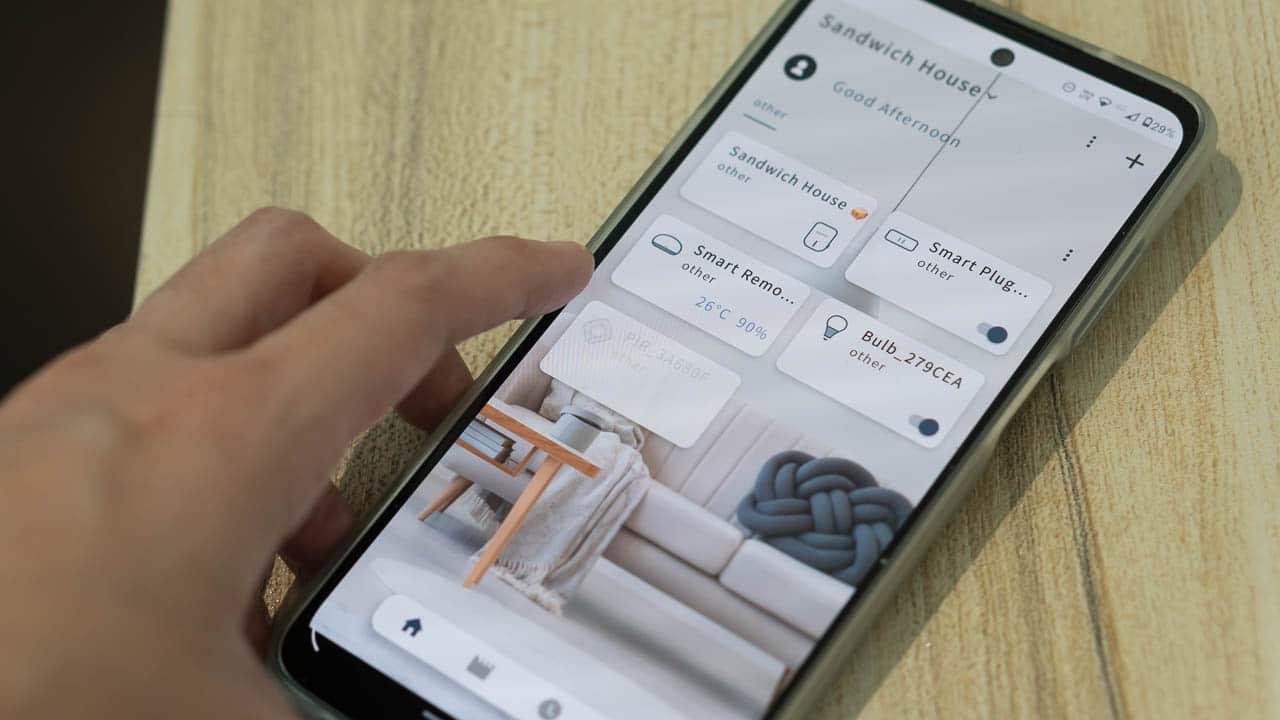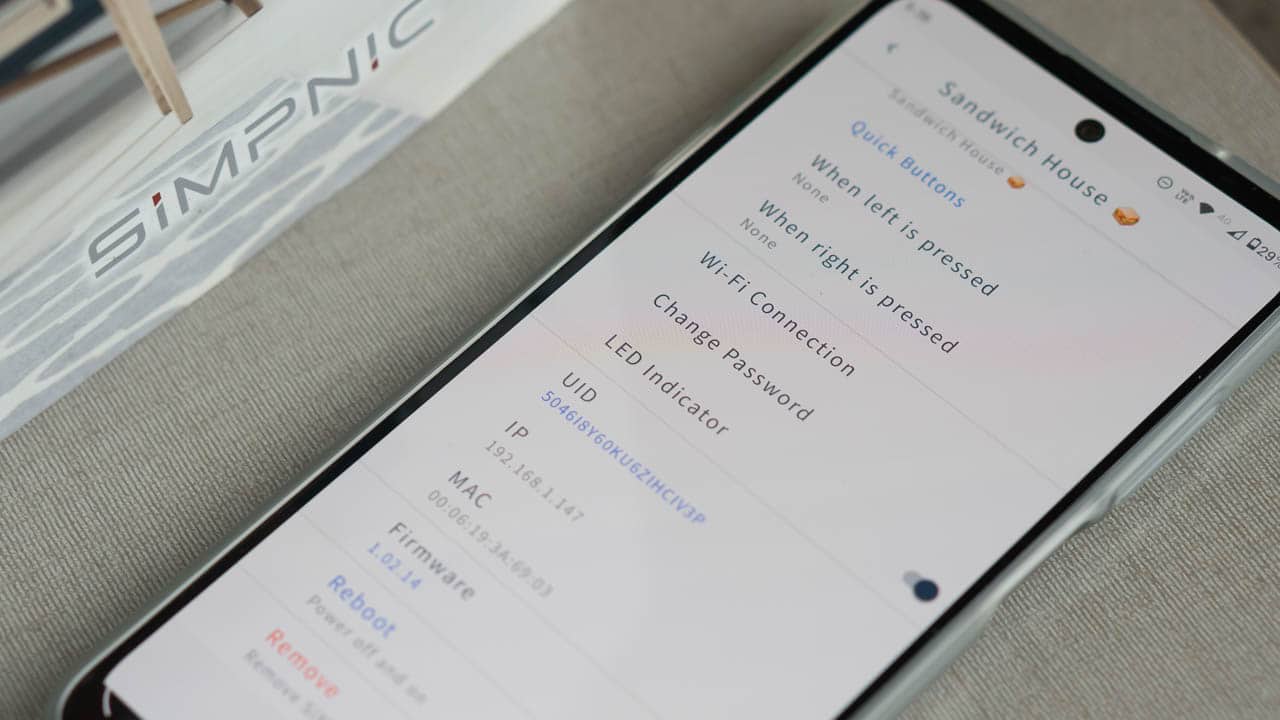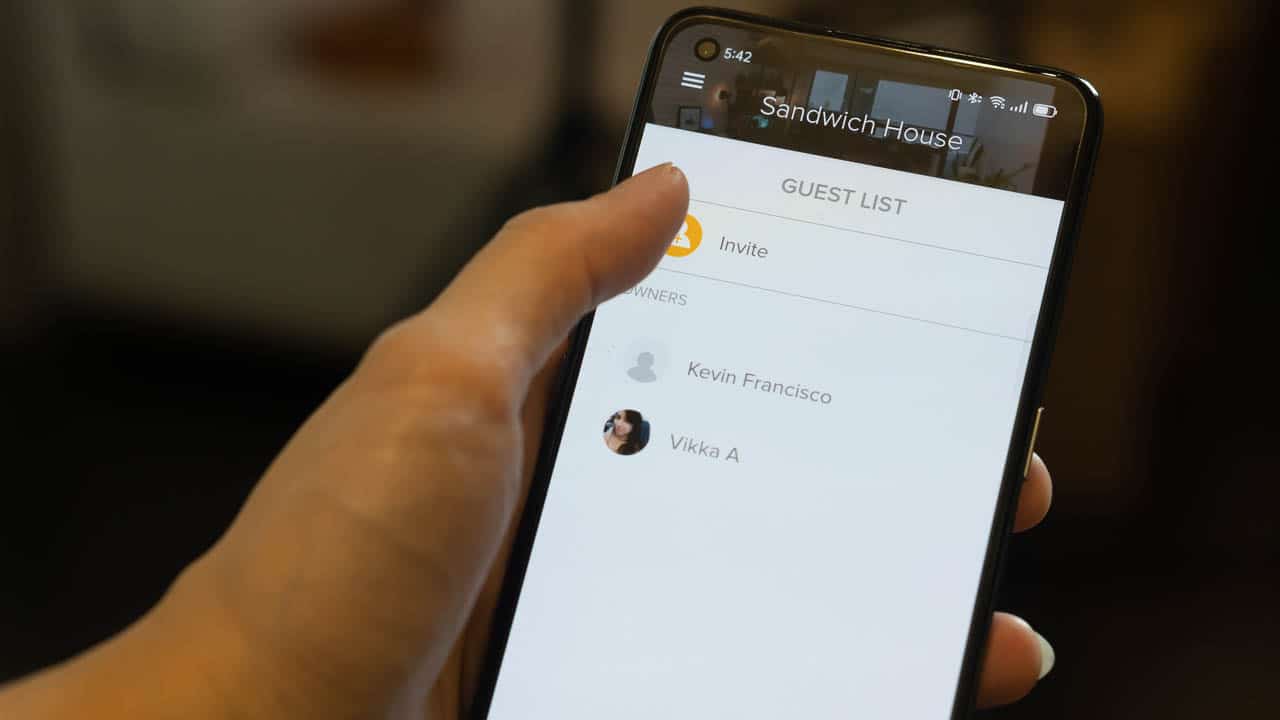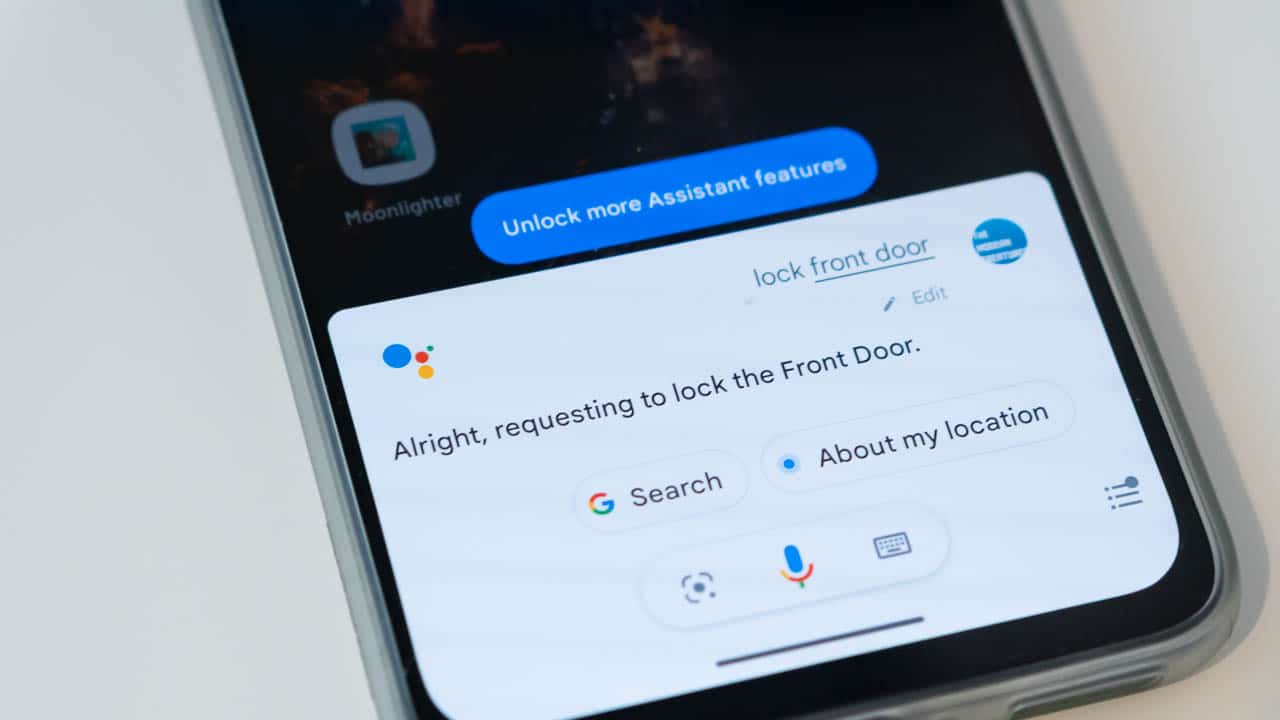ASUS has announced its latest breed of Zenbook Creator laptop for the on-the-go creative multitasker, the all-new Zenbook Pro 14 Duo OLED (UX8402).
This premium and powerful yet compact dual-screen laptop features a next-generation ScreenPad Plus secondary touchscreen, combined with the brand-new Active Aerodynamic System Ultra (AAS Ultra) auto-tilting design that improves cooling and ergonomics.
This Intel Evo-certified machine packs a flagship 12th Gen Intel Core i7 H-Series processor and creator-grade NVIDIA GeForce RTX 3050 Ti GPU, powering a studio-grade world-leading 2.8K OLED HDR 14.5-inch 16:10 touchscreen main display with a 120 Hz refresh rate.
Visual precision like no other

Work and create with visual precision with the Zenbook Pro 14 Duo OLED’s world-leading 14.5-inch 2.8K 120 Hz OLED NanoEdge touchscreen. With its expansive 16:10 aspect ratio for an immersive visual workspace.
The main touchscreen is PANTONE Validated to ensure accurate color grading and printed outputs. It’s also VESA DisplayHDR True Black 500 certified to render ultra-realistic detail in even the darkest scenes. Its cinema-grade DCI-P3 color gamut delivers ultra-vivid colors.
The ultra-high 120 Hz refresh rate and 0.2 ms response time can make all the difference with a smoother-than-ever experience, whether scrolling through a document, online browsing; or for entertainment purposes such as video streaming.
Complemented by Dolby Vision and Atmos technologies, every creative is bound to have the best cinema audio and visual experience.
To keep the user’s eyes comfortable and safe during extended content creation sessions, it’s also TÜV Rheinland certified for low blue-light emissions. Zenbook Pro 14 Duo OLED puts its rivals in the shade, making it the ultimate compact OLED laptop for all-around creative professionals.
Next-gen ScreenPad Plus

Multitask like a pro with the next-generation ScreenPad Plus with AAS Ultra in Zenbook Pro 14 Duo OLED.
The 12.7-inch, full-width secondary touchscreen supports the latest high-precision styluses, such as ASUS Pen 2.0, included in the box.
This nifty secondary display allows efficient and more comfortable workflow for nitty-gritty operations, such as image touch-ups, digital calligraphy, animation, and graphic design.
It also allows more seamless productivity-related tasks such as notetaking during virtual meetings or taking down creative ideas during brainstorming sessions. The multiuse AAS Ultra also raises the rear of ScreenPad Plus and tilts it by 12 degrees when the laptop is opened, creating a seamless and optimized viewing angle for easy cross-screen operation.
The ASUS ScreenPad Plus is now made even better with the new ScreenXpert 3 software to make creative workflows more efficient and seamless.
With this upgrade, the built-in apps, such as App Switcher and App Navigator, can now be used with external displays, such as the ASUS Zenscreen and ASUS ProArt.
ScreenXpert 3 also has a Control Panel feature that allows control of various Adobe application tools. Giving a more precise and intuitive creation and editing experience, users can manipulate brush size, saturation, opacity, and the like with Dial, Button, Slider, and Scroll controls.
Control Panel is fully customizable and works with Adobe Photoshop, Illustrator, Lightroom Classic, Premiere Pro, and After Effects — and more compatible apps on the way.
In addition, users get free three months Adobe Creative Cloud subscription for every purchase of Zenbook Pro 14 Duo OLED.
Taking content creation to the max

The Zenbook Pro 14 Duo OLED is an Intel Evo-certified laptop built to meet the demands of all-around creative entrepreneurs and on-the-go professionals.
It comes with the flagship 12th Gen Intel Core i7-12700H Processor, tested to handle intensive creative workloads and designed for real-world multitasking.
With fourteen cores and a Turbo Boost speed of up to 5.0 GHz, this laptop delivers speedy performance to meet even the tightest deadlines. This powerful CPU perfectly matches the studio-grade NVIDIA GeForce RTX 3050 Ti graphics, an essential component for graphics-intensive tasks.
Users can blitz through the most demanding visual tasks, such as 3D rendering and video editing, with less waiting time. Supported with the NVIDIA Studio drivers, users can maximize all creative apps usage and compatibility.
Zenbook Pro 14 Duo OLED is also packed with 16 GB of RAM and an ultrafast 512 GB PCIe 4.0 SSD. This ensures no memory and storage bottlenecks could slow the user’s creative process. Plus, its high capacity 76Wh battery can run up to 9.5 hours for those long working hours.
For a more cohesive create-and-work ecosystem, the Zenbook Pro 14 Duo OLED is equipped with full I/O ports for every need. The dual 40 Gbps Thunderbolt 4 USB-C ports support fast charging and 4K external displays, and there’s also a USB 3.2 Gen 2 Type-A port and a high-speed HDMI 2.1 port.
The latest high-performance SD Express 7.0 card readers ensure ultrafast file transfers, and the audio combo jack makes communications easy.
To ensure that the laptop reaches its full potential, the Zenbook Pro 14 Duo OLED comes with an exclusive ASUS IceCool Plus cooling system. This uses two quiet IceBlades fans with up to 97 3D-curved blades that cool the two 8 mm heat pipes from the CPU and GPU.
Complemented by the 38% more hot air vented to the exterior of the new AAS Ultra mechanism, the device promises that the CPU and GPU can run at up to an 85 W combined TDP sans the throttling.

Snag the latest ASUS Zenbook Pro 14 Duo OLED (UX8402) in Tech Black color, featuring the iconic spun-metal finish and an illuminated ASUS Monogram lid design available at the nearest ASUS Concept Stores and authorized shops for only PhP 159,995.00.
Check out the complete store list here. Filipinos can also score this productivity and creativity beast with up to 12 months of 0% installment via Home Credit for as low as PhP 4,807.00.