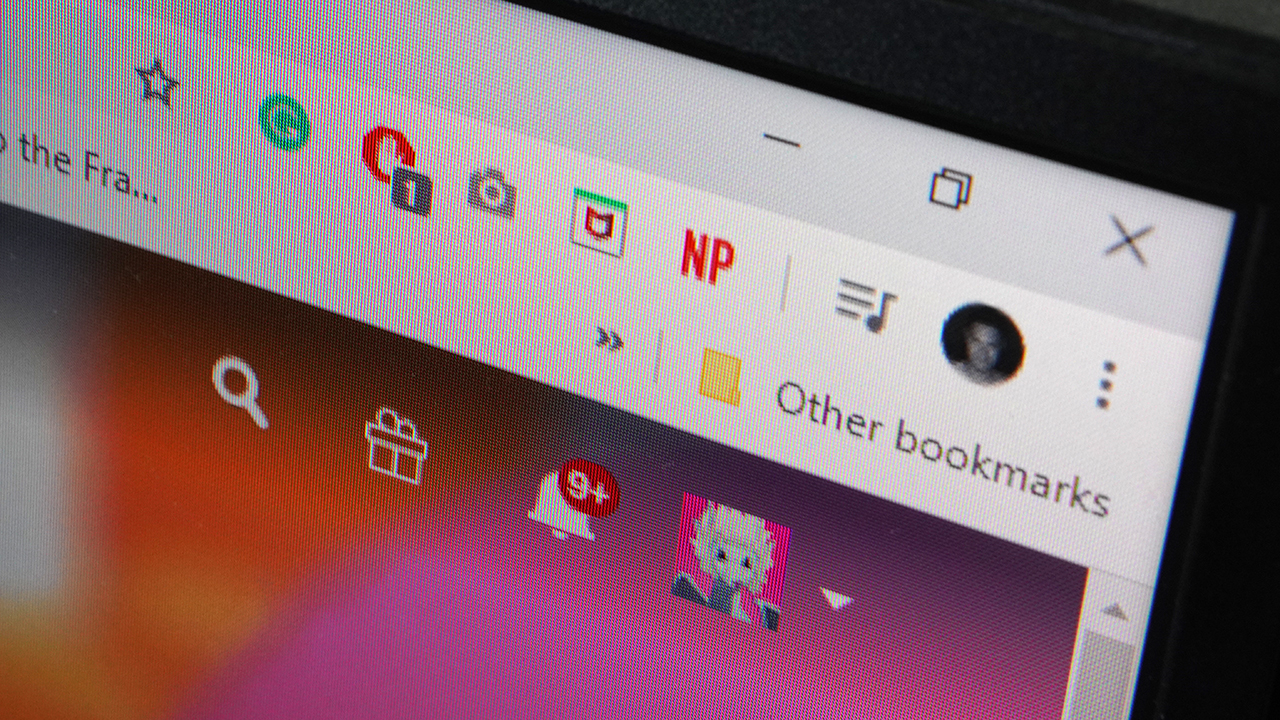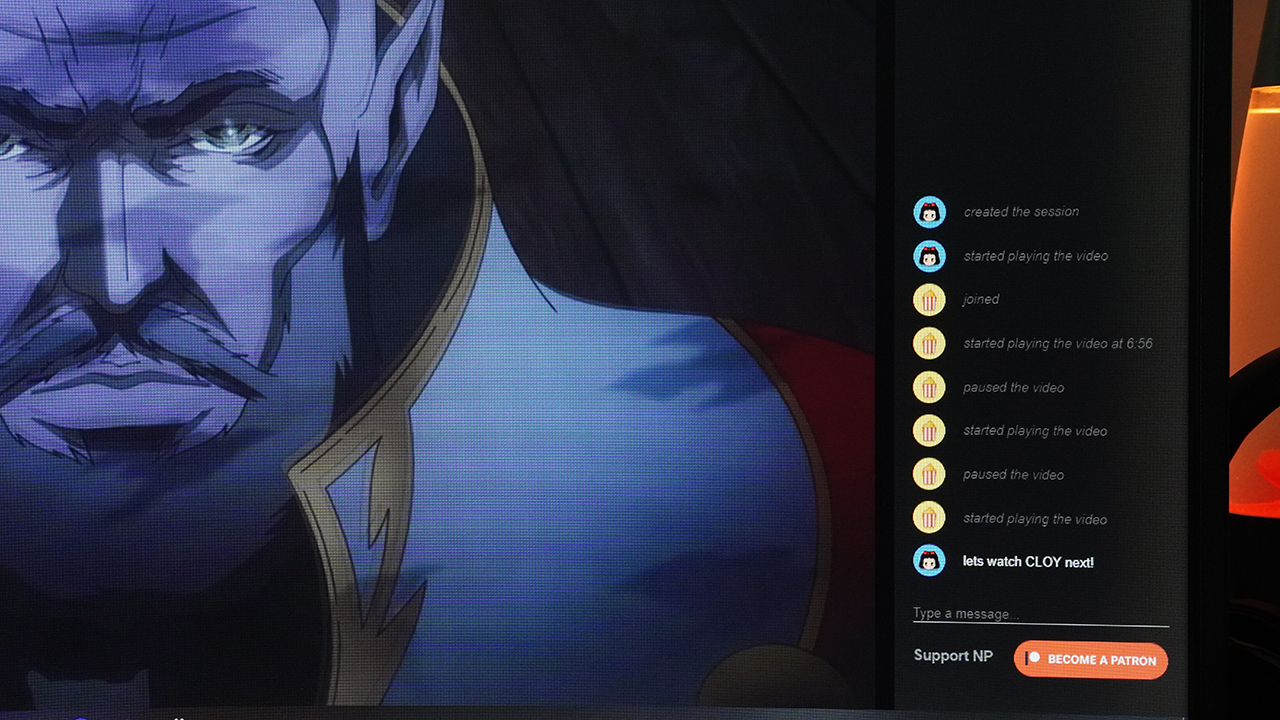As we inch towards finishing 2022, many year-end traditions are starting to pop up, including the annual Spotify Wrapped results.
In the Philippines, it’s no surprise to see Taylor Swift take the top spot followed by BTS, Zack Tabudlo, Ben&Ben, and Justin Bieber to complete the top 5.
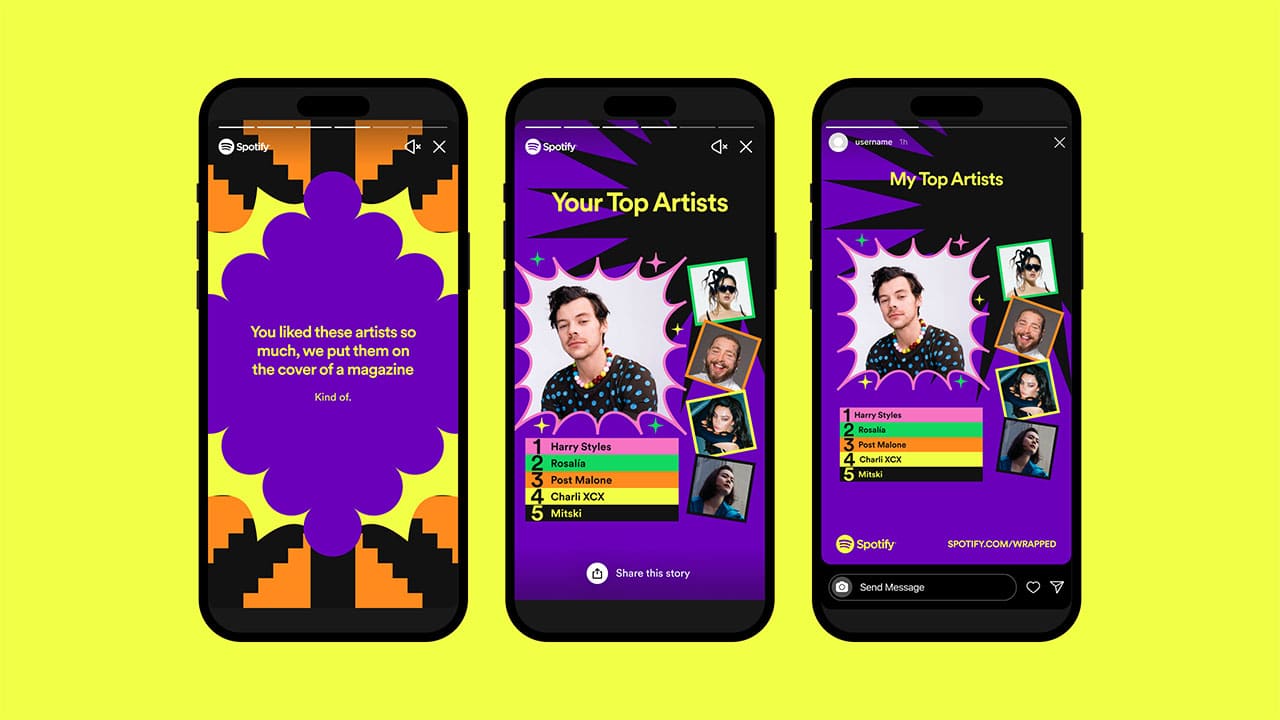
Globally, rapper Bad Bunny overtakes TSwift as number one. The rest of the top 5 included Drake, The Weeknd, and BTS.
Check out the rest of the Spotify 2022 Wrapped global top lists below:
Most-streamed songs
- “As It Was” by Harry Styles
- “Heat Waves” by Glass Animals
- “STAY (with Justin Bieber)” by The Kid LAROI
- “Me Porto Bonito” by Bad Bunny feat. Chencho Corleone
- “Tití Me Preguntó” by Bad Bunny
Most popular podcasts
- The Joe Rogan Experience
- Call Her Daddy
- Anything Goes with Emma Chamberlain
- Caso 63
- Crime Junkie
Most viral artists
- Taylor Swift
- The Weeknd
- Bad Bunny
- BTS
- Lana Del Rey
Most shared lyrics
- “Heat Waves” by Glass Animals
- “Heather” by Conan Gray
- “I Love You So” by The Walters
- “Summertime Sadness” by Lana Del Rey
- “Somewhere Only We Know” by Keane
Now available for eligible users, Spotify Wrapped 20222 also introduces new features and updates. Apart from rounding up your top artists and songs for the year, this year’s Wrapped also reveals your Listening Personality.
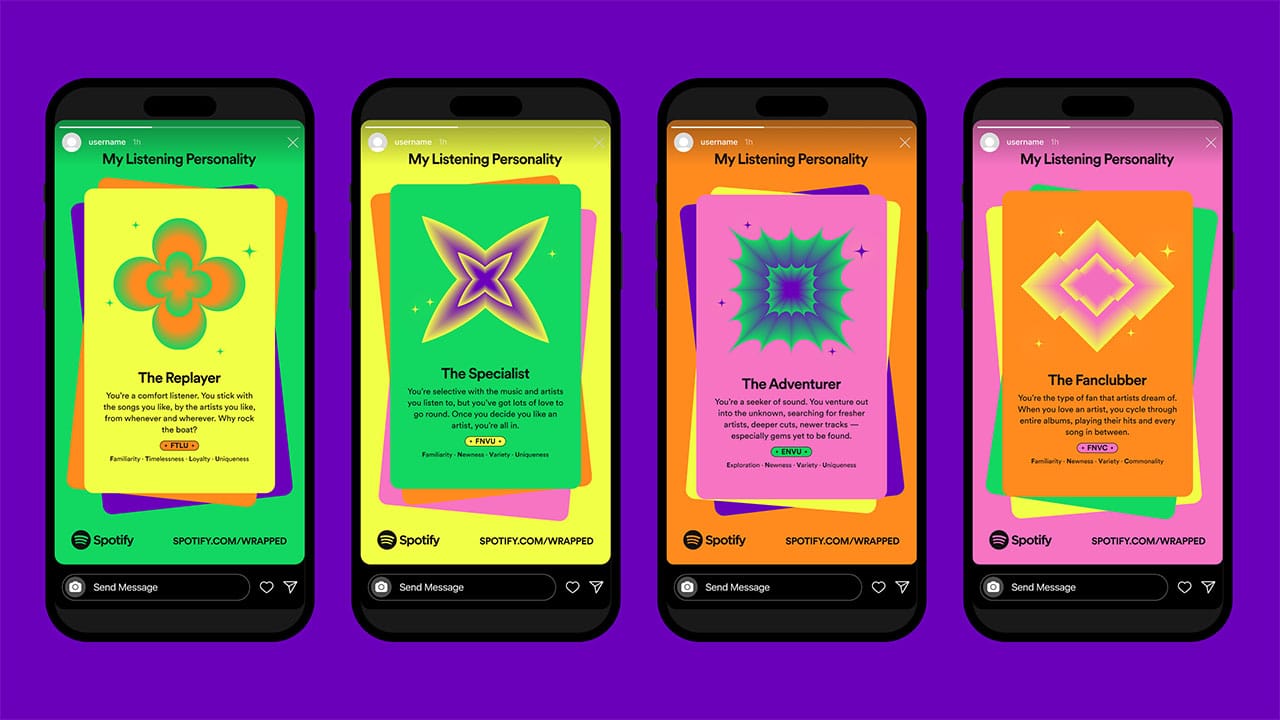
The app studied users’ listening patterns and trends over the year to narrow their Listening Personality down to one from a choice of 16. (Think Myers-Briggs personality test but for music.)
There’s also Audio Day that shows your music taste and how it evolves through the day and, for extremely dedicated fans, Artist Messages that offer a personalized thank you video message followed by the most-listened song from that specific artist.

For a real-life experience, Spotify is also bringing the Wrapped Playground to the Philippines from December 10 to 11 at SM Mall of Asia. Participants will be able to experience Spotify-themed games and activities and catch performances from local talents BINI and BGYO.