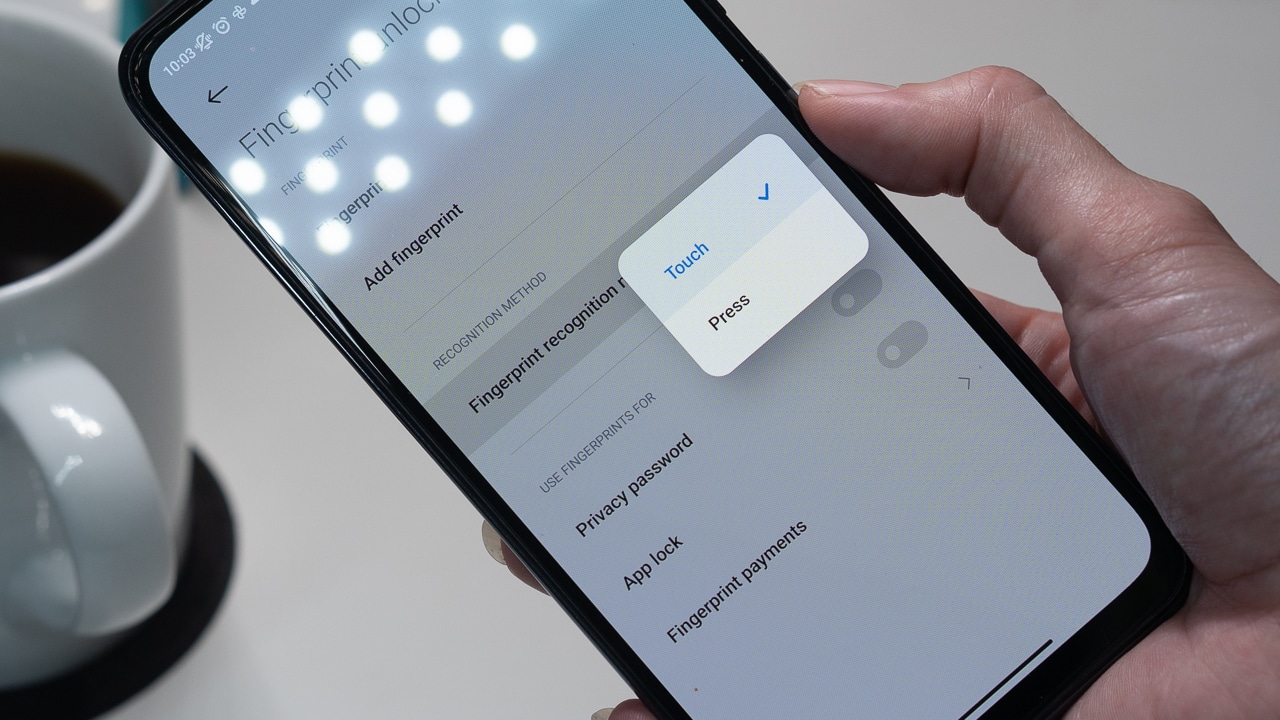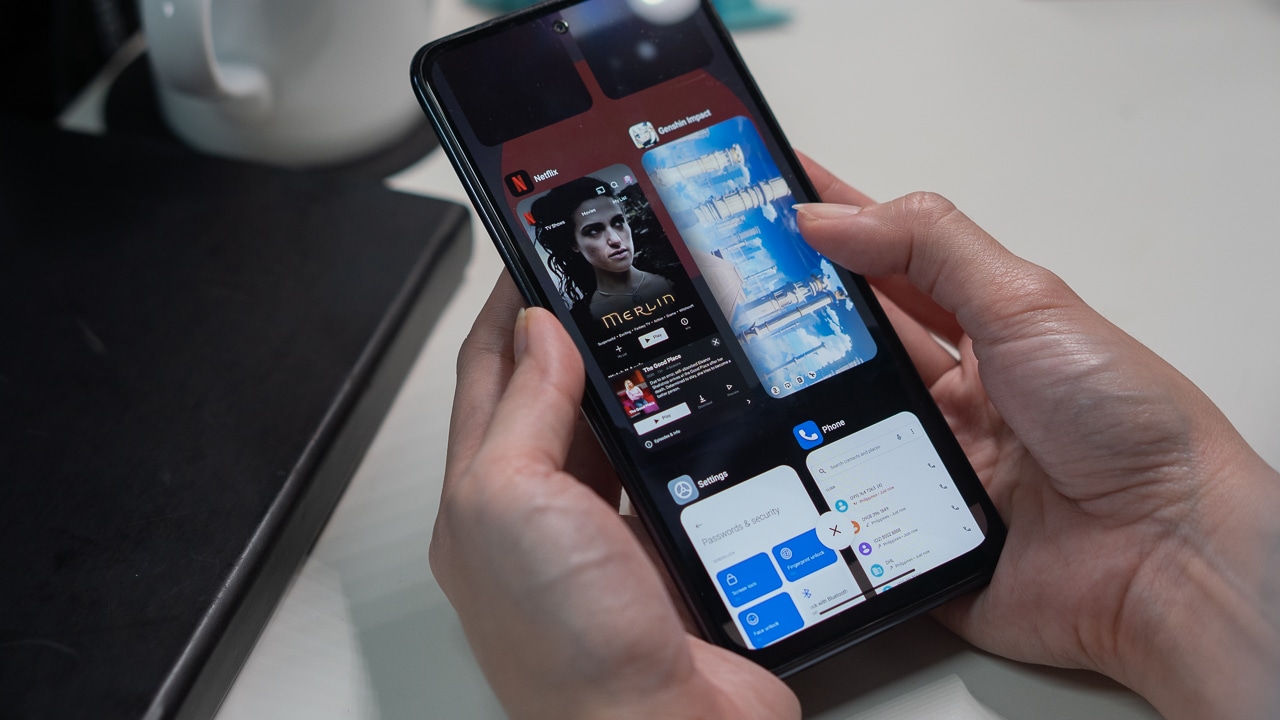07/27/2021
The Redmi Note 10S is one-fourth of the company’s current Note 10-series. Positioned in between the base and Pro variant, this device exhibits a mesh of features that borrow or upgrade from the other models.
I’ve been using the Note 10S as my daily driver for a while and have been putting it through its paces in the real world. With that, I’ve found good reasons that make it a considerable purchase in this price segment.
Design
If you’re familiar with the build of the Note 10, you’ll find that it’s almost indistinguishable from the Note 10S. The physique is slim, light, and easy to use with just one hand.

I could grip it comfortably all the way around because of the curved edges. It also has IP53 dust and splash protection.
The Redmi Note 10S houses a glossy plastic back and comes in three colors — Pebble White, Ocean Blue, and what we have on-hand, Onyx Gray. The cameras are neatly presented in a rounded rectangle module that sits on the upper corner of the device.

The glossy back exhibits a really nice sheen when light hits it and makes it look very elegant. But as expected, fingerprints are easily transferred. There is a plastic case in the box to save yourself from constantly wiping the device.
On the right side, we have the volume rocker and power button with an integrated fingerprint sensor. Unlike most integrated fingerprint sensors, the Note 10S’s button sits flush or flat on the side.

This became my method of choice in unlocking the device as it was consistently responsive. And since we’re wearing masks almost all the time, it’s the most accessible, too. The Note 10S does also offer face unlock alongside the usual PIN input.
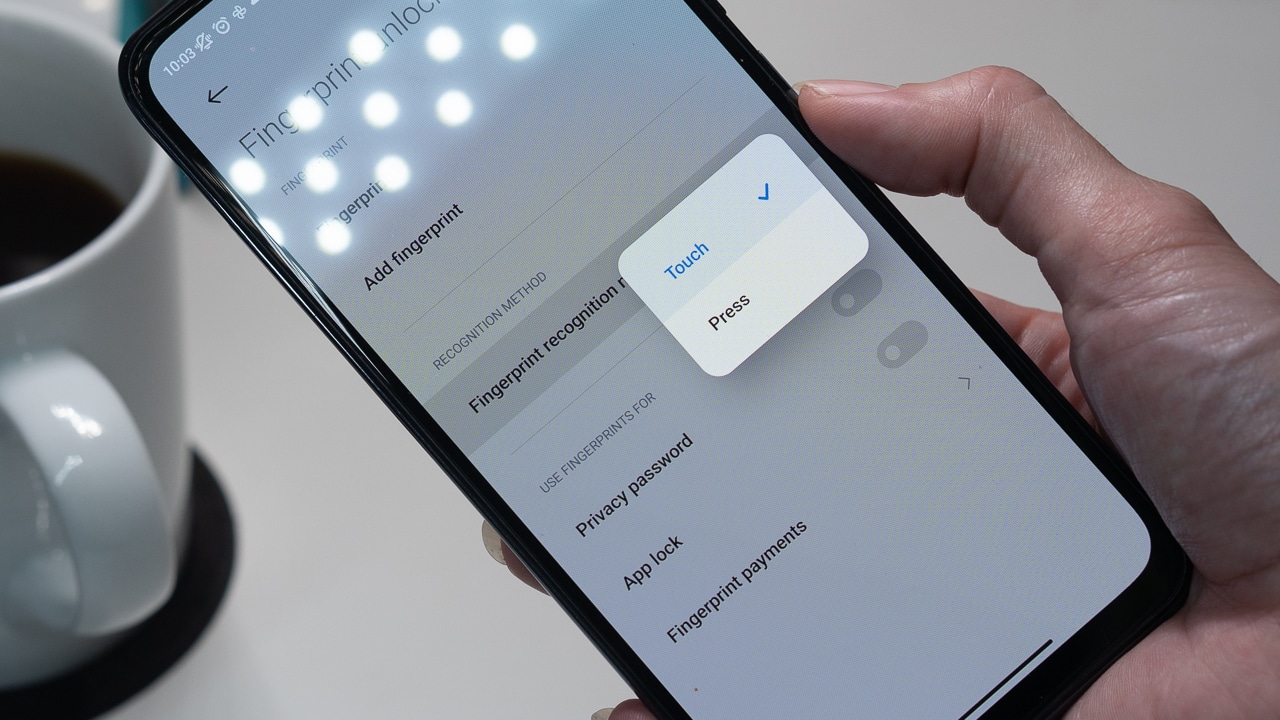
Though I do have to note that the fingerprint sensor is incredibly sensitive when set to touch for unlocking. It constantly scans what it comes into contact with which causes constant vibration. Remedy this by sticking to press for its unlocking method.
Going back to the device, you can find the dual SIM card slot can be found on the left while on top we have one of two speakers on the device, and the IR blaster. On the bottom, we have the second speaker, USB Type-C port, and headphone jack.
Display and multimedia
Fronting the Redmi Note 10S is a 6.43-inch AMOLED DotDisplay with narrow bezels all around. The screen is sizeable and comfortable to use on different apps and tasks.

Colors are a bit on the cool side but you can adjust the temperature in the device’s settings.
We found colors aren’t the most accurate but shouldn’t be a problem for the everyday user. As a whole, It’s still able to deliver well-saturated colors with dark blacks thanks to the AMOLED display.

The device also fares well under sunlight but the reflective screen does make it harder to see in harsh light. But indoors, I found the screen’s brightness to be more than enough for all of the tasks I go through on a daily basis.
Bezels are thin all around with the chin being the thickest. Up top, you’ll see the punch-hole notch for the selfie camera. There’s a silver ring around it making it a bit noticeable but it’s easy enough to get used to.
Overall, I had no complaints with the display and in using it for different productivity and social media apps. Watching videos, though, was a different story.

The Redmi Note 10S’s software seems to oversharpen videos. It can be bothersome especially when you’re watching a scene with a lot of blacks or shadows as artifacts tend to show up and details are lost.
Oddly enough, it only seems to happen with videos so you may want to consider this if you like to watch a lot of content. But if not or it’s not your priority, the Note 10S’s AMOLED screen provides fair and reliable performance in all other aspects.

The device is equipped with dual speakers that output sound quality that’s expected.
They’re loud, audible, and have a good balance of lows, mids, and highs. But because it’s Hi-Res audio certified, you can get a better experience by plugging in a compatible set of headphones into the headphone jack.
Performance
At the heart of the Redmi Note 10S is a MediaTek Helio G95 processor which should perform similarly to the Note 10’s Snapdragon processor. Our unit came with 6GB of RAM and 128GB of internal storage but there is an 8GB RAM variant for more demanding users.
Additional storage up to 512GB can be achieved by inserting a microSD card.

My experience with the device and its software was pleasantly fast and snappy. Apps opened quickly enough and gestures were responsive. I could also easily jump in and out of these apps without lag which helped in multi-tasking.
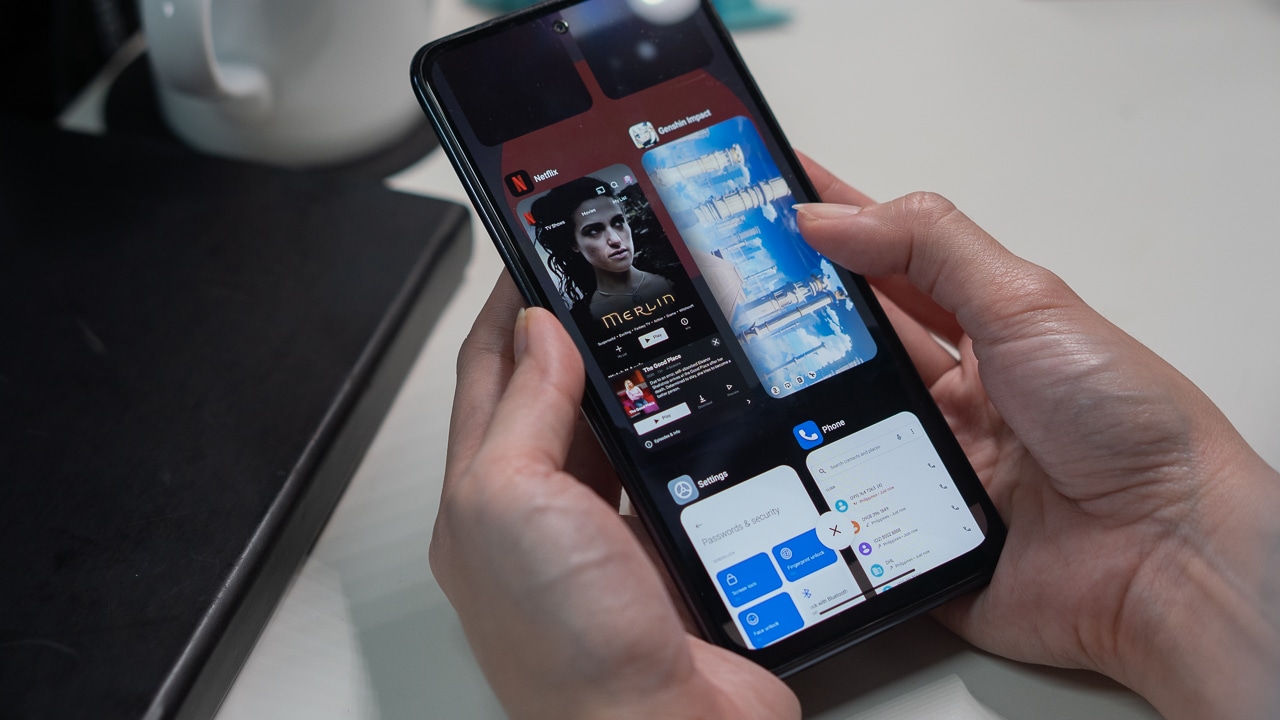
Gaming is on the conservative side of performance. Heavy titles like Genshin Impact struggles on the highest settings but that’s pretty expected.
On medium, you still get noticeable frame drops but with a couple of adjustments, you should be able to achieve better gameplay performance. Less demanding titles like League of Legends were more playable on this device.

The phone does heat up after continuous use but not enough to cause discomfort. Performance does start to slow down, though, so marathoning may not be an option for this device.
In my time with it, the Redmi Note 10S gave a reliable and workable performance, especially for productivity tasks. I had no problems going through daily routines of accessing emails, uploading content, and social media.
Hiccups in game performance didn’t have me reaching for this phone to play but it was a compromise that I didn’t mind making for a phone at its price.
Camera
One of the most prominent updates of this phone from the Note 10 is its camera system.
The Note 10S upgrades to a 64-megapixel main shooter. It works together with an 8-megapixel ultra-wide angle, 2-megapixel macro, and 2-megapixel depth sensor.

Photos are pleasing when there is plenty of light available. Shooting outdoors in bright sunlight, both the main and ultra-wide cameras were able to bring out a good amount of details and color.
Low-light performance is a hit and miss. You can sometimes get pretty clear and detailed images but there are times shadows and darker tones exhibit noticeable noise.
The 13-megapixel front-facing camera is pretty much the same. It does very well in bright light and adequately in low light. Personally, I enjoyed the front camera as it gave me pretty sharp and good-looking selfies.
AI beautification works well to enhance features instead of exaggerating them. Cutouts for portrait mode are also impressive and enhance the overall look of the photo.
All in all, the Redmi Note 10S’s quad-camera system performs up to the mark for its price range. It also gives users a good range of tools and features while the front-facing camera provides flattering portraits that are definitely upload-ready.
Battery
Onboard the Note 10S is a 5000mAh battery with support for 33W fast charging. The Note 10S is supposed to reach a full charge in 69 minutes. This proved truthful in our tests using the shipped charger and cable.

In the real world, the Note 10S’s large battery is a champ. The 5000mAh capacity coupled with the phone’s power-saving tech allowed me to survive a whole day.
We were out shooting on the tracks and I had the Note 10S as my main phone and as a hotspot for my second phone. I was surprised and impressed to see that it didn’t run out of juice until the end of the day.
Creature Feature
In our reviews, The Modern Creatures aims to find special features in a device that makes it worth having – something that gives it an edge over its competitors. And for the Redmi Note 10S, it would be its long-lasting 5000mAh battery.

Not having to worry about the device’s battery is a luxury we appreciate and we got that with the Redmi Note 10S. The 5000mAh battery fuels all the tasks you need to do in a day and its power-saving tech frees you from charging cables.
Final Thoughts
The Redmi Note 10S may have a confusing position in the Note 10-series lineup but it’s clear that this device offers a slightly upgraded model with better cameras and overall performance at a more accessible price.

It’s great for users who need more stable and reliable performance for everyday tasks and loads as its upgraded processor helps in multi-tasking and other productivity features. Add its long-lasting battery and upgrade cameras, you’re getting a feature-filled phone at a wallet-friendly price.
The Redmi Note 10S comes in with an attractive price of just PhP 11,990 for the 8GB/128GB variant. You can purchase it through Xiaomi’s official store on Lazada and Shopee.