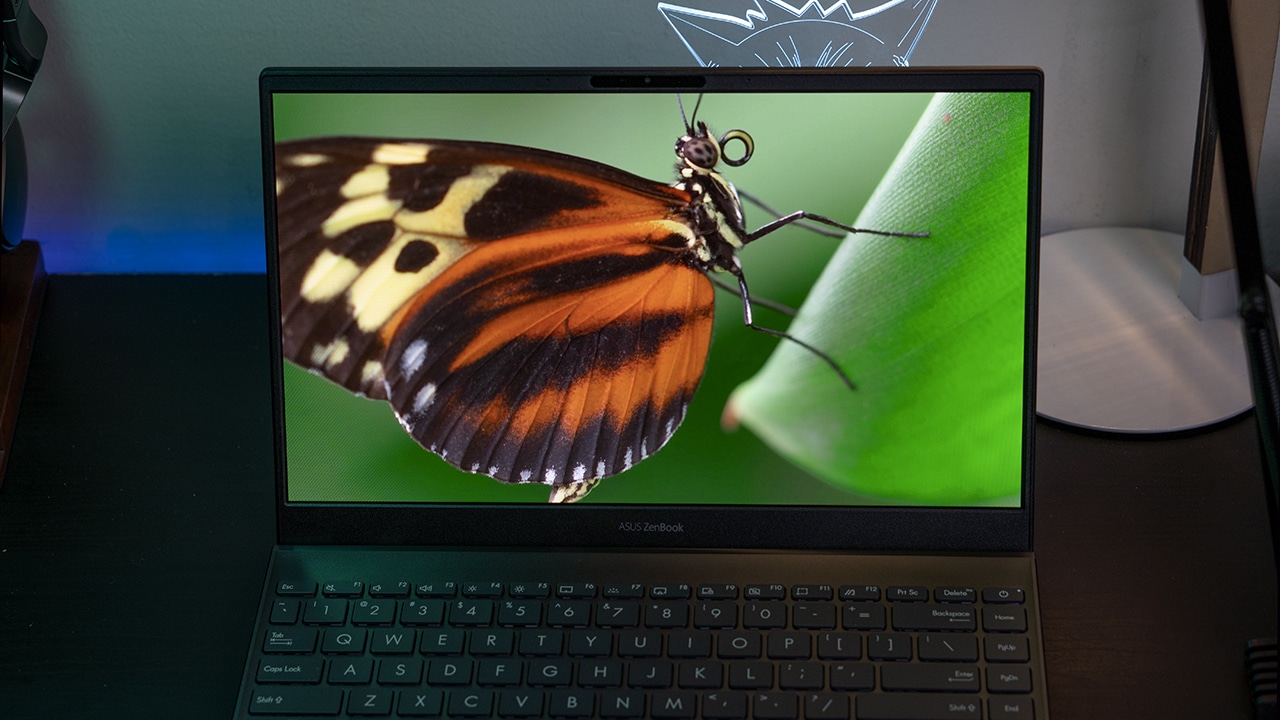ASUS Philippines recently launched its latest additions to the ZenBook series, the ZenBook 13 (UX325) and ZenBook 14 (UX425). These two new devices are not only ultra-portable but are considered the world’s thinnest 13- and 14-inch laptops to hold a full set of I/O ports. For this review, we’ll be taking a closer look at the smaller of the two, the ASUS ZenBook 13.
Before we proceed with the review, you may also watch the unboxing below and see what comes with the laptop.
Design
There’s no denying the “ultra-light” claims of the ZenBook. This device is incredibly thin at 13.9mm which contributes to how almost weightless it feels. Clocking in at a little over 1kg, the device does its best to maximize its features, with its screen, keyboard, and ports, to provide a very capable but portable device.

Starting with the display, the ZenBook 13 houses a 13.3-inch Full HD IPS screen featuring the company’s NanoEdge display technology. Bezels on the top, left, and right are just a mere 2.9mm thick with the bottom bezel being the largest at 12.9mm. This gives the device an impressive 90% screen-to-body ratio. On the top bezel lies a 3D IR HD camera with support for Windows Hello for secure logins through facial recognition.

Still focusing on maximizing space, ASUS provided the ZenBook with an edge-to-edge keyboard which made typing a lot easier. Pairing this with the ErgoLift hinge, the laptop is given a little boost in height on the rear to reach the optimal typing angle. This lets us work for longer periods of time without straining our wrists. Additionally, the elevated rear enhanced overall audio quality and improved cooling as well.

It also houses a well-sized touchpad for navigation which comes with ASUS’s NumberPad 2.0. A simple press of the touch-sensitive button on the top right side will activate the LED-illuminated numeric keypad. The numbers are clear and legible and brightness can even be adjusted. It’s also nice to know that even if the keypad is active, we didn’t have to worry about messing up the cursor control as it’s intelligent enough to distinguish input between the two.
Overall, the combination of the NanoEdge display, edge-to-edge keyboard, and ErgoLift hinge delivers on its promise for comfortable working experience. Despite being such a small device, the almost borderless screen provided enough real estate that we could easily use or type without any eye strain. The keyboard was a joy to use as the placement and spacing of the keys were very natural despite having such a compact design.

As mentioned earlier, the ZenBook 13 is the world’s thinnest laptop to house a full set of I/O ports. On the left side, you’ll find a full-size HDMI port and two Thunderbolt 3 USB Type-C ports while on the right are the microSD card reader and one Type-A port. What it doesn’t have, however, is a 3.5mm jack for headphones but the laptop does come shipped with USB-C to audio jack dongle to solve this problem.

The ZenBook 13 wraps all these up in a premium, all-metal body that boasts military-grade durability. ASUS says every unit goes through a number of stress-inducing tests which include a 100mm free-fall drop while powered on. It also proved itself to work under extreme temperatures and withstand cabin pressure up to 15,000 feet.
Now, of course, we didn’t have the resources or the guts to try to test the viability of these claims, but it’s good to know the device is safe even in the hands of the clumsiest person.
Performance
Inside, you’ll find that the Zenbook 13 is powered by an Intel Core i5 processor. It’s supported by 8GB of RAM, 512GB of SSD storage, and an Intel UHD graphics card. Booting up the laptop as well as loading different programs were relatively fast and lag-free thanks to the SSD storage.

We used the ZenBook in a variety of real-world situations including typing, video editing, watching, and even gaming and we’re glad to report that the device was able to handle these tasks without any major hiccups. Even with more than 15 YouTube tabs open on Google Chrome with Adobe Premiere Pro and the Spotify app all running side by side, the device didn’t experience any lags in switching from program to program.
The laptop could also handle scrubbing and cutting through 1080p footage with ease. It only started having a hard time when we started piling on a bunch of effects on a clip so the device is best used for simple edits that aren’t effects-heavy or graphics-heavy.

In terms of gaming performance, the ZenBook was able to run graphics-heavy games like Shadow of the Tomb Raider but with a fair amount of compromise, especially for graphics. This, of course, is understandable as this isn’t a gaming laptop. Although it’s good to know that you can still use it for gaming as long as you’re willing to sacrifice a bit of quality.
For audio, the ZenBook 13 houses an ASUS SonicMaster speaker system with support for surround sound and smart amplifier. They are also certified by Harman Kardon and were able to produce clear and crisp sounds whether we were editing, gaming, or just listening to music. It was also pretty loud considering how small this laptop is.

In running these tests, we also observed that the device didn’t heat up to an uncomfortable level and fan noise was barely noticeable. Most of the heat was concentrated on the top part of the chassis where fans are situated and we didn’t really feel it as the heat didn’t spread to the keyboard or areas that you would normally touch. The efficient cooling is also thanks to the ErgoLift hinge which allows for optimized heat dissipation.
ASUS loads the ZenBook series with the newest version of MyASUS which is basically the device’s control center. It provides a series of tools and apps that can help keep the laptop in tip-top shape and also provides extra settings for fan noise and screen color. MyASUS also allows you to connect to an iOS or Android phone for mirroring as well as receiving notifications.
Battery
Loaded with a 67Wh battery, you can expect to get a lot of use out of the ZenBook 13 before it runs out of juice. ASUS boasts up to 22 hours of battery life but we were able to get a total of seven hours before we were hit with the 5% low battery warning. This included some light gaming, word processing, web surfing, and a little video editing. We do believe the 22-hour battery life is feasible if you are a lighter user, aren’t using power-intensive programs, or keeping the device on standby.
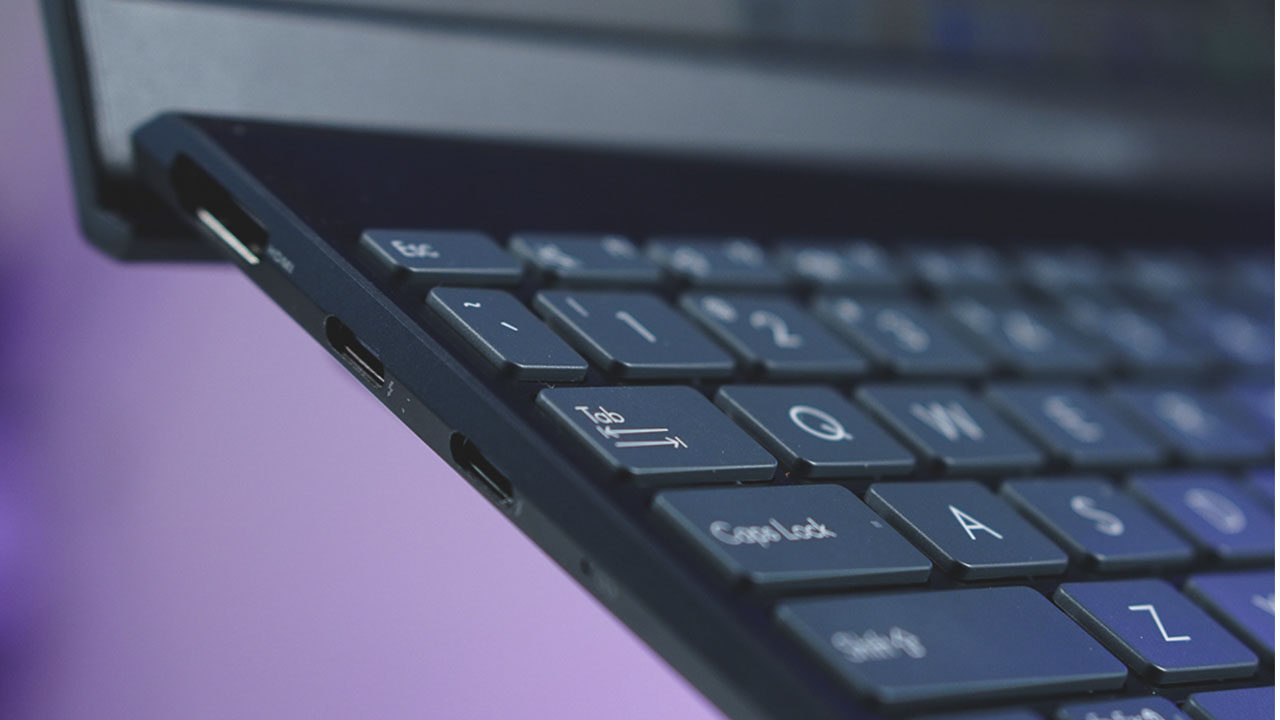
And when you do run out of battery, ASUS says that the included 65W power adapter supports fast charging that can achieve 60% battery life in just 49 minutes. Testing this out, we found that the ZenBook stays true to its claim. It was able to charge from zero to 66% in exactly 49 minutes. This is thanks to the Type-C plug that the power adapter uses. One small payoff to a Type-C charger, though, is that you’d have to sacrifice one of the Thunderbolt ports for it and end up with only one for connectivity.
Creature Feature
In our reviews, The Modern Creatures aims to find special features in a device that make it worth having – things that give it an edge from its peers. For the ASUS ZenBook 13, our picks would have to be the NanoEdge screen and the full set of I/O ports.
The NanoEdge screen is a given. The tiny bezels give us a beautiful screen that doesn’t feel at all cramped and the matte coating means that it isn’t hard to use even with bright light present.
The full set of I/O ports, on the other hand, gave us one very important thing: convenience. Having a full set of ports means we didn’t have to scramble for a certain cable or an extra adapter because the ZenBook could accommodate all the cables we had on-hand.
Conclusion

The ASUS ZenBook 13 prides itself on its lightweight build, portability, and power. But after spending some time with it, we can definitely see why.
With features like the ErgoLift hinge, edge-to-edge keyboard, a full set of I/O ports, and NumberPad 2.0, working long hours isn’t stressful on your wrists or fingers and the NanoEdge display helps in reducing eye strain. While not the best in gaming or graphics, it proved it can run heavy programs as long as it’s running on more modest settings.
Overall, it’s a powerful enough device that will blaze through everyday tasks with no problem. In addition to that, the ZenBook 13 is able to push through daily workloads with ease and provides a more than adequate amount of battery before needing to charge again.
The ASUS ZenBook 13 is currently priced at PhP 54,995, and is available to order at the official ASUS E-store. You can also head on over to the official ASUS Facebook page to know more about the ZenBook series as well as their other products.