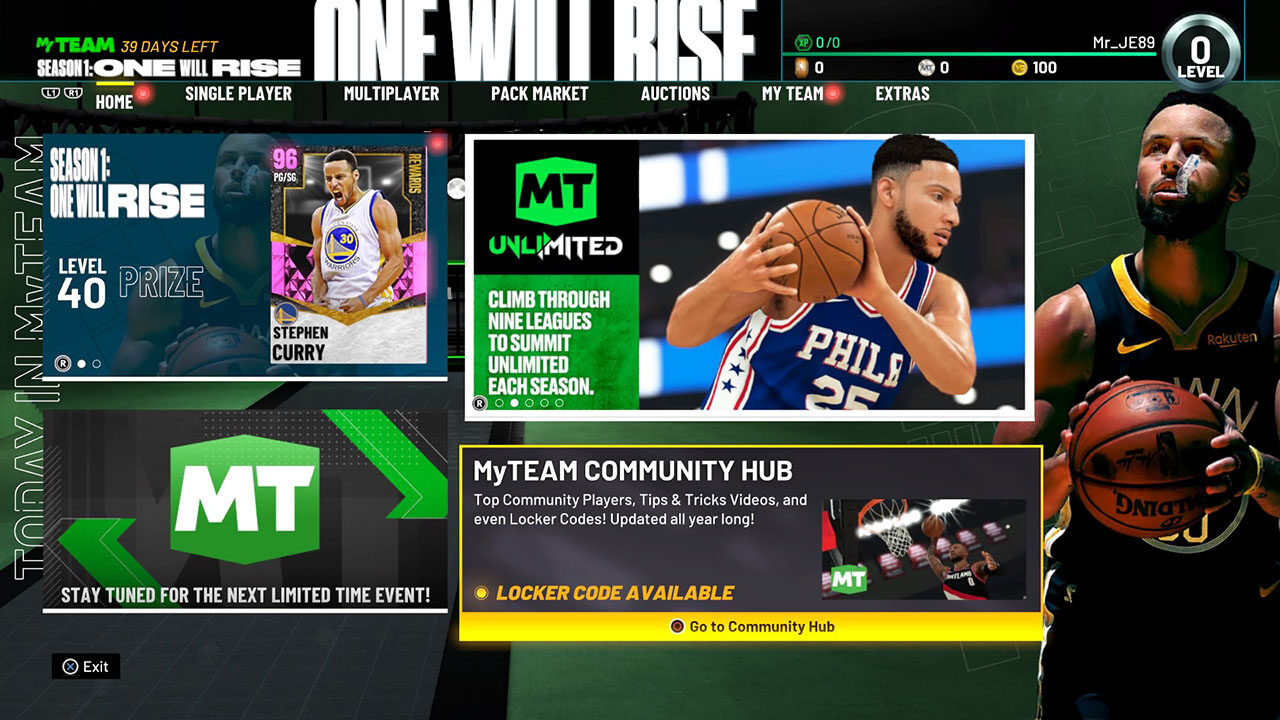09/14/2020
2K Games has always given us some, if not the best basketball simulation games throughout the years. Ever since I first tried NBA 2K3 when it was released back in 2002, the game really stood out and was the best basketball game at the time.
Since then, 2K Games has been consistently updating the game and has come close to perfecting its formula to the point that it’s easily one of the most popular games every year. 18 years later, we now have NBA 2K21 and after playing all its game modes, here are my thoughts.
On-Court Experience

RELATED: Everything is Game – NBA 2K21 now available in PH
Playing on the court, NBA 2K21 offers the best experience and is close to the real NBA basketball games. From its presentation to the commentators, even down to the players’ signature animation and their movements, it’s so realistic that if you’re seated far from your TV, you could be mistaken and think you’re watching a real NBA game.

When you size up your opponent, the dribbling animations and signature moves of the players really look like the real thing. During a rebound, the ball looks better and the action feels realistic compared to NBA 2K20. These are good additions to an already solid game.

However, most of the upgrades they added were pretty much small touches that are hard to notice when you initially play. There is also a new shot meter that I am not a big fan of. Comparing it to the last, it just looks a bit off and distracting and, in my opinion, doesn’t blend with the other indicators of the game.

Mastering this new indicator is also not easy since each player has a different ‘sweet spot’ on releasing the ball the new shot meter is just too small for me to see to exactly know when to release.

Although when it comes to controls, I like it that you can now use the controller’s right stick exclusively for dribbling until you decide to shoot or layup the ball.
This remapping of dribbling and shooting is what I have been looking for in previous NBA 2K games. Since before, I found it frustrating to size up and trying to get past your opponent with a crossover and accidentally trigger a shot on your right stick. This new control configuration fixes that problem.

It feels great doing an isolation play using Kobe Bryant and being able to do his flawless crossover and pulling his last-second signature fadeaway jumper. It’s just satisfying.

But aside from those small changes, the game looks really similar to NBA 2K20. From the commentators, the halftime show of Shaq, Ernie, and Kenny, to the presentation of the 2K Broadcast, it feels like they simply ported the assets over to this game.

They didn’t make many improvements to the game’s graphics either. If you compare the quality and detail of last year’s game side-by-side against the new one, we think you wouldn’t see the difference, either. Although to be fair with 2K Games, NBA 2K20 was regarded as the best graphics in the series by fans during its time. Also, commentators, interviews, and the overall presentation of the game are close to the real thing.
Though we recognize the fact that it’s hard to improve a game that’s already great, there still are a few issues present in the game. For example, when you pass the ball to the open player in the corner and make a three-pointer and score, it’s been a common experience to just get two points counted because the player somehow defaults to position himself while stepping on the line.
Another example is when you’re closing out and would like extra pressure on the other team, the AI’s defense is still too easy and loose. Plus, matchmaking or playing online with friends on Quick Play is still one of NBA 2K21’s weaknesses. It still takes quite a long time before you’re matched with an opponent to play with.

Also, playing online still has latency problems on the players’ general movements as well as their shot releases. There were a few lags when you play online, too.
On some occasions, though, there were stable connections during my matches with minor latency on both the shot release or movement.
MyCAREER
2K21’s MyCAREER is still basically the same as last year’s. You start your career in high school soon after getting offered a basketball scholarship for college and eventually getting your player in the NBA. It did have a new story and the addition of great Hollywood actors this year like Jesse Williams, Djimon Hounsou, Mireille Enos, and Michael K. Williams.

The story is decent enough but in all honesty, I’d rather skip the whole prelude and just go straight to the NBA so I can start grinding my attributes to compete in the Neighborhood since that’s really where the fun is. And I believe most 2K players share my sentiments in this aspect.
In terms of your player’s attributes, the option to test your build by being able to temporarily add attributes and abilities is still present. It’s good that 2K Games retained this option as it is very useful to check what your player abilities and attributes will feel like at its max rating.

As mentioned earlier, the Neighborhood is still here with a new location that looks like California’s Venice Beach. The area is basically like last year’s Neighborhood but with a fresh coat of paint making it better-looking. Although, there’s been a number of server issues that limit joining courts to play.
There were also times that I waited for more than 15 minutes just to try and get into the court and play with other people online. Eventually, it felt like my character is just stuck at the courtside so I usually end up restarting the game. And during times that I do manage to get in a match, the latency of my player while moving or shooting sometimes came to a point that it is already unplayable.
2K Games did warn us on Twitter that there is high traffic of players on their servers due to the game being freshly released.

Creating your character and playing with friends online is pretty fun, but I feel the hours you have to put in grinding just to upgrade your character’s attributes takes a lot of time just for your player to compete with other high-rated players online.
I don’t mind grinding at all since it’s rewarding seeing your player progress. It just doesn’t motivate me as much since I know the player that I’m working hard on to increase its rating will be temporary. The fact that you have to do this all over again next year when the new game releases is just tiring in my opinion. And although there is an option to skip the grind for building up your player, it will cost you real money to get the VC’s needed to buy your player’s attributes.
MyTEAM
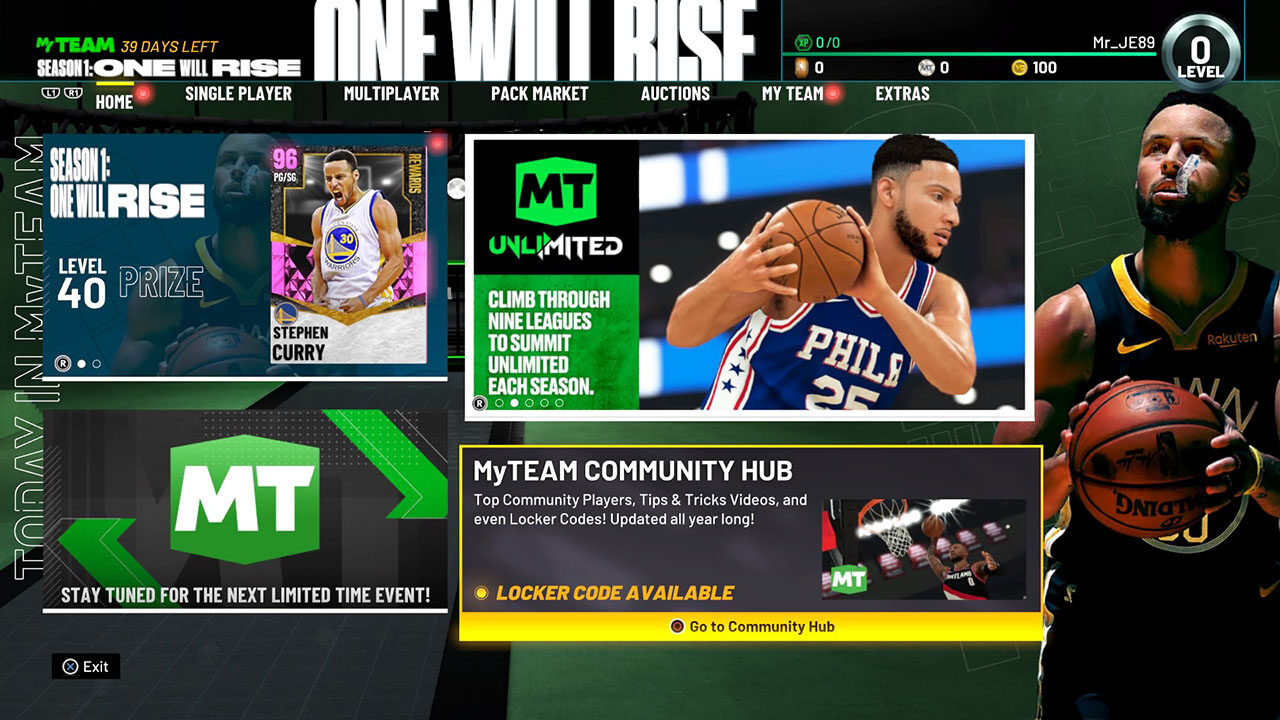
Unfortunately, MyTEAM still relies heavily on microtransactions to purchase good player card packs. Just like last year, it’s basically a way for you to skip grinding mundane tasks and challenges to get better packs.

But what I do like about MyTEAM is that they added customization for the evolution cards. When I was evolving my Dwyane Wade card, I could now choose different skill paths for his evolution to focus more either on shooting or athleticism. It is a good game mechanic that you can experiment on based on your play style. There are also countless ways to customize your team which I simply love.

2K21 comes with MyTEAM Seasons which has events and challenges at the start of every new season, each with its own unique rewards. Another addition to the game modes is MyTEAM Unlimited. These are weekly modes that require certain parameters to play like having a team filled with players from the current playoffs. It offers even rare rewards and the parameters differ every week.
MyLEAGUE

During my time playing on this mode, I noticed that there are little if not zero updates on this game mode. It’s true that it already has good features but it just seems a waste that they didn’t take the chance to further polish it.
Personally, I’m not a big fan of this mode but I’m sure there are a lot of basketball fans out there who love to immerse themselves in building their own franchises.
Final Thoughts
All things considered, NBA 2K21 is still the best basketball simulation game in the market right now. So much so that fans really continue to buy the game every year. It’s understandable since it really is a solid basketball game that you and your friends could play hours of.

Although for me, paying a full price every year yet seeing subtle updates in the game isn’t well worth the US$ 59.99. Plus, with its new price at US$ 69.99 for the new generation version, that’s a US$ 10 price increase for slightly tweaked in-game features on top of optional microtransactions.
If you plan to get the standard edition of the game for current consoles, I recommend just waiting for the next-gen version of NBA 2K21 since, as of the time of writing, there is still no confirmation from 2K Games that it will upgrade your game for free for the next-gen console.
They only confirmed that it’s only the Mamba Edition that will have an upgrade, which is disappointing for its fans since EA Sports announced that all their sports titles will have a free next-gen upgrade just so you won’t have to buy the game twice.
But if you couldn’t wait to test this game out and money isn’t really an issue, by all means, go ahead. It’s still an enjoyable game in its entirety with immersive graphics and life-like physics. Just have some patience when waiting to play with your friends online.