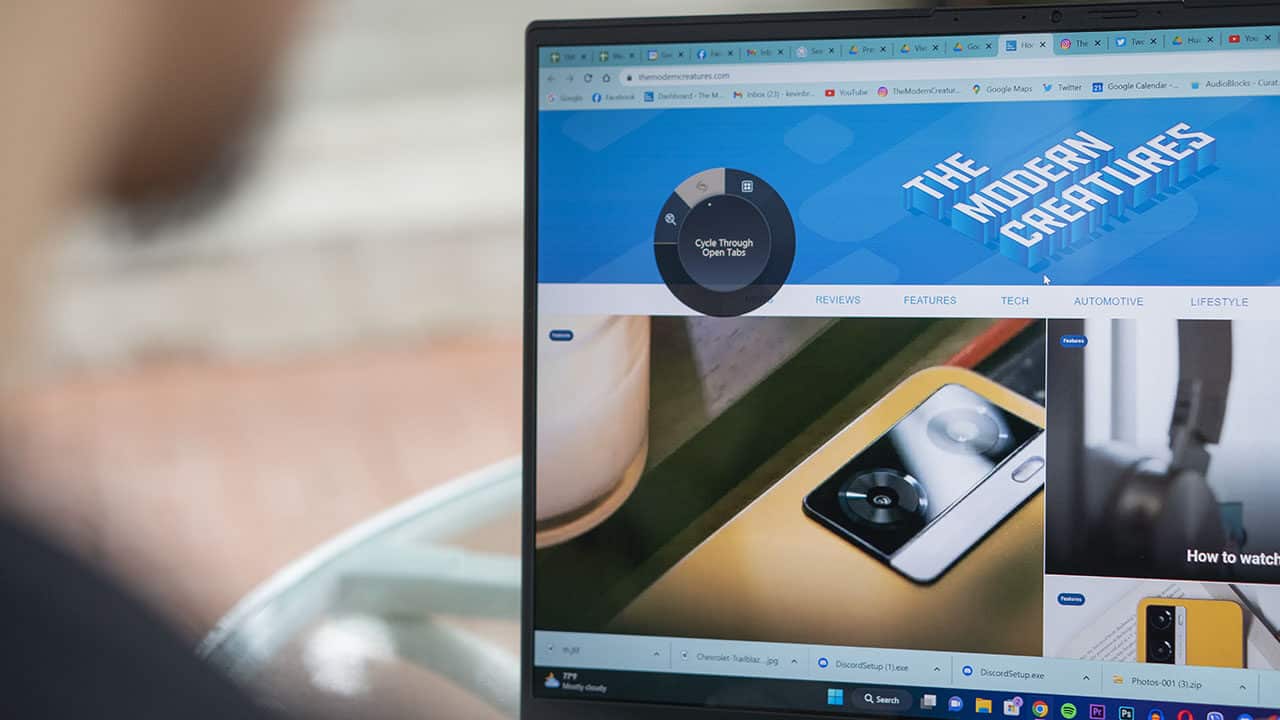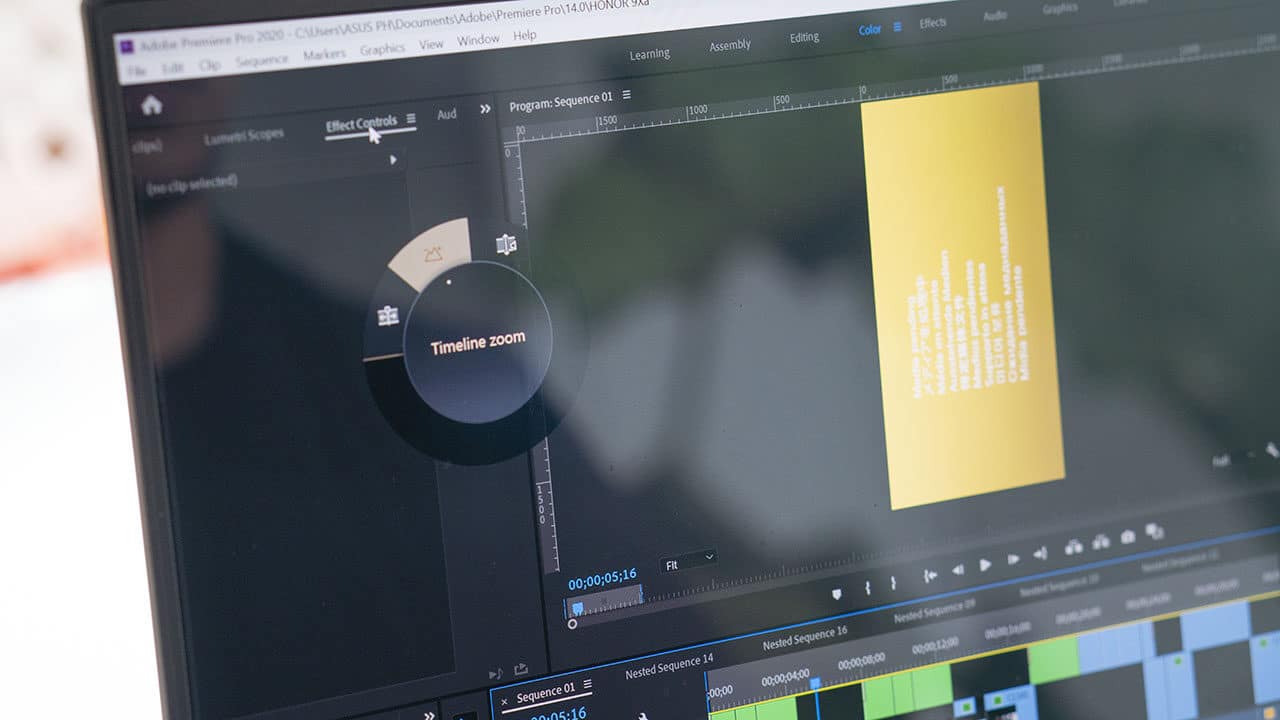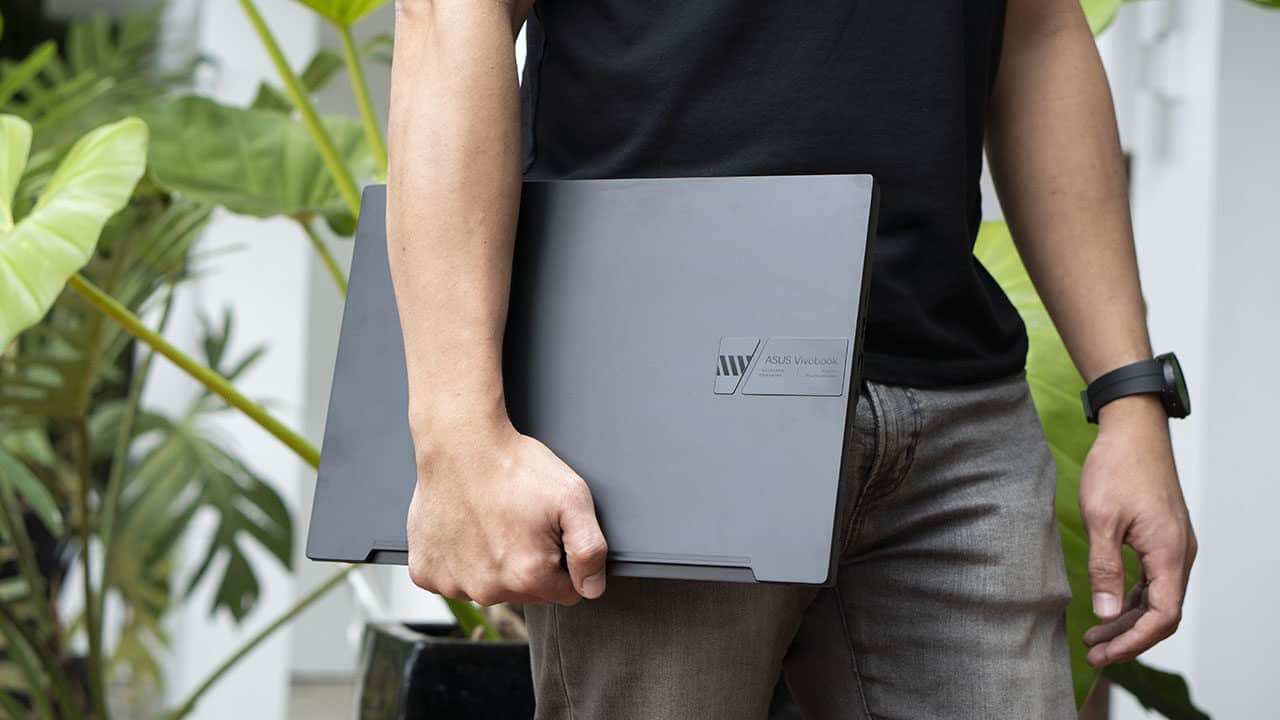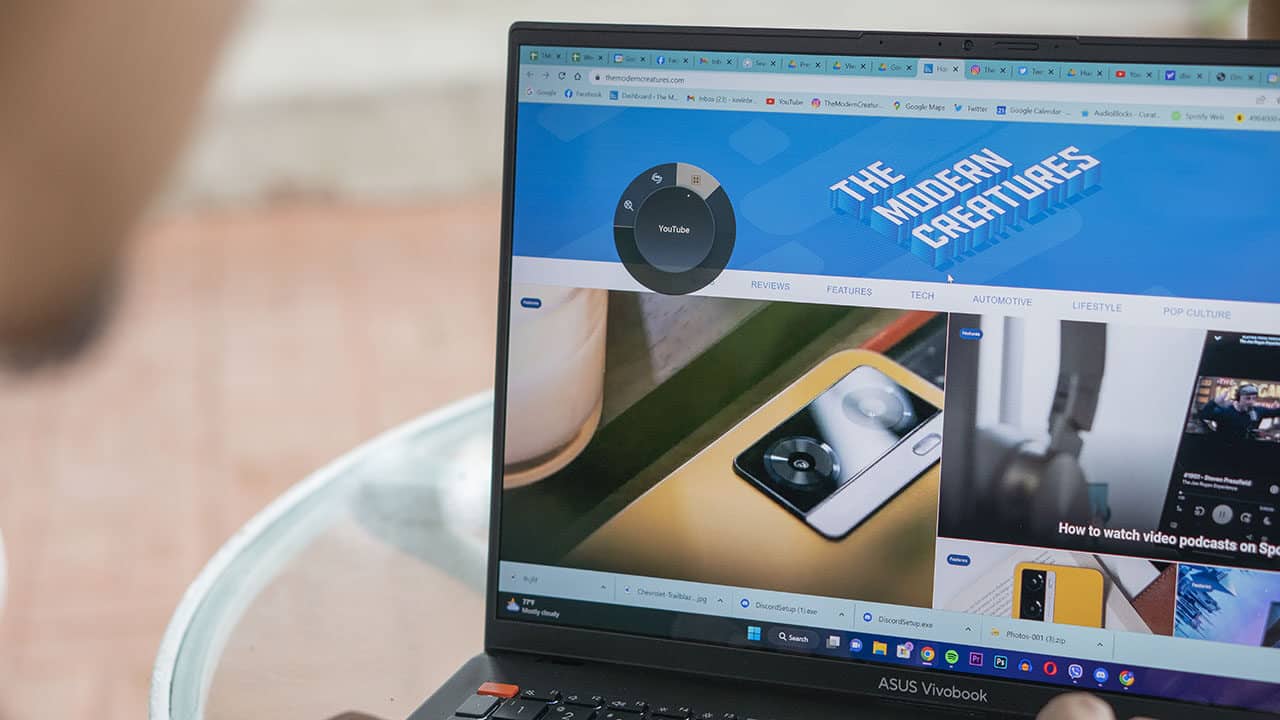02/01/2023
This is sponsored content by ASUS Philippines
With a number of available online platforms to share your stories and interests, content creation is slowly becoming a practice that a lot of people today are now doing – including us. As such, it’s just important that we equip ourselves with gear that will further enable and nourish our creativity to produce quality content.

With that in mind, a laptop is a tool that is essential in a content producer’s arsenal, no doubt. And with ASUS leading the pack when it comes to OLED laptops for creators, it’s no surprise that its ASUS Vivobook Pro 16X OLED is a great consideration for those looking to upgrade their machine.
Whether you’re just starting out in content production or not, here are 5 reasons the ASUS Vivobook Pro 16X OLED could be a content creator’s dream laptop.
Large 16-inch OLED display

Having a spacious display is always welcome more so if you’re working on videos, editing photos, or rendering designs. And with the Vivobook Pro 16X OLED’s screen that spans 16 inches across, you get that needed real estate so you can have multiple windows active at the same time so you wouldn’t have to keep on switching between different tabs.

Having a screen this large could also eliminate the need for a dedicated desktop that takes up a lot of space in a room.
Plus, the display comes with 4K resolution so even though you squeeze in different windows into its 16:10 screen, the elements are still easily seen compared to that of a lower resolution panel. And of course, you get that crisp and sharp details watching videos or previewing photos made possible by its UHD display.

When it comes to picture quality, its display delivers deep blacks thanks to its OLED panel backed up by HDR and is PANTONE-validated translating to professional-grade color accuracy.
This is something that content creators like us look for since we still usually tweak our footage and raw photos to give them a different look and vibe depending on what we need.
And of course, when you just want to sit back and relax, you can stream movies or videos and enjoy its immersive visuals accompanied by immersive audio. The Vivobook Pro 16X OLED is equipped with Harman Kardon speakers so enjoying and appreciating different content on the laptop is an easy thing to achieve.
Innovative ASUS Dial-Pad

Specifically designed for 2D designers, photographers, video editors, and other creatives, the Vivobook Pro 16X OLED comes with a Dial-Pad found on its touchpad that can be activated by a simple swipe. This is the company’s way of offering you a creator’s tool built into the laptop so you no longer have to shell out extra cash for additional devices like Surface Dial, TourBox, Black Magic Panel, and the like.
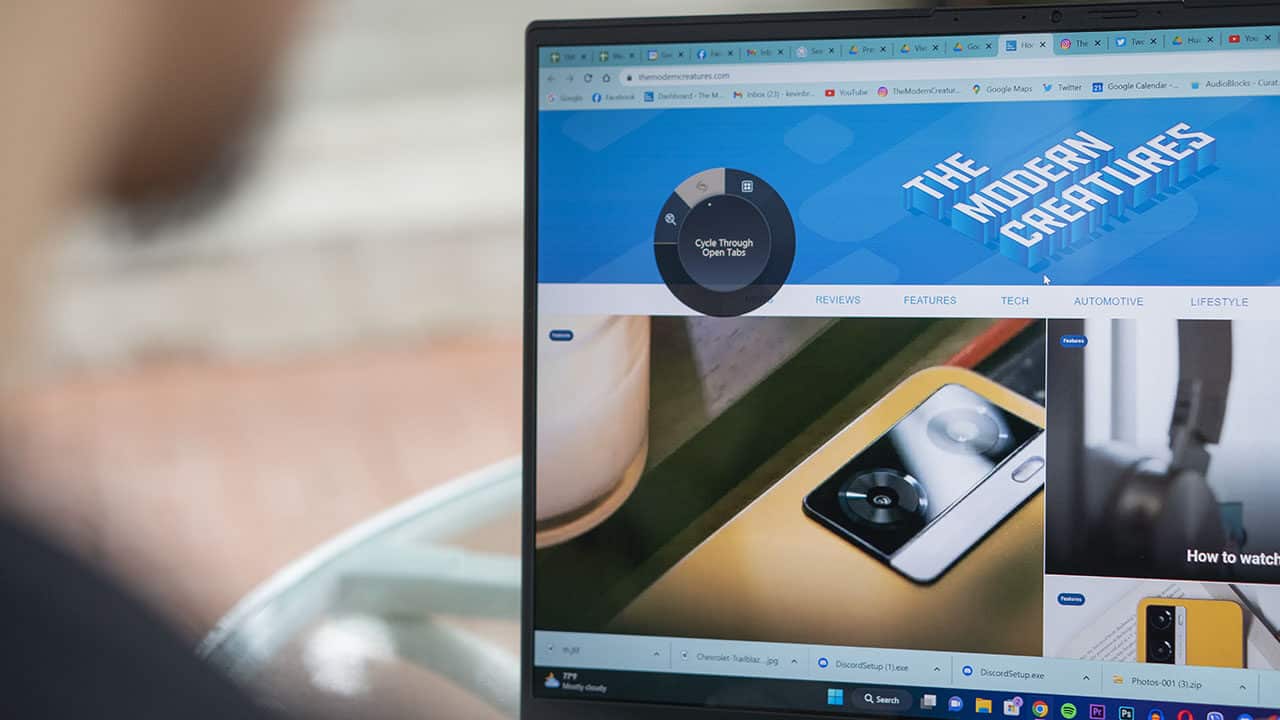
When turned on, the rotary sensor on the upper left area of the pad transforms into a different tool that lets you scrub through your timeline with precision during video editing, produce efficient and accurate brush controls on Photoshop, or even just scroll through active windows when browsing.
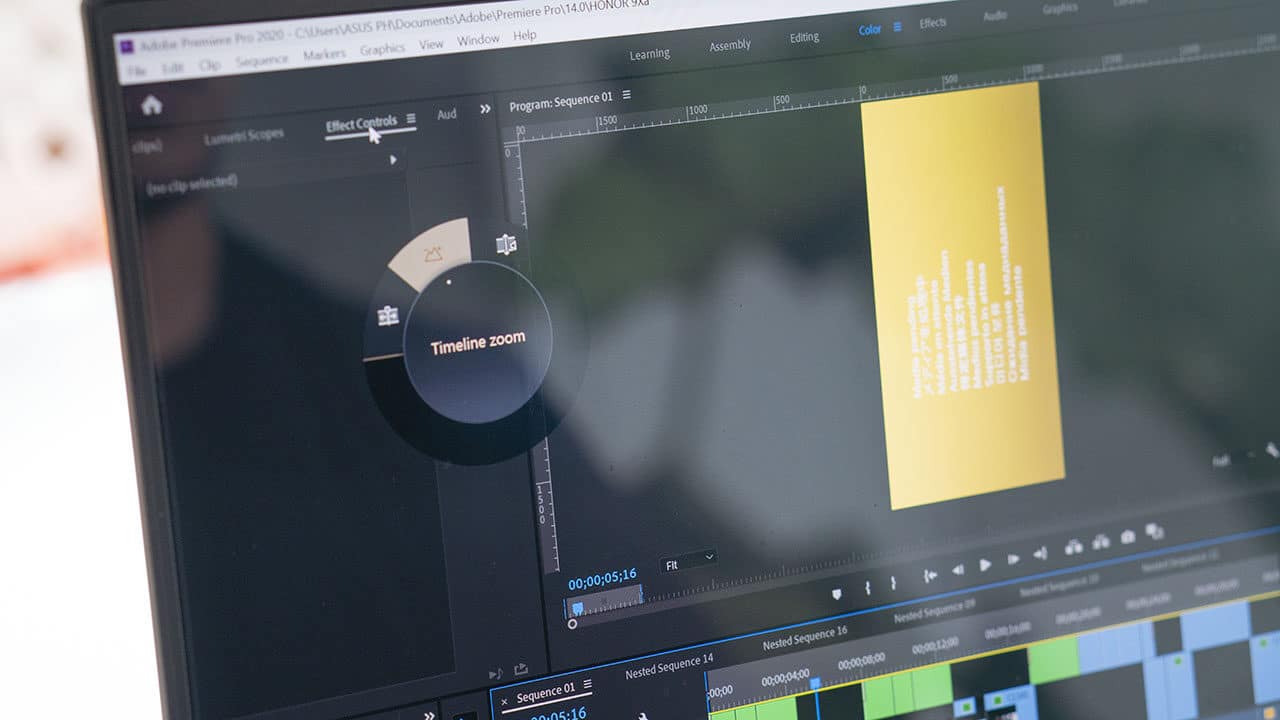
The Dial-Pad is optimized to work with third-party creative applications like Adobe Photoshop, Adobe Premiere Pro, Surface Dial, and more. I have personally been using this for video editing and I could say that it really makes a difference especially during times that I’m out at a coffee shop for quick edits as it helps with precise scrubbing and cutting of clips.

You can still use the touchpad to move your cursor while Dial-Pad is active but when not in use, simply turn it off with the same gesture and you’re back to a traditional trackpad. Pretty nifty!
Powerful internals
Of course, useful and unique features are nothing without a capable set of internals to keep things running smoothly. Inside the chassis of Vivobook Pro 16X OLED is a powerful Intel Core i7 processor to keep up with the software and apps you run. This is then coupled with creator-grade NVIDIA RTX 3050 Ti graphics to ensure that rendering and other media-related tasks are handled with ease.
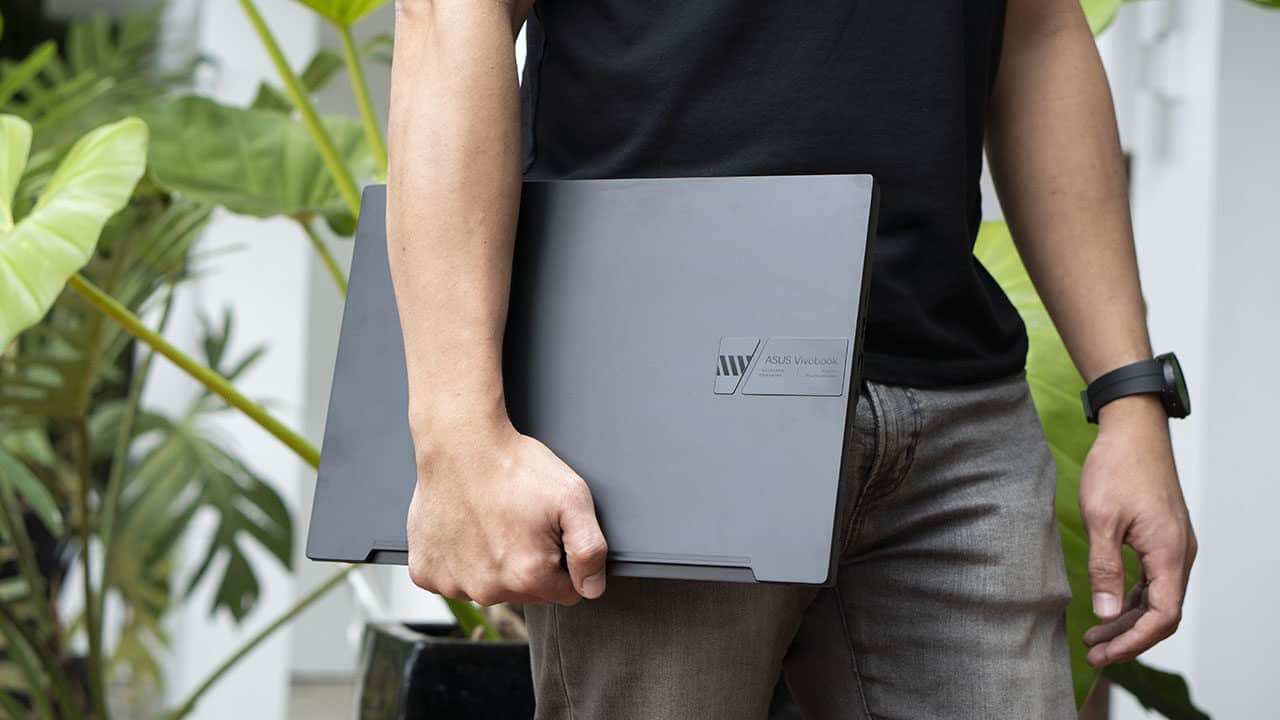
Another benefit of having those internals in a compact laptop is that you can bring your work with you anywhere you go. You basically have the crunching power of a desktop that can fit inside a bag so portability is no issue.
For the videos we produce at The Modern Creatures, we shoot on 4K resolution and toss them straight to Premiere Pro. Using this laptop, editing and colorgrading videos showed no hiccups during playback. And to even take things up a notch, Vikka also did few motion graphics on Adobe After Effects and it was a smooth-sailing affair from importing, editing, and exporting said heavy graphics.

For memory, it’s got 16GB of RAM with 512GB storage. With all those working together, we experienced no lags when it comes to switching between different active programs which is a common thing to be doing either for referencing color palettes or simply working on different projects all at the same time (it happens!).
Constantly-cool chassis
We know that the mentioned programs like Adobe can be resource-intensive for your laptop especially if you’re working on big projects with different layers or heavy effects. This is why the Vivobook Pro 16X OLED comes with powerful internals. But of course, with greater processing power also comes more heat that needs to be dispersed.

The laptop comes with ASUS’ IceCool Pro Thermal Technology system that helps maintain the temperature at a normal rate. During my time, it did get warm when I was exporting 4K videos but still not hot enough for me to need to give it a break to rest. This simply means you can be working on the laptop for extended periods of time and it can keep up with your demands with no fuss.

Apart from that, this cooling system is also responsible for minimizing noise during usage while maximizing its overall system performance. Again, contributing to allowing you to use it as a daily workhorse with no hiccups so you can concentrate more on working on your craft.
Versatile connectivity
ASUS really did its homework and knew that connectivity is a big part of a creator-focused laptop. This is because the works we produce need to be shared whether it’s for preview, submission to a client, or publishing online.

The ASUS Vivobook Pro 16X OLED comes with two USB 3.2 ports with fast data transfers, an HDMI 2.1 slot that supports up to 8K 60Hz of additional display, Thunderbolt 4 USB-C, audio jack, and a microSD reader so you can easily get your files from an action camera or drone, as few examples.

It even comes with an Ethernet port that we were able to use in more than one way – for faster uploads of long videos on our YouTube channel and for downloading folders of materials needed from our home network storage. Just this specific port alone, the laptop was already able to make our workflow more efficient and a lot faster.
Final thoughts and price
With these features and components working hand-in-hand, what the ASUS Vivobook Pro 16X OLED offers is to provide you with most – if not all – tools that creators are looking for in a laptop. You get a display with ample screen real estate, powerful internals with a reliable cooling system, and an array of ports to accommodate multiple needs.

To add to that, it is also able to streamline workflows that turns a three-step process, for example, into a one-step operation using its Dial-Pad. And this, in itself, is a large help for editors and creatives alike since every second we save matters.
If you’ve been doing creative work for a while now, you know how important it is to have an efficient and time-saving workflow to make all our lives easier. This is exactly what this laptop brings to the table.
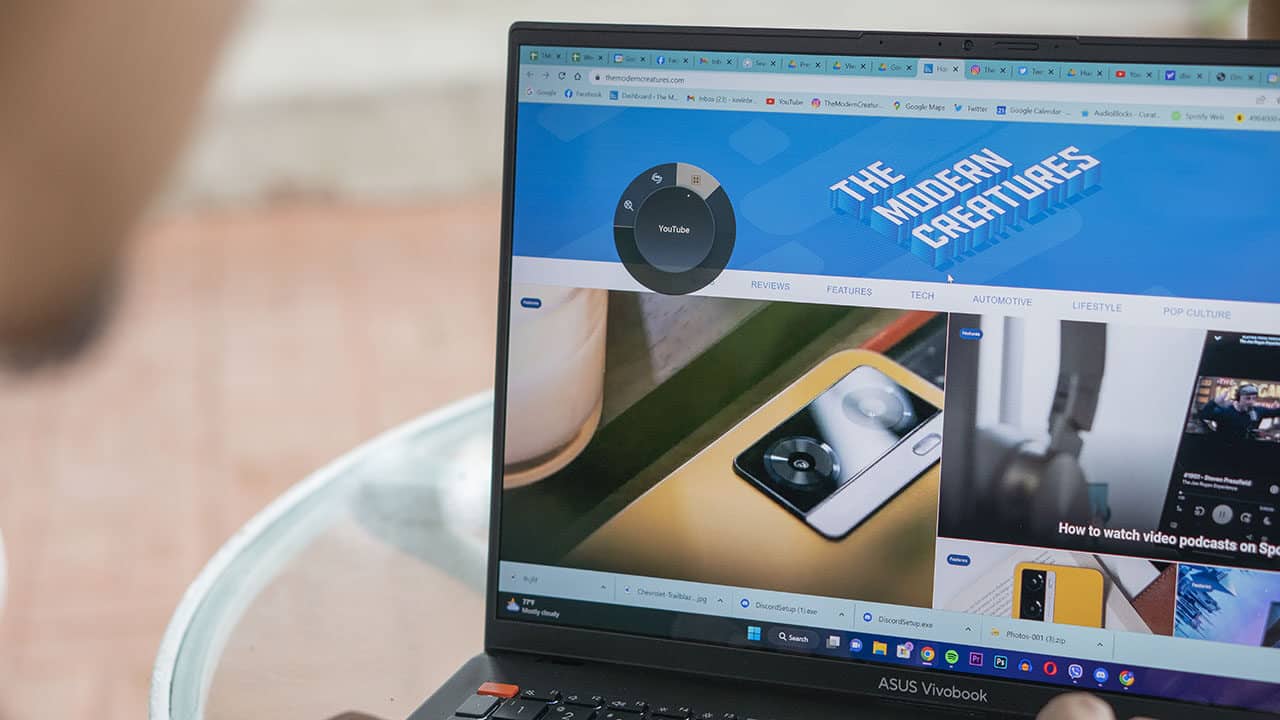
The ASUS Vivobook Pro 16X OLED is currently priced at PhP 159,995. You can get it on ASUS concept stores and partner dealers nationwide. It’s also available via Home Credit with 0% interest and up to 12 months of flexible payment terms.
For online orders, you may visit the official ASUS page and safely purchase from there.