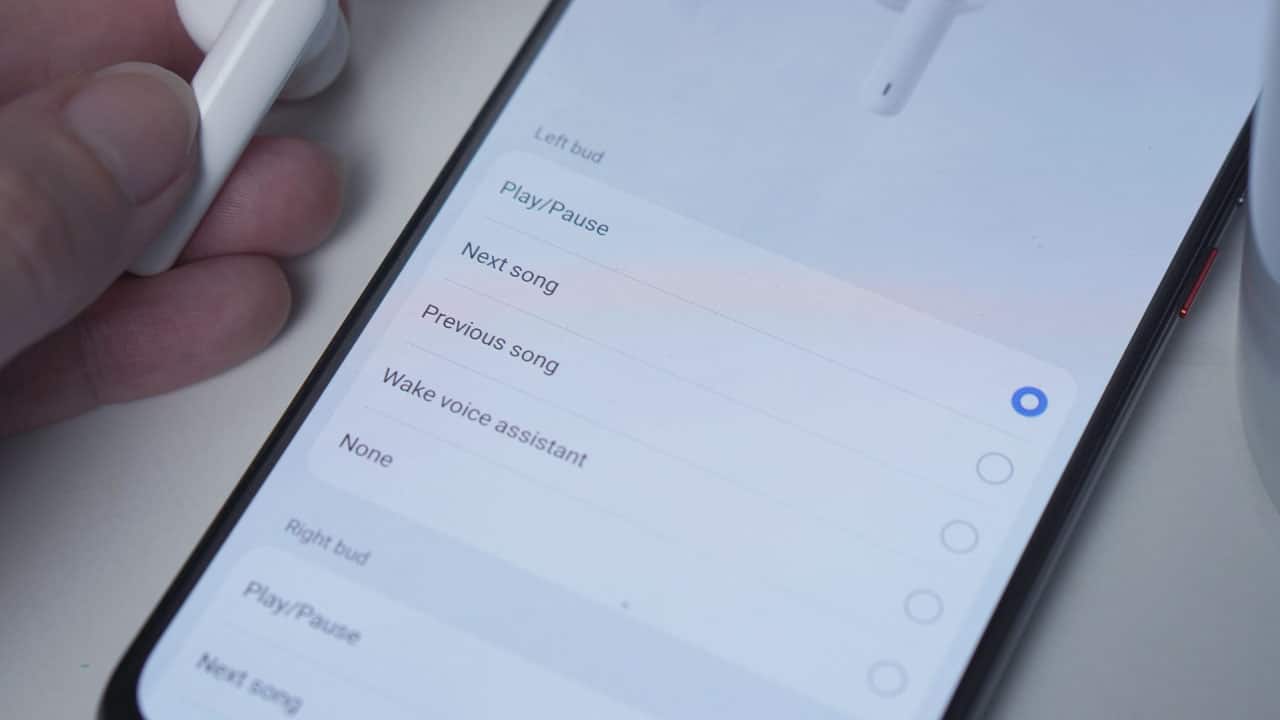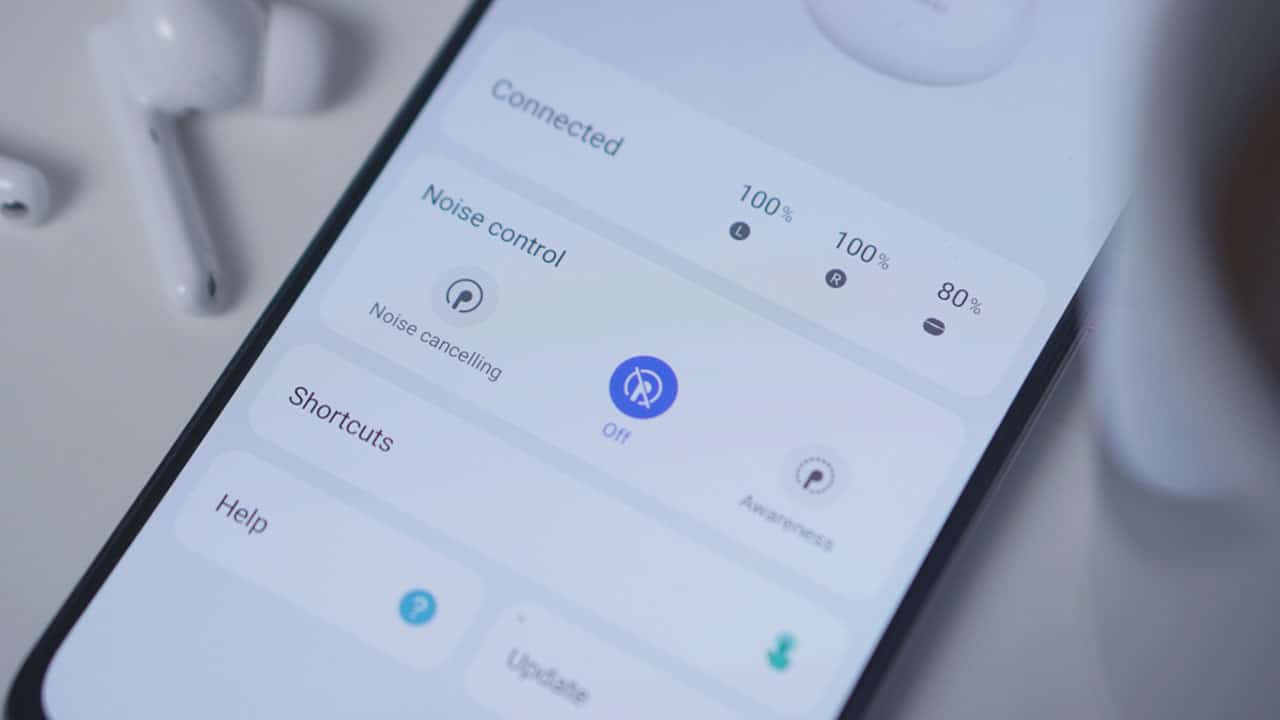After its successful launch of the C series, realme has just launched the new 7 series with the realme 7 and 7 Pro in the Philippines.
Proudly carrying the title as the fastest charging smartphone in the country, the realme 7 Pro comes as an offering to cater to the highly digital lifestyle that we are all slowly transitioning to these days.
We’ve had this phone for a while now and we’re ready to share our thoughts with you. This is our realme 7 Pro review based on real-world usage.
Design
For the 7 Pro’s back panel, realme went for a mirror-inspired look that’s accentuated by a split design with an anti-glare finish. This brings out a subdued sheen whenever light strikes it and the split pattern positively makes the rear more appealing.
We have the company’s branding slapped on one end and the quad-camera module together with its LED flash on the other.
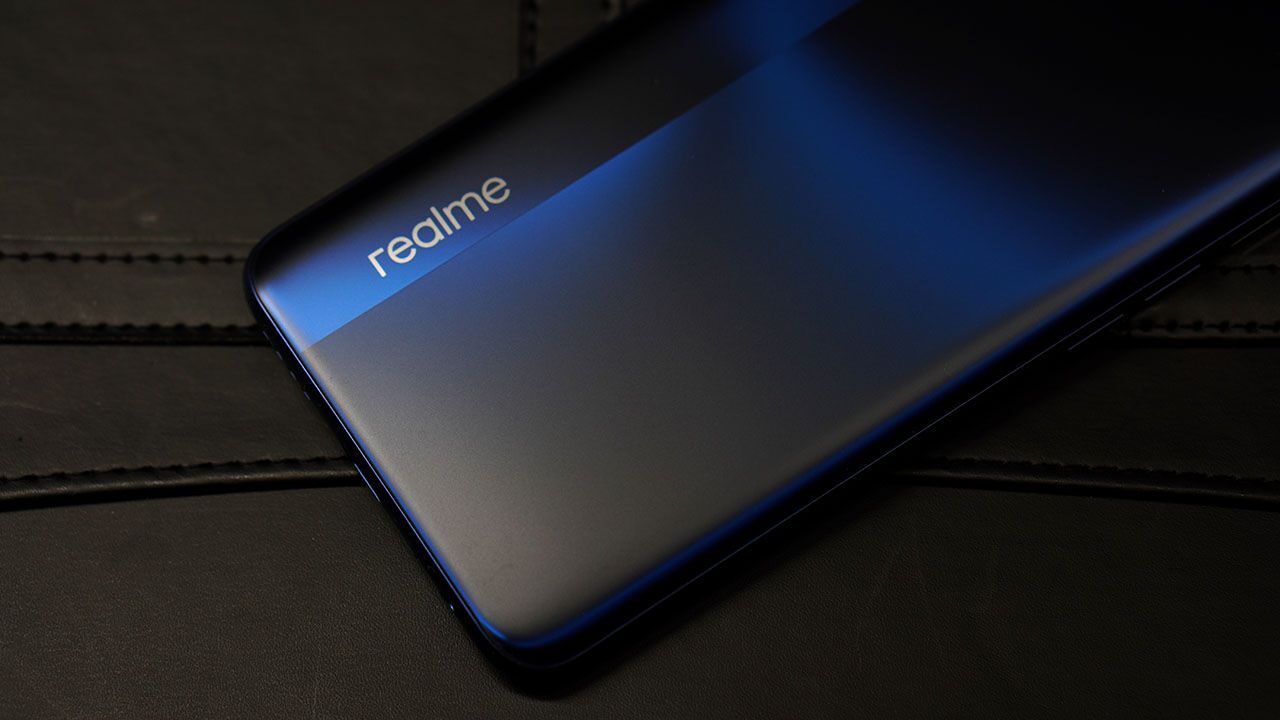
There are two variants available for this model namely: Mirror Silver and Mirror Blue. Obviously, what we have here is the latter.
The power button sits on the right side while the volume buttons are on the opposite side. You also have the three-slot SIM tray lined up alongside with support for dual SIM cards and a microSD card that supports up to 256GB.
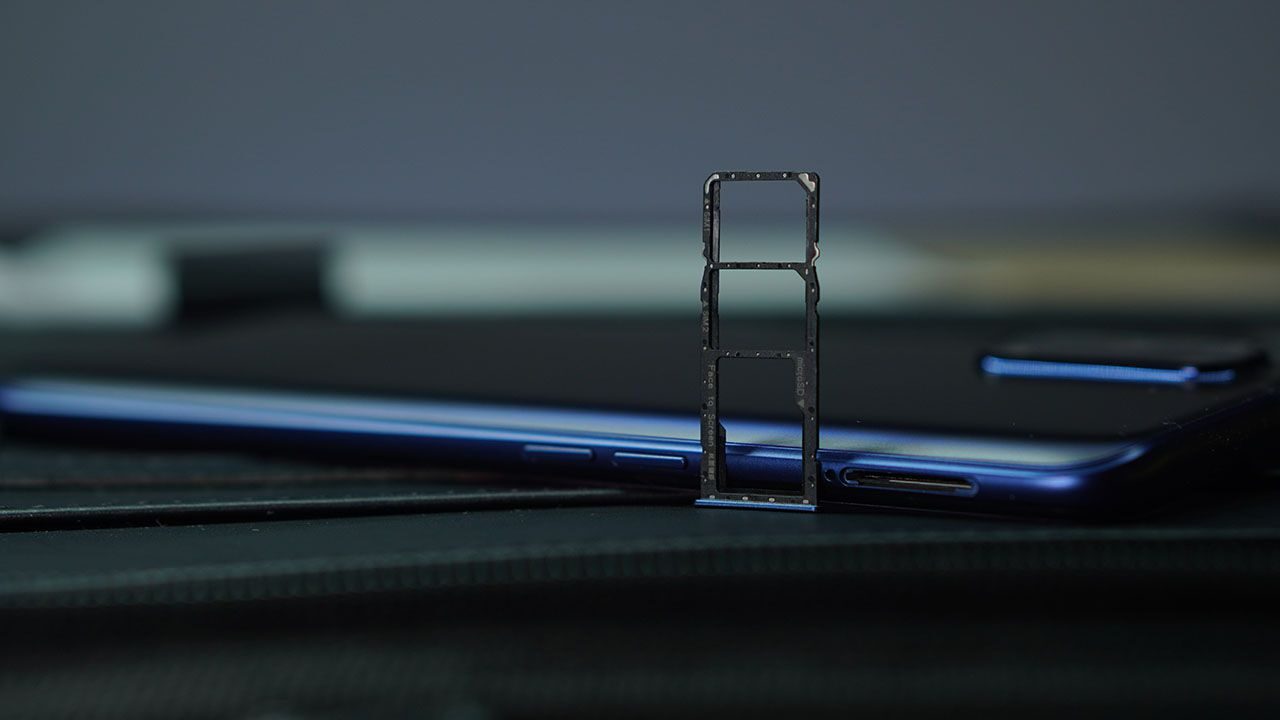
Down below, we see the 3.5mm audio jack, USB-C port, and the speaker grille.
For security, the 7 Pro already uses an in-display fingerprint scanner instead of having it mounted on the side together with the power button.

realme is proud to have both the 7 and 7 Pro be the first smartphones in the world to receive TÜV Rheinland Smartphone Reliability Verification. This means these devices went through 22 major tests and 38 minor tests that cover many common usage scenarios of components reliability, among other things.
This simply means you’re sure that the phones can handle the beatings of daily usage.

Additionally, the company says the 7 Pro is dust and splash resistant using three-layer protection. Although, there have been no mentions of IP certification so it’s still best to be careful about getting it wet.
Display and Multimedia
Up front, we’re introduced to a 6.4-inch Super AMOLED display. The use of AMOLED instead of an LCD screen promotes power efficiency and makes the use of an in-display fingerprint scanner easier.
The panel has a Full HD+ resolution with a 90.8% screen-to-body ratio which maximizes the screen real estate for streaming videos and playing games. And since it’s meant for users’ media consumption, it comes with dual stereo speakers using the grille at the bottom and the earpiece that doubles as a loudspeaker.

This provides a better auditory experience when you don’t have headphones around since you’ll hear more balanced audio unlike when only the bottom-firing speaker is present.
And when you plug in a pair of headphones, you can enjoy the sound technology of Dolby Atmos with Hi-Res certified audio.
We’ve been playing games and watching videos on the phone with both wired headphones and the wireless Buds Q and we can say that its customizable sound really helps make content consumption more enjoyable.
Cameras
For those who are starting with creating content online or if you simply enjoy shooting photos and videos, the 7 Pro’s camera department has your back.
As we’ve seen earlier, it carries a quad-camera setup headlined by Sony’s 64-megapixel wide camera, an 8-megapixel ultra-wide-angle, a 2-megapixel B&W portrait sensor, and a 2-megapixel macro camera.

During the time we’ve been using the phone, we were able to easily take photos of everyday things, and the cameras, with their varying specialties, made things a lot easier to make our shots look more than enough for social media uploads.
For normal snaps, the wide-angle camera maintained good clarity throughout as well as deliver punchy colors. For wide, open spaces, its ultra-wide lens shows more elements and squeezes them in the frame.
Macro shots also came in handy and showed details well under good lighting, and the portrait sensor does a great job of separating the subject from the background. It still hasn’t perfected getting the hair strands right but it has definitely been improved when compared to previous portrait features.
The rear cameras also support up to 4K video recording at 30fps and can shoot 1080p 120fps slow-mo videos. Video recording is supported by UIS and UIS Max video stabilization which, again, we loved during our time with the realme 6 Pro. Other video effects include Portrait Video and AI Color Portrait Video.

The front in-display camera is a small circular hole at the upper left side of the screen. It’s a 32-megapixel sensor so you still get good details whether you’re taking selfies or doing live streams. On top of those, stabilization for video selfies is also supported as well as a handful of filters and a beautification mode.
Performance
At the core of the realme 7 Pro is Qualcomm’s Snapdragon 720G CPU that promotes power and efficiency. This means it’s built to take on medium to heavy tasks like gaming while keeping battery consumption on the down-low.
And speaking of gaming, we ran usual titles like Asphalt 9: Legends, Mobile Legends: Bang Bang, and Call of Duty: Mobile with very little to no lags. When it’s time for work, we used it for productivity apps as well as video calls and it was more than capable of those tasks.

Navigating the phone was pretty straightforward thanks to its realme UI based on Android 10. It brings an experience that’s close to stock Android and is fresh and intuitive in layout.
We’re also glad to report that the in-display fingerprint sensor unlocked the phone quickly with no fuss while the dual speakers were useful during times that we don’t have a pair of headphones lying around.
Battery
This is where realme prides itself the most. With its 65W SuperDart Charge technology, the company promises a charging time of its 4500mAh battery from 0-100% in just 34 minutes.
We’ve been looking forward to testing this out so as soon as the battery ran out, we grabbed its charger and recorded the time we started charging the 7 Pro. It took 40 minutes to fully charge the device which is six minutes over its claimed time. We emptied the battery again and did the same thing, and got 38 minutes of charging time.

It didn’t meet its claimed record during our tests but it’s still good to know that in that short amount of time, you’ll have a lot of power that can easily last you the entire day.
We even tried charging it for only seven minutes (while having a drawing contest) and got a significant amount of power in the device. That’s still impressive in our book, and easily our Creature Feature for this device.
Final Thoughts
The realme 7 Pro is indeed made for the demands of today’s work and play habits. It basically gives you a device equipped with really capable cameras for creating content and capturing everyday subjects, internals that can support both your working and gaming needs, and a premium-looking design that easily matches your own aesthetics.

On top of those, it’s been armed with a battery system that can last you a full day and easily tops up even with a short time of charging.

Priced at PhP 17,990, the realme 7 Pro is a device that can definitely keep up with you whether you’re doing the things you need to accomplish or simply kicking it back while streaming videos or playing games.
realme 7 Pro specs:
- 6.4-inch Full HD+ Super AMOLED screen
- 2400 x 1080 resolution, 90.8% screen-to-body ratio
- 64MP wide-angle, 8MP ultra-wide, 2MP B&W portrait, 2MP macro cameras
- 32MP in-display selfie camera
- Qualcomm Snapdragon 720G
- 8GB RAM
- 128GB UFS 2.1 storage, expandable up to 256GB via microSD
- 4500mAh battery
- 65W SuperDart Charge via USB-C
- realme UI based on Android 10