Remember when we were very excited about LTE and how it could download a movie in minutes? Well, I do. And now it’s happening all over again with 5G connectivity. Local service providers are starting to offer this new service boasting of its super-fast speeds. But to access it, you’ll need a phone that supports it.
Huawei has been leading the pack locally in releasing 5G-capable devices. Earlier this year, they introduced the first 5G-enabled phone in the Philippines through the Huawei Mate 30 Pro. Not long after, the company releases its mid-range option, the Huawei Nova 7 5G.
But would you really want to get this phone just for its 5G capability? Read on to know our thoughts on just that.
Design
The Huawei Nova 7 5G comes in two colors: Space Silver and Midsummer Purple. What we have onhand is the latter and if you think you’ve seen this design before, you’re not wrong. It’s similar to the Nova 7 SE which is the company’s more affordable model in its Nova 7 series.

I can personally see why Huawei would reuse this design. It’s really quite stunning. As someone who does love a bit of color, the Midsummer Purple gives me just that. But since it does have a glass back, it easily attracts fingerprints. Thankfully, Huawei includes a case in the box so you can just put it on if you don’t want to constantly wipe down your phone.
The device houses a quad-camera system which you can find on the top right side. The bump is slightly raised but isn’t as big compared to others we’ve seen. There’s also a tinge of blue on the sides which helps in creating a more seamless look for the back’s design.

It’s also really slim and light compared to other mid-range phones we’ve handled. I’ve gotten quite used to lugging around a pretty hefty phone so switching to the Nova 7 5G was a pleasant change. Being as thin as it is, it’s easy to get a good grip without fear of it slipping out of your hands.
There wasn’t any indication that the device is either water or dust resistant, though. This means you’d have to take extra caution in handling this device.

As for button and port placements, the power button and volume rocker can be found on the right while the speaker, Type-C charging port, and SIM card tray can be found on the bottom. There is no 3.5mm audio jack or slot for an external memory card. You also won’t find a physical fingerprint reader as it has an in-display sensor instead. If you want to see things just a little bit closer, take a look at our unboxing video.
Display/Multimedia
The Nova 7 5G houses a 6.53-inch Full HD FullView OLED display. It has a resolution of 2400×1080 and a 20:9 aspect ratio. Being an OLED display, colors and sharpness didn’t disappoint and provided rich images with deep blacks and saturated colors.

Bezels on the phone are really slim which in turn provides a lot of screen real estate. The selfie camera is hidden neatly to the side in a small punch hole and doesn’t disturb the screen in any way.
Long sessions on the phone won’t pose a problem for the eyes as the screen is TÜV Rheinland certified. There’s also a built-in eye comfort mode and e-book mode that mimics the low-contrast look of e-readers.
Something that I didn’t find myself doing a whole lot on this device was to watch movies or shows. While the phone does produce good images, we found the audio to be just average. The Nova 7 5G doesn’t have stereo speakers so you’re better off connecting a good pair of headphones using the included Type-C to a 3.5mm dongle.
Cameras
As mentioned earlier, the Nova 7 5G houses a quad-camera system composed of a 64-megapixel main, 8-megapixel ultra-wide-angle, 8-megapixel telephoto, and an 8-megapixel macro lens
As a whole, the cameras on this device produce high-quality images. The photos we took remained sharp even under just adequate lighting. The cameras really shine, though, when there’s a lot of light present. In this situation, details were really sharp and colors were punchy.
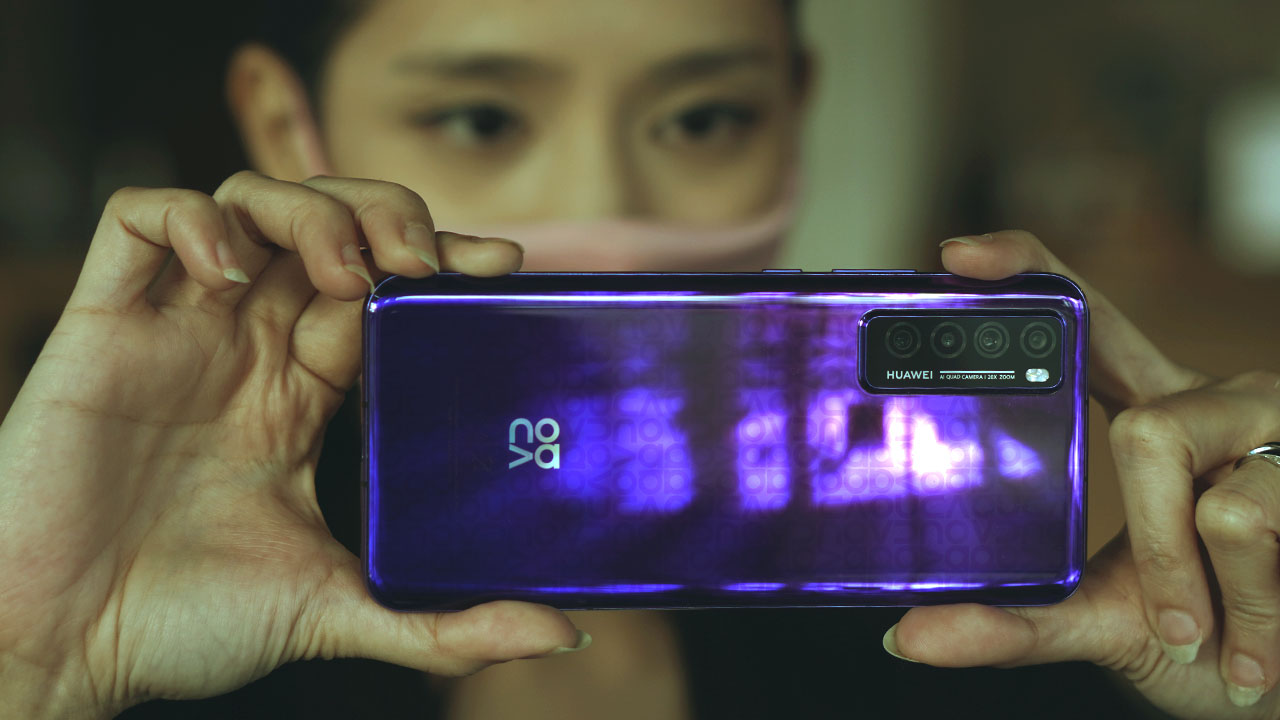
Individually, the cameras offer their own specialties which make taking photos of almost anything a breeze. The wide-angle lens squeezes in a lot more of your surroundings into the photo with minimal distortion. They’re also all supported by AI tech meaning the phone can distinguish what you’re shooting, like food or greenery, and intelligently adjust to make it look better.
The phone offers up to 20x zoom but, unsurprisingly, loses detail and clarity when fully zoomed in. This isn’t really a big con as you rarely end up in situations when you’ll need to zoom this much anyway.
Around the front is a 32-megapixel selfie camera which I personally enjoyed. The selfie camera churns out sharp and pristine selfies in daylight and the AI beautification does a great job of naturally enhancing the face. In low light situations, the selfie camera offers Super Night Selfie as well as a circular screen flash for extra light. The flash isn’t the most flattering especially when used up close but it great to have just in case you need that extra boost of light.
Content creators will be glad to find that the Nova 7 5G offers video capture up to 4K. It even offers a dual recording mode that takes a video using both the front and rear camera at the same time – a great tool for vlogging on-the-go. Additional camera modes and features include a Pro mode, slow-mo, super macro, AR lens, and more.
Performance
Powering the Nova 7 5G is a Kirin 985 octa-core CPU matched with 8GB of RAM and 256GB of internal memory. As mentioned earlier, there is no provision for memory expansion via a microSD card slot. For us, it wasn’t too much of a bother since 256GB of internal memory should get you a long way before having to transfer or empty out your storage.
As for performance, the device ran quite smoothly and didn’t pose a problem in doing everyday tasks. Even with multiple apps open, there weren’t any noticeable lags or drops and switching could be done with ease.
It’s also able to run crowd favorite games like Mobile Legends and Asphalt 9 without any major frame drops. I was able to play Genshin Impact on it for a couple of hours as well and didn’t feel much heat from the device even while charging. But with all of the games we tried, we did have to turn down graphics settings to either medium or low to get smoother, less laggy gameplay.

One of the main selling points of this phone is its 5G connectivity. Now that providers are offering 5G services, it only makes sense to get a 5G phone, doesn’t it? In our experience, it may still be a bit too early to think about. Yes, 5G does exist and it does offer amazing speeds but availability is still a bit limited. In our area and its immediate surroundings, for example, we don’t get 5G connectivity.
Despite all that, this doesn’t take away from the phone’s great performance. And while we did miss having our Google apps, Huawei’s AppGallery combined with the Petal Search widget gave us enough options to figure out workarounds and work as normal. I do wish though that the phone was capable of Huawei’s Multi-Screen collaboration since this makes working with other Huawei devices much easier.
Battery Life
The Huawei Nova 7 5G packs a 4000mAh battery with support for 40W Huawei SuperCharge technology. Huawei says that it can charge up to 75% in just 30 minutes. True enough, the phone was able to from zero to full in about an hour.

Testing out the battery in the real world, we found that it could last up to two full days with general use. In those days, we used the phone for texting, calling, social media browsing, light gaming, and taking photos. This was also with data on and 5G enabled. There were also idle moments where we didn’t use the phone so that may also contribute to the battery lasting longer.
In a more controlled scenario, we let the phone play a video until the battery depleted. At 80% brightness, no audio, and only connected to Wi-Fi, the Nove 7 5G lasted 16 hours before it finally turned itself off.
Creature Feature
As always, in our reviews, The Modern Creatures aims to look for special features in a device that make it worth having. Some things that give the product an edge over its peers. And for the Huawei Nova 7 5G, it would simply have to be the combination of its internal specs that provide consistently good performance.
Switching to the Huawei Nova 7 5G as my daily driver for a couple of weeks was pretty easy. I could rely on the phone to do all my general tasks without any major hitch. These include a wide range of tasks such as emailing, social media posting, photo editing, media consumption, and even gaming. It’s a phone that doesn’t require much from its user after the initial setup and one that’s easy to rely on.
Final Thoughts
Overall, the Nova 7 5G is a great phone for normal everyday use. General tasks are a breeze and it’s pretty much a no-nonsense device that will get the job done. It’s light and easy to bring around but we do miss that heft that makes the device feels just a little bit more premium.

It’s matched with a great camera system on the rear and front and provides quite an impressive battery life. As for its 5G connectivity? Again, it’s a great thing to have to future-proof your phone but we find that you won’t be buying this phone for that but rather its performance.
But who knows, with companies rushing towards implementing 5G connectivity locally, it may just be a couple of weeks or months until we get wider coverage.
The Huawei Nova 7 5G is already available for PhP 23,990 for 8GB RAM and 256GB of storage. You can purchase the phone directly from Huawei’s official store.




































