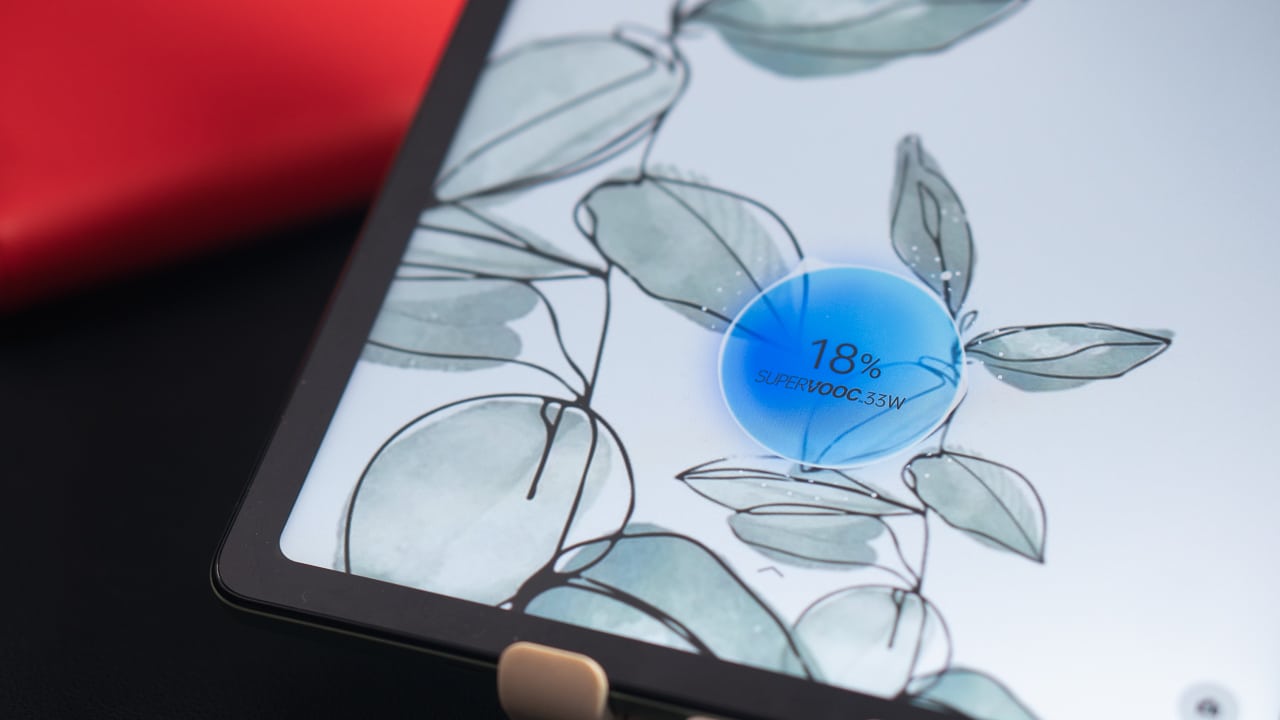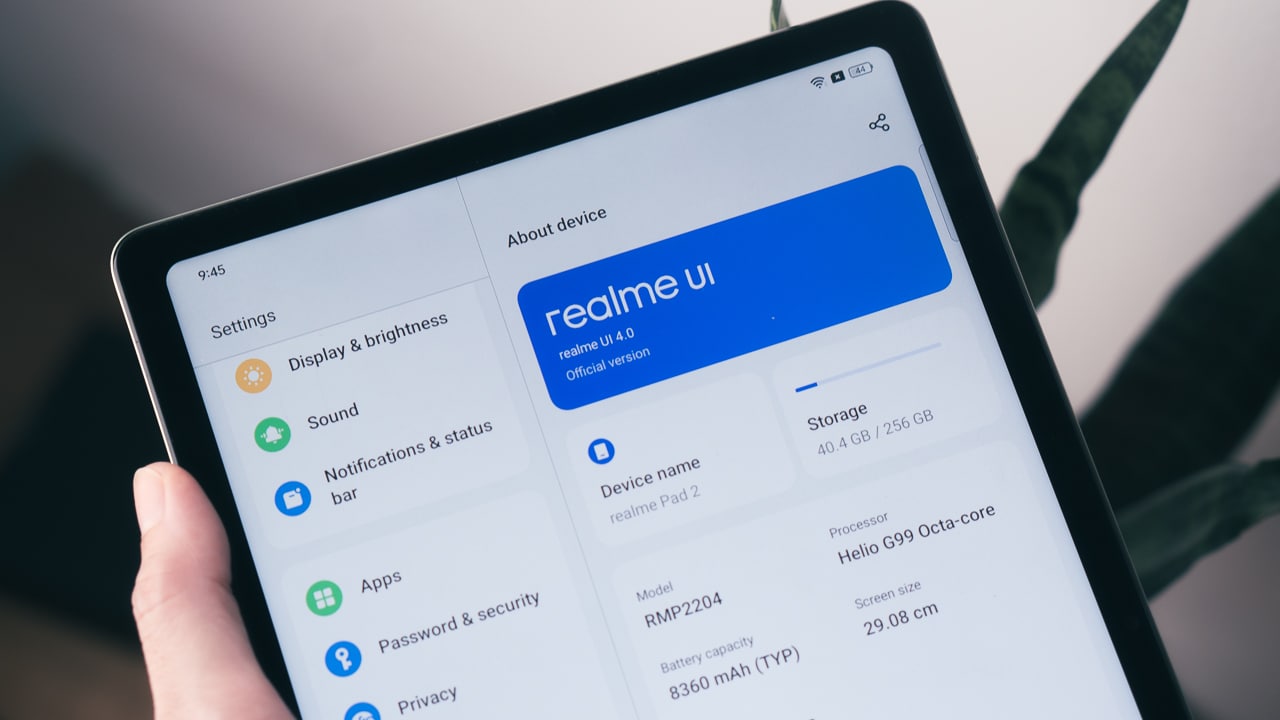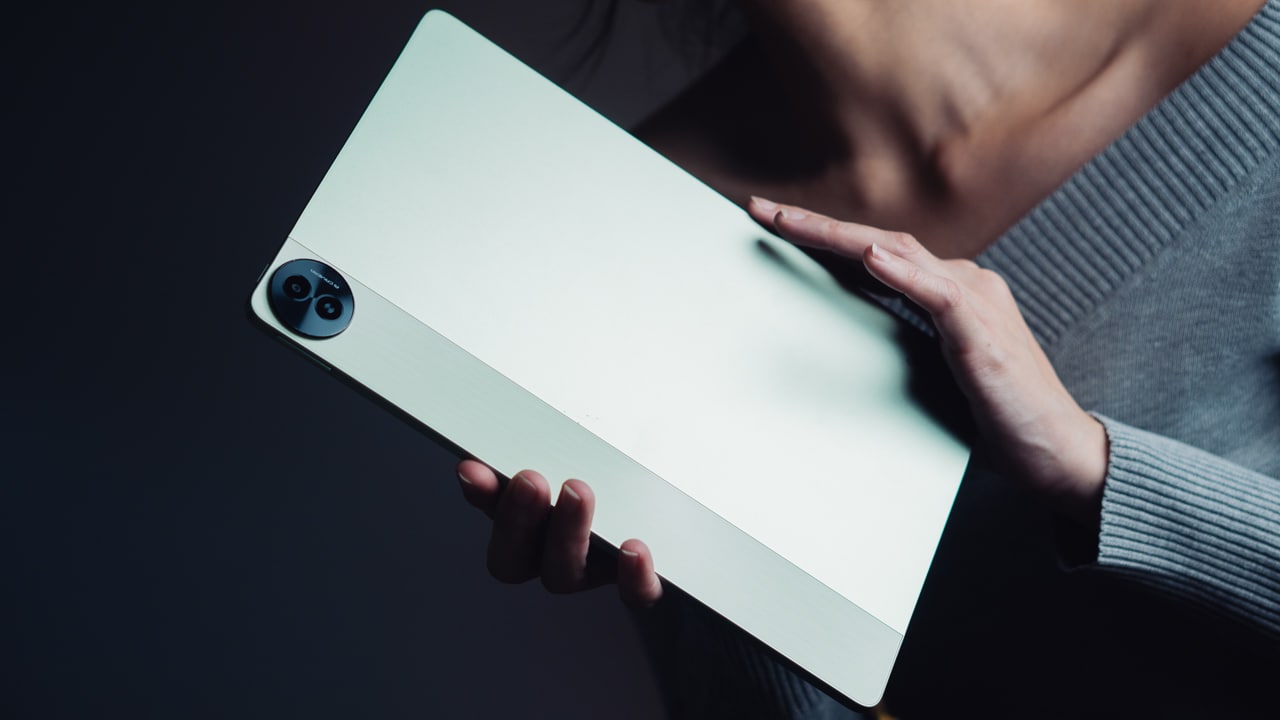This year, Huawei’s MatePad series saw a number of new additions across different price points, but it seems the company isn’t done yet. The MatePad T 10s is the company’s budget offering that fills the gap between the MatePad T 10 and the MatePad. The T 10s offers improved features over its even more affordable T 10 sibling and also has a SIM card slot for those looking for data connection on-the-go.
With connectivity being more important now than ever, the MatePad T 10s is an appealing choice for a pretty powerful device offered at a modest price point. But how exactly did it fare as a work companion in our daily routine? Read on to find out.
Design
The Huawei Matepad T 10s blends seamlessly into the company’s family of tablets. It comes in a single color, Deep Sea Blue, which we’ve seen on other models in the series. There’s no doubt that the design was created to look and feel professional – a goal that was definitely accomplished.
And while it is elegant and beautiful, I do wish Huawei offered more fun color choices like the colors of the Huawei Watch Fit.
The tablet does come in a matte finish but it still does catch fingerprints quite easily so you’ll have to give it a wipe down every so often to keep it looking neat.

It’s relatively thin at just 7.5mm and weighs just 450g. Bringing the tablet around when we had to work or shoot on location wasn’t at all a problem and it fits comfortably into most of the bags we used. It was even pretty easy to use with just one hand because it wasn’t that heavy and the rounded edges provided a more natural grip.
Holding the tablet upright, we can find the two microphones, the volume rocker, and the power button on the right while the charging port, 3.5mm audio jack, dual SIM card, and microSD card tray can be found on the bottom. Around the back is a single rear camera while the front camera is hidden in the right bezel. When flipped to landscape mode, the front camera’s position is perfect for video calls.
One thing we found when using the tablet was that we often ended up turning it off when we were reaching for the volume buttons. It seems the placement is just a tad bit high and while this doesn’t affect performance in any way at all, it can be a little bit frustrating. Especially if you’re in the middle of watching a good show.

But overall, the device carries just enough heft to make it feel premium but still remain light enough to be portable. The design is simple and colors are subtle, definitely something that can please most.
Display and multimedia
Housing a 10.1-inch Full HD IPS screen, the device provides a good amount of screen real estate. There’s nothing truly exceptional about the display but it’s good enough for day-to-day activities and watching all kinds of content. In fact, its IPS display produces rich colors, dark blacks, and sharp images and text. There’s no indication if the device is Widevine L1 certified, though, so this means you have won’t have access to HD content on Netflix.

Bezels aren’t the thinnest on the MatePad T 10s which is pretty standard on Huawei tablets. We actually found that having a bit of bezel allowed us to get a better grip on the tablet without accidentally activating anything on the screen.

There are two speakers on the device that are found on the left and right when holding it in landscape orientation. The speakers have been tuned by audio specialists Harman Kardon which means it should produce better-than-average audio.
True enough, the device does produce rich, high-quality audio that can make watching or listening really enjoyable. In addition to that, the speakers are loud. We rarely maxed out the volume since setting it at just 50% was suitable enough for most situations.
What we found to be our favorite use for the device was for reading or for working. Because of its portability and screen size, it was convenient to use when we needed to check on documents or presentations on the fly. Whether we were working at home or out and about, we would default to using the tablet to check on our tasks, emails, or to write articles. We even used it as a second monitor when shooting our videos.

We didn’t have to fear damaging our eyes either since the MatePad T 10s is equipped with special features for eye health. Being TÜV Rheinland certified, the device reduces blue light emitted from the screen that may be harmful for the eyes. It also offers an eye comfort mode and eBook mode to lessen the strain on your eyes when using the device for an extended period of time.
Camera
For its rear camera, the MatePad T 10s carries a single 5-megapixel shooter. It’s able to produce decent photos with enough detail and good color. There’s a lack of sharpness in the overall image and photos sometimes look a bit muddy especially when zoomed in or when taken in low light. The 2-megapixel front camera also produces average-looking photos but is clear and good enough for video calls or meetings.
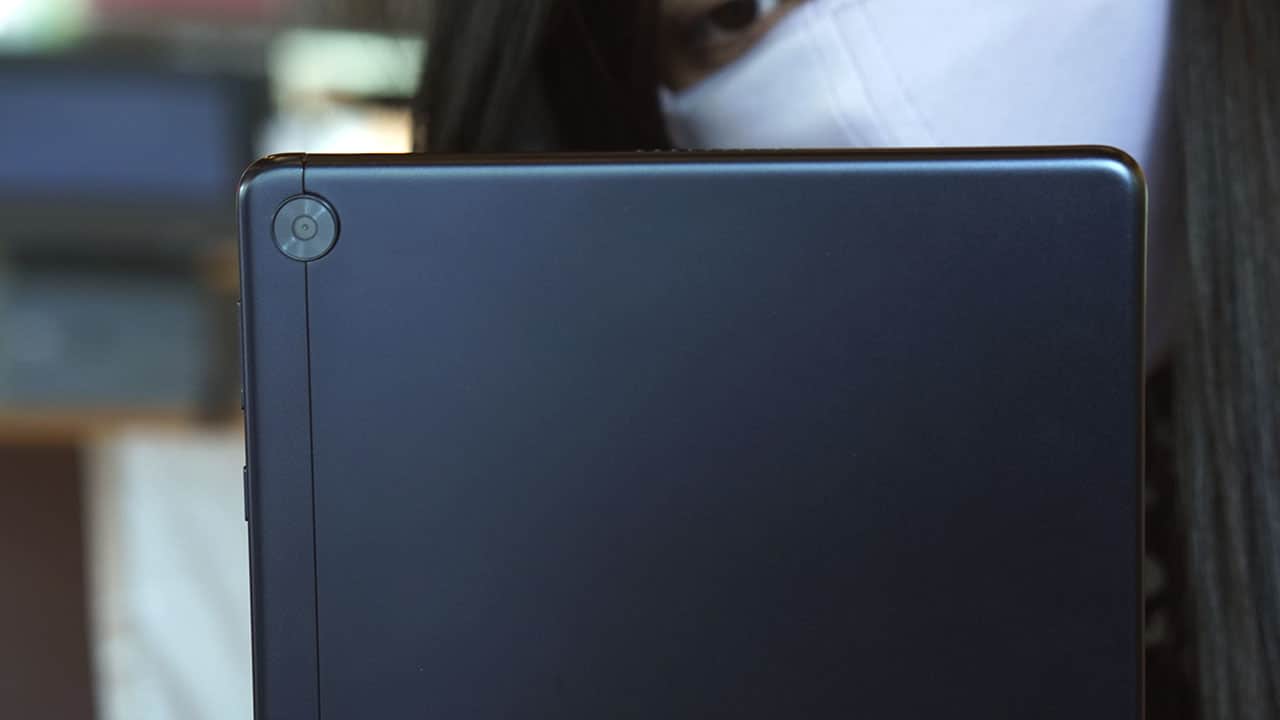
The cameras are basically there just in case you need them and won’t really be your go-to shooter. We were able to use the front camera more often than the rear since we used the device more for video calls. Cameras on tablets aren’t known to be the best anyway so it’s most likely you won’t be buying this device just for its cameras.
Performance
The MatePad T 10s is powered by the Huawei Kirin 710A octa-core chipset matched with 3GB of RAM and 64GB of internal storage, expandable up to 512GB via a microSD card.
Despite having just 3GB of RAM, running daily tasks on the device was a breeze. We hardly experienced any noticeable lags or hiccups. Apps were also quick to open and taps were consistently responsive. The device runs on Huawei’s EMUI 10.1 which is something we’re familiar with having also reviewed the Huawei MatePad. But whether or not you’re familiar with this OS, it’s relatively easy to get used to.
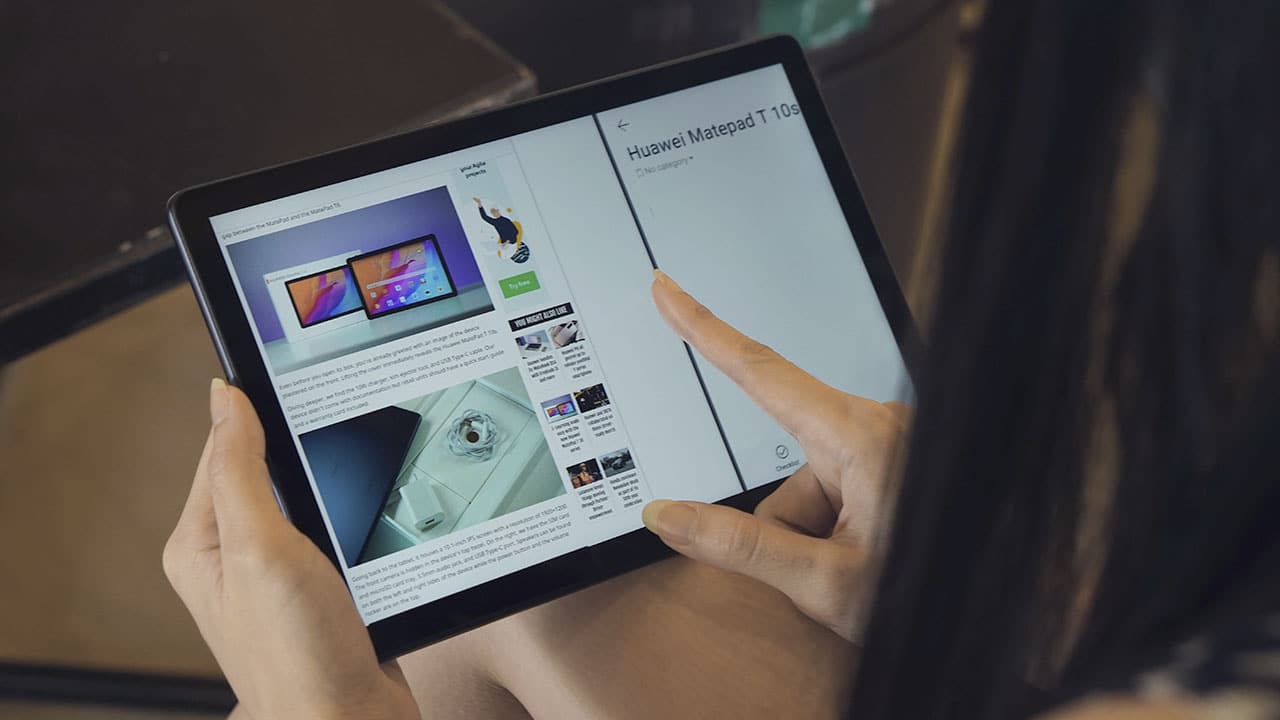
In using the device, we found the split-screen feature to be especially useful for productivity. We could, for example, continue typing up a document while browsing the web at the same time. Huawei also has an App Multiplier feature that allows the same app to be used twice when in landscape mode. Unfortunately, we couldn’t find supported apps apart from Petal Search but should Huawei expand this to more apps like Facebook, we can see it being very useful.
While the MatePad T 10s did do a great job in handling tasks like checking emails or browsing social media, it does fall just a bit short when it comes to gaming. This is quite understandable since this device isn’t really designed for high-performance gaming. We were still able to play a couple of games, though, including Asphalt 9: Legends and Genshin Impact.

These, in particular, were able to run even on the highest game setting but you do get noticeable lag and frame drops. Downgrading the settings to medium or low showed significant improvement to gameplay.
Huawei also built extra features for younger users in case you would want to let your child use your tablet. Pre-installed on the tablet is Huawei’s Kids Corner. This app provides a colorful and fun kid-friendly UI where parents are given options to help monitor their kids’ screen time. Parental controls include eye protection settings, time management, app management, and more.
Battery
Powering the MatePad T 10s is a 5,100 mAh battery. Testing this out in the real world, we were able to get about two to three days before we had to charge. This included using the device for browsing, video calls, a bit of Netflix, very light gaming, and a lot of typing. In a more controlled environment, we let the device stream videos over WiFi at 50% brightness and volume. We also turned off all power-saving features. The device was able to last a total of 9 hours and 30 minutes before it shut itself down.

As for charging, using the included Huawei Quick Charge charger, we were able to get to 20% in just 30 minutes and up to 40% in one hour. The device was able to fully charge from zero in 2 hours and 30 minutes.
Creature Comfort
In our reviews, The Modern Creatures aims to find special features in a device that make it worth having. Something that gives the product a slight edge from its peers. For the Huawei MatePad T 10s, it would have to be its features for maintaining eye health.

In this day and age, being on a device is something that can hardly be avoided. If not for work, maybe for school. If not for school, maybe it’s just to catch up with friends and family you haven’t seen in a long time. Or maybe it’s just so you can relax and binge-watching a couple of shows.
Whatever the situation may be, our eyes are working really hard and we might not realize that we’re tiring them out. So being TÜV Rheinland certified as well as offering other features for eye health is a great thing to have on a device that will most likely be used for long periods of time.
Final thoughts
If you’re looking for a tablet that provides solid, reliable performance and straight-to-the-point features, then the Huawei MatePad T 10s should be on your list. It’s a great tablet that provides a good amount of features to provide a comfortable space for working or studying at home. With its child-friendly features, it’s also a good choice if you’re looking to find a suitable tablet for your kid.

The Huawei MatePad T 10s may not have a lot of bells and whistles but priced at PhP 12,999, you get a device that’s pretty fast, responsive, and performs more than average across the board. There’s even a SIM card slot so you can be connected any time without the need for WiFi or a mobile hotspot. It’s definitely a tablet worth considering if you’re looking for one that’s suited for everyone in the family.