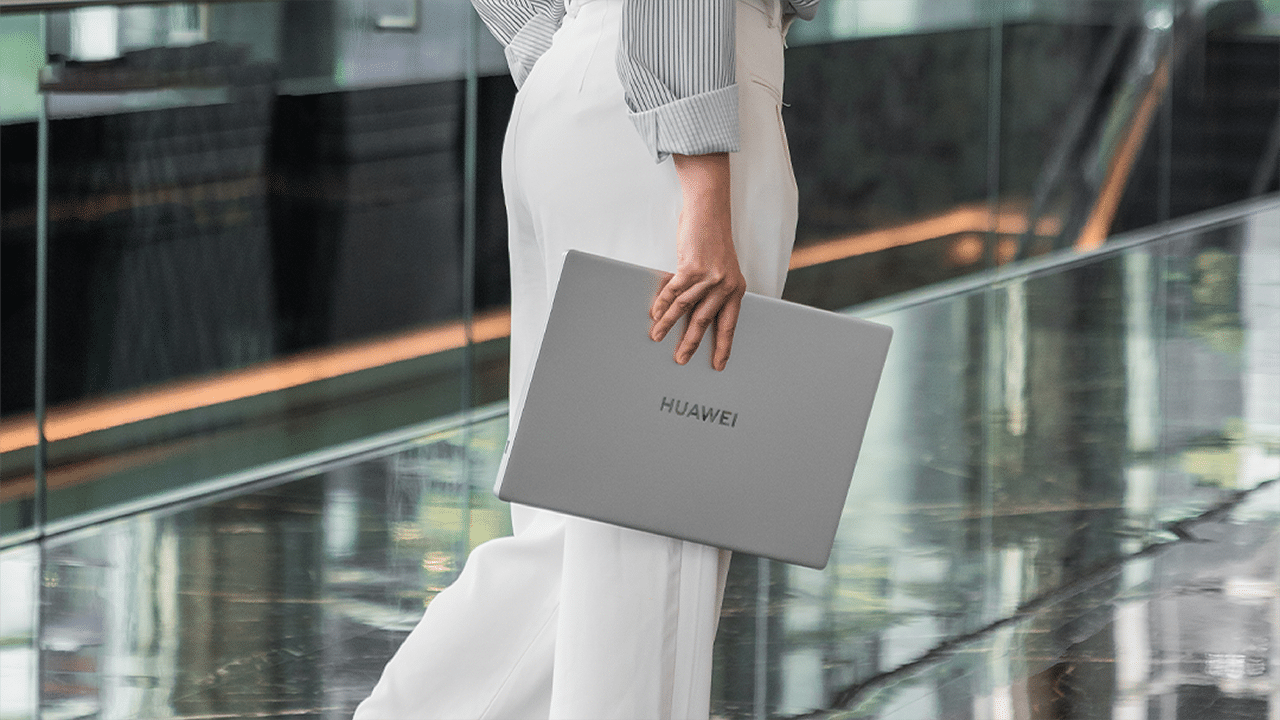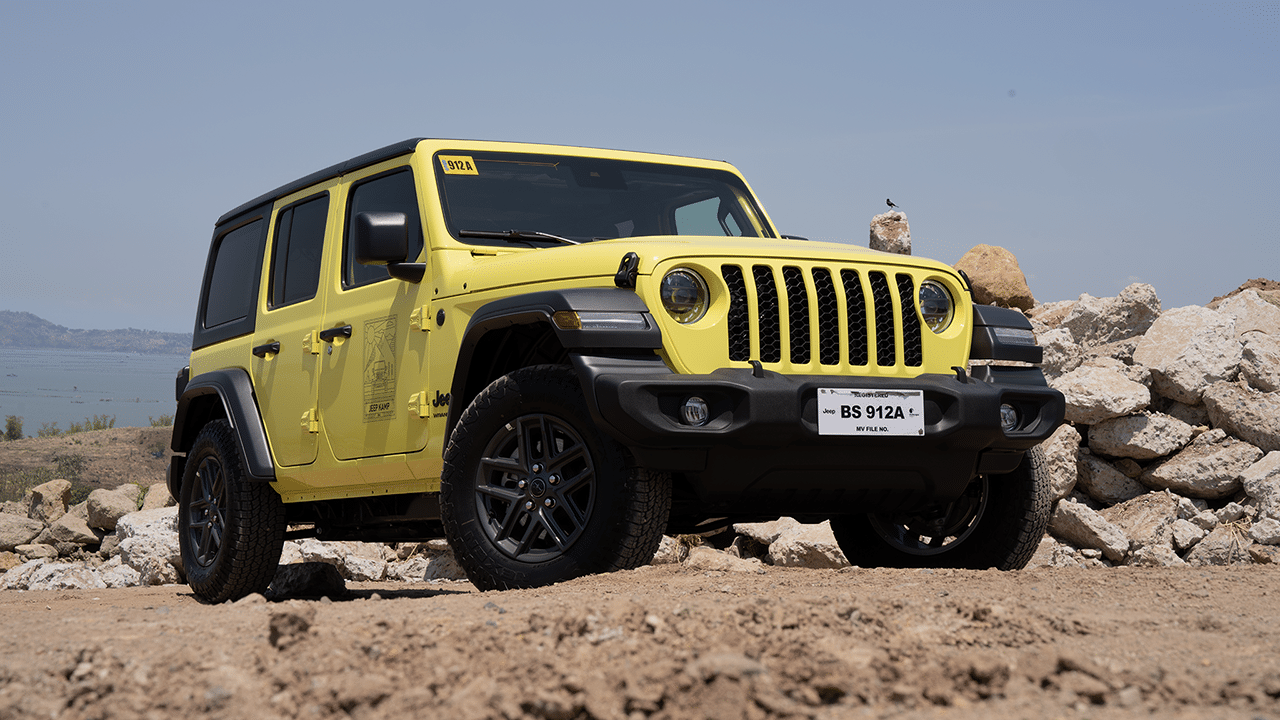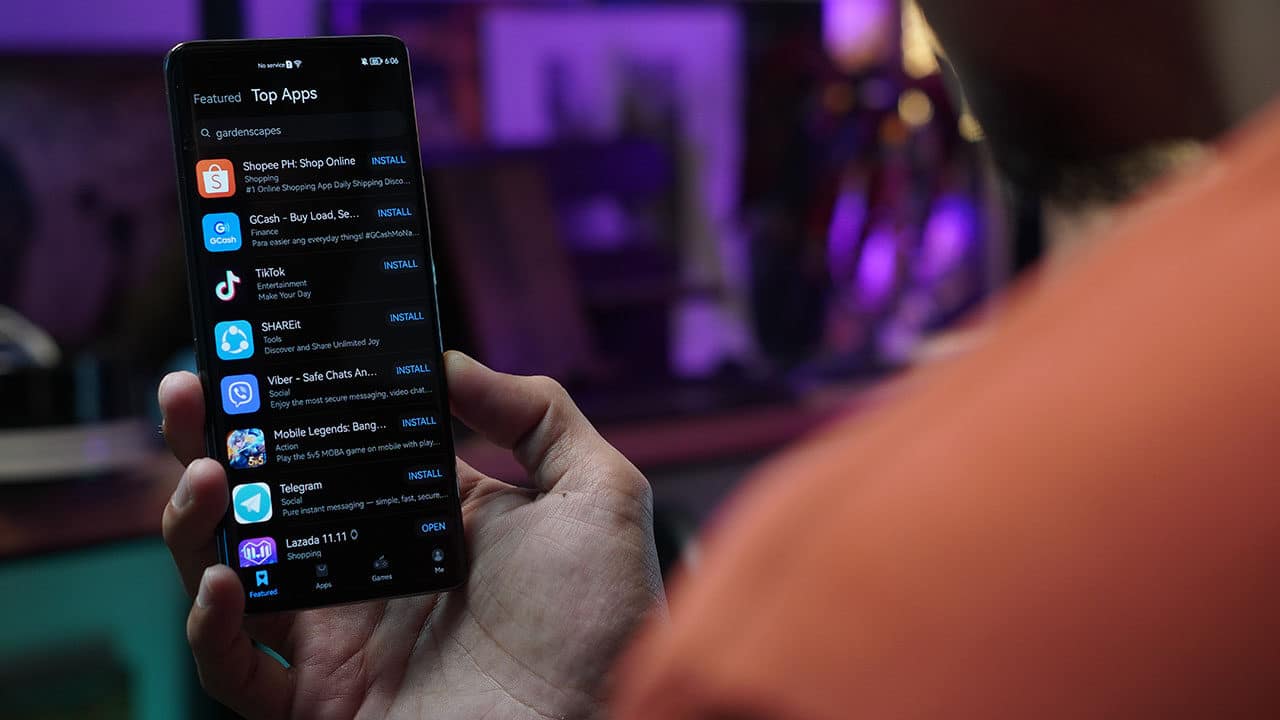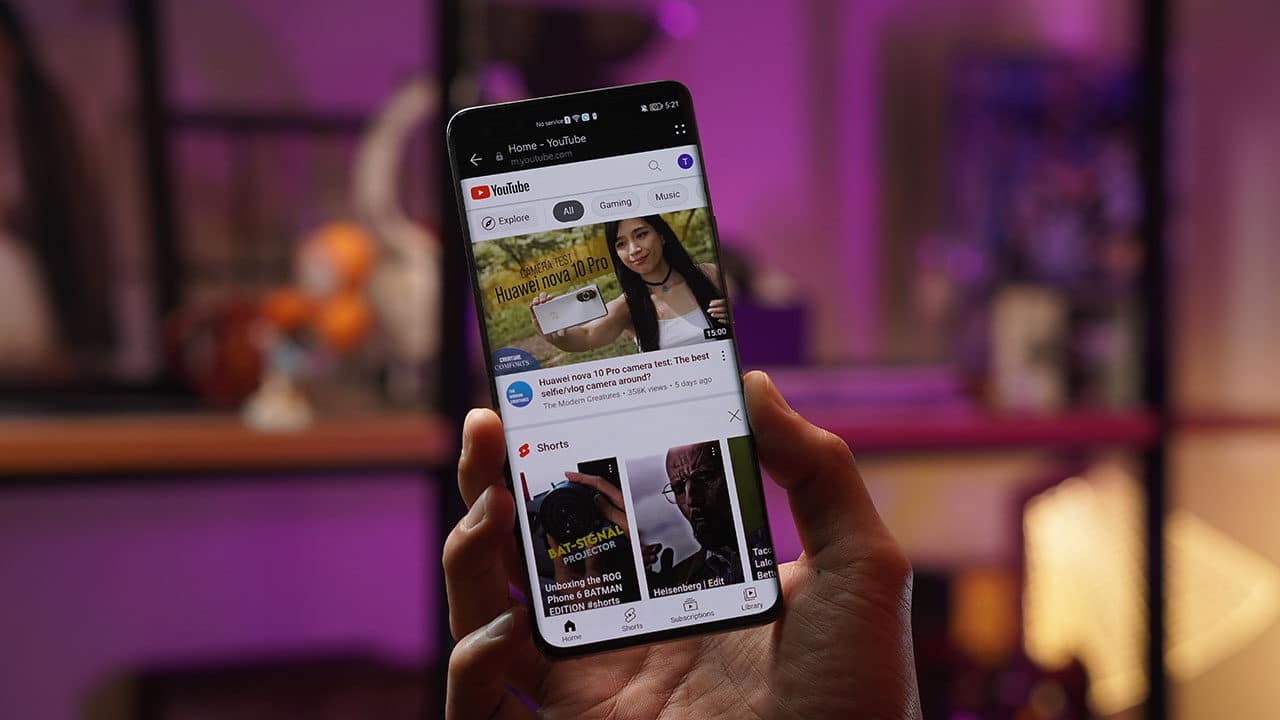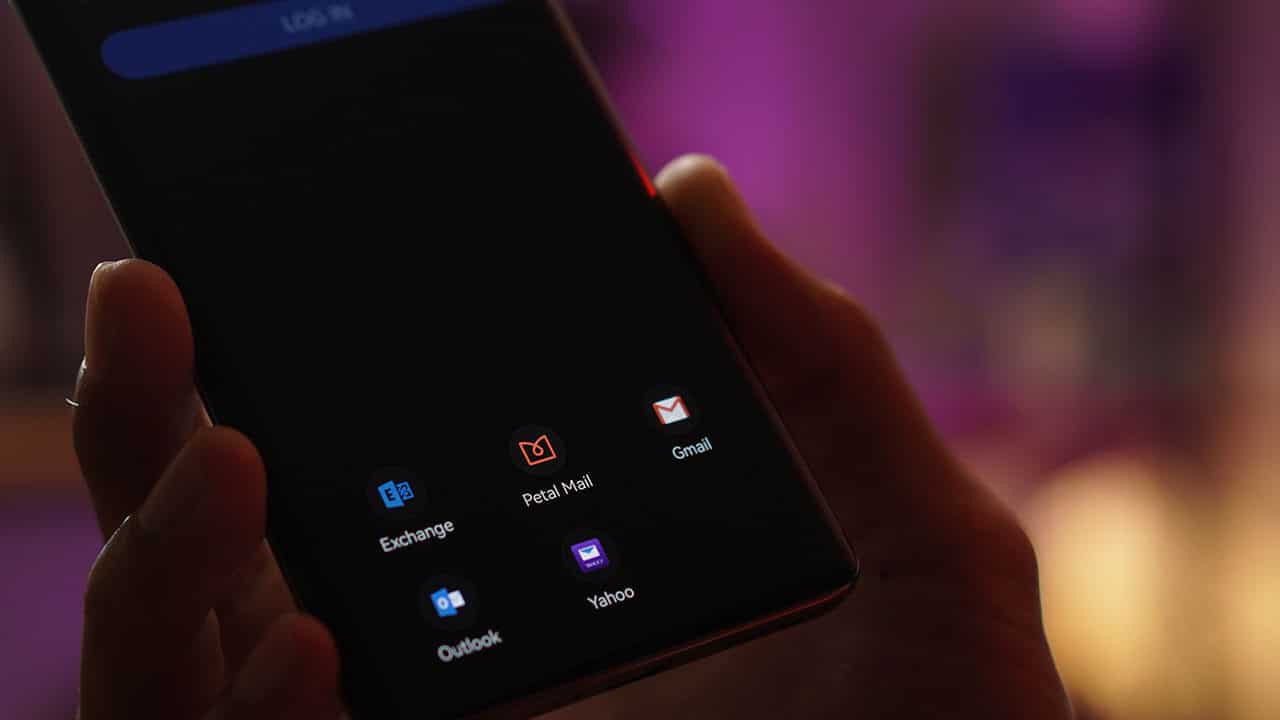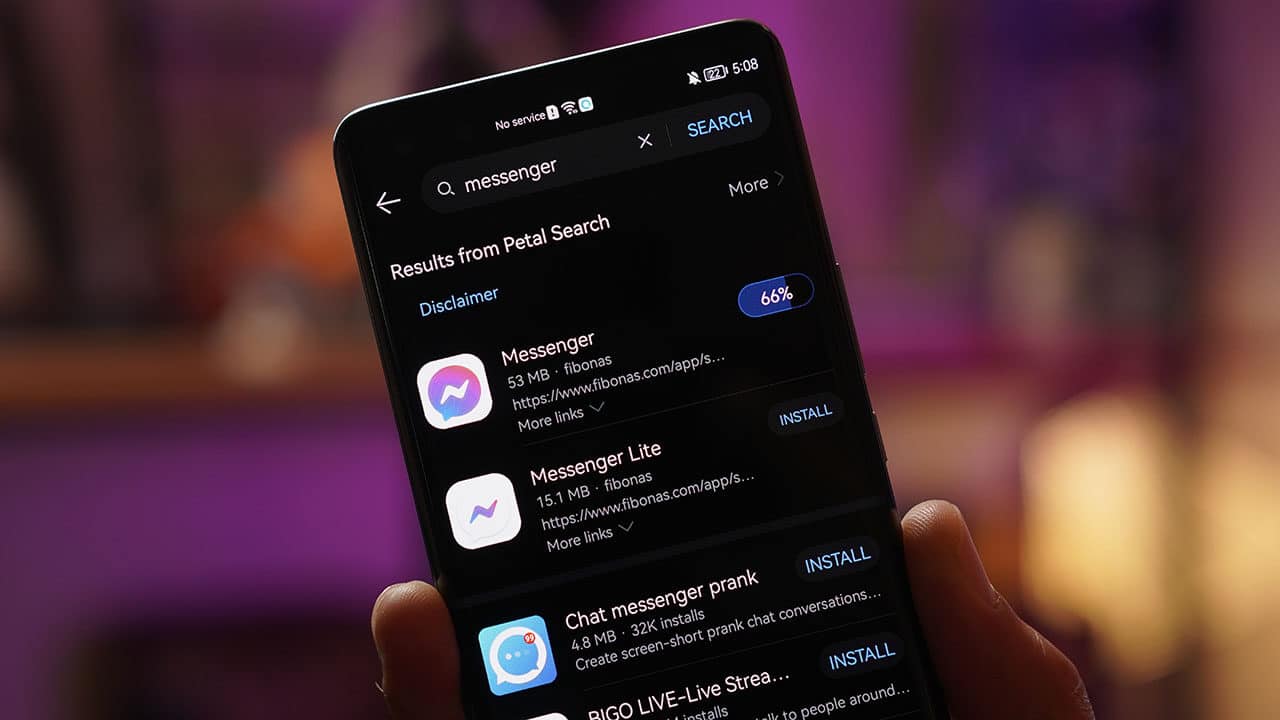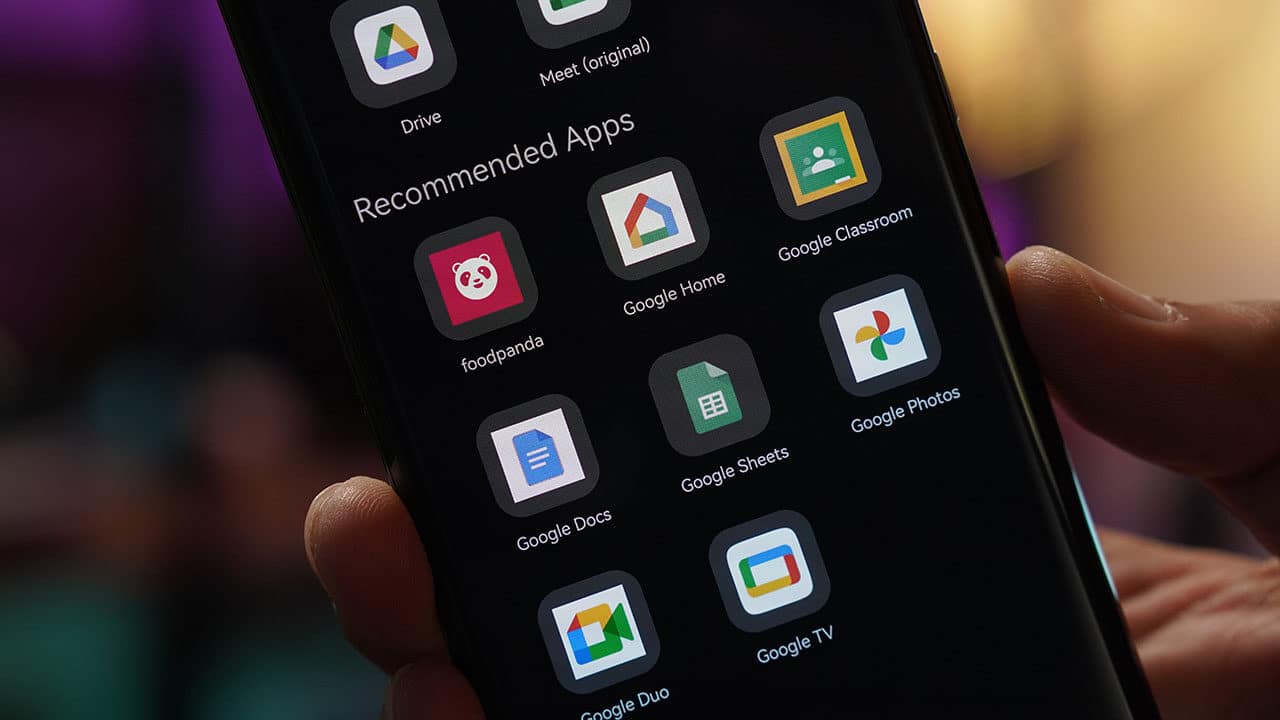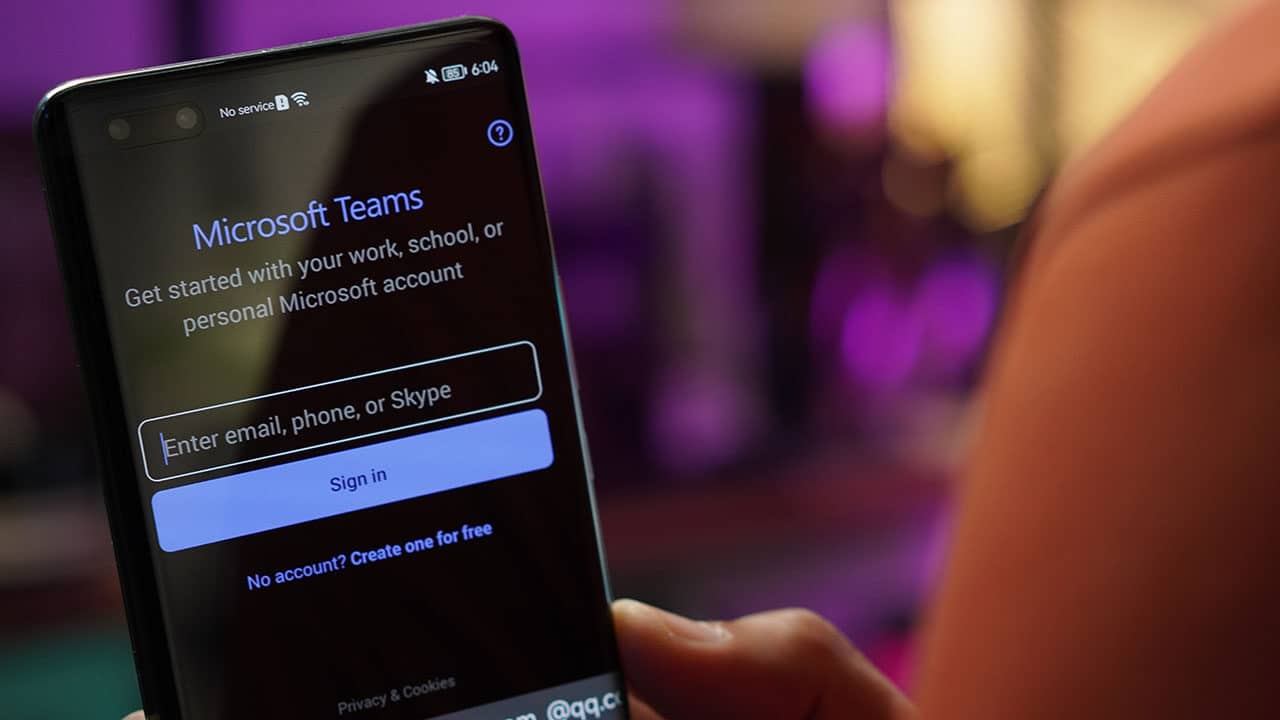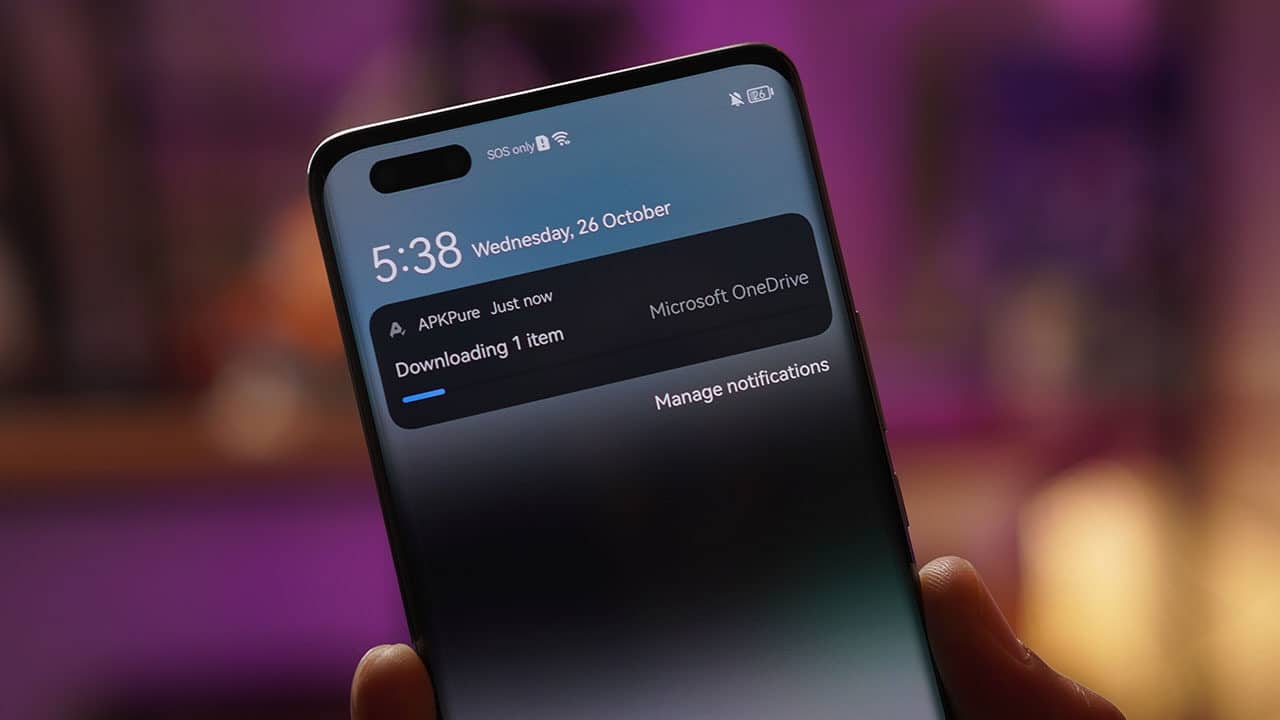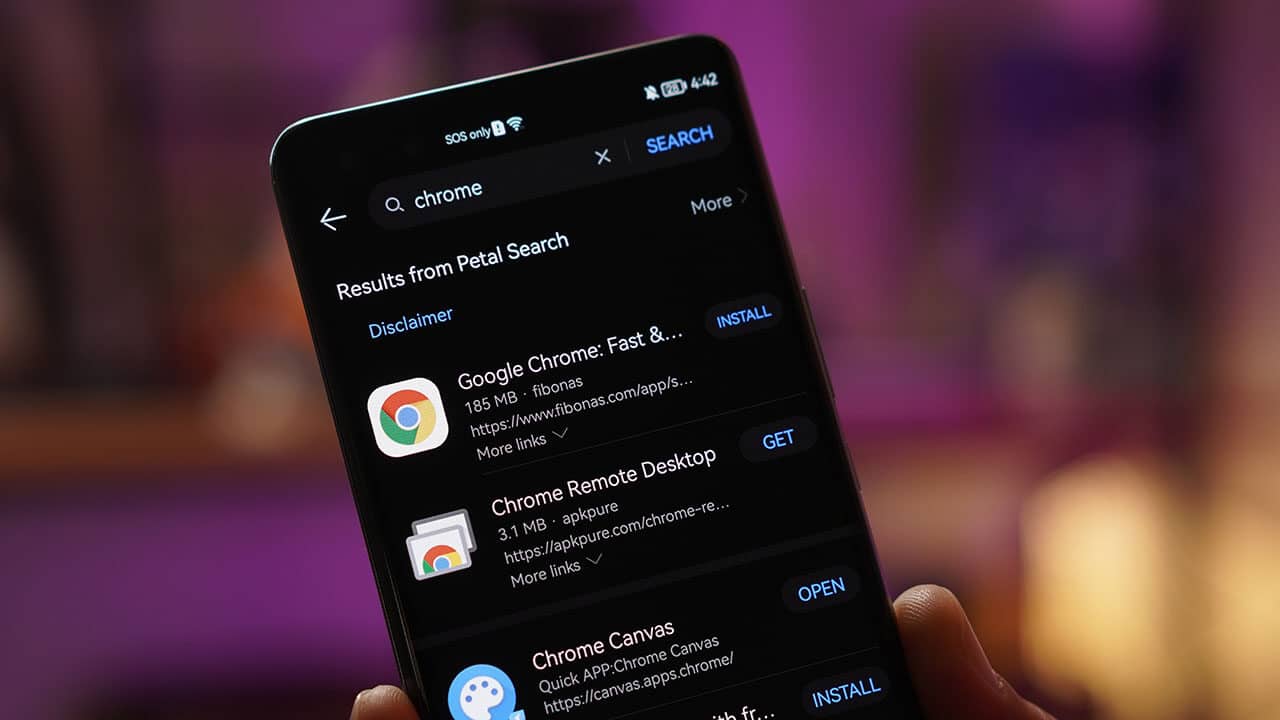As November approaches, Banggood, one of the most famous global online shopping platforms, is holding a big sale called Banggood 11.11 Shopping Festival that will start on October 28th and end on November 12th.
During this yearly big shopping carnival, the shopping benefits and discounting rate have shattered previous records to offer you the most enticing discount. For example, US$ 1,000,000 Coupon Rain will be distributed to help you save more.
Plus, Banggood top valued brands like Xiaomi, Eachine, DJI, and Blitzwolf also have their offered discounts. Not to mention, up to 80% off will be available and benefits of the sale are not constrained to these. More discounts, coupons, and shopping benefits will be prepared for you in many ways and the shopping service is being improved as it aims to elevate the shopping experience to a higher level this year.

You may click here to check the products out.
During this 16-day-long Sale, the Banggood 11.11 Shopping Festival will be scheduled into three stages, when favorable offers will come seamlessly. It’s also worth noting that there are three stages to get different big shopping benefits:
First stage (from October 28 to November 2) will show you the Banggood Hot Seller Ranking Product List, Most Popular Product Ranking List, and Banggood Official Ranking Product List, in which all of the best products will be displayed here and they are given with unprecedented high discounts (up to 90% off will be available).
Second stage (from November 2 to November 10) will amaze you with the most favorable offer as you can pay a deposit of US$ 1 or US$ 3 to reserve the item you prefer and you will gain a discount that is higher than ever before to buy it. Not to mention, high discounts will be given to them. Besides, $1,000,000 Coupon Rain will be unleashed to contribute to the best shopping feast and here you might go away with $999 off.
And worth noting, the first wave of coupon rain will start from November 2nd to November 10th. Do not miss it. During this stage, the main sale page of the Sale is also available, with all the categories deals and product deals turning out so you can begin to browse the page to finish your shopping list.
Here you can find some best Snap-ups (as shown in the pictures)

FOXSUR 7 Stages Battery Charger is offered only at US$ 11 while the Astrolux FT03 MINI XHP50x2 4200LM will be available at only US$ 11.11. You may also get the OUKITEL WP5 Pro( 4GB+64GB ) for US$ 60 Snap up. All Snap ups have a limited quantity, so don’t miss them.
And the third stage (from November 11 to November 12) of the sale will hit the highest level of 11.11 sale price storm, with all the biggest discounts happening in all the categories. There’s a US$ 0.01 snap up launched and you shouldn’t miss the US$ 11 Snap up for GamaKay K87 Mechanical Keyboard as well. A US$ 1.1 Snap up for FUS-X111 Pro2 FPV Drone is up for grabs, and a US$ 0.11 Snap up for Drillpro 18V Cordless Screwdriver is available.
As the sales performance continues to grow, more discounts will pop up to contribute to the success of this shopping Festival.
Press material from Banggod