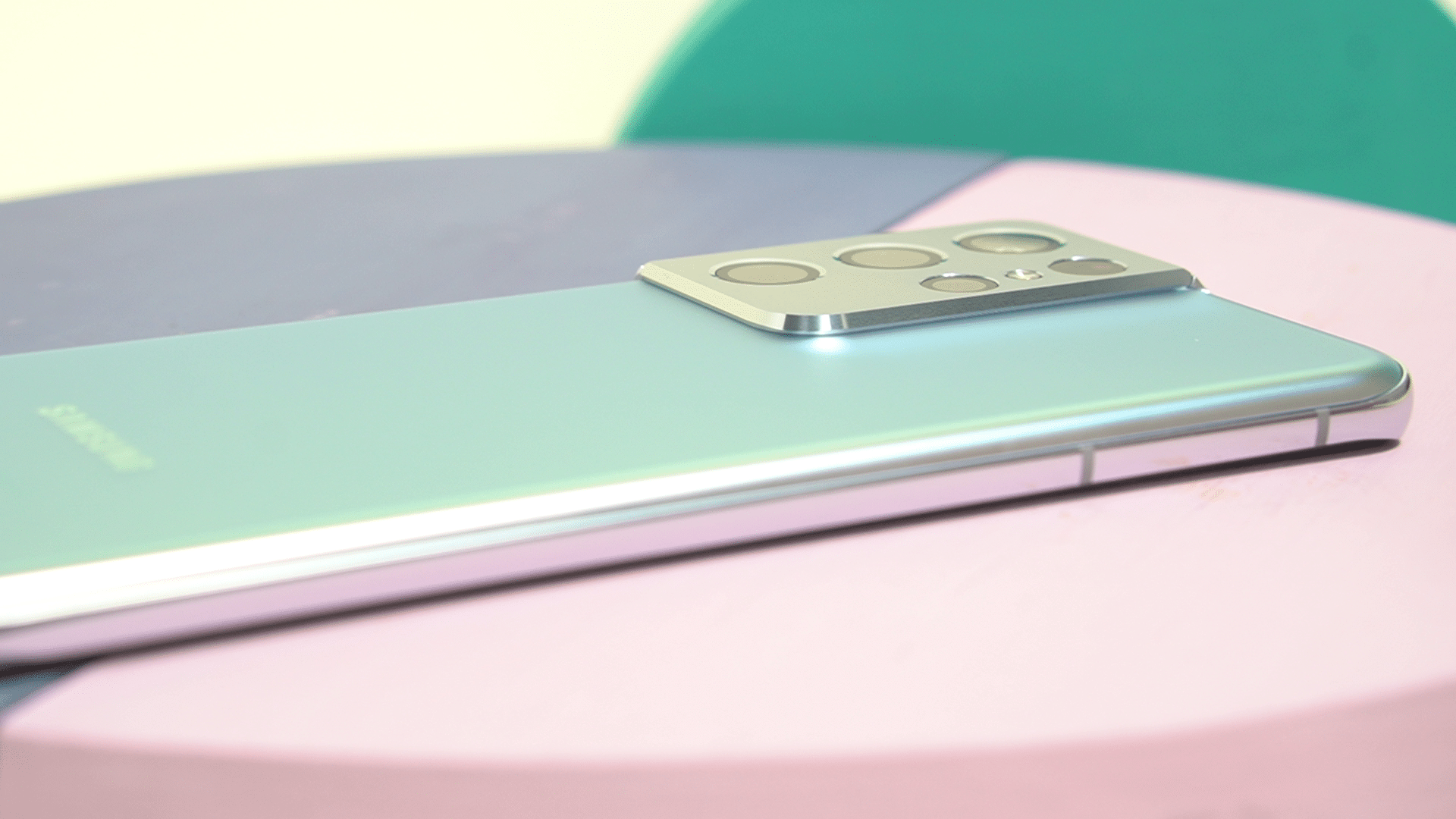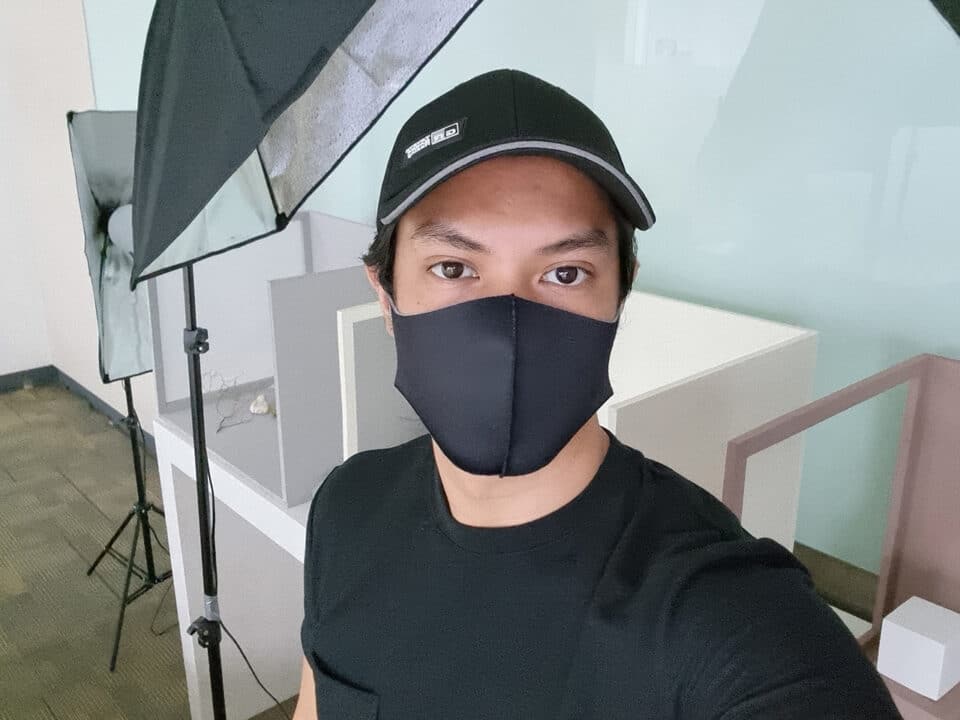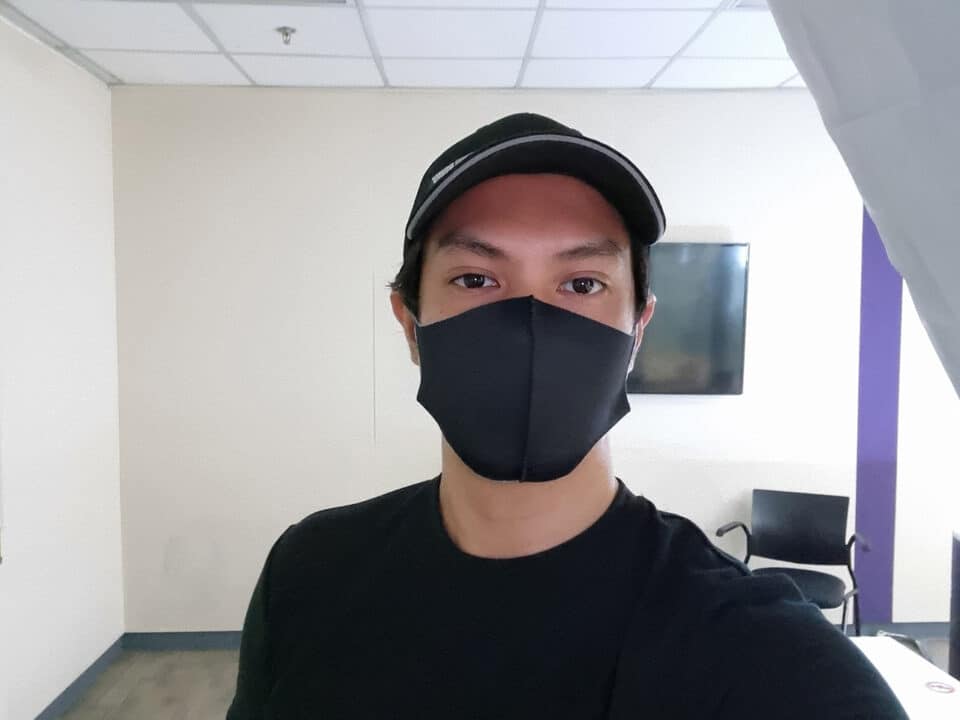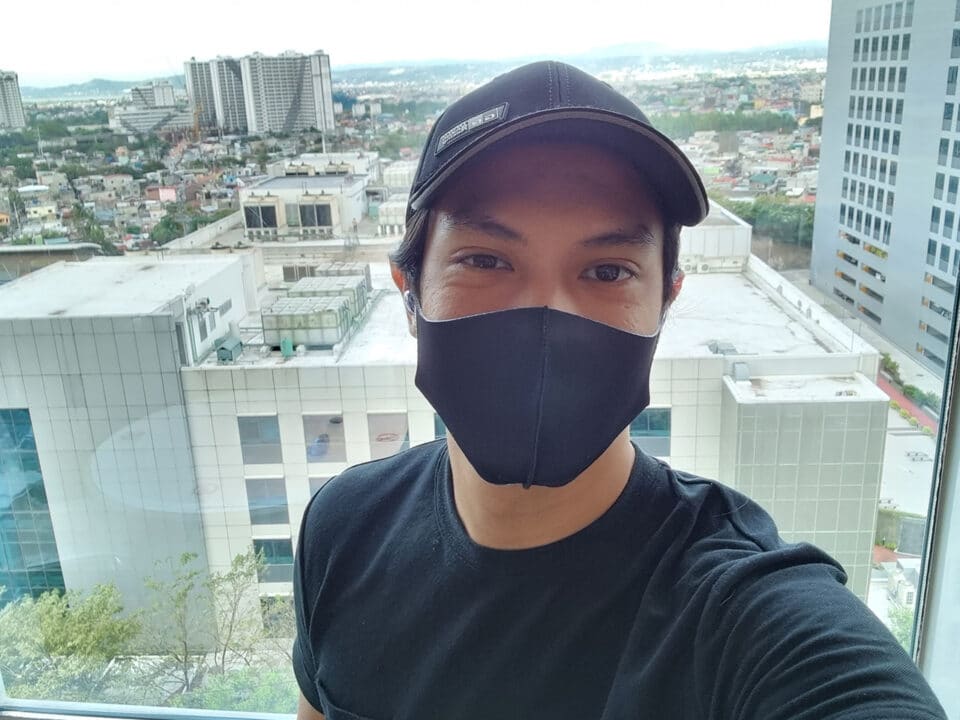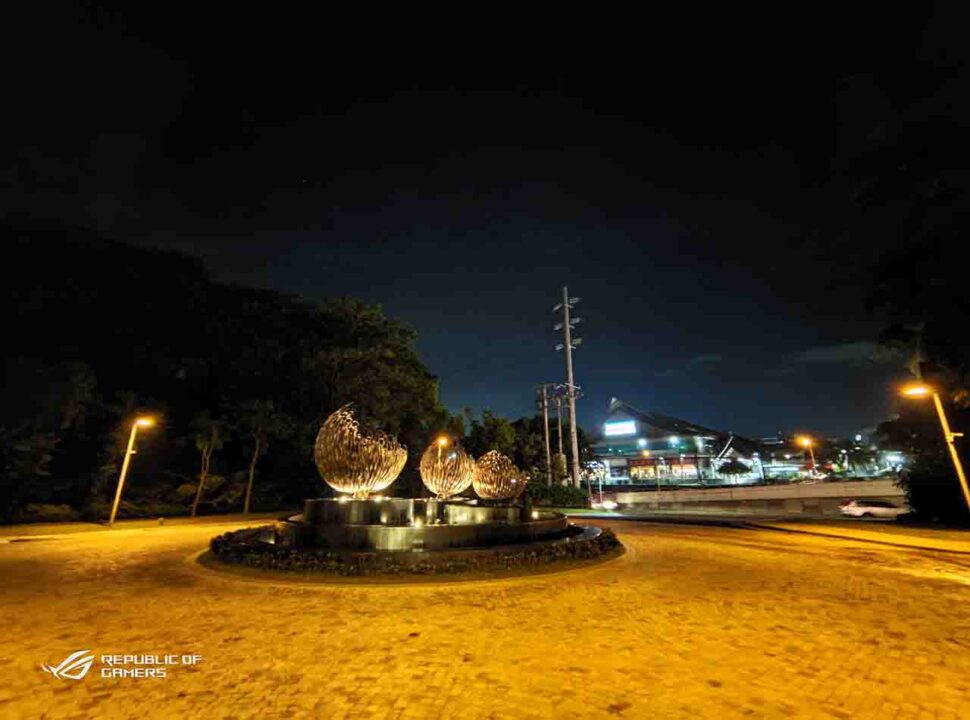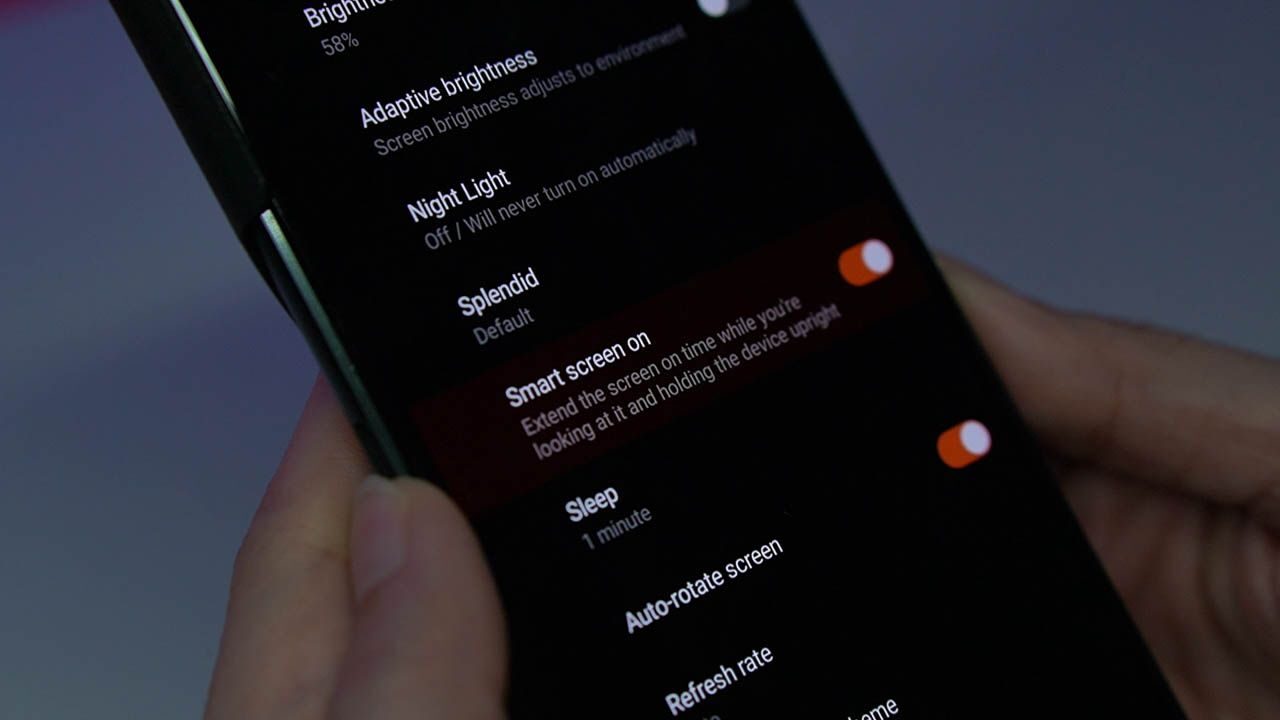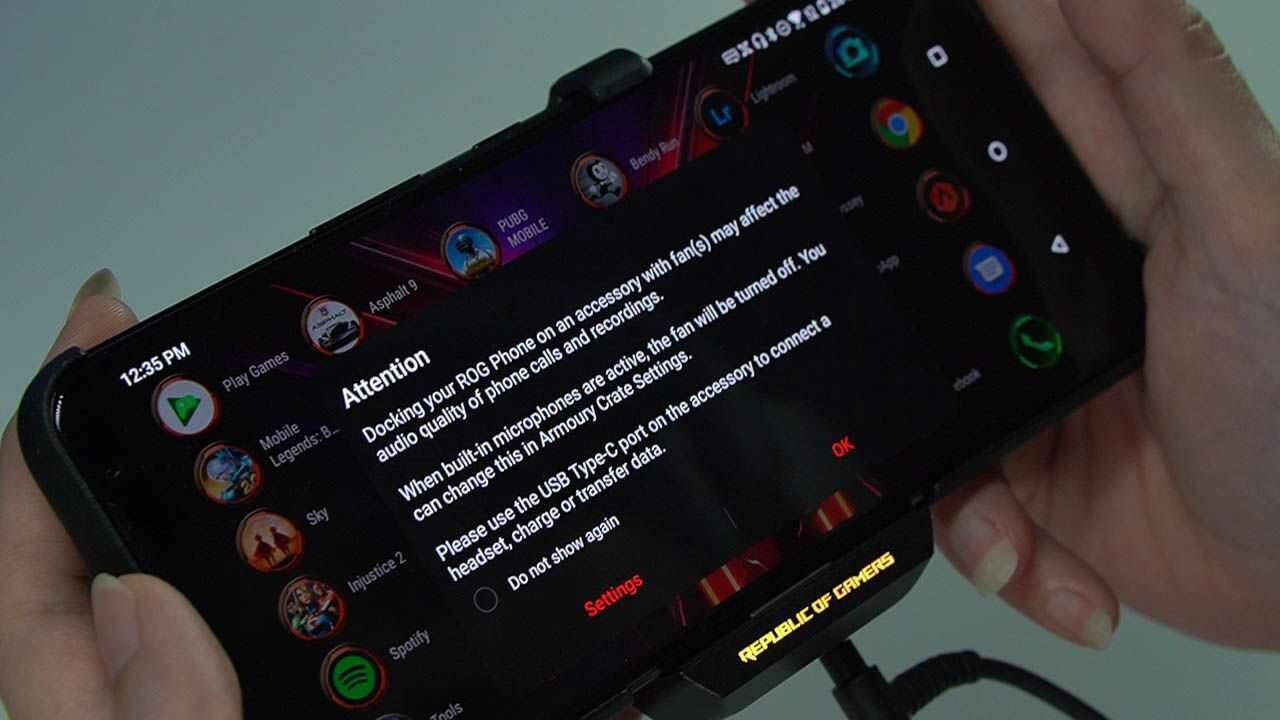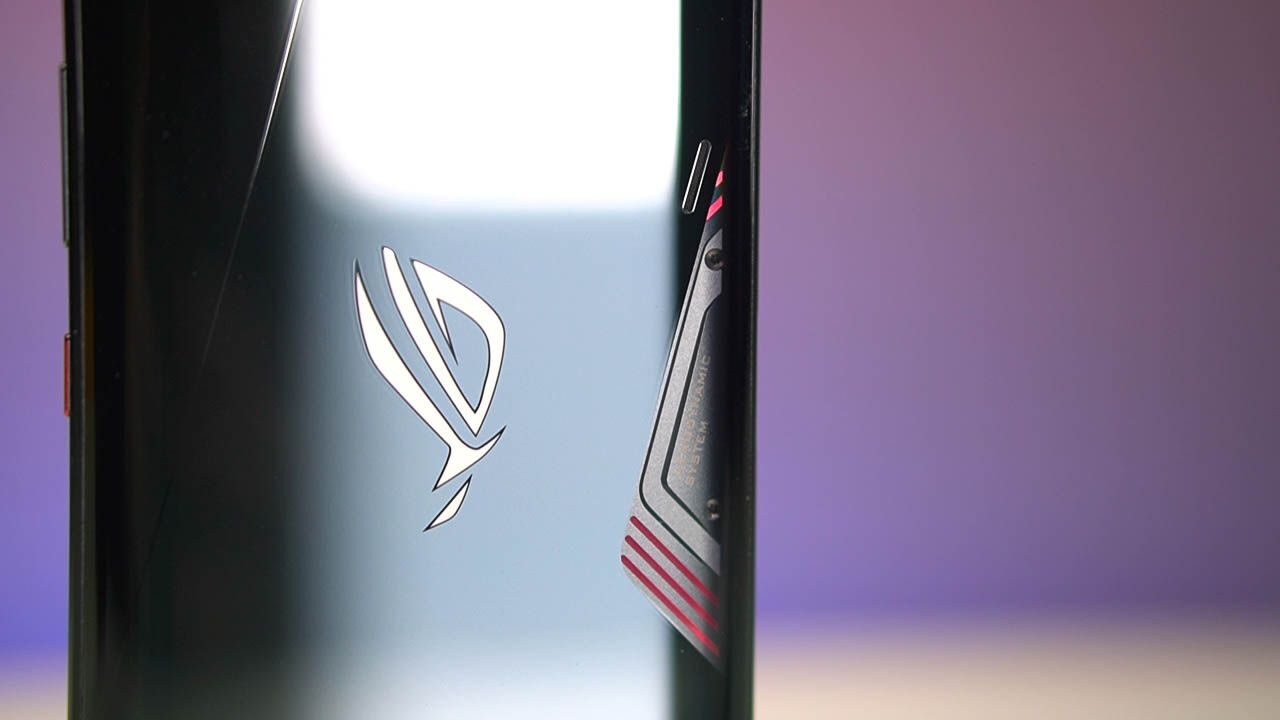10/15/2020
Subtle, sleek, and immensely powerful. The ASUS ROG Phone 3 has been touted as one of the best phones on the market today.
Housing high-end internal specs, a large capacity battery, and offering a whole portfolio of gaming-dedicated accessories, the ROG Phone 3 promises to deliver unrivaled performance not just in gaming but across all aspects. How true are these claims? That’s what we’re here to find out.
Design

Right off the bat, you can see that the latest ROG Phone 3 shies away from the typical gamer aesthetic of large, loud RGB lights and exaggerated lines. It, instead, switches to a sleeker, more subtle, and mature design with its glossy glass back, complemented by holographic accents and lines that add to the overall sophistication of the design.

The camera module on the left is slightly raised and easily matches the rest of the back’s aesthetic with its rounded edges and minimalist design. Tying the entire design together is the iconic ROG logo with Aura RGB lighting in the middle. Protected by Corning Gorilla Glass 3, you can count on a certain amount of durability and protection from minor scratches and nicks. But, as expected of a glossy glass-back phone, it easily traps fingerprints and smudges so you’ll have to regularly give the phone a wipe down to keep it looking pristine.

On the right side of the phone, we can find the power button and the volume rocker as well as the air triggers on the left and right corners of the phone marked with ROG. On the left, we have the sim card tray and side-mounted ports for charging or for attaching the included AeroActive Cooler 3 accessory. It’s protected by a rubber port cover which we found to be a bit difficult to remove initially but once you get that wiggle room it comes right off. Be warned that these rubber port closures are really tiny and pretty easy to lose. Fortunately, ASUS does pack a couple of extras so you can replace them.

On the bottom resides another Type-C port for charging. There is no 3.5mm audio jack here but the phone does come with a Type-C to 3.5mm dongle should you need to attach wired peripherals. Alternatively, you can attach the included AeroActive Cooler 3 accessory which has a 3.5mm jack built-in. Lastly, the ROG Phone 3 houses dual front-facing speakers which can be found on the top and bottom of the screen.

Understandably, this phone carries a bit of weight because of its glass and metal build plus the large-capacity battery. Personally, though, it’s not much of a bother and we do welcome the weight as it not only adds a more premium feel but also makes the phone more feel more tactile. You do have to take extra care of the phone, though, as it carries no IP rating whatsoever.

Overall, the company’s design choices are subtle enough to attract both gamers and non-gamers alike. but if you do want a more obvious looking gaming phone, you can try putting on the included Aero case. Snapping it on intensifies the device’s angular accents through cutouts and makes it look just a tad bit edgier. Moreso, the hard case is textured and provides a much needed additional grip to keep the phone from sliding off your hands.
Display

For its display, the ROG Phone 3 houses a large 6.59-inch AMOLED 10-bit HDR 10-bit display, resolution of 2340 x 1080, and an aspect ratio of 19.5:9. It’s capable of high refresh rates of up to 144Hz and is HDR10 and HDR10+ certified. Furthermore, it’s protected by Corning Gorilla Glass 6 as well as having TÜV Low Blue Light and Flicker Reduced certification for eye protection. While the screen is pretty large, bezels aren’t the thinnest, especially on the chin and forehead so you don’t really get that full-screen experience.

As expected, screen performance on the ROG Phone 3 is impressive. Producing rich colors and deep blacks, the display is able to project content beautifully while also being very responsive. The screen is bright and keeps text and images sharp and visible even under a harsh light. On the opposite end of the spectrum, images on the screen become less impressive when the screen is dimmed. It doesn’t retain the same clarity and detail and contrast seems to drop as well. But this is us already nit-picking as this problem can be avoided by increasing screen brightness.

Other display features that we appreciated include the customizable always-on display, fast in-display fingerprint reader, and the smart screen feature which keeps the screen from turning off when it senses that you’re looking at the device.
Cameras
With much of this phone’s features heavily focused on gaming, you would think there would be a lot of compromises when it comes to its cameras. But despite not having a quad-camera system as most high-end phones do, the ROG Phone 3 still packs a very capable triple-camera setup.

For its main, it carries a 64-megapixel shooter with a SONY IMX686 sensor matched with a 13-megapixel ultra-wide with real-time distortion correction, and a 5-megapixel macro. Around the front is a 24-megapixel front camera housed in the hole-punch notch hidden in the top bezel. Video features included 8K UHD at 30fps capture for the main rear camera, 4K UHD timelapse, up to 120fps 4K slow motion video, and more.
The cameras are able to produce bright and sharp photos pretty consistently. In fact, the sharpness of the photos is quite impressive and colors, though a little saturated, were accurately represented. Even in low light, the device produced quality photos. Details are still present, edges aren’t muddy, and the overall image doesn’t exhibit too much noise. Wide shots showed little to no distortion while its macro camera produced decent shots when enough light was present.

The front-facing camera also proved to be a capable one but does have a tendency to capture brighter-than-normal photos. Beautification on this phone also tends to go just a tad bit overboard as well but it’s easily adjustable to get your desired look.

Overall, the ROG Phone 3’s cameras offered all the qualities of a good photo: sharpness, accuracy of colors, and good dynamic range. While not offering anything particularly exceptional, all of its cameras are more than good enough for everyday scenarios.
Performance

Carrying a Snapdragon 865 Plus processor, Adreno 650 GPU, up to 16GB of RAM, and up to 512GB of UFS 3.1 internal storage, the ROG Phone 3 has one of the most powerful internals around. To say that it breezes through everyday tasks is an understatement and long gaming sessions posed no problems to performance.

Apps are quick to launch and having multiple apps open at the same time seemingly had no effect at all on the device’s speed. Gamers and non-gamers alike will appreciate the fast response times and overall performance of this phone.
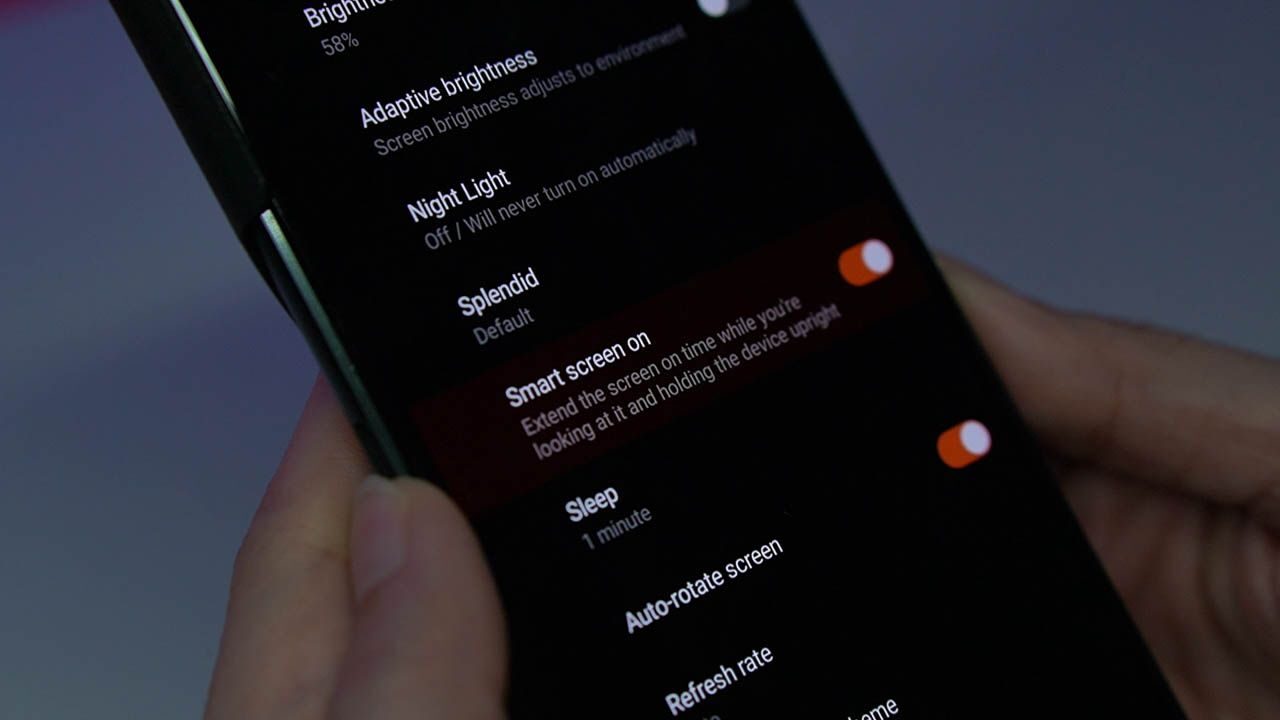
As we mentioned earlier, the ROG Phone 3 carries dual front-facing speakers tuned by audio optimization specialist Dirac. Audio quality on the phone performed beyond our expectations. Whether we were watching on Netflix, listening to Spotify, or simply just gaming, the device delivered detailed and immersive sound all around.

There was barely any distortion or noticeable clipping and it could easily fill up an average-sized room especially when its outdoor mode turned on. And this is just from the phone’s initial settings. You can go even further and tune the sound to the way you like it with the built-in equalizer but we were truthfully happy enough with its performance right out of the box.
Gaming
Now we get to the actual meat of this review, its gaming performance. You can tell that ASUS put a lot of thought into creating an immersive gaming experience by the sheer amount of customization this device offers. For one, the phone comes shipped with a mobile version of ASUS’s Armoury Crate. This acts as a central hub where you can access your game library, X-mode settings, ASUS user account settings, and even provides a space where fellow ASUS users can connect and share status updates, questions, or media.

For serious mobile gamers who really want to push the limits of their phone, the ROG Phone 3 offers X-mode. This is a special gaming-specific mode that improves overall performance by removing background apps to free up memory as well as optimizes and improves hardware performance. X-mode offers three preset levels of performance with the third and highest requiring the AeroActive Cooler 3 to be attached.

But even without any major changes done to the phone’s initial settings, all the games we tried ran without hiccups. We tested a number of games in different genres and we can confidently say that the ROG Phone 3 delivers on its promise of optimal gaming performance. Pairing this with the 144Hz refresh rate, the phone provided consistent, responsive, and most importantly, enjoyable gameplay even through long hours of playing.

Casual gamers will appreciate not needing to tinker around with the phone to get a heightened level of gaming performance. Experienced gamers, on the other hand, will be pleased to find that they will be able to closely fine-tune different parameters so they can really get the best, most personalized, settings for their device.

In addition to that, the ROG Phone 3 also allows individual settings for each game. You can access these settings through your game library in Armoury Crate. Simply tap on the game to access settings for different aspects like touch, display, performance, key mapping, air triggers, network, and macro.

Some of the useful features the device also offers include blocked touch edges so your palms won’t activate the screen while playing, customized temperature control, and touch sensitivity and precision.

Should you forget to fix your settings before you start playing, simply swiping from the left brings up Game Genie, a floating window where you can adjust your game’s parameters for your current gaming session. From here, you can speed up your phone, record or launch macros, start screen recording, and even go live on YouTube. You can also toggle to display real-time info to see various metrics such as FPS, temperature, CPU and GPU usage, and battery percentage.

Game Genie is also the place where you set up the phone’s air triggers. The function of both the left and right triggers can be individually assigned offering options such as tap or slide or you can also activate the dual partition buttons. This splits the one air trigger into two customizable buttons so you can have up to four virtual buttons. Additionally, you can create and save profiles to easily switch between games. While having air triggers are undeniably cool, we found only a handful of games, mostly shooters like PUBG, can really maximize their potential since a lot of games aren’t designed for air trigger controls.

For cooling, the phone is built with ROG’s latest GameCool 3 heat-dissipating system which features a larger heat sink, redesigned 3D vapor chamber, and a larger graphite film. We did notice, though, that the phone still gets very hot when playing for just an hour or two and especially when settings are maxed out. The temperature would get as high as 50-degrees Celsius and it became very uncomfortable to touch more so when the case wasn’t on.

Thankfully, equipping the included AeroActive Cooler 3 tremendously improved the situation. Temperatures lowered to the high 30s which made it easier to hold and continue gaming. And while the increased heat didn’t seem to really affect game performance, we still highly suggest putting the fan on for a more comfortable gaming experience.
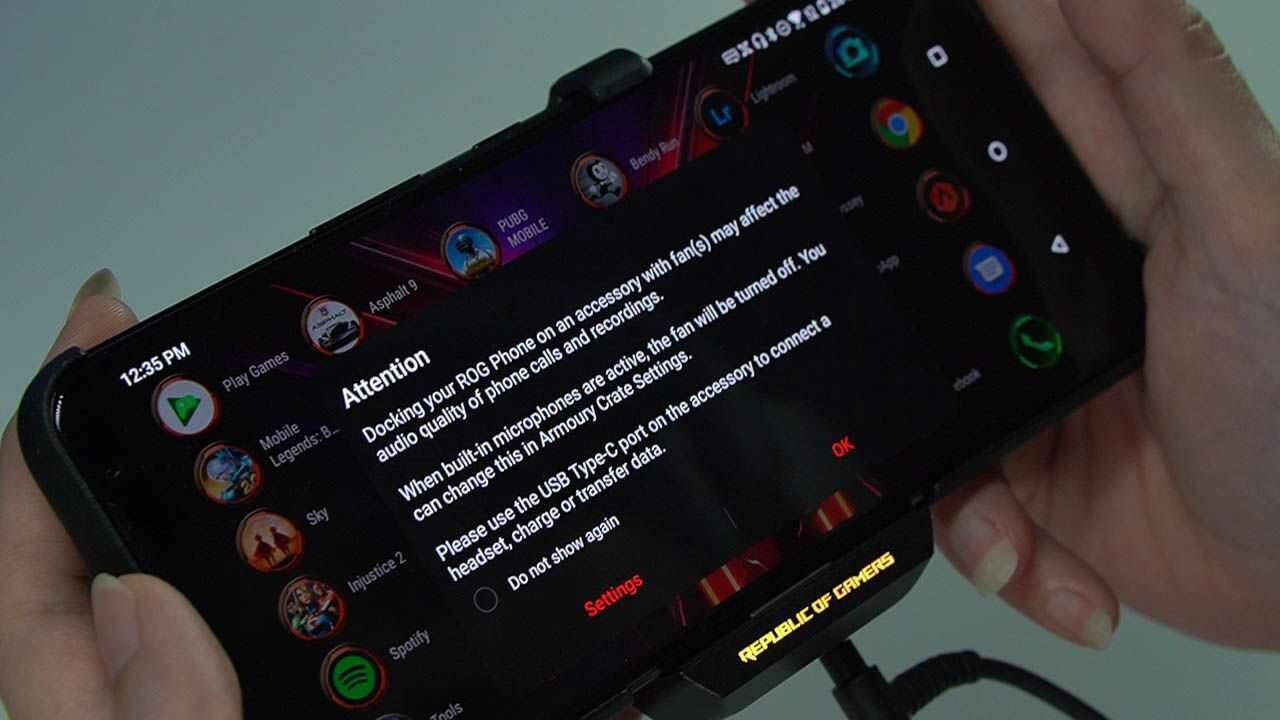
Just a quick note to those who plan to stream with this phone, ASUS warns that equipping the AeroActive Cooler 3 or any accessory with a fan can affect the quality of voice recordings or phone calls. There is a setting where you can have the fans automatically turn off when the built-in microphones are active but we do suggest using an external microphone instead. As we mentioned earlier the AeroActive Cooler 3 does have a 3.5mm audio jack built-in as well as a Type-C pass-through port so you can charge and attach audio peripherals at the same time.

Of course, ASUS also offers a handful of other accessories for users who really want to get the best gaming experience. For previous owners of the ROG Phone 2, you’ll be glad to know that some of its accessories will be compatible with the ROG Phone 3. These include the TwinView Dock II and the Kunai Gamepad II. New accessories for the ROG Phone 3 include the TwinView Dock 3, Kunai 3 Gamepad, professional dock, mobile desktop dock, and the ROG clip.
Battery
Phones with high-capacity batteries are becoming more present in the market and the ROG Phone 3 is no exception. Housing a 6000mAh battery, ASUS says that it’s loaded with software optimizations and power-saving mechanisms that work to deliver longer battery life.

Apart from the provided battery saving modes, users can customize their own and decide which functions to turn off or on. Additionally, the battery care menu offers more settings such as slow charging, scheduled charging, and charging limit. Users also have the option to set their refresh rates to auto-adjust to limit power consumption.

To test just how long the battery actually lasts, we streamed an HD video through Wi-Fi, screen brightness set to 50%, X-mode turned off, and audio turned on. It took 8 hours and 10 minutes of continuous streaming to drain the battery from 100% to zero. While you obviously may not get as much battery life when used for gaming, it’s still downright impressive and greatly complements all the offerings of the phone.
Creature Feature
In our reviews, The Modern Creatures aims to find special features in a device that make it worth having. Something that gives the product a slight edge from among its peers. But from out of all the features it has, our creature feature for it would simply have to be its raw capabilities.
Whether you use it for gaming, working remotely, consuming media, or simply doing everyday tasks, all of the ROG Phone 3’s features and components work together to provide both gamers and non-gamers the best experience possible. And it does so consistently.
Conclusion
The ASUS ROG Phone 3 is undoubtedly a great gaming phone but with its quieted design, and sleeker form factor, it can easily be appreciated by power and casual users as well.
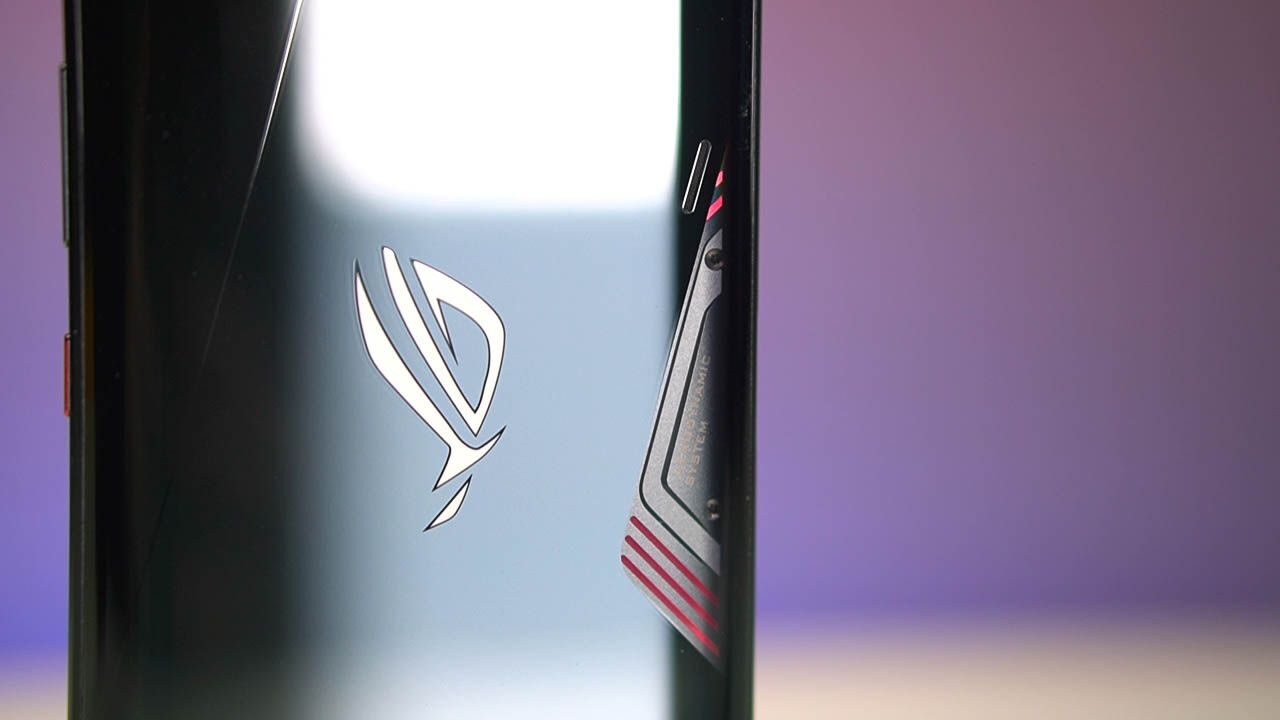
It handled pretty much everything we threw at it with ease. Despite missing a couple of features for a phone at its price range, like wireless charging and water/dust protection, it makes up for it by providing exceptional performance coupled with a large capacity battery, and extensive system customization features. Undoubtedly, it’s like an animal that’s at the top of the food chain as it can figuratively devour other phones in terms of performance with its powerful internals and features.

The ROG Phone 3 is priced at PhP 39,995 for the 8GB + 256GB Strix Edition while the 16GB + 512GB Classic Edition is priced at PhP 54,995. Both are already available for purchase on the market.