When it comes to making their laptops stand out, ASUS often takes a riskier approach. Having seen products like the dual-display ZenBook Duo or the ProArt series with its physical dial, the company doesn’t only commit to powerful performance but also innovative technology.
This year’s offerings are not different as the company debuted an impressive lineup during this year’s Consumer Electronics Show in Las Vegas. Apart from upgrading its devices to the latest components like 13th Gen Intel processors and RTX 4000 series graphics, the company also introduces the world’s first glasses-free 3D laptops.
We were able to see some of these devices up close as ASUS Philippines brought them over for a special media preview.
What to expect from the 2023 lineup
From its business-oriented Expertbook series to the creative powerhouse ProArt lineup, ASUS implements four big ideas across all models. First is to offer the latest internal components and special tech hence the presence of 13th Gen Intel Chips and RTX 4000 series graphics.

ASUS says that 2023 is the rise of its “X-rated” laptops with the introduction of the Zenbook 14X OLED, and Zenbook Pro 16X OLED, among others. These models in particular are kitted with premium components and features to output high-powered performance to meet the demands of its users.
These include features like 120Hz OLED panels, military-grade durability, anti-microbial technology, ASUS Dial, and more.
Next to powerful components and tech, ASUS aims to continue its reputation of durable devices by subjecting them to intesive military-grade tests. ASUS claims to have the world’s most strictly tested US military-grade laptop durability when compared to others. Covering a total of about 28 tests including shock, vibration, extreme temperatures, and more.
The final two overarching product features the company aims to offer for its latest lineup are the leading OLED displays with essential features and breakthrough hygiene brought about by the need to be germ-free because of the pandemic. More on that in just a bit.
Glasses-free 3D
Probably the most exciting pick from the lineup would have to be the ASUS ProArt Studiobook 16 featuring the company’s latest tech — glasses-free 3D projection.
With two cameras up front, the StudioBook 16 utilizes eye-tracking technology and separates information fed to the left and to the right eye resulting in a 3D projection.

The screen is interlaced into alternating lines and a lenticular lens, along with eye-tracking tech, feeds the proper lines to each eye.
It should be noted, though, that there is an ideal viewing angle. The projection is most visible when seated less than 100cm from the screen and viewed straight on.
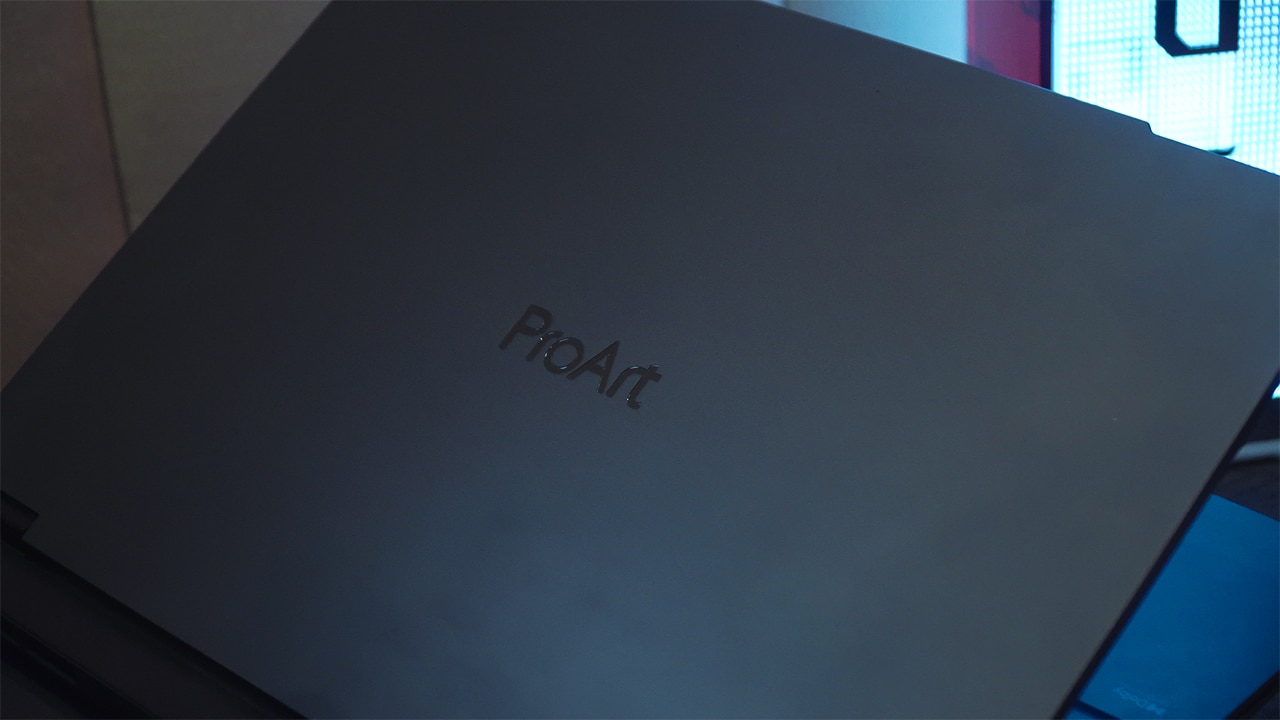
As to where or how you can use this tech. ASUS imagines a number of use-case scenarios. When shopping online, for example, spatial vision can allow the customer to better inspect the products they’re buying. It can also be used for 3D printing or product design, games, movies, and more.

The spatial vision technology works with a variety of popular 3D programs and file formats as well making it accessible to all kinds of 3D artists.
Apart from that, the StudioBook 16 OLED is, unsurprisingly, equipped with the latest and creative-focused features and specs such as an Intel i9 processor, RTX 4070 GRAPHICS, 100% DCI-P3, Pantone-validated display, ASUS Dial, and more.
Antimicrobial trackpads
The pandemic made us realize the importance of keeping clean. ASUS adapts to this need with the development of Antimicrobial Guard and Antimicrobial Guard Plus on its trackpads. The improved hygiene tech is now able to inhibit 99% of viruses and bacteria and provide protection for at least 3 years.
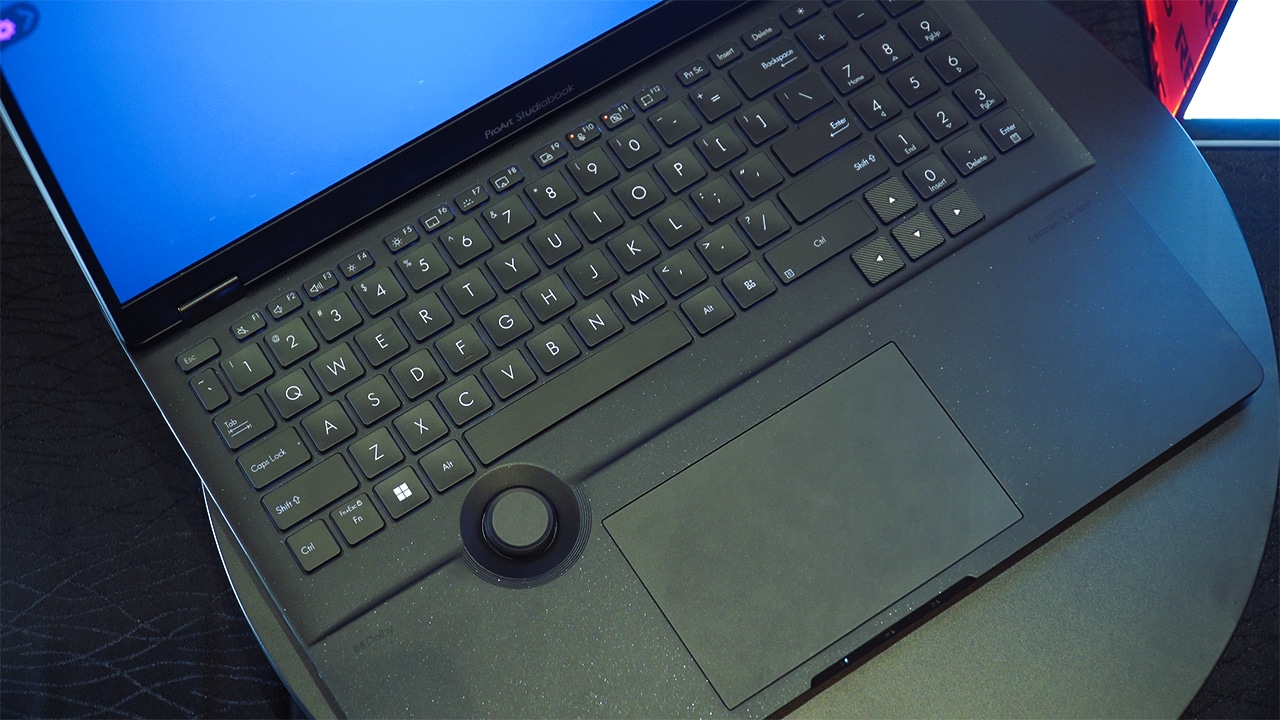
Currently, the ProArt Studiobook and select models of the Zenbook and Vivobook series carry this tech. ASUS says that Antimicrobial Guard will roll out to other laptops as well.
X-rated devices
As mentioned earlier, ASUS adds new variations to its current lineups with the introduction of the Zenbook Pro 16X, Zenbook 14X OLED, and Vivobook Pro 16X 3D OLED.
The Zenbook 14X OLED was what we were able to experience and, right off the bat, we were drawn to its design.

Though built with aluminum alloy, the finish exudes a stony, earthy texture paired with a ceramic, smooth feel. The matte surface is also fingerprint resistant, durable, and eco-friendly as well.

Compared to its non-X counterpart, the Zenbook 14X OLED boasts a slightly larger viewing area with its 14.5-inch display, faster 120Hz refresh rate, better graphics, and higher camera resolution.

For the Vivobook series, we also get a device capable of spatial vision with the Vivobook Pro 16X 3D OLED. Also mentioned earlier, this and the other ‘X-rated’ devices will carry ASUS’s Antimicrobial Guard Plus.
Gaming
For its new generation of gaming laptops, ASUS focused on improving four major aspects: CPU, GPU, display, and cooling.

ROG laptops are now fitted with either 13th Gen Intel or AMD Ryzen Zen 4 processors paired with RTX 4000 series graphics.
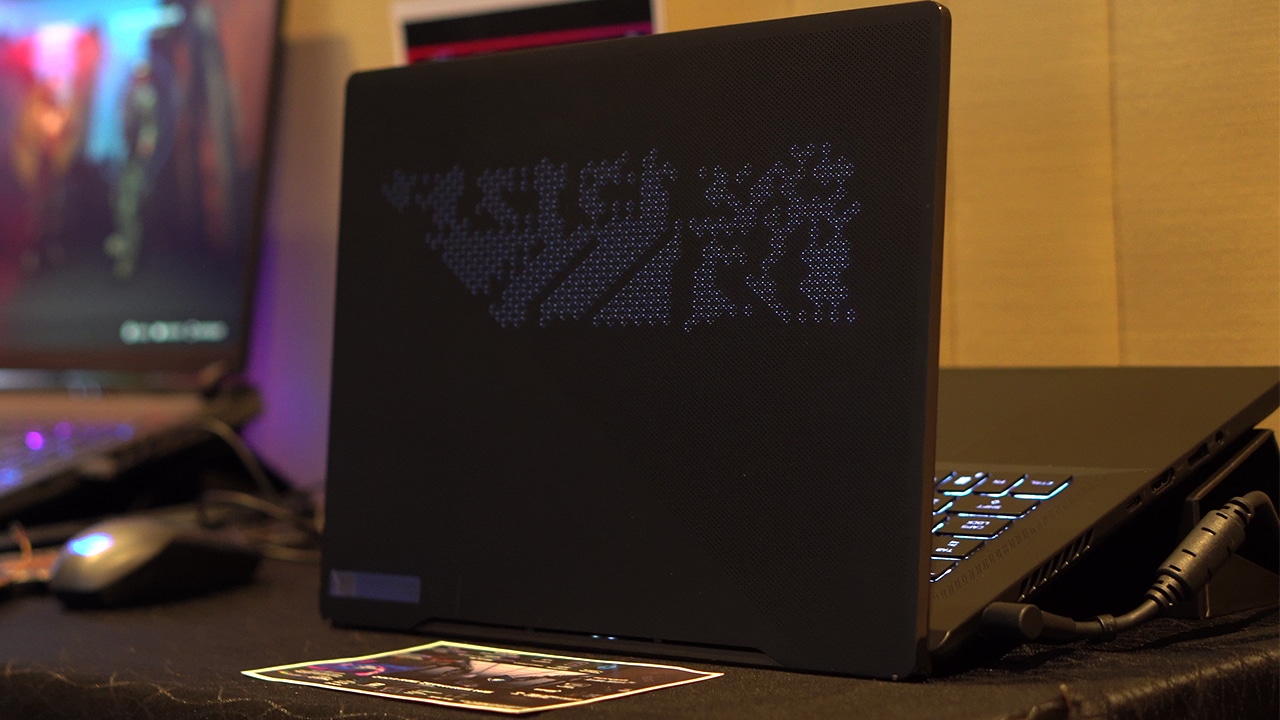
With liquid metal cooling, full-width heatsink, and tri-fan technology, the temperature is efficiently managed to provide the best performance possible. These improvements are available across the Strix, Zephyrus, and Flow lineups.

And finally, to address the need for a fast and pristine display, ASUS offers ROG Nebula and ROG Nebula HDR.

Available on the Flow X13, Zephyrus G16, Strix G16, Flow Z13, among others, ROG Nebula Displays are built to offer all the display specs a modern gamer or even creator would need. These include 100% DCI-P3 color, high refresh rates of up to 240Hz, up to 4K resolution, and more.
Here’s a list of ASUS’s lineup that will be available locally.
ProArt series
- ProArt Studiobook 16 3D OLED
Zenbook series
- Zenbook Pro 14 Duo OLED
- Zenbook Pro 14 OLED
- Zenbook 14X OLED
Vivobook
- Vivobook Pro 16X OLED
ROG Flow
- Flow Z13
- Flow X13
- Flow X16 with ROG Nebula HDR display
- XG Mobile
Zephyrus
- Zephyrus Duo with ROG Nebula HDR
- Zephyrus M14 with ROG Nebula HDR
- Zephyrus M16
- Zephyrus G16
- Zephyrus G14 with ROG Nebula HDR
STRIX
- Strix Scar 16/18 with ROG Nebula HDR
- Strix Scar 17 DR
- Strix G 15/17
- Strix G 16/18
TUF
- TUF Gaming A16 Advantage Edition
- TUF Gaming F15/17
- TUF Gaming A15/17
Expertbook
- ExpertBook B9 OLED










































