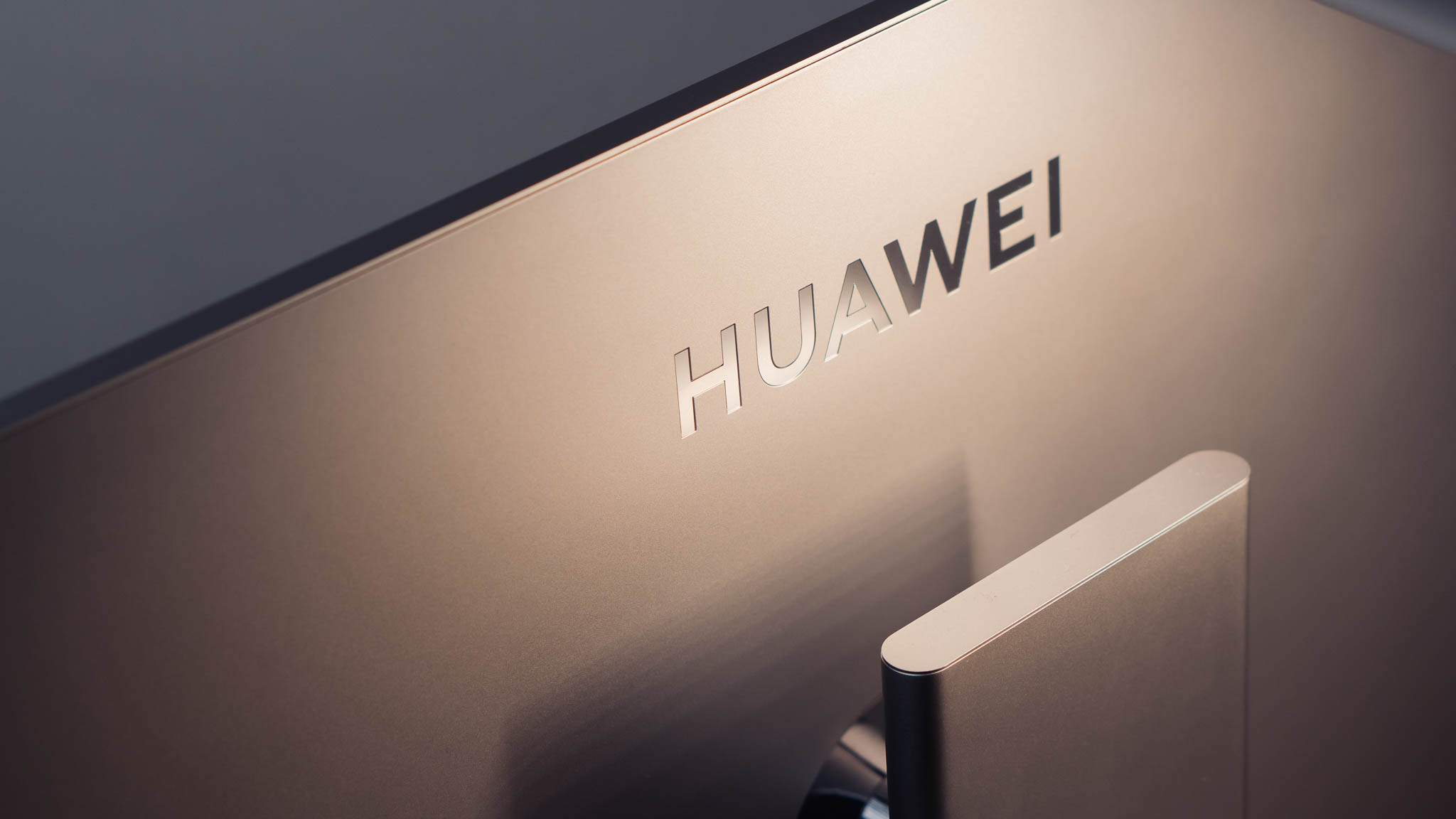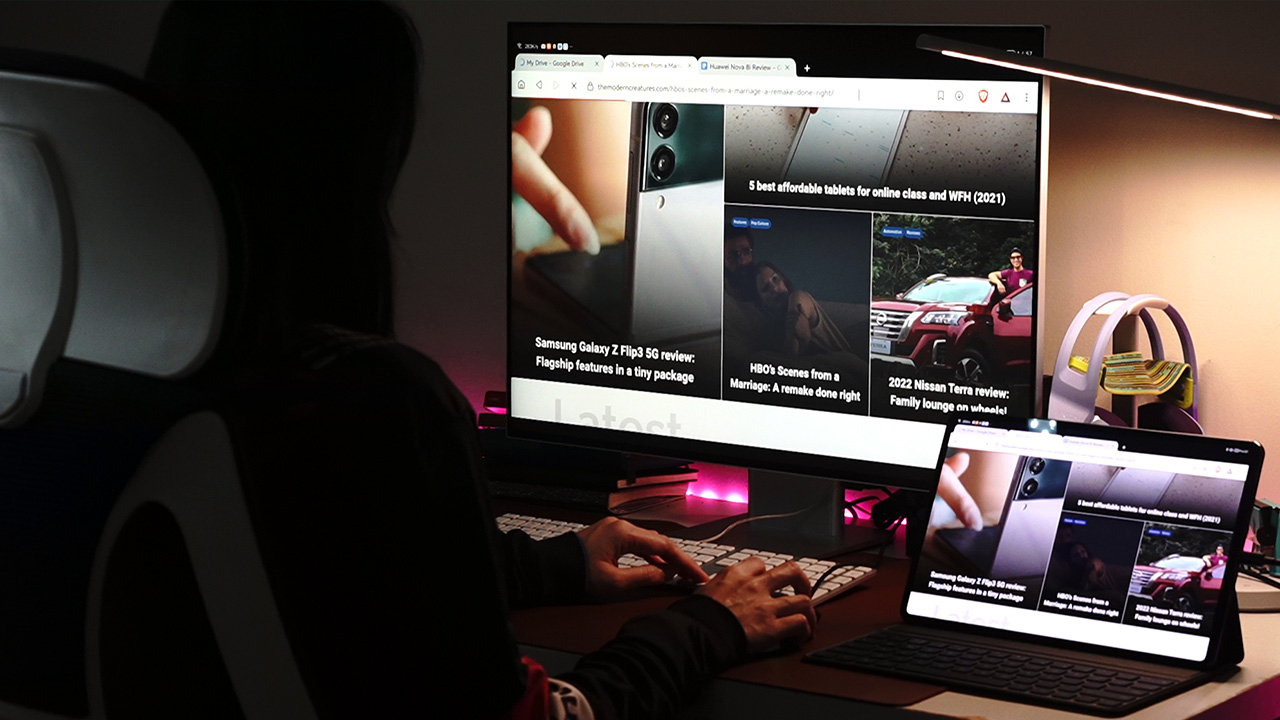ASUS Philippines has once again pushed the boundaries of innovation with the recent launch of the Zenbook DUO (UX8406) and Zenbook 14 OLED (UX3405).
These cutting-edge laptops feature best-in-class 3K ASUS Lumina OLED displays, promising users unparalleled color accuracy, customizable display settings, and visually safe displays. Adding to the immersive experience, both models boast a Harman Kardon-certified audio system with Dolby Atmos certification for exceptional spatial audio.

Powered by Intel Evo edition technology, these laptops are equipped with the latest Intel Core Ultra 7 processors and integrated Neural Processing Units (NPU), delivering seamless AI experiences, immersive graphics, and efficient multitasking.
The low-latency AI computing not only enhances productivity but also extends battery life, catering perfectly to various mobile computing tasks.

Combining intelligent productivity features with AI capabilities, both Zenbooks come in sleek, eco-conscious designs, highly portable for on-the-go use.
Featuring two Thunderbolt 4 ports, a USB 3.2 Gen 1 Type-A port, an HDMI 2.1 port, and a 3.5mm audio jack, users can enjoy versatile connectivity without the need for bulky docking stations or multiple adapters when traveling.
ASUS Zenbook DUO: Double the Innovation
The ASUS Zenbook DUO redefines on-the-go productivity with its revolutionary dual OLED touchscreens. These displays support precise stylus input using the ASUS Pen 2.0, perfect for note-taking.
With integrated ScreenXpert software, users can multitask effortlessly through smartphone-like gestures, switch between displays seamlessly, and customize their workspace layouts with ease.

Offering four different modes, the Zenbook DUO adapts to various tasks. From Laptop Mode for traditional use to Desktop Mode for extensive worksheets, users can tailor their experience to their needs.
Collaborations are made easier with Sharing Mode, facilitating group brainstorming sessions without crowding around a single screen.
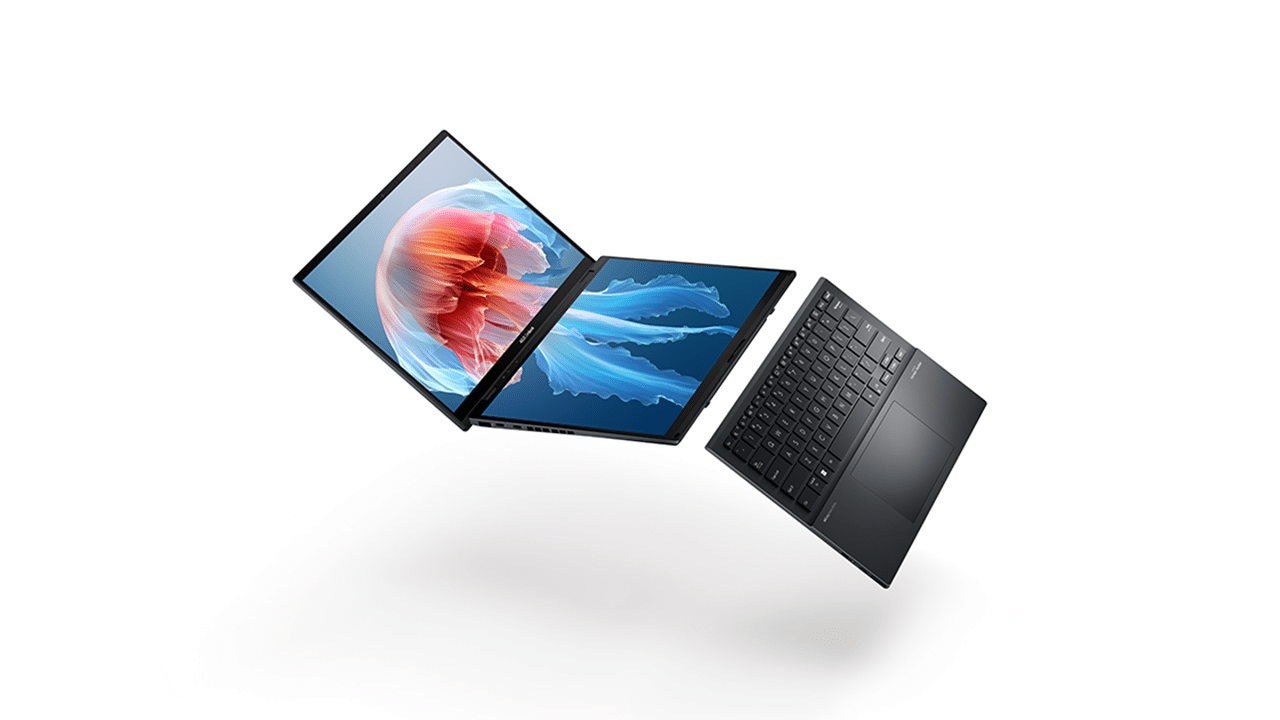
Equipped with top-notch hardware, including the latest Intel Core Ultra 7 processors, 32 GB of LPDDR5X RAM, and a 1 TB PCIe 4.0 SSD, the Zenbook DUO ensures unparalleled productivity.
Available in Inkwell Gray, it is priced at PhP 129,995, including complimentary lifetime licenses to Office 2021 Home & Student and a 1-month free Adobe Cloud Subscription.
ASUS Zenbook 14 OLED: Style Meets Productivity
The ASUS Zenbook 14 OLED offers stylish productivity in a sleek, lightweight design. Weighing just 1.2 kg and with a profile of 14.9 mm, it promises unmatched mobility, perfect for professionals on the move.
Its OLED display delivers stunning visuals with up to 600-nits brightness, a web-friendly 16:10 aspect ratio, and 87% screen-to-body ratio, ensuring an immersive viewing experience.

Featuring up to an Intel Core Ultra 7 processor with Intel Arc graphics, the Zenbook 14 OLED is an Intel Evo Edition laptop designed for sophistication. With ultrafast 1 TB SSD storage, 16 GB RAM, and WiFi 6E, users can enjoy minimal wait times and enhanced productivity wherever they go.
The new ASUS ErgoSense keyboard and touchpad provide a comfortable typing experience, while the FHD IR camera offers privacy protection with its physical shutter and face unlock feature. Superior audio is delivered through Super Linear speaker technology, enhancing the overall user experience.
Available in Ponder Blue, the Zenbook 14 OLED starts at PhP 63,995, including complimentary lifetime licenses to Office 2021 Home & Student and a 1-month free Adobe Cloud Subscription.
Ensuring Durability and Sustainability
Both the Zenbook DUO and Zenbook 14 OLED undergo rigorous testing to meet military-grade US MIL-STD-810H standards for exceptional durability. ASUS also offers comprehensive 4A Quality and Service, covering technical support, warranty packages, and premium add-ons for peace of mind.
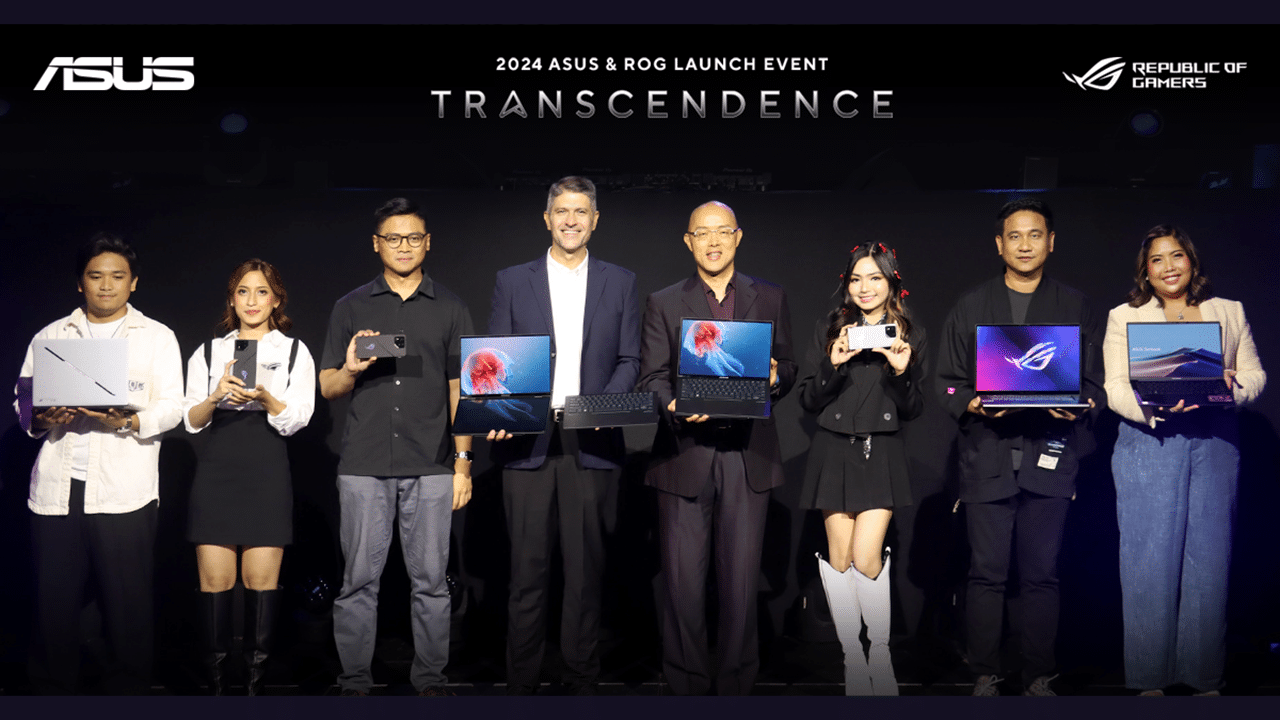
Dedicated to reducing its environmental footprint, ASUS has constructed these laptops using recyclable materials and renewable energy, verified by top international eco-labels – EPEAT Gold, Energy Star, and FSC.
The ASUS Zenbook DUO and ASUS Zenbook 14 OLED are available at ASUS Exclusive Stores and Authorized Resellers, with Home Credit offering 0% interest financing for up to 12 months.