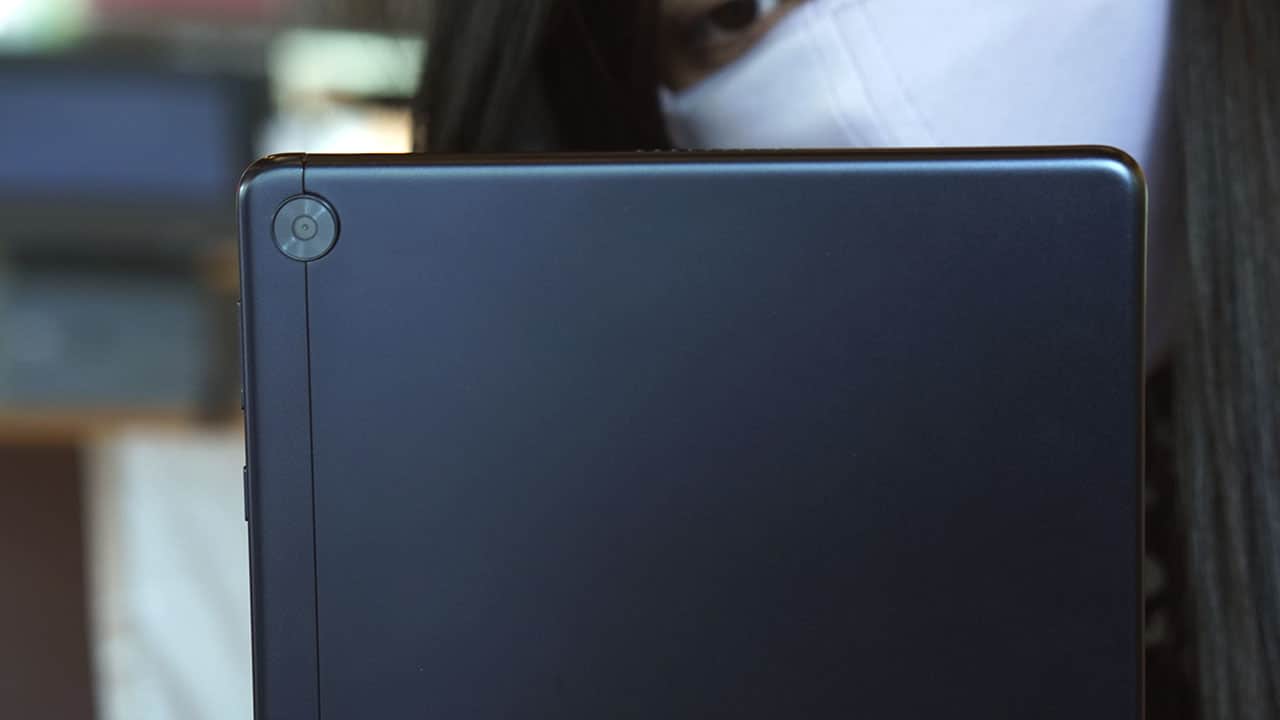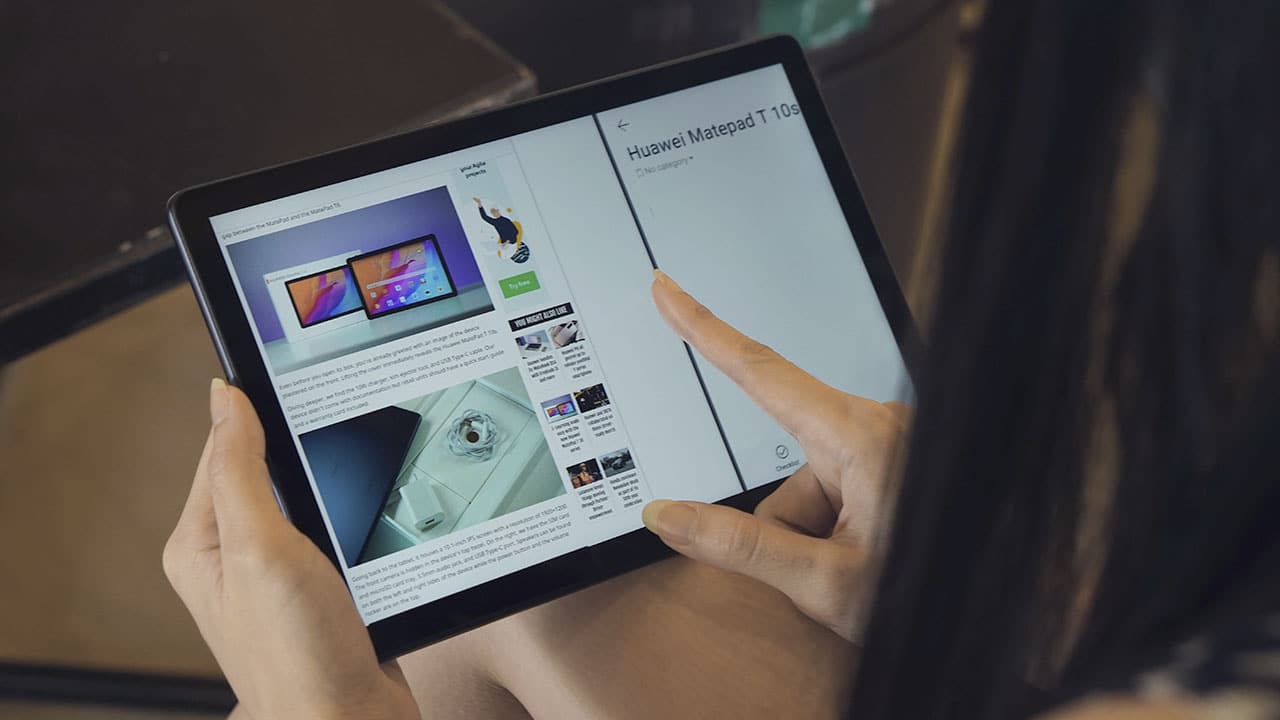With hybrid learning and remote working being the norm today, ASUS responds to this change with its latest innovative product that aims to deliver incredible experiences that enhance the lives of people everywhere.
Designed for the energetic and ever-connected Gen Zs, ASUS has launched the Vivobook 13 Slate OLED (T3300).
This 2-in-1 world’s first 13.3-inch Windows detachable laptop rewrites the rules to make it easier to enjoy everything, everywhere.

Fearless form factor
Known as multi-hyphenates in their online and offline worlds, Gen Zs need a versatile device that quickly adapts to their lifestyle. Now, there’s no need to carry multiple devices for school, work, and entertainment as the Vivobook 13 Slate OLED does it all.
This laptop can transform into four modes: tablet, landscape stand, portrait stand, and laptop mode, making writing, typing, or watching at any angle in any environment effortless.
It’s stylishly lightweight at 785g and 7.9mm in thickness, so users can be productive or entertained, even on the go.
It also features a full-size detachable keyboard and a cover stand with a 170° hinge. There’s also a high-precision ASUS Pen 2.0 stylus, neatly stored in a handy magnetic pen holder, so it’s always on hand.

OLED TV on-the-go
The fantastic Vivobook 13 Slate OLED is the master of entertainment, thanks to its big 13.3-inch OLED Dolby Vision touchscreen. This brilliant display has a 16:9 widescreen aspect ratio that provides a full-screen viewing experience when watching movies and TV shows.
It’s also PANTONE Validated with a cinema-grade 100% DCI-P3 gamut for accurate, vivid colors, and it’s DisplayHDR True Black 500 certified for deep blacks and brilliant highlights. Along with its incredible high contrast ratio, this means it brings out every detail, even in the darkest scenes.
This OLED display has a fast 0.2-millisecond response time, and it offers much better eye protection, too, with naturally lower blue-light levels — up to 70% lower than an LCD display — that deliver TÜV Rheinland-certified and SGS-certified eye care.
Completing the exhilarating entertainment experience is the powerful quad-speaker Dolby Atmos sound system. This uses an intelligent amplifier to safely drive the four wide-range speakers at their maximum possible distortion-free volume — up to 3.5 times louder than a standard amplifier.
Note or sketch every creative idea
The Vivobook 13 Slate OLED makes it easy to pursue creative hobbies and interests with its responsive touchscreen and high-precision ASUS Pen 2.0. Pop the Microsoft Pen Protocol 2.0-compliant stylus out of its magnetic holder, and it’s ready to write, draw or annotate with its 4096-level pressure sensitivity, 5-350 gram pen-tip force, and 266 Hz sampling rate.
The four interchangeable pen tips have different textures that mimic 2H, H, HB, and HB pencils, providing a truly natural feel for sketching and drawing.
When paired via Bluetooth, the shortcut button provides intuitive one-click functions, such as taking screenshots or navigating to the next slide of a presentation.
It’s perfect for taking advantage of the free Adobe Creative Cloud subscription, which includes one month’s access to all the world-renowned Adobe creative apps.

Your versatile PC
When the school or work beckons, the Vivobook 13 Slate OLED excels at on-the-go productivity. Just clip on the full-size detachable keyboard, and it’s ready to blitz through the serious stuff. This magnetically attached marvel has keys spaced 19.05 mm apart for comfortable typing with an extended 1.4 mm key travel. In addition to that, this productivity device comes pre-installed with a lifetime license of Microsoft Office apps.
Zippy performance is provided by up to quad-core 3.3 GHz Intel processor, with top-class components that include up to a 128GB M.2 NVMe PCIe 3.0 SSD and up to 8GB of fast LPDDR4X RAM.
Need to connect a USB device or headphones or transfer some files? No problem, as the Vivobook 13 Slate OLED has two USB-C ports, an audio jack, and a microSD card reader ready. And for quick one-touch login, there’s an optional fingerprint sensor on the power button.

Charging the long-lasting 50 Wh battery is simple, too. Having a USB-C Easy Charge means it can be charged from a power bank or almost any USB-C charger, and the bundled will charge it to 60% in as little as 39 minutes, so there’s never any missed beat.
The ASUS Vivobook 13 Slate OLED is now available in ASUS Concept Stores with a starting price of only PhP 39,995. Check here for the complete list of authorized stores.
Your PC, Your OLED TV Online Launch
Join the Your PC, Your OLED TV Online Launch featuring the Vivobook 13 Slate OLED ambassador Kyline Alcantara at the ASUS Philippines Facebook page on March 19, 8 pm. Catch Kyline to unbox the laptop and show how its different form factors adapt to her lifestyle. ASUS Philippines will also be giving away prizes to lucky viewers.

Specifications
| Series | Variant | Color | Specs | SRP |
| Vivobook 13 Slate OLED | T3300KA-LQ035WS | Black | 13.3″ FHD OLED touchscreen / Intel Pentium Silver N6000 Processor / 4GB LPDDR4X / 128GB eMMC / Intel UHD Graphics / Windows 11 Home / Microsoft Office Home and Student 2021
Sleeve / Stand / Soft Keyboard | PhP 39,995 |
| T3300KA-LQ075WS | 13.3″ FHD OLED touchscreen / Intel Pentium Silver N6000 Processor / 8GB LPDDR4X / 128GB M.2 NVMe PCIe 3.0 SSD / Intel UHD Graphics / Windows 11 Home / Microsoft Office Home and Student 2021
Sleeve / Stand / Soft Keyboard / Stylus / Stylus holder | PhP 44,995 |