Thank you for the warm appreciation of my Building a PhP40K desktop PC from the comforts of your home article.
But whether or not you just finished assembling your desktop PC, having to choose your set of accessories can sometimes be a confusing task since there are quite a number of brands and models to choose from.
With affordability in mind, here are my picks for budget-friendly peripherals you can purchase online.
Monitor
Starting with the monitor, I got the Viewplus MB-2401 24″ Frameless IPS 75Hz for my setup. It has an IPS panel, a 75Hz refresh rate, 5ms response rate, and a 1080p resolution. There are lots of different monitors out there. Some are branded, some are not. It just depends on your preference and budget. If you’re into casual gaming or doing something creative on your PC and don’t mind too much about the brand, then you can check this one out.
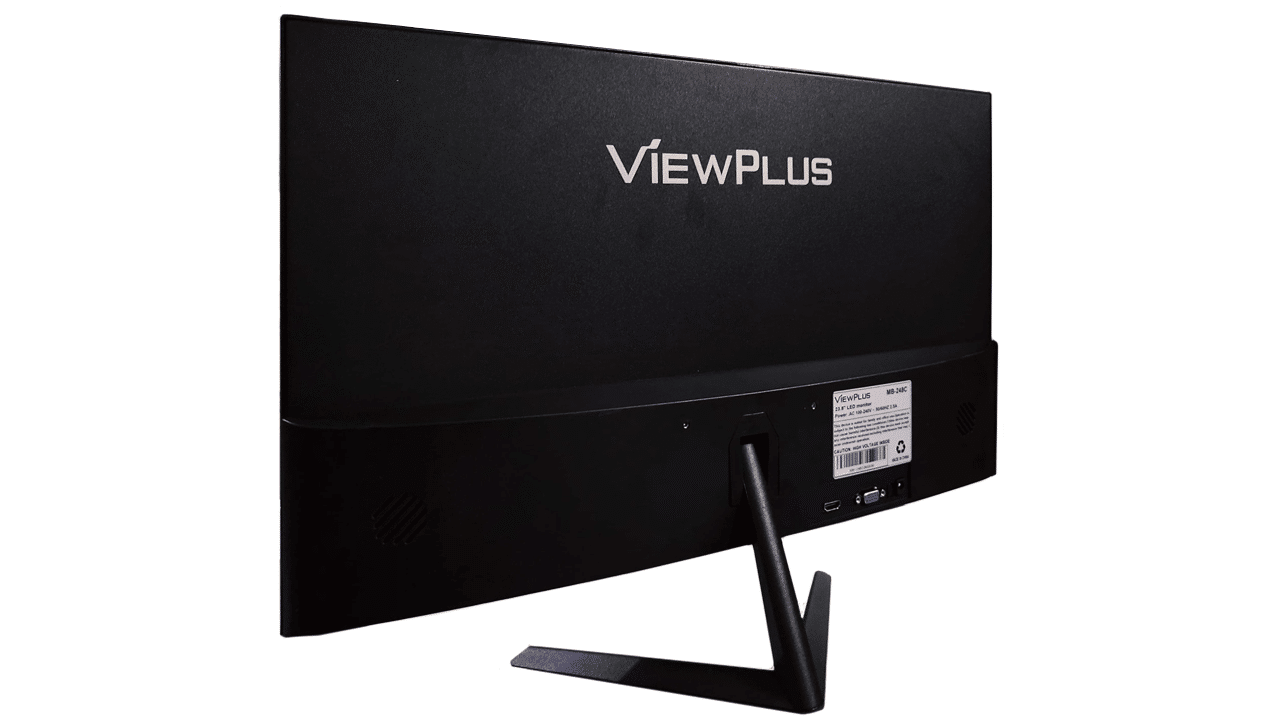
For those into competitive gaming like playing Valorant, you need a monitor with similar specs like the ViewPlus MS-24CH 23.6 Inches (24″) 144Hz VA Curved Gaming Monitor or check Gamdias Atlas HD236C 24 curved 144hz Gaming Monitor. It’s generally better to go for larger screens.
Keyboard
Consider the Rakk Illuminated Gaming Keyboard V2 GCB if you prefer an illuminated keyboard. You can change up to three colors — Green, Cyan, and Blue. I’m not really into mechanical-type keyboards and it gets the job done. If you want an RGB keyboard, you can check K613L Fighter II RGB LED Keyboard. It has three color breathing mode with Aluminum Alloy.

If you prefer a set with wireless keyboard and a mouse, you can check Logitech MK275 USB Wireless Keyboard with Optical Mouse Combo since it would easily suffice for casual use.
Mouse
I got the HP M280 Professional Gaming Mouse. Though wired, it has six buttons with a 6400 DPI, great for work and casual gaming. If you want a mouse that will sync with your RGB CPU, you can check Logitech G102 Lightsync Gaming Mouse, It is also wired, with six programmable buttons, a light sync RGB lighting, has 200 – 8000 DPI, and only weighs 85 grams.

If you like a wireless mouse, consider Fantech Wireless Gaming Mouse with six buttons and up to 2000 DPI.
Speakers
To take care of your audio, I got the Centrix ( ZSB-100 ) Multi-Media Soundbar Wireless Bluetooth 5.0 Speaker with FM and AUX Outlet, it delivers spacious sound, clear dialogue, and rich bass for your movies, music, and games. What I like about it is that our household can connect our gadgets when not using the computer via Bluetooth.

Apart from that, you can add another RGB device in your setup and check the Fantech GS202 Sonar Speaker RGB.
Headset
To take care of your competitive spirit, we suggest to check on Fantech Legion HQ51 RGB Gaming Headset with its RGB lighting effects and volume control. This is my brother’s headset and so far he can vouch for its quality as he uses it for online classes. You may also check on its product ratings.

Webcam
And to take care of your online sessions, I got the Promate Procam-1 Widescreen Full-HD Webcam. It has 1080p/30fps resolution with a 120-degree wide-angle, a noise reduction mic, and includes a tripod. It’s very useful for online meetings.

Planning to do live streams? The Logitech C920 Pro HD Webcam might help as it has 1080p video with stereo audio and it also includes an Auto Focus function. Approved by online streamers.
UPS
To take care of sudden power outages and losing unsaved files, an uninterruptible power source will do the trick. I have the AWP Aide 390W-650VA UPS/AVR with four sockets and can last for up to four to five minutes. Just enough time to save your work and shut down the computer.

To complete your workstation, we’ve also included the following items:
Chairs
Instead of looking for a gaming chair, make sure you choose office chairs because they are designed to make you comfortable for long sitting hours. Check this Office Study Computer Chair out.

Table
And to set your computer on, I got the 120X55cm Big Size Computer Study Table, it has a bookshelf that you can place either on the left or the right. It’s also spacious enough to add another monitor to your setup.

And if you prefer a minimalist look, check out the Nordic Wooden Computer Table Desk.
Useful finds
If you want to organize and expand your USB ports, having a 7 Ports Hub USB 2.0 With ON/OFF Switch or anything similar is a good idea.

You might want to add an Extended Gaming Mouse Pad for smoother and easier mouse scrolling and to add to your workstation’s overall aesthetics.
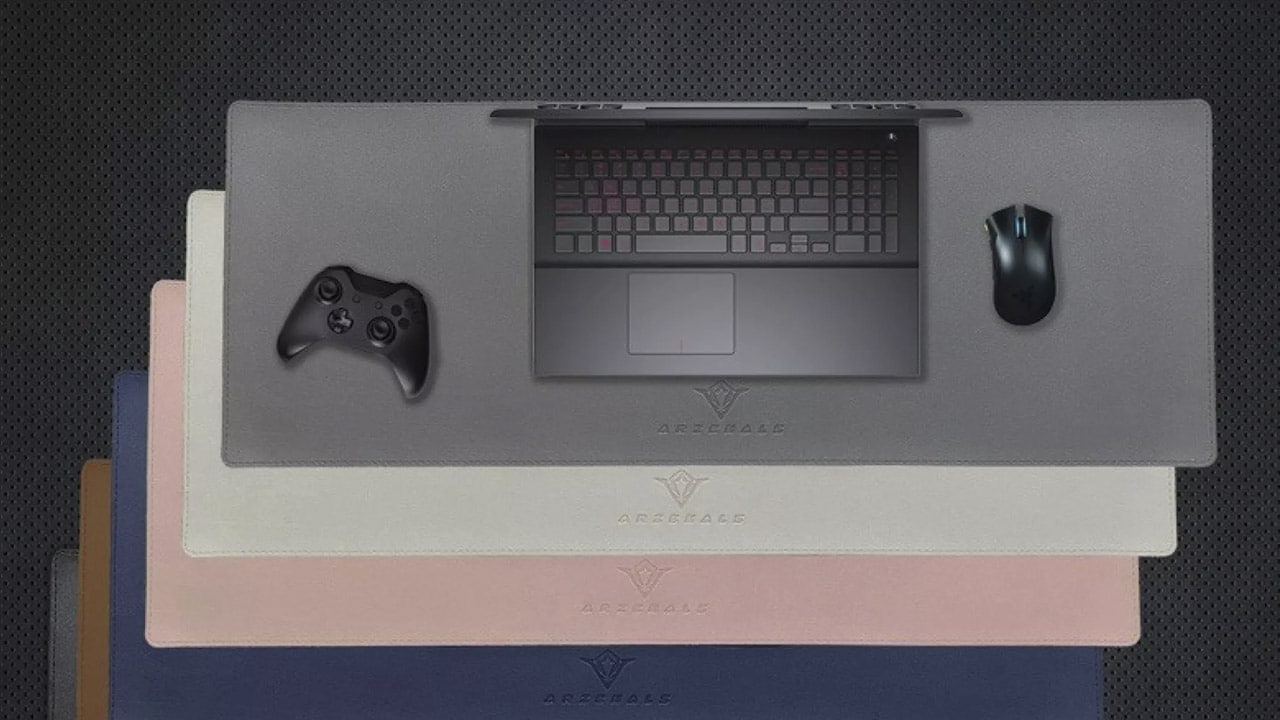
For other options, you may also check this RGB Mouse Pad.
Final thoughts
With affordability in mind, you could also choose similar components. Of course, you can tweak things up depending on where you want to allocate more budget. The important thing is to first know what purpose will you be using the peripherals before you buy them.
And when you have your peripherals listed down, you can simply go online and have them delivered straight to you.
Also, remember to read customer reviews first when purchasing online. It really helps to know if the store is a good vendor via its previous customers.
What can you say about these peripherals? Would you want us to also make another quick guide for computer maintenance tools this time? Let us know your thoughts in the comments!









