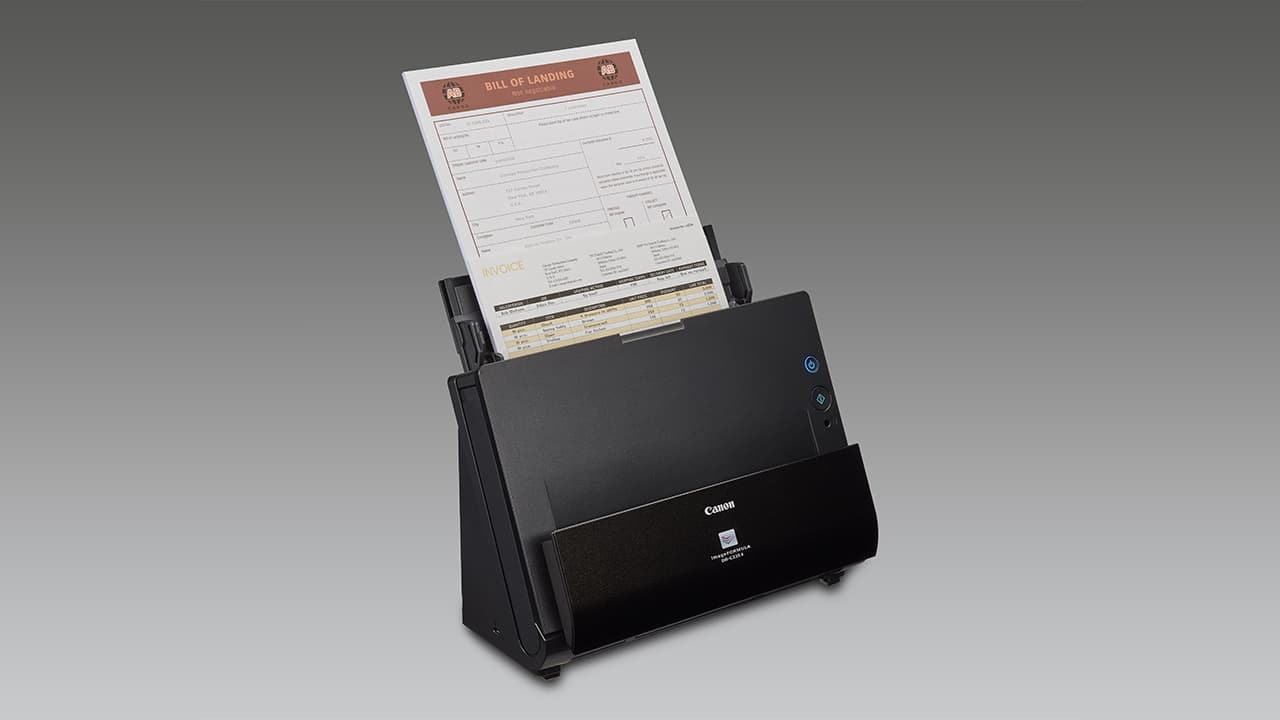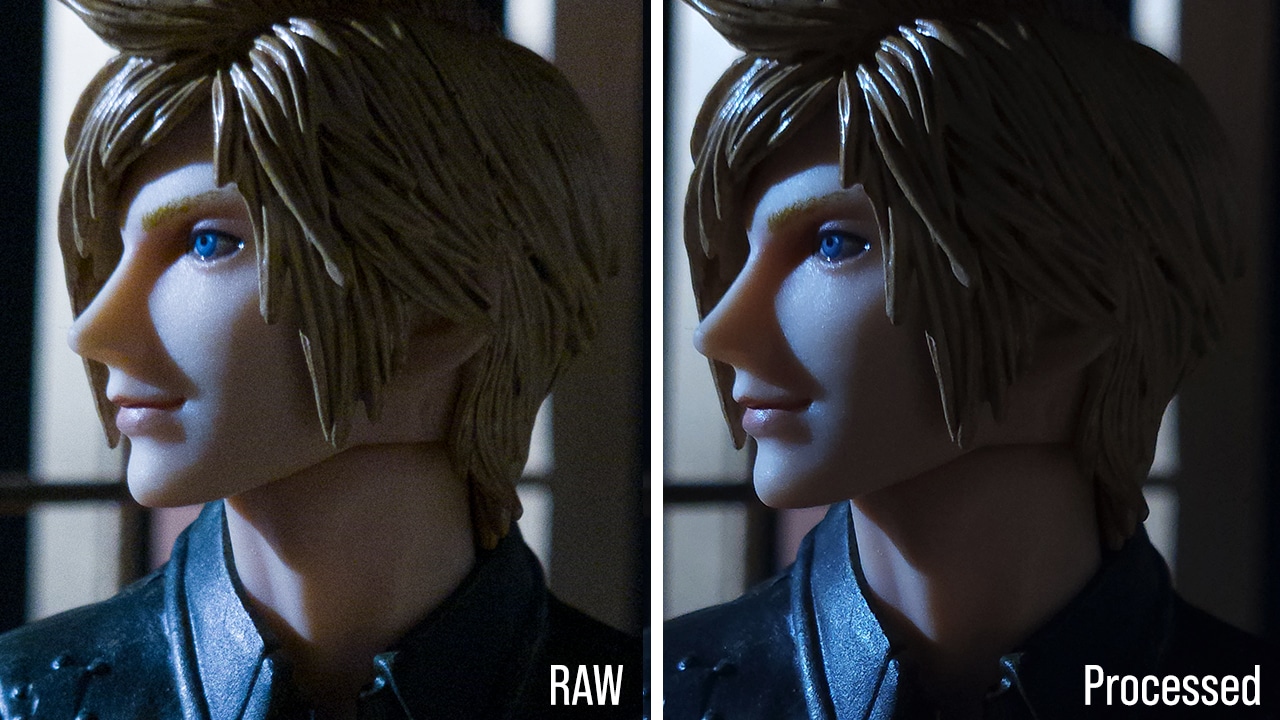02/25/2022
One of my main considerations in choosing a phone for myself is camera quality. I love taking photos, whether for social media or just for me, and I value having a pocketable alternative to our mirrorless camera.
And yes, smartphones can provide high-quality captures, especially flagships, but the challenge remains on how good these are in low-light.
That’s why I got excited when Samsung sent us over the Galaxy S22+ to try out.
The company’s latest flagship devices are riding on a Nightography campaign that highlights the low-light capabilities of the cameras on these phones.
Boasting both hardware and software upgrades, what Samsung aims to offer is an easy and fuss-free way to take night shots without worrying too much about lighting.
So, of course, we decided to test this out.
Handling low light
So what does Samsung claim?
Well, the new Galaxy S-series devices are now equipped with a Big Pixel sensor that’s 23% larger this time around. Captured images then go through low noise processing to get rid of undesirable artifacts to produce cleaner, sharper, images even in low light.
Of course, the natural thing to do now is to test that. So Kevin and I went out late one night for a quick photo walk.
We were both happy with how the photos turned out. Shadows and highlights were balanced even in difficult lighting situations and colors were well saturated as well. One thing we noticed, though, is that there are moments that the Portrait or Photo mode tends to over brighten — at least to our liking.
Understandably, this is the software working to lift the dark areas. The fix is simple, at least. You just have to remember to slide down that exposure just a tad before you take your shot.
![]()
Without in-camera adjustment
![]()
With in-camera adjustment
The enhancement, which works for both day and night, isn’t always unwanted, though. I find that I appreciate the adjustments more for candid shots and selfies as photos come out bright and more detailed.
The sharpening can get a little too much at times but that’s just me being nit-picky. Bottom-line, the images are impressive.
And speaking of selfies, the front camera keeps up too. While I didn’t use it as much in my time with this device, the selfies that I did take were easily photos I would post on my socials with no hesitation.
Now since we’re trying to push the device a little further, I also decided to dive deeper into Pro mode. I set up a tiny shoot with just one light source.
Samsung’s Pro mode is one of my favorites, so far. It’s easy to use and gives flexible controls over essential parameters like ISO, white balance, and more.
It also allows you to choose the lens you want to use and switch to manual focus. There’s even a focus assist that works in real-time so you can always make sure your subject is sharp.
Opt to shoot in RAW and you’ll just how hard Samsung’s software works to give you a nice, clean image without doing any work. The RAW images showed a good amount of noise but a quick noise-reduction pass in Lightroom cleans it up.
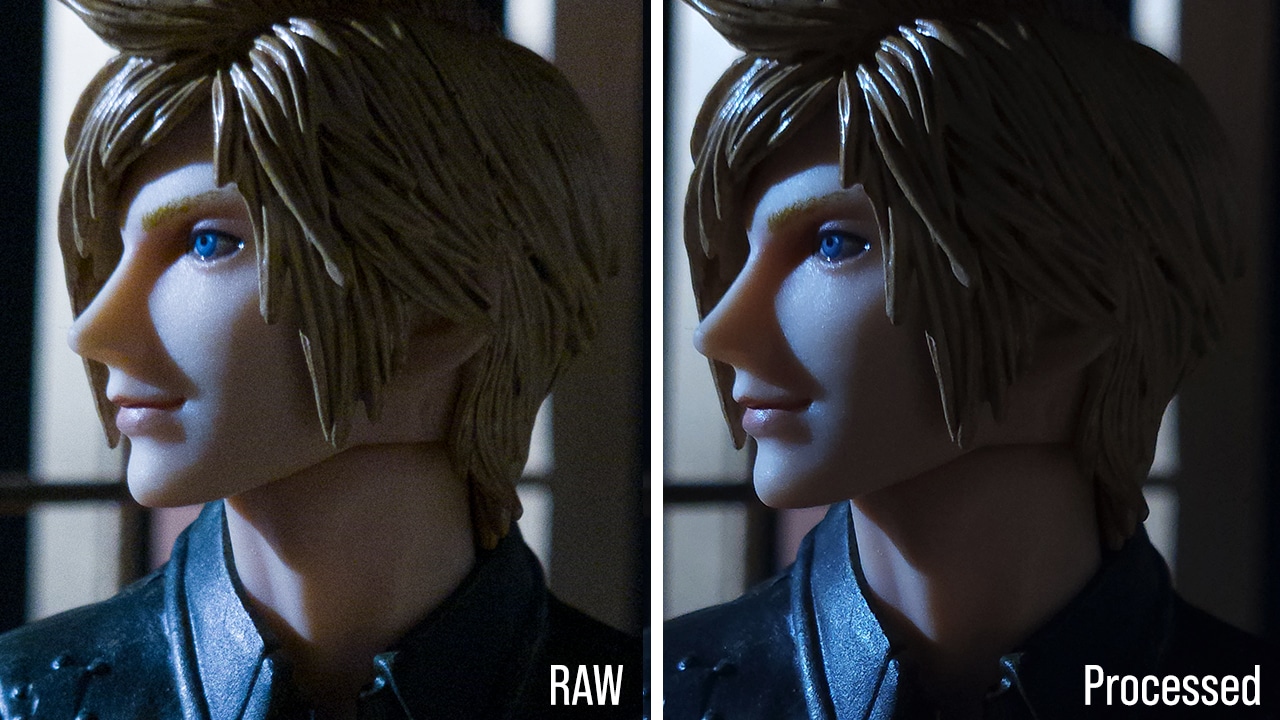
And speaking of Lightroom, I also tried to quickly color grade the RAW photos and found they responded well to different adjustments. Shadows are quicker to lose detail but overall I’m pleased with the amount of information the device is able to retain.
Wrapping things up here, both Kevin and I agree that our night photography experience with the Galaxy S22+ was an enjoyable one.
Casual snappers will enjoy post-worthy shots straight out of the camera but the system also offers a good amount of flexibility and controls if you want to go manual.
The super clear glass found on the rear cameras also works to reduce lens flares, making them look more pleasant in photos rather than a harsh ball of light.
What about video?
Now let’s quickly talk about video performance. Here are the things you may want/need to know: The rear cameras of the Samsung Galaxy S22+ can record up to 8K at 24fps with HDR10+ support. The front camera, on the other hand, supports up to 4K at 60fps well.
Here’s a sample video we shot at 4K slow motion, downscaled to 1080p.
Shooting at a high frame rate obviously caused some quality loss as its able to take in less light. Still, I’m happy to see details are still visible for the most part.
Noise and grain are also evident but acceptable considering that, again, we were shooting at 60fps. Samsung’s Super Night Solution did have a hand in helping to reduce noise and the results aren’t bad at all.
The stabilization works well, too, but doesn’t totally eliminate the typical ghosting or warping you see when trying to stabilize low-light footage.
Still, videos come out nice and smooth and we were able to achieve slow motion shots even at night.
Final thoughts
It’s no surprise that a tech giant like Samsung is able to produce a device that works incredibly well in low light. The large sensor combined with the super clear glass is able to capture detailed and pleasing images and, in the background, the software works to make things instantly post-worthy.
But I also love the flexibility the manual mode offers. Whether for photo or video, the tools onboard make it easy to be creative and achieve the look you want.
And since I personally like post-processing my photos, I’m happy that the RAW images are easy to work with as well.
So is it the best phone for low-light photography then?
Well, what makes these phones great in low light is that you won’t have to think much about camera settings to get a great-looking low-light photo. But at the same time it also allows you to take full control should you want to be a little more creative.
It is still early in the year, though. More phones are expected to release as the months go by and who knows how many of those are built to be low-light shooters as well.
But if you need one right now and have the cash for it, you probably can’t go wrong with any of the members of the Samsung Galaxy S22-series.