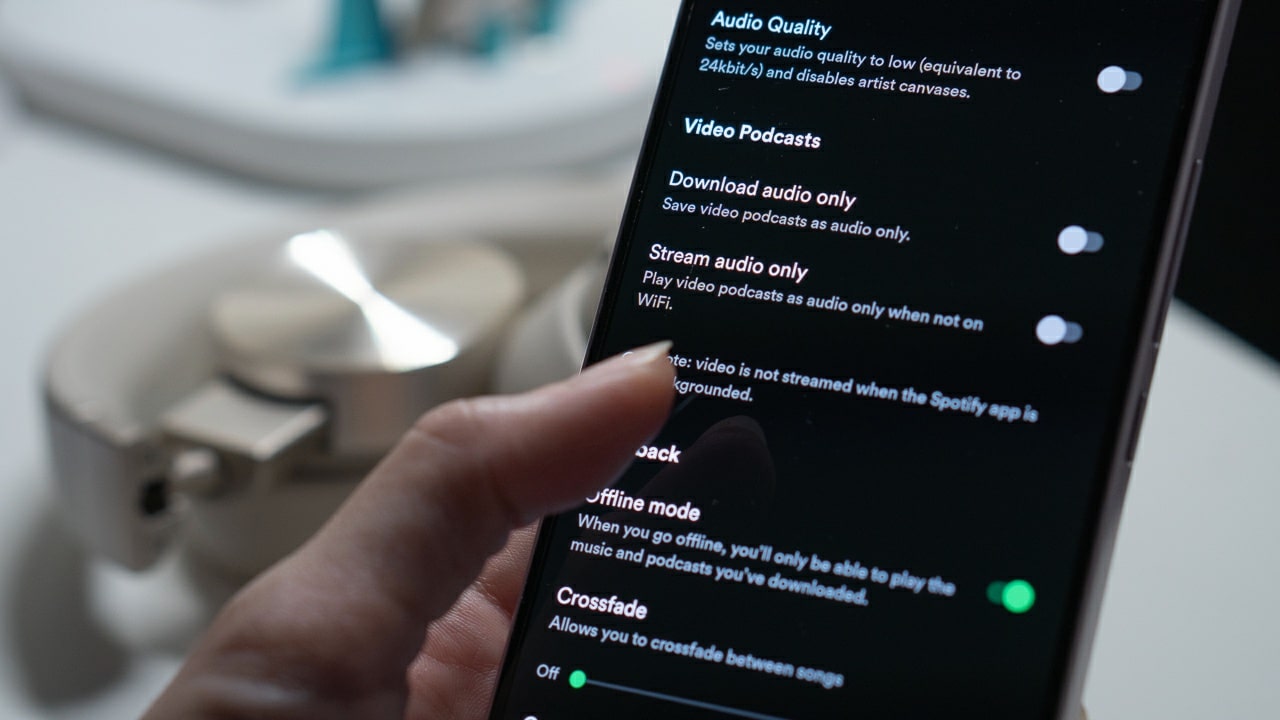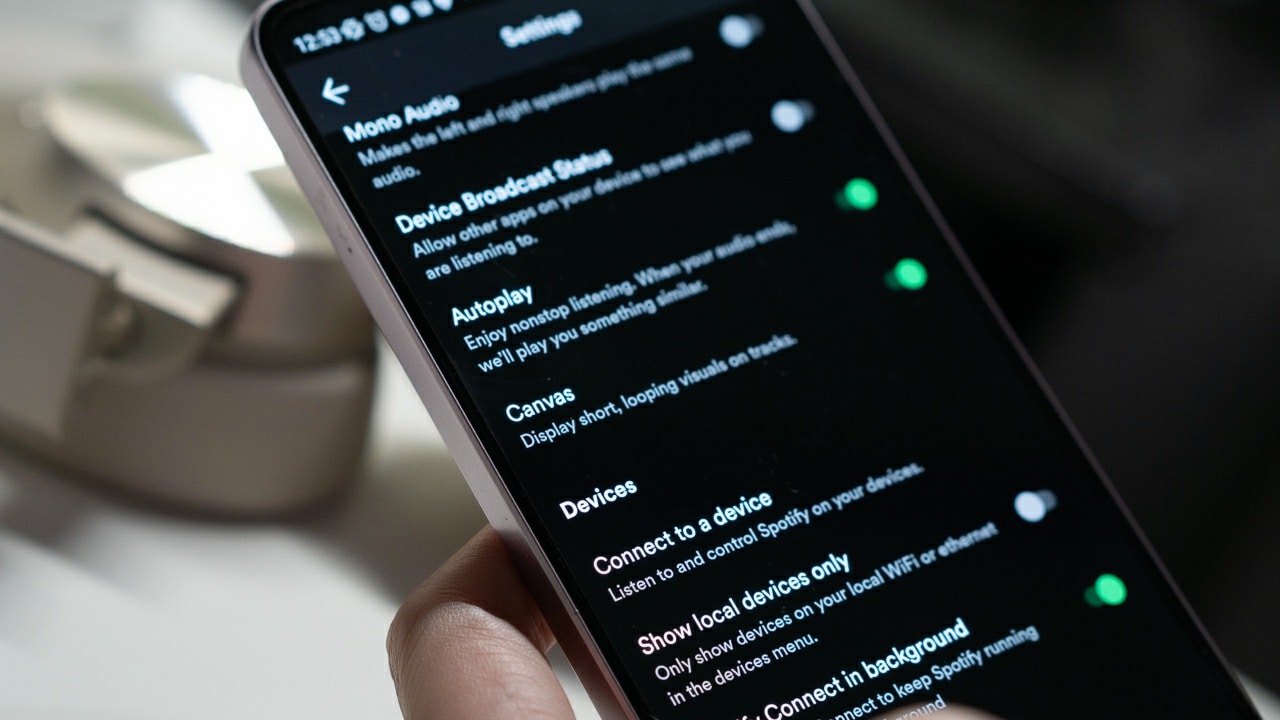Facebook has long been teasing its Dark Mode for desktop but only a handful of users were initially able to try it out. That’s about to change for most users since Facebook has just made an announcement — it’s finally rolling out its redesigned layout for desktop including Dark Mode.

If you’re on your desktop browsing Facebook, you may see a notification banner at the top of the page that you can opt for the “New Facebook.” Clicking this will transform your classic layout into a more streamlined page with updated tabs for the Home feed, Facebook Watch, Marketplace, Groups, and Gaming.
Do take note that you can still switch to your old page layout if you’re not a fan of the new one. Although, eventually, this updated look will be the default layout later this year.

I personally got the notification late last night and decided to try it out. So far, there were noticeable changes in speed when loading pages although I’m still getting used to the navigation and chat bars being pushed all the way to the opposite sides.
Did you get the option to switch to the new layout yet? And which do you prefer between the two? Let us know, our comments section awaits!
CHECK OUT: Discord pushes working from home, increases Go Live limit due to COVID-19